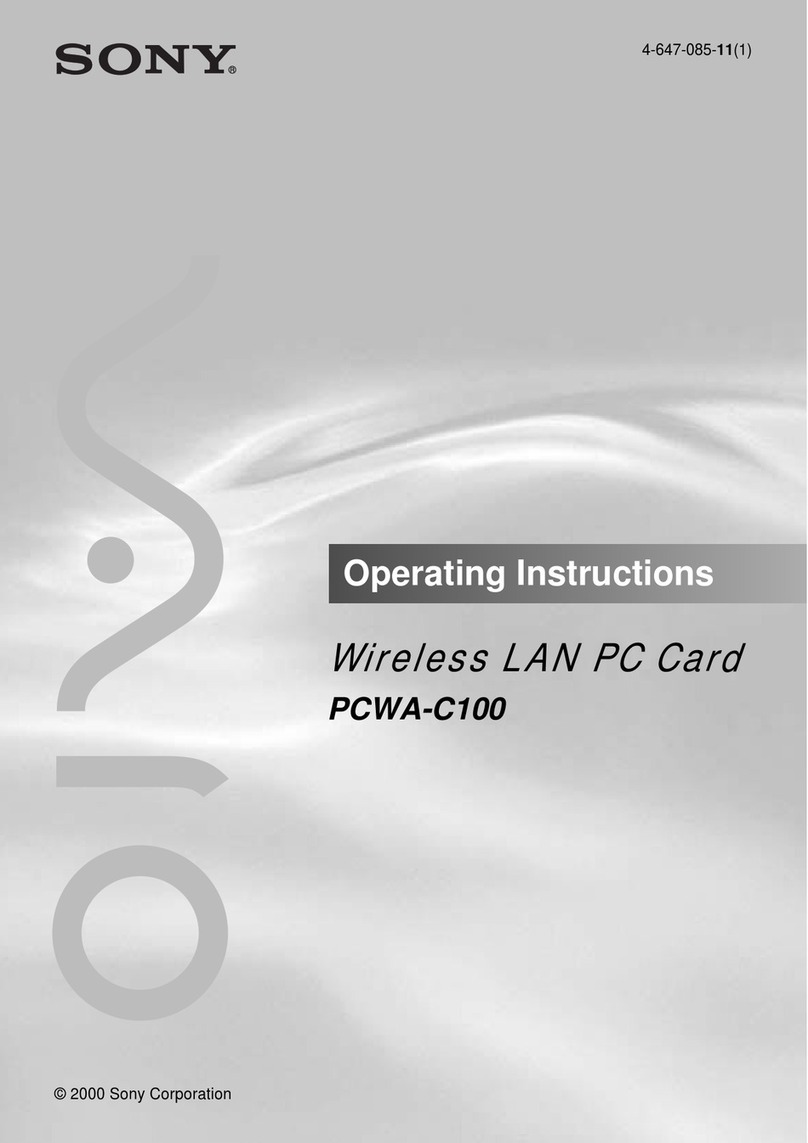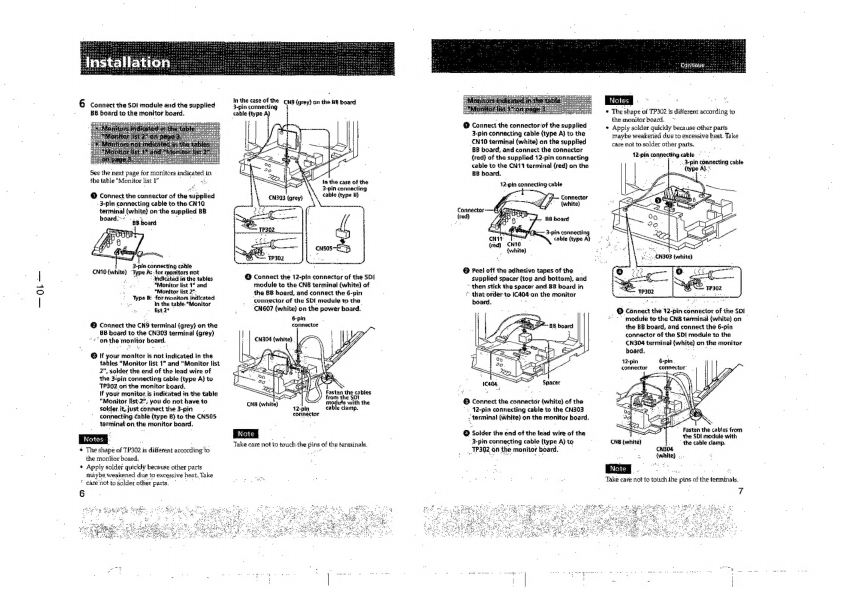Sony BKM-101C User manual
Other Sony Computer Hardware manuals
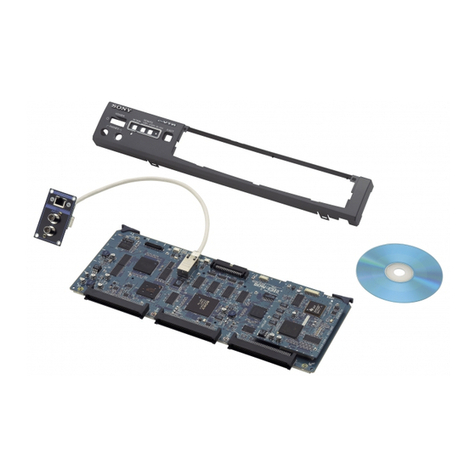
Sony
Sony BKMW-E3000 User manual

Sony
Sony MVS-6530 User manual
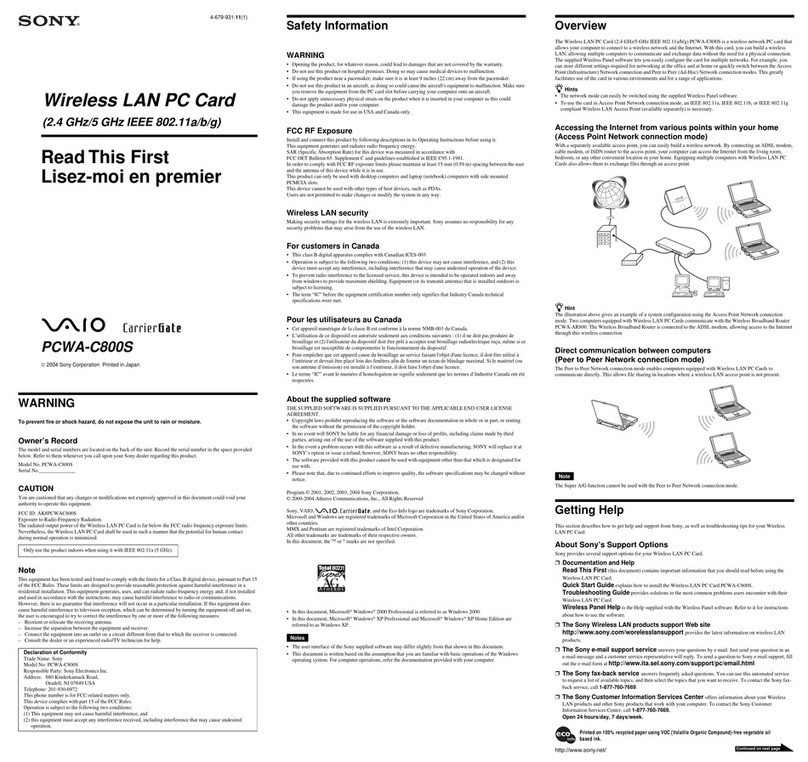
Sony
Sony PCWA-C800S Read This First Instruction sheet

Sony
Sony SDP-E800 User manual
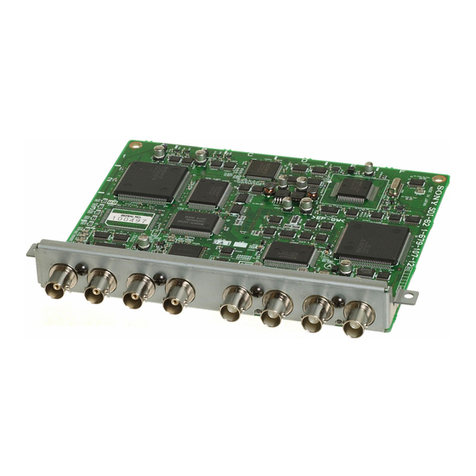
Sony
Sony DSBK-1801 User manual
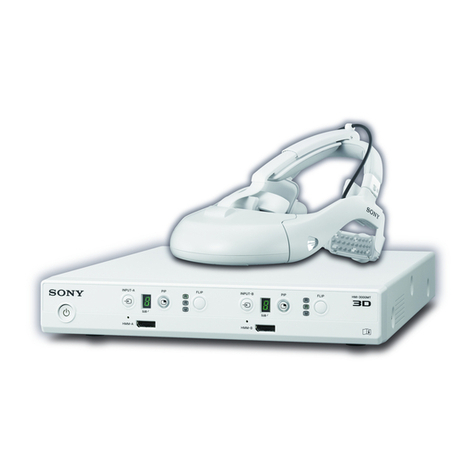
Sony
Sony HMI-3000MT User manual
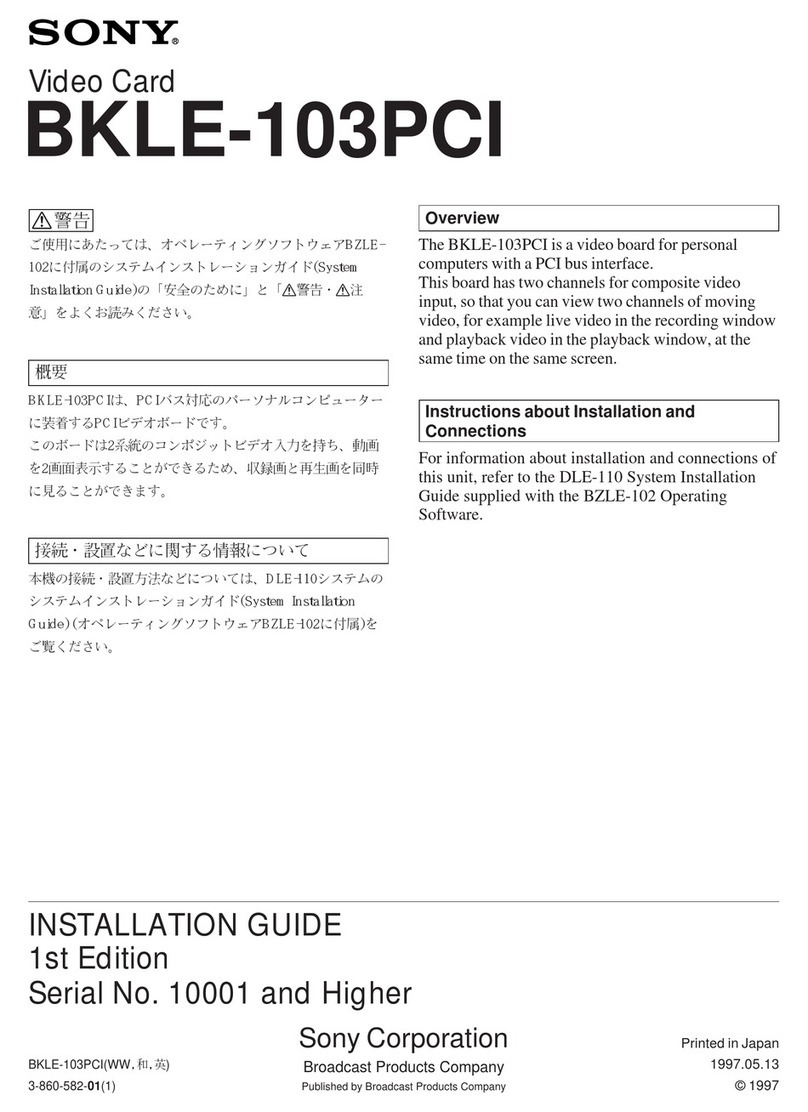
Sony
Sony BKLE-103PCI User manual
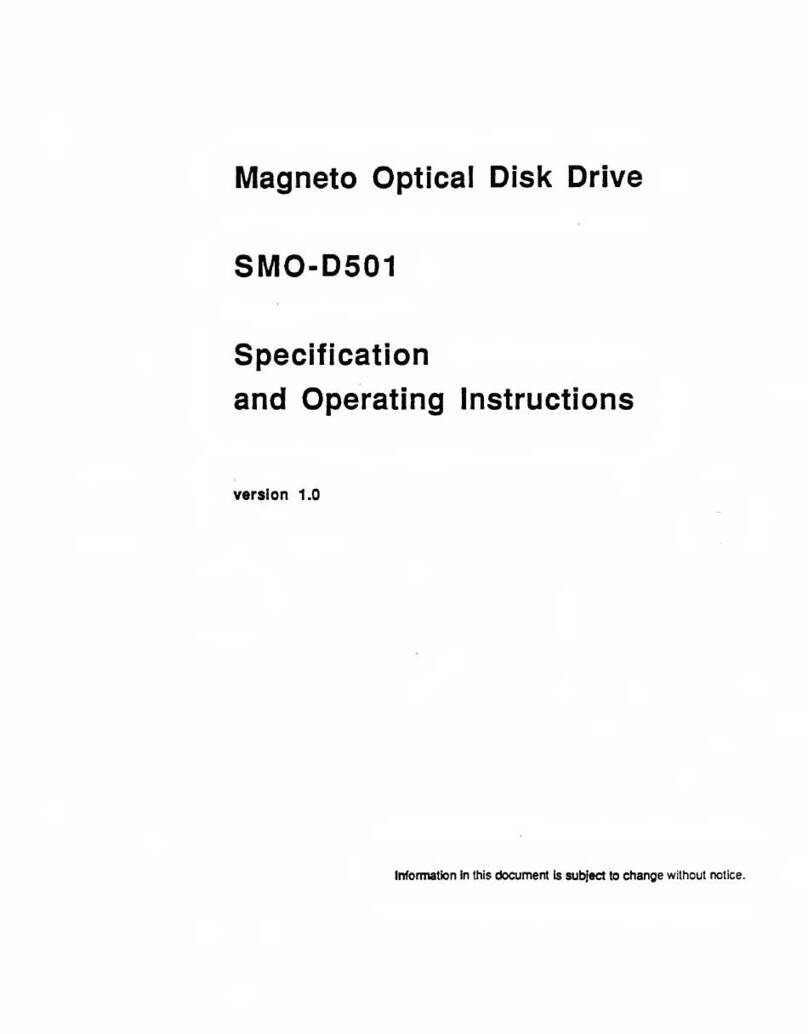
Sony
Sony SMO-D501 Operating instructions
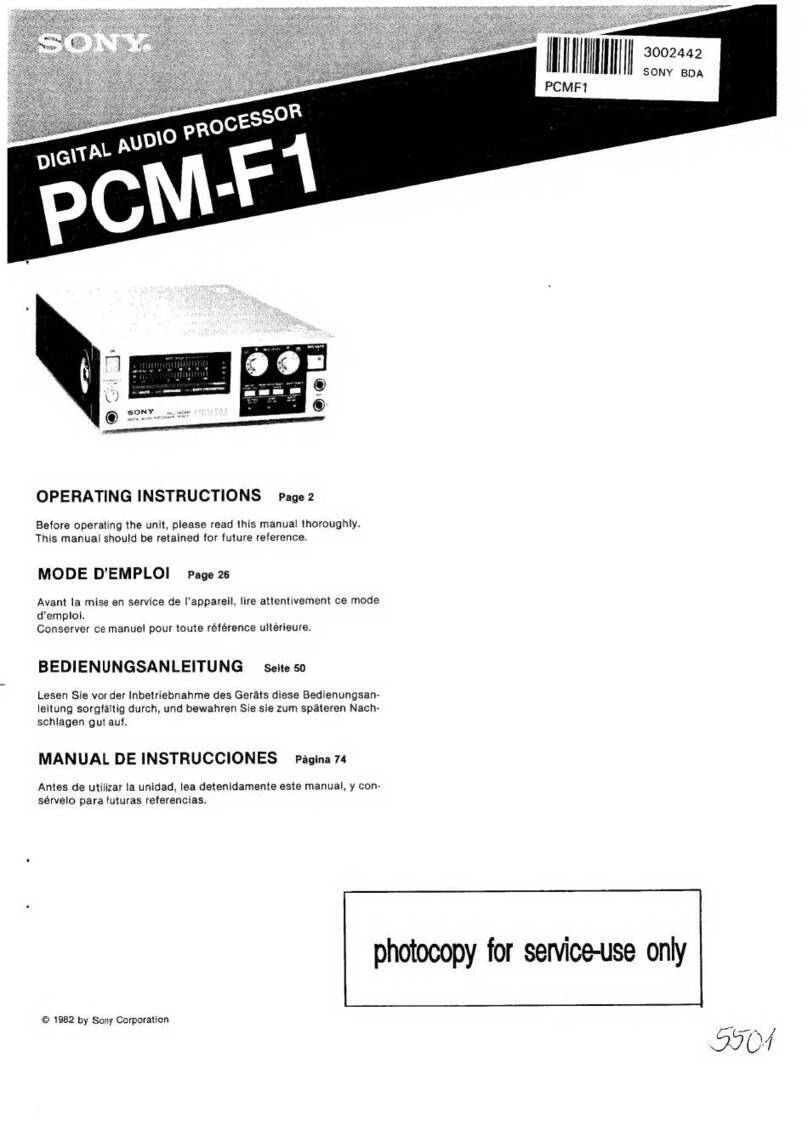
Sony
Sony PCM-F1 User manual

Sony
Sony BPU4000 User manual

Sony
Sony DPS-V55 User manual

Sony
Sony HR-MPS User manual
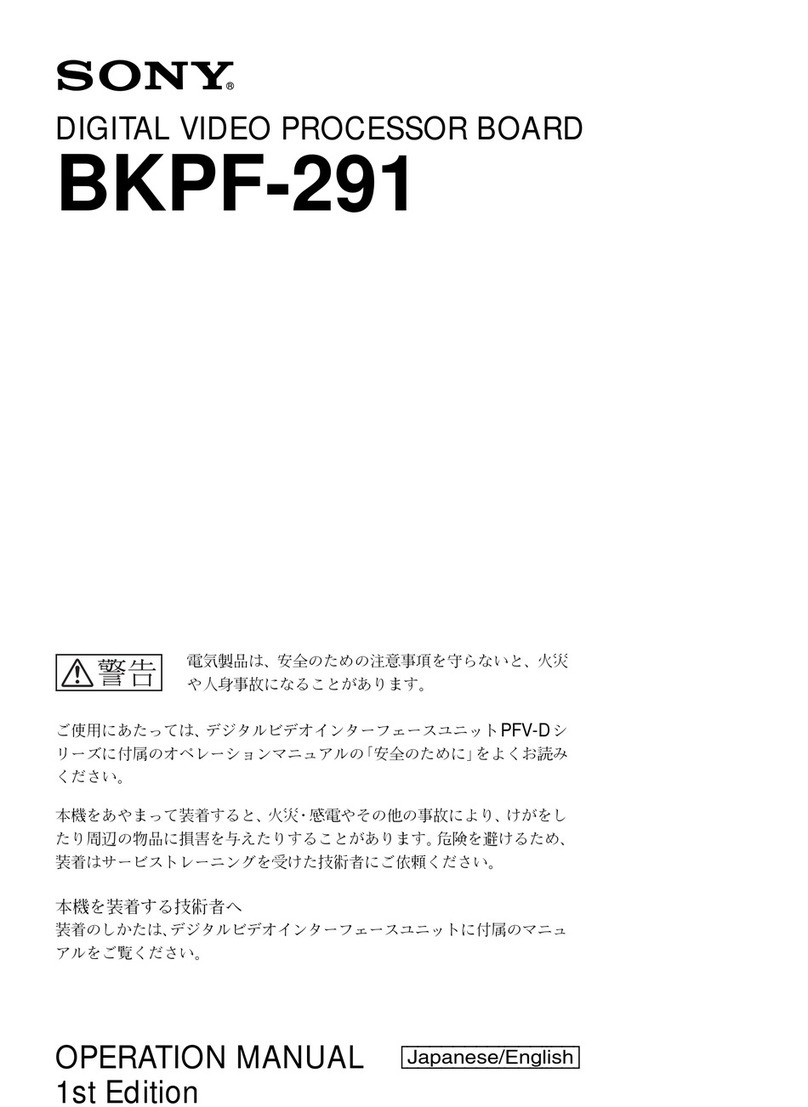
Sony
Sony BKPF-291 User manual

Sony
Sony DP-IF5100 User manual

Sony
Sony HR-GP5 User manual
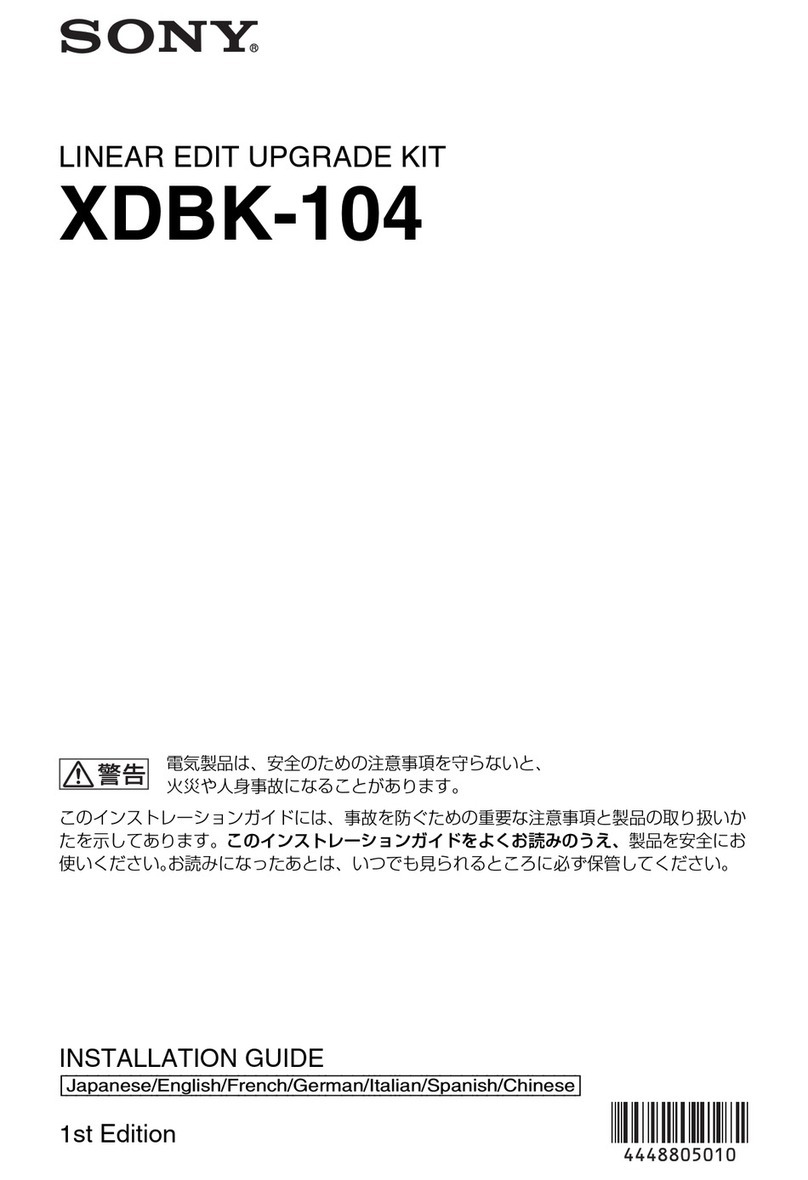
Sony
Sony XDBK-104 User manual
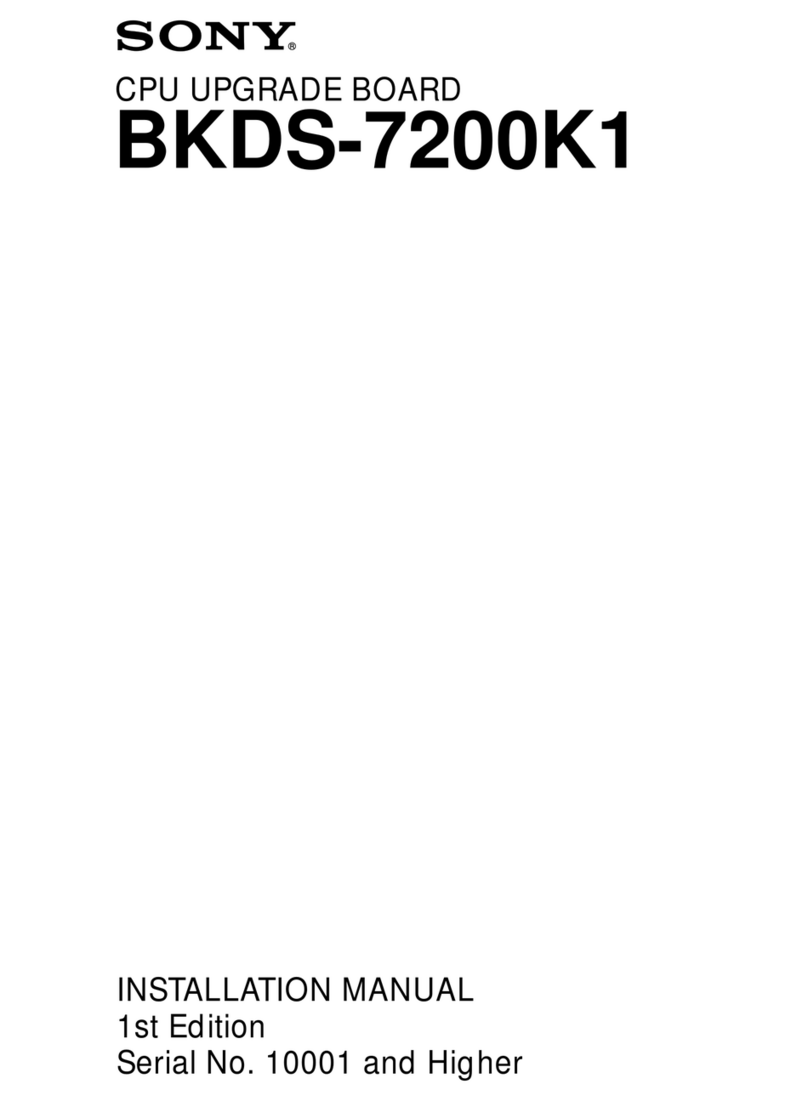
Sony
Sony BKDS-7200K1 User manual

Sony
Sony HFBK-XG1 User manual

Sony
Sony BPU-4500A User manual
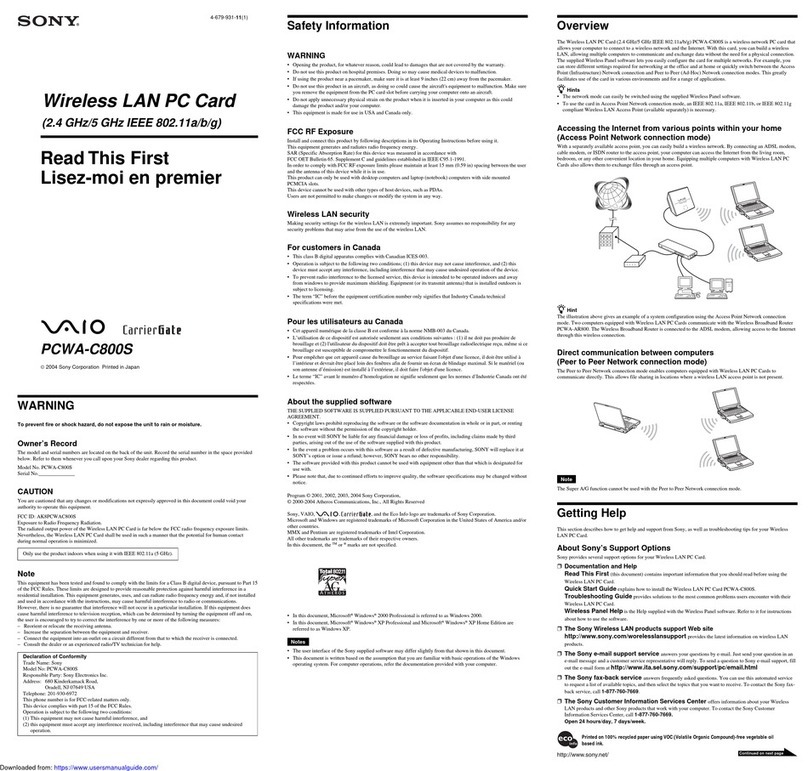
Sony
Sony VAIO PCWA-C800S Instruction sheet
Popular Computer Hardware manuals by other brands

EMC2
EMC2 VNX Series Hardware Information Guide

Panasonic
Panasonic DV0PM20105 Operation manual

Mitsubishi Electric
Mitsubishi Electric Q81BD-J61BT11 user manual

Gigabyte
Gigabyte B660M DS3H AX DDR4 user manual

Raidon
Raidon iT2300 Quick installation guide

National Instruments
National Instruments PXI-8186 user manual