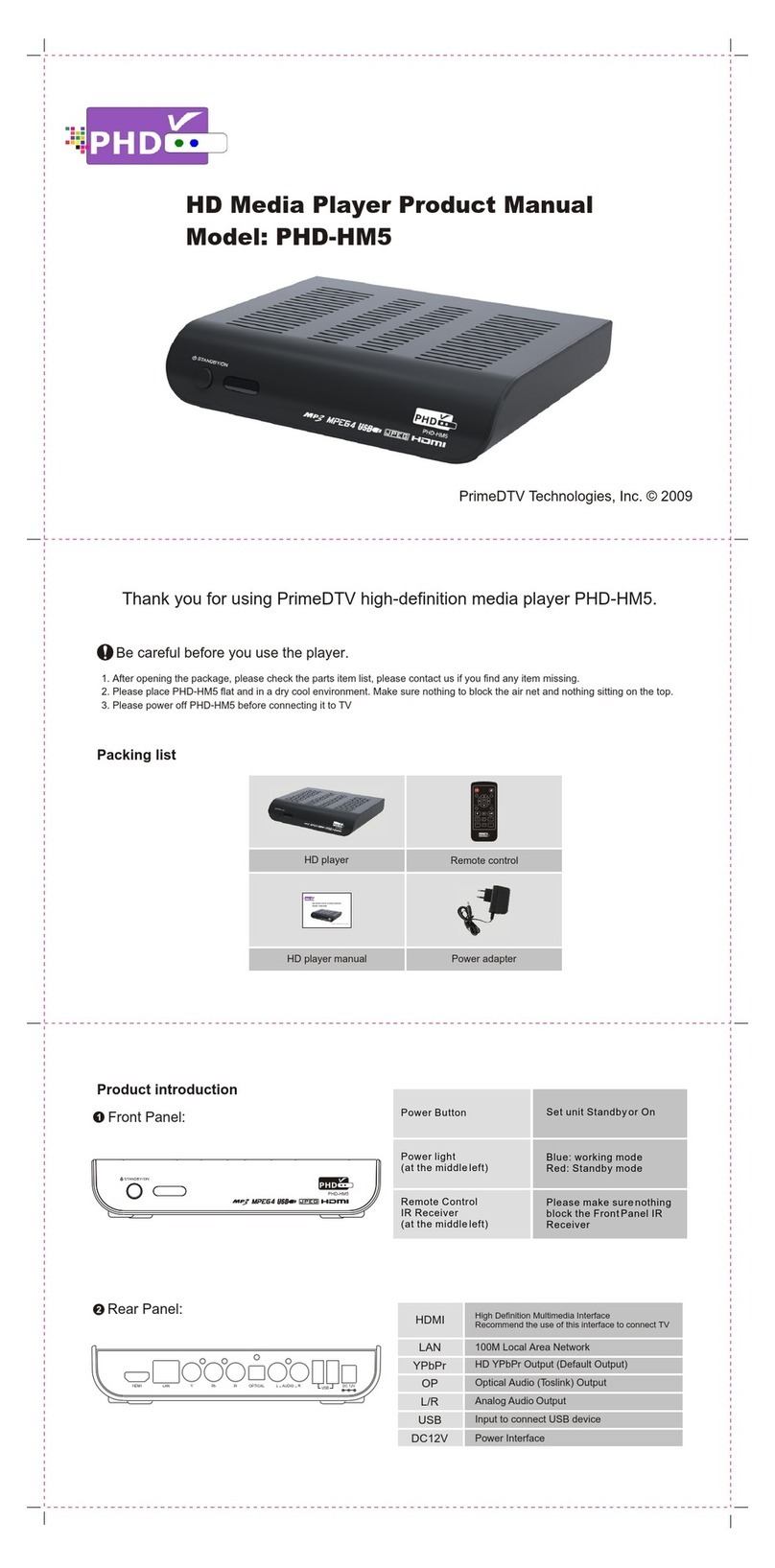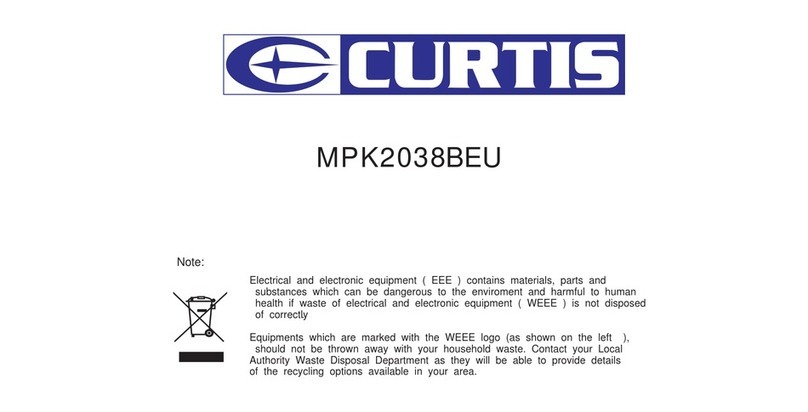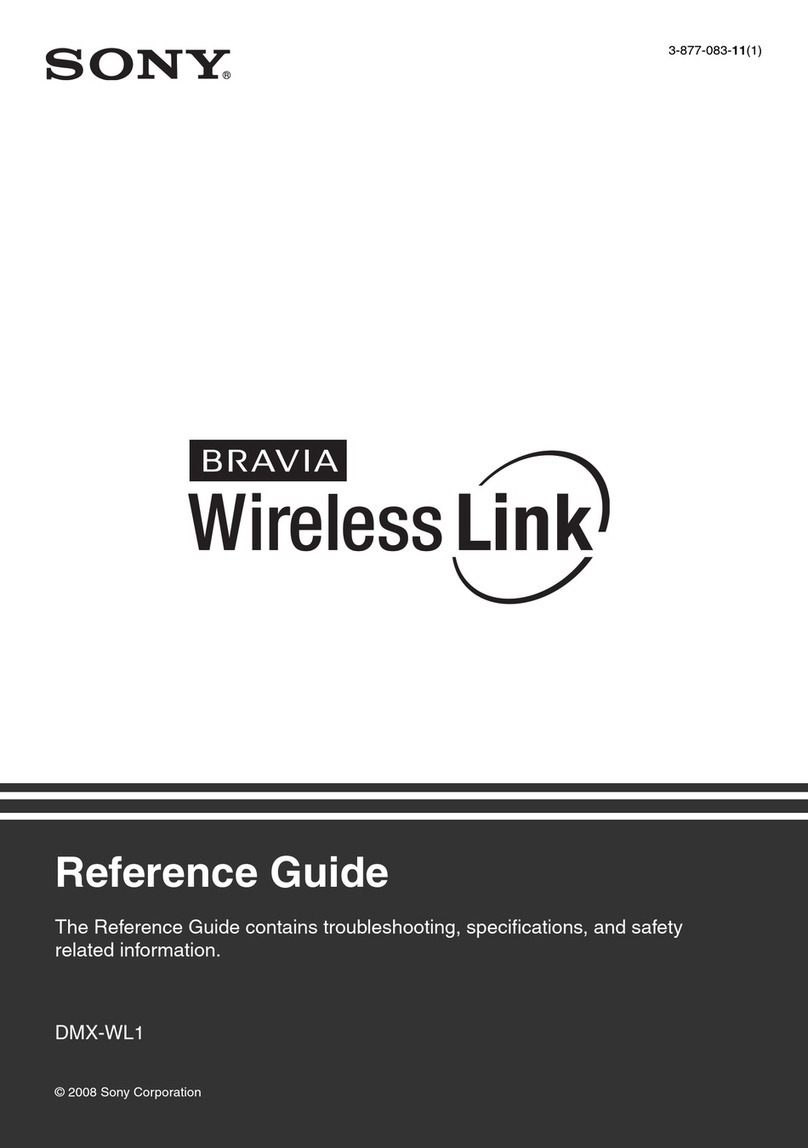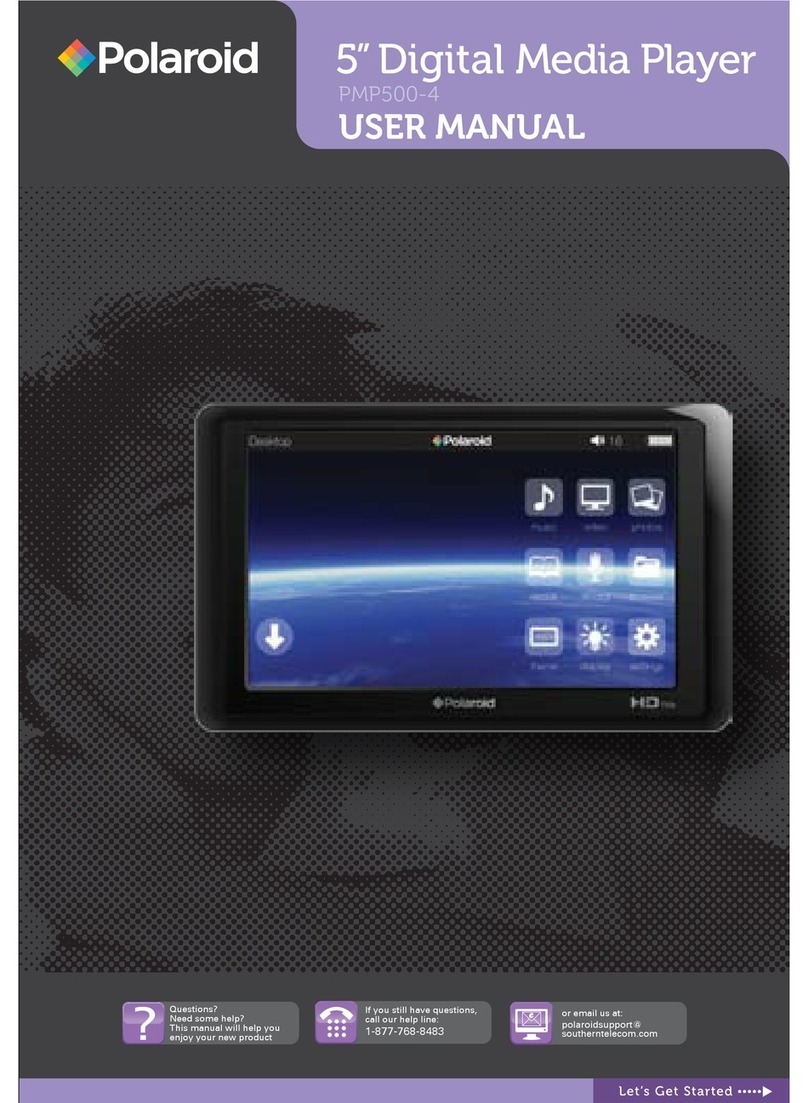IMG STAGE LINE DMP-30 User manual

Audiospieler-Modul
Diese Anleitung richtet sich an Benutzer ohne
besondere Fachkenntnisse. Bitte lesen Sie
die Anleitung vor dem Betrieb gründlich durch
und heben Sie sie für ein späteres Nachlesen
auf.
1 Verwendungsmöglichkeiten
Das Audiospieler-Modul DMP-30 ist für den Einbau
in ein vorhandenes Gerät vorgesehen, kann aber
auch als eigenständiges Gerät verwendet werden.
Zum Betrieb wird eine Gleichspannung von 12 V
benötigt.
Mit dem Audiospieler lassen sich Audiodateien
im Format MP3, WAV und WMA abspielen, zum
Beispiel von:
– USB-Speicher-Sticks (max. 64 GB)
– USB-Festplatten
(ggf. mit eigener Stromversorgung)
– Speicherkarten (max. 64 GB)
– mobilen Geräten
mit dem Betriebssystem „Android“.
Hinweis: Aufgrund der Vielfalt von Speicher-Herstellern
und Gerätetreibern kann nicht garantiert werden, dass alle
Speichermedien mit dem DMP-30 kompatibel sind.
2 Wichtige Hinweise für den Gebrauch
Das Modul entspricht allen relevanten Richtlinien
der EU und ist deshalb mit gekennzeichnet.
GDas Modul ist nur zur Verwendung im Innenbe-
reich geeignet. Schützen Sie es vor Tropf- und
Spritzwasser, hoher Luftfeuchtigkeit und Hitze
(zulässiger Einsatztemperaturbereich 0 – 40 °C).
GVerwenden Sie zum Reinigen nur ein trockenes,
weiches Tuch, nie Wasser oder Chemikalien.
GWird das Modul zweckentfremdet, nicht richtig an-
geschlossen, falsch bedient oder nicht fachgerecht
repariert, kann keine Haftung für daraus resultie-
rende Sach- oder Personenschäden und keine
Garantie für das Modul übernommen werden.
3 Einbau und Anschluss
1) Soll das Modul in ein Gerät eingebaut werden,
ist ein Ausschnitt von 156 mm × 50 mm erfor-
derlich. Die Einbautiefe beträgt ohne Berück-
sichtigung der Anschlussbuchsen und -stecker
90 mm. Das Gerät in die Einbauöffnung schie-
ben und über seine Frontplatte mit vier Schrau-
ben befestigen.
2) Die Cinch-Buchsen OUTPUT auf der Rückseite
mit dem Line-Signal-Eingang eines Audiogerä-
tes (Verstärker, Aktivlautsprecherbox, Misch-
pult etc.) verbinden.
3) Zur Stromversorgung auf die Kleinspannungs-
buchse 12 V geben. Die Stromaufnahme be-
trägt 120 mA*. Zum Anschluss wird ein Klein-
spannungsstecker 5,5/2,1 mm (Außen-/Innen-
durchmesser) benötigt. Unbedingt auf die rich-
tige Polung achten (Mittelkontakt = Pluspol). Es
kann z. B. das Netzgerät PSS-1205DC von
MONACOR verwendet werden.
* Ist eine Festplatte ohne eigenes Netzgerät ange-
schlossen, muss deren Stromverbrauch dazu addiert
werden.
4 Fernbedienung
1) Zum Einsetzen der Batterien (2 × 1,5 V, Größe
AAA = Micro) auf der Rückseite der Fernbedie-
nung den Batteriefachdeckel abnehmen. Die
Batterien, wie im Batteriefach angegeben, ein-
setzen. Das Fach mit dem Deckel wieder
schließen.
Bei längerem Nichtgebrauch die Batterien
herausnehmen, damit die Fernbedienung bei
einem eventuellen Auslaufen der Batterien
nicht beschädigt wird.
2) Die Fernbedienung beim Drücken einer Taste
immer in Richtung des Audiospielers halten.
Dabei muss Sichtverbindung zwischen der
Fernbedienung und dem Gerät bestehen.
3) Lässt die Reichweite der Fernbedienung nach,
sind die Batterien verbraucht und müssen aus-
gewechselt werden.
5 Bedienung
Zum Beispiel einen USB-Stick in den USB-
Anschluss stecken oder eine Festplatte (ggf.
mit eigener Stromversorgung) mit dem USB-
Anschluss verbinden und/oder eine Speicherkarte
in den Steckplatz SD/SDHC/MMC stecken. Dabei
muss die abgeschrägte Ecke der Karte nach rechts
und zum Gerät zeigen. Soll die Karte wieder ent-
nommen werden, sie etwas hineindrücken, sodass
sie ausrastet.
Alle Bedienmöglichkeiten sind in der nebenstehen-
den Tabelle aufgeführt.
Hinweise
1. Wird der Schiebeschalter PLAY MODE auf der Geräte-
rückseite in eine andere Position gestellt, wirkt sich eine
Funktionsänderung erst nach dem Aus- und Wiederein-
schalten der Stromversorgung aus.
2. Beim Umschalten der Wiedergabe von der Speicher-
karte zum USB-Speicher (oder umgekehrt) werden
gewählte Funktionen (z. B. Wiederholfunktion, Einzel-
titelwiedergabe, Anspielfunktion) deaktiviert. Ob nach
dem Umschalten die Wiedergabe automatisch startet
oder nicht, bestimmt die Position des Schiebeschalters
PLAY MODE.
6 Technische Daten
Frequenzgang: . . . . . 20 – 19 000 Hz ±2 dB
Ausgangspegel: . . . . 1,4 V
Klirrfaktor: . . . . . . . . . < 0,2 %
Störabstand: . . . . . . . > 65 dB (A-bewertet)
Stromversorgung: . . 12 V±2 V, 120 mA
Einsatztemperatur: . . 0 – 40 °C
Abmessungen: . . . . . 174 × 51 × 115 mm
Gewicht: . . . . . . . . . . 494 g
Änderungen vorbehalten.
Verbrauchte Batterien dürfen nicht in
den Hausmüll geworfen werden. Ge-
ben Sie sie zur umweltgerechten Ent-
sorgung nur in den Sondermüll (z. B.
Sammelbehälter im Einzelhandel).
Soll das Modul endgültig aus dem Betrieb
genommen werden, übergeben Sie es zur
umweltgerechten Entsorgung einem örtli-
chen Recyclingbetrieb.
MONACOR INTERNATIONAL GmbH & Co. KG • Zum Falsch 36 • 28307 Bremen • Germany
Copyright ©by MONACOR INTERNATIONAL. All rights reserved. A-1578.99.02.06.2015
®
DMP-30
Bestellnummer 17.4500
ELECTRONICS FOR SPECIALISTS ELECTRONICS FOR SPECIALISTS ELECTRONICS FOR SPECIALISTS ELECTRONICS FOR SPECIALISTS ELECTRONICS FOR SPECIALISTS ELECTRONICS FOR SPECIALISTS ELECTRONICS FOR SPECIALISTS
Taste
am Gerät
auf der Fern-
bedienung
Funktion
PLAY
MODE
Schiebeschalter auf der Rückseite:
AUTO PLAY = Nach dem Einschal-
ten der 12-V-Stromversorgung
startet automatisch die Wiedergabe
NORMAL = Nach dem Einschalten
der Stromversorgung steht der
Audiospieler auf Pause
RANDOM / AUTOPLAY = Nach dem
Einschalten der Stromversorgung
startet automatisch die Wiedergabe
in zufälliger Reihenfolge der Titel
POWER
Einschalten;
zum Ausschalten 3 s gedrückt halten,
bis
GoodBye
angezeigt wird
FUNC Umschalten zwischen USB-
Anschluss und Speicherkarte
PLAY
PAUSE
Wiedergabe starten und Umschalten
zwischen Wiedergabe und Pause
1 … 9, 0
Direktwahl eines Titels, Beispiele:
Titel 8 = Tasten 8 und
Titel 30 = Tasten 3, 0 und
Titel 125 = Tasten 1, 2, 5 und
SKIP
vorheriger/nächster Titel:
Taste kurz drücken
schneller Vor-/Rücklauf: Taste ge-
drückt halten (Ton dabei stumm)
FOLDER
auf den ersten Titel des vorherigen/
nächsten Ordners springen
VOL+
VOL− Lautstärke erhöhen/verringern:
Taste (mehrfach) kurz drücken
MUTE Ton aus- und einschalten
RANDOM Abspielen in zufälliger Reihenfolge
ein- und ausschalten
REPEAT
Wiederholfunktion wählen:
REPEAT ALL
= alle Titel
REPEAT TRACK
= einen Titel
REPEAT FOLDER
= alle Titel
im Ordner
PLAY ALL
= Funktion aus
INTRO Anspielfunktion ein- und ausschalten
(Jeder Titel wird für 10 s angespielt.)
PLAY 1
Einzeltitelwiedergabe: Am Ende
eines Titels schaltet das Gerät auf
Pause. Zum Starten des nächsten
Titels die Taste / PLAY PAUSE
drücken.
A-B
Titelabschnitt wiederholen
(Endlosschleife)
Jeweils am Anfang und am Ende
des Abschnitts die Taste drücken.
Zum Verlassen der Schleife die
Taste erneut drücken.
ID3
Umschalten der Anzeige zwischen
Titelinformationen und angewähltem
Speicher (
USB
/
CARD
)
PROG
Eigene Titelfolge programmieren:
1. Taste PROG drücken
2. Ordner-Nr. eingeben und Taste
PROG drücken
3. Titel-Nr. eingeben und Taste
PROG drücken
4. Alle weiteren Titel genauso pro-
grammieren (max. 20)
5. Abspielen mit Taste starten
Programmierung löschen oder ab-
brechen: Taste
/ STOP drücken
STOP
Wiedergabe beenden; das Display
zeigt den angewählten Speicher, die
Anzahl der Ordner und der Titel an
Deutsch

Audio Player Module
These instructions are intended for users
without any specific technical knowledge.
Please read these operating instructions care-
fully prior to operation and keep them for later
reference.
1 Applications
The audio player module DMP-30 is designed for
installation into an existing unit, but it can also be
used as a stand-alone unit. For operation, it re-
quires a 12 V DC voltage.
The audio player is able to replay audio files
in the formats MP3, WAV and WMA from, for
example,
– USB flash drives (64 GB max.)
– USB hard disks
(with separate power supply, if required)
– memory cards (64 GB max.)
– mobile devices
with “Android” operating system
Note: Due to the large number of storage device manu-
facturers and device drivers, it cannot be guaranteed that
all storage media are compatible with the DMP-30.
2 Important Notes
This module corresponds to all relevant directives
of the EU and is therefore marked with .
GThe module is suitable for indoor use only. Pro-
tect it against dripping water and splash water,
high air humidity and heat (admissible ambient
temperature range: 0 – 40 °C).
GFor cleaning only use a dry, soft cloth; never use
water or chemicals.
GNo guarantee claims for the module and no lia-
bility for any resulting personal damage or mate-
rial damage will be accepted if the module is
used for other purposes than originally intended,
if it is not correctly connected or operated, or if it
is not repaired in an expert way.
3 Installation and Connection
1) To install the module into a unit, a cutout of
156 mm × 50 mm mm is required. The installa-
tion depth is 90 mm, without taking into account
the connection jacks and plugs. Push the mod-
ule into the cutout and fasten it via its front panel
using four screws.
2) Connect the RCA jacks OUTPUT on the rear to
the line signal input of an audio unit (amplifier,
active speaker system, mixer etc.).
3) For power supply, feed 12 V to the low-voltage
jack. The current consumption is 120 mA*. For
connection, a low-voltage plug 5.5/2.1 mm
(outside/inside diameter) is required. Always
observe the correct polarity (centre contact =
positive pole). Use, for example, the power sup-
ply unit PSS-1205DC from MONACOR.
* If a hard disk without separate power supply unit is
connected, its current consumption must be added to
this value.
4 Remote Control
1) To insert the batteries (2 × 1.5 V, size AAA),
remove the battery compartment cover on the
rear of the remote control. Insert the batteries
as indicated in the compartment, and then close
the cover.
If the remote control is not in use for a longer
period of time, always remove the batteries to
prevent damage due to battery leakage.
2) When you press a button on the remote control,
always point the remote control at the audio
player. Make sure that there are no obstacles
between the remote control and the player.
3) If the operating range of the remote control
decreases, the batteries are discharged and
must be replaced.
5 Operation
Connect, for example, a USB flash drive or a hard
disk (with separate power supply, if required) to the
USB port and/or insert a memory card into the
slot SD/SDHC/MMC (notched corner to the right
and facing the player). To remove the card, push
the card into the slot until it disengages.
All control options can be found in the table on the
right.
Notes
1. When the sliding switch PLAY MODE on the rear of the
unit is set to a different position, any change of function
will not take effect until the power supply has been
switched off and on again.
2. When switching over the replay from the memory card
to the USB storage medium (or vice versa), any function
selected (e. g. repeat function, single title replay, intro
function) will be deactivated. The position of the sliding
switch PLAY MODE defines if the replay will start auto-
matically after switching over or not.
6 Specifications
Frequency response: 20 – 19 000 Hz ±2 dB
Output level: . . . . . . . 1.4 V
THD: . . . . . . . . . . . . . < 0.2 %
S/N ratio: . . . . . . . . . > 65 dB (A weighted)
Power supply: . . . . . 12 V±2 V, 120 mA
Ambient temperature: 0 – 40 °C
Dimensions: . . . . . . . 174 × 51 × 115 mm
Weight: . . . . . . . . . . . 494 g
Subject to technical modification.
If the module is to be put out of operation
definitively, take it to a local recycling plant
for a disposal which is not harmful to the
environment.
Never put discharged batteries in the
household waste; always take them to
a special waste disposal, e. g. collec-
tion container at your retailer.
MONACOR INTERNATIONAL GmbH & Co. KG • Zum Falsch 36 • 28307 Bremen • Germany
Copyright ©by MONACOR INTERNATIONAL. All rights reserved. A-1578.99.02.06.2015
®
DMP-30
Order number 17.4500
ELECTRONICS FOR SPECIALISTS ELECTRONICS FOR SPECIALISTS ELECTRONICS FOR SPECIALISTS ELECTRONICS FOR SPECIALISTS ELECTRONICS FOR SPECIALISTS ELECTRONICS FOR SPECIALISTS ELECTRONICS FOR SPECIALISTS
Button
on the audio
player
on the remote
control
Function
PLAY
MODE
sliding switch on the rear:
AUTO PLAY = The replay will start
automatically after the 12 V power
supply has been switched on.
NORMAL = The audio player will be
set to pause after the power supply
has been switched on.
RANDOM / AUTOPLAY = Replay in
random order will start automatically
after the power supply has been
switched on.
POWER
to switch on;
to switch off, keep button pressed for
3 s until
GoodBye
is indicated
FUNC to switch between USB port
and memory card
PLAY
PAUSE
to start the replay and to switch
between replay and pause
1 … 9, 0
direct title selection, examples:
title 8 = buttons 8 and
title 30 = buttons 3, 0 and
title 125 = buttons 1, 2, 5 and
SKIP
previous/next title:
press button briefly
fast forward/reverse: keep button
pressed (sound muted in the process)
FOLDER
to go to the first title of the previous/
next folder
VOL+
VOL− to increase/decrease the volume:
press button briefly (repeatedly)
MUTE to mute and unmute the sound
RANDOM to activate and deactivate the replay
in random order
REPEAT
to select the repeat function:
REPEAT ALL
= all titles
REPEAT TRACK
= one title
REPEAT FOLDER
= all titles of
the folder
PLAY ALL
= function deactivated
INTRO
to activate and deactivate the intro
function (The first 10 seconds of
each title are replayed.)
PLAY 1
single title replay:
At the end of a title, the player is set
to pause. To start the next title, press
the button / PLAY PAUSE.
A-B
repeat of title section
(continuous loop)
Press the button at the beginning
and at the end of the section.
To exit the loop, press the button
once again.
ID3
to switch the indication between title
information and storage device
selected (
USB
/
CARD
)
PROG
to program an individual title
sequence:
1. Press the button PROG
2. Enter the folder number and press
the button PROG
3. Enter the title number and press
the button PROG
4. Repeat these steps to program all
further titles (20 max.)
5. Press the button to start the
replay
To delete or cancel the sequence,
press the button
/STOP.
STOP
to stop the replay; the display will
indicate the storage device selected,
the number of folders and titles
English

Module lecteur audio
Cette notice sʼadresse aux utilisateurs sans
connaissances techniques particulières. Veuil-
lez lire la présente notice avec attention avant
le fonctionnement et conservez-la pour pou-
voir vous y reporter ultérieurement.
1 Possibilités dʼutilisation
Le module lecteur audio DMP-30 est conçu pour
une intégration dans un appareil existant ; il peut
également être utilisé comme appareil indépen-
dant. Il est alimenté par une tension continue 12 V.
Avec le lecteur audio, il est possible de lire des
fichiers audio au format MP3, WAV et WMA venant
de, par exemple :
– clés USB (64 GO max.)
– disques durs USB
(avec alimentation propre, si besoin)
– cartes de mémoire (64 GO max.)
– appareils mobiles
avec système dʼexploitation “Android”
Remarque : En raison de la multitude de fabricants de
supports de mémoire et de drivers dʼappareils, il nʼest pas
possible de garantir que tous les supports de mémoire
soient compatibles avec le DMP-30.
2 Conseils importants d'utilisation
Le module répond à toutes les directives néces-
saires de lʼUnion européenne et porte donc le sym-
bole .
GLe module n'est conçu que pour une utilisation
en intérieur. Protégez-le de tout type de projec-
tions d'eau, des éclaboussures, d'une humidité
élevée de l'air et de la chaleur (plage de tempé-
rature de fonctionnement autorisée : 0 – 40 °C).
GPour le nettoyage, utilisez uniquement un chiffon
sec et doux, en aucun cas de produits chimiques
ou d'eau.
GNous déclinons toute responsabilité en cas de
dommages matériels ou corporels résultants si le
module est utilisé dans un but autre que celui
pour lequel il a été conçu, s'il n'est pas correcte-
ment branché ou utilisé ou s'il n'est pas réparé
par une personne habilitée, en outre, la garantie
deviendrait caduque.
3 Installation et branchement
1) Si le module doit être installé dans un appareil,
une découpe de 156 mm × 50 mm est néces-
saire. La profondeur de montage, sans tenir
compte des prises et des fiches de branche-
ment, est de 90 mm. Poussez le module dans
lʼouverture et fixez-le via sa façade avec quatre
vis.
2) Reliez les prises RCA OUTPUT sur la face
arrière à lʼentrée ligne signal dʼun appareil
audio (amplificateur, enceinte active, table de
mixage …).
3) Pour lʼalimentation, appliquez une tension 12 V
sur la fiche basse tension, la consommation est
de 120 mA*. Pour le branchement, une fiche fe-
melle basse tension 5,5/2,1 mm (diamètre exté-
rieur/intérieur) est nécessaire. Veillez impérati-
vement à respecter la polarité (contact médian
= pôle plus). Par exemple, vous pouvez utiliser
lʼalimentation PSS-1205DC de MONACOR.
* Si un disque dur sans alimentation propre est relié, il
faut ajouter sa consommation.
4 Télécommande
1) Pour insérer les batteries (2 × 1,5 V, type R03),
retirez le couvercle du compartiment batterie
sur la face arrière de la télécommande. Insérez
les batteries comme indiqué dans le comparti-
ment. Refermez le compartiment avec le cou-
vercle.
En cas de non utilisation prolongée, retirez
les batteries, elles pourraient couler et endom-
mager la télécommande.
2) Tenez la télécommande toujours en direction
du lecteur audio lorsque vous activez une
touche. Il ne doit pas y avoir dʼobstacle entre la
télécommande et lʼappareil.
3) Si la portée de la télécommande faiblit, les bat-
teries sont mortes et doivent être remplacées.
5 Utilisation
Par exemple, mettez une clé USB dans le port
USB ou reliez un disque dur avec alimentation
propre au port USB et/ou insérez une carte
mémoire dans la fente SD/SDHC/MMC. Veillez à
ce que le coin oblique de la carte soit positionné
sur la droite et vers lʼappareil. Pour retirer la carte,
enfoncez-la un peu pour quʼelle se désenclenche.
Vous trouverez toutes les possibilités dʼutilisation
sur le tableau présenté à côté.
Conseils
1. Si le potentiomètre à glissière PLAY MODE sur la face
arrière de lʼappareil est réglé sur une position différente,
toute modification de fonction nʼest active quʼune fois
lʼalimentation éteinte puis allumée.
2. Lors de la commutation de la lecture de la carte
mémoire vers le support USB (ou inversement), les
fonctions sélectionnées (par exemple fonction répéti-
tion, lecture titre par titre, lecture introduction) sont dés-
activées. Cʼest la position du potentiomètre PLAY
MODE qui définit si la lecture démarre automatique-
ment ou pas après la commutation.
6 Caractéristiques techniques
Bande passante : . . . 20 – 19 000 Hz ±2 dB
Niveau de sortie : . . . 1,4 V
Taux de distorsion : . < 0,2 %
Rapport signal/bruit : > 65 dB (A pondéré)
Alimentation : . . . . . . 12 V±2 V, 120 mA
Température fonc. : . 0 – 40 °C
Dimensions : . . . . . . 174 × 51 × 115 mm
Poids : . . . . . . . . . . . 494 g
Tout droit de modification réservé.
Ne jetez pas les batteries usagées
dans la poubelle domestique. Vous
devez les déposer dans un container
spécifique ou les ramenez à votre
revendeur.
Lorsque le module est définitivement retiré
du service, vous devez le déposer dans
une usine de recyclage adaptée pour
contribuer à son élimination non polluante.
MONACOR INTERNATIONAL GmbH & Co. KG • Zum Falsch 36 • 28307 Bremen • Germany
Copyright ©by MONACOR INTERNATIONAL. All rights reserved. A-1578.99.02.06.2015
®
DMP-30
Référence numérique 17.4500
ELECTRONICS FOR SPECIALISTS ELECTRONICS FOR SPECIALISTS ELECTRONICS FOR SPECIALISTS ELECTRONICS FOR SPECIALISTS ELECTRONICS FOR SPECIALISTS ELECTRONICS FOR SPECIALISTS ELECTRONICS FOR SPECIALISTS
Touche
sur lʼappareil
sur la télé-
commande
Fonction
PLAY
MODE
Potentiomètre à glissière sur la face
arrière :
AUTO PLAY = Une fois la tension
12 V allumée, la lecture démarre
automatiquement.
NORMAL = après lʼallumage de la
tension, le lecteur audio est sur Pause
RANDOM / AUTOPLAY =
après lʼallu-
mage de la tension, la lecture en
ordre aléatoire des titres démarre
automatiquement
POWER
Allumer ;
Pour éteindre, maintenez la touche
enfoncée pendant 3 secondes
jusquʼà ce que
GoodBye
sʼaffiche.
FUNC Commutation entre port USB
et carte mémoire
PLAY
PAUSE
Démarrer la lecture et commutation
entre lecture et pause
1 … 9, 0
Sélection directe dʼun titre, exemples :
Titre 8 = touches 8 et
Titre 30 = touches 3, 0 et
Titre 125 = touches 1, 2, 5 et
SKIP
Titre précédent/suivant :
Enfoncez la touche brièvement
Avance et retour rapide : maintenez
la touche enfoncée (son coupé)
FOLDER
Aller au premier titre du dossier
précédent/suivant
VOL+
VOL−
Augmenter/diminuer le volume :
appuyez brièvement sur la touche
(plusieurs fois)
MUTE Son coupé et réactivé
RANDOM Lecture en ordre aléatoire :
activation/désactivation
REPEAT
Sélection fonction répétition :
REPEAT ALL
= tous les titres
REPEAT TRACK
= un titre
REPEAT FOLDER
=
tous les titres
dans un dossier
PLAY ALL
= fonction désactivée
INTRO
Activation/désactivation lecture
introduction (chaque titre est lu
pendant 10 s)
PLAY 1
Lecture titre par titre : à la fin dʼun
titre, lʼappareil commute sur pause.
Pour démarrer le titre suivant, ap-
puyez sur la touche / PLAY PAUSE.
A-B
Répétition segment dʼun titre
(boucle continue)
Au début et à la fin du segment,
appuyez sur la touche.
Pour quitter la boucle, appuyez à
nouveau sur la touche.
ID3
Commutation de lʼaffichage entre in-
formations sur le titre et le support de
mémoire sélectionné (
USB
/
CARD
)
PROG
Programmation dʼune suite propre
de titres :
1. Appuyez sur la touche PROG
2. Saisissez le numéro du dossier et
appuyez sur la touche PROG
3. Saisissez le numéro du titre et
appuyez sur la touche PROG
4. Programmez tous les autres titres
(20 max.) de la même manière
5. Démarrez la lecture avec la
touche
Effacer ou interrompre la programma-
tion : appuyez sur la touche
/STOP
STOP
Arrêter la lecture ; lʼaffichage indique
le support de mémoire sélectionné,
le nombre de dossiers et de titres
Français
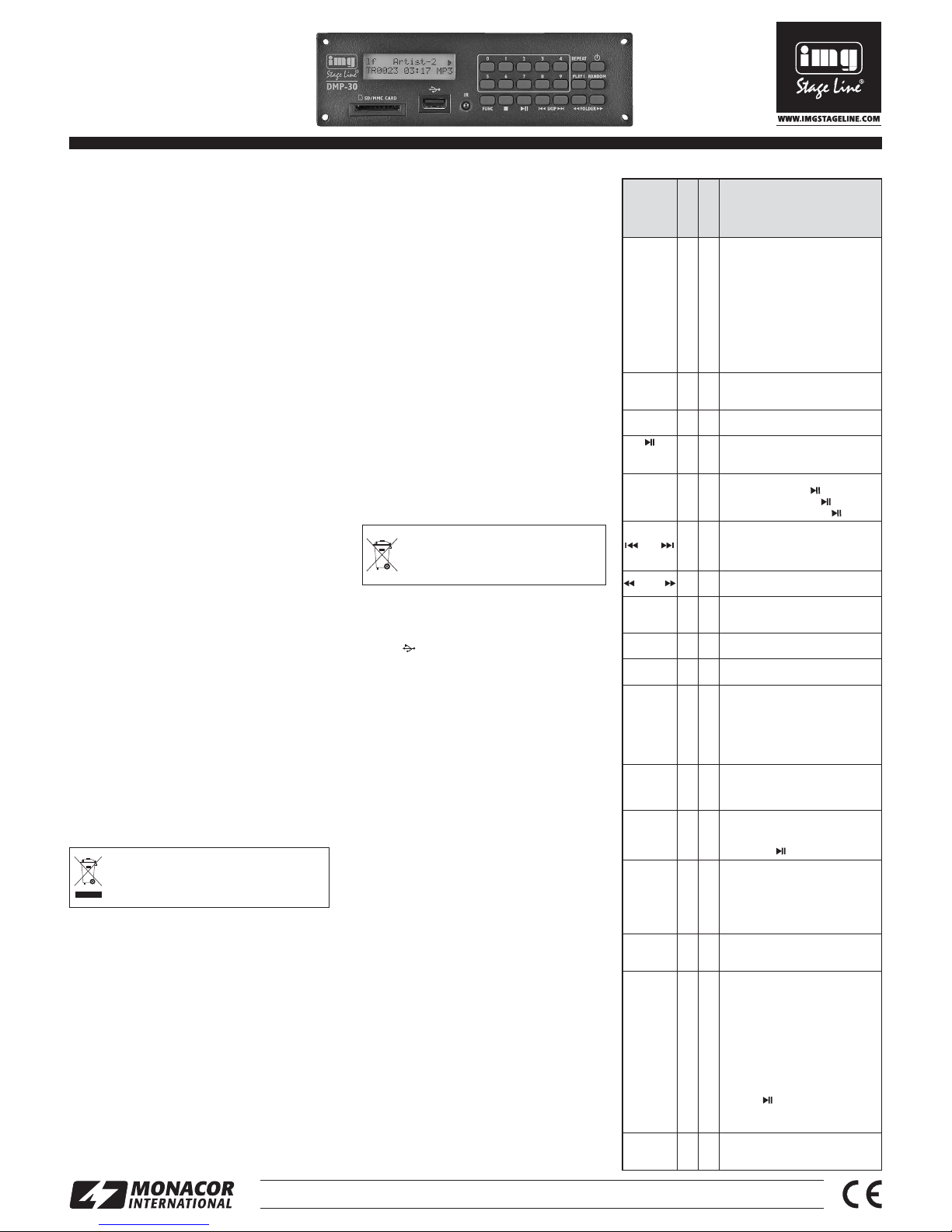
Modulo lettore audio
Queste istruzioni sono rivolte a utenti senza
conoscenze tecniche specifiche. Vi preghiamo
di leggere attentamente le presenti istruzioni
prima della messa in funzione e di conservarle
per un uso futuro.
1 Possibilità d'impiego
Il modulo lettore audio DMP-30 è previsto per il
montaggio in un apparecchio esistente ma può
essere usato anche come apparecchio autonomo.
Per il funzionamento è richiesta una tensione con-
tinua di 12 V.
Con il lettore audio si possono riprodurre file
audio nei formati MP3, WAV e WMA, per esempio
da:
– chiavette USB (max. 64 GB)
– dischi rigidi USB
(eventualmente con alimentazione propria)
– schede di memoria (max. 64 GB)
– dispositivi mobili
con il sistema operativo “Android”.
N. B.: Data la molteplicità di produttori di memorie e di
driver non si può garantire che tutti i mezzi di memoria
siano compatibili con il DMP-30.
2 Avvertenze importanti per l'uso
Il modulo è conforme a tutte le direttive rilevanti
dellʼUE e pertanto porta la sigla .
GIl modulo è previsto solo per lʼuso allʼinterno di
locali. Proteggerlo dall'acqua gocciolante e dagli
spruzzi d'acqua, da alta umidità dell'aria e dal
calore (temperatura dʼimpiego ammessa fra
0 e 40 °C).
GPer la pulizia usare solo un panno morbido,
asciutto; non impiegare in nessun caso acqua o
prodotti chimici.
GNel caso dʼuso improprio, di collegamenti sba-
gliati, dʼimpiego scorretto o di riparazione non a
regola dʼarte del modulo, non si assume nessuna
responsabilità per eventuali danni consequen-
ziali a persone o a cose e non si assume nes-
suna garanzia per il modulo.
3 Montaggio e collegamento
1) Se il modulo deve essere inserito in un apparec-
chio è richiesta un'apertura 156 mm × 50 mm. La
profondità di montaggio, senza considerare i
connettori è di 90 mm. Inserire il modulo nel-
lʼapertura e fissarlo con il suo panello frontale
per mezzo di quattro viti.
2) Collegare le prese RCA OUTPUT sul retro con
l'ingresso dei segnali Line di un apparecchio
audio (amplificatore, cassa acustica attiva,
mixer ecc.).
3) Per l'alimentazione, portare 12 V sulla presa
DC. L'assorbimento di corrente è 120 mA*.
Per il collegamento è richiesto uno spinotto DC
5,5/2,1 mm (diametro esterno/interno). Rispet-
tare assolutamente la corretta polarità (contatto
centrale = polo positivo). Si può usare l'alimen-
tatore PSS-1205DC di MONACOR.
* Se è collegato un disco rigido senza alimentatore pro-
prio, si deve aggiungere il suo consumo di corrente.
4 Telecomando
1) Per inserire le batterie (2 × 1,5 V, tipo AAA =
ministilo), togliere sul retro del telecomando il
coperchio del vano batterie. Inserire le batterie
come indicato nel vano stesso. Richiudere il
vano con il suo coperchio.
In caso di mancato uso prolungato conviene
togliere le batterie per evitare che il teleco-
mando venga danneggiato se le batterie doves-
sero perdere.
2) Premendo un tasto, tenere il telecomando in
direzione del lettore audio. Fra il telecomando e
l'apparecchio non ci devono essere degli osta-
coli.
3) Se la portata del telecomando si riduce, signi-
fica che le batterie sono scariche e che devono
essere sostituite.
5 Funzionamento
Per esempio, inserire una chiavetta USB nel con-
tatto USB o collegare con il contatto USB un
disco rigido (eventualmente con alimentazione
propria) e/o inserire una scheda di memoria nello
slot SD/SDHC/MMC. L'angolo smussato della
scheda deve essere rivolto a destra, verso l'appa-
recchio. Per togliere la scheda, spingerla legger-
mente indentro in modo che si sblocchi.
Tutte le possibilità di comando sono elencate nella
tabella seguente.
Note
1. Se lʼinterruttore a cursore PLAY MODE sul retro del-
lʼapparecchio viene messo in una posizione differente,
una modifica delle funzioni ha effetto solo dopo lo spe-
gnimento e la nuova accensione dellʻalimentazione.
2. Cambiando la riproduzione dalla scheda di memoria
alla memoria USB (o viceversa), le funzioni scelte
(p. es. ripetizione, riproduzione di un titolo singolo, ripro-
duzione dellʼinizio dei titoli) saranno disattivate. La posi-
zione dellʼinterruttore a cursore PLAY MODE determina
se dopo il cambio la riproduzione inizia automatica-
mente o non.
6 Dati tecnici
Risposta
in frequenza: . . . . . . 20 – 19 000 Hz ±2 dB
Livello d'uscita: . . . . . 1,4 V
Fattore di distorsione: < 0,2 %
Rapporto S/R: . . . . . > 65 dB (valutato A)
Alimentazione: . . . . . 12 V±2 V, 120 mA
Temperatura
d'esercizio: . . . . . . . . 0 – 40 °C
Dimensioni: . . . . . . . 174 × 51 × 115 mm
Peso: . . . . . . . . . . . . 494 g
Con riserva di modifiche tecniche.
Non gettare le batterie scariche o difet-
tose nelle immondizie di casa bensì
negli appositi contenitori (p. es. presso
il vostro rivenditore).
Se si desidera eliminare il modulo definiti-
vamente, consegnarlo per lo smaltimento
ad un'istituzione locale per il riciclaggio.
MONACOR INTERNATIONAL GmbH & Co. KG • Zum Falsch 36 • 28307 Bremen • Germany
Copyright ©by MONACOR INTERNATIONAL. All rights reserved. A-1578.99.02.06.2015
®
DMP-30
Numero d’ordine 17.4500
ELECTRONICS FOR SPECIALISTS ELECTRONICS FOR SPECIALISTS ELECTRONICS FOR SPECIALISTS ELECTRONICS FOR SPECIALISTS ELECTRONICS FOR SPECIALISTS ELECTRONICS FOR SPECIALISTS ELECTRONICS FOR SPECIALISTS
Tasto
sull'appa-
recchio
sul tele-
comando
Funzione
PLAY
MODE
Interruttore a cursore sul retro:
AUTO PLAY = Dopo lʼaccensione
dellʼalimentazione 12 V, si avvia
automaticamente la riproduzione.
NORMAL = Dopo lʼaccensione del-
lʼalimentazione, il lettore audio è in
pausa
RANDOM / AUTOPLAY = Dopo lʼac-
censione dellʼalimentazione si avvia
automaticamente la riproduzione con
ordine casuale dei titoli
POWER
Accendere;
per spegnere tener premuto per 3 s,
finché è visualizzato
GoodBye
FUNC Cambiare fra collegamento USB e
scheda di memoria
PLAY
PAUSE
Avviare la riproduzione e cambiare
fra riproduzione e pausa
1 … 9, 0
Selezione diretta di un titolo, esempi:
Titolo 8 = tasti 8 e
Titolo 30 = tasti 3, 0 e
Titolo 125 = tasti 1, 2, 5 e
SKIP
Titolo precedente/successivo:
premere brevemente il tasto
Avanzamento/ritorno veloce: tener
premuto il tasto (audio rimane muto)
FOLDER
Saltare sul primo titolo della cartella
precedente/successiva
VOL+
VOL−
Aumentare/ridurre il volume:
premere (più volte) brevemente il
tasto
MUTE Disattivare l'audio e attivarlo
RANDOM Attivare e disattivare la riproduzione
in ordine casuale
REPEAT
Scegliere la funzione di ripetizione:
REPEAT ALL
= tutti i titoli
REPEAT TRACK
= un titolo
REPEAT FOLDER
= tutti i titoli
nella cartella
PLAY ALL
= funzione disattivata
INTRO
Attivare e disattivare la funzione di
riproduzione dell'inizio dei titoli
(L'inizio di ogni titolo viene riprodotto
per 10 s.)
PLAY 1
Riproduzione di titoli singoli: Alla fine
di un titolo, l'apparecchio va in pausa.
Per avviare il titolo successivo pre-
mere il tasto / PLAY PAUSE.
A-B
Ripetere una parte di un titolo
(loop senza fine)
All'inizio e alla fine della parte pre-
mere il tasto.
Per uscire dal loop premere nuova-
mente il tasto.
ID3
Cambiare le indicazioni fra informa-
zioni sul titolo e sulla memoria scelta
(
USB
/
CARD
)
PROG
Programmare una sequenza indivi-
duale di titoli:
1. Premere il tasto PROG
2. Digitare il numero della cartella e
premere il tasto PROG
3. Digitare il numero del titolo e
premere il tasto PROG
4. Programmare in questo modo tutti
gli altri titoli (max. 20)
5. Avviare la riproduzione con
il tasto
Cancellare o interrompere la program-
mazione: premere il tasto
/STOP
STOP
Terminare la riproduzione; il display
indica la memoria scelta, il numero
delle cartelle e dei titoli
Italiano
Table of contents
Languages: