ViewSonic NMP-610 User manual
Other ViewSonic Media Player manuals
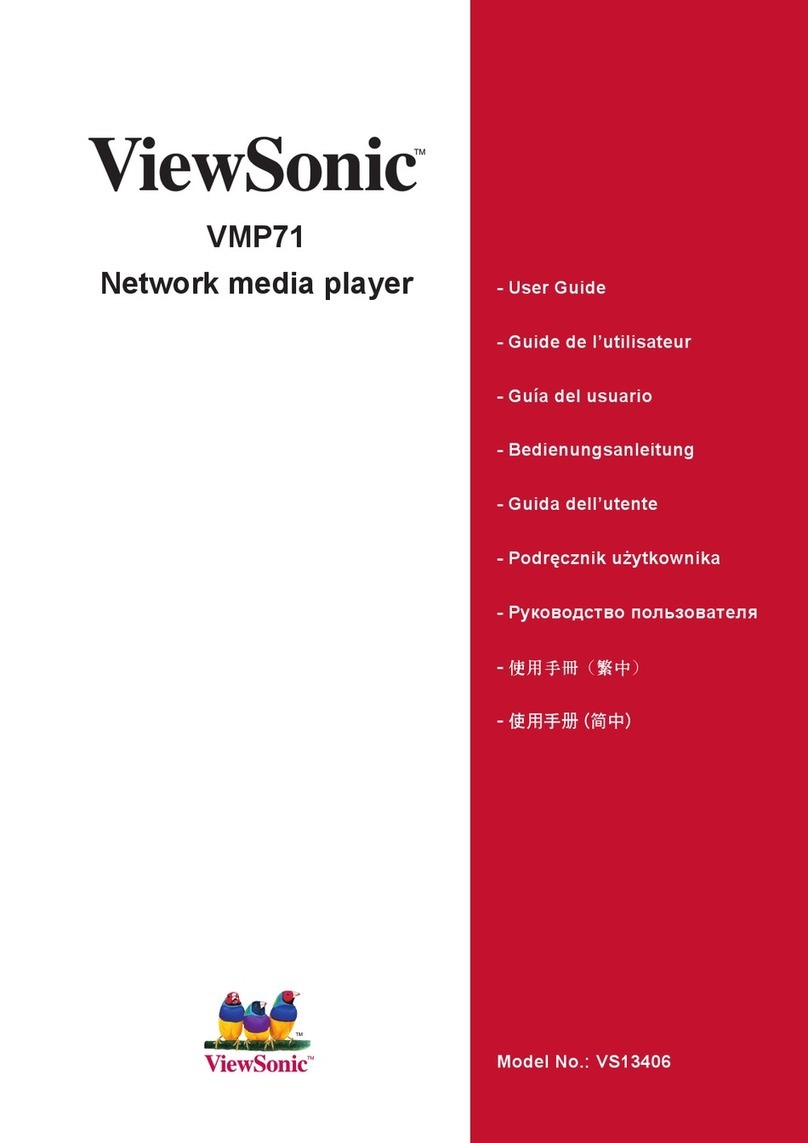
ViewSonic
ViewSonic VS13406 User manual

ViewSonic
ViewSonic NMP-570W User manual

ViewSonic
ViewSonic NMP-530 - Digital Multimedia Receiver User manual
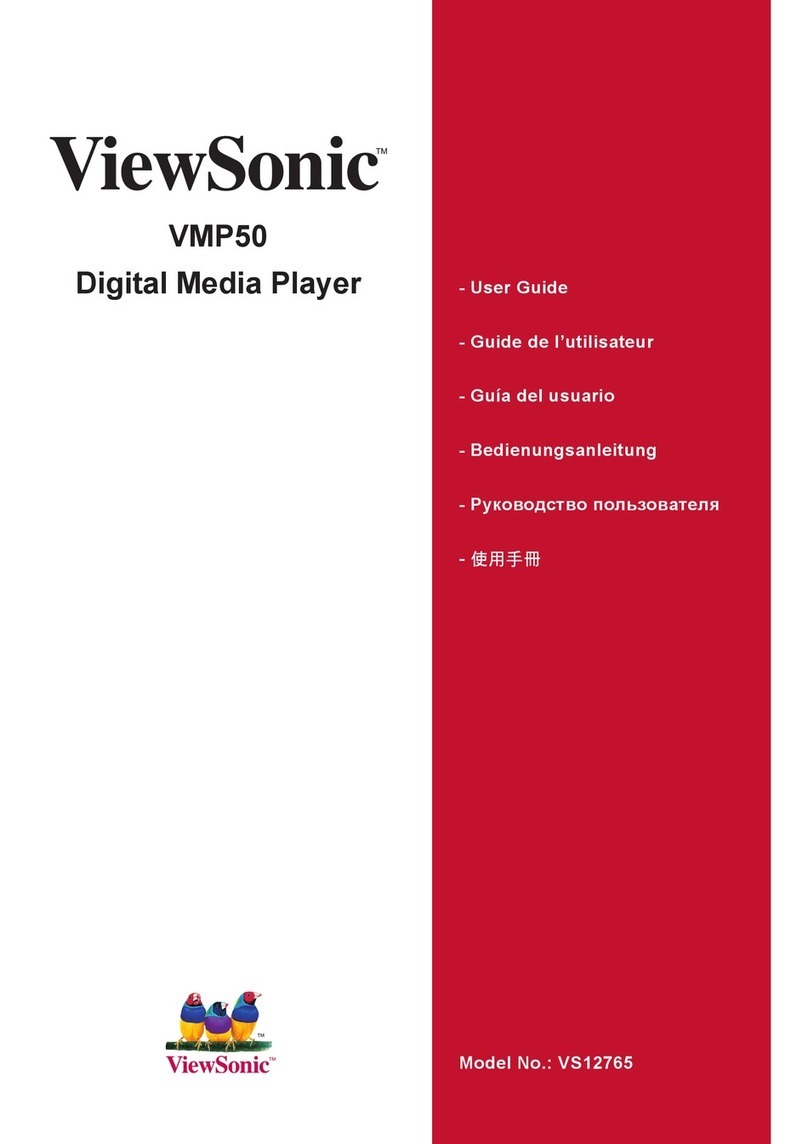
ViewSonic
ViewSonic VMP50 User manual

ViewSonic
ViewSonic VMP70 User manual

ViewSonic
ViewSonic NMP-560 User manual

ViewSonic
ViewSonic NMP-500 User manual

ViewSonic
ViewSonic NMP-530 - Digital Multimedia Receiver User manual

ViewSonic
ViewSonic VMP70 User manual
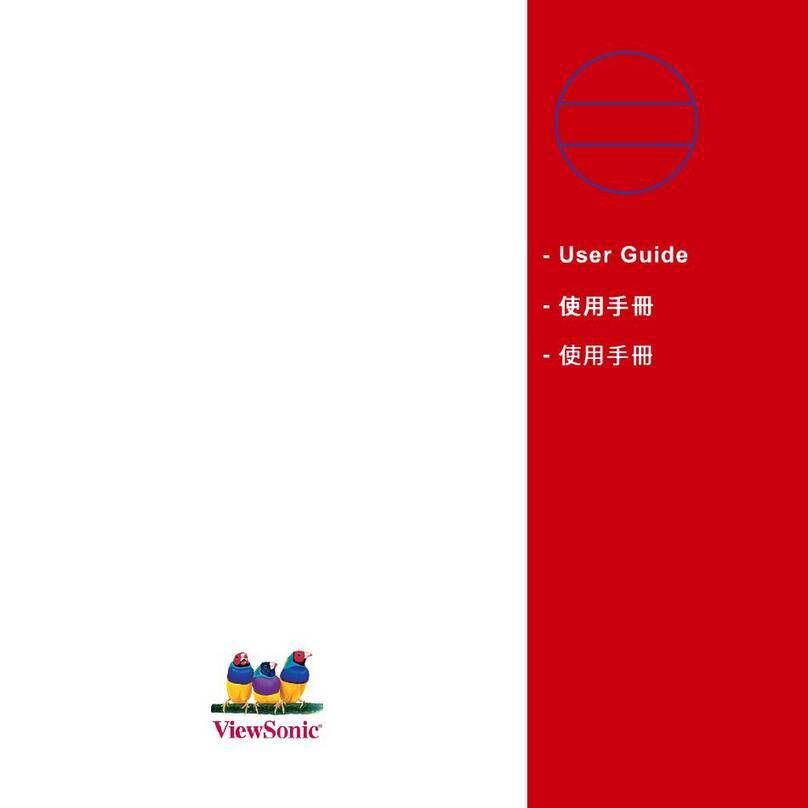
ViewSonic
ViewSonic ViewPoP P203 User manual

ViewSonic
ViewSonic Moderro NMP012 User manual

ViewSonic
ViewSonic NMP-302w User manual
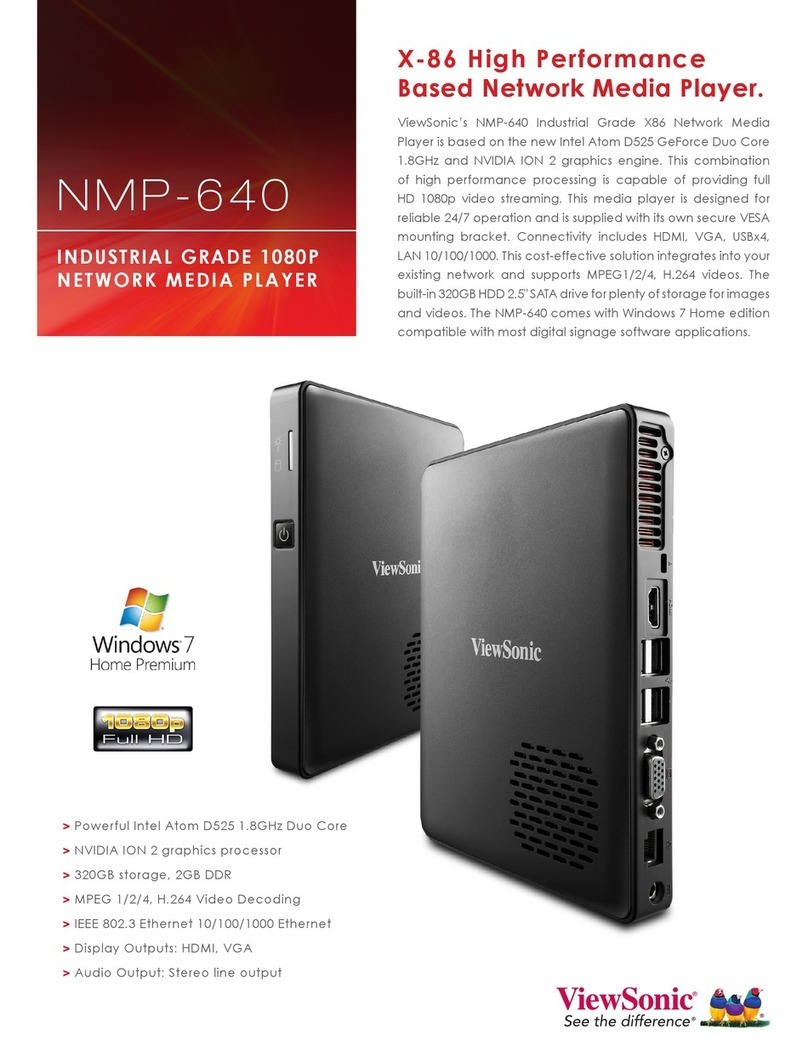
ViewSonic
ViewSonic NMP-640 User manual

ViewSonic
ViewSonic VS12835 User manual

ViewSonic
ViewSonic VPD500 User manual

ViewSonic
ViewSonic VMP72 User manual

ViewSonic
ViewSonic NMP660 User manual

ViewSonic
ViewSonic NMP-302w User manual

ViewSonic
ViewSonic NMP760 User manual

ViewSonic
ViewSonic VS12770 User manual






















