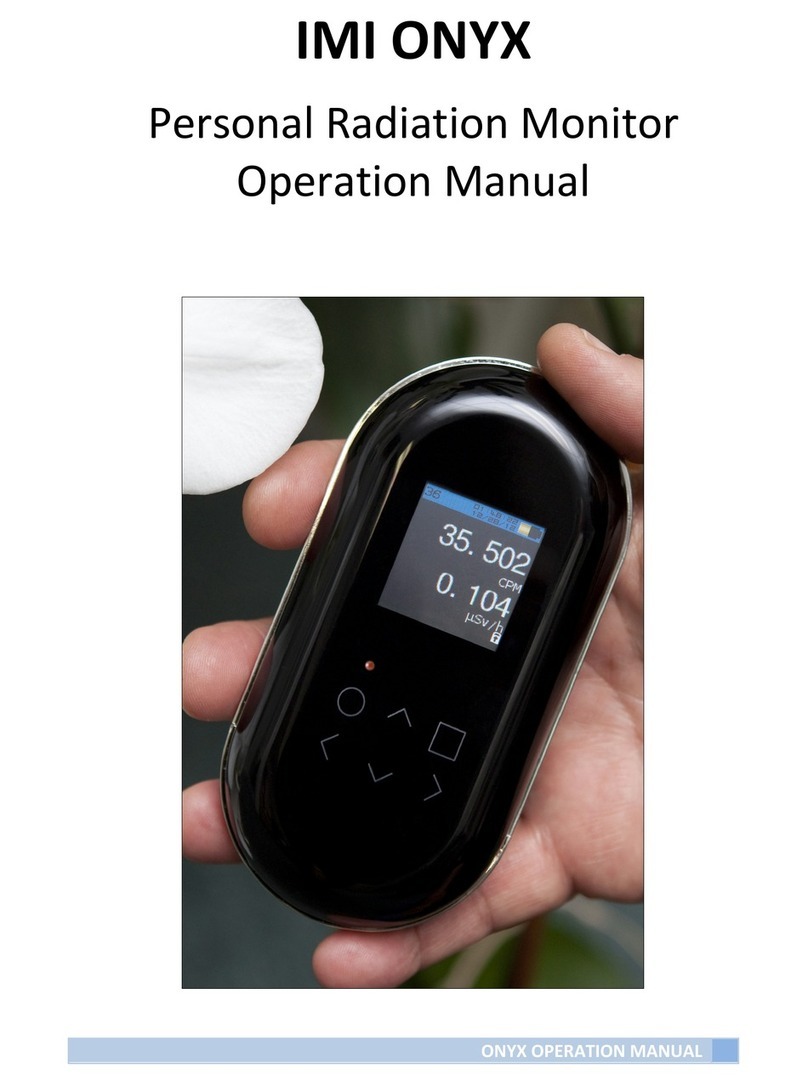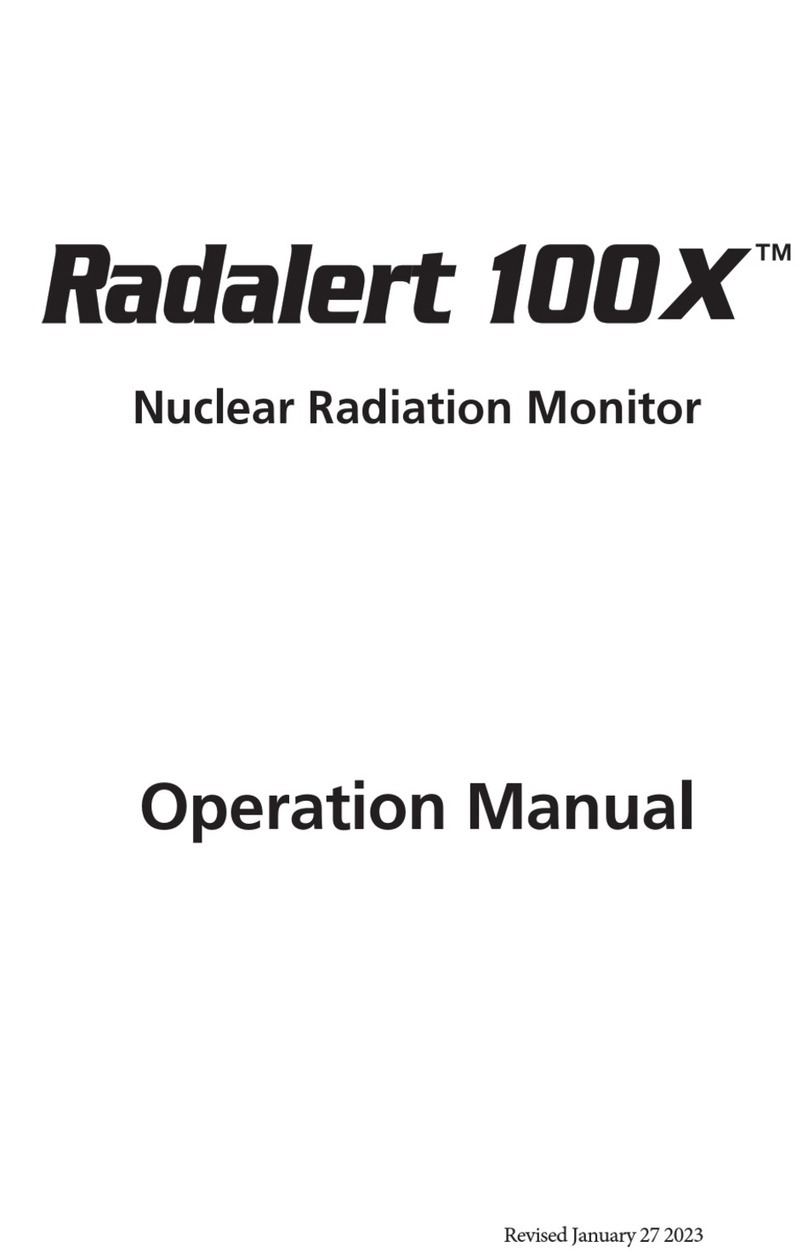7
3. Hh: Navigate to Quick Measure in the
main menu and press enter.
4. Hh: Navigate to Measure Flow and press
enter.
Quick measure – Handheld + DpS-Visio
Measure ow
5:1 Input the given Design Flow for the
terminal.
5:2 Denevalve.
5:3 InputValveOpening.
5:4 Deneuid.
6. Hh: Press function key Measure to start
measuring.
(The DpS-Visio will automatically calibrate
and then go to measuring mode.)
5.
5:1
5:2
5:3
5:4
Warning!Bewareofhotuid
in the valve. Always follow the
sequence described in the
manual when connecting and
disconnecting the measuring
equipment.
Warning! The surface on
the Dp sensor unit can be
hot while measuring on hot
media. Always use suitable
safety equipment.
1. Turn the handheld (Hh) and the Dp sensor
(DpS-Visio) on.
2. Connect measuring equipment.
!
!
Water temperature over 125°F (52°C) can cause
severe burns instantly or death from scalds.
Always consider the risks of injury from hot
water before starting any measurement on a
heating system and follow relevant local legisla-
tion, regulations, standards and good industry
practice for working with pressurised hot water
systems. Always use appropriate personal safety
equipment when working on a heating system.
Examplesofappropriatesafetyequipment
include (but are not limited to) a face shield, heat
resistant rubber gloves and boots and a long
sleeved apron (long enough to cover the tops of
the boots). Always wear your boots inside your
trouser legs to prevent/minimise any hot water
owingintoyourboots.IMIHydronicEngineering
will not take any responsibility for injury howso-
ever caused by hot water during measurement.