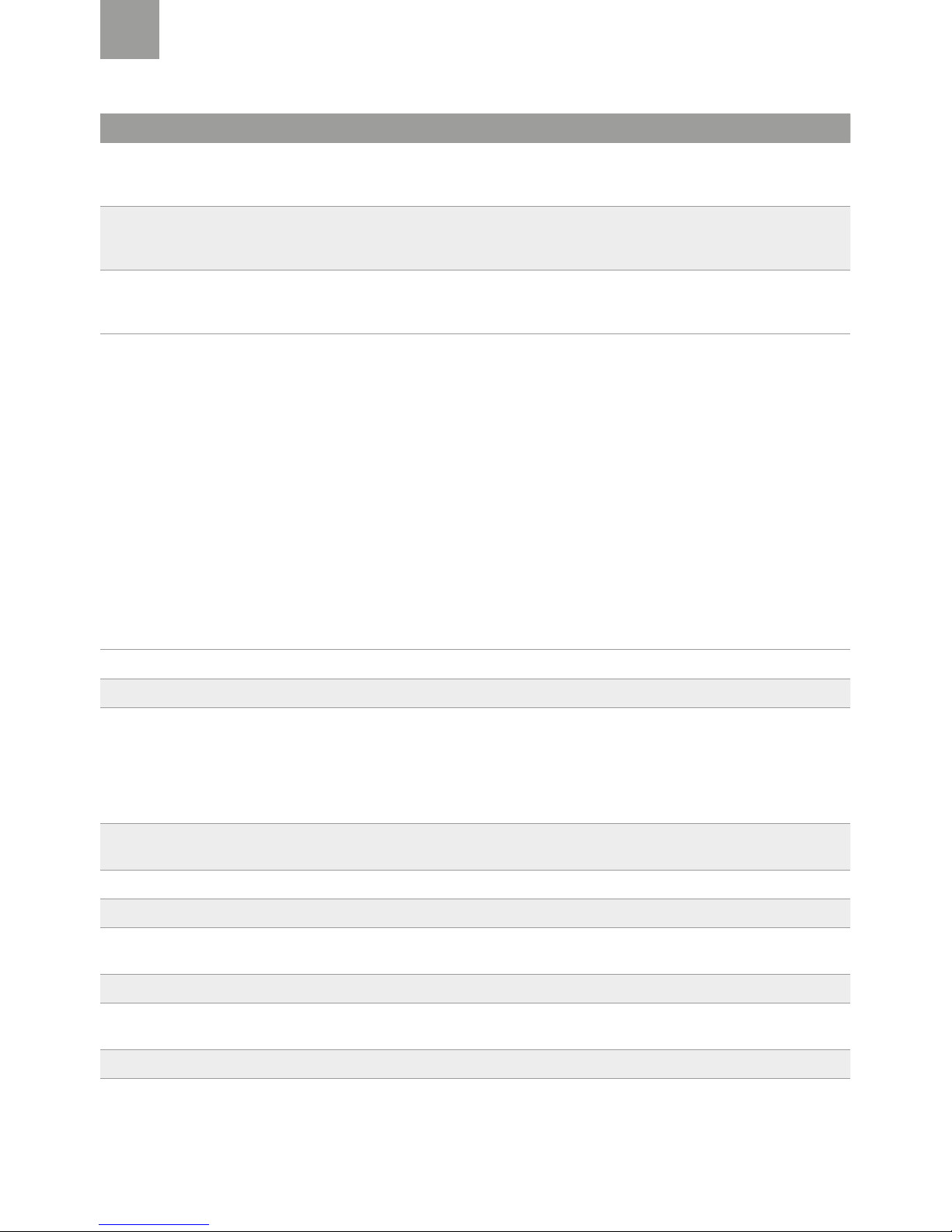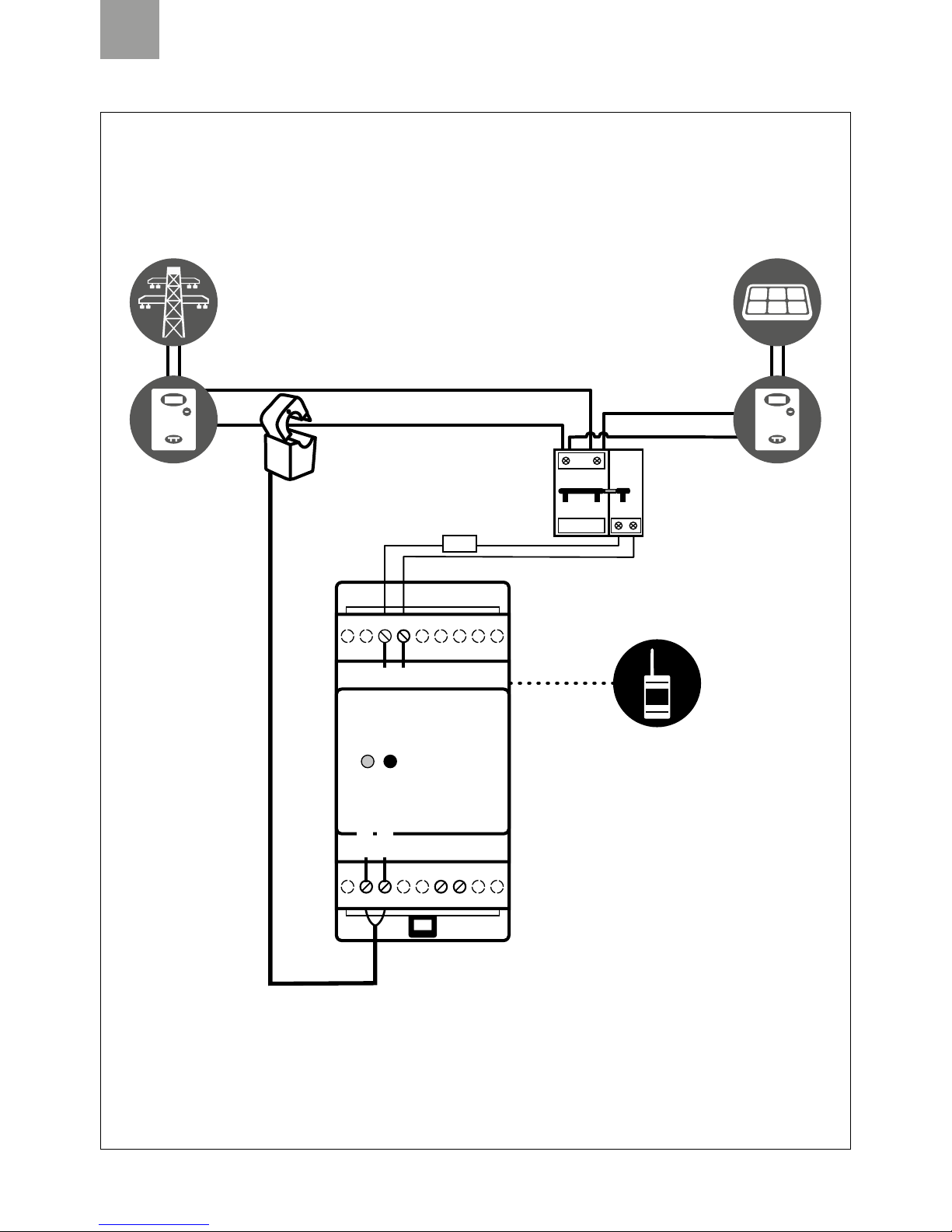4
Manuel d’installation et mode d’emploi ........................................................... 18
1. Description générale ..................................................................................................18
Contenu de l’emballage...........................................................................................................................................................18
Configurations minimales ........................................................................................................................................................18
2. Consignes de sécurité................................................................................................18
Attention..................................................................................................................................................................................18
3. Installation ..................................................................................................................19
Avant l’installation ...................................................................................................................................................................19
Fixation ...................................................................................................................................................................................19
Branchements.........................................................................................................................................................................19
Premier allumage ....................................................................................................................................................................19
Vérification de l’installation......................................................................................................................................................19
Fonctionnement.......................................................................................................................................................................19
12. Comportement LED (tableau 1)..................................................................................19
13. Fonction touche (tableau 2)........................................................................................20
14. Résolution des problèmes..........................................................................................20
15. Spécifications techniques ..........................................................................................20
16. Conformité..................................................................................................................21
17. Sécurité et élimination................................................................................................21
18. Schémas d’installation ...............................................................................................21
Energy Meter pour le contrôle de la consommation de la charge (fig. 3)...................................................................................21
Energy Meter connecté au compteur d’énergie échangée (fig. 4) .............................................................................................22
Energy Meter connecté au compteur de production (fig. 5) ......................................................................................................23
Installations- und Bedienungsanleitung........................................................... 24
1. Allgemeine Beschreibung...........................................................................................24
Verpackungsinhalt...................................................................................................................................................................24
Mindestsystemvoraussetzungen..............................................................................................................................................24
2. Sicherheitshinweise....................................................................................................24
Warnung..................................................................................................................................................................................24
3. Installation ..................................................................................................................24
Vor der Installation...................................................................................................................................................................24
Befestigung.............................................................................................................................................................................25
Anschlüsse..............................................................................................................................................................................25
Erstmalige Einschaltung ..........................................................................................................................................................25
Test der Installation .................................................................................................................................................................25
Betrieb ....................................................................................................................................................................................25
12. LED-Verhalten (Tab. 1)................................................................................................25
13. Tastenfunktion (Tab. 2) ...............................................................................................26
14. Problembehebung......................................................................................................26
15. Technische Daten .......................................................................................................26
16. Konformität.................................................................................................................27
17. Sicherheit und Entsorgung.........................................................................................27
18. Installationspläne........................................................................................................27
Energy Meter für die Verbrauchsüberwachung der Last (Abb. 3) ..............................................................................................27
Energy Meter mit Anschluss an den Zweirichtungszähler (Abb. 4)............................................................................................28
Energy Meter mit Anschluss an den Erzeugungszähler (Abb. 5)................................................................................................29
Note / Notes / Notes / Anmerkungen ............................................................... 30