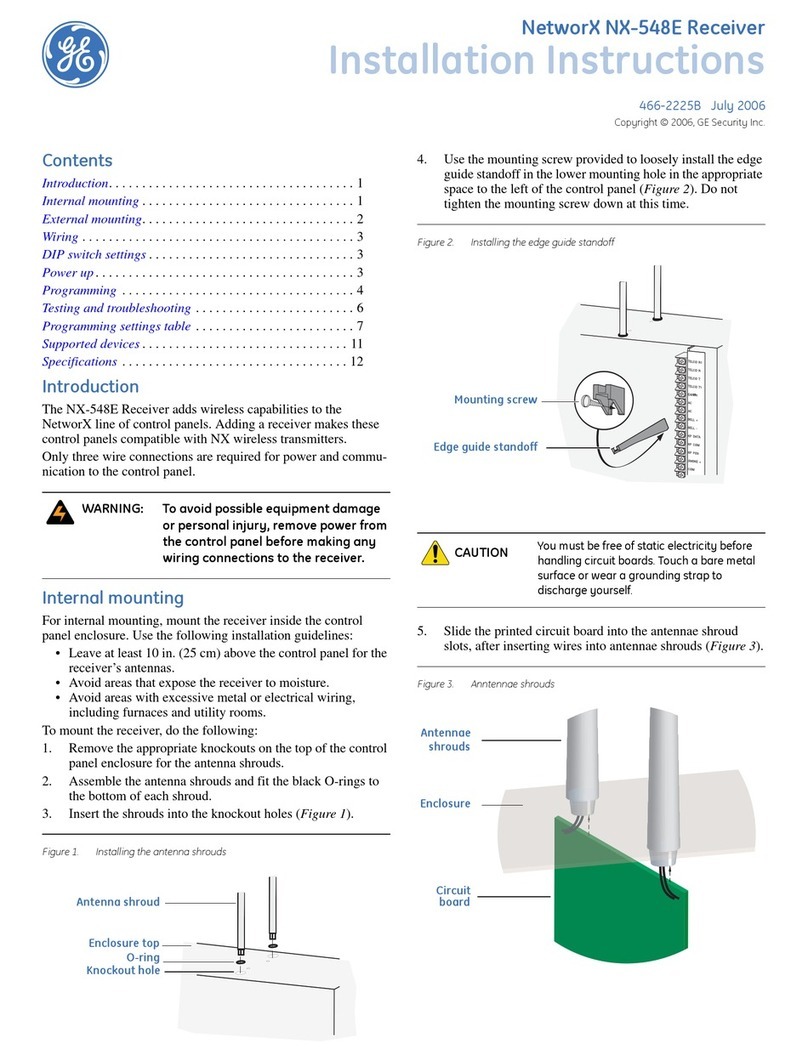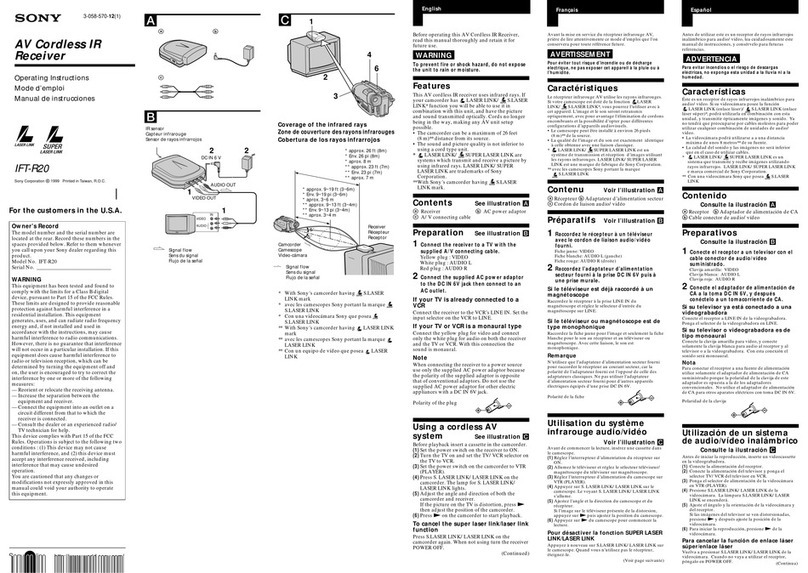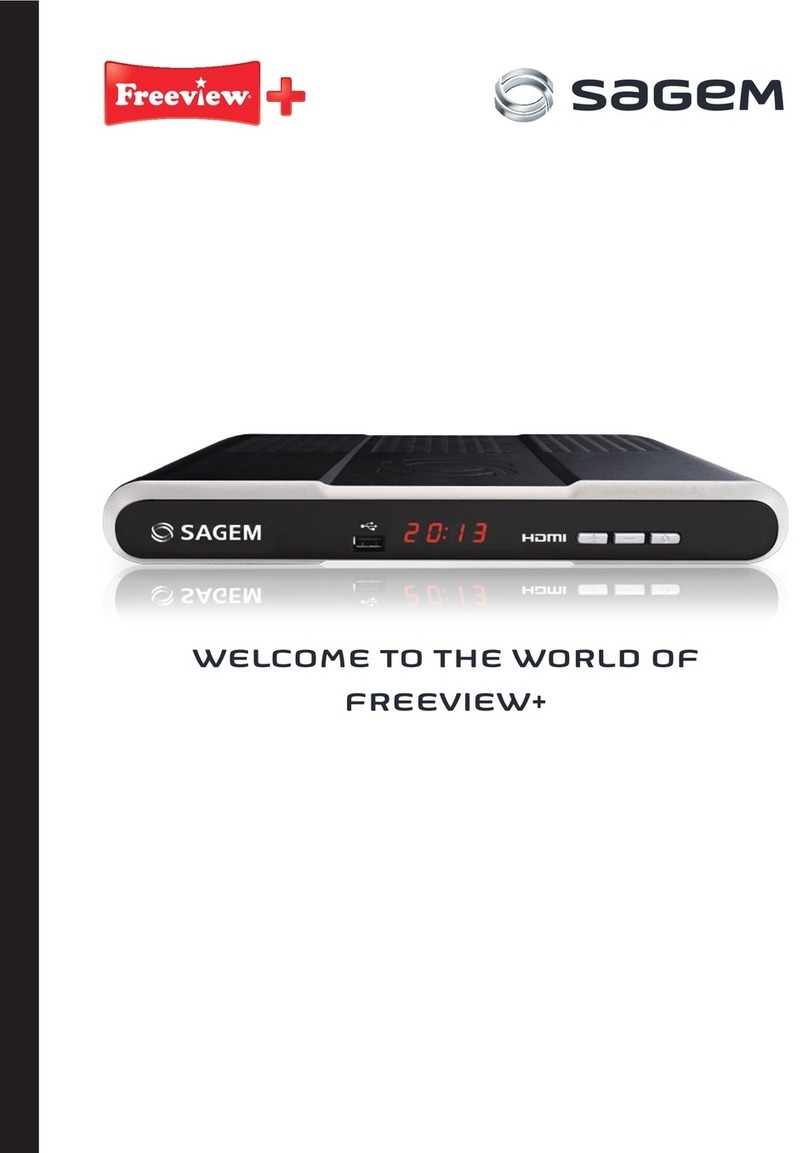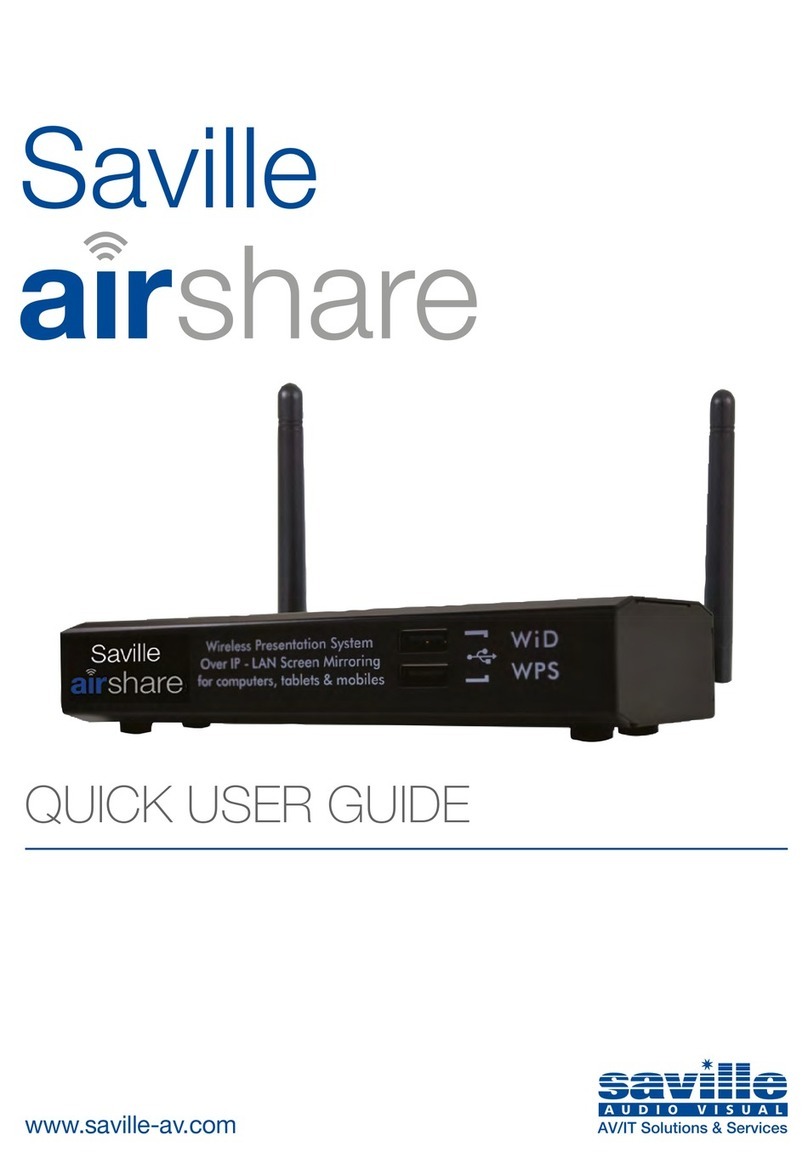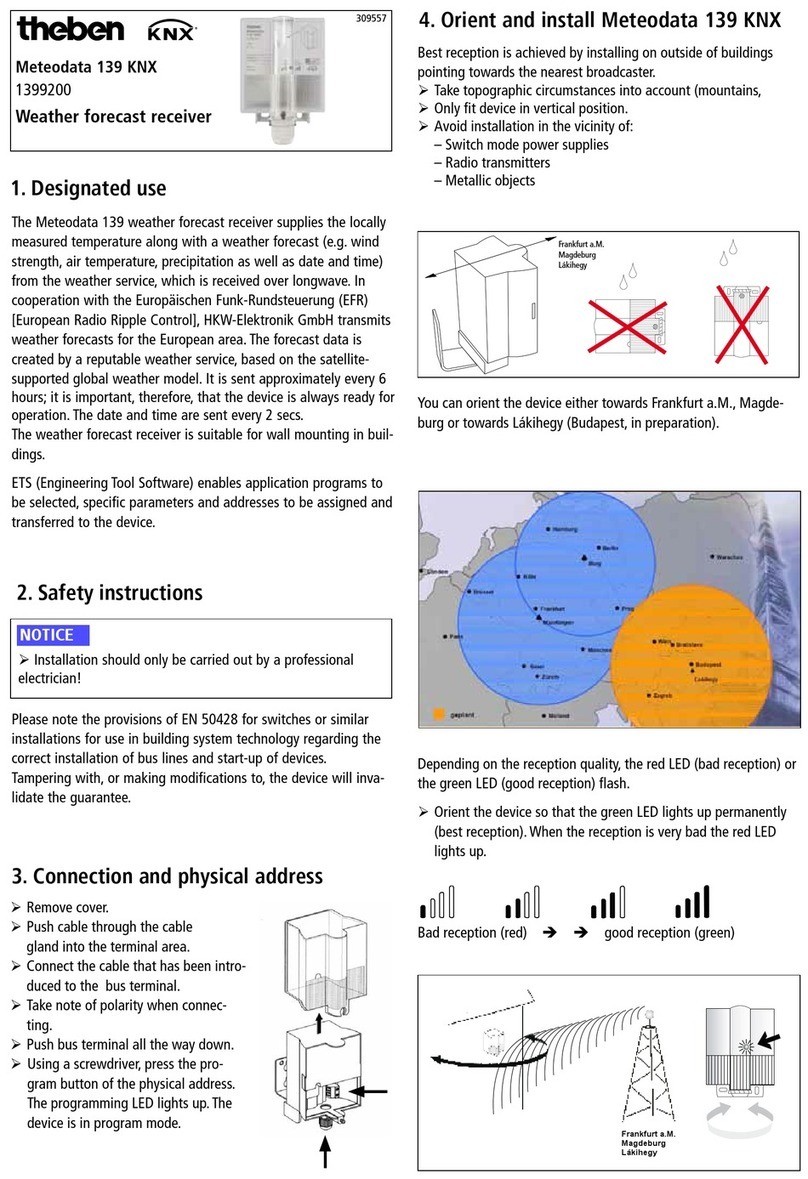ImmersionRC Duo 5800 V4.1 User manual

Duo 5800 V4.1 Diversity Receiver
Instruction manual - International edition
Rev 1.2 - 7 May 2015
1

Table of Contents
Table of Contents
Feature overview
Overview
Package Contents
Connectors and Pin-Outs
A/V connection
Power
Groundstation Link Connection
Operating the Duo 5800 Diversity Receiver
Beep Codes
Low Battery Volts and Low Battery 100mV
Rx-change Ticks
Optimal Antenna Connection
Antenna Selection & Placement
Frequencies
Products from Other Manufacturers
TS832, 32 Channel Transmitter Channels
Black Pearl LCD
Support
Regulatory notice
Directions on safety
Warranty
Like Us
2

Feature overview
●Dualreceiverswithdualantennaconnection
●Automatic antenna switching
●Calibrated receivers for seamless switching between antennas
●Visual indication of selected antenna
●Standard 5.8GHz band 7 channel frequencies
●RaceBand 5.8GHz band 8 channel frequencies
●Additional 5.8GHz band 25 channel frequencies
●Dual, buffered AV outputs
●Automatic of user configurable low battery alarm
●High bandwidth stereo-audio
●>-90dB typical sensitivity
●Single-cable ImmersionRC ground station link
NOTE: This revision of the manual refers to v4.1 of the Duo5800, which includes an
additional band, RaceBand, between the original bands 1 and 2.
It is important to note that the band order changes for this receiver vs. the original
Duo5800v4. Refer to the manual for v4 for the standard receiver.
Overview
Oneofthechallengesofvideodownlinksonhighfrequencybands,suchas5.8GHz,isthe
signalbreakupduetomultipathing.‘Nulls’inthereceivedsignaloccurwhenthedirect
signalfromthetransmitterarrivesatthesametimeasareflectedsignal,whichhappensto
be180degreesoutofphasewiththedirectsignal.
Smartantennadesign,suchasImmersionRC’scircularpolarized‘SpiroNET’antenna
family,canreducethiseffect,butitcannotcompletelyeliminateit.
TheDuo5800v4,thefourthinImmersionRC’sseriesof5.8GHzdiversityreceivers,can
significantlyimprovereceptioninthepresenceofmultipathing,byintelligentlyswitching
betweentwoindependentreceiverswhensignalqualitydrops.
Anotherusefulapplicationofdiversityswitchingistoselectthebestsignalfromtwo
antennas,forexample,oneomnidirectional,andonedirectional,oracoupleofdirectional
antennaspointingindifferentdirections.
3
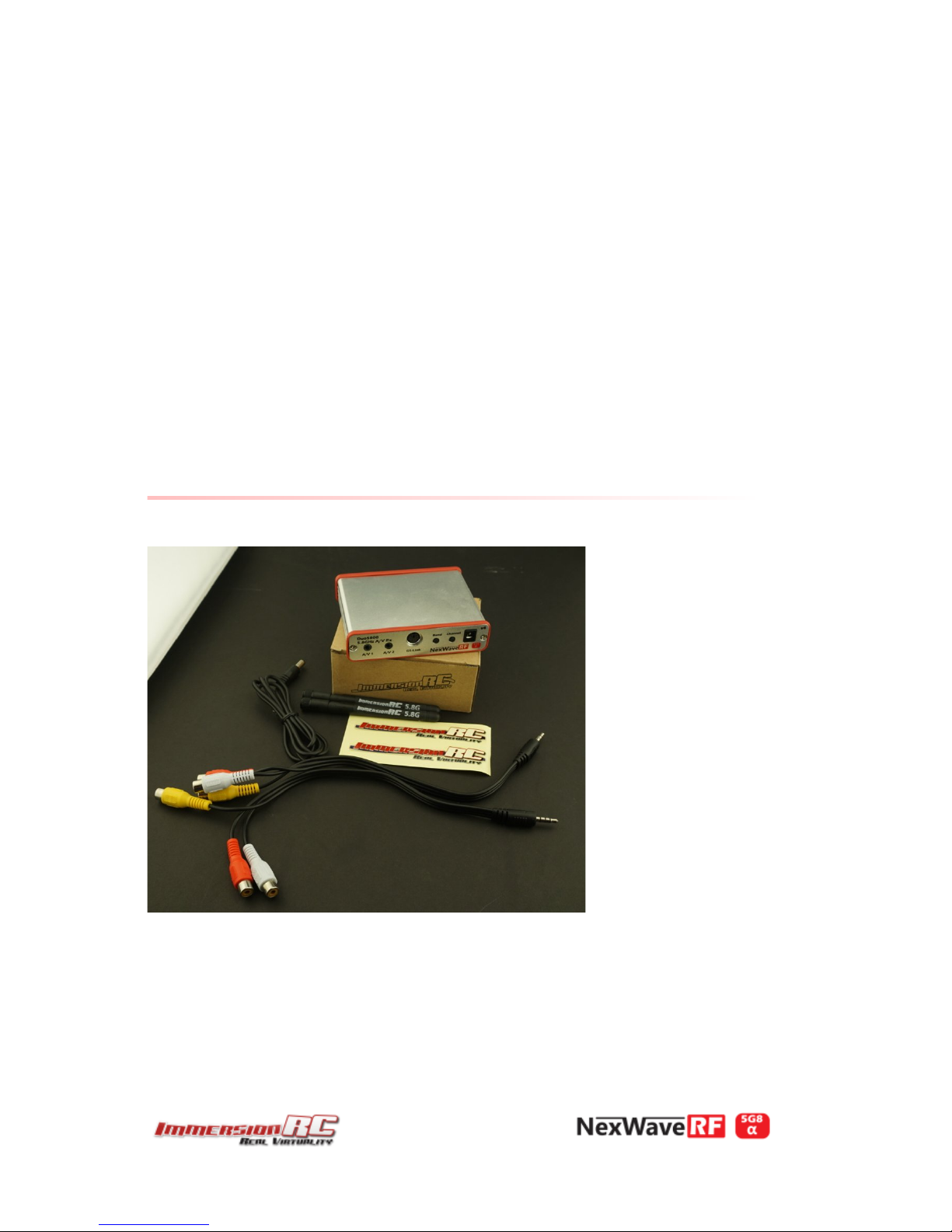
Version4.1oftheDuo5800nowcomeswithselectable15/32Channelsupport.The
standard‘ImmersionRC/FatShark/Airwave’7channelsaresupported,andmaybescrolled
throughwiththeChannelbutton.ApressoftheBandbuttonswitchestothenew
RaceBandchannels(8intotal).Inits‘unlocked’mode,itaddsanadditional25channelsto
supporttransmittersfromothermanufacturersintheFPVmarket.
TheDuo5800isalsooneofthefirstinalineof‘smart’receivers,designedfor
singlecable,plugandplay,integrationwiththeImmersionRCGroundStationsystem.
Power,Audio,Video,andabidirectionaldatalink,areallpassedthroughasingleMiniDin
connector,connectedtotheGroundStation.
With>90dBsensitivityperreceivertheDuo5800issensitive,verysensitive.Pairedwith
anappropriateantennas,itwillgiveyoumanymiles/kmofrange.Addanantennatracker,
andahighergaindirectionalantenna,andthisrangeincreasessignificantly.
EquippedwithtwobufferedAVoutputsitallowsyoutoconnectyourgoggles,aswellas
yourrecordingdevice,withouttheneedforYcablesorasignalsplitter.
Package Contents
●Duo500 v4.1 Receiver
●2x linear polarized antennas with SMA connector (rubber ducky style)
●1x power connection lead
●2x 3.5mm Male to 3x Phono cable
●2x ImmersionRC logo stickers
4
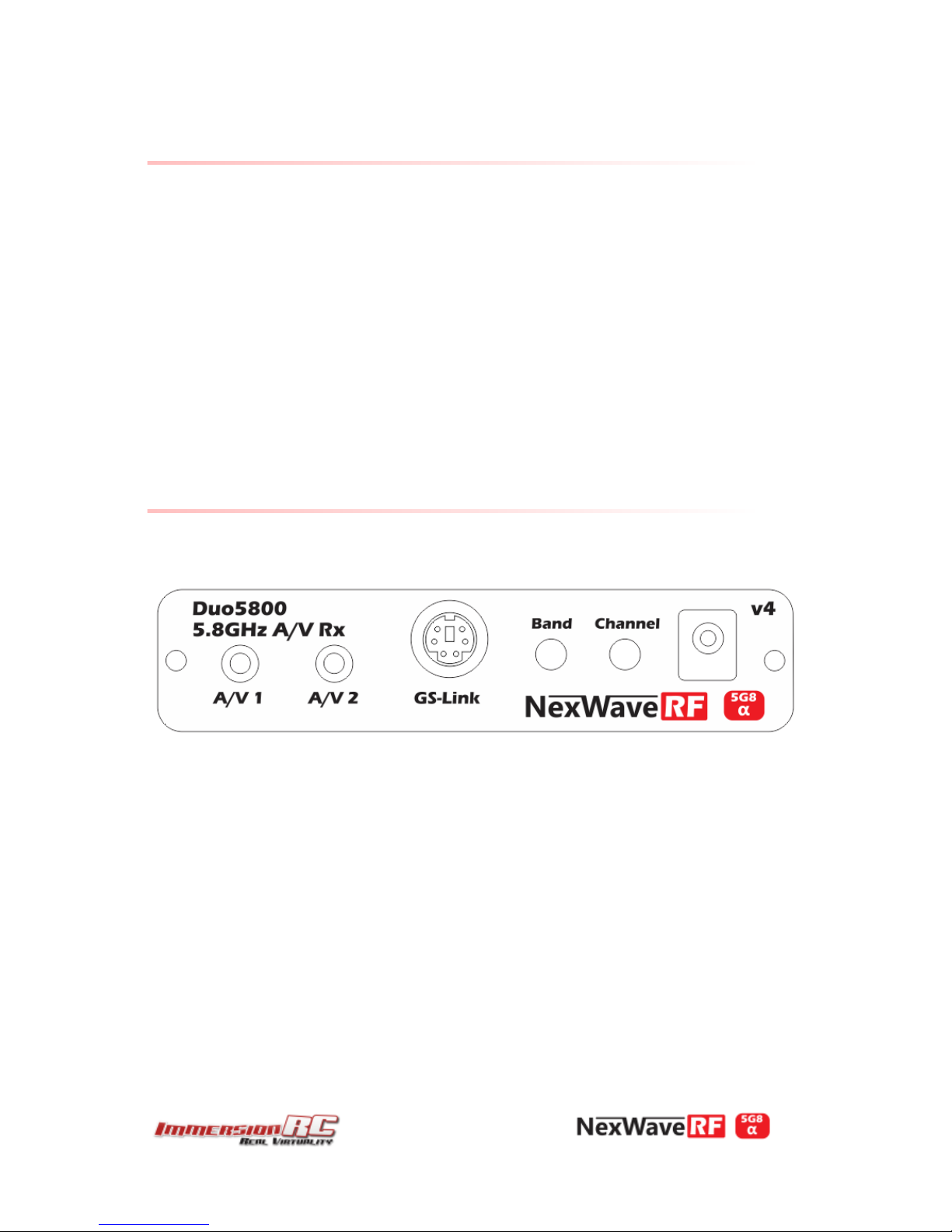
Technical Specifications
●FM Audio/Video Modulation
●-90dB typical sensitivity
●50 ohm antenna impedance
●1Vpp Video output level
●3V pp Audio output Level
●Twin female SMA antenna connectors
●Can be powered from 6-16V (< 9v, or 2s recommended)
●Small, light weight, durable, anodized aluminum casing
●Weight: 169-grams
●Size : 103 x 90 x 23mm
Connectors and Pin-Outs
A/V connection
Two Audio/Video outputs are provided on the Duo5800, plus the GS-Link connection.
These outputs are standard 3.5mm 4-pole jacks, compatible with all ImmersionRC and
FatShark products equipped with the same connector.
Video, and Stereo-Audio are available on these jacks, which can be connected directly to
an LCD headset, display, or recording device.
The A/V outputs may also be used to connect to the ImmersionRC iTelemetry dongle, to
decode telemetry data from your model on your smart-phone or tablet (iPhone, iPad, and
Android devices supported).
5

Power
The diversity receiver works best with either a 2S or 3S LiPo battery. A cable to connect
the battery is provided. You will have to connect your preferred type of battery connector
to the cable.
The receiver automatically sets audible low-voltage warnings based upon the type of
battery sensed. See the programming section on how to set additional low voltage
warnings.
Groundstation Link Connection
The Ground Station link is a standard 6-pin mini-din, as used for many years by PS/2 mice
and keyboards.
This connector may be used to power the receiver, control band and channel options, and
also interface to the Video, and Audio output lines.
The ImmersionRC Antenna Tracker v2, currently shipping, includes a compatible
connector.
Instructions on use
Operating the Duo 5800 Diversity Receiver
The Duo 5800 A/V receiver can be configured to store user selected configuration
settings. The selected channel will always be stored so at power up it defaults to the last
selected channel. Other settings that can be configured are:
●Low voltage alarm threshold
●Low Batt 100mV
●Rx Ticks
Programming these settings is accomplished by using the CHAN push button, with
feedback from the internal beeper, in a manner similar to that used by most ESCs
(Electronic Speed Controllers).
To enter the programming menu, hold down the CHAN push button for 5 seconds or
longer. Once the programming menu has been activated, the receiver will start cycling
through the menu options, in the order listed.
To change one of the items, wait for it to be ‘played’, and immediately after, press the
button.
6

The receiver will then ‘play’ the current value, as a number of beeps, and will then start
from the first option, and play each option until the last. Selecting an option is simply done
by waiting for it to be played and pressing the button briefly.
See beep codes in the table below.
7

Beep Codes
Beep Code
Menu
Menu Choices
.
Low Batt Volts
1 – Auto (for 2S or 3S LiPo)*
2 – 6v
3 – 7v
4 – 8v
5 – 9v
6 –10v
7 – 11v
8 – 12v
Default: 6V for 2S, 9V for 3S
..
Low Batt
100mV
1 – 0.0v
…
. 10 – 0.9v
Default: 0.5v (for threshold of
9.5v)
(Ignored in Auto mode)
...
Rx Switch Tick
1 – Tick Off
2 – Tick On *
Note that * indicates the default value .
For example to change the Low Battery 100mV setting:
Button pressed for > 5 seconds
Dash Dot Dot - second menu item press button briefly to enter setting
Dot - current setting (auto)
Dot - first available option 0.0v press button briefly
Dot Dot - second available option 100mV press button briefly
At this point the Low Battery 100mV setting has been changed to ‘100mV’. The module will
now continue with the next item in the menu, and continue to the end of the list. Once the
end of the list is reached, the receiver will automatically exit the programming mode
signaled by two short beeps.
Low Battery Volts and Low Battery 100mV
These two options can be combined to set the threshold at which the low-voltage alarm
sounds.
In Auto mode (the default), the receiver will sense the attached battery voltage, and will set
the alarm voltage accordingly (6V for 2S and 9V for 3S LiPo). This mode is designed only
8

for use with LiPo batteries. For use with NiCD, NiMh, or other batteris, set the alarm
voltage manually, for example:
9.2v set LowBattVolts to 5 (9v), and LowBatt100mV to 3 (0.2v)
10.0v set LowBattVolts to 6 (10v), and LowBatt100mV to 1 (0.0v)
When powering the receiver from LiPo batteries, it is important to note that the discharge
curve is fairly flat, and drops off quickly near the end. Setting a threshold of around 3.0/cell
is relatively safe. It is however highly recommended to perform a ‘dry-run’ after setting the
voltage warning threshold to make sure the low battery warning is set up correctly.
If upon connection of a battery pack the receiver beeps continuously then the low battery
warning is set higher than the voltage from the battery pack, so reset accordingly or
charge the battery pack.
Note that regardless of the low battery alarm settings, a fixed alarm will occur when an
input voltage smaller than 5V or larger than 13V is detected. This safeguards the receiver
from being used with input voltages with which the correct operation cannot be
guaranteed.
Safety Note: Even though this alarm will provide some protection against loss of video
signal during an FPV flight, it is highly recommended to fully charge all battery packs used
before each and every flight.
Rx-change Ticks
When the diversity receiver’s microcontroller switches receivers, it issues an audible ‘tick’.
A useful confidence-building feature when using the receiver, but if you feel the ticking
becomes annoying you have the option of turning it off.
9
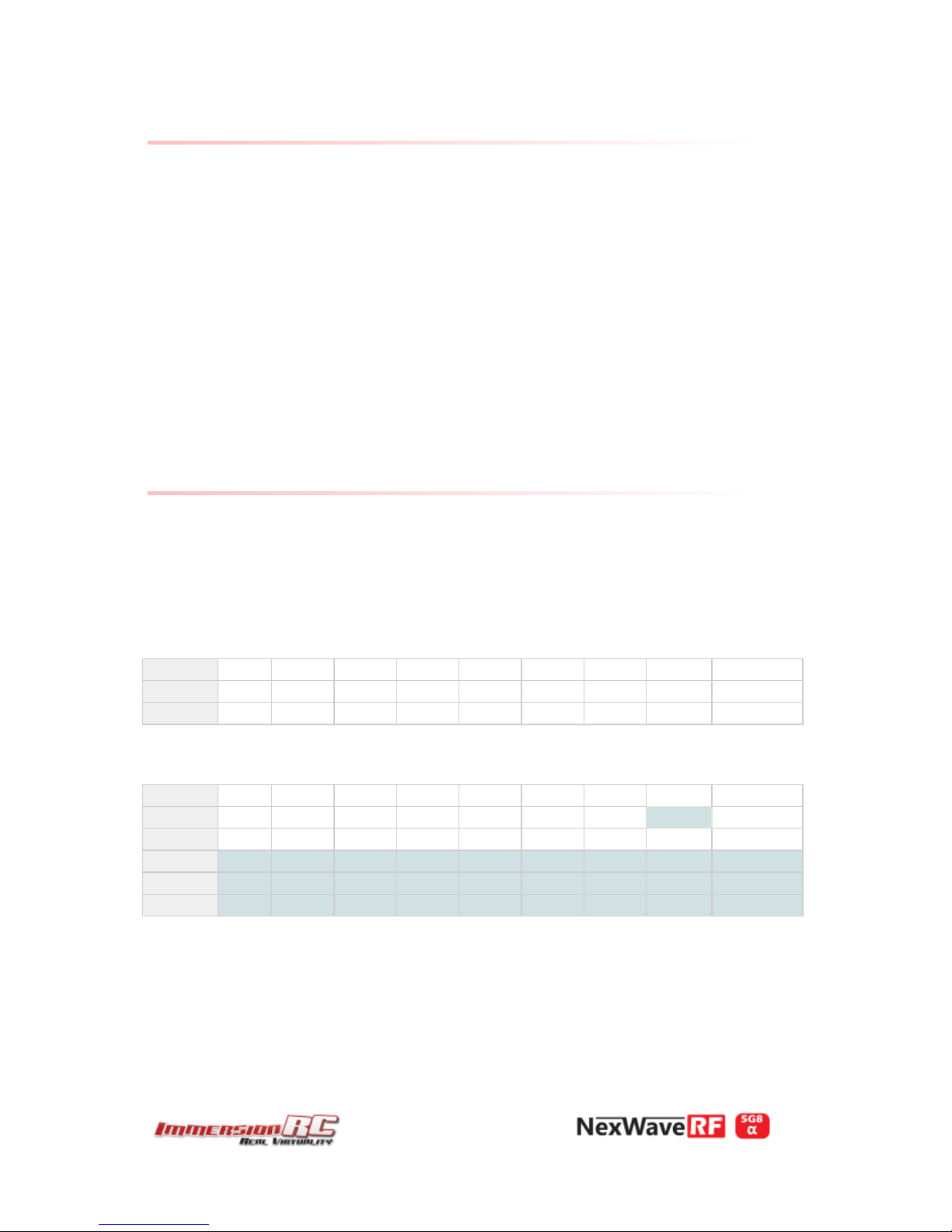
Optimal Antenna Connection
The Duo5800 was designed to be connected directly to the antenna’s RF connector with
as short a cable as possible, or ideally no cable at all.
Months of testing has shown that with this configuration, the best reception will be
obtained. You can even connect the Patch antenna directly to the Duo5800 (please be
careful not to put too much force on the SMA connectors if this mounting technique is
chosen)
Antenna Selection & Placement
The diversity receiver may be used with standard 5.8GHz antennas, equipped with a male
SMA connector. The spacing between the two antennas is not too critical on the 5.8GHz
band, even with two spiroNET antennas placed touching each other, multipathing effects
will be greatly reduced.
Frequencies
The Duo5800v4.1 RaceBand receiver has a dual-personality. In stock form, it behaves
similarly to it’s predecessors, the v1, and v2. The standard
‘ImmersionRC/FatShark/Airwave’ 7 channels are supported, and may be scrolled through
with the Channel button. The Band button switches between this band, and the new
RaceBand, shown in the table below..
CH1
CH2
CH3
CH4
CH5
CH6
CH7
CH8
Band
Band 1
5740
5760
5780
5800
5820
5840
5860
N/A
IRC/FS
Band 2
5658
5695
5732
5769
5806
5843
5880
5917
RaceBand
In its ‘unlocked’ mode, it adds an additional 25 channels as shown in the table below:
CH1
CH2
CH3
CH4
CH5
CH6
CH7
CH8
Band
Band 1
5740
5760
5780
5800
5820
5840
5860
5880
IRC/FS
Band 2
5658
5695
5732
5769
5806
5843
5880
5917
RaceBand
Band 3
5705
5685
5665
5645
5885
5905
5925
5945
Band E
Band 4
5733
5752
5771
5790
5809
5828
5847
5866
Band B
Band 5
5865
5845
5825
5805
5785
5765
5745
5725
Band A
NOTEBands3,4,and5,werenumbered2,3,and4onthev4ofthisproduct.
10

Unlocking Additional Channels
The Duo5800v4.1 has the ability to support additional channels within the 5.8GHz band
which are supported by other manufacturers.
To lock or unlock the Duo, apply power with both the Band, and Channel switches pressed.
The Uno will beep a number of times indicating that the unlock succeeded.
10 quick beeps means the Duowas unlocked (placed in 40 channel mode)
5 quick beeps means the Duo was locked (returned to standard ImmersionRC/FatShark +
RaceBand mode)
11

Products from Other Manufacturers
TS832, 32 Channel Transmitter Channels
CH1
CH2
CH3
CH4
CH5
CH6
CH7
CH8
FR1
5865
5845
5825
5805
5785
5765
5745
5725
FR2
5733
5752
5771
5790
5809
5828
5847
5866
FR3
5705
5685
5665
5645
5885
5905
5925
5945
FR4
5740
5760
5780
5800
5820
5840
5860
5880
Note that Band FR4 is the standard ImmersionRC/FatShark band.
Mapping to Multistandard Uno bands:
FR1=IRCBand5,FR2=IRCBand4,FR3=IRCBand3,FR4=IRCBand1
Black Pearl LCD
TheBlackPearllabelsbandsA,B,E,F,asfollows:
CH1
CH2
CH3
CH4
CH5
CH6
CH7
CH8
Band A
5865
5845
5825
5805
5785
5765
5745
5725
Band B
5733
5752
5771
5790
5809
5828
5847
5866
Band E
5705
5685
5665
5645
5885
5905
5925
5945
Band F
5740
5760
5780
5800
5820
5840
5860
5880
Note that Band F is the standard ImmersionRC/FatShark band.
TBS Dominator Rx (5G8)
The TBS Dominator has the following bands:
TBS Description
Uno5800v4.1
Band Number
1 flash
BOSCAM Band A
5
2 flashes
BOSCAM Band B
4
3 flashes
BOSCAM Band E
3
4 flashes
Airwave
1
Channel numbering within these bands matches those of the Duo5800.
12

TBS Greenhorn, Boss, and Rookie Transmitters
The TBS transmitters operate on the Boscam ‘A’ band, with channel frequencies shown
below. These match the Duo5800v4.1’s Band 5.
CH1
CH2
CH3
CH4
CH5
CH6
CH7
CH8
Band A
5865
5845
5825
5805
5785
5765
5745
5725
13
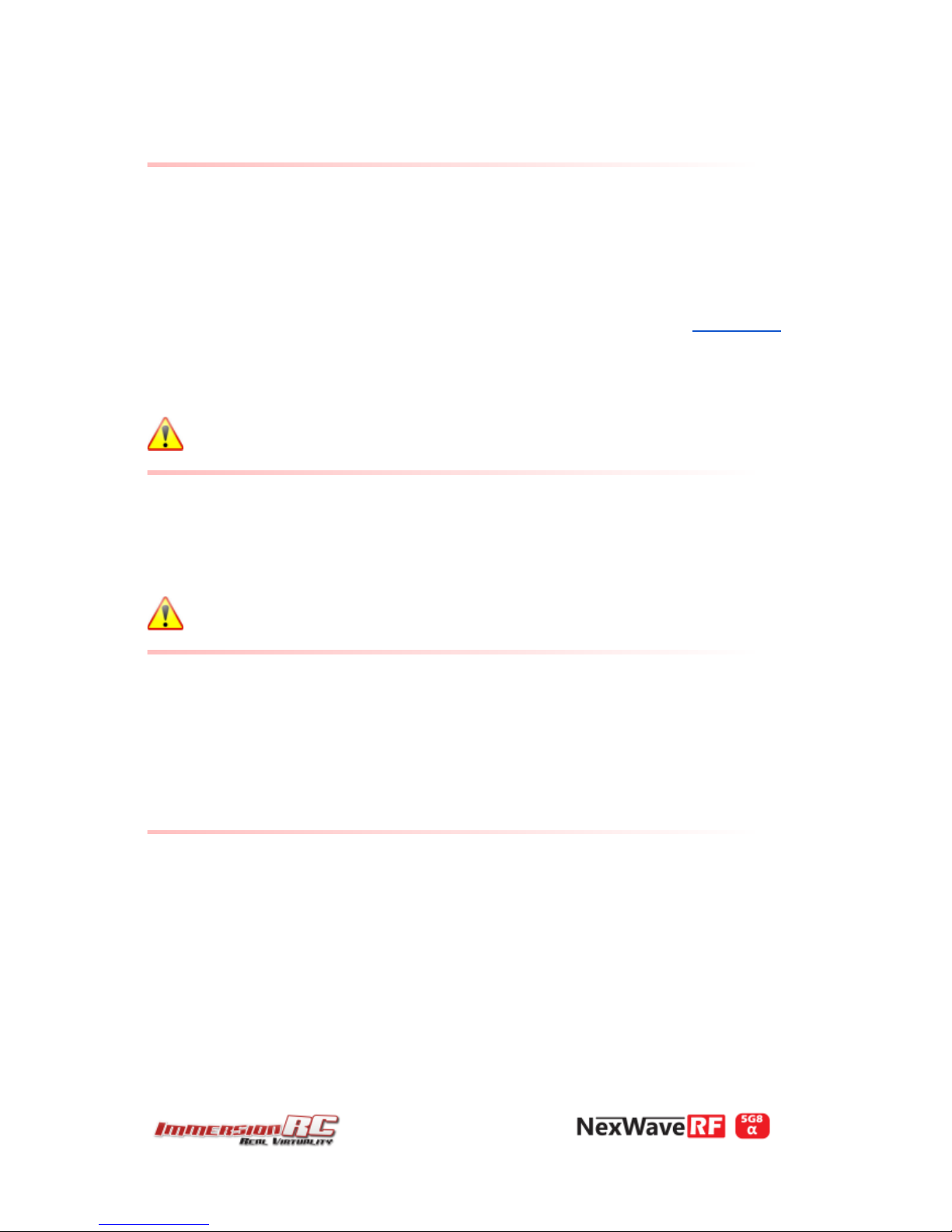
Support
First line of support is done by the reseller. If you encounter any problems with your
ImmersionRC product contact them first.
For support on issues involving equipment from other brands and also general support for
ImmersionRC products, the best place to go is the ImmersionRC section of FPVlab.com.
We actively monitor this forum and provide support here.
Regulatory notice
The use of this product may be prohibited in your country/region/state, please verify that
the RF output power and frequencies used by this transmitter comply with local rules and
regulations, this product may require a license to operate.
Directions on safety
ImmersionRC advocates the safe use of their products, always make sure you equipment
is in proper working order, is checked prior to every flight and that your are familiar with
and respect the equipment's capabilities and limitations. Do NOT fly recklessly, do NOT fly
near airports, freeways, towns, people, etc, basically anywhere where a equipment failure
or pilot error can result in injury or damage to people and/or property.
Warranty
For warranty claims or repair requests please consult the retailer that you purchased this
product from, they will be able to help you with your warranty claim or repair request.
14
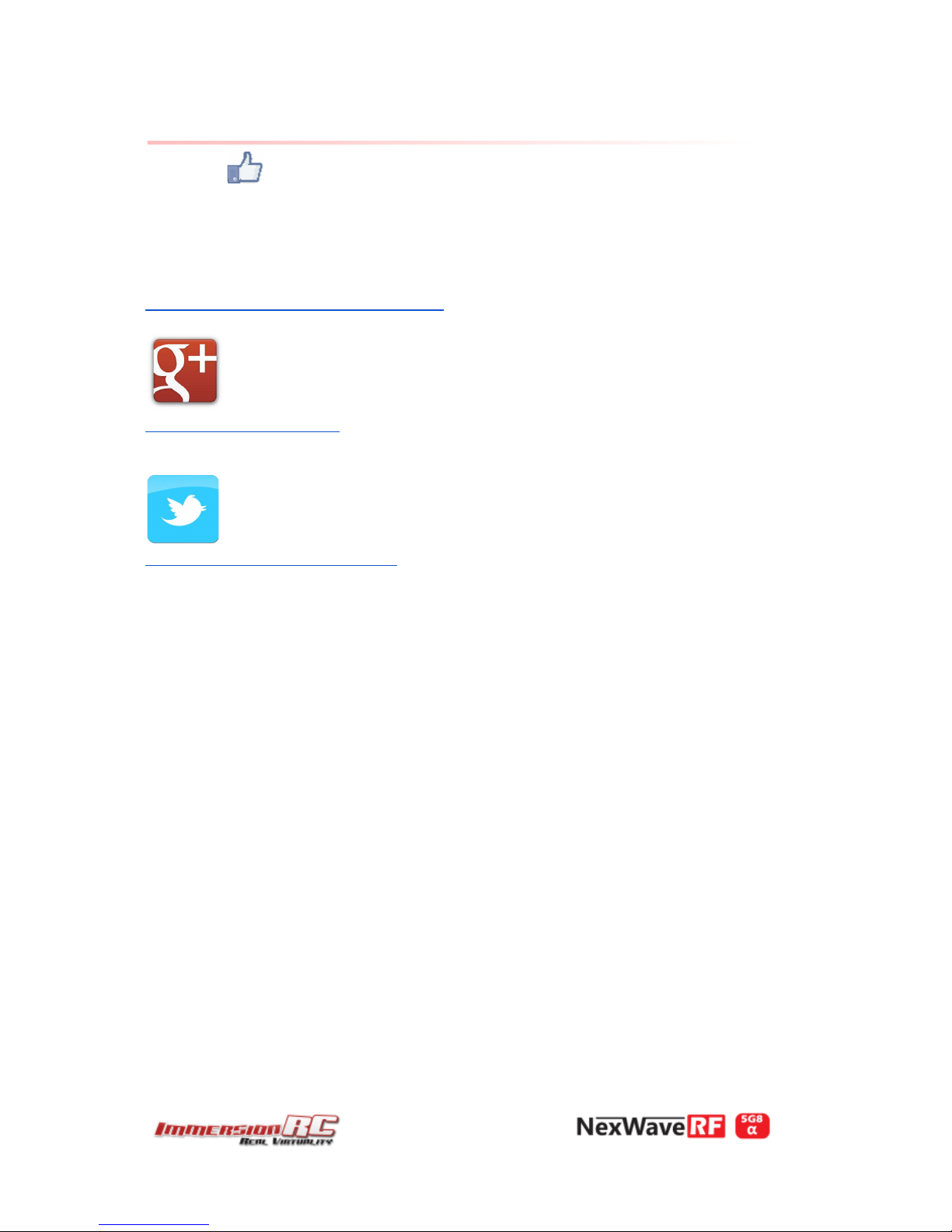
LikeUs
We would like thank you for purchasing this ImmersionRC product.
Like ImmersionRC’s Facebook page and be kept up-to-date with news, product releases,
firmware updates, tips and tricks, and other information relevant to the FPV hobbyist.
http://www.facebook.com/ImmersionRC
You can also follow us on Google Plus
google.com/+immersionrc
We have even been known to Tweet on occasion
https://twitter.com/@immersionrc
15
Table of contents
Other ImmersionRC Receiver manuals