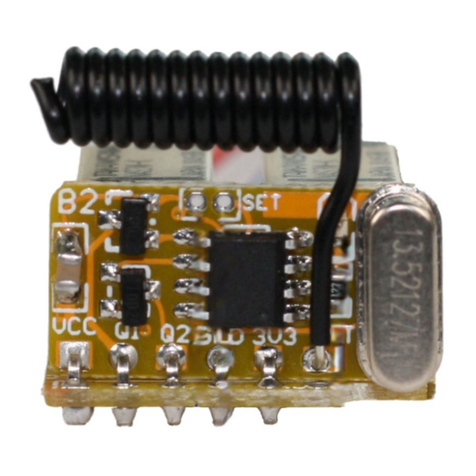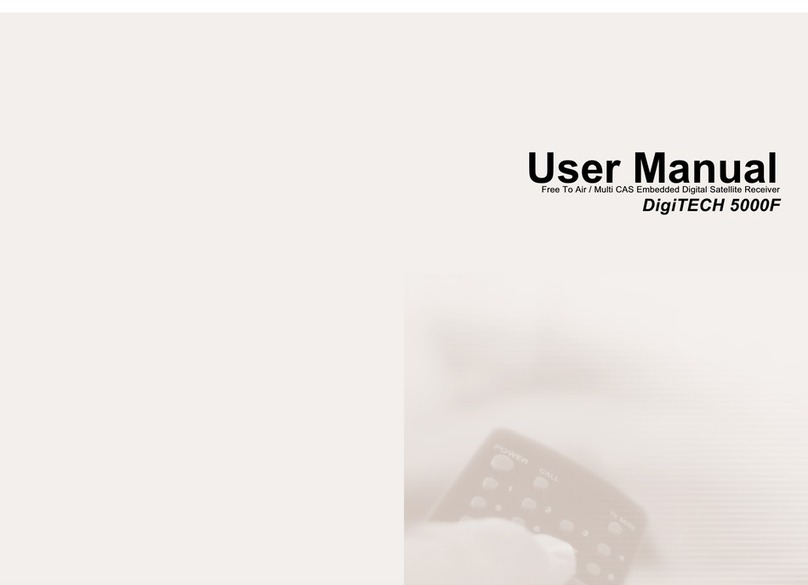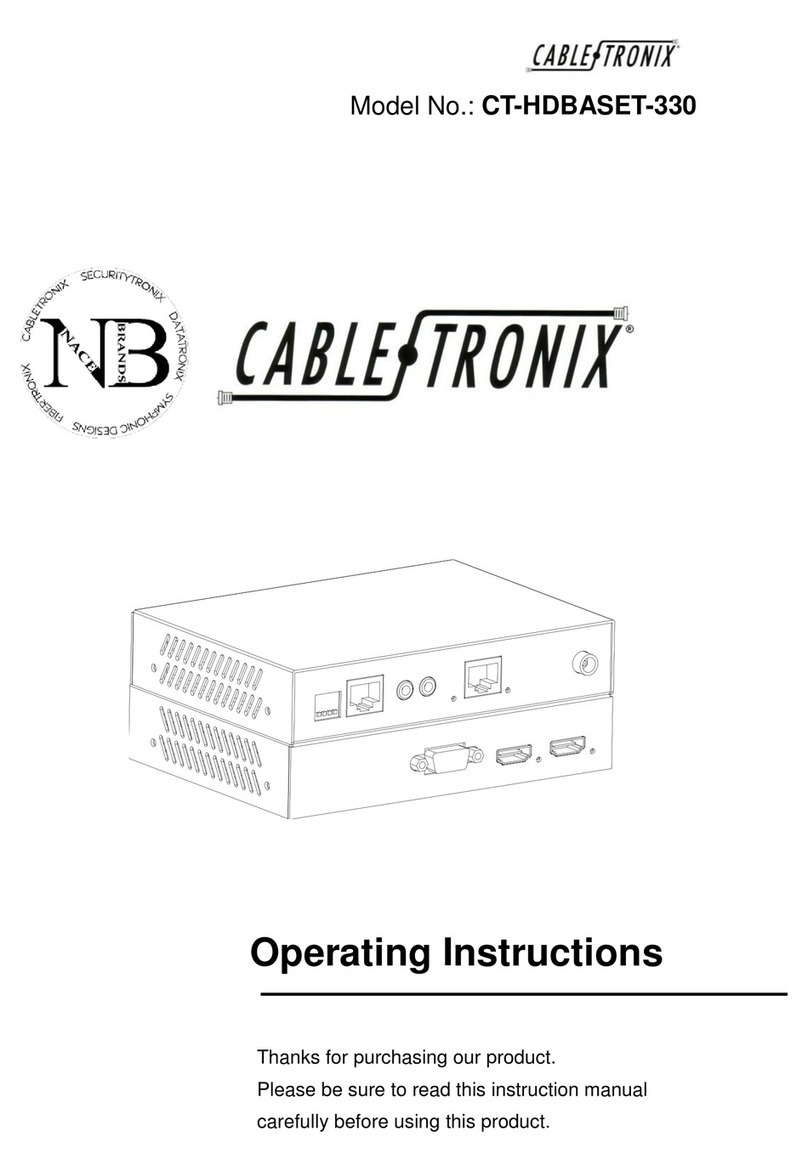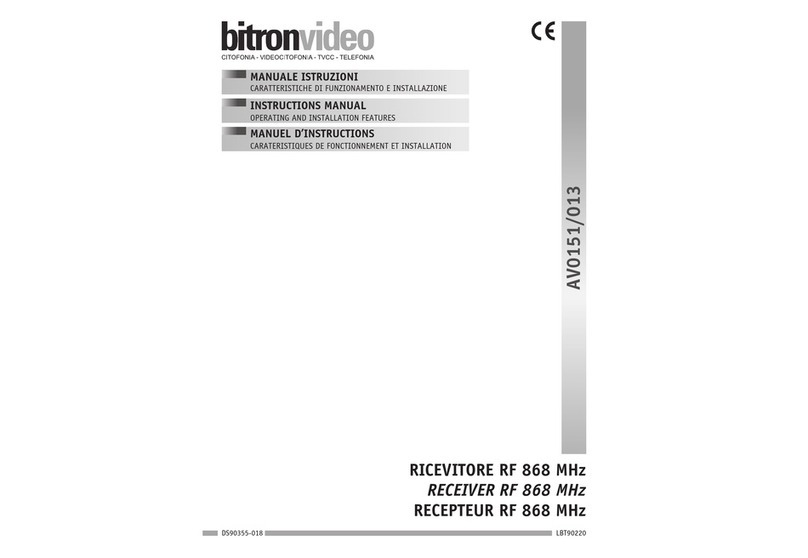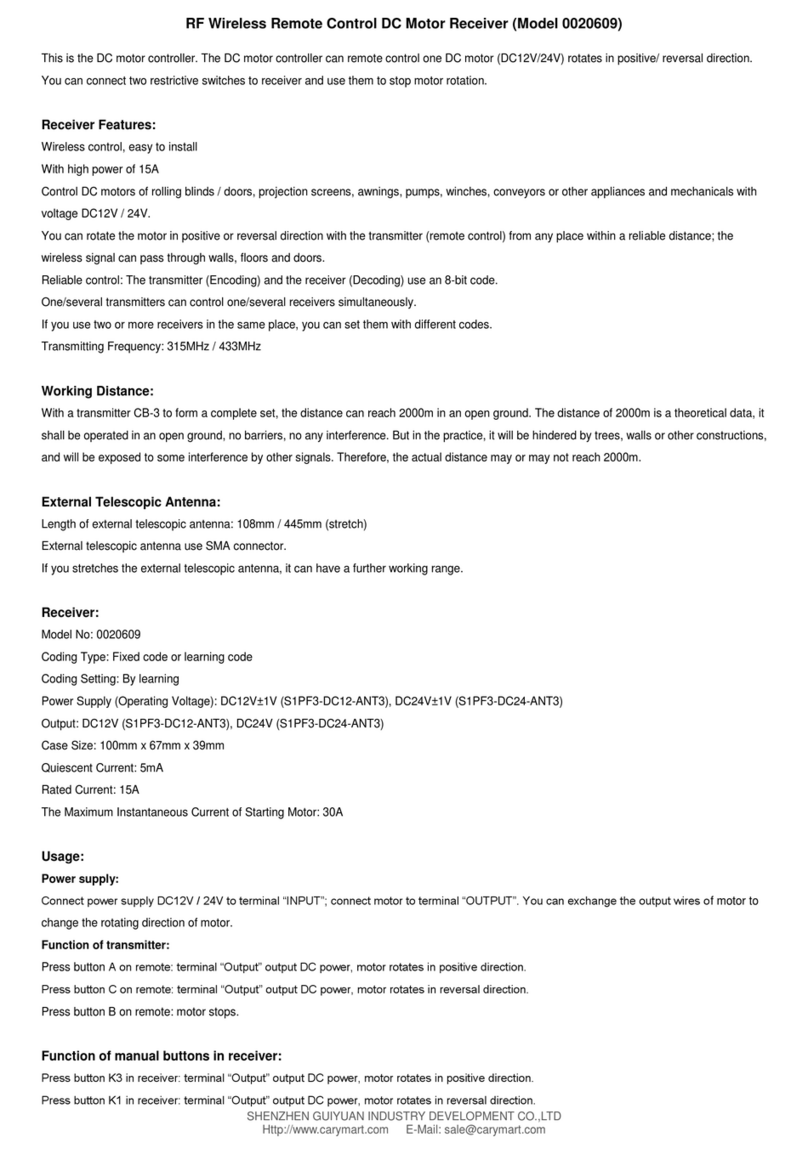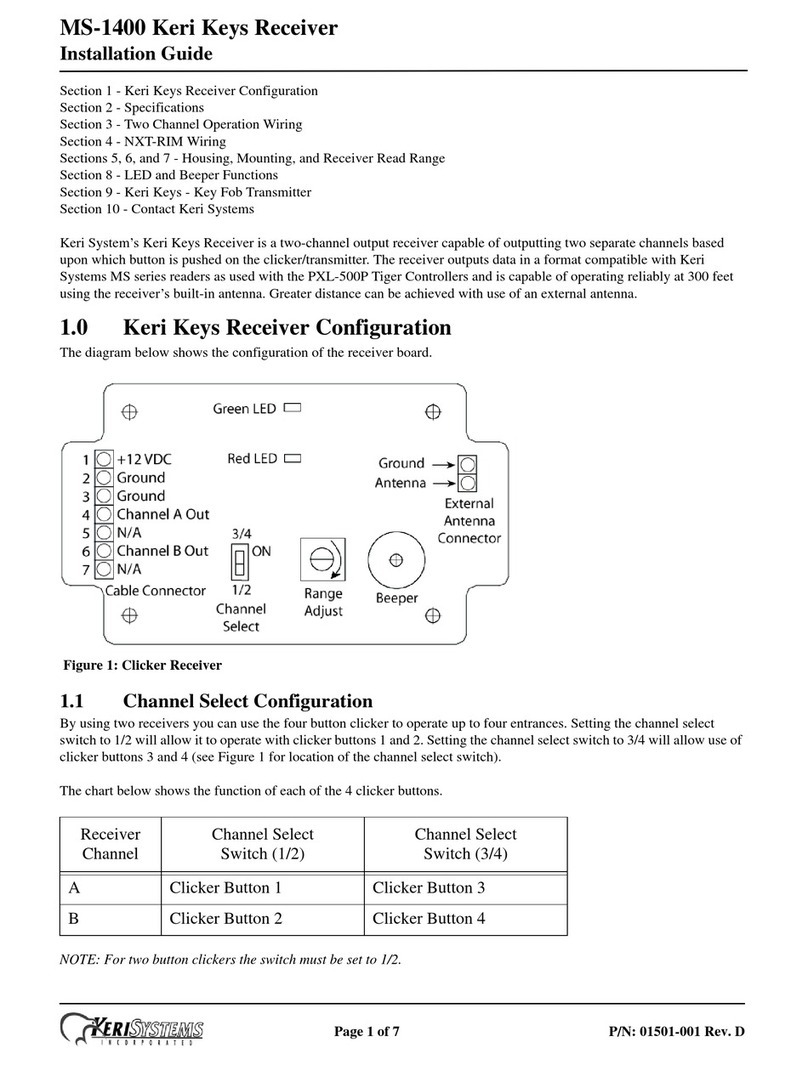Meteodata 139 KNX
1399200
Weather forecast receiver
309557
1. Designated use
The Meteodata 139 weather forecast receiver supplies the locally
measured temperature along with a weather forecast (e.g. wind
strength, air temperature, precipitation as well as date and time)
from the weather service, which is received over longwave. In
cooperation with the Europäischen Funk-Rundsteuerung (EFR)
[European Radio Ripple Control], HKW-Elektronik GmbH transmits
weather forecasts for the European area. The forecast data is
created by a reputable weather service, based on the satellite-
supported global weather model. It is sent approximately every 6
hours; it is important, therefore, that the device is always ready for
operation. The date and time are sent every 2 secs.
The weather forecast receiver is suitable for wall mounting in buil-
dings.
ETS (Engineering Tool Software) enables application programs to
be selected, specific parameters and addresses to be assigned and
transferred to the device.
4. Orient and install Meteodata 139 KNX
Depending on the reception quality, the red LED (bad reception) or
the green LED (good reception) flash.
Orient the device so that the green LED lights up permanently
(best reception). When the reception is very bad the red LED
lights up.
Bad reception (red)èègood reception (green)
2. Safety instructions
Installation should only be carried out by a professional
electrician!
Please note the provisions of EN 50428 for switches or similar
installations for use in building system technology regarding the
correct installation of bus lines and start-up of devices.
Tampering with, or making modifications to, the device will inva-
lidate the guarantee.
NOTICE
Remove cover.
Push cable through the cable
gland into the terminal area.
Connect the cable that has been intro-
duced to the bus terminal.
Take note of polarity when connec-
ting.
Push bus terminal all the way down.
Using a screwdriver, press the pro-
gram button of the physical address.
The programming LED lights up. The
device is in program mode.
3. Connection and physical address
Frankfurt a.M.
Magdeburg
Lákihegy
You can orient the device either towards Frankfurt a.M., Magde-
burg or towards Lákihegy (Budapest, in preparation).
Best reception is achieved by installing on outside of buildings
pointing towards the nearest broadcaster.
Take topographic circumstances into account (mountains,
Only fit device in vertical position.
Avoid installation in the vicinity of:
– Switch mode power supplies
– Radio transmitters
– Metallic objects
Frankfurt a.M.
Magdeburg
Lákihegy