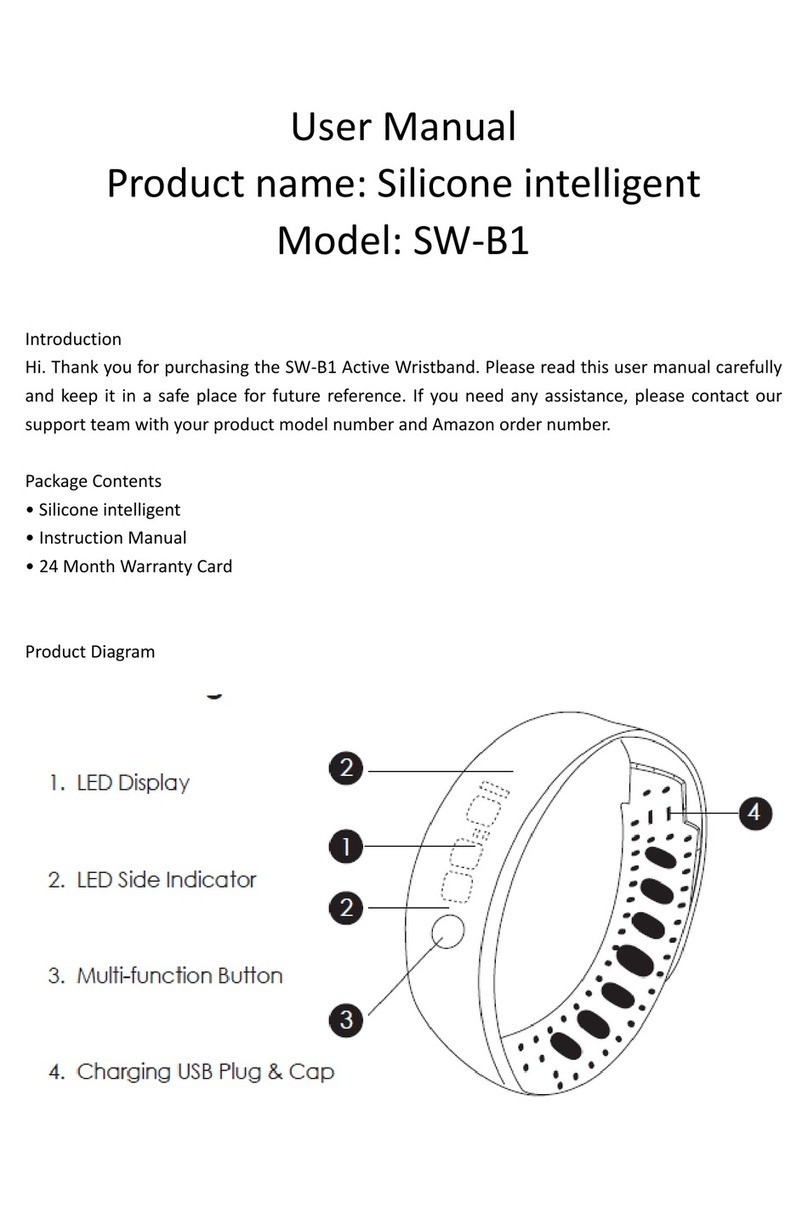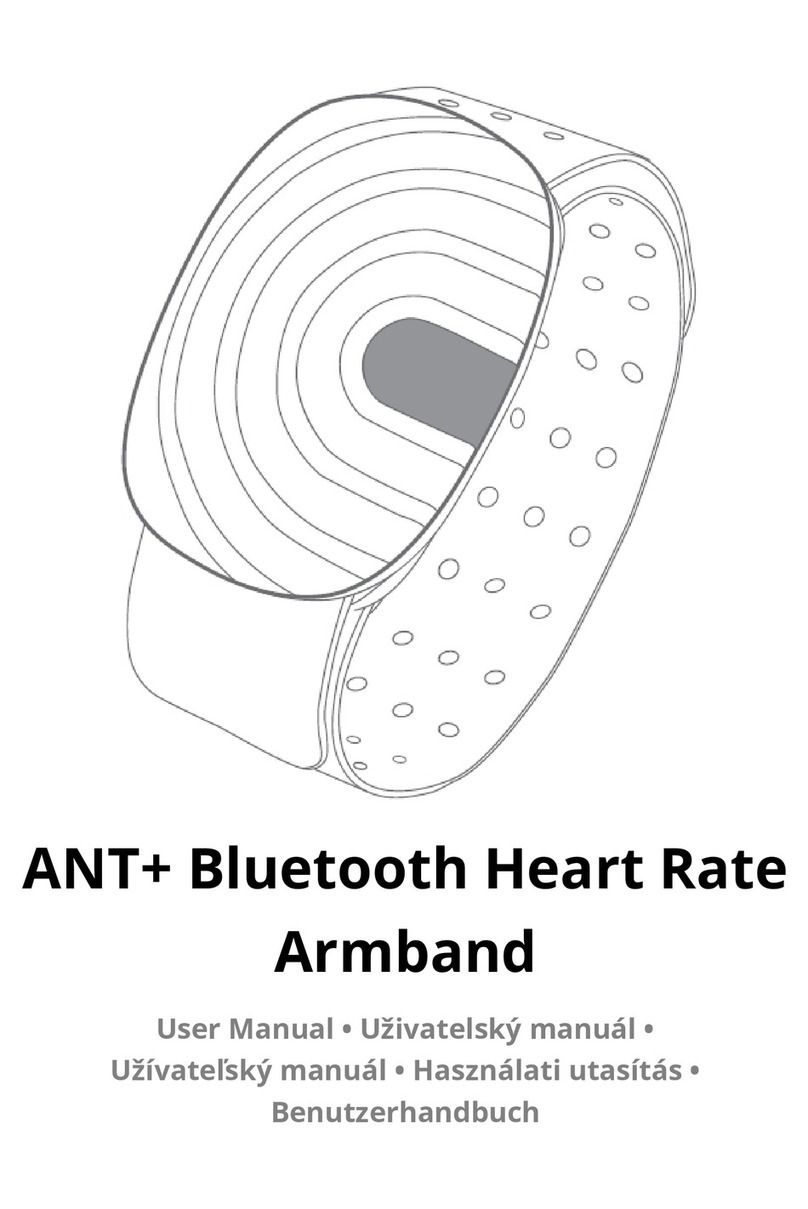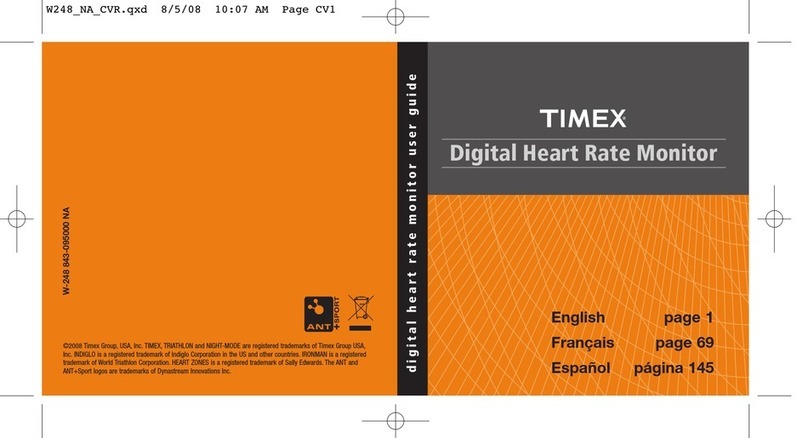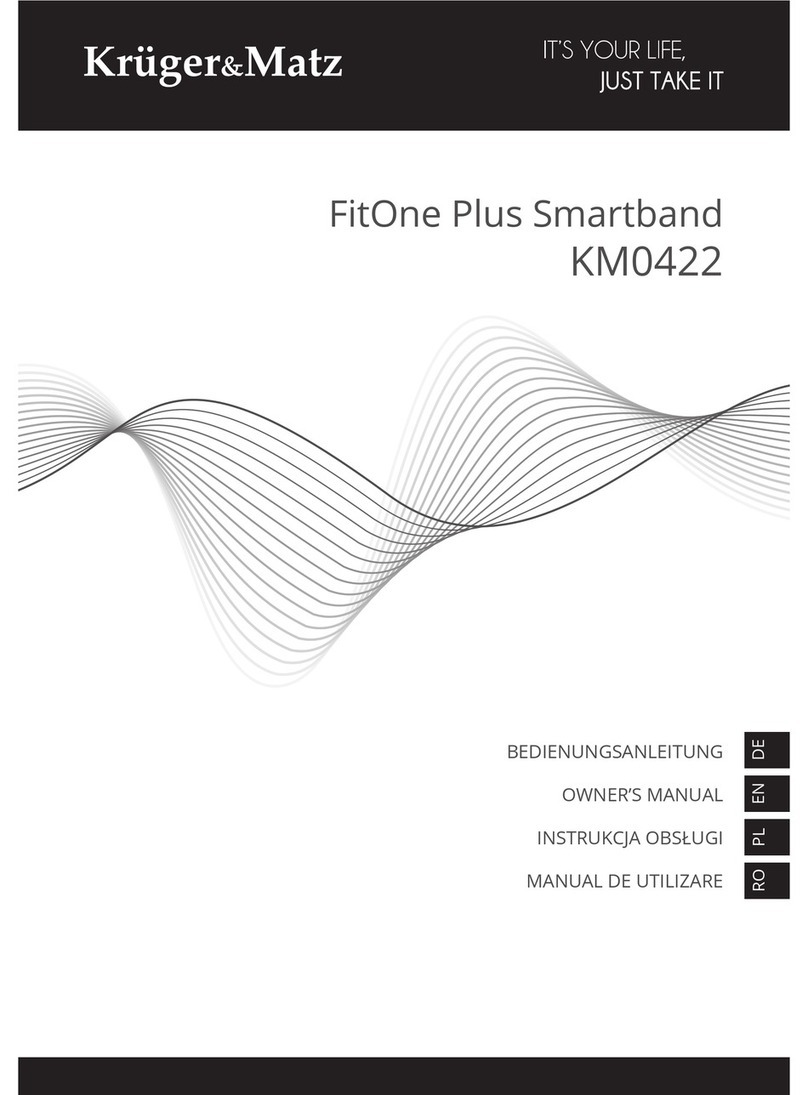ImpactSports Technologies ePulse2 User manual

user manual

COPYRIGHT
Copyright © 2010 by Impact Sports Technologies
Inc. All Rights Reserved. Patents pending.
No part of this publication may be reproduced,
transcribed, stored in a retrieval system, translat-
ed into any language, or transmitted in any form
or by any means, electronic, mechanical, mag-
netic, optical, chemical, photocopying, manual, or
otherwise, without prior written permission from
Impact Sports Technologies Inc.
DISCLAIMER
Impact Sports Technologies Inc. shall not be liable
for any incidental or consequential damages
resulting from the performance or use of this
product.
In the interest of continued product improvement,
this company reserves the right to revise the
manual or include changes in the specications
of the product described within it at any time
without notice and without obligation to notify
any person of such revision or changes. The
information contained in this manual is provided
for general use by the customers.

WARNING!
The ePulse2 is not a medical device. The ePulse2
is intended for recreational use only and no claims
are made or implied in the results obtained by the
use of our equipment. Consult your doctor before
undertaking any exercise using the ePulse2. The
ePulse2 is not intended for children under the age
of 10.
Do not submerge the ePulse2 in water (see “Cleaning
and Maintenance” section of this manual for washing
instructions).
This product contains a rechargeable lithium battery
that should only be removed and replaced by a
professional. Battery can explode or leak and cause
injury if removed by the user and crushed, installed
backwards or exposed to excessive heat. Keep
out of reach of children and dispose of properly. If
swallowed promptly contact a doctor and call your
local poison control center.
TRADEMARKS
ePulse®2, Personal Fitness Assistant® and Elevate
Your Game® are trademarks of Impact Sports Tech-
nologies, Inc.
CONTACT
www.impactsports.com
1-888-537-9763

INTRODUCTION ..................................
GETTING STARTED ..............................
Controls ........................................
Batteries and Charging ...............
Wearing the ePulse2 ...................
Display Options ...........................
Stopwatch / Split Times ..............
ENTER PERSONAL DATA ......................
Data Entry Items ..........................
Review Data .................................
Glossary .......................................
table of contents
1
3
4
5
7
10
10
11
12
15
18

CARE AND MAINTENANCE ...........................
FREQUENTLY ASKED QUESTIONS ..............
TROUBLESHOOTING .................................
MONEY BACK GUARANTEE & ....................
WARRANTY
APPENDIX 1: IMPORTANCE OF ..................
MONITORING
CALORIE COUNTING ......................................
20
21
29
31
33
35

1
INTRODUCTION TO THE EPULSE®2
PERSONAL FITNESS ASSISTANT (PFA)
Congratulations! You have purchased
the Impact Sports Technologies ePulse2
Personal Fitness Assistant, the second
generation of the world’s rst armband
Continuous Heart Rate Monitor. ePulse2
is one of the most innovative, convenient
and useful tness tools available today.
This guide provides information on how
to achieve the most benet from your
ePulse2.
The ePulse2 provides immediate, con-
tinuous, and convenient feedback during
nearly all forms of exercise using similar
technology to that found in hospital
heart rate monitors. You will be able to
immediately view your HEART RATE and
by inputting a few elements of essential
personal data you will also be able to view
EXERCISE CALORIES BURNED based on
your heart rate. Since the ePulse2 calcu-
lates information based on your personal
data, it will also calculate and display
appropriate TARGET HEART RATE LEVELS
for fat burning and heart strengthening ac-

2
tivity. This feature also provides a dynamic
display on the state of the art full color
graphical Organic Light Emitting Diode
(OLED) display to alert you when you are
exercising in these zones. The ePulse2
OLED display can be read day or night
with no backlight and can be customized
by the user. The display is bright enough
that it also provides a degree of extra
visibility during nighttime activities such as
running or walking.
See Appendix 1 of this User Manual for
more information on the importance
of monitoring your heart rate, aerobic
activities, muscle strengthening exercises,
and hints on how to use the ePulse2 to
support a weight monitoring or weight
loss program.

3
GETTING STARTED
Before rst use, charge your ePulse2 for 12
hours or until the display shows “charge
complete,” using the enclosed wall char-
ger. After initial use, charge for 3 hours or
until the display shows “charge complete”
for 5 minutes and turns off .
The micro USB connector on the device is
located on the right side of the ePulse2.
The dust cap must be removed for access
to the charging port. Keep the cap in
place when not using the charger.

4
CONTROLS
HEART BUTTON:
• Click once for ON.
• Click again for OFF.
SELECT BUTTON:
• Click to select settings. Also pro-
vides access to “Review Data”
and” Enter Data” menus.
UP BUTTON:
• Click to scroll up between views
and options.
DOWN BUTTON:
• Click to scroll down between
views and options.
DISPLAY LETTER PROMPTS:
• Letter prompts in the corner of
various displays help simplify
your menu.
• These include “y” for yes; “x” for
exit; and “s” for select options.

5
BATTERY CHARGING AND STATUS
INDICATOR
The ePulse2 will typically run for 6.5 hours
on a single charge in the normal display
mode and 13 hours in the Demand mode.
Your ePulse2 has a rechargeable lithium
ion battery and comes with a wall charger.
Charge the battery for 3 hours or until the
display shows “charge complete” for 5
minutes and turns off.
A charge status indicator is located on the
display’s upper right corner.
The indicator counts down in segments
and will show an outline of the indicator
when 25% of charge is left. It will change
98

6
color to red when the battery is within ½
hour of discharging.
Note: Keep your ePulse2 on the
charger provided when not in use for
optimal performance.
BATTERY REPLACEMENT
Batteries should be replaced by a profes-
sional and disposed of properly. The bat-
teries are designed for 500 charge cycles
and replacements can be obtained by
going to www.impactsports.com or calling
1-888-537-9763.
Important Note: Only use the battery
charger supplied with your ePulse2 or
your ePulse may be damaged, voiding
the warranty.

7
WEARING THE EPULSE2
ARMBAND PLACEMENT
Loop the strap through the buckle, around
your arm and back on itself. Tighten the
strap snugly. For smaller arms the strap
may be folded back on itself. When par-
ticipating in high motion activities such as
running or tennis, ensure that the strap is
extra snug to prevent slippage.
ePulse2 is designed to be worn high on
either forearm, with the display in view.
For optimal proper performance adjust
ePulse2 so that the sensor lies within the
area of the upper forearm as shown in the
graphic.

8
Display Placement on Inner
Forearm Near Elbow

9
CLICK THE BUTTON TO TURN
YOUR EPULSE ON AND REMAIN STILL
Within seconds the display will greet you
and show your Heart Rate.
Continue to remain still for about 20-25
seconds until the red heart appears on
the display. This indicates that ePulse2 has
locked onto your heart rate and you may
begin activity.
98
98

10
DISPLAY OPTIONS
Use the scroll buttons to view the basic
display options available:
- Heart Rate
- Calories Burned
- Current Exercise Time
- Stopwatch (see instructions below)
- Cardio Zones
- Fat Burning Zones
- Custom Zones (optional)
- Calorie Countdown (optional)
STOP WATCH / SPLIT TIMES
Upper left scroll button starts and stops
the stopwatch timer. Lower left scroll but-
ton will save and display latest split time
and will store multiple split times. (ePulse2
will save up to 64 split times which can
be accessed sequentially at the Review
Split Time in the Review Data menu). Use
the SELECT button to reset the stop-
watch time, return to stopwatch or to exit
stopwatch.

11
Note: It is not necessary to enter
personal data in order to view basic
heart rate. If you choose not to enter
personal data, you may immediately
proceed with using your ePulse2 and
will still see heart rate. ePulse2 will also
automatically store Max, Min and Aver-
age HR as well as exercise time and
these may be accessed via the Display
Data Menu.
ENTER PERSONAL DATA
Enter Personal Data menu to automati-
cally calculate your caloric burn, Basal
Metabolic Rate and target heart zones for
cardio and fat burning workouts by clicking
SELECT to access the entry screen then
press the lower left SCROLL BUTTON to
choose to Enter Data. As each element of
personal data appears, press Select again
and when the image turns white, use the
Scroll buttons to select the proper setting
and then press the Select button again to

12
Enter. You will then be automatically taken
to the next data element where you will
continue with this procedure.
Note: In order to save any items you
select you must as a nal step use the
EXIT function at the end of the Data
Entry Menu. This stores and locks-in all
of your settings.
DATA ENTRY ITEMS
● Name (optional) – Use the scroll buttons
to move to each letter and use select but-
ton to enter the letter. When nished use
the lower right “enter symbol” and Select
to enter your name.
● Gender
● Age
● Weight
● Height - Height in Inches
● Resting Heart Rate - The number of
beats per minute should be taken after
a good night’s sleep, and if possible,

13
before you get out of bed. Your ePulse2
allows you to conveniently accomplish this
measurement.
● Custom Zone – Enabled or Disabled.
This feature allows you to set personal
upper and lower heart rate limits, and
to “enable” or “disable” them. If you
select “enable”use the normal data entry
method to select the upper and lower
Custom Zone limits.
● Calorie Countdown - This feature al-
lows you to set a calorie burn target and
the ePulse2 will count it down for you
automatically.
● View Display - You may choose between
two viewing modes on your ePulse2
-“Continuous” Mode - This is the default
mode on your ePulse2. The display will be
on continuously.
- “Demand” Mode - This mode will
double battery life but the display will be
dark unless you press one of the scroll
buttons. The display will light up for 5

14
seconds and then go dark until one of the
Scroll or the Sel buttons is pressed again.
A one-time reminder that you are in the
Demand Mode will appear on the screen
before it fully goes dark.
● Display Color - You may choose between
“Normal” multiple colors or “Sunlight”
which is all green to allow for better view-
ing in bright sunlight conditions.
● Operating Mode - Default is Mode 1
which accommodates heavy exercise activ-
ity. Mode 2 is optional for lighter activity
levels and may be more appropriate for
some users during all exercises.
● Exit - Returns you to the main heart rate
display. NOTE: your settings WILL NOT be
saved until you press the SELECT button
to Exit the settings area.
Finished! Once you enter personal data,
your Basal Metabolic Rate (estimated num-
ber of resting calories you will burn a day
based on personal data and your target

15
cardio and fat burn zones will automati-
cally be calculated along with your other
settings and will be available in the Review
Data menu, which can be accessed per the
instructions below.
REVIEW DATA
Review Data by Pressing the Select button
and then upper left button to enter the
Review Data menu–You can now scroll
through your personal settings. To
exit at any time and return to the main
display simply press “X” button on the
upper right. The following features and
information are located in Review Data.
• Daily Reset - This allows you to clear
temporary data stored in Max, Min and
Avg. heart rate, CCD, Total Exercise Time,
Total Calories and clear stored Split Times.
Once in this menu, you must use the
appropriate scroll button to clear data.
• View Split Times - You may view up to 64
Table of contents
Popular Heart Rate Monitor manuals by other brands
ALDI
ALDI WIRELESS ACTIVITY TRACKER user manual
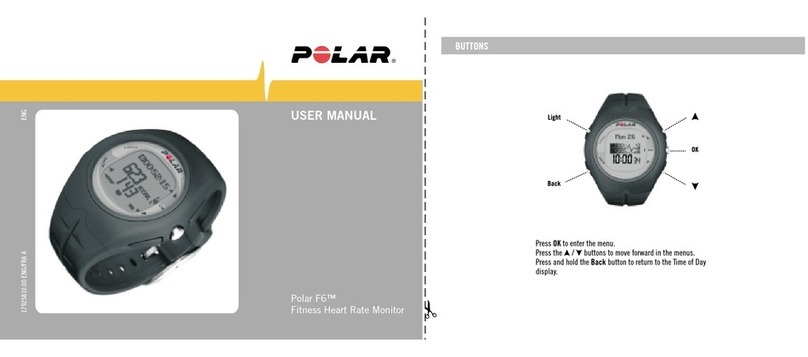
Polar Electro
Polar Electro F6TM user manual

Sportline
Sportline Solo 925 instruction manual
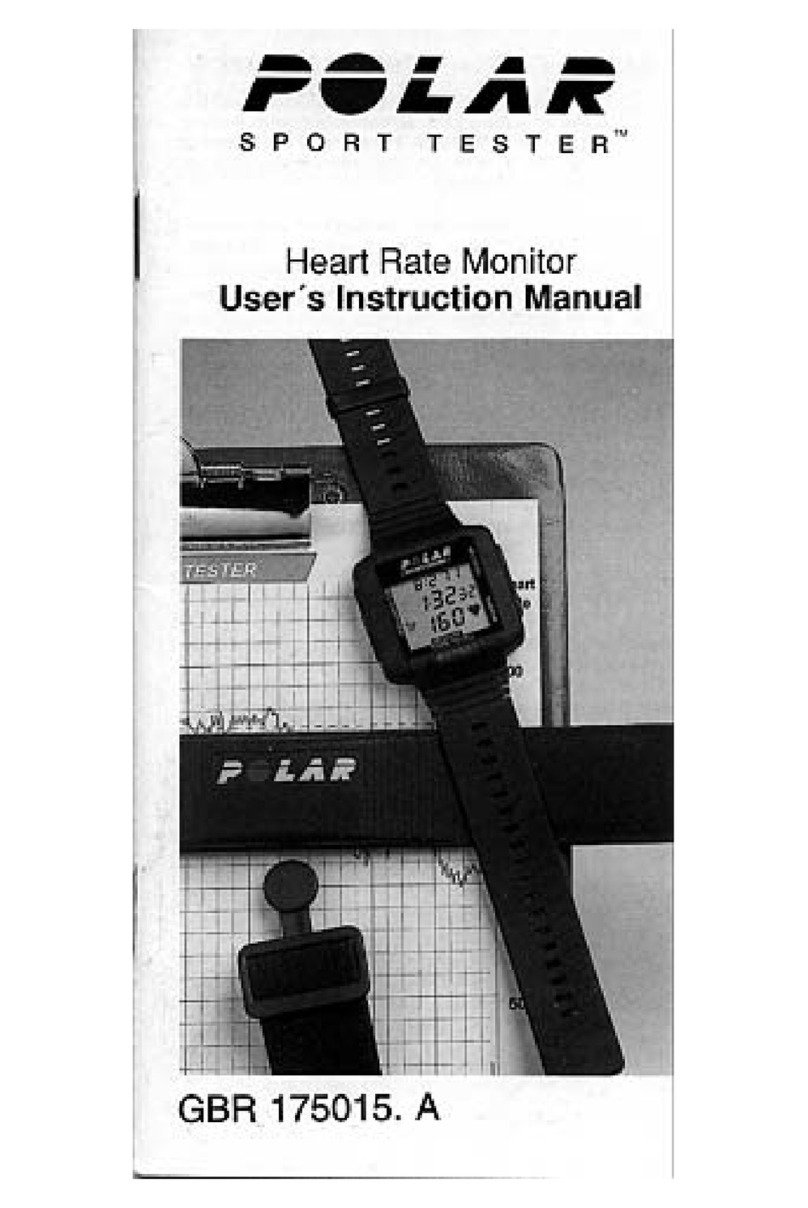
Polar Electro
Polar Electro Sport Tester GBR 175015.A User instruction manual

Runtastic
Runtastic MOMENT Quick instructions

Oregon Scientific
Oregon Scientific PM800 instruction manual