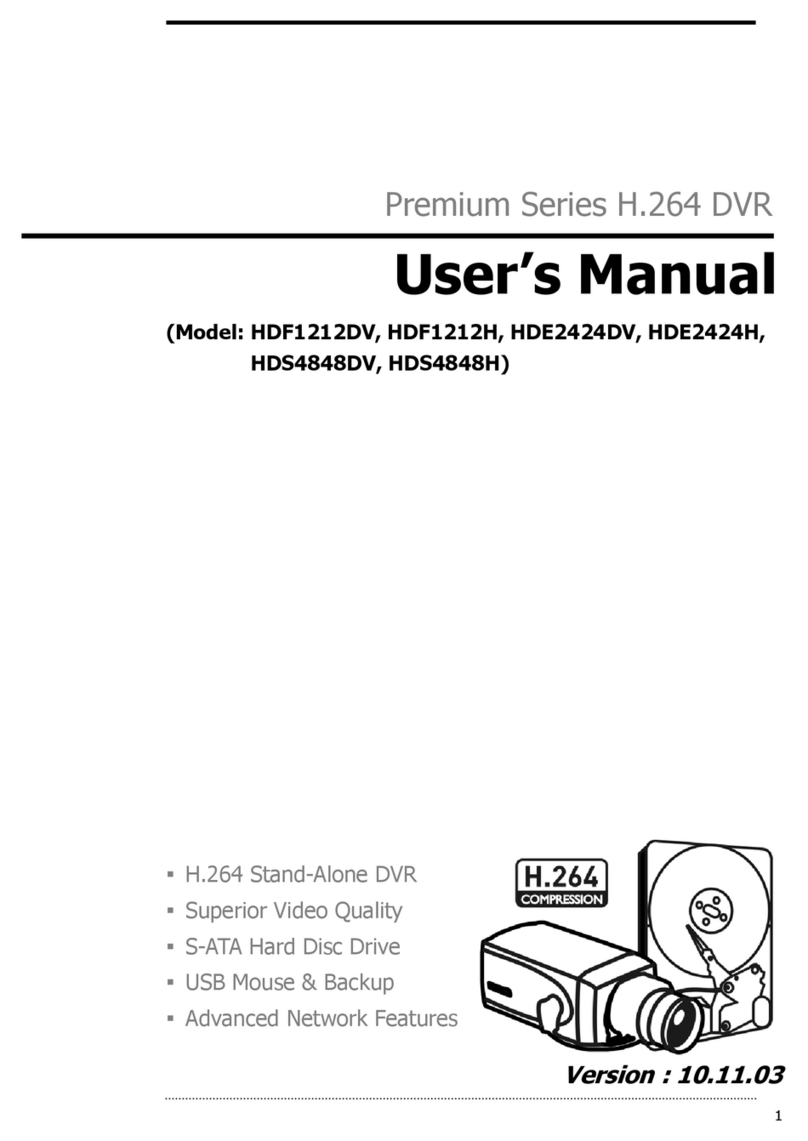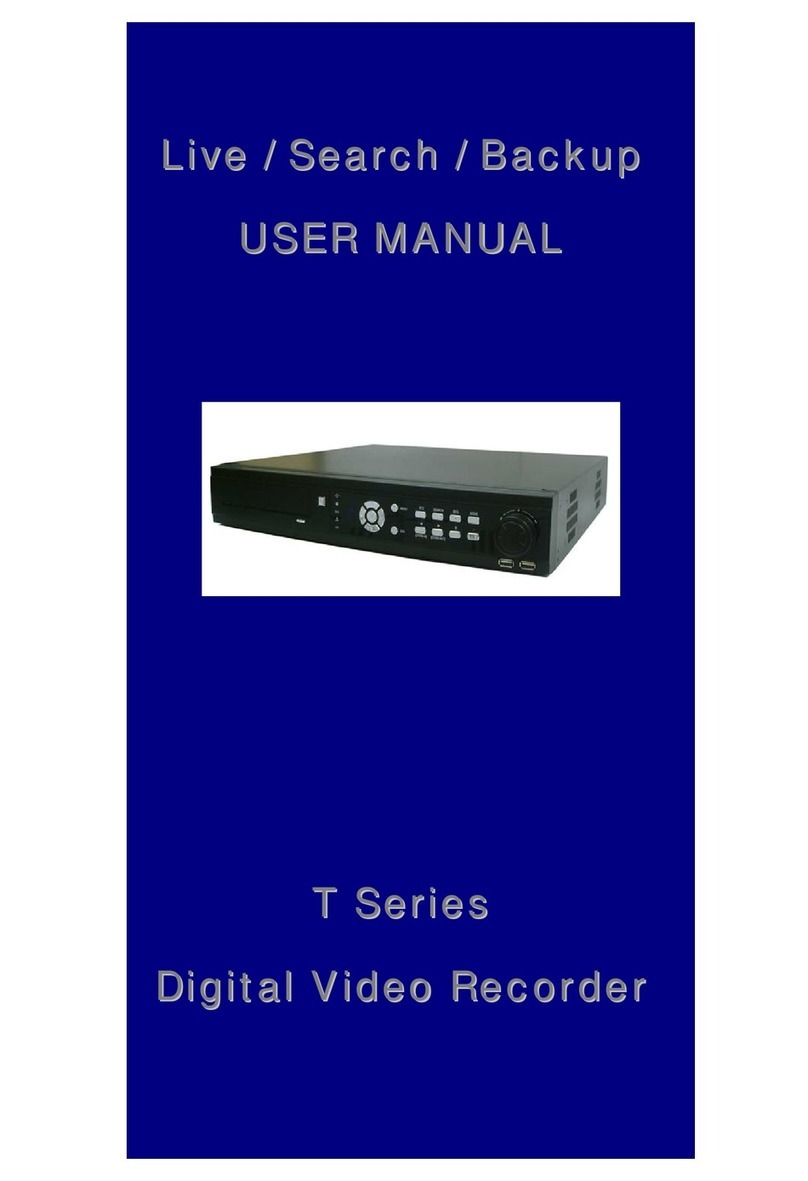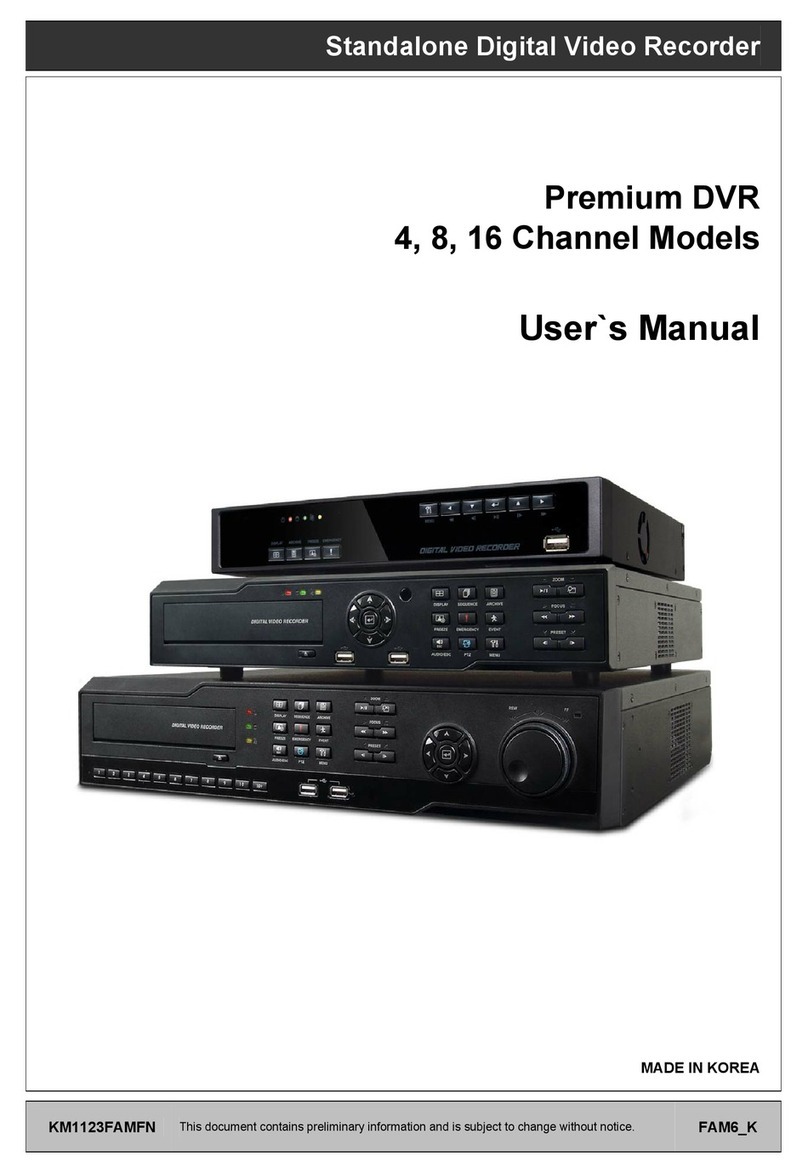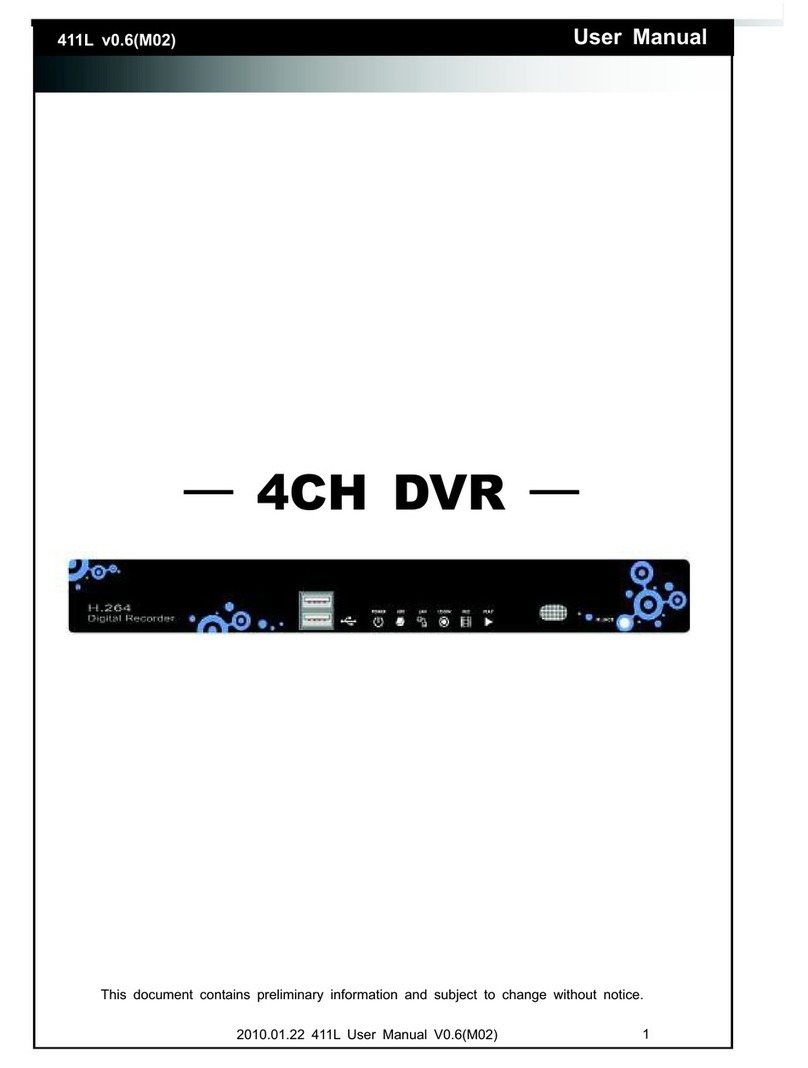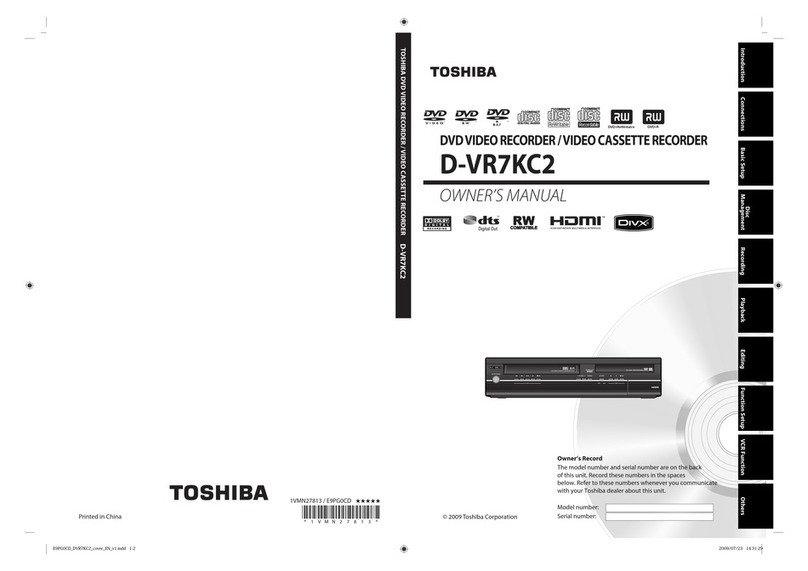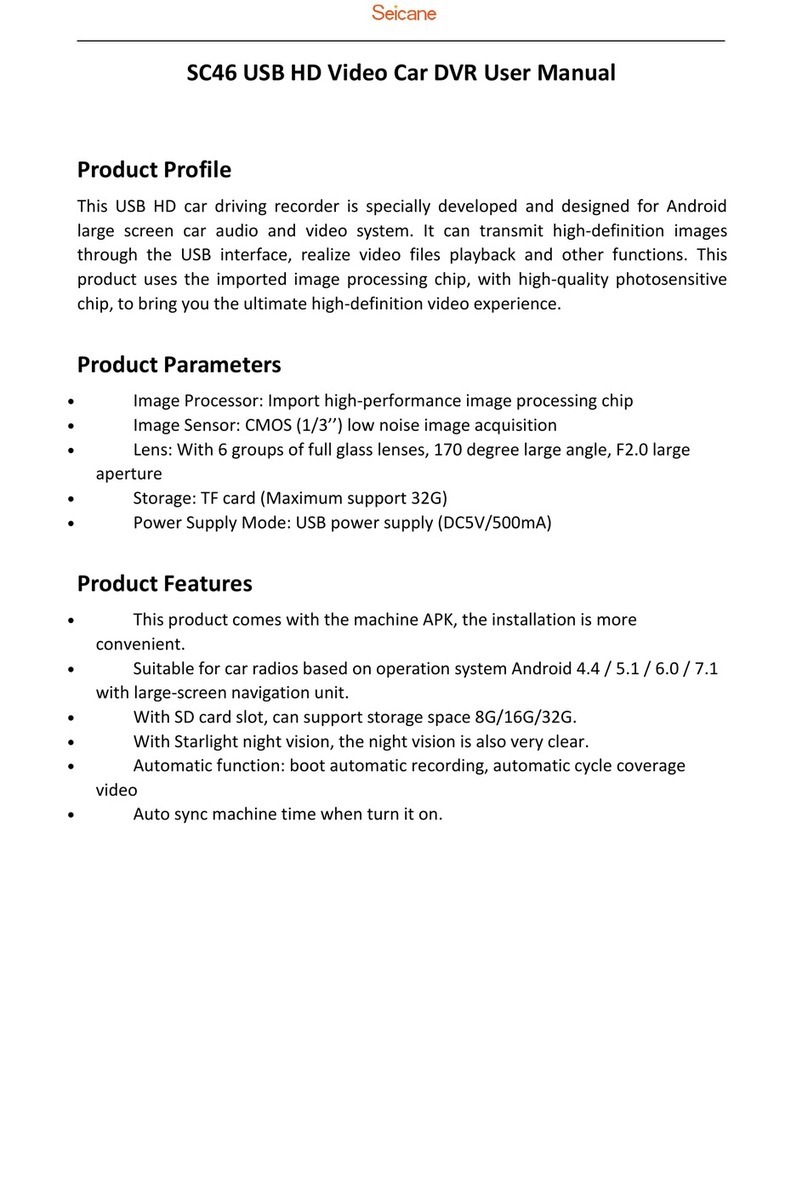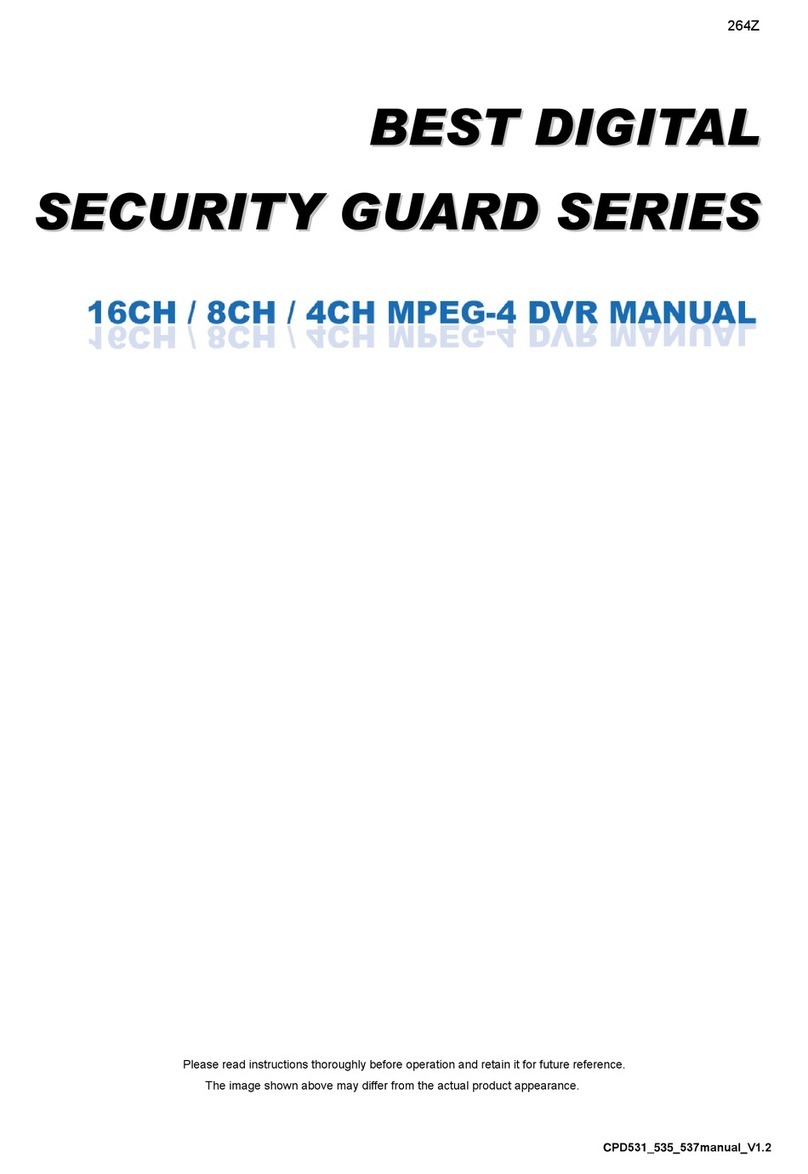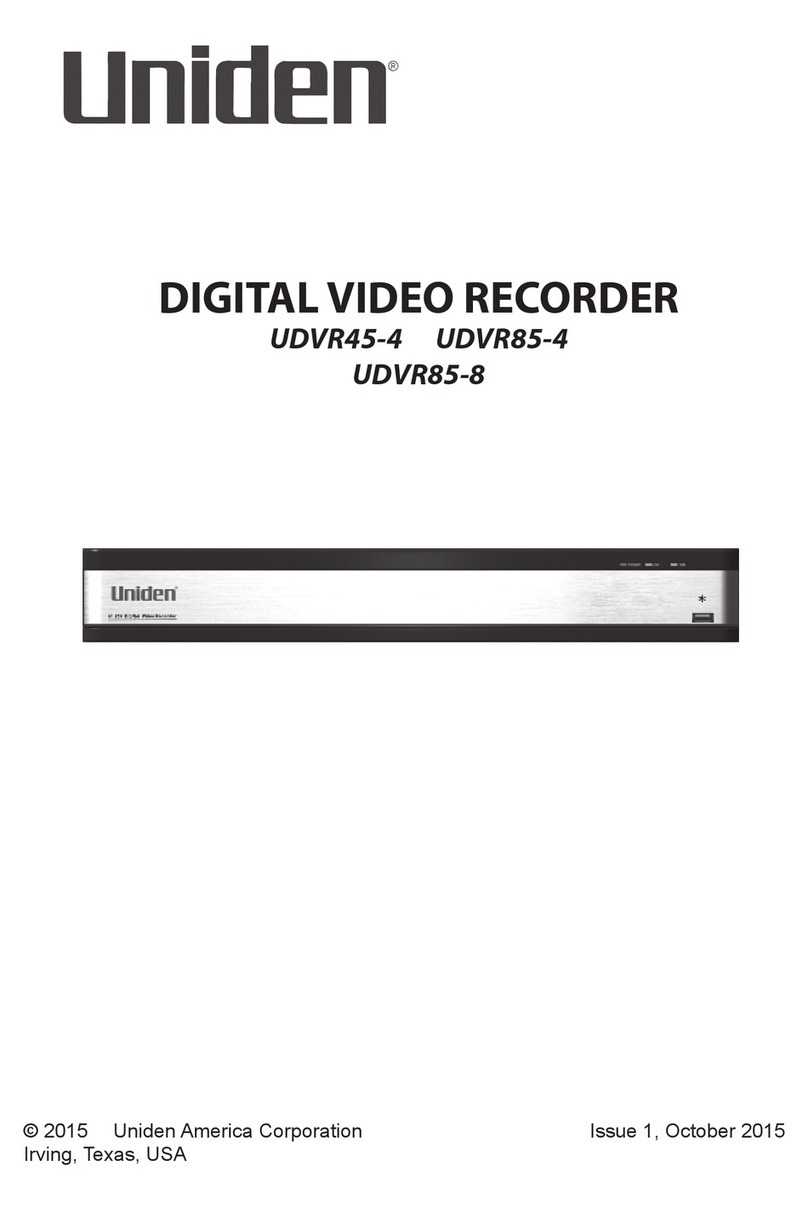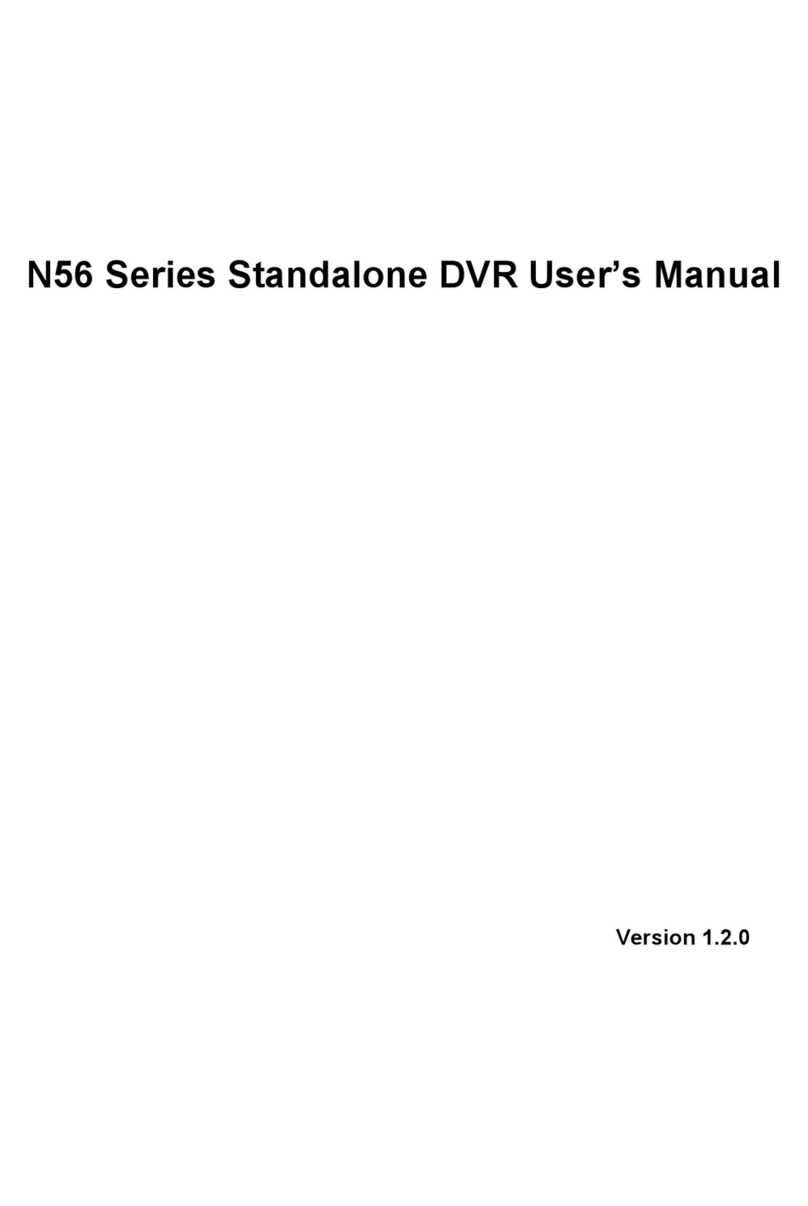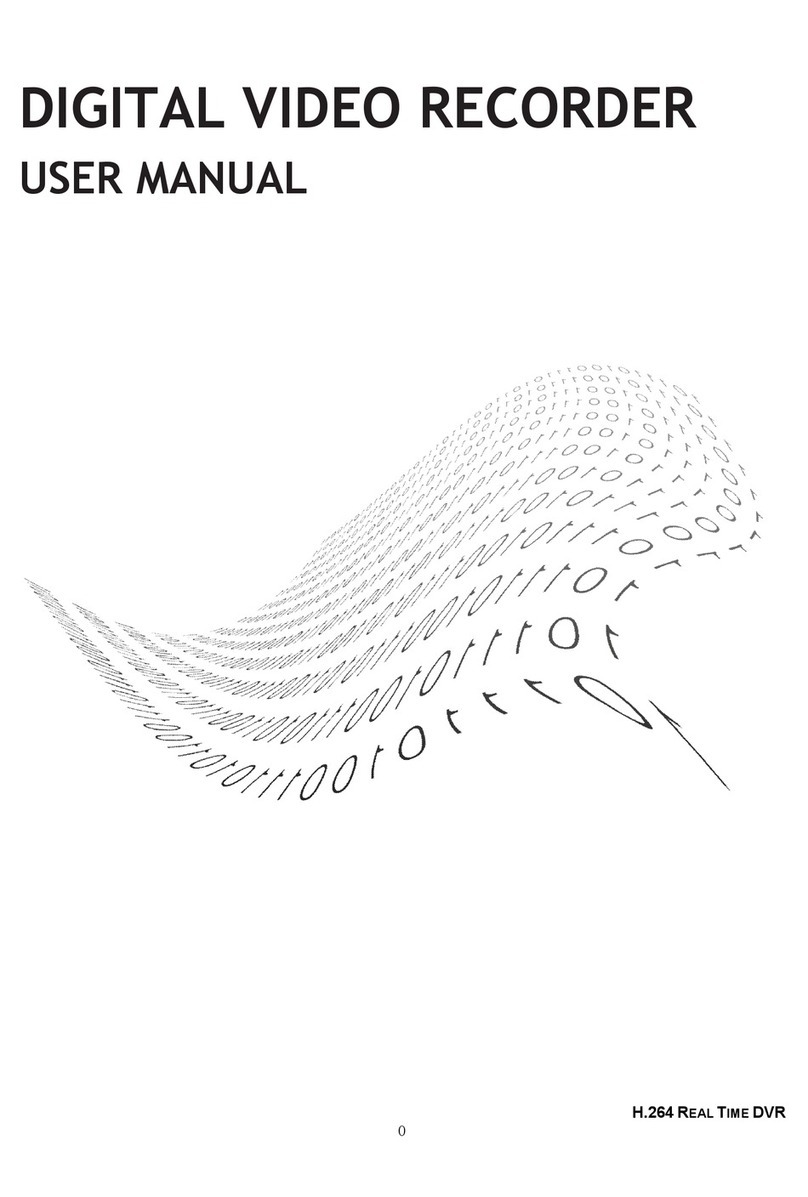Impath Networks i-Volution iN7000 Pro User manual

i-Volution
TM
iN7000 Pro
User
Guide
Release 1.0
971-007556-001

IMPATH NETWORKS
Copyright 2009 Impath Network Canada Corporation. Impath i a regi tered trademark of Impath
Network Canada Corporation. TeleVue, ClientVue and i-Volution are trademark of Impath Network
Canada Corporation.
Micro oft And M Are Regi tered Trademark And Window I A Trademark Of Micro oft Corp.
Hyperterminal I A Regi tered Trademark Of Hilgraeve, Inc.
All Other Trademark Are The Property Of Their Re pective Companie .
All Right Re erved. No Part Of Thi Publication May Be Reproduced, Stored In A Retrieval Sy tem, Or
Tran mitted, In Any Form Or By Any Mean , Mechanical, Photocopying, Recording Or Otherwi e,
Without The Prior Written Permi ion Of Impath, Network Inc. While Every Precaution I Taken In
The Preparation Of Thi Document, Impath, A ume No Re pon ibility For Error Or Omi ion .
Neither I Any Liability A umed For Damage Re ulting From The U e Of The Information Contained
Herein.
Printed In Canada.
REVISION HISTORY:
971-007556-001 REV 001 September 2009
2 971-007556-001
iN7000 User Guide

Table of Contents
TABLE OF CONTENTS.............................................................................................I
ABOUT THIS GUIDE................................................................................................1
About Impath Networks.......................................................................................................................................2
Our Products.......................................................................................................................................................3
Website...............................................................................................................................................................4
Support & Contact Information..........................................................................................................................5
CHAPTER 1: INTRODUCTION..................................................................................1
iN7000 Overview....................................................................................................................................................1
iN7000 Desktop..................................................................................................................................................2
Features...............................................................................................................................................................4
CHAPTER 2: IN7000 CLIENT SOFTWARE : GETTING STARTED.........................5
iN7000 Client Software.........................................................................................................................................5
System Requirements............................................................................................................................................6
License Activation.................................................................................................................................................6
Logon......................................................................................................................................................................7
CHAPTER 3: IN7000 DESKTOP...............................................................................8
Main Desktop.........................................................................................................................................................8
Live Video..........................................................................................................................................................8
Playback Window...............................................................................................................................................9
Timeline Playback Window...............................................................................................................................9
Module View....................................................................................................................................................10
Main Desktop: Description.................................................................................................................................11
Module Binding...................................................................................................................................................15
Program Settings.................................................................................................................................................16
Program Settings - Tools..................................................................................................................................17
Import/Export settings......................................................................................................................................17
Channel Settings..................................................................................................................................................18
General..............................................................................................................................................................19
Capture Source..................................................................................................................................................21
Analytics...........................................................................................................................................................22
Filters................................................................................................................................................................23
Event Handlers..................................................................................................................................................24
Devices.............................................................................................................................................................25
Compression.....................................................................................................................................................26
Account Management.........................................................................................................................................27
Remote Connection to Video Server................................................................................................................28
i

Application Module Settings..............................................................................................................................29
General Setting (Program Settings)...................................................................................................................30
Scheduler..............................................................................................................................................................32
Weekly Schedule..............................................................................................................................................33
One Time Schedule...........................................................................................................................................34
CHAPTER 4: PLAYBACK.......................................................................................35
Playback Window (Local and over IP)..............................................................................................................35
Timeline Playback (Local and over IP).............................................................................................................40
CHAPTER 5: MODULES.........................................................................................42
Capture Source....................................................................................................................................................42
DirectShow-Based Video Device.....................................................................................................................43
DirectShow-Based Audio Device.....................................................................................................................44
Network Camera...............................................................................................................................................45
Windows Media URL.......................................................................................................................................46
Connecting to Other iN7000.............................................................................................................................47
Analytics...............................................................................................................................................................48
Basic Motion Detection....................................................................................................................................49
iN7000 Video Content Analysis.......................................................................................................................50
Object Tracker..................................................................................................................................................52
Event Detectors.................................................................................................................................................54
Object Moving inside Region...........................................................................................................................56
Detect Object Enter or Leave Region(s)...........................................................................................................57
Detect loitering object(s)..................................................................................................................................58
Detect objects congregating in an area.............................................................................................................59
Detect illegally stopped object(s).....................................................................................................................60
Detect object cross line(s).................................................................................................................................61
Object Counter..................................................................................................................................................62
Filters................................................................................................................................................................63
Event Handler...................................................................................................................................................66
Devices..................................................................................................................................................................74
PTZ Control......................................................................................................................................................75
RS232 Alarm Box.............................................................................................................................................76
Compression.........................................................................................................................................................77
Built-In Compression Module..........................................................................................................................78
Application Module Settings..............................................................................................................................81
Windows Media Broadcast...............................................................................................................................82
Video Server.....................................................................................................................................................83
Web Server.......................................................................................................................................................84
Application Status Log.....................................................................................................................................86
E-Map...............................................................................................................................................................87
Spot Screen.......................................................................................................................................................91
Transact (PoS)..................................................................................................................................................92
Object Counter Statistics Module.....................................................................................................................99
Net Service......................................................................................................................................................100
CHAPTER 6: COMMON OPERATIONS................................................................102
ii 971-007556-001
iN7000 User Guide

Connecting an Impath Capture Source...........................................................................................................102
Setting Up Recording........................................................................................................................................102
Setting Up the Web Server and Video Server.................................................................................................102
Settings Up Motion Detection...........................................................................................................................102
iii


About This Guide
Thi guide i intended for technical u er uch a engineer , integrator , developer , IT
manager and technician .
It a ume that u er have ome PC competence and are familiar with Micro oft Window
operating y tem and web brow er uch a Window Internet Explorer and Mozilla Firefox,
and knowledge of the following:
•
In tallation of electronic equipment
•
Electrical regulation and guideline
•
Knowledge of Local Area Network technology
Thi document include the following chapter :
Chapter 1 Introduction provide a brief overview of the iN7000
Chapter 2 iN7000 Client Software de cribe the in tallation and the pre-requi ite .
Chapter 3 iN7000 De ktop provide detail of the environment and general program
configuration.
Chapter 4 Playback de cribe how to u e the iN7000 for playing back the recorded video.
Chapter 5 Module provide exten ive detail for configuring the channel , video content
analy i and other advanced feature .
900-007556-001 1
iN7000 User Guide

About Impath Networks
With over 20 year of experience helping the world' leading y tem integrator deploy
complex video network , and an early pioneer in the development and introduction of Video
over IP olution , Impath Network i the Proven Player when it come to meeting your
video networking requirement .
The Company i headquartered in Halifax with operation in Halifax and Ottawa, and ell
it olution to the world' large t y tem integrator throughout North America, Europe,
and A ia.
2 971-007556-001
iN7000 User Guide

Our Products
Impath offer the i-Volution family of digital Video Over IP product for urveillance and
enterpri e network application that can extend acro a campu or around the world.
The breadth of Impath' i-Volution product variant help the company meet the unique
need of each of it cu tomer . In addition to the video networking equipment, Impath
offer numerou y tem level management oftware olution , oftware development kit
and u er friendly network management y tem .
900-007556-001 3
iN7000 User Guide

Website
For information on all Impath product , please visit http://www.impathnetwork .com.
4 971-007556-001
iN7000 User Guide

Support & Contact Information
For any que tion or technical a i tance, plea e contact your ale per on or the cu tomer
ervice upport center.
Table 1: Contact Information
Impath Networks
Impath Networks Canada Corporation 42 Payzant
Avenue, Suite 100, Halifax, NS Canada B3B 1Z6
T: 902-468-1010
F: 902-468-1044
Impath Networks Ltd. 9 Camelot Drive, Suite 100,
Ottawa, ON Canada K2G 5W6
T: 613-226-4000
F: 613-226-4602
900-007556-001 5
iN7000 User Guide


Chapter 1: Introduction
iN7000 Overview
The iN7000 Pro series introduces a new dynamic digital video recording system from Impath Networks
combining DVR and NVR functionality in a scalable, high capacity and feature rich platform.
The iN7000 desktop is extremely versatile and customizable. It is designed with floatable windows
permitting the operator to easily resize and/or move the various windows across multiple monitors for
achieving the most productive layout for your requirements.
900-007556-001 1
iN7000 User Guide

iN7000 Desktop
Figure 1-1: iN7000 Desktop
2 971-007556-001
iN7000 User Guide

900-007556-001 3
iN7000 User Guide

Features
The key features of the i5810-E include:
• Full 4CIF/D1 - 704x480/720x480 resolution per channel
• Internal Storage up to 9 TB
• RAID 5 HDD Configurations
• Search by Timeline and Keyword
• DVD-RW, Blu-Ray and USB archiving
• Remote Client with any networked iN7000
• Remote Viewing via Browser
• Multi level User account profiles
• Feature permissions per User
• Optional Video Analytics
• Optional 4U Rack mountable and Hot Swap HDD chassis
• Optional Built-In SVGA LCD
4 971-007556-001
iN7000 User Guide

Chapter 2: iN7000 Client Software : Getting Started
iN7000 Client Software
In most cases iN7000 will be delivered as a complete system with Impath certified / optimized hardware
with the Client software installed. In rare cases the software may be installed at site.
iN7000 requires Microsoft.Net Framework 3.5 pre-installed. You can download this component from Mi-
crosoft’s website, or let the Installer to download and install it for you.
Run Setup.exe, do NOT directly run iN7000_Installer.msi
Setup.exe will automatically download and install Microsoft .net 3.0 if your computer does not
have it pre-installed. If this is the case, your computer must stay online during the installation.
Furthermore, the size of the .net framework is up to 100MB so it would take around 10 minutes
(depending on your network bandwidth and your pre-installed components) to compete the download
and installation. Please be patient.
We would recommend you to manually download and install Microsoft .net 3.5. The new
framework is larger (around 200 MB), but may be more stable.
The installer would take some time to install and configure Windows Media components at the
end of the installation. The whole process would take 5 to 10 minutes, so please be patient.
900-007556-001 5
iN7000 User Guide

System Requirements
• PC running Windows 2000, Windows XP or Windows Vista
• Network access
• Internet Web browser Microsoft Internet Explorer (version 6.0 or later), or Mozilla Firefox
• Java Software: download the latest version from http://www.java.com/en/download/index.jsp
License Activation
The software can be activated at any time during the trial period. It will stop functioning when the trial
period expires. To activate the software click the Activate button to open the Unlock via Internet win-
dow.
Enter the License ID and Password provided when you purchase the software.
The PC must be connected to the internet in order to activate the software.
Figure 2-2 License Activation
6 971-007556-001
iN7000 User Guide

Logon
When you start the program, a log on dialog is displayed.
Figure 2-3 : Logon Window
You should logon with an account you defined in iN7000
The account is NOT your license id or password). If this is your first time to run the program
or you did not modify your account setting, you can log on by using
administrator/administrator as username/password. In later chapters we will show where
you can create your own account.
If you checked the “Remember me” and “Log on automatically” checkboxes, next time you run iN7000 the
remembered account will be used to logon. If later you want the log on dialog to show up again, you have
to reset application state persistence. (Please refer to Program Settings)
900-007556-001 7
iN7000 User Guide

Chapter 3: iN7000 Desktop
The iN7000 software provides a complete suite of windows for setting up and using the application in
video security environment. The windows allow the User to view live video, view recorded video, search
and replay video and to configure the system. The Main Desktop is the departure point whether setting
up or using iN7000 to view video.
Main Desktop
The Main Desktop contains all the control the User will require to perform all the function for viewing live
and recorded video or searching through the recording. The Playback, Search, and Modules windows
are detachable so they can be moved stacked or moved to any region in the display area. This feature is
especially useful with multi-display systems.
Live Video
Figure 3-4 Main Desktop – Live Video
900-007556-001 8
iN7000 User Guide
Table of contents
Other Impath Networks DVR manuals