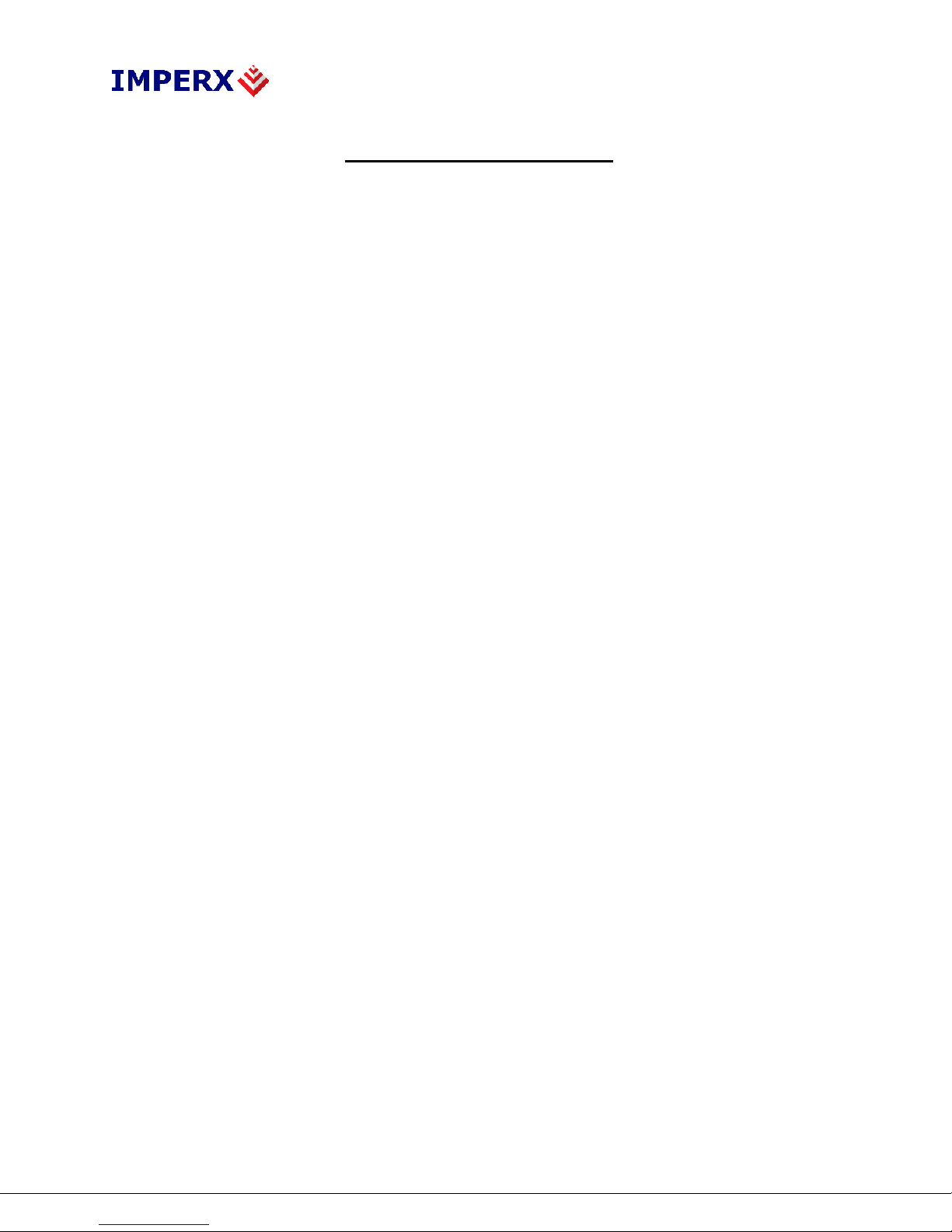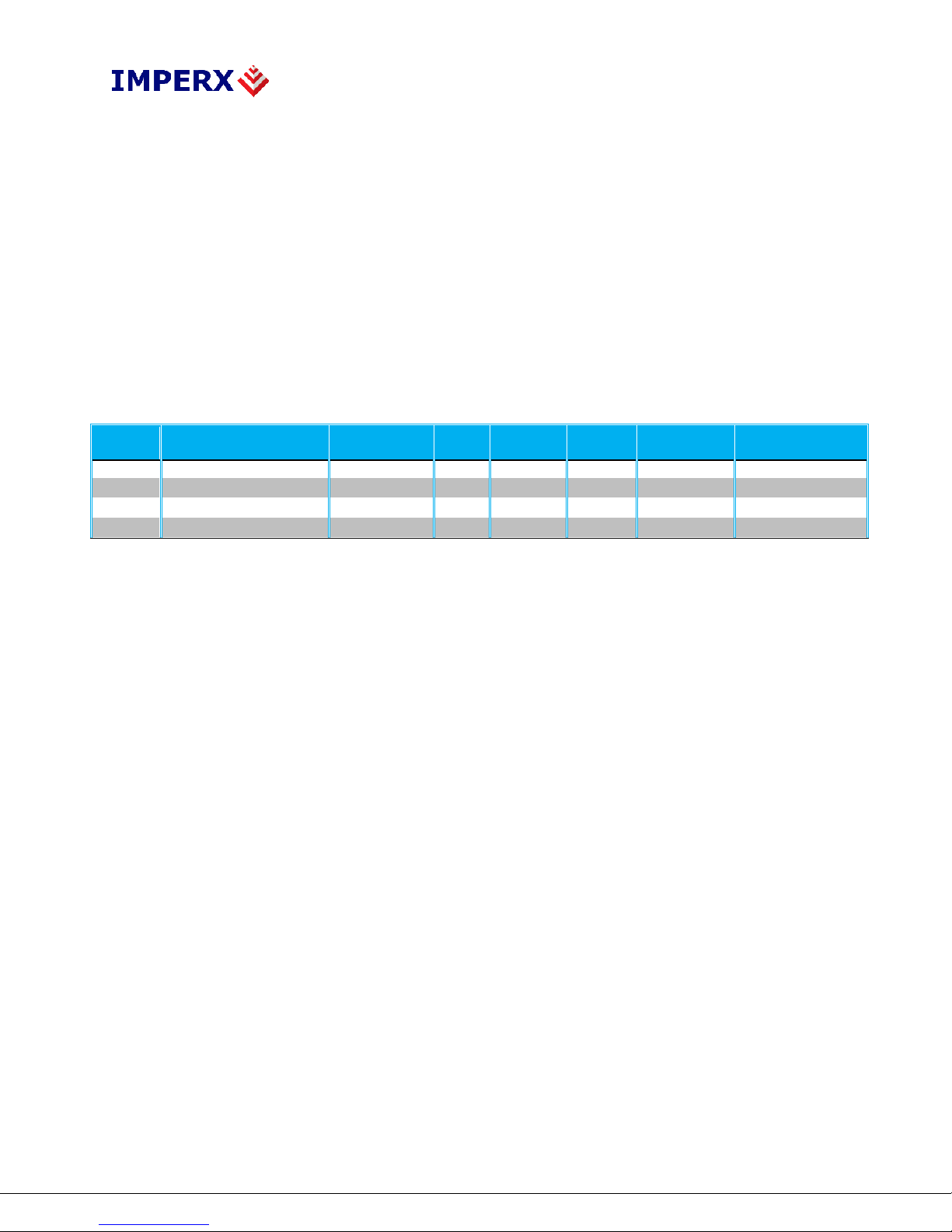CHEETAH Hardware User’s Manual
Imperx, Inc. Rev. 6.2
6421 Congress Ave. 7/7/2015
Boca Raton, FL 33487
+1 (561) 989-0006 9 of 152
1.0 CHEETAH FAMILY
The CHEETAH series of cameras are built around a robust imaging platform utilizing the latest
digital technology and components. The CHEETAH camera series is designed around 2 different
CMOS imaging sensors, featuring different resolutions and frame rates and are available in
monochrome and color. The Cheetah family currently supports Camera Link Full output and will
support CoaXPress output in the future. The CHEETAH series is programmable to support Camera
Link Deca, Full, Camera Link Medium and Camera Link Base depending upon the user’s needs.
The CHEETAH family list is shown below:
Table 1.0 Cheetah Family Overview
1.1 GENERAL DESCRIPTION
The CHEETAH cameras are advanced, intelligent, high-resolution, progressive scan, fully
programmable and field upgradeable CMOS cameras. They are built around On
Semiconductors area scan CMOS imagers and are feature rich with a built-in image
processing engine, low noise, and efficient and optimized internal thermal distribution. The
CHEETAH cameras feature a wide range of programmable functions; including, dual video
options, extended dynamic range, exposure control, frame rate control, area of interest,
subsampling, pixel averaging, gain, offset, several triggering options, strobe output control,
transfer function correction, temperature monitoring and user programmable and up-
loadable LUT.
The user can program either a rolling shutter for the widest dynamic range or global shutter
for superior motion capture. The dual video mode allows two independent acquisition
frames (Frame A and Frame B) to be programmed with independent control of exposure
time, area of interest (AOI), subsampling, gain, offset and wide dynamic range parameters.
Additional controls support a variety of ways to seamless switch between frames.
Exposure time for each frame can be controlled using an internal control or controlled by an
external pulse width. Exposure times up to 1 second with 1µs increments in rolling shutter
mode and 5µs increments in global shutter mode are supported. A custom AOI can be
programmed for each acquisition frame and subsampling or pixel averaging capabilities are