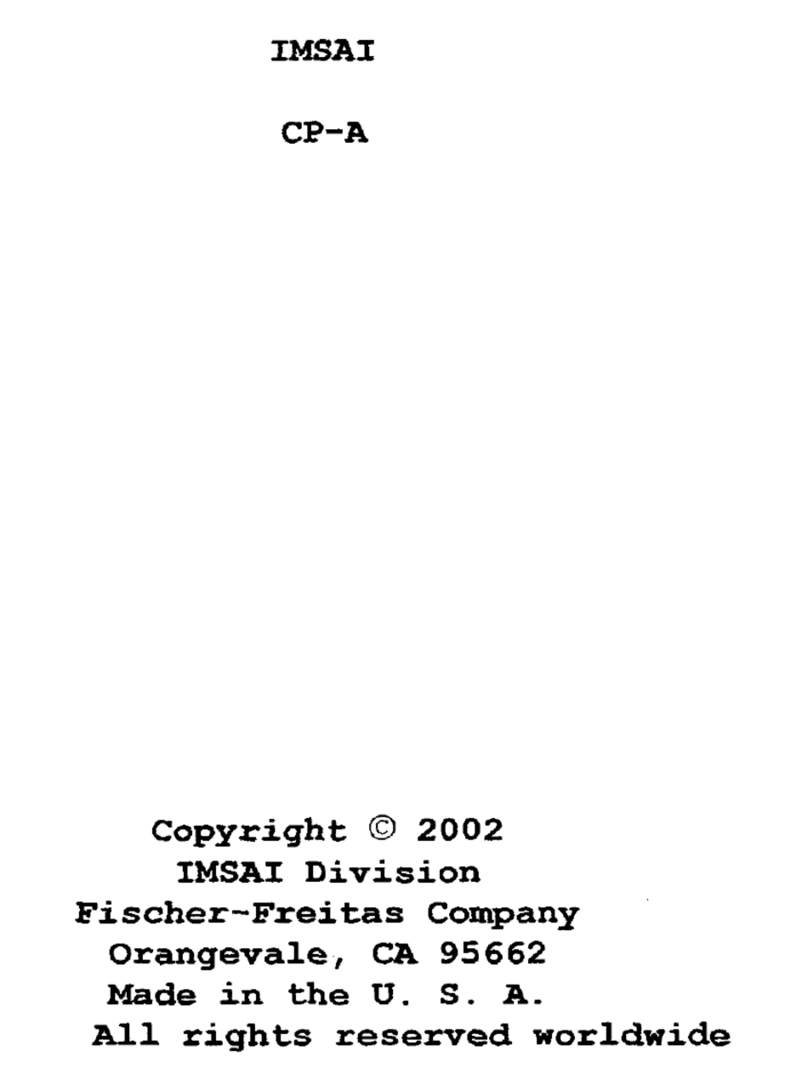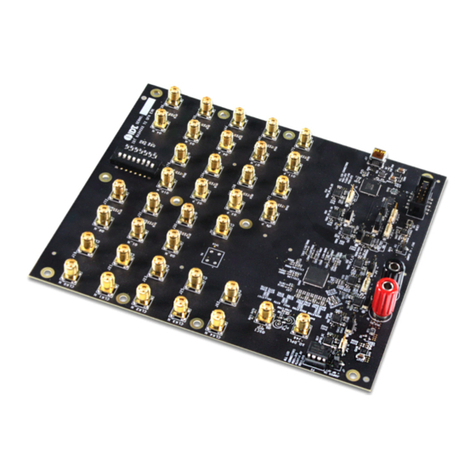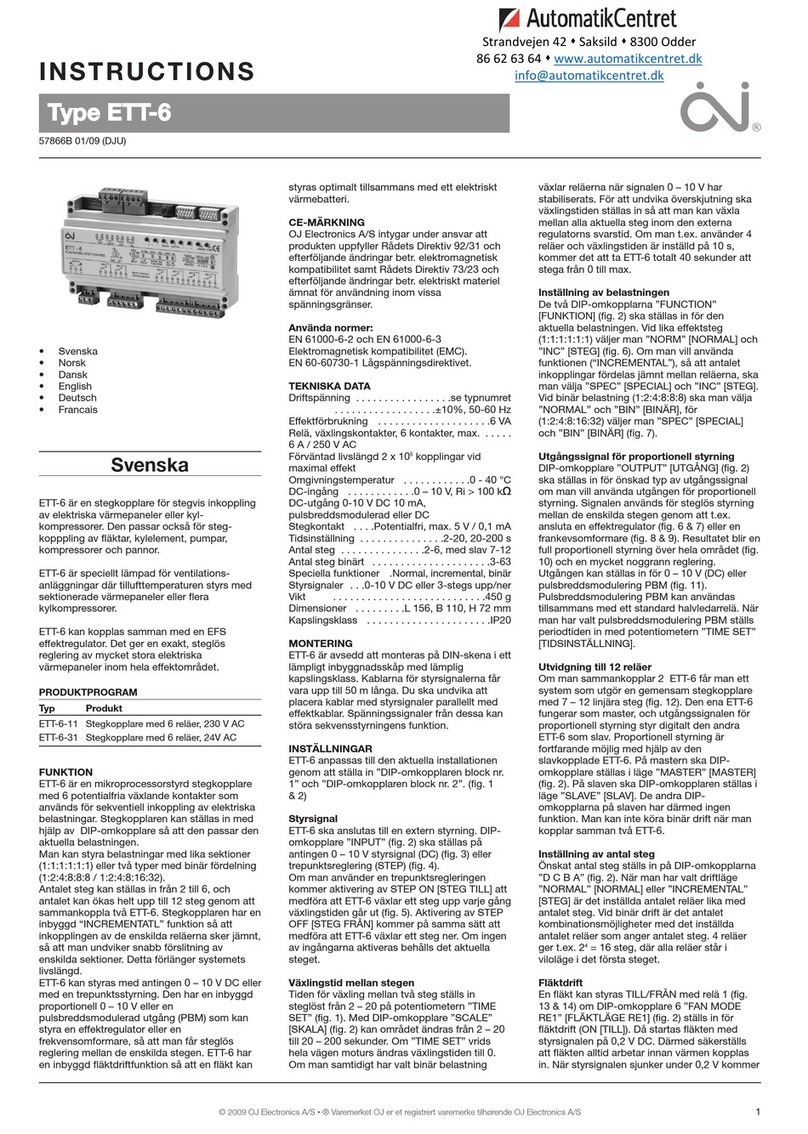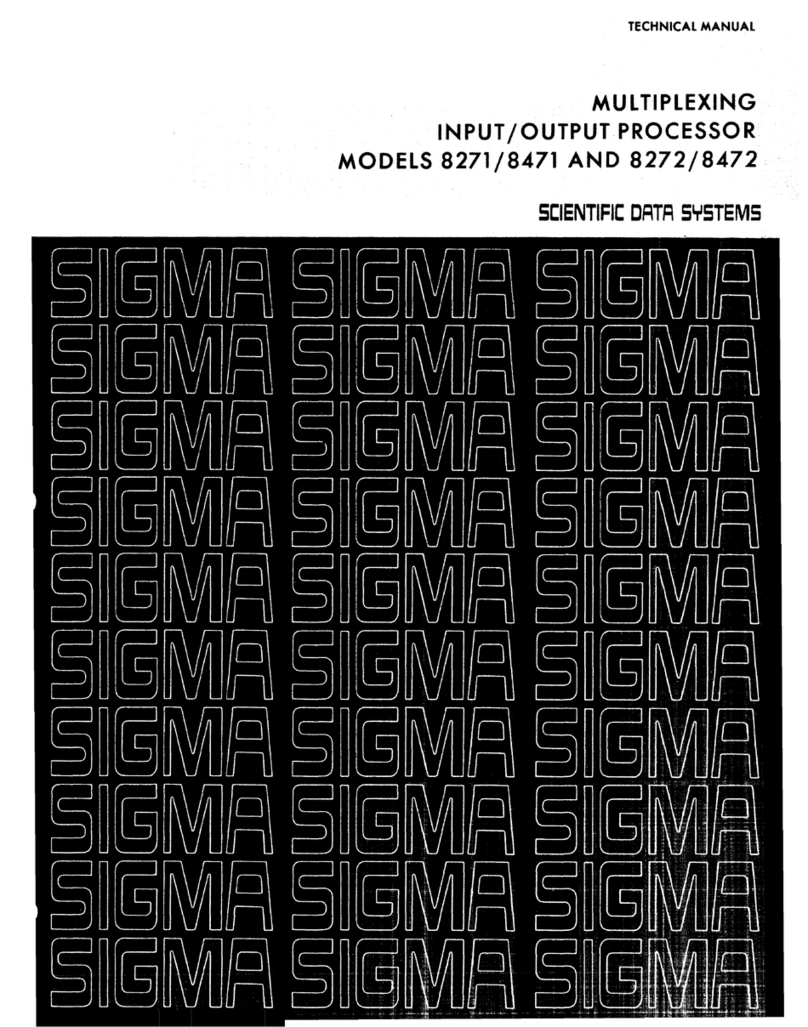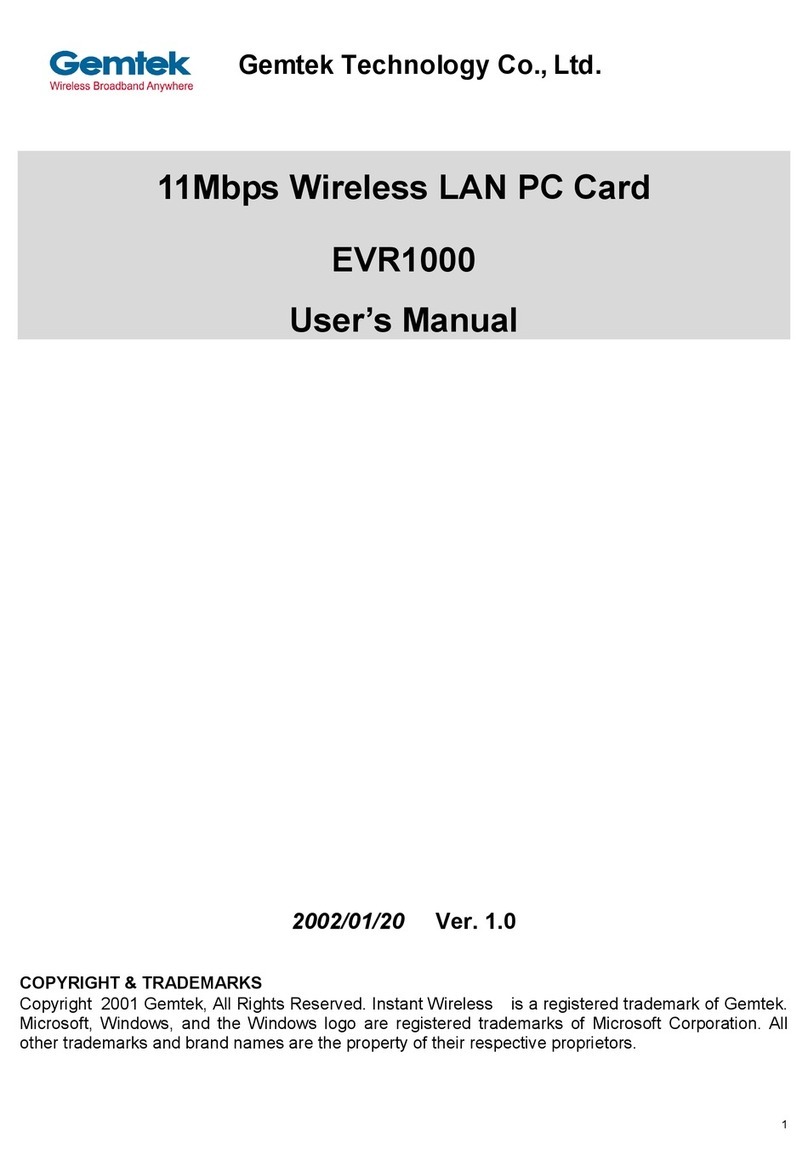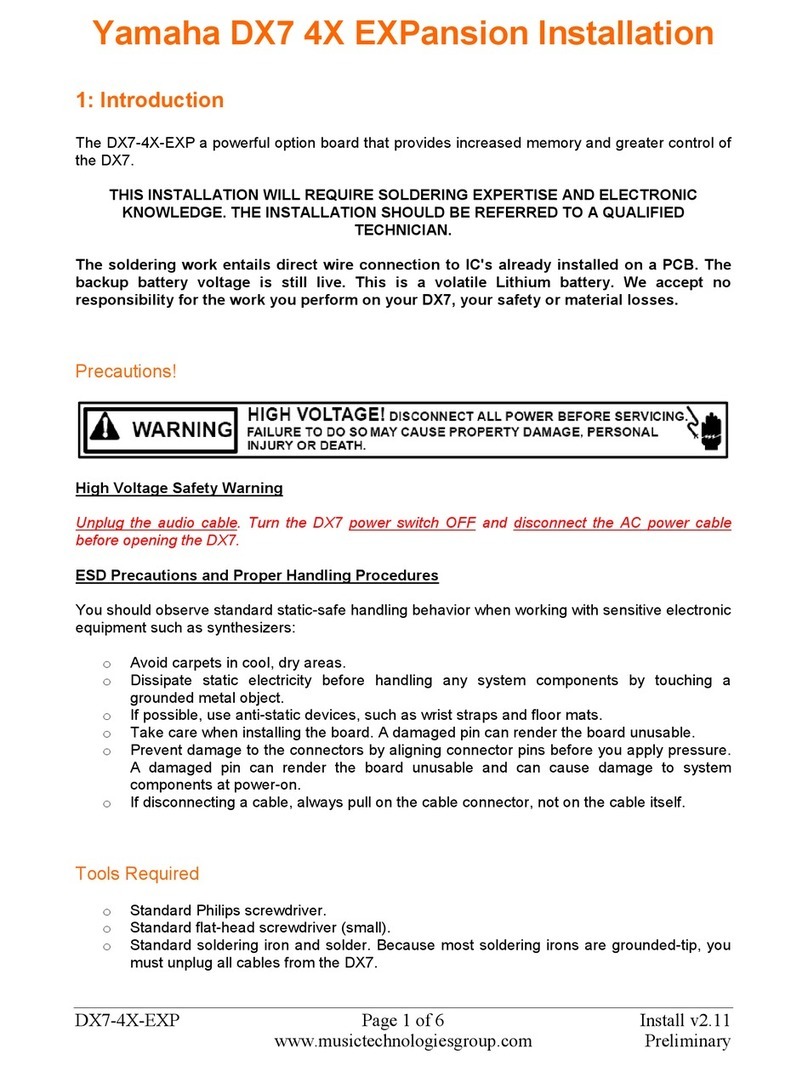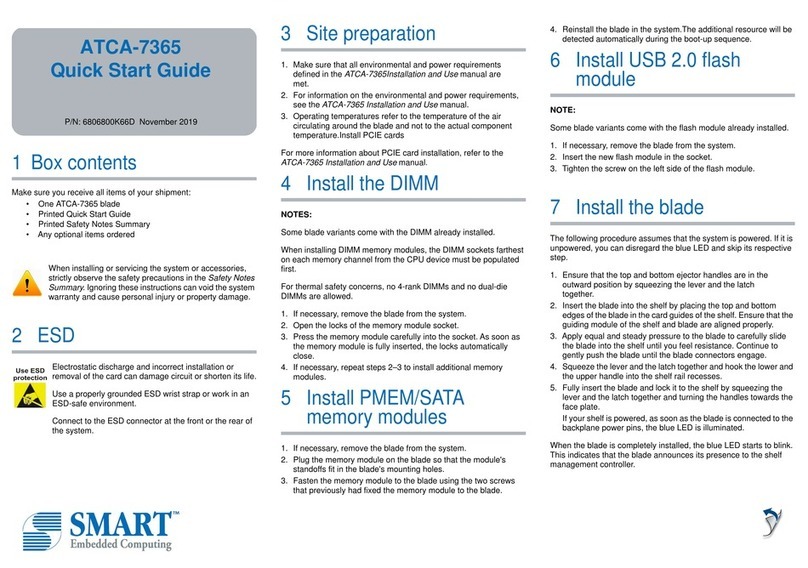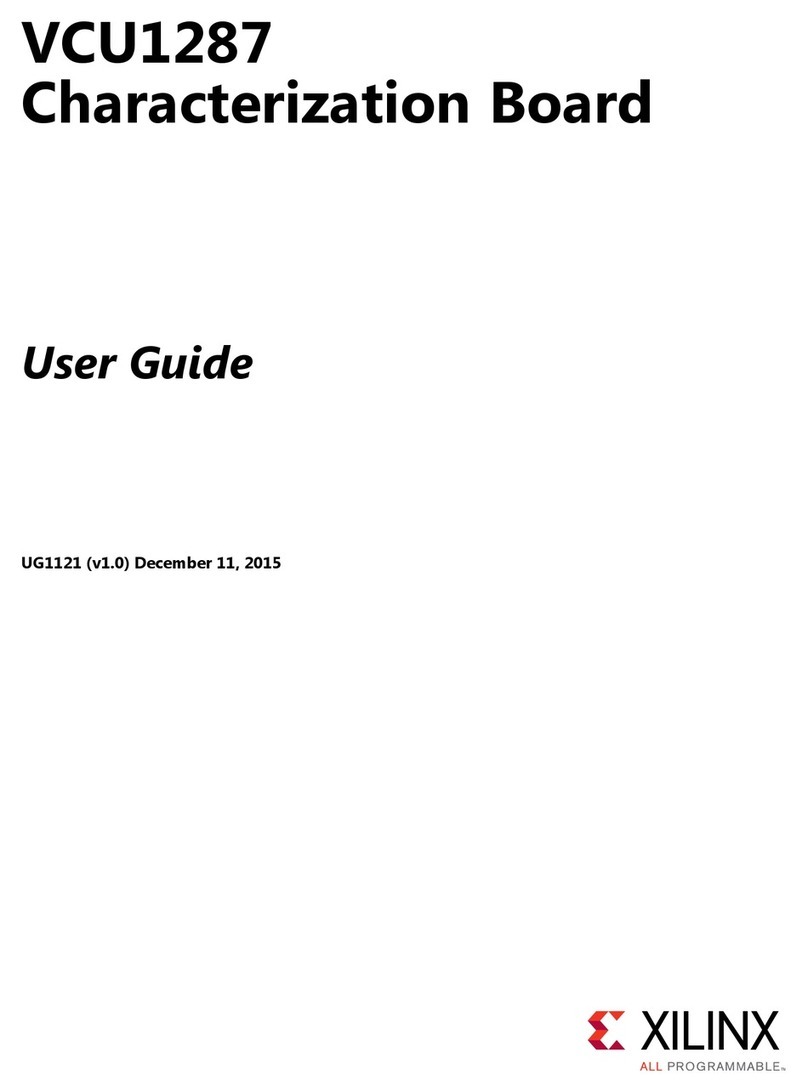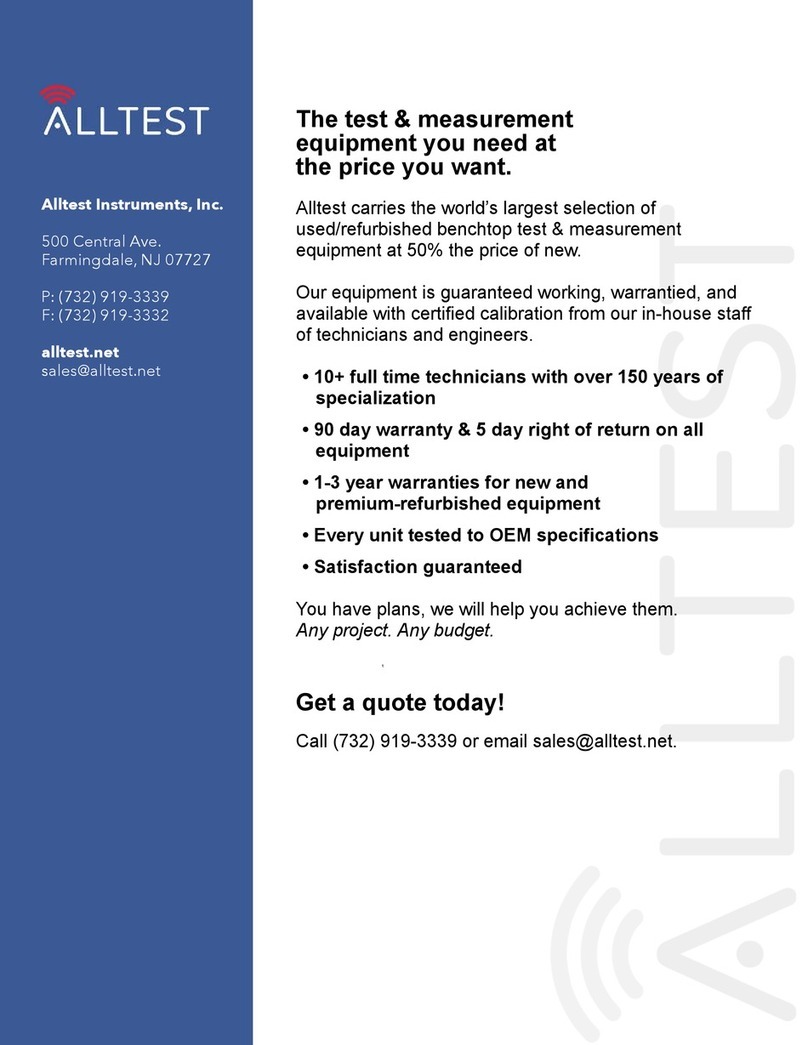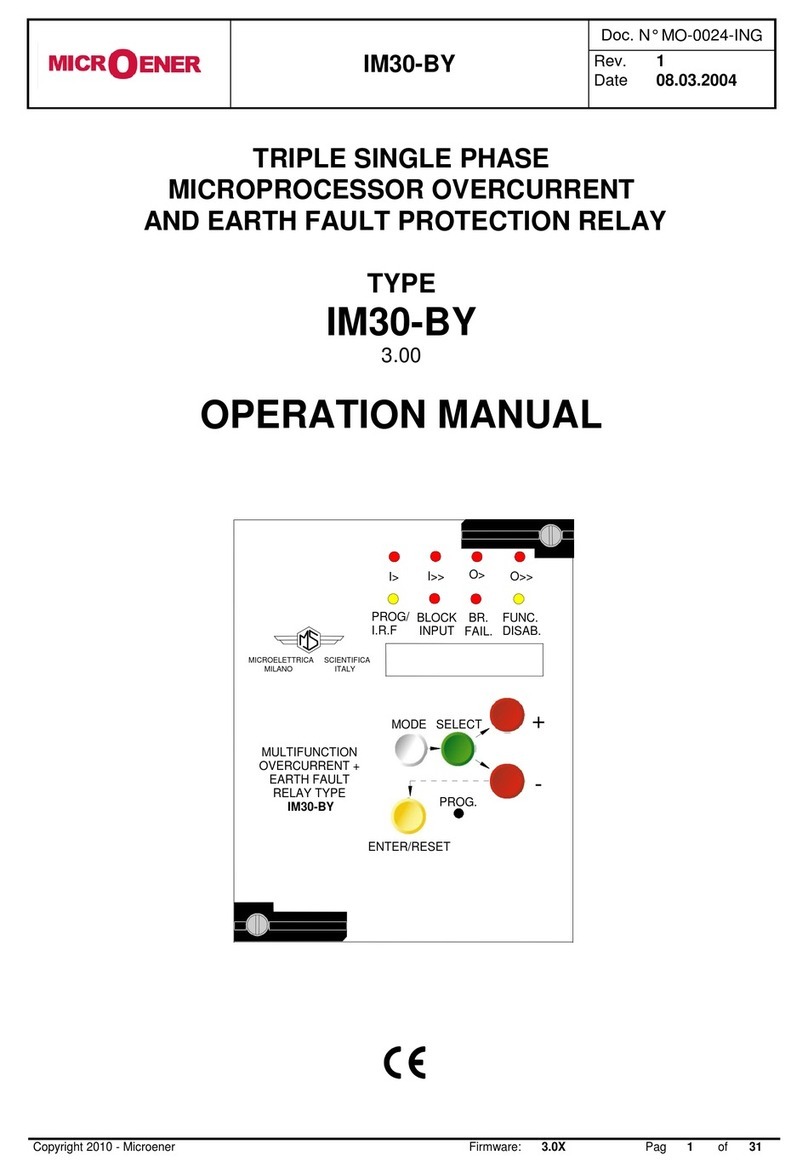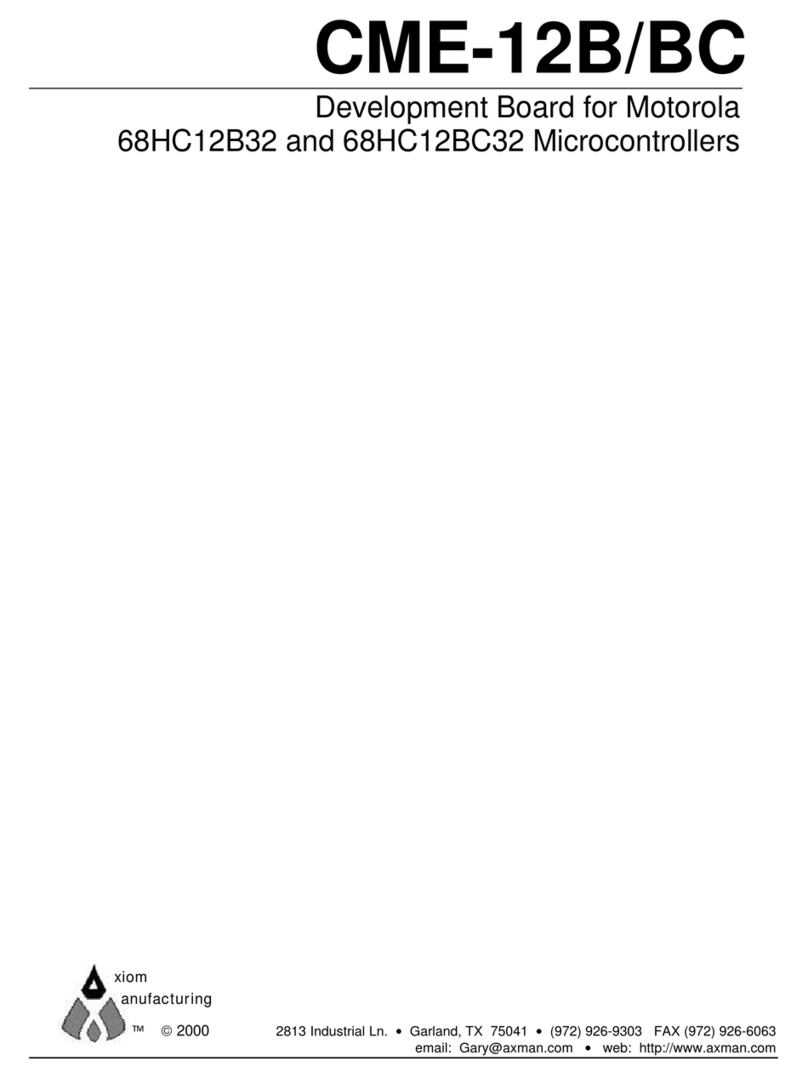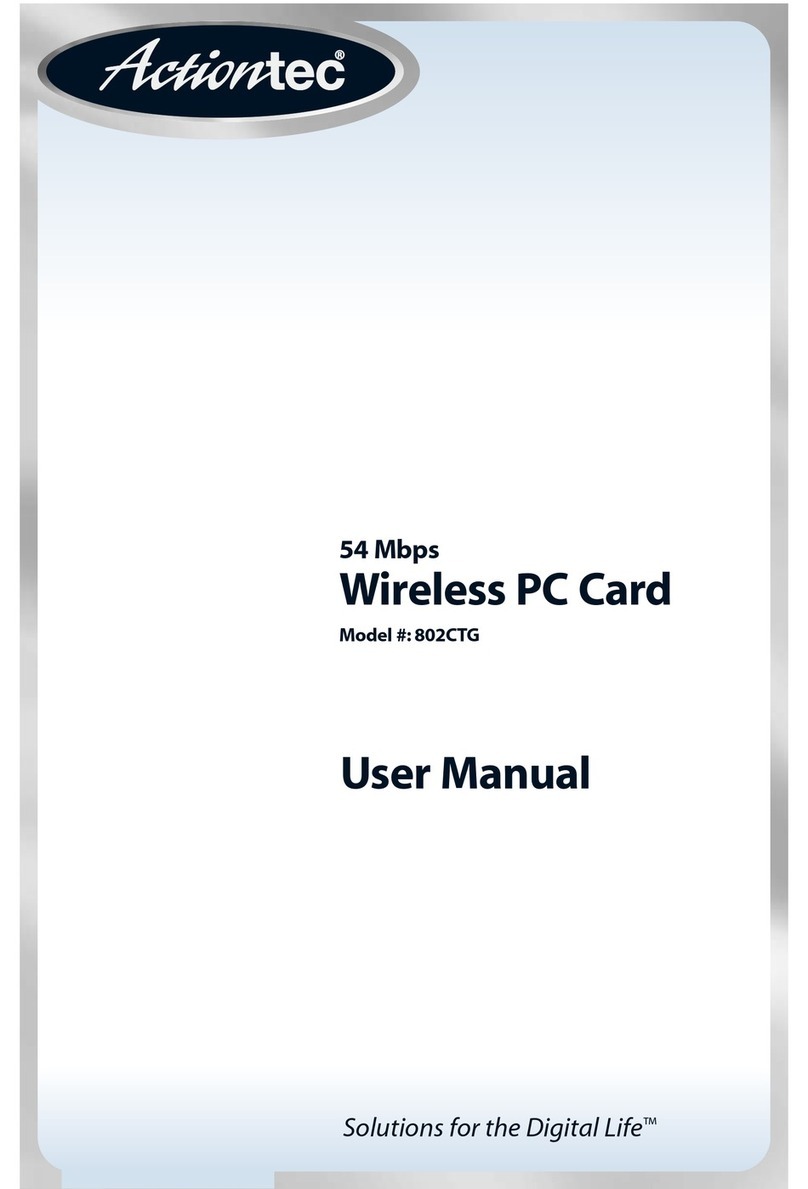Imsai 8080 User manual

r(
J
(
I
'’ffr.'lS'dv5 R U N WAIT
^ EXAMINE DEPOSIT RESET

-

IMSAI 8080 MICROCOMPUTER SYSTEM
USER MANUAL
I MSA I M anufactur rng Corporation <D 1976

Manual cover photograph of the 8080A Microprocessor
Integrated Circuit Chip (Die) is reproduced with the
kind permission of Intel Corporation, Santa Clara,
California
IMSAI MICROCOMPUTER SYSTEM USER MANUAL
Copyright 1976 fay:
IMSAI Manufacturing Corporation
14860 Wicks Boulevard
San Leandro, California 94577

-/

ERRATA INFORMATION
Errata information will be found immediately preceeding the.section to which the in
formation applies and should be used for clarification and/or correction of the section
indicated.
CAUTION: FAILURE TO OBSERVE PERTINENT INFORMATION WHICH IS INCLUDED
WILL VOID W ARRANTY.

'
■•
.
'

CUSTOMER SERVICE
REPLACEMENT PARTS
If you need a replacement part, use only standard parts from commercial sources. Use o f surplus or second-run parts
will void warranty. If you have trouble locating a part, write IMSAi and include:
• Part number and description as shown in the parts lis t
• Serial number o f cabinet or board name and revision number.
• Date o f purchase.
• Nature of defect
Note: Parts damaged through carelessness or misuse will not be replaced under warranty.
TECHNICAL CONSULTATION
Need help with your kit or system?
We encourage you to call or write IMSAI fo r assistance with any technical problems (except program debugging and
"customizing” o f hardware for special application, which we will not handle).
The effectiveness o f our technical assistance depends on the information you furnish. Be sure to include:
• Serial number o f cabinet and/or board name and revision number. \
• Date of purchase.
• Exact description o f problem.
• Everything you have done in attempting to correct the problem.
• A ll switch positions, connections to other equipment, system configuration, operation procedure, voltage
readings and any other information that you th in k might be useful.
Note: Telephone traffic is lightest at midweek. . . please be sure your manual and all notes are on hand at time o f
call.
REPAIR SERVICE
Service facilities are available for both warranty and non-warranty repair work. I f this service is desired, send IMSAI:
• Name and address.
• Date o f purchase.
• Copies of all correspondence and notes relevant to the problem.
• A complete description o f the problem.
• Authorization to return your k it CO.D. for service (IF ANY) and shipping charges.
• The equipment to be repaired should be sent to IMSAI well packed.
• The original packing slip number.

IMSAI 8080 System
User Manual
Table of Contents
TABLE OF CONTENTS
IMSAI 8080 SYSTEM
Introduction 10
Functional Description 12
System Features 13
Software Features 14
Hardware Features 15
Specifications 16
GENERAL ASSEMBLY AND TEST INSTRUCTIONS
Introduction 17
Kit Unpacking 18
General Assembly Hints 19
Order of Assembly 29
Mainframe Assembly 30
CHAPTER 1 CABINET
Assembly Instructions
Rack Mount
Parts List
CHAPTER 2 MOTHERBOARD
Functional Description
Parts List
Assembly Instructions
User Guide
CHAPTER 3 PSC (POWER SUPPLY)
Functional Description
Theory of Operation
Assembly Drawing
Parts List
Assembly Instructions
CHAPTER 4 CP-A (FRONT PANEL CONTROL BOARD) REV. 4
Functional Description
Theory of Operation
Assembly Drawing
Parts List
Assembly Instructions
User Guide
10

IMSAI 8080 SYSTEM
User Manual
Table of Contents
TABLE OP CONTENTS - CONTINUED
CHAPTER 5 MPU-A REV. 4
Functional Description
Theory of Operation
Assembly Drawing
Parts List
Assembly Instructions
. User Guide
CHAPTER 6 RAM 4A- REV. 2
Functional Description
Theory of Operation
Assembly Drawing
Parts List
Assembly Instructions
User Guide
CHAPTER 7 PROM 4 REV. 3
Functional Description
CHAPTER 8 PIO 4 REV. 2
Functional Description
CHAPTER 9 SIO 2 REV. 3
Functional Description
CHAPTER 10 PIC-8 REV. 3
Functional Description
CHAPTER 11 ÜCRI REV. 2
Functional Description
CHAPTER 12 SYSTEM SOFTWARE
User Manual
Listings
APPENDICES
Schematics
Chassis Cabinet (Exploded View)
POWER SUPPLY (PSC REV. 1)
CP-A REV. 4
MPU-A REV. 4
RAM 4A REV. 2

IMSAI 8080 System
Introduction
INTRODUCTION
The documentation for the IMSAI 8080 Microcomputer System
consists of several books. This volume, the IMSAI 8080
Microcomputer System User Manual, contains a detailed
description of the features and configuration of the com
puter as a complete system. It also describes the printed
circuit boards that form the system building blocks. The
chapter format begins with a functional description of the
system or board, including brief notes about all the fea
tures. The actual operation of the system or board is then
described in a theory of operations section. The physical
and electronic arrangement of the system or board are next
shown with a photograph and a schematic. . Assembly of the
board from a kit is described by assembly drawings or
photos, a complete parts list, and assembly instructions
in each chapter. Finally, the information that tells the
user how to use the design features of the board to imple
ment various functional options is contained in a user
guide section for each board.
Operation of the computer as a system is documented in the
IMSAI 8080 Microcomputer System User Manual in the chapter
General Assembly and Test Instructions and also in the chapter
on the CP-A (Front Panel Control Board). The software supplied
with the basic unit, consisting of a resident monitor,
assembler and text editor is described in the last chapter
of the IMSAI 8080 Microcomputer System User Manual. This
chapter includes both a description of the software and
a complete object listing.
Supporting documentation is provided by a copy of the Intel
8080 Microcomputer System Users Manual, supplied in every
system kit to give IMSAI users the primary source of
detailed information about the function and instruction set
of the logic implemented by the intergrated circuit chip
set used in the IMSAI 8080. A handy reference card, the
Intel 8080 Assembly Language Reference Card, is supplied to
summarize much useful information from this manual.
To assist users in gaining a full perspective on the design
and use of microprocessor-based computer systems, IMSAI
includes a basic text, An Introduction to Microcomputers.
IMSAI is currently working intensively on both additional
hardware (more peripheral systems, the Shared Memory Facility,
etc.) and system software. Full documentation of these addi
tions will be made available to IMSAI owners as it is produced;
the charge will be a nominal fee to cover the cost of repro
duction .
12


IMSAI 8080 System
System Features
IMSAI 8080 MICROCOMPUTER SYSTEM FEATURES
The IMSAI 8080 is a high quality microprocessor based
computer system offering outstanding capability and
flexibility at low cost.
Designed to facilitate simple modular expansion, the
system has both the power and the versatility to handle
a broad range of data processing needs.
The IMSAI 8080 is currently supported by a broad range of
peripheral devices and interfaces, and comes with a basic
resident monitor, assembler, and text editor, free of charge.
A broad range of high level system software is now under
development, and will be available soon in both source and
object form to registered IMSAI 8080 owners at the cost of
reproduction and handling.
The IMSAI 8080 is available in kit or assembled form. While
primarily designed as a commercial computer, the unit
is configured to facilitate construction by any careful
assembler. High grade industrial quality design and com
ponents are used in both kits and assembled units.
Complete documentation is provided with each system, including:
IMSAI 8080 Microcomputer System User Manual (this book).
Intel 8080 Microcomputer Systems User's Manual, completely
describing the integrated circuits used,
and the instruction set.
An Introduction to Microcomputers, a fundamental textbook
on the use of microcomputer systems.
a 90 day warranty on the system is provided. Full factory
service is available at a cost commensurate with the work
required.
13

IMSAI 8080 System
Functional Description
SYSTEM FUNCTIONAL DESCRIPTION
The IMSAI 8080 Microcomputer System is a full-scale general
purpose digital computer. Although small in size and low in
cost, the system is exceedingly versatile and capable of
data processing in the complete spectrum of practical applica
tions .
The IMSAI 8080 used an 8080A microprocessor LSI chip to
perform the central processing function. The instruction
set provided by the 8080A is described fully in Chapter 4 of
8080 Microcomputer System User's Manual, provided as part
of the IMSAI 8080 documentation package.
The IMSAI 8080 system is capable of unlimited expansion, due
to the bus structure and IMSAI's exclusive shared memory facility,
which permits parallel processing. The computing power that can
be made available with the IMSAI 8080 system building blocks
exceeds that of any currently available minicomputer.
The operation of the IMSAI 8080 is described in the manual
chapters titled "General Assembly and Test Instructions" and
in the CP-A Front Panel Control Board chapter. Input/output
features are described in the I/O board chapters including
SIO (Serial Input/Output board), PIO (Parallel Input/Output
board) and UCRI (Cassette Recorder Interface board).
IMSAI 8080 SOFTWARE FEATURES
Basic system software (resident monitor, text editor and
assembler) distributed in object form, with listing,
and free of charge.
Future software releases are:
4K BASIC - upward compatible to DEC standard SUPER-BASIC
8K BASIC - Upward compatible to DEC standard SUPER-BASIC
12K BASIC - DEC standard SUPER-BASIC compatible
Floppy Disk Operating System
Linkage Editor
Macro-Assembler with relocatable code generation
14
12K FORTRAN compiler

IMSAI 8080 System
Hardware Features
IMSAI 8080 HARDWARE FEATURES
Flat cable interconnection used throughout.
Absolute minimum point-to-point wiring.
Front panel has programmed output port with LED indicators.
Front panel has large easy-to-use paddle handle switches.
Front panel legends are produced photographically and mounted
behind acrylic panel for protection.
Front panel has filler to increase contrast of LED indicators.
Long-life LEDs used throughout.
Front panel circuit designed so that one-shot timing links
are non-critical.
No point-to-point wiring to connect or disconnect front panel
to or from system.
Attractive custom designed cabinet and panel.
Rackmount cabinet available as special option.
Cabinet designed to facilitate customizing front panel.
Sturdy card cage construction.
Room for 22 cards.
Power supply subchassis with high-current transformer and
computer-grade electrolytic capacitors.
Heavy duty power supply supplies power sufficient for a full
complement of cards (28 amps, up to 500 watts).
Straight-through back plane wiring. No special purpose slots.
Front panel plugs into any slot to operate machine.
Double-sided printed circuit boards with plated-through holes
and solder mask.
All board contact fingers are gold-plated over nickel.
PC board material is glass-fiber-reinforced epoxy laminate.
On-board power regulation. Power is regulated by integrated
circuit regulators with thermal current limits.
Tantalum board decoupling capacitors. Ample .luf disk ceramic
power decoupling capacitors.
Designed with latest LSI and MSI components. Package count
minimized.
Heavy current tri-state bus drivers used throughout the system.
System designed from initial concept for multi-processor, shared
memory options.

IMSAI 8080
Microcomputer System
Specifications
MICROCOMPUTER SYSTEM SPECIFICATIONS
Processor: 8080A microcomputer chip
Directly Accessible Memory: 65,536 words
Word Size: 1 byte (8 bits)
Register Instruction Cycle Time: 2 microseconds
Basic Machine Cycle Time: 0.5 microseconds
Directly Accessible Input and Output Ports: 256
Machine Instruction Set Size: 78 basic instructions
(181 instructions with variants)
Nested Subroutine Call Capability: Limited only by memory
size
Interrupt Capability: 8 hardware levels
Registers: 6, plus stack pointer, program counter and
accumulator
Memory Type: Semiconductor (1024x1 format chips)
Cabinet: Custom aluminum case with acrylic front panel
Dimensions: 1 9 V x 17" x 7"
Weight: 40 pounds
Front Panel Switch Type: Paddle
Color: IBM blue and grey
Power: 28 amp unregulated power supply with onboard regulators
Power Requirement: Under 50 watts for basic system
Maximum Power Capability: Up to 500 watts
Power Type: 115 VAC, 60 hz. single phase
Connections: Mounting space for 10 EIA-type 25-pin connectors
on the back panel. Opening and cable clamp provided for
flat cables to exit from the cabinet. 3M flat cable
system used throughout.
16

IMSAI 8080 System
General Assembly and
Test Instructions
INTRODUCTION
This chapter contains the following sections:
1. Kit Unpacking Instructions
2. Construction Hints - general notes on how to build your kit.
3. Recommended Overall Order of Assembly (includes cross-reference
to chapters where specific assembly instructions for the various
submodules will be found).
4. Mainframe Assembly - assembly instructions for integrating
Chassis with Power Supply, Mother board and Front Panel, and
instructions for testing the Power Supply.
5. System Functional Test - how to check out your overall system.

IMSAI 8080 System
General Assembly and
Test Instructions
KIT UNPACKING INSTRUCTIONS
1. Remove all packages from the outer box. For a standard
IMSAI 8080 kit, these will consist of:
a. Documentation Set (Manual plus two books)
b. Cabinet Base Plate
c. Table Top Cover (or Rackmount cover and Rackmount
painted pieces)
d. Two large inner boxes
e. Two small inner boxes.
2. Largest inner box contains flat parts such as pc boards,
small sheet metal parts, two plastic panels and a mailing
tube containing the front panel mask and paper backing sheet
(latter is deleted if an OEM machine has been ordered).
3. The next smaller size inner box contains plastic sacks of
components. (There will be a plastic sack with a parts list
corresponding to each pc board, plus sacks for the chassis
and rackmount hardware and a sack containing the paper tape
for the IMSAI Self-Contained System software.
4. One of the two small boxes contains the large components for
the Power Supply (transformer, capacitors, etc.).
5. The second small box is either empty (serving as a spacer box
for packaging purposes) or contains overflow from the sack
parts box.
6. Unpack plastic sacks only when you are ready to begin assembly
of that particular module. If any parts are missing, contact
IMSAI Customer Service for immediate replacement.
7. Be careful in handling the painted sheet metal parts, the
plastic parts and the film negative to avoid scratching.
PC boards should not be stacked without protective material
between to avoid destroying or shorting traces.

IMSAI 8080 System
General Assembly Notes
CONSTRUCTION HINTS
GENERAL
The IMSAI 8080 microcomputer is a complex piece of electronic
equipment. This section covers a number of items, each of
which must be followed to insure a working system at the
completion of assembly. This entire section must be read
completely before beginning assembly, and the builder must
refer back to the notes in this section often enough to in
sure that no components are installed incorrectly. While
each assembly step is easy to do correctly, there are many
steps and it is also easy to do one or more incorrectly;
and much more time will be spent solving a problem than would
have been needed to prevent it.
There may be items about which you are not completely sure
during assembly. Should this occur, DO NOT CONTINUE. Study
the manual to see if you can resolve your question, or seek
the help of someone more knowledgeable in digital electronics
If you feel your question is not resolved by further study or
asking whoever is available to you, call. IMSAI. This will
enable you to do a better construction job, and it will enabl
us to revise the manual so that it will be of more assistance
to you. We recognize that some builders will have had very
little experience in assembling electronic kits, and it is
our intention to continually revise the manual based on
comments by users, so that even the most inexperienced build
er can achieve the best unit available with a minimum of
effort. No question is too simple to call about if you're
not sure about it.
TOOLS AND WORKPLACE
It is next to impossible for even an experienced builder to
produce a good machine unless proper tools and an adequate
workspace are available. The kit does not require much space
to work in, but enough table surface should be available for
the piece being worked on, all the tools needed for that
piece, and an orderly arrangement of the components which will
be used in assembling that piece. The work area should be
very well-lit, with no shadows. If the entire room is not
well-lit by ceiling or window light, then at least two bright
lamps should be used, preferably one on either side and
slightly behind the chair to help eliminate shadows. You
may want to protect the table surface with cardboard or
newspaper.

IMSAI 8080 System
General Assembly Notes
The most important single item in assembly is the solder
ing iron. It is critical enough that a separate part of
this section is devoted to it. Other tools which are ab
solutely necessary to do an adequate assembly job are screw
drivers to fit the screws used in the kit (both straight
slot and phillips), a small pair of diagonal cutters (pre
ferably a 4" pair, flush-cutting), small needle-nosed pliers,
and a wire stripper. A 1/4" nut driver will make cabinet
assembly very much easier, as the sheet-metal screws used
are designed primarily to use a nut-driver. A voltmeter
should be available for testing. Any inexpensive meter (VOM)
with DC voltage scales between 5 and 30 volts should do.
Do not attempt to assemble the kit until you have the tools
necessary; damaged parts cannot be replaced under warranty.
SOLDERING
Almost every problem with an assembled kit is a soldering
problem. If you have never soldered before, or if you
have done some soldering but do not yet have facility in
making good soldering joints both quickly and every time,
practice before beginning assembly on the IMSAI 8080 boards.
Obtain some extra #20 hook-up wire and solder locally and
solder pieces together until you feel comfortably able to
quickly make a good joint. The importance of good solder
joints is just too great to convey adequately here; but
don't be scared off, because once you get the hang of it,
they're very easy to do.
Soldering Irons
There are a great many tools available with the name "solder
ing iron". Two thirds of these are not appropriate to small
electronics assembly and if used are almost certain to damage
both parts and boards. The problem with most of these are
that they are too big and too hot. Note that most every
soldering "gun" is in the too big, too hot class. Proper
soldering irons are easily available at any local hobbyist
electronics outlet, and they are not expensive. Use a 30-40
watt iron with a small tip, such as an Ungar 776 with a 7155
tip. If you wish to invest in a top-quality tool, a temper
ature-controlled tip model such as the Weller W-TCP with a
small 700°F tip is well worth the extra cost. Many irons
are available with either unplated copper tips or plated
tips. Though slightly more expensive, the plated tips
last very much longer and give superior service.
Other manuals for 8080
2
Table of contents
Other Imsai Computer Hardware manuals