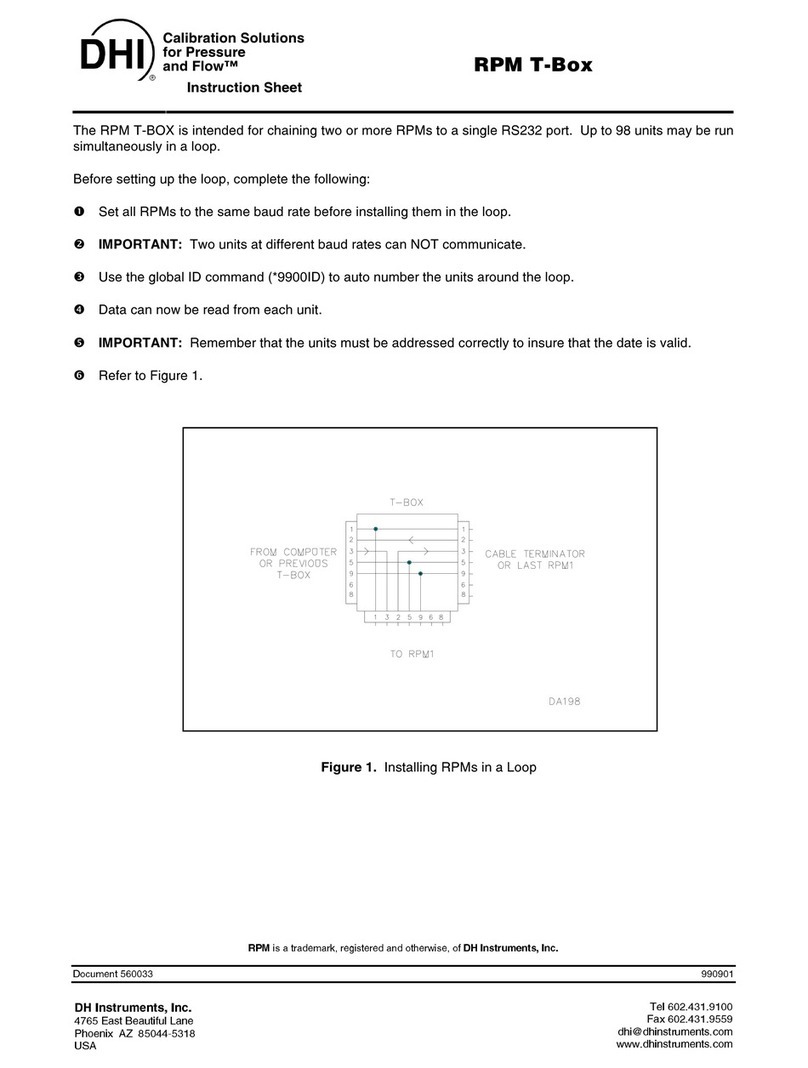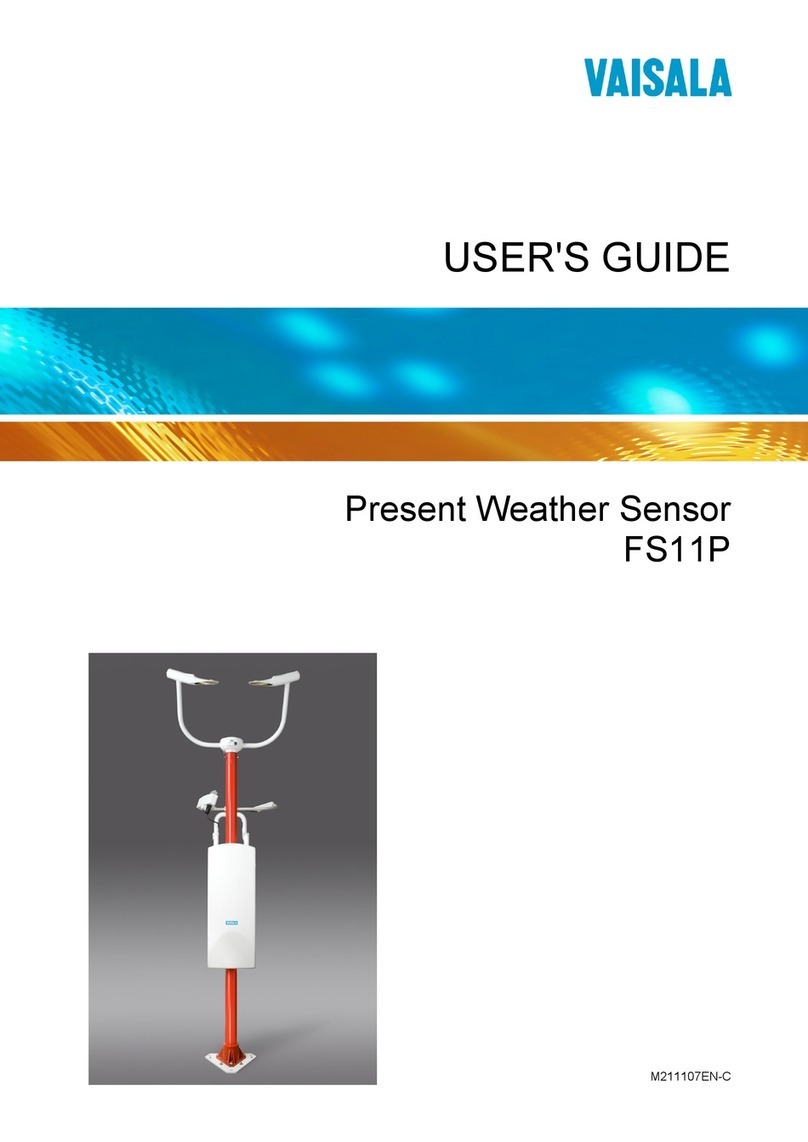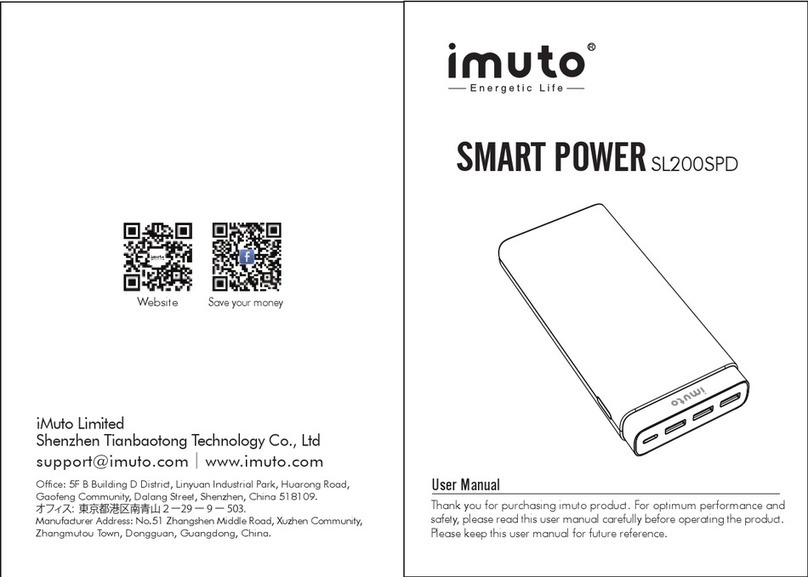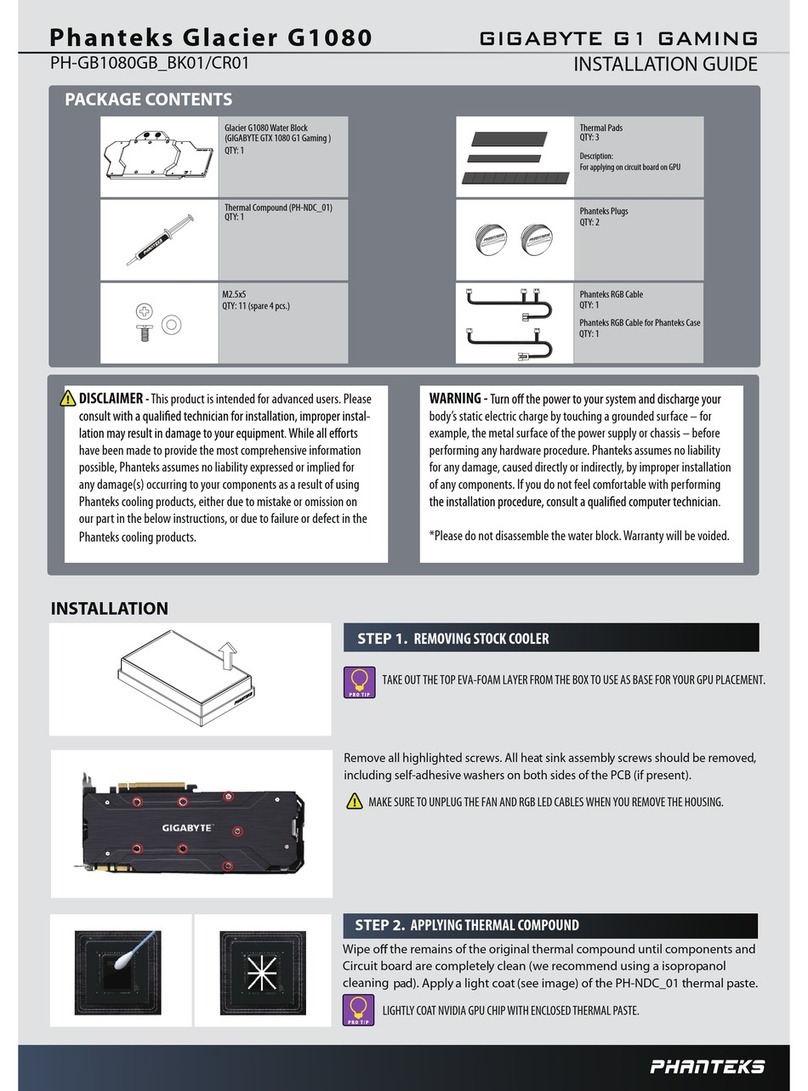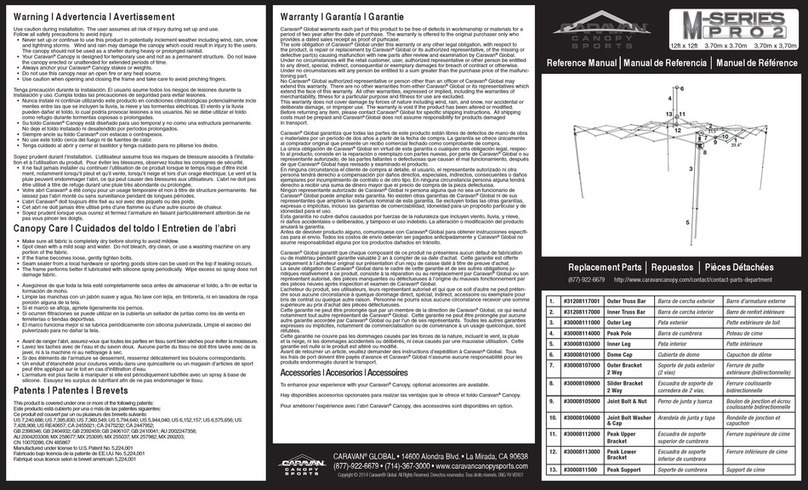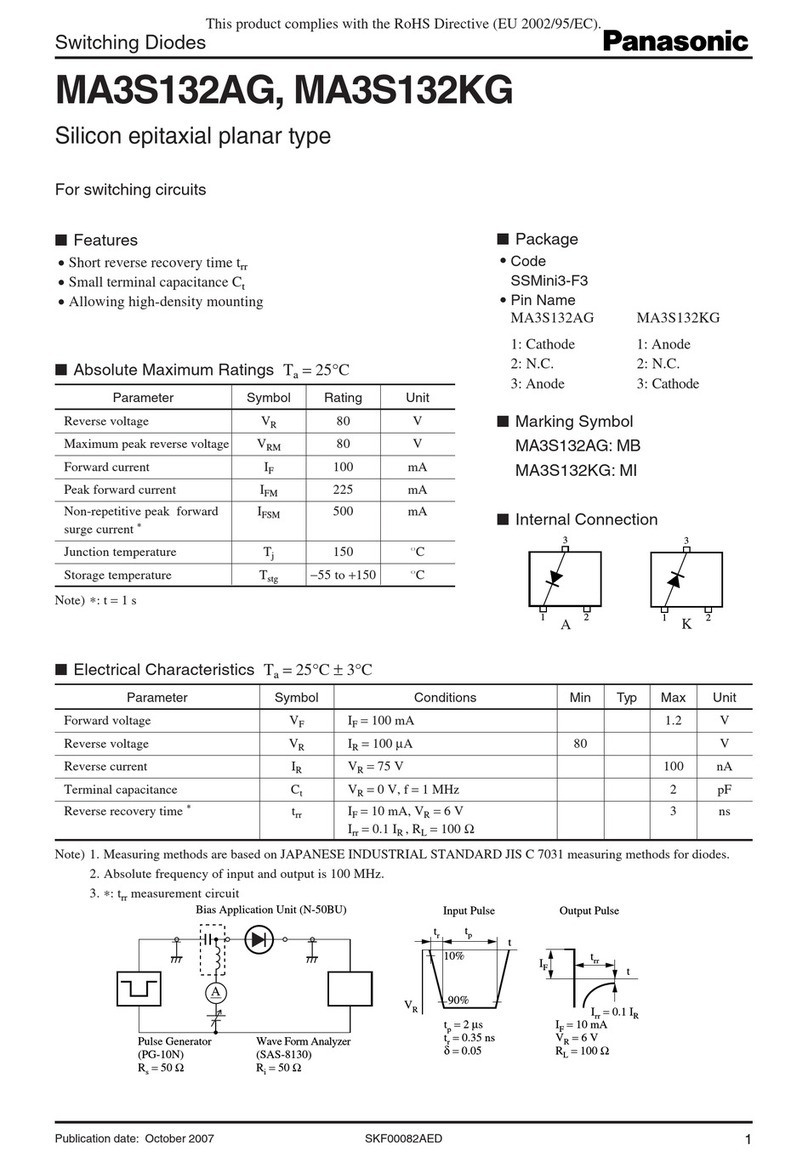■
Warranty
18 months warranty starts on purchase date, excluding accessories.
Warranty expired automatically with damage(s) caused by inappropriate
use and/or force majeure.
24 hours email customer support
www.imuto.com
■
Warning
Inappropriate use could damage product and cause potential safety
concerns to both human and property.
■
Caution
Use original or
certified cables.
Do not disassemble or
repair it by yourself.
Avoid lightning strikes,
knocking and dropping.
Avoid extreme
temperatures.
Do not expose to water
or chemicals.
Please charge fully every
4 months to extend the
battery life.
English
www.imuto.comwww.imuto.com
- 3 - 4
■
What’s in the Box
1. Power Bank *1
2. Pouch *1
3. User Manual *1
4. Micro USB data cable *1
■
How to charge your device
1. Use your device’s original cable or third-party certified cable (such
as MFI) to connect your device to USB port of this power bank.
2. The power bank charges your device with automatic load recognition.
3. Disconnect your device when it gets fully charged.
Notes:
1. Please make sure your device supports Quick Charge 3.0
/2.0 technology when you connect it to the Quick Charge
3.0 output slot (USB 1 Output).
2. Please make sure your device supports 5V/3A input when
you connect it to the Type-C slot.
1. Please use original or imuto USB Type-C cable when
Type-C port is connected.
2. It is normal that Taurus X6S Pro gets a little warm when
multi-devices are charging at the same time.
3. If the battery of your device runs out, the charging speed
may get slower because of the battery self-protection.
Notes:
Notes:
■
How to charge X6S Pro
1. Connect the power bank to a computer or a USB charger.
2. Smart digital screen flashes and shows the percentage of remaining
power when the power bank is charging.
3. The screen stops flash and shows “100” when fully charged.
1. The digital screen flashes while recharging the power bank
and charging devices at the same time.
2. In order to quickly charge the X6S Pro, please use a certified
Quick Charge 3.0/2.0 adapter and
Micro USB data cable
.
3. Please make sure your adapter and Type-C cable supports
5V/3A output when you want to qulickly charge the X6S Pro
by connect to the Type-C port.
4. Do not support to charge the X6S Pro via Type-C USB input
and Micro USB input at the same time.
5. When charge the X6S pro via Type C input slot, the USB1
(QC 3.0) output is prioritized,and the USB2 output will be
auto turne off.
6. When charge the X6S pro via Micro USB input,all 3 outputs
are available.