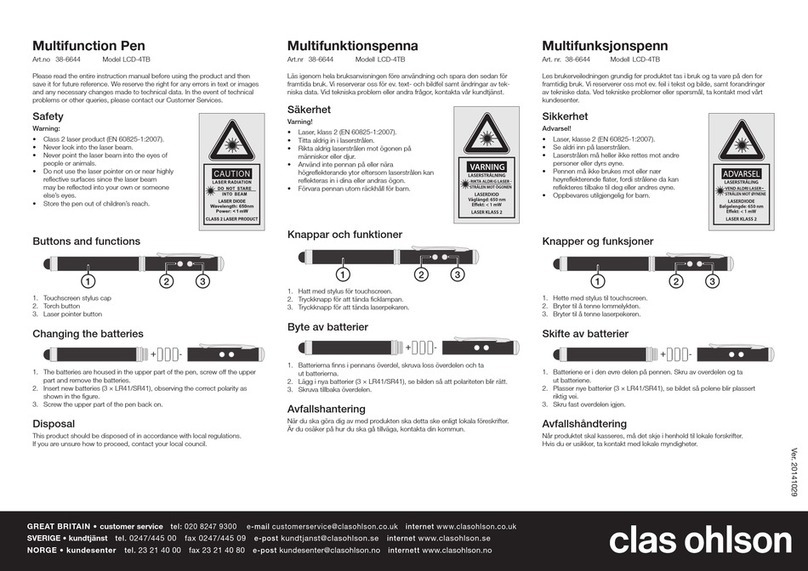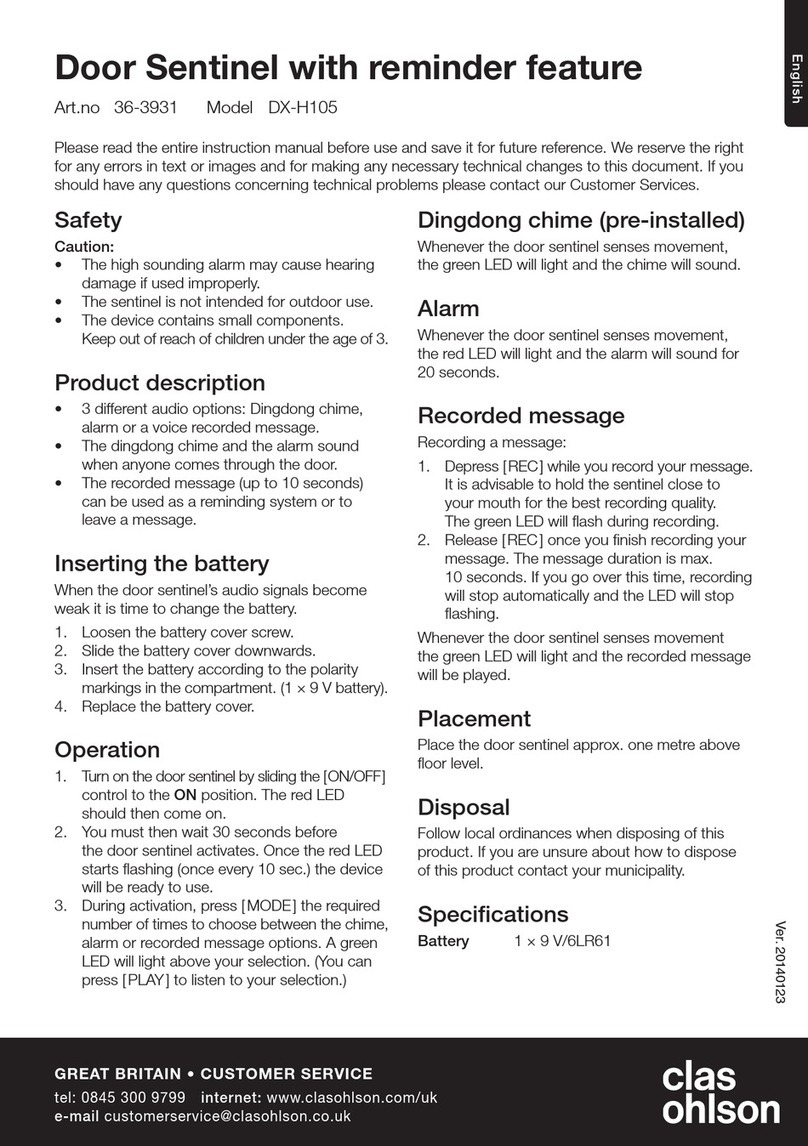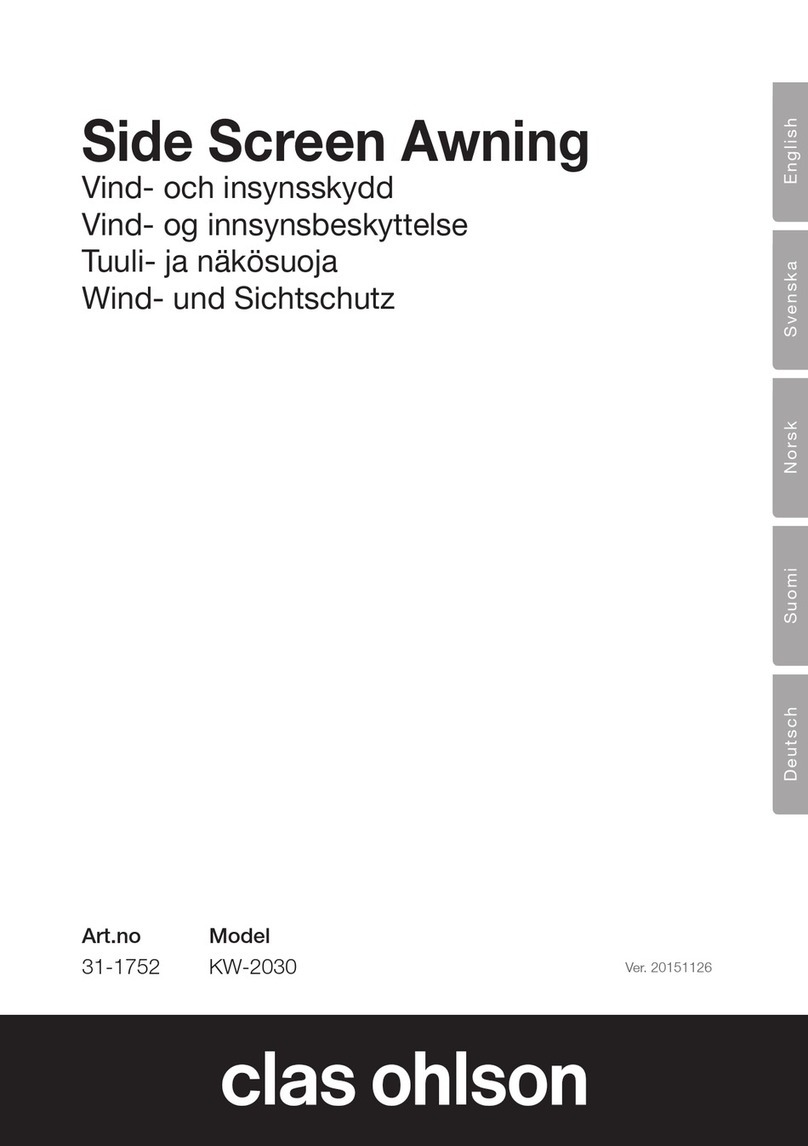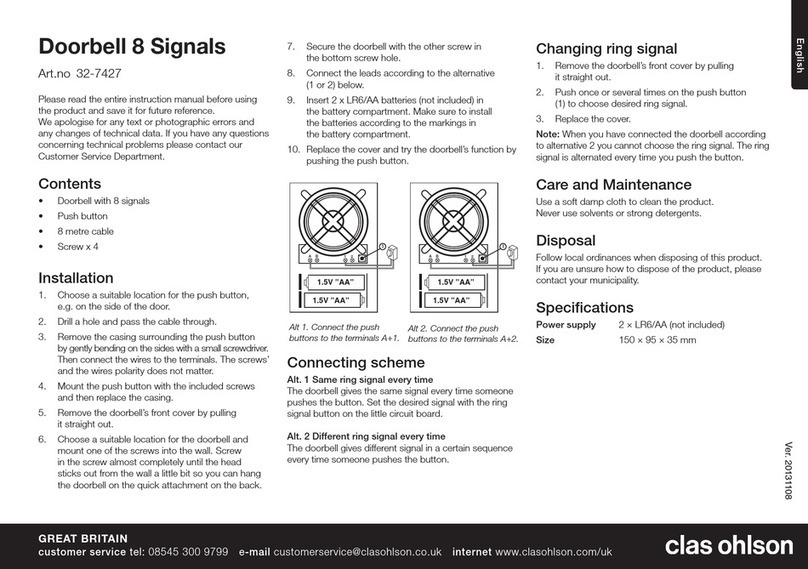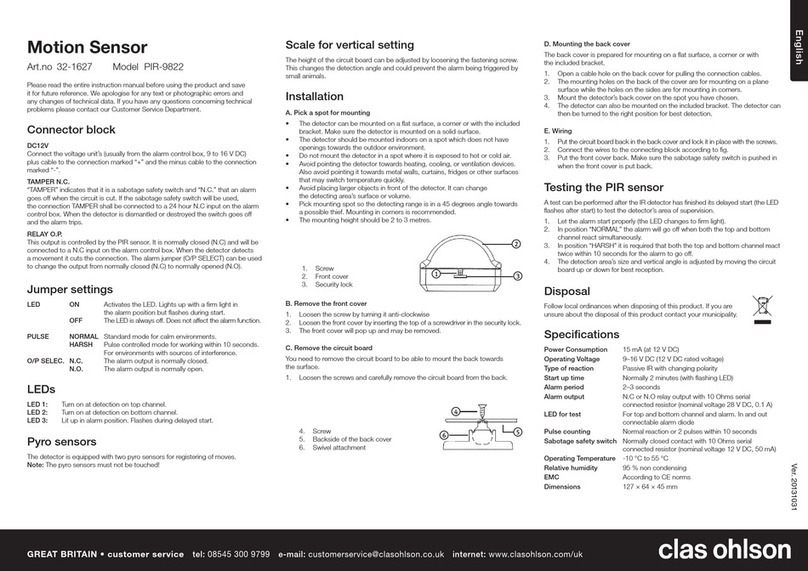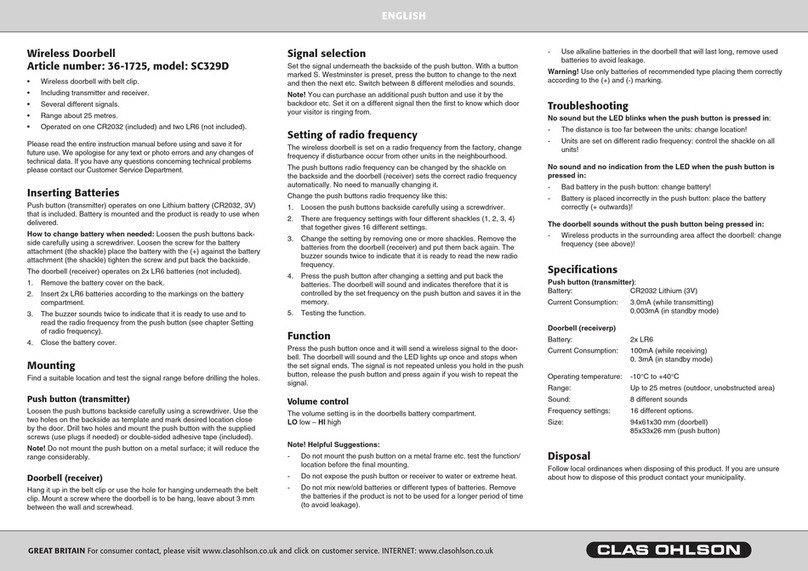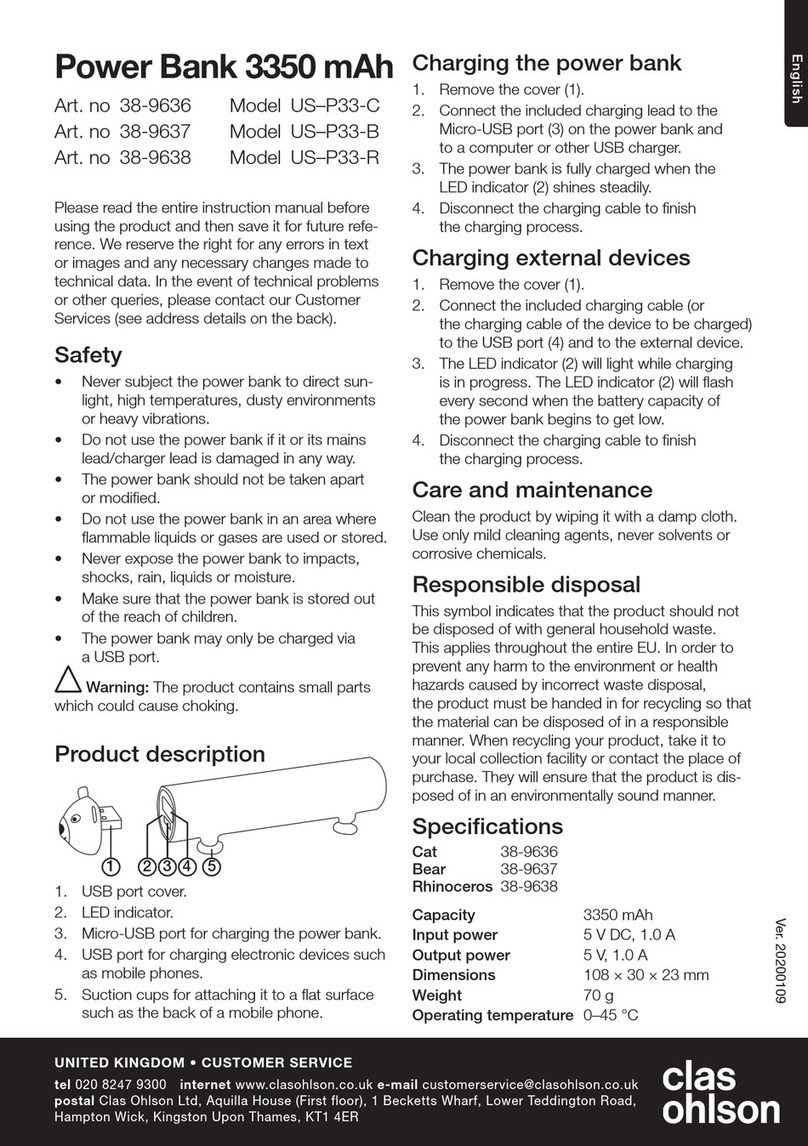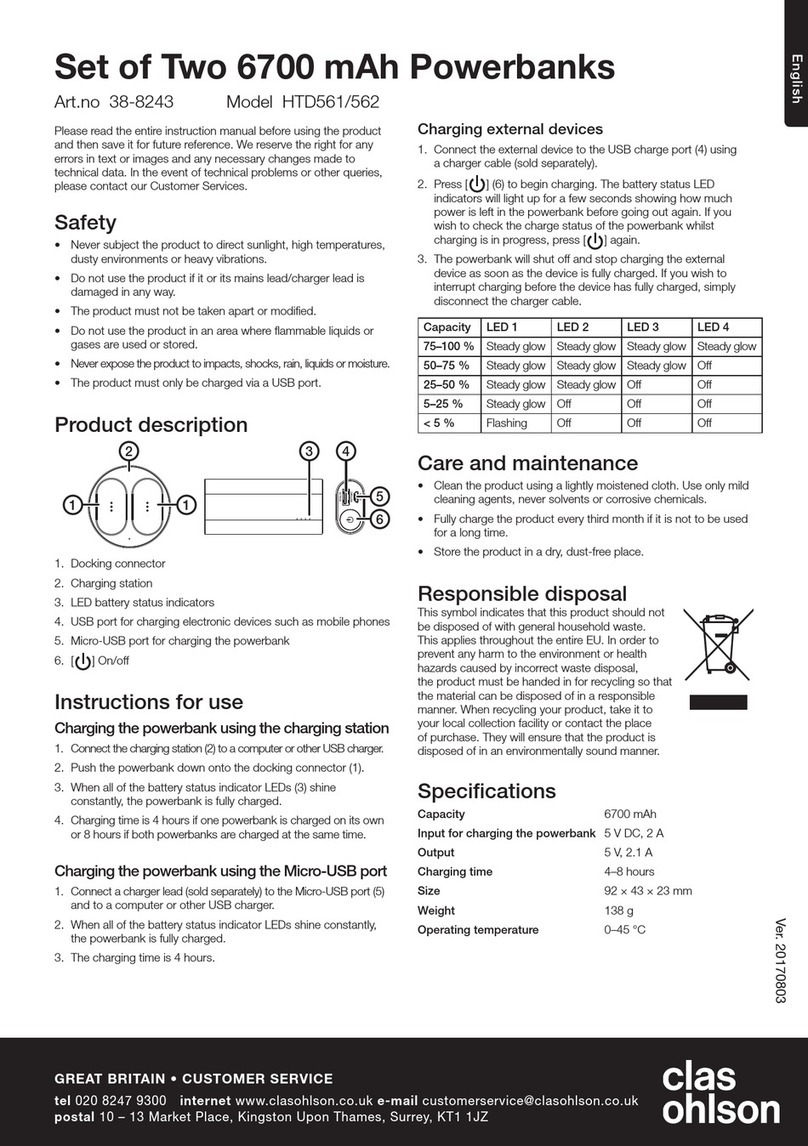United Kingdom •
www.clasohlson.co.uk
English
1
2
3
4
Ver. 20220121
Power Bank
Art. no 39-1289
Please read theentire instruction manual before using theproduct and
then save it for future reference. We reserve theright for any errors in
text or images and any necessary changes made to technical data. In
theevent of technical problems or other queries, please contact our
Customer Services.
Safety
• Never subject theproduct to direct sunlight, high temperatures,
dusty environments or heavy vibrations.
• Do not use theproduct if it or its mains lead/charging lead is
damaged in any way.
• The product must not be taken apart or modified.
• Do not use theproduct in anarea where flammable liquids or gases
are used or stored.
• Never expose theproduct to impacts, shocks, rain, liquids or
moisture.
• Make sure that theproduct is stored out of thereach of children.
The product may only be charged via aUSB port.
Informaon
This Power Bank is USB-IF certified and supports USB-C Power Delivery
(USB-C port). Power Delivery means that most of thelatest smartphones
can be quick-charged with 5, 9 or 12 V depending on themodel. The
USB-A port does not support quick-charging to thesame degree and
can only deliver anoutput of max 5 V/1.5 A *.
The included USB cable is intended for use with theUSB-C port. For
charging via theUSB-A port, thecharging cable of theexternal device
should be used.
*Since this product has been USB-IF certified it is not possible to have
aQuick Charge function on theUSB-A port (Quick Charge is outside
thescope of USB-IF certification).
Buttons and functions Care and maintenance
• Clean thepower bank by wiping it with adamp cloth. Use only mild
cleaning agents, never solvents or corrosive chemicals.
• If thepower bank is not to be used for along time, thebattery should
be charged every three months to keep it in good condition. Store
thepower bank indoors, in adry, dust-free place out of children’s
reach.
1. On/off button
2. USB-C input/output port
3. USB-A output port
4. LCD indicator (% battery capacity)
Charging thepower bank
1. Connect theincluded charging lead to theUSB-C port (3) and
to aPD charger. (PD=Power Delivery).
2. The charging status can be checked using theLCD indicator (4).
Informaon
In order to be able to charge your power bank as quickly as possible
you should use aUSB-C PD charger (PD=Power Delivery). It takes
about 3 hours to charge afully discharged power bank using a27 W PD
charger. If you use aUSB-A charger (5V/1.5A) with aUSB-A to USB-C
cable it will take 8.5 hours.
Charging external devices
1. Connect theincluded charging cable
or thecharging cable of thedevice
to be charged to one of theUSB
ports (2 or 3). You may for instance
use theUSB-C PD port to charge
your laptop or another device and
use theUSB-A port to charge your
smartphone at thesame time.
2. Press theon/off button to begin
thecharging process. The LCD
display will light up for amoment to
show thecharge status of thepower
bank.
Responsible disposal
This symbol indicates that theproduct should not be
disposed of with general household waste. This applies
throughout theentire EU. In order to prevent any harm to
theenvironment or health hazards caused by incorrect
waste disposal, theproduct must be handed in for
recycling so that thematerial can be disposed of in
aresponsible manner. When recycling your product, take
it to your local collection facility or contact theplace of
purchase. They will ensure that theproduct is disposed of
in anenvironmentally sound manner.
Specifications
Capacity 20000 mAh (max 27 W)
Power bank in/out USB-C 5 V/3 A, 9 V/3 A, 12 V/2.25 A
Power bank out USB-A 5 V/1.5 A
Size 156×68×24mm
Weight 390g
Operang temperature 0–45 °C