in.hub HUB-RT100 User manual
















This manual suits for next models
2
Table of contents
Popular Control Unit manuals by other brands
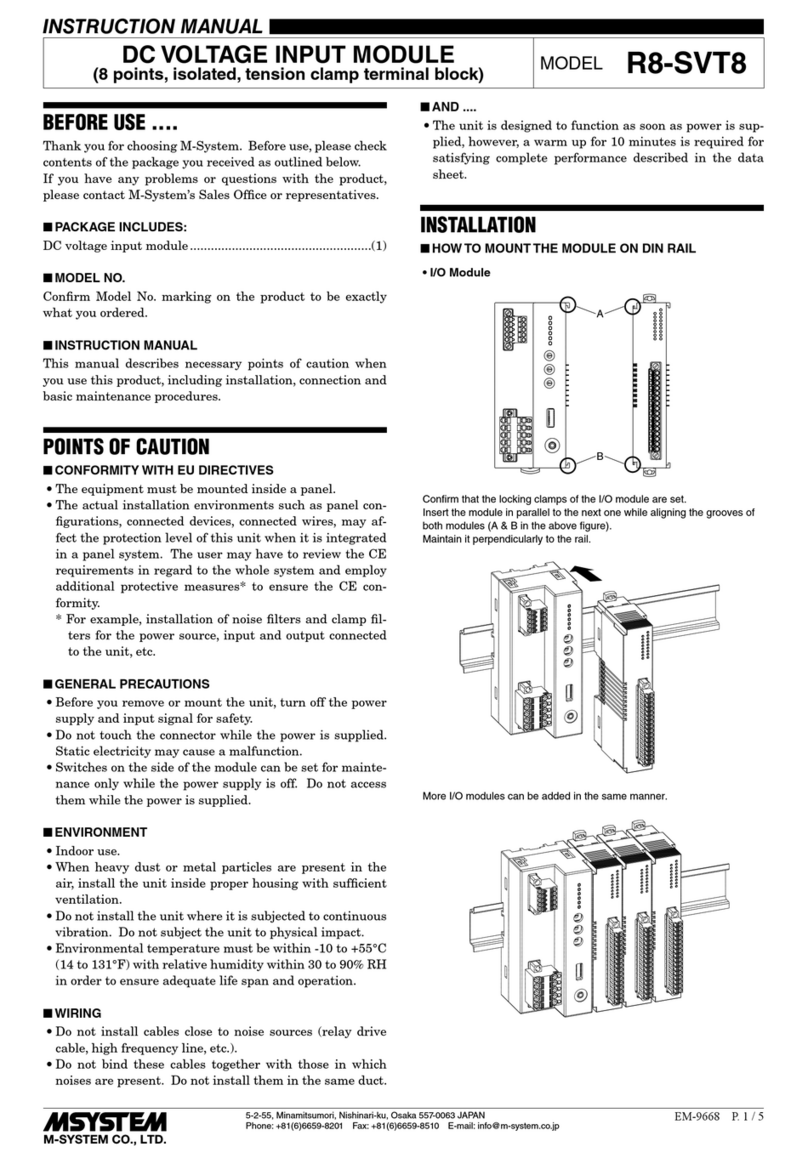
M-system
M-system R8-SVT8 instruction manual
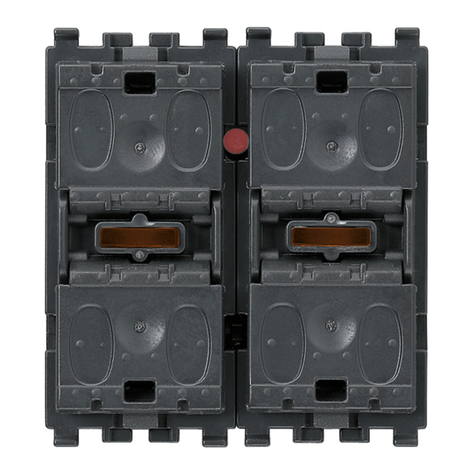
Vimar
Vimar by-me Eikon 20521 manual

Captron
Captron CANEO 41 Series Original operating instructions

Distech Controls
Distech Controls SOLSTYCE Series installation guide

Viessmann
Viessmann Cascade control unit Installation, operating and service instructions
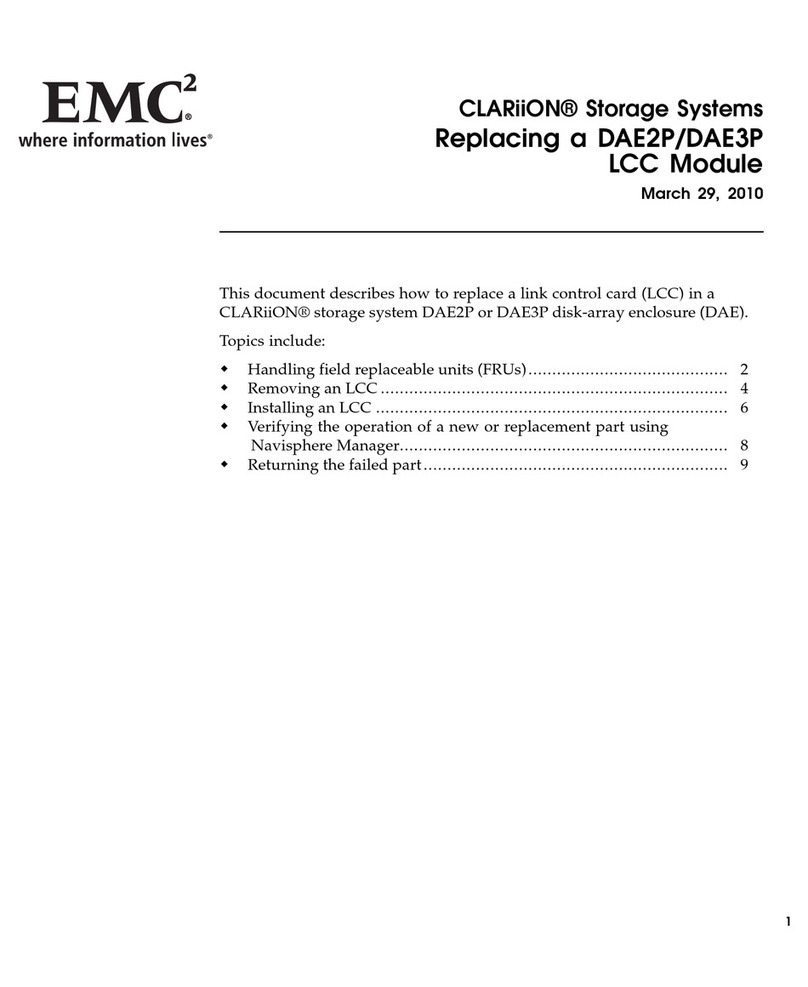
EMC
EMC CLARiiON DAE2P Replacing Manual
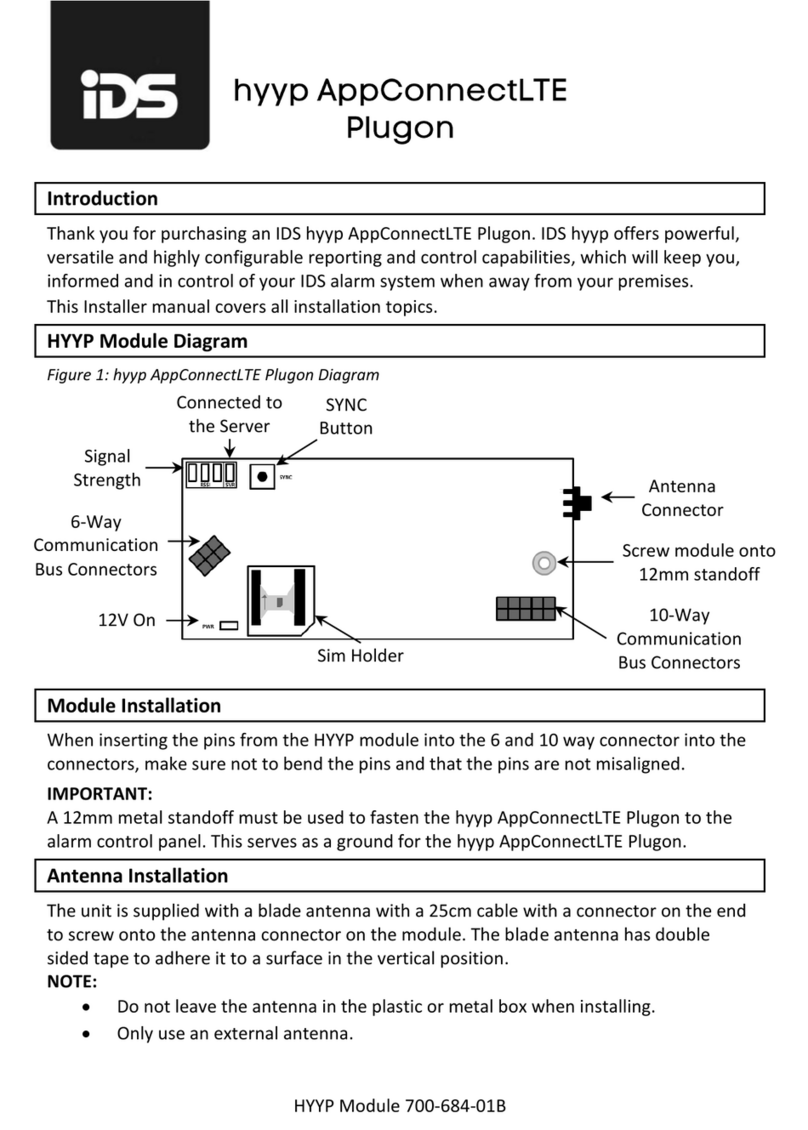
IDS
IDS hyyp AppConnectLTE Plugon quick start guide

Toshiba
Toshiba BMS-SM1280HTLE owner's manual
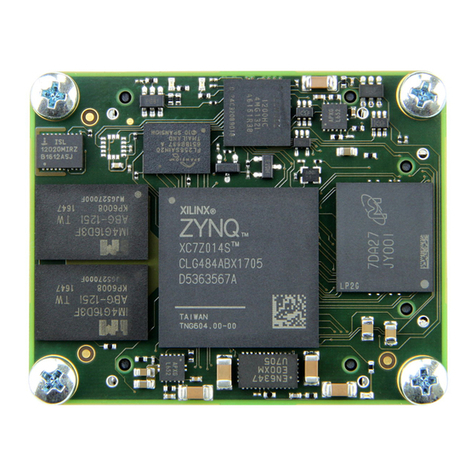
Trenz
Trenz TE0720 Schematics
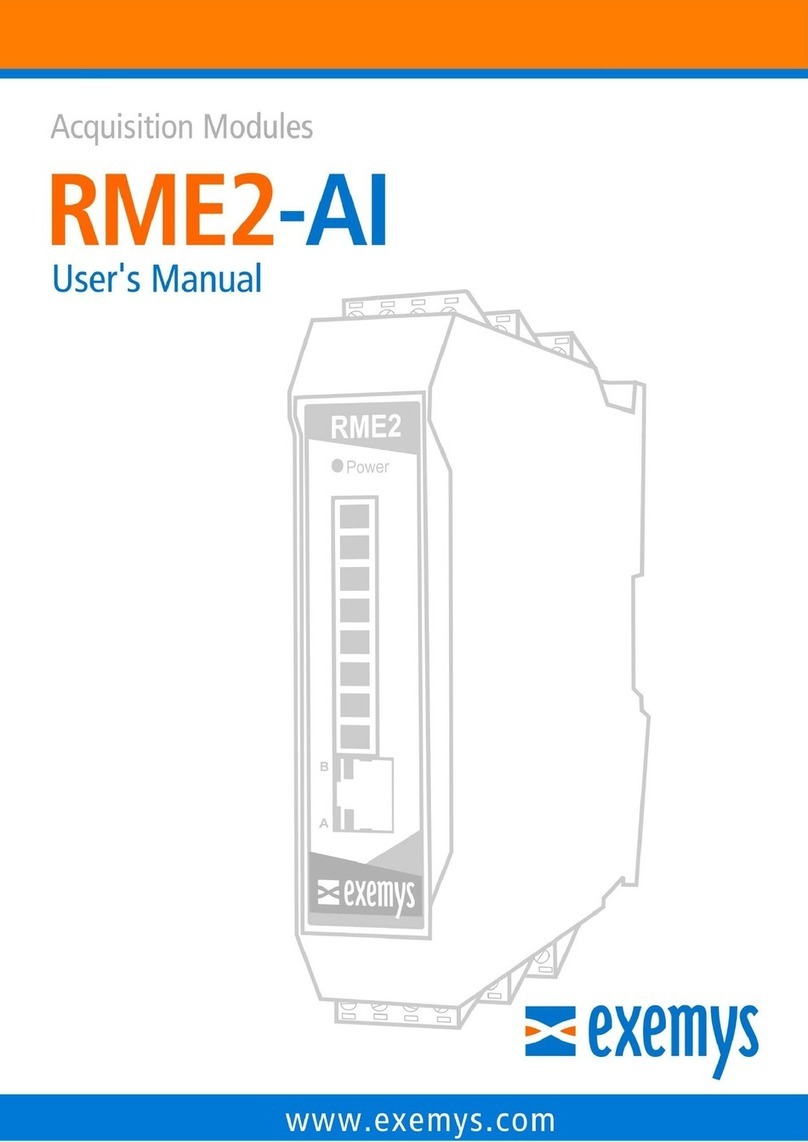
exemys
exemys RME2-AI user manual

Baker Hughes
Baker Hughes Masoneilan Camflex II 35002 Series instruction manual
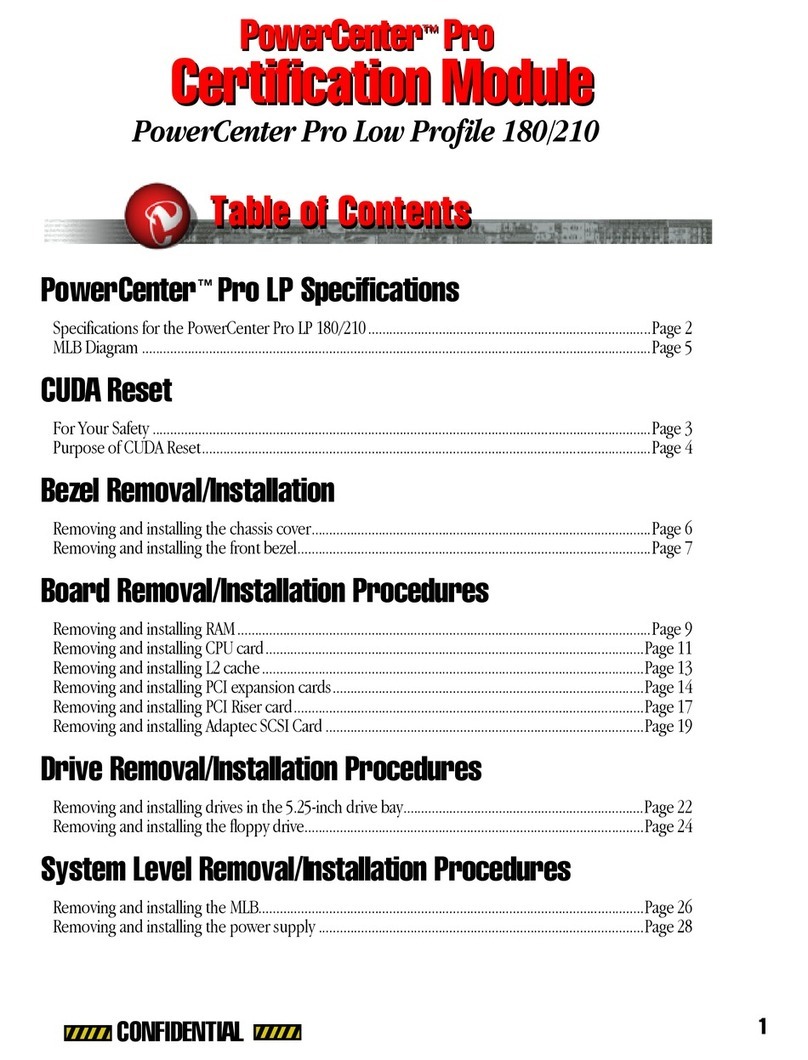
Power Computing
Power Computing PowerCenter Pro Low Profile 180/210 manual
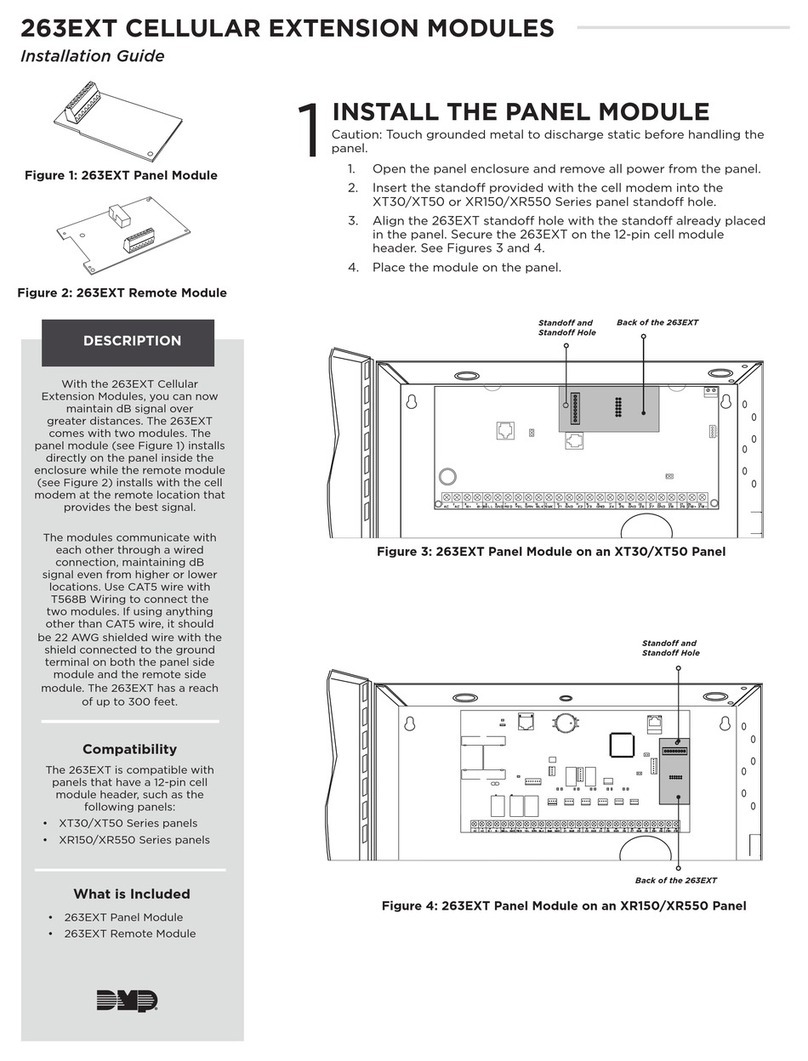
DMP Electronics
DMP Electronics 263EXT installation guide

Honeywell
Honeywell VC7900 Series Product data

Leadshine Technology
Leadshine Technology M542C user manual

GF
GF ELGEF Plus d180 mm installation manual

Puls
Puls YR20.246 instruction manual

VAT
VAT 244 Series Installation, operating, & maintenance instructions
