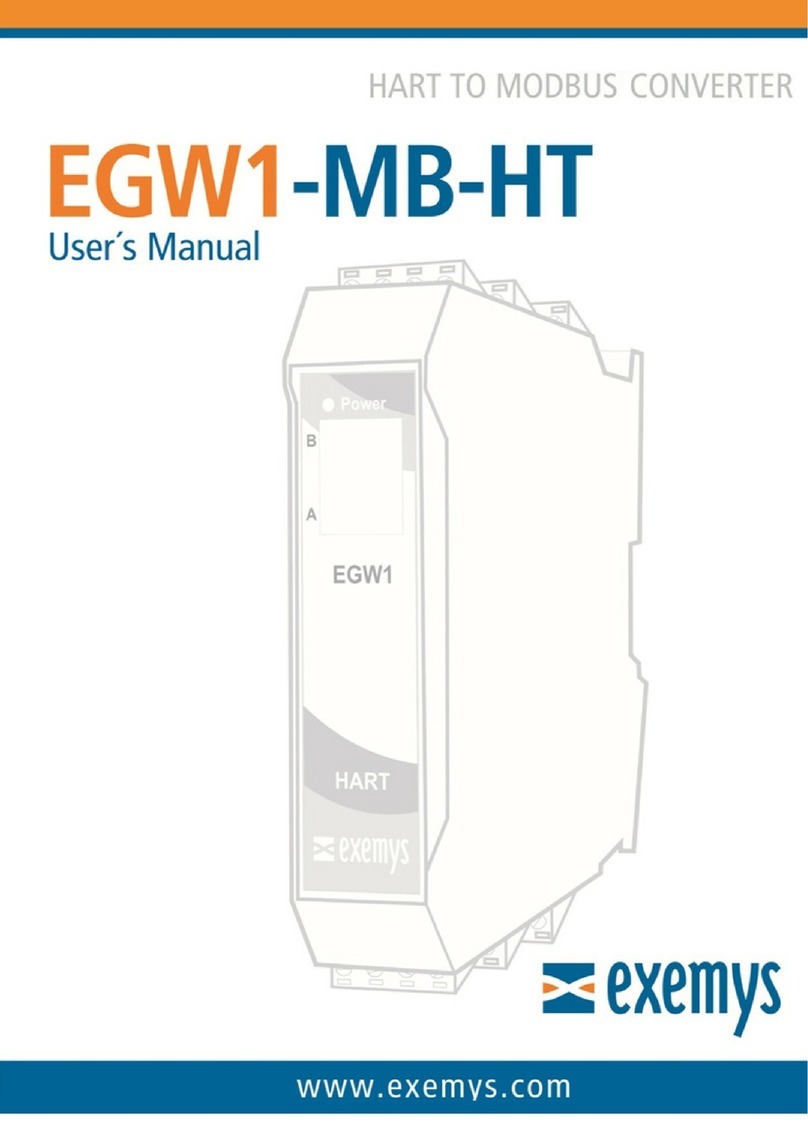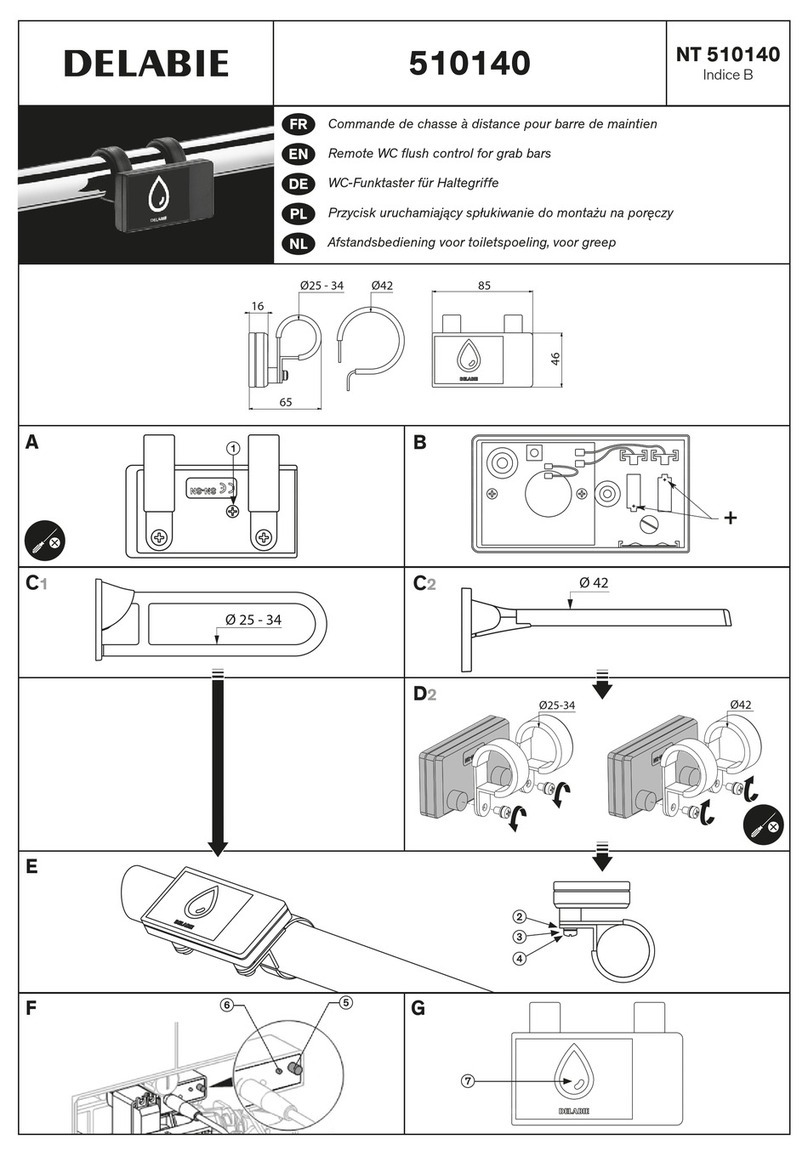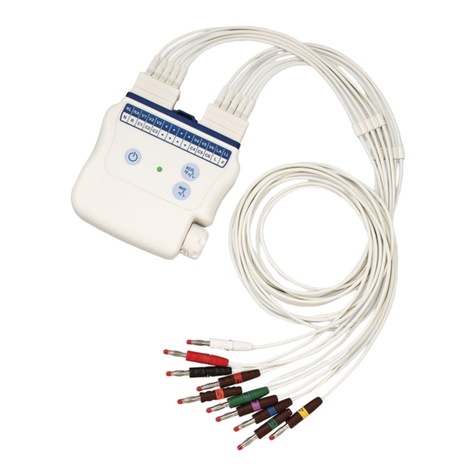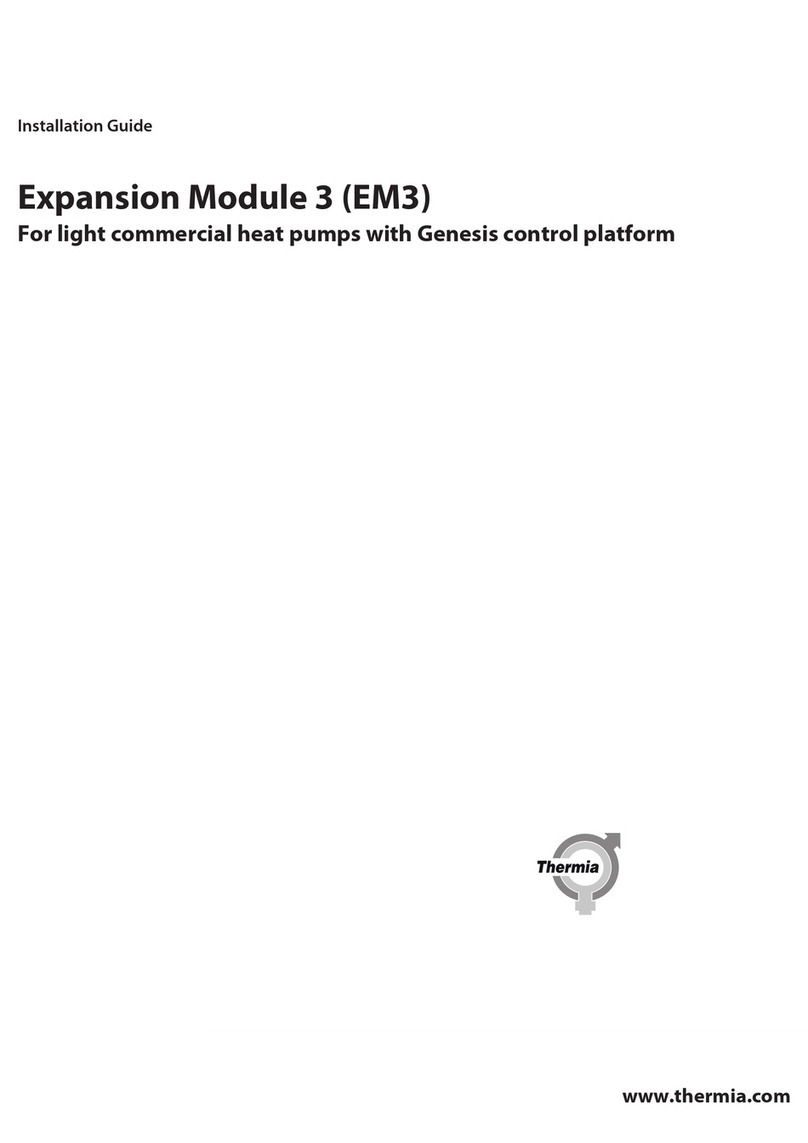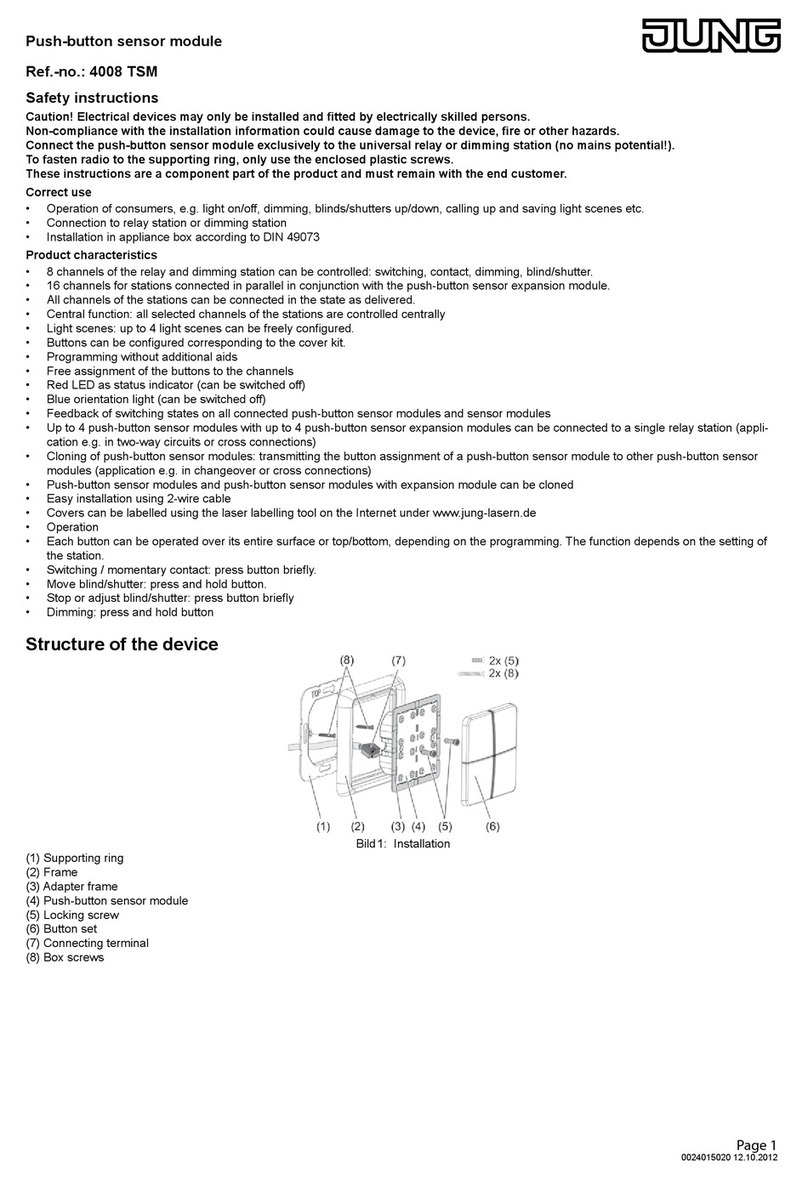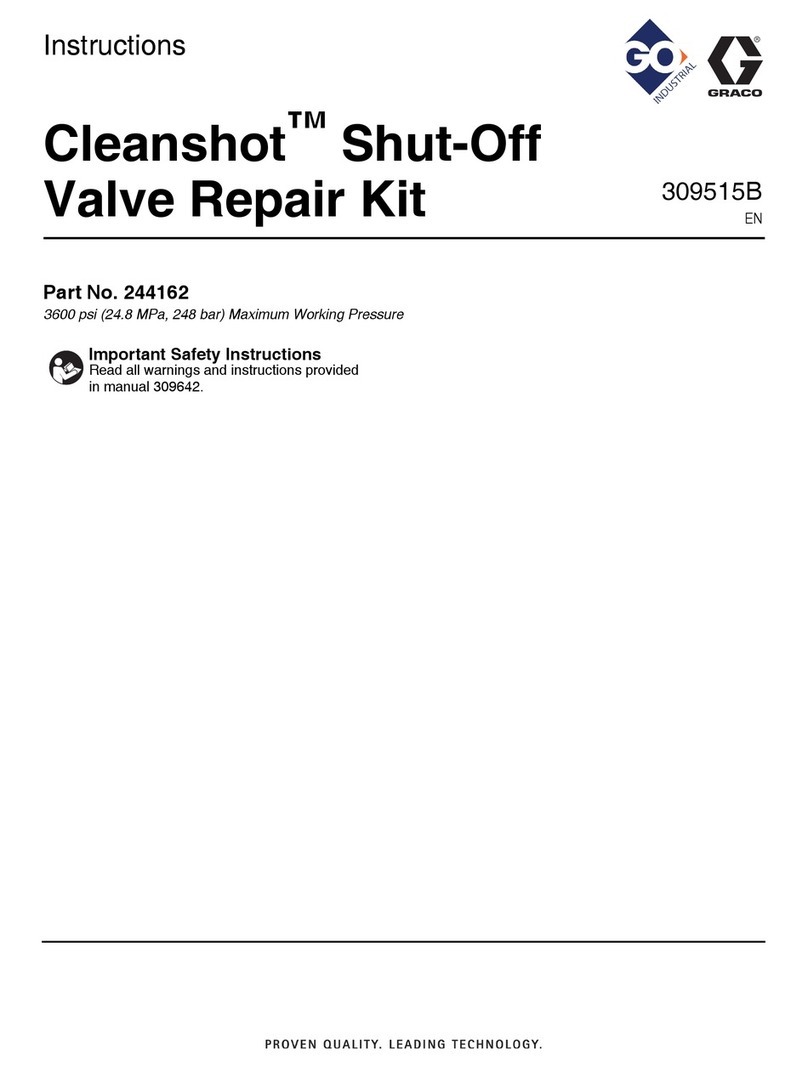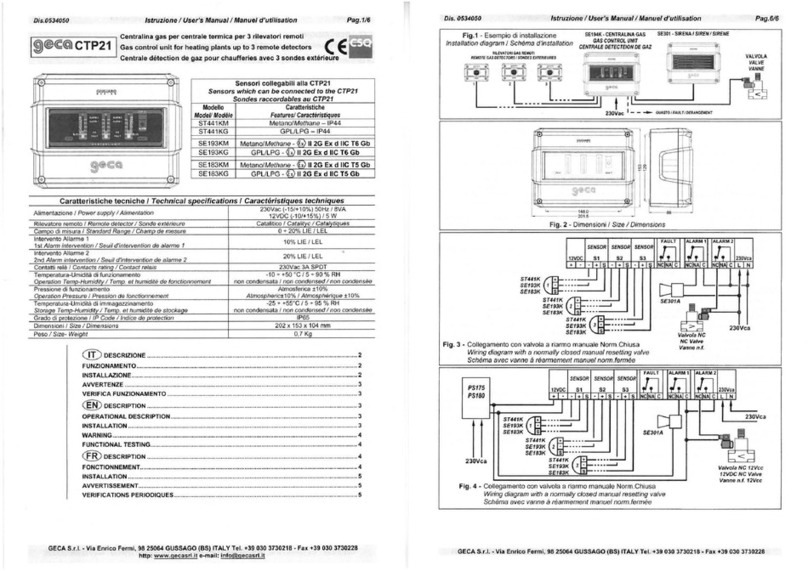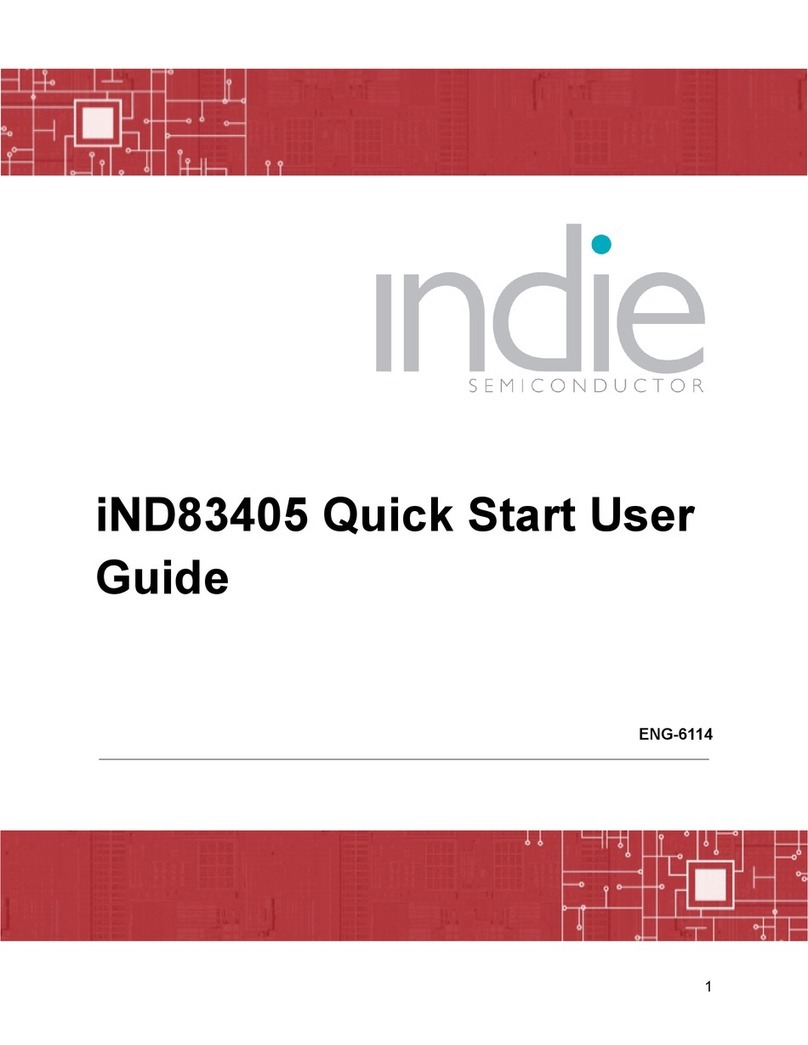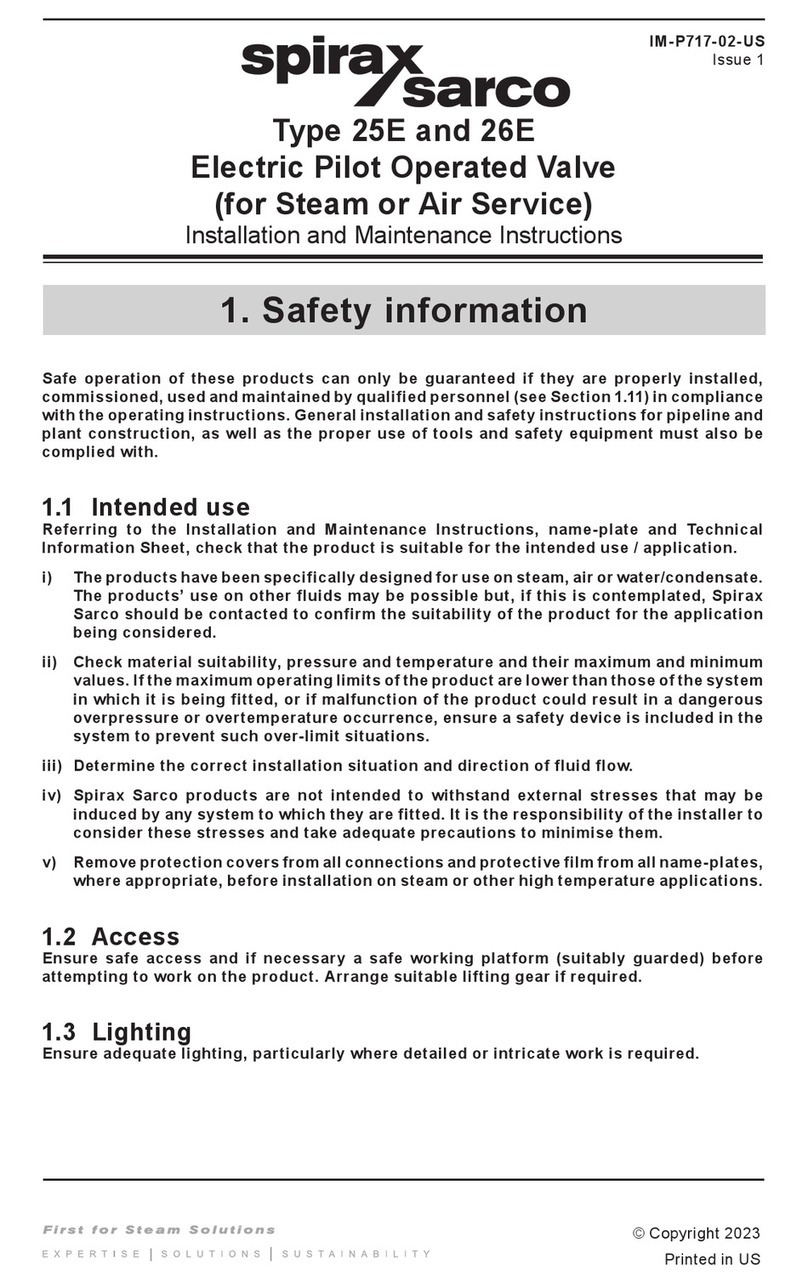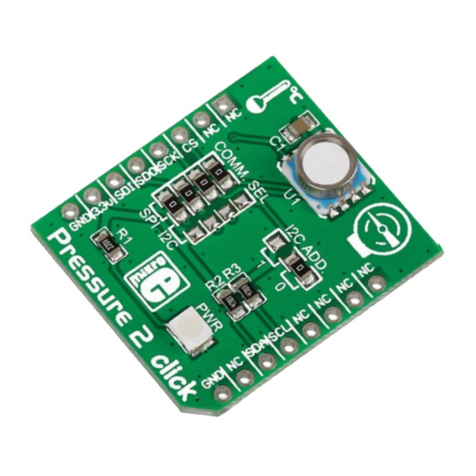exemys RME2-AI User manual

RME2-AI-IA3 Analog Variables Acquisition Module – User’s Manual Exemys
www.exemys.com Rev. 1 1

RME2-AI-IA3 Analog Variables Acquisition Module – User’s Manual Exemys
www.exemys.com Rev. 1 2
Exemys Products are in constant evolution to satisfy our customer needs.
For that reason, the specifications and capabilities are subject to change without prior notice.
Updated information can be found at www.exemys.com
Copyright © Exemys, 2007. All Rights Reserved.

RME2-AI-IA3 Analog Variables Acquisition Module – User’s Manual Exemys
www.exemys.com Rev. 1 3
Index
1 INTRODUCTION _____________________________________________________ 5
1.1 Purpose of the manual ________________________________________________ 5
1.2 Product Overview ____________________________________________________ 5
1.3 Ordering Codes _____________________________________________________ 6
1.4 Technical Specifications _______________________________________________ 6
2 INSTALLATION ______________________________________________________ 7
2.1 Connecting the power supply ___________________________________________ 7
2.2 Terminal Block Connections ____________________________________________ 7
2.3 Analog inputs wiring _________________________________________________ 8
2.4. Serial Port wirings 9
2.4.1. RS232 serial port wiring 9
2.5. LEDs indicators _____________________________________________________ 9
3. CONFIGURATION ___________________________________________________ 10
1.1. Network Configuration _______________________________________________ 10
1.2. Configuration Web Page _____________________________________________ 11
1.3. Inputs Configuration ________________________________________________ 12
1.3.1. Settings 12
1.3.2. Alarms 14
1.3.3. Monitoring 15
1.4. Serial port configuration ______________________________________________ 16
2. OPERATION MODES _________________________________________________ 18
2.1. Modbus TCP ______________________________________________________ 18
2.2. CSV / XML ________________________________________________________ 19
2.2.1. CSV files 19
2.2.2. XML file 20
2.3. SNMP ___________________________________________________________ 20
2.4. Web page monitoring ________________________________________________ 20
3. MONITORING _____________________________________________________ 21
3.1. Administrator’s Monitor ______________________________________________ 21
3.2. User’s Monitor _____________________________________________________ 22
4. ADMINISTRATOR SETTINGS ___________________________________________ 23
4.1. Password _________________________________________________________ 23
4.2. Reset ____________________________________________________________ 23
4.3. Factory Reset ______________________________________________________ 23
4.4. Firmware update ___________________________________________________ 23
5. SNMP ___________________________________________________________ 25
5.1. Configuration and Operation __________________________________________ 25

RME2-AI-IA3 Analog Variables Acquisition Module – User’s Manual Exemys
www.exemys.com Rev. 1 4
5.2. MIB _____________________________________________________________ 25
A. EXEMYS DEVICE LOCATOR 27
B. COMMAND CONSOLE 29
C. FACTORY SETTINGS 31
D. DIN RAIL MOUNTING 32

RME2-AI-IA3 Analog Variables Acquisition Module – User’s Manual Exemys
www.exemys.com Rev. 1 5
1 INTRODUCTION
1.1 Purpose of the manual
This manual provides instructions for easy and quick installation and operation of the
RME2-AI-IA3 analog module. The manual starts with a general description of the product,
and then provides instructions for the correct hardware installation. Configuration and
operation of the device is detailed below.
Acr
onym
Descrip
tion
ARP
Address Resolution Protocol
BPS
Bits per second
HTTP
Hypertext Transfer Protocol
IP
Internet Protocol
LAN
Local Area Network
PC
Personal Computer
TCP
Transmission Control Protocol
DHCP
Dynamic Host Configuration Protocol
GND
Ground (Reference)
CSV
Comma
Separated
Value
XML
Extensible Markup Language
1.2 Product Overview
RME2-AI-IA3 acquisition module is a complete interface for your analog sensors, because it
allows to monitor and supervise analog devices whose output is 4-20 mA current loops or 0-
10V voltage range. This device works in differential mode, which means that it measures the
difference between the absolute values of two signals.

RME2-AI-IA3 Analog Variables Acquisition Module – User’s Manual Exemys
www.exemys.com Rev. 1 6
1.3 Ordering Codes
The complete product ordering codes are:
Ordering Code Description
RME2-AI-100-00-80-IA3
(1) serial port RS-232
(8) 0-10V / 4-20 mA Inputs
Ethernet port 10/100 Mbps
1.4 Technical Specifications
Technical Specifications
Network Protocols Modbus TCP, HTTP, DHCP, ICMP, ARP, SNMP
Analog Inputs 0-10V / 4-20mA (Zi = 62Ω)
Input Resolution 12 bits
Network port Ethernet 10/100 Mbps, RJ45 Connector
Serial Protocols Modbus RTU/ASCII for Gateway mode
Serial Port (1) RS-232 with plug-in terminals
Administrator HTTP Served password protected
Command Console Serial through RS-232 port
Firmware update Through configuration web page
Indicators
Power LED
Network status LED
Data LED
Measurements 100mm x 22,5mm x 112mm (Height x Width x Length)
Power Supply 10 to 30 VDC
Consumption 170mA @ 12VDC /
90 mA @ 24 VDC
Temperatures Operation Temperature: -15°C to 65°C
Storage Temperature: -40°C to 75°C
Warranty 1 year
Technical Support included

RME2-AI-IA3 Analog Variables Acquisition Module – User’s Manual Exemys
www.exemys.com Rev. 1 7
2 INSTALLATION
2.1 Connecting the power supply
RME2-AI-IA3allows a power supply from +10 to 30 VDC. Positive power supply must be
connected to terminal N° 1 and negative power supply to terminal No. 2 as shown in the
following image:
2.2 Terminal Block Connections
Device has 7 plug-in terminals. The function of each terminal is indicated in the following
picture.

RME2-AI-IA3 Analog Variables Acquisition Module – User’s Manual Exemys
www.exemys.com Rev. 1 8
2.3 Analog inputs wiring
2.3.1. Voltage input wiring (0-10V)
Sensors with voltage output (0-10V) can be connected to the device as shown in the
following image.
2.3.2. Current input wiring(4-20mA)
In this case, sensors with current loop output (4-20mA) can be connected to the device as
shown in the following image.
The input impedance value of each track is 62Ω.
Do not exceed the signal limit for each case (10 V or 20 mA respectively).
Excessive signal level may cause abnormal operation or permanent damage to the device

RME2-AI-IA3 Analog Variables Acquisition Module – User’s Manual Exemys
www.exemys.com Rev. 1 9
2.4. Serial Port wirings
2.4.1. RS232 serial port wiring
To connect the device RS232 serial port to PC serial port or any other serial device, it must be
connected as can be shown in the following image. You should consider
RME2-AI-IA3 is a DTE device, which means it must cross wire with those of the PC.
2.5. LEDs indicators
RME2-AI-IA3has three LEDs, two of them on the Ethernet connector, one green and one
yellow. The yellow operation shows the connection to the network, while the green one
indicates the status of incoming and outgoing TCP connections. Power LED indicates that
device is energized.
Green
Yellow
Description
- Continuously on Looking for a DHCP server.
- ½ second on and ½ second off Waiting serial console.
-
90% of a second off and the
remaining time on
Device has an IP address and a connection
bearer link. This is the normal operating state
- 10% of a second off and the
remaining time on
It has no IP
address and cannot find the DHCP
server. It will search the DHCP server for in 60
seconds.
-
Flashing very fast
Ethernet cable disconnected
On
-
TCP connection set.
Flashing off
-
Data t
ransmission or reception
.
Flashing alternatively
with the Yellow LED
Flashing alternately with the
Green LED Critical Failure. Contact technical support

RME2-AI-IA3 Analog Variables Acquisition Module – User’s Manual Exemys
www.exemys.com Rev. 1 10
3. CONFIGURATION
1.1. Network Configuration
RME2-AI-IA3 configuration is done through a configuration web page connecting the device
to the Ethernet network on which it is going to work.
To access to the configuration web page, you must connect RME2-AI-IA3 to ethernet
network and install
Exemys Device Locator
software.
Download the
Exemys Device Locator
:
http://www.exemys.com/beta/software/edl_setup.exe
Once the device is connected, this will search for a DHCP server to obtain an IP address
automatically. We will search for it using the
Exemys Device Locator
software, which allows
us to search, identify and configure the basic network parameters. The rest of the
configuration is done from the configuration web page of the device.
In case you do not have a DHCP server, the
Exemys Device Locator
will find the device with IP
address 0.0.0.0, as shown in the image below.
If you do not have a DHCP server, give it an IP address using the
Exemys Device Locator
button or
using the methods explained in Appendix B and Appendix C.
The
Exemys Device Locator
buttons are:
Query Network: Searches for all connected EXEMYS devices on the same network.
Properties ...: Configuring Network Parameters (IP Address, Network Mask, Gateway)
Configure...: Direct access to the configuration web page.
For more details on the
Exemys Device Locator
operation, see Appendix A.

RME2-AI-IA3 Analog Variables Acquisition Module – User’s Manual Exemys
www.exemys.com Rev. 1 11
1.2. Configuration Web Page
Once the RME2-AI-IA3 has a valid IP address, you can access the web page to configure the
other parameters (If your web browser is configured to search for a proxy server, disable this
option)
Type the RME2-AI-IA3 IP address in the address field of your browser or from the
Exemys
Device Locator
, press the Configuration button.
If you configured a password, the computer will ask for it when entering the web page.
In this case, you must enter "admin" as the user and then the password that was set.
If you want to change it, you can do it from the Administrator menu

RME2-AI-IA3 Analog Variables Acquisition Module – User’s Manual Exemys
www.exemys.com Rev. 1 12
1.3. Inputs Configuration
When entering the RME2-AI-IA3 configuration web page, in the "Inputs" menu you can
configure all the parameters related to the connected analog inputs, as well as alarm values,
input to monitor, etc.
1.3.1. Settings
In this sub-menu, user has available the analog inputs configuration, such as the type of
analog input, the number of samples for the measurement, and the values for scaling. The
values to be configured are shown and detailed below:
Type: Allows you to select the type of analog input, voltage 0-10 V or current loop 4-
20 mA.
Average: Allows you to select the number of samples with which an average of
readings is made for the corresponding input. This average is the value shown by the
input when it is monitored. Possible values are 1 or 5 samples.
Scaling: RME2-AI-IA3 can convert the measured value into a scaled value. For
example, it can convert a signal from a temperature transducer with a 4-20mA
output to a reading of -100 to 500 degrees Celsius.
In the "simple" mode only the output values for the extreme input range (0 and 10V
for voltage mode, 4 and 20 mA for current mode) should be indicated.
Using the first example given the output values would be Y0 = -100 and Y1 = 500.

RME2-AI-IA3 Analog Variables Acquisition Module – User’s Manual Exemys
www.exemys.com Rev. 1 13
If you choose not to use the "simple" mode, you must enter the 4 values to calculate
the scaling by applying the equation of a line given that you know two points. Then
the value of X0 and X1 corresponds to the value read in the analog/digital converter
of the device (0 for 0V, 4000 for 10V, or 800 for 4 mA and 4000 for 20 mA). The
value of Y0 and Y1 will be the output value for these two input points.
Returning to the initial example the values to be configured would be X0 = 800, Y0 =
-100,
X1 = 4000 and Y1 = 500.
The limit values for Y are -32767 to 32767.
The scaled value can be displayed on the monitoring page, in a Modbus record and in CSV and
XML format.

RME2-AI-IA3 Analog Variables Acquisition Module – User’s Manual Exemys
www.exemys.com Rev. 1 14
1.3.2. Alarms
In this sub-menu, user has available the alarms configuration for inputs, RME2-AI-IA3 has
two alarm thresholds for each input, one for a low value and one for a high value.
The alarm values are used to change the status text on the monitoring screen and to send
SNMP traps if configured.
The configured values are compared with the scaled value of each input.
If we need an alarm when the value of input number 4 is out of the range of 10°C to 400 °C
(decimals=0), we must set the parameters "
Low Value
" to 10 and "
High Value
" to 400.

RME2-AI-IA3 Analog Variables Acquisition Module – User’s Manual Exemys
www.exemys.com Rev. 1 15
1.3.3. Monitoring
In this sub-menu, user has available the input monitoring. You must indicate if you want to
visualize the monitoring and follow-up of it, a descriptive name and the number of decimals
with which you want to see the scaled value that each input represents.
This visualization and follow up is done when entering to the device as explained in section
3.2; when you enter to the configuration web page, the
user monitoring
will be displayed,
where you can see the previously configuration.
The descriptive name for variable monitoring has a maximum of 16 alphanumeric characters.

RME2-AI-IA3 Analog Variables Acquisition Module – User’s Manual Exemys
www.exemys.com Rev. 1 16
1.4. Serial port configuration
RME2-AI-IA3serial port can be used in Gateway mode, allowing access to a Modbus serial
device (RTU or ASCII) from Ethernet in Modbus TCP.
This configuration is done from the menu "Configuration -> Port A".
If this option is enabled, queries in Modbus TCP to read the device analog inputs must be
made exclusively to the Modbus ID configured as "Internal Memory Modbus ID".
If this option is not enabled, device can respond to any Modbus TCP ID.
By enabling the use of the serial port, the device allows you to configure basic parameters:
Par
ameter
Op
tions
Modbus type RTU / ASCII
Baud Rate 300 to 115200 bps
Data Bits 7 / 8
Parity No / Even / Odd
Stop Bits 1 / 2
In addition to these parameters there are other Modbus specific and functional parameters,
which are detailed below:

RME2-AI-IA3 Analog Variables Acquisition Module – User’s Manual Exemys
www.exemys.com Rev. 1 17
Modbus Silence Time(Applies only for Modbus RTU): Modbus/RTU packets are separated
from each other by a time interval. This parameter allows to change the maximum time,
counting after receiving the last byte of the packet, during which the RME2-AI-IA3 will
assume that the packet has not finished yet. After this maximum time, the RME2-AI-IA3 will
assume that the packet has finished arriving. The time is entered in units of the time of one
byte, being the minimum of 3 units.
Message response time: It is the maximum time in which device waits for the answer to the
query sent to the output interface.
Internal Memory Modbus ID: It is the Modbus ID used to read the device inputs in case it
enables the serial port. If you do not use the serial port, you can read the RME2-AI-IA3 inputs
with any Modbus ID.
Inactivity time (Modbus TCP): If a TCP connection gets an inactivity time without sending or
receiving data, the connection will automatically close.
If set to 0, the connection will not close due to inactivity, that means the option is disabled.
Exceptions: Enables the RME2-AI-IA3 to respond or not to exceptions to errors in Modbus
TCP to Modbus Serial communication. If the option is disabled, the RME2-AI-IA3 will remain
silent in case of errors. Otherwise, it will return an exception code detailed below:
0x0A - Path not available:
- The message has a device address (ID) that is not configured in the startand end IDs
established in the Port.
0x0B - Remote device does not respond
- Parity error.
- CRC/LRC error.
- Frame error.
- it did not receive a response within the maximum message waiting time (Message
Response Time).

RME2-AI-IA3 Analog Variables Acquisition Module – User’s Manual Exemys
www.exemys.com Rev. 1 18
2. OPERATION MODES
RME2-AI-IA3 acquisition module allows up to eight analog sensors to be remotely monitored
and supervised through Ethernet interface in different protocols.
2.1. Modbus TCP
The acquired values, in their different formats, can be read in Modbus TCP registers.
Holding Registers presented below are read only.
Modbus TCP Register
Descrip
tion
40001 a 40008 Analog Value (x 100).
40009 a 40016
Status (Shows the status or each input).
0: Normal.
1: Low Alarm.
2: High Alarm.
40017 a 40024 Scaled value.
40025 a 40032 Counts values of the Analog /Digital Converter (0 for 0V and
4000for10V /800 for 4mA and 4000 for 20mA).
40201 a 40208
Input type.
0: Current 4-20mA.
1: Voltage 0-10V.
40209 a 40216
Average.
1, 5, 10, 20, 50, 100 ->Number of samples to be averaged.
40217a40224 Abscissa Zero for scaling(X0) (variable value between 0 and 4000)
40225 a 40232 Ordinate Zero for scaling(Y0) (variable value between - 32.767
and 32.767)
40233 a 40240 Abscissa Zero for scaling(X1) (variable value between 0 and 400)
40241 a 40248 Ordinate one for scaling(Y1) (variable value between - 32.767 and
32.767)
40249 a 40256
Alarm enabling
0: Both alarms disabled
1: Low alarm enabled.
2: High alarm enabled.
3: Both alarms enabled
40257 a 40264 Alarm value for low
(variable value between - 32.767 and 32.767).
40265 a 40272
Alarm value for high
(variable value between - 32.767 and 32.767).

RME2-AI-IA3 Analog Variables Acquisition Module – User’s Manual Exemys
www.exemys.com Rev. 1 19
2.2. CSV / XML
2.2.1. CSV files
Device shows the information acquired in three text files separated by commas on its
embedded WEB server.
This information is available in the section " Monitor -> CSV / XML "
A/D Converter: Counts of Analog/Digital converter for each of the eight inputs.(0 to
4000 for 0-10V or 0-20mA).
Analog: Analog value multiplied by 100, in mA or V according each input is configured.
Scaled: Value for each input according the scaling values are configured.
At any time that you access any of these 3 pages, you will have current information. For
example, if you want to display the values acquired from a spreadsheet (Microsoft Excel®),
execute the command "Open File" indicating as file name:
http://192.168.0.241/ad.csv-> (RME2-AI-IA3 IP address).
http://192.168.0.241/analog.csv-> (RME2-AI-IA3 IP address).
http://192.168.0.241/scaled.csv-> (RME2-AI-IA3 IP address).
Consider that the information acquired corresponds to the inputs value at the moment of opening
the file.

RME2-AI-IA3 Analog Variables Acquisition Module – User’s Manual Exemys
www.exemys.com Rev. 1 20
2.2.2. XML file
To automate the acquisition of information, the RME2-AI-IA3 has a page in which
information about the configuration and the inputs status is available in XML format.
This information is available in the section " Monitor-> CSV / XML
2.3. SNMP
RME2 -AI-IA3 acquisition module supports the SNMP V1 protocol. It works as an SNMP
agent, this means that it responds to queries under this protocol and is also be able of
generating unsolicited messages (Traps) for alarm notification.
For more information on this service, see Chapter 7.
2.4. Web page monitoring
RME2 -AI-IA3 has two different types of monitoring. The first one called "Administrator’s
Monitor” in which you can observe the analog values, scaling, A / D converter and alarm
status. If device has a password to access the web page, this monitoring has the same
password.
The second type of monitoring is " User’s Monitoring”, here it shows the variable named
choose by the user, alarms status and finally the scaled value. Only you can see inputs that
were selected to be displayed, in the section Configuration -> Inputs ->Monitoring.
For more details about this service see Chapter 5.
Table of contents
Other exemys Control Unit manuals