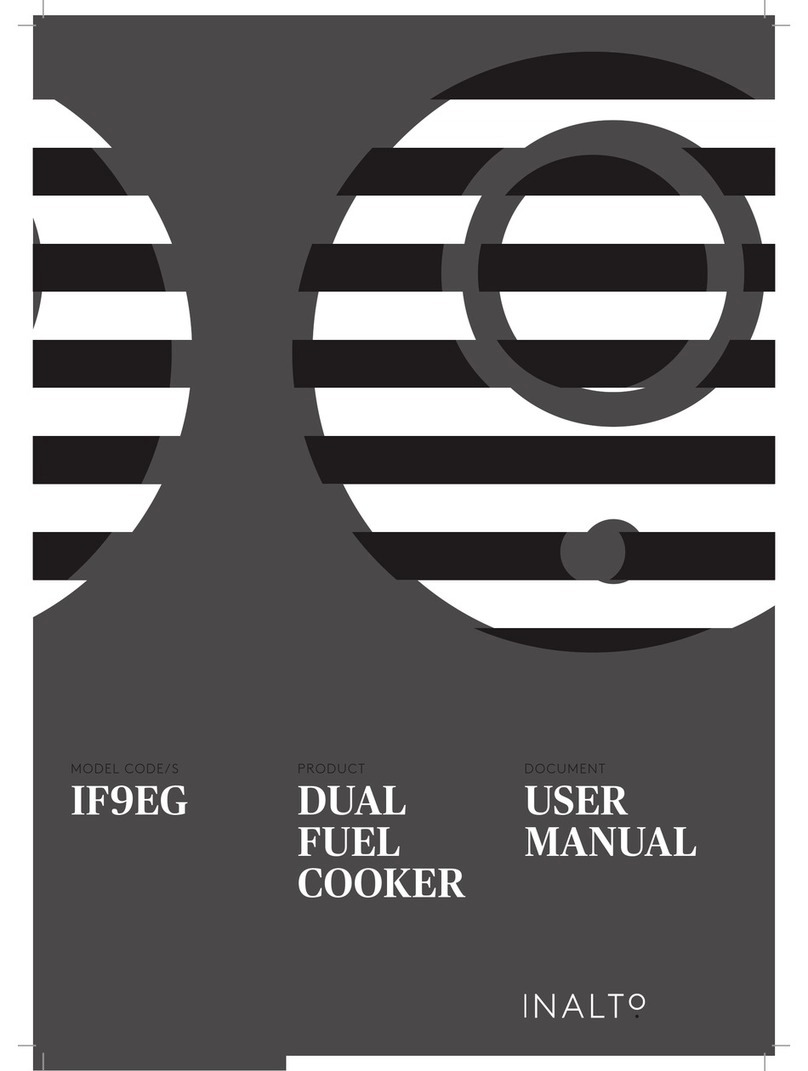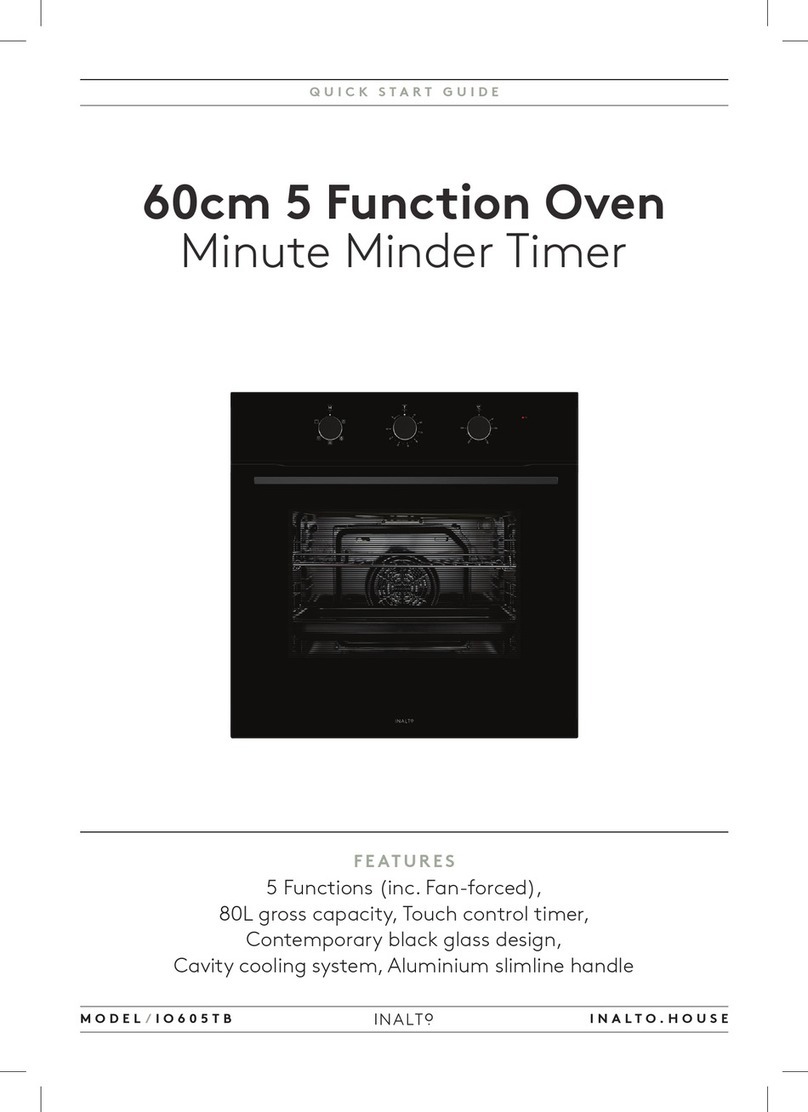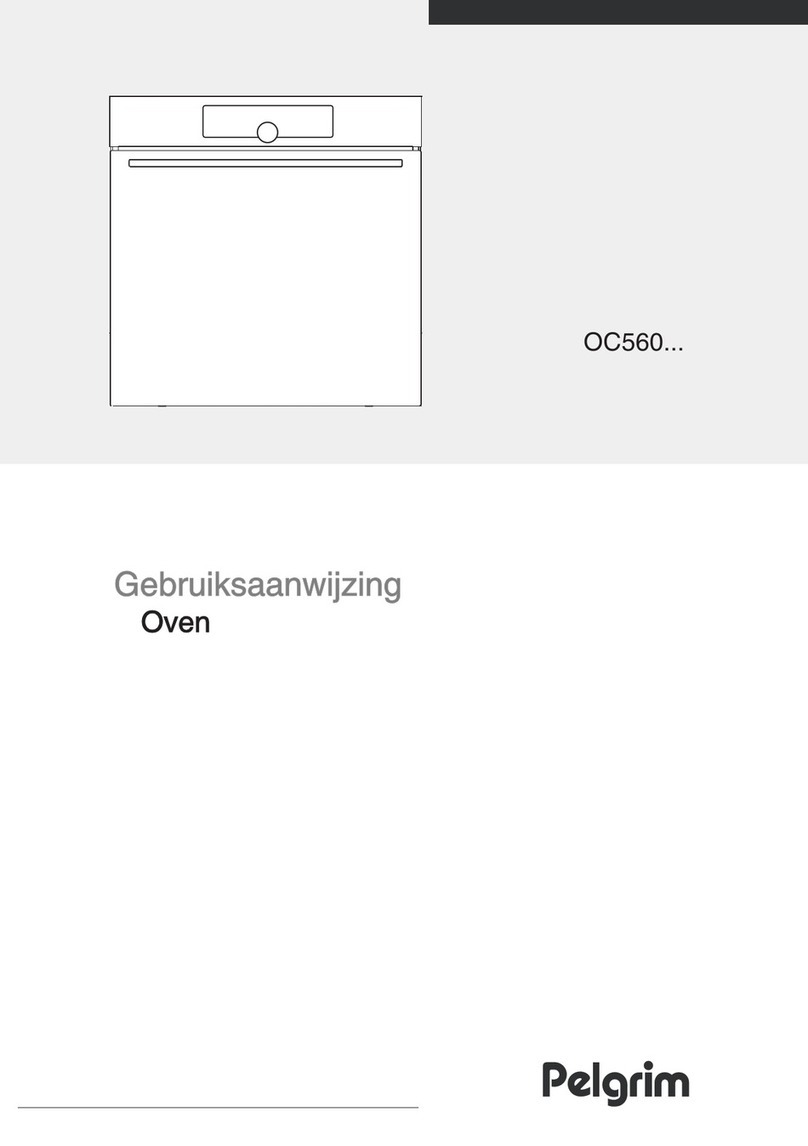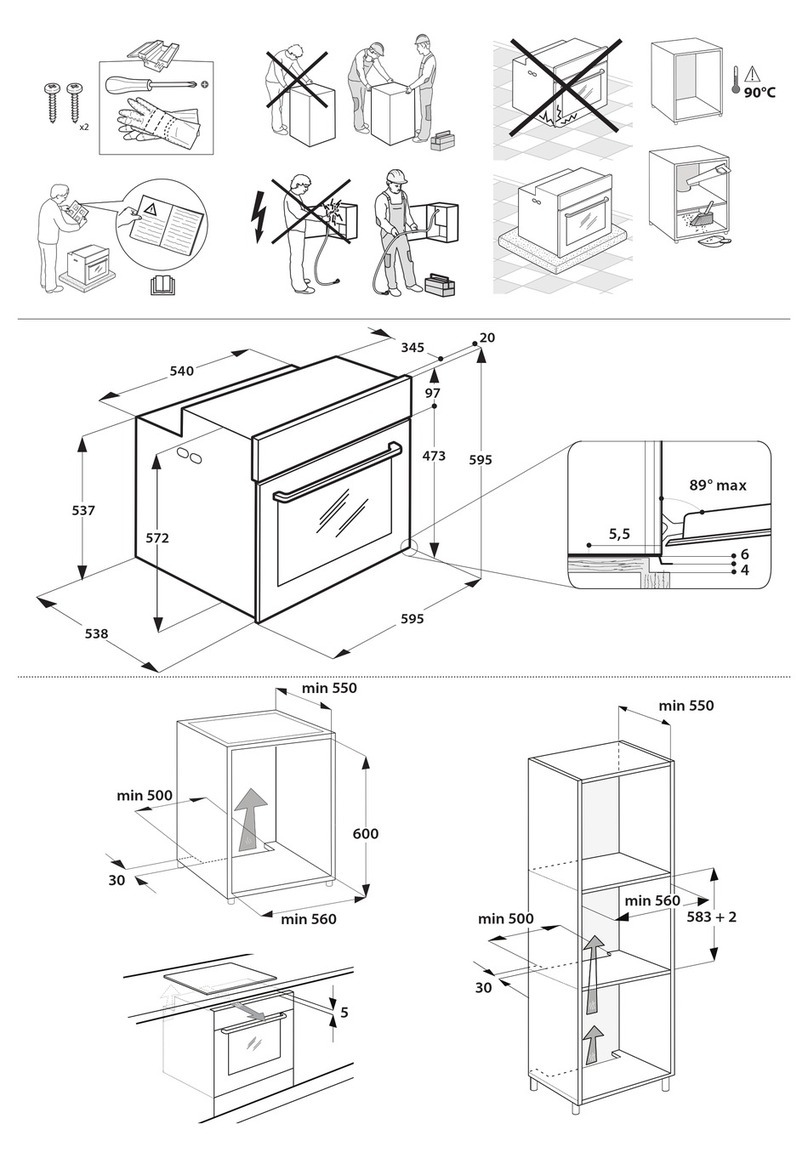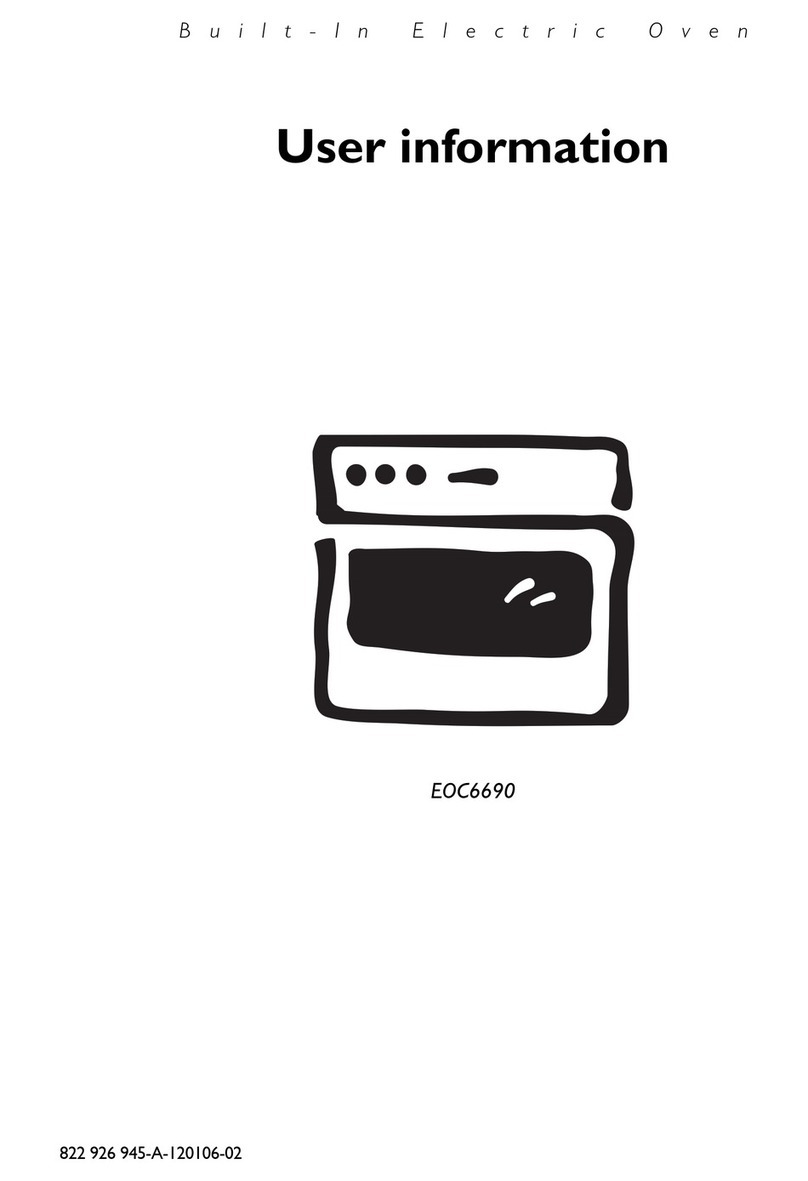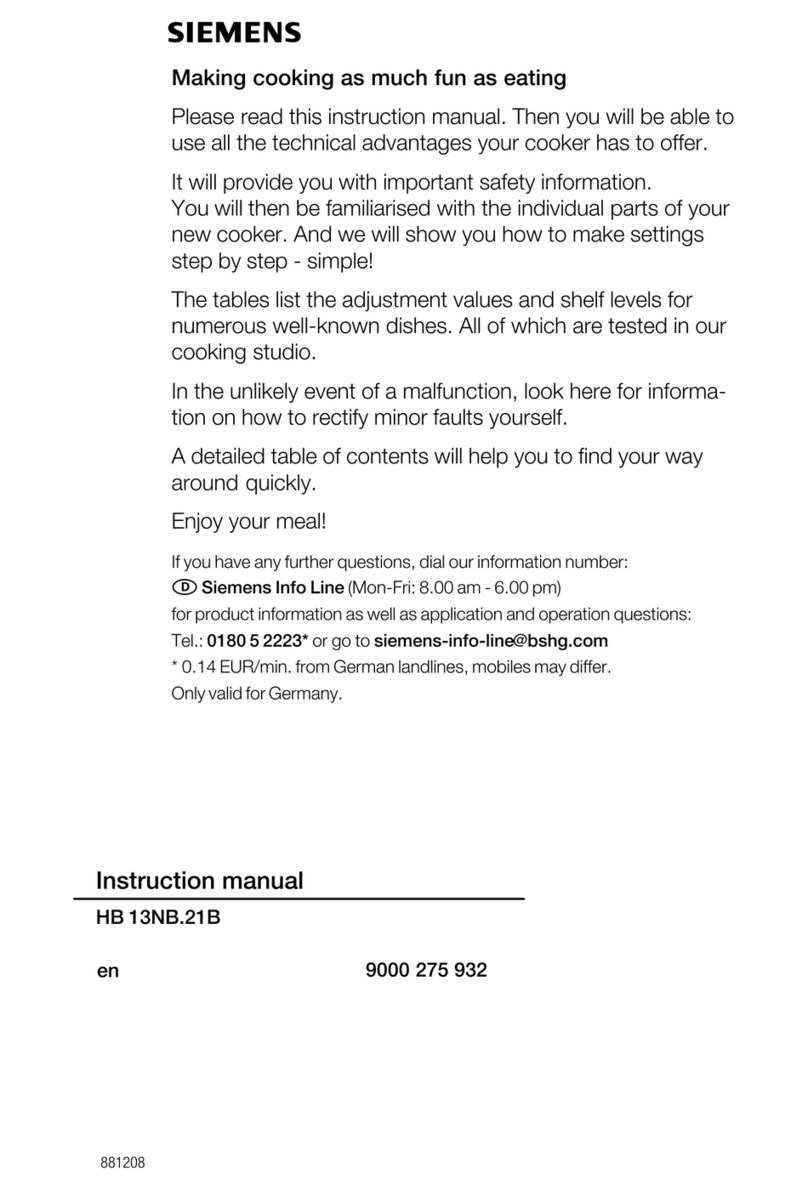Inalto IO607M User manual

MODEL CODE
IO607M
USER MANUAL INALTO.HOUSE
A HIGHER LEVEL OF COOKING
60cm
7 Function Oven
—
V.3 0920

Welcome!
Residentia Group Pty Ltd
ACN. 600 546 656
165 Barkly Avenue
Burnley, Victoria
Australia 3121
—
Applico Ltd
635 Great South Road
Penrose, Auckland 1061
New Zealand
Congratulations on purchasing your new appliance!
The InAlto brand is proudly distributed within
Australia by Residentia Group Pty Ltd and within
New Zealand by Applico Ltd.
Please refer to the warranty card at the rear of this
manual for information regarding your product’s
parts and labour warranty, or visit online at:
→ www.residentia.group
→ www.applico.co.nz
→ www.inalto.house
Both Residentia Group & Applico are customer
obsessed and our Support Teams are there to ensure
you get the most out of your appliance. Should you
want to learn more about recommended usage, the
various features of your appliance, and importantly
taking care of the unit when cleaning, our Support
Teams are here to help.
Telephone Contacts:
→AU: 1300 11 4357
→ NZ: 0800 763 448
It is important that you read through the following
use and care manual thoroughly to familiarise
yourself with the installation and operation
requirements of your appliance to ensure optimum
performance.
Again, thank you for choosing an InAlto appliance
and we look forward to being of service to you.

2 Welcome
4 Safety Instructions
8 Installation
11 Your Oven
12 Using Your Oven
16 Care and Maintenance
20 Practical Cooking Advice
22 Technical Specifications
23 Purchase Details
24 Warranty Information
Contents

4
Safety Instructions
CONDITIONS OF USE
• This appliance is intended to be used in
household and similar applications such as
farm houses or by customers in serviced
apartments, holiday apartments and other
residential type environments.
• Obey the installation instruction supplied
with the appliance.
SAFETY INSTRUCTIONS
WARNING: To prevent any damages to your
and others’ life or property, you have to follow
the safety notes.
WARNING: Caution, risk of re!
• Before the installation and use of the
appliance, carefully read the supplied
instructions.
• The manufacturer is not responsible if an
incorrect installation and use causes injuries
and damages.
• Always keep the instructions with your
appliance for future reference.
• Do not use the oven unless you are wearing
something on your feet. Do not touch the
oven with wet or damp hands or feet.
• Some parts of appliance may keep its heat
for a long time; it is required to wait for it to
cool down before touching onto the points
that are exposed to the
heat directly.
• If you will not use the appliance for a long
time, it is advised to turn the plug o.
CHILDREN & VULNERABLE PEOPLE SAFETY
WARNING: Risk of suocation, injury or
permanent disability.
• This appliance can be used by children
aged from 8 years and above and persons
with reduced physical, sensory or mental
capabilities or lack of experience and
knowledge if they have been given
supervision or instruction for the operation
of the appliance by a person who is
responsible for their safety.
• Do not let children play with the appliance.
• Keep all packaging away from children.
• Keep all detergents away from children.
• Keep children and pets away from the
appliance door when it is open.
• Do not allow children to go near the oven
when it is operating, especially when the
grill is on.
• Cleaning and user maintenance shall not be
made by children without supervision.
BEFORE INSTALLATION
• Remove all the packaging.
• Do not install or use a damaged appliance.
• Always use original spare parts
• When handling the appliance, we
recommend you always use the purpose
provided handles recessed
• into the sides of the oven to prevent harming
people or damaging the appliance itself.
• When the oven is rst switched on, it may
give o an unpleasant smell. This is due to
the bonding agent used for the insulating
panels within the oven. Please run the new
empty oven with the conventional cooking
function, 250 °C for 90 minutes to clean oil
impurities inside the cavity.

5
BEFORE INSTALLATION (CONTINUED)
• During the rst time use, it is completely
normal that the oven will show slight signs
of smoke and unpleasant odors. Please wait
for the smell to clear before putting food into
the oven.
• Please use this product under the open
environment.
• The appliance and its accessible parts
become hot during use. Care should be
taken to avoid touching heating elements.
• If the surface is cracked, switch o the
appliance to avoid the possibility of
electric shock.
• During use, the appliance becomes very
hot. Care should be taken to avoid touching
heating elements inside the oven.
• Ensure that the appliance is switched o
before replacing the oven lamp to avoid the
possibility of electric shock.
• The means for disconnection must
be incorporated in the xed wiring in
accordance with the wiring specications.
• Accessible parts may become hot
during use.
• An all-pole disconnection means must
be incorporated in the xed wiring in
accordance with the wiring rules.
• The appliance must be installed by an
authorised technician and put into use.
The manufacturer is not responsible for
any damage that might be caused by
defective placement, and installation by
unauthorised personnel.
Please contact 1300 11 HELP (4357) to
arrange for an authorised technician.
ELECTRICAL CONNECTION
CAUTION: Risk of re and electrical shock!
• The appliance must be earthed.
• Make sure that the electrical information
on the rating plate agrees with the power
supply. If not, contact an electrician.
• Always use a correctly installed
shockproof socket.
• Do not use multi-plug adapters and
extension cables.
• Make sure not to cause damage to the
mains plug and to the mains cable. Should
the appliance power supply cable need to
be replaced, this must be carried out by an
authorised technician. Please contact
1300 11 HELP (4357) to arrange for an
authorised technician.
• Connect the mains plug to the mains socket
only at the end of the installation. Make
sure that there is access to the mains plug
after the installation. Do not connect the
appliance plug with a power connection
board.
• Do not pull the mains cable to disconnect
the appliance. Always pull the mains plug.
• Do not touch the mains cable or the mains
plug with wet hands.
• The electrical system of this appliance can
only be used safely when it is correctly
connected to an ecient earthling system in
compliance with current safety standards .

6
Safety Instructions (Continued)
APPLIANCE USE
WARNING: Risk of re, explosion, electric
shock or damage to the appliance.
• Use this appliance in a household only.
• Do not change the specication of
this appliance.
• Do not sit or stand on the open door.
• Please do not close the machine door with
excessive force
• When the door or drawer of oven is open do
not leave anything on it, you may unbalance
your appliance or break the door.
• The appliances are not intended to be
operated by means of an external timer or
separate remote control system.
• The instructions for ovens that have shelves
shall include details indicating the correct
installations of the shelves.
• When the appliance is in use, the heating
elements and some parts of the oven door
become extremely hot. Be sure you don’t
touch them and keep children well away.
• Heat will be generated during oven
operation. Caution must be observed to
avoid touch of the heating element.
• Only use the appliance to cook food.
• The following items are potentially
dangerous, and therefore appropriate
measures must be taken to prevent children
and the disabled from coming into contact
with them:
• Controls and the appliance in general
• Packaging (bags, polystyrene, nails, etc.)
• The appliance itself, immediately after
use of the oven or grill due to the heat
generated
• The appliance itself, when no longer in
use (potentially dangerous parts must be
made safe).
APPLIANCE USE (CONTINUED)
• Avoid touching the following:
• Touching the appliance with wet parts
of the body
• Using the appliance when barefoot
• Pulling on the or the supply cable to
unplug it from the electrical outlet
• Improper or dangerous operations
• Obstructing the ventilation or heat
dissipation slots
• Allowing power supply cables of small
appliances to come into contact with the
hot parts of the appliance
• Exposing the appliance to atmospheric
agents such as rain, or sunlight
• Using the oven for storage purposes
• Using ammable liquids near the
appliance
• Using adapters, multiple sockets
and /or extension leads
• Attempting to install or repair the
appliance without the assistance of
qualied personnel.
• An authorised technician must be contacted
in the following cases.
• Installation (following the manufacturer’s
instructions)
• When in doubt about operating the
appliance or soundness of the appliance
after removing it from its packaging.
• If the supply cable is damaged or needs
replacing.
• Replacing the electrical socket when it is
not compatible with the appliance plug.
• If the appliance breaks down or functions
poorly; request original spare parts.
• The temperature probe is a part of
thermostat, if damaged; they shall be
replaced overall by authorised technician.
• Please contact 1300 11 HELP (4357) to
arrange for an authorised technician.

7
APPLIANCE USE (CONTINUED))
• Disconnect the appliance from the electrical
mains if it is not functioning properly.
• When left unused, unplug the appliance
form the electricity mains.
• Use oven gloves to place cookware in the
oven or when removing it.
• Always grip the oven door handle in the
center as the extremities of the same may be
hot due to any hot air leaks.
• Make sure the knobs are in the OFF position
when the appliance is not in use ;
• Cut the power supply cable after
disconnecting it from the mains when you
decide not to use the appliance any longer.
CARE AND CLEANING
CAUTION: Risk of injury or damage to
the appliance
• Before maintenance, deactivate the
appliance and disconnect the mains plug.
• Do not use a steam cleaner on the appliance.
• Clean the appliance with a moist soft cloth.
Only use neutral detergents. Do not use
abrasive products, abrasive cleaning pads,
solvents or metal objects.
• Disconnect the appliance from the electrical
mains before cleaning or performing
maintenance;
• Do not use harsh abrasive cleaners or sharp
metal scrapers to clean the oven door glass
since they can scratch the surface, which
may result in shattering of the glass.
PRODUCT DISPOSAL
• Disconnect the appliance from the
mains supply.
• Cut o the mains cable and discard it.
• Remove the door catch to prevent children
and pets to get closed in the appliance.
TRANSPORT
• Always move the appliance cautiously.
Do not use the machine door or the handle
of oven, to lift the appliance.
DECLARATION OF COMPLIANCE
• When you have unpacked the oven, make
sure that it has not been damaged in any
way. If you have any doubts at all, do not
use it: contact a professionally qualied
person. Keep packing materials such as
plastic bags, polystyrene, or nails out of
the reach of children because these are
dangerous to children.
SAFETY HINTS
Do not use the oven unless you are wearing something on your feet. Do not touch the oven
with wet or damp hands or feet.
For oven: Oven door should not be opened often during the cooking period.
The appliance must be installed by an authorized technician and put into use. The producer is
not responsible for any damage that might be caused by defective placement, and installation
by unauthorized personnel.
When the door or drawer of oven is open do not leave anything on it, you may unbalance your
appliance or break the door.
Some parts of appliance may keep its heat for a long time; it is required to wait for it to cool
down before touching onto the points that are exposed to the heat directly.
If you will not use the appliance for a long time, it is advised to plug i off.
FITTING THE OVEN INTO THE KITCHEN UNIT
Fit the oven into the space provided in the kitchen unit; it may be fitted underneath a work top or into
an upright cupboard. Fix the oven in position by screwing into place, using the two fixing holes in the
frame. To locate the fixing holes, open the oven door and look inside. To allow adequate ventilation,
the measurements and distances adhered to when fixing the oven.
IMPORTANT
If the oven is to work properly, the kitchen housing must be suitable. The panels of the kitchen unit
that are next to the oven must be made of a heat resistant material. Ensure that the glues of units
that are made of veneered wood can withstand temperatures of at least 120 ºC. Plastics or glues
that cannot withstand such temperatures will melt and deform the unit, once the oven has been
lodged inside the units, electrical parts must be completely insulated. This is a legal safety
requirement. All guards must be firmly fixed into place so that it is impossible to remove them without
using special tools. Remove the back of the kitchen unit to ensure an adequate current of air
circulates around the oven. The hob must have a rear gap of at least 45 mm.
DECLARATION OF COMPLIANCE
When you have unpacked the oven, make sure that it has not been
damaged in any way. If you have any doubts at all, do not use it:
contact a professionally qualified person. Keep packing materials
such as plastic bags, polystyrene, or nails out of the reach of children
because these are dangerous to children.
t
5

8
Installation
The appliance must be installed by an authorised technician and put into use.
The manufacturer is not responsible for any damage that might be caused by
defective placement, and installation by unauthorised personnel.
Please contact 1300 11 HELP (4357) to arrange for an authorised technician.
The manufacturer declines all responsibility for improper installation, which may
harm persons and animals and damage property.
IMPORTANT:
• The power supply to the appliance must be cut o before any adjustments or
maintenance work is done on it.
• Air duct is supposed to use in Ventilation.
INSTALLATION OF BUILT-IN OVENS
• In order to ensure that the built-in appliance functions properly, the cabinet
containing it must be appropriate.
• The gure below gives the dimensions of the cut-out for installation under
the counter (Fig. A).
Fig. A

9
INSTALLATION OF BUILT-IN OVENS (CONTINUED)
• The gure below gives the dimensions of the cut-out for installation in a wall cabinet unit (Fig. B).
NOTE: Installation in compliance with the consumption declaration
In order to ensure adequate ventilation, the back panel of the cabinet unit must be removed.
Installing the oven so that it rests on two strips of wood is preferable. If the oven rests on a
continuous, at surface, there must be an aperture of at least 45 × 560mm.
Fig. B

10
Installation (Continued)
CONNECTING THE SUPPLY CABLE TO THE MAINS
Install a standardised plug corresponding to the load indicated on the data plate.
When connecting the cable directly to the mains, install an omni polar circuit
breaker with a minimum contact opening of 3 mm between the appliance and the
mains. The omni polar circuit breaker should be sized according to the load and
should comply with current regulations (the earth wire should not be interrupted by
the circuit breaker).
The supply cable should be positioned so that it does not reach a temperature of
more than 50°C with respect to the room temperature, anywhere along its length,
or protected by insulation sleeping having an appropriate rating.
Before making the connection, check that:
• The electrical safety of this appliance can only be guaranteed if the cooker is
correctly and eciently earthed, in compliance with regulations on electrical
safety. Always ensure that the earthling is ecient; if you have any doubts call
in a qualied technician to check the system .The manufacturer declines all
responsibility for damage resulting from a system which has not been earthed.
• Before plugging the appliance into the mains, check that the specications
indicated on the data plate (on the appliance and /or packaging) correspond to
those of the electrical mains system of your home.
• Check that the electrical capacity of the system and sockets will support the
maximum power of the appliance, as indicated on the data plate. If you have
any doubts, call in a qualied technician.
• If the socket and appliance plug are not compatible, have the socket replaced
with a suitable model by a qualied technician. The latter, in particular, will also
have to ensure that the cross section of the socket cables are suitable for the
power absorbed by the appliance. The use of adapters, multiple sockets and /or
extensions, is not recommended. If their use cannot be avoided, remember to
use only single or multiple adapters and extensions which comply with current
safety regulations .In these cases, never exceed the maximum current capacity
indicated on the single adapter or extension and the maximum power indicated
on the multiple adapter. The plug and socket must be easily accessible.

11
12
Your Oven
THE CONTROL PANEL
IO607M
Function Mode Knob Temperature
Knob
Cooking Timer Knob
Temperature (C °
)
A
G
F
H
A
U
T
O
12 3 9
We recommend that you read the instructions in this owner’s manual carefully before use for the best performance and to extend the life of
your appliance, as it will provide you with all the instructions you require to ensure its safe installation, use and maintenance. Always keep
this owner’s manual close to hand since you may need to refer to it in the future. Thank you.
Close-up view
A. Contr
B. Cooking mode selection knob
C. Cooking temperature selection knob
D. Electronic programmer-Allows you to programme the desired cooking by selecting the cooking time and the end cooking time. It can
also be used as a timer (only available on certain models)
E. Oven indication light (only available on certain models)
-When lit, it indicates the ovens is heating up to the temperature set
F. Dripping Pan or Baking Sheet
G. Oven Rack
H. Guides for sliding the racks or dripping in and out
I. End Cooking Time Knob
1. Timer 5. Carrying forward button
A
G
F
H
A
U
T
O
12 3 9
We recommend that you read the instructions in this owner’s manual carefully before use for the best performance and to extend the life of
your appliance, as it will provide you with all the instructions you require to ensure its safe installation, use and maintenance. Always keep
this owner’s manual close to hand since you may need to refer to it in the future. Thank you.
Close-up view
A. Control Panel
B. Cooking mode selection knob
C. Cooking temperature selection knob
D. Electronic programmer-Allows you to programme the desired cooking by selecting the cooking time and the end cooking time. It can
also be used as a timer (only available on certain models)
E. Oven indication light (only available on certain models)
-When lit, it indicates the ovens is heating up to the temperature set
F. Dripping Pan or Baking Sheet
G. Oven Rack
H. Guides for sliding the racks or dripping in and out
I. End Cooking Time Knob
1. Timer 5. Carrying forward button
A
G
F
H
A
U
T
O
12 3 9
We recommend that you read the instructions in this owner’s manual carefully before use for the best performance and to extend the life of
your appliance, as it will provide you with all the instructions you require to ensure its safe installation, use and maintenance. Always keep
this owner’s manual close to hand since you may need to refer to it in the future. Thank you.
Close-up view
A. Control Panel
B. Cooking mode selection knob
C. Cooking temperature selection knob
D. Electronic programmer-Allows you to programme the desired cooking by selecting the cooking time and the end cooking time. It can
also be used as a timer (only available on certain models)
E. Oven indication light (only available on certain models)
-When lit, it indicates the ovens is heating up to the temperature set
F. Dripping Pan or Baking Sheet
G. Oven Rack
H. Guides for sliding the racks or dripping in and out
I. End Cooking Time Knob
1. Timer 5. Carrying forward button
A
G
F
H
A
U
T
O
12 3 9
We recommend that you read the instructions in this owner’s manual carefully before use for the best performance and to extend the life of
your appliance, as it will provide you with all the instructions you require to ensure its safe installation, use and maintenance. Always keep
this owner’s manual close to hand since you may need to refer to it in the future. Thank you.
Close-up view
A. Control Panel
B. Cooking mode selection knob
C. Cooking temperature selection knob
D. Electronic programmer-Allows you to programme the desired cooking by selecting the cooking time and the end cooking time. It can
also be used as a timer (only available on certain models)
E. Oven indication light (only available on certain models)
-When lit, it indicates the ovens is heating up to the temperature set
F. Dripping Pan or Baking Sheet
G. Oven Rack
H. Guides for sliding the racks or dripping in and out
I. End Cooking Time Knob
1. Timer 5. Carrying forward button
A
G
F
H
A
U
T
O
12 3 9
We recommend that you read the instructions in this owner’s manual carefully before use for the best performance and to extend the life of
your appliance, as it will provide you with all the instructions you require to ensure its safe installation, use and maintenance. Always keep
this owner’s manual close to hand since you may need to refer to it in the future. Thank you.
Close-up view
A. Control Panel
B. Cooking mode selection knob
C. Cooking temperature selection knob
D. Electronic programmer-Allows you to programme the desired cooking by selecting the cooking time and the end cooking time. It can
also be used as a timer (only available on certain models)
E. Oven indication light (only available on certain models)
-When lit, it indicates the ovens is heating up to the temperature set
F. Dripping Pan or Baking Sheet
G. Oven Rack
H. Guides for sliding the racks or dripping in and out
I. End Cooking Time Knob
1. Timer 5. Carrying forward button
A
G
F
H
A
U
T
O
12 3 9
We recommend that you read the instructions in this owner’s manual carefully before use for the best performance and to extend the life of
your appliance, as it will provide you with all the instructions you require to ensure its safe installation, use and maintenance. Always keep
this owner’s manual close to hand since you may need to refer to it in the future. Thank you.
Close-up view
A. Control Panel
B. Cooking mode selection knob
C. Cooking temperature selection knob
D. Electronic programmer-Allows you to programme the desired cooking by selecting the cooking time and the end cooking time. It can
also be used as a timer (only available on certain models)
E. Oven indication light (only available on certain models)
-When lit, it indicates the ovens is heating up to the temperature set
F. Dripping Pan or Baking Sheet
G. Oven Rack
H. Guides for sliding the racks or dripping in and out
I. End Cooking Time Knob
1. Timer 5. Carrying forward button
Control Panel
Oven rack guides
Oven rack
Drip pan or oven sheet
Your Oven
THE CONTROL PANEL
IO607M
Function Mode Knob Temperature
Knob
Cooking Timer Knob
Temperature (C°
)
Control Panel
Oven rack guides
Oven rack
Drip pan or oven sheet
12
Your Oven
THE CONTROL PANEL
IO607M
Function Mode Knob Temperature
Knob
Cooking Timer Knob
Temperature (C °
)
A
G
F
H
A
U
T
O
12 3 9
We recommend that you read the instructions in this owner’s manual carefully before use for the best performance and to extend the life of
your appliance, as it will provide you with all the instructions you require to ensure its safe installation, use and maintenance. Always keep
this owner’s manual close to hand since you may need to refer to it in the future. Thank you.
Close-up view
A. Contr
B. Cooking mode selection knob
C. Cooking temperature selection knob
D. Electronic programmer-Allows you to programme the desired cooking by selecting the cooking time and the end cooking time. It can
also be used as a timer (only available on certain models)
E. Oven indication light (only available on certain models)
-When lit, it indicates the ovens is heating up to the temperature set
F. Dripping Pan or Baking Sheet
G. Oven Rack
H. Guides for sliding the racks or dripping in and out
I. End Cooking Time Knob
1. Timer 5. Carrying forward button
A
G
F
H
A
U
T
O
12 3 9
We recommend that you read the instructions in this owner’s manual carefully before use for the best performance and to extend the life of
your appliance, as it will provide you with all the instructions you require to ensure its safe installation, use and maintenance. Always keep
this owner’s manual close to hand since you may need to refer to it in the future. Thank you.
Close-up view
A. Control Panel
B. Cooking mode selection knob
C. Cooking temperature selection knob
D. Electronic programmer-Allows you to programme the desired cooking by selecting the cooking time and the end cooking time. It can
also be used as a timer (only available on certain models)
E. Oven indication light (only available on certain models)
-When lit, it indicates the ovens is heating up to the temperature set
F. Dripping Pan or Baking Sheet
G. Oven Rack
H. Guides for sliding the racks or dripping in and out
I. End Cooking Time Knob
1. Timer 5. Carrying forward button
A
G
F
H
A
U
T
O
12 3 9
We recommend that you read the instructions in this owner’s manual carefully before use for the best performance and to extend the life of
your appliance, as it will provide you with all the instructions you require to ensure its safe installation, use and maintenance. Always keep
this owner’s manual close to hand since you may need to refer to it in the future. Thank you.
Close-up view
A. Control Panel
B. Cooking mode selection knob
C. Cooking temperature selection knob
D. Electronic programmer-Allows you to programme the desired cooking by selecting the cooking time and the end cooking time. It can
also be used as a timer (only available on certain models)
E. Oven indication light (only available on certain models)
-When lit, it indicates the ovens is heating up to the temperature set
F. Dripping Pan or Baking Sheet
G. Oven Rack
H. Guides for sliding the racks or dripping in and out
I. End Cooking Time Knob
1. Timer 5. Carrying forward button
A
G
F
H
A
U
T
O
12 3 9
We recommend that you read the instructions in this owner’s manual carefully before use for the best performance and to extend the life of
your appliance, as it will provide you with all the instructions you require to ensure its safe installation, use and maintenance. Always keep
this owner’s manual close to hand since you may need to refer to it in the future. Thank you.
Close-up view
A. Control Panel
B. Cooking mode selection knob
C. Cooking temperature selection knob
D. Electronic programmer-Allows you to programme the desired cooking by selecting the cooking time and the end cooking time. It can
also be used as a timer (only available on certain models)
E. Oven indication light (only available on certain models)
-When lit, it indicates the ovens is heating up to the temperature set
F. Dripping Pan or Baking Sheet
G. Oven Rack
H. Guides for sliding the racks or dripping in and out
I. End Cooking Time Knob
1. Timer 5. Carrying forward button
A
G
F
H
A
U
T
O
12 3 9
We recommend that you read the instructions in this owner’s manual carefully before use for the best performance and to extend the life of
your appliance, as it will provide you with all the instructions you require to ensure its safe installation, use and maintenance. Always keep
this owner’s manual close to hand since you may need to refer to it in the future. Thank you.
Close-up view
A. Control Panel
B. Cooking mode selection knob
C. Cooking temperature selection knob
D. Electronic programmer-Allows you to programme the desired cooking by selecting the cooking time and the end cooking time. It can
also be used as a timer (only available on certain models)
E. Oven indication light (only available on certain models)
-When lit, it indicates the ovens is heating up to the temperature set
F. Dripping Pan or Baking Sheet
G. Oven Rack
H. Guides for sliding the racks or dripping in and out
I. End Cooking Time Knob
1. Timer 5. Carrying forward button
A
G
F
H
A
U
T
O
12 3 9
We recommend that you read the instructions in this owner’s manual carefully before use for the best performance and to extend the life of
your appliance, as it will provide you with all the instructions you require to ensure its safe installation, use and maintenance. Always keep
this owner’s manual close to hand since you may need to refer to it in the future. Thank you.
Close-up view
A. Control Panel
B. Cooking mode selection knob
C. Cooking temperature selection knob
D. Electronic programmer-Allows you to programme the desired cooking by selecting the cooking time and the end cooking time. It can
also be used as a timer (only available on certain models)
E. Oven indication light (only available on certain models)
-When lit, it indicates the ovens is heating up to the temperature set
F. Dripping Pan or Baking Sheet
G. Oven Rack
H. Guides for sliding the racks or dripping in and out
I. End Cooking Time Knob
1. Timer 5. Carrying forward button
Control Panel
Oven rack guides
Oven rack
Drip pan or oven sheet
12
Your Oven
THE CONTROL PANEL
IO607M
Function Mode Knob Temperature
Knob
Cooking Timer Knob
Temperature (C °
)
A
G
F
H
A
U
T
O
12 3 9
We recommend that you read the instructions in this owner’s manual carefully before use for the best performance and to extend the life of
your appliance, as it will provide you with all the instructions you require to ensure its safe installation, use and maintenance. Always keep
this owner’s manual close to hand since you may need to refer to it in the future. Thank you.
Close-up view
A. Contr
B. Cooking mode selection knob
C. Cooking temperature selection knob
D. Electronic programmer-Allows you to programme the desired cooking by selecting the cooking time and the end cooking time. It can
also be used as a timer (only available on certain models)
E. Oven indication light (only available on certain models)
-When lit, it indicates the ovens is heating up to the temperature set
F. Dripping Pan or Baking Sheet
G. Oven Rack
H. Guides for sliding the racks or dripping in and out
I. End Cooking Time Knob
1. Timer 5. Carrying forward button
A
G
F
H
A
U
T
O
12 3 9
We recommend that you read the instructions in this owner’s manual carefully before use for the best performance and to extend the life of
your appliance, as it will provide you with all the instructions you require to ensure its safe installation, use and maintenance. Always keep
this owner’s manual close to hand since you may need to refer to it in the future. Thank you.
Close-up view
A. Control Panel
B. Cooking mode selection knob
C. Cooking temperature selection knob
D. Electronic programmer-Allows you to programme the desired cooking by selecting the cooking time and the end cooking time. It can
also be used as a timer (only available on certain models)
E. Oven indication light (only available on certain models)
-When lit, it indicates the ovens is heating up to the temperature set
F. Dripping Pan or Baking Sheet
G. Oven Rack
H. Guides for sliding the racks or dripping in and out
I. End Cooking Time Knob
1. Timer 5. Carrying forward button
A
G
F
H
A
U
T
O
12 3 9
We recommend that you read the instructions in this owner’s manual carefully before use for the best performance and to extend the life of
your appliance, as it will provide you with all the instructions you require to ensure its safe installation, use and maintenance. Always keep
this owner’s manual close to hand since you may need to refer to it in the future. Thank you.
Close-up view
A. Control Panel
B. Cooking mode selection knob
C. Cooking temperature selection knob
D. Electronic programmer-Allows you to programme the desired cooking by selecting the cooking time and the end cooking time. It can
also be used as a timer (only available on certain models)
E. Oven indication light (only available on certain models)
-When lit, it indicates the ovens is heating up to the temperature set
F. Dripping Pan or Baking Sheet
G. Oven Rack
H. Guides for sliding the racks or dripping in and out
I. End Cooking Time Knob
1. Timer 5. Carrying forward button
A
G
F
H
A
U
T
O
12 3 9
We recommend that you read the instructions in this owner’s manual carefully before use for the best performance and to extend the life of
your appliance, as it will provide you with all the instructions you require to ensure its safe installation, use and maintenance. Always keep
this owner’s manual close to hand since you may need to refer to it in the future. Thank you.
Close-up view
A. Control Panel
B. Cooking mode selection knob
C. Cooking temperature selection knob
D. Electronic programmer-Allows you to programme the desired cooking by selecting the cooking time and the end cooking time. It can
also be used as a timer (only available on certain models)
E. Oven indication light (only available on certain models)
-When lit, it indicates the ovens is heating up to the temperature set
F. Dripping Pan or Baking Sheet
G. Oven Rack
H. Guides for sliding the racks or dripping in and out
I. End Cooking Time Knob
1. Timer 5. Carrying forward button
A
G
F
H
A
U
T
O
12 3 9
We recommend that you read the instructions in this owner’s manual carefully before use for the best performance and to extend the life of
your appliance, as it will provide you with all the instructions you require to ensure its safe installation, use and maintenance. Always keep
this owner’s manual close to hand since you may need to refer to it in the future. Thank you.
Close-up view
A. Control Panel
B. Cooking mode selection knob
C. Cooking temperature selection knob
D. Electronic programmer-Allows you to programme the desired cooking by selecting the cooking time and the end cooking time. It can
also be used as a timer (only available on certain models)
E. Oven indication light (only available on certain models)
-When lit, it indicates the ovens is heating up to the temperature set
F. Dripping Pan or Baking Sheet
G. Oven Rack
H. Guides for sliding the racks or dripping in and out
I. End Cooking Time Knob
1. Timer 5. Carrying forward button
A
G
F
H
A
U
T
O
12 3 9
We recommend that you read the instructions in this owner’s manual carefully before use for the best performance and to extend the life of
your appliance, as it will provide you with all the instructions you require to ensure its safe installation, use and maintenance. Always keep
this owner’s manual close to hand since you may need to refer to it in the future. Thank you.
Close-up view
A. Control Panel
B. Cooking mode selection knob
C. Cooking temperature selection knob
D. Electronic programmer-Allows you to programme the desired cooking by selecting the cooking time and the end cooking time. It can
also be used as a timer (only available on certain models)
E. Oven indication light (only available on certain models)
-When lit, it indicates the ovens is heating up to the temperature set
F. Dripping Pan or Baking Sheet
G. Oven Rack
H. Guides for sliding the racks or dripping in and out
I. End Cooking Time Knob
1. Timer 5. Carrying forward button
Control Panel
Oven rack guides
Oven rack
Drip pan or oven sheet
12
Your Oven
THE CONTROL PANEL
IO607M
Function Mode Knob Temperature
Knob
Cooking Timer Knob
Temperature (C °
)
A
G
F
H
A
U
T
O
12 3 9
We recommend that you read the instructions in this owner’s manual carefully before use for the best performance and to extend the life of
your appliance, as it will provide you with all the instructions you require to ensure its safe installation, use and maintenance. Always keep
this owner’s manual close to hand since you may need to refer to it in the future. Thank you.
Close-up view
A. Contr
B. Cooking mode selection knob
C. Cooking temperature selection knob
D. Electronic programmer-Allows you to programme the desired cooking by selecting the cooking time and the end cooking time. It can
also be used as a timer (only available on certain models)
E. Oven indication light (only available on certain models)
-When lit, it indicates the ovens is heating up to the temperature set
F. Dripping Pan or Baking Sheet
G. Oven Rack
H. Guides for sliding the racks or dripping in and out
I. End Cooking Time Knob
1. Timer 5. Carrying forward button
A
G
F
H
A
U
T
O
12 3 9
We recommend that you read the instructions in this owner’s manual carefully before use for the best performance and to extend the life of
your appliance, as it will provide you with all the instructions you require to ensure its safe installation, use and maintenance. Always keep
this owner’s manual close to hand since you may need to refer to it in the future. Thank you.
Close-up view
A. Control Panel
B. Cooking mode selection knob
C. Cooking temperature selection knob
D. Electronic programmer-Allows you to programme the desired cooking by selecting the cooking time and the end cooking time. It can
also be used as a timer (only available on certain models)
E. Oven indication light (only available on certain models)
-When lit, it indicates the ovens is heating up to the temperature set
F. Dripping Pan or Baking Sheet
G. Oven Rack
H. Guides for sliding the racks or dripping in and out
I. End Cooking Time Knob
1. Timer 5. Carrying forward button
A
G
F
H
A
U
T
O
12 3 9
We recommend that you read the instructions in this owner’s manual carefully before use for the best performance and to extend the life of
your appliance, as it will provide you with all the instructions you require to ensure its safe installation, use and maintenance. Always keep
this owner’s manual close to hand since you may need to refer to it in the future. Thank you.
Close-up view
A. Control Panel
B. Cooking mode selection knob
C. Cooking temperature selection knob
D. Electronic programmer-Allows you to programme the desired cooking by selecting the cooking time and the end cooking time. It can
also be used as a timer (only available on certain models)
E. Oven indication light (only available on certain models)
-When lit, it indicates the ovens is heating up to the temperature set
F. Dripping Pan or Baking Sheet
G. Oven Rack
H. Guides for sliding the racks or dripping in and out
I. End Cooking Time Knob
1. Timer 5. Carrying forward button
A
G
F
H
A
U
T
O
12 3 9
We recommend that you read the instructions in this owner’s manual carefully before use for the best performance and to extend the life of
your appliance, as it will provide you with all the instructions you require to ensure its safe installation, use and maintenance. Always keep
this owner’s manual close to hand since you may need to refer to it in the future. Thank you.
Close-up view
A. Control Panel
B. Cooking mode selection knob
C. Cooking temperature selection knob
D. Electronic programmer-Allows you to programme the desired cooking by selecting the cooking time and the end cooking time. It can
also be used as a timer (only available on certain models)
E. Oven indication light (only available on certain models)
-When lit, it indicates the ovens is heating up to the temperature set
F. Dripping Pan or Baking Sheet
G. Oven Rack
H. Guides for sliding the racks or dripping in and out
I. End Cooking Time Knob
1. Timer 5. Carrying forward button
A
G
F
H
A
U
T
O
12 3 9
We recommend that you read the instructions in this owner’s manual carefully before use for the best performance and to extend the life of
your appliance, as it will provide you with all the instructions you require to ensure its safe installation, use and maintenance. Always keep
this owner’s manual close to hand since you may need to refer to it in the future. Thank you.
Close-up view
A. Control Panel
B. Cooking mode selection knob
C. Cooking temperature selection knob
D. Electronic programmer-Allows you to programme the desired cooking by selecting the cooking time and the end cooking time. It can
also be used as a timer (only available on certain models)
E. Oven indication light (only available on certain models)
-When lit, it indicates the ovens is heating up to the temperature set
F. Dripping Pan or Baking Sheet
G. Oven Rack
H. Guides for sliding the racks or dripping in and out
I. End Cooking Time Knob
1. Timer 5. Carrying forward button
A
G
F
H
A
U
T
O
12 3 9
We recommend that you read the instructions in this owner’s manual carefully before use for the best performance and to extend the life of
your appliance, as it will provide you with all the instructions you require to ensure its safe installation, use and maintenance. Always keep
this owner’s manual close to hand since you may need to refer to it in the future. Thank you.
Close-up view
A. Control Panel
B. Cooking mode selection knob
C. Cooking temperature selection knob
D. Electronic programmer-Allows you to programme the desired cooking by selecting the cooking time and the end cooking time. It can
also be used as a timer (only available on certain models)
E. Oven indication light (only available on certain models)
-When lit, it indicates the ovens is heating up to the temperature set
F. Dripping Pan or Baking Sheet
G. Oven Rack
H. Guides for sliding the racks or dripping in and out
I. End Cooking Time Knob
1. Timer 5. Carrying forward button
Control Panel
Oven rack guides
Oven rack
Drip pan or oven sheet

12
Using Your Oven
This multi-function oven combines the
advantages of traditional convection ovens with
those of the more modern fan assisted models
in a single appliance.
It is an extremely versatile appliance that
allows you to choose easily and safely
between dierent cooking modes. The various
features oered by the oven are selected by
the Function Mode Knob and the Cooking
Temperature Knob situated on the control
panel.
NOTE:
The rst time you use your appliance, we
recommend that set the thermostat to the
highest setting and leave the oven on for about
half an hour with nothing in it, with the oven
door shut. Then, open the oven door and let
the room air in. The odor that is often detected
during this initial use is due to the evaporation
of substances used to protect the oven during
storage and until it is installed.
NOTE:
Place the dripping pan provided on the bottom
shelf of the oven to prevent any sauce and/
or grease from dripping onto the bottom of
the oven only when grilling food. For all other
types of cooking, never use the bottom shelf
and never place anything on the bottom of the
oven when it is in operation because this could
damage the enamel. Place your cookware
(dishes, aluminum foil, etc.) On the grid
provided with the appliance inserted especially
along the oven guides.
NOTE: Cooling ventilation
In order to cool down the exterior of the
appliance, this model is equipped with a cooling
fan, which comes on automatically when the
oven is hot.
When the fan is on, a normal ow of air can be
heard exiting between the oven door and the
control panel. When cooking is done, the fan
stays on until the oven cools down suciently.
Light
Position the Function Mode Knob to Light.
The light will illuminate the oven and will stay
on when any of the electrical heating elements
in the oven are active.
Bake Mode
Position the Function Mode Knob to Bake and
the Temperature Knob between 60°C and Max.
The top and bottom heating elements come on.
This is the traditional conventional oven cooking
mode allowing even heat distribution and
reduced energy consumption .The convection
oven is still superior when it comes to cooking
dishes made up of ingredients such as Spanish
style cod, Ancona style stocksh ,tender
veal strips with rice, etc. Excellent results are
achieved when preparing veal or beef-based
dishes as well (braised meats, stew, goulash,
wild game, ham etc.) which need to cook slowly
and basting or the addition of liquid. It remains
the best mode for baking cakes as well as fruit
and cooking using covered casserole dishes for
oven baking. When cooking in Bake mode, only
use one dripping pan or cooking rack at a time,
otherwise the heat distribution will be uneven.
Using the dierent rack heights available, you
can balance the amount of heat between the
top and the bottom of the oven. Select from
among the various rack heights based on
whether the dish needs more or less heat from
the top .

13
Fan Bake Mode
Position the Function Mode Knob to Fan Bake
and the Temperature Knob between 60°C and
Max.
The top and bottom heating elements, as well
as the fan, will come on, guaranteeing constant
heat distributed uniformly throughout the oven.
This mode is especially recommended for
cooking pre-packed food quickly (as pre-heating
is not necessary), as well as various other home
cooked meals. The best results when cooking
with the Fan Bake mode are obtained if you are
cooking one dish only using a middle positioned
tray.
Grill Mode
Position the Function Mode Knob to Grill and
the Temperature Knob to Max/Grill.
The top central heating elements comes on.
The extremely high and direct temperature of
the grill makes it possible to brown the surface
of meats and roasts while locking the juices
in to keep them tender .The grill is also highly
recommended for dishes that require a high
temperature on the surface, for example: beef
steaks, veal, rib steak, llets, hamburgers etc.
When using the grill, keep the oven door ajar.
For grilling examples, please see the “Practical
Cooking Advice” section of this manual.
Fan Grill Mode
Position the Function Mode Knob to Fan Grill
and the Temperature Knob between 60°C and
200°C.
The top central heating elements and the fan
will come on. This combination of features
increases the eectiveness of the unidirectional
thermal radiation of the heating elements
through forced circulation of the air throughout
the oven. This helps prevent food from
burning on the surface, allowing the heat to
penetrate right into the food. Excellent results
are achieved with kebabs made of meats and
vegetables as well as sausages, ribs lamb chops,
chicken in a spicy sauce, quail, pork chops, etc.
Cook food in Fan Grill Mode with the oven door
shut. This mode is also ideal for cooking sh
steaks, like swordsh, stued cuttlesh etc.
Pastry Bake Mode
Position the Function Mode Knob to Pastry Bake
and the Temperature Knob between 60°C and
Max.
The bottom heating element and the fan come
on circulating the heat without overcooking the
top. Suitable for pizza, pastries, cakes and
non-dry sweets in baking tins or moulds.
Excellent results are also obtained in cooking
requiring above all heat from the bottom.
You are advised to put the pan on a low level
shelf.
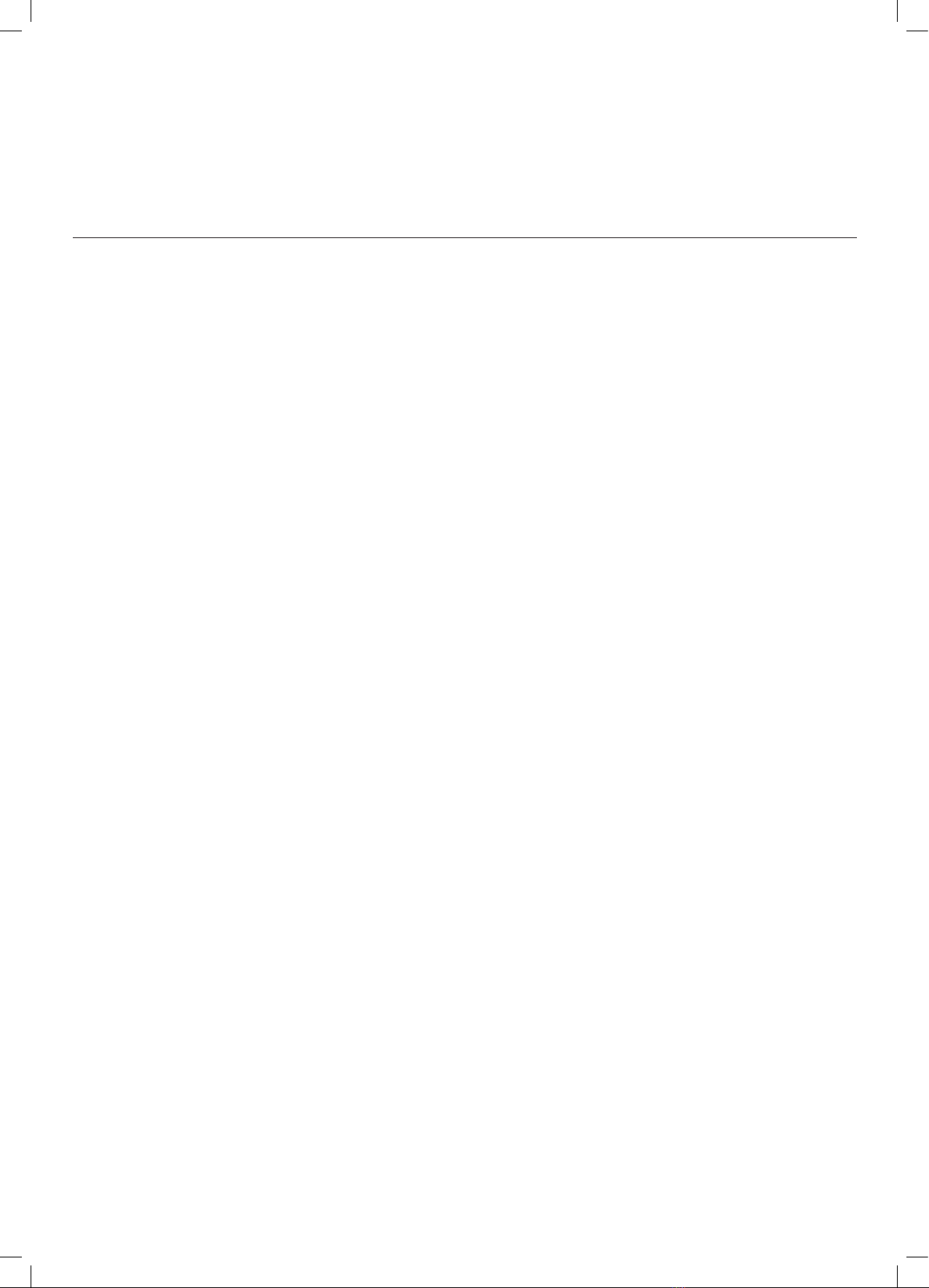
14
Using Your Oven (Continued)
Defrost Mode
Position the Function Mode Knob to Defrost and
the Temperature Knob to any temperature.
The fan located on the bottom of the oven
makes the air circulate at room temperature
around the food. This is recommended for the
defrosting of all types of food, but in particular
for delicate types of food which do not require
heat, such as ice cream cakes, cream or custard
desserts and fruit cakes. By using the fan, the
defrosting time is approximately halved. In the
case of meat, sh and bread, it is possible to
accelerate the process using the Fan Bake mode
and setting the temperature to 80°C–100°C.
Cooking Timer
This model is equipped with a timer to control
when the oven shuts o during cooking.
Position the Cooking Timer knob between
10–120 minutes. At the end of the programmed
length of time, the timer will sound and
automatically turn o the oven.
Manual Cook
To use the oven in manual mode (not using
the end cooking time programmer); turn the
Cooking Timer Knob to the Manual Cook
reference mark on the control panel.

15
THIS PAGE IS INTENTIONALLY LEFT BLANK

16
Care and Maintenance
Before cleaning your oven, or performing
maintenance, disconnect it from the power
supply.
To extend the life of your oven, it must be
cleaned frequently. Please keep the following
in mind:
• The enameled or stainless steel parts should
be washed with lukewarm water without
using any abrasive powders or corrosive
substances which could ruin them. Stainless
steel could get stained, if these stains are
dicult to remove, use special products
available on the market. After cleaning, it is
advisable to rinse thoroughly and dry.
• The inside of the oven should preferably be
cleaned immediately after use ,when it is still
warm, with hot water and soap. The soap
should be rinsed away and the interior dried
thoroughly. Avoid using abrasive detergents
(for example cleaning powders, etc) and
abrasive sponges for dishes or acids (such
as lime scale –remover, etc.) as these could
damage the enamel. If the grease spots and
dirt are particularly tough to remove, use a
special product for oven cleaning, following
the instructions provided on the packet.
Never use a steam cleaner for cleaning
inside of oven.
• If you use your oven for an extended period
of time, condensation may form. Dry it using
a soft cloth.
• There is a rubber seal surrounding the
oven opening which guarantees its perfect
functioning. Check the condition of this seal
on a regular basis. If necessary, clean it and
avoid using abrasive products or objects to
do so. Should it become damaged, please
contact our after-sales team on 1300 11 HELP
(4357). We recommend you avoid using the
oven until it has been repaired.
• Never line the bottom of the oven
with aluminum foil, as the consequent
accumulation of heat could compromise the
cooking and even damage the enamel.
• Clean the glass door using non-abrasive
products or sponges and dry it with a soft
cloth.
REPLACING THE OVEN LAMP
• Disconnect the oven from the power supply
via the electrical mains; or unplug the
appliance if the plug is accessible.
• Remove the glass cover of the lamp-holder
• Remove the lamp and replace with a lamp
resistant to high temperatures (300°C) with
the following requirements:
• Voltage: 220-240V
• Wattage: 25W
• Type: E 14
• Replace the glass cover and reconnect the
oven to the mains power supply.
How to change the door to right or left side
·Remove The Oven door (refer to “How to Remove The Oven door”).
·Rotate the door 180°.
·To catch the bottom side of the door, then, Slide the movable rod( b and c position) downward by hand into the
small hole of the oven.
Replacing the Oven Lamp
·Disconnect the oven from the power supply by means of the omnipolar switch used to connect the appliance
to the electrical mains ;or unplug the appliance if the plug is accessible ;
· Remove the glass cover of the lamp-holder ;
· Remove the lamp and replace with a lamp resistant to high temperatures (300℃)with the following
characteristics:
Voltage: 220-240V
Wattage: 25W
Type: E 14
· Replace the glass cover and reconnect the oven to the mains power supply .
Practical Cooking Advice
The oven offers a wide range of alternatives which allow you to cook any type of food in the best possible way.
With time you will learn to make the best use of this versatile cooking appliance and the following directions are
only a guideline which may be varied according to your own personal experience.
Preheating
If the oven must be preheated (this is generally the case when cooking leavened foods ),the “Multi-Cooking”
mode and the “Fast cooking” mode can be used to reach the desired temperature as quickly as possible in
order to save on energy .
Once the food has been placed in the oven, the most appropriate cooking mode can then be selected.
Cooking on More Than One Rack
If you have to cook food using several racks, use either the “baking” mode or the “Multi-Cooking” mode
,as these are the only modes that allow you to do so.
When cooking delicate food on more than one rack, use the “baking” mode, which allows you to cook on 3 racks
at the same time(the 1st 3rd and 5th from the bottom).Some examples are included in the “Practical Cooking
Advice” table.
When cooking other food on several racks, use the “Multi-Cooking” mode keeping the following suggestions in
mind:
·The oven is fitted with 5 racks .During fan assisted cooking, use two of the three central racks; the lowest and
highest racks receive the hot air directly and therefore delicate foodstuffs could be burnt on these racks.
·As a general rule ,use the 2nd and 4th rack from the bottom ,placing the foodstuffs that require greater heat
on the 2nd rack from the bottom .For example, when cooking meat roasts together with other food, place the
roast on the 2nd rack from the bottom and the more delicate food on the 4th rack from the bottom.

17
REMOVING THE OVEN DOOR FOR CLEANING
For a more thorough clean, you can remove the oven door.
To remove and reassemble the door, use the following procedure:
• Open the door to the full extent (Fig. 1).
• Open the lever A completely on the left and right hinges (Fig. 2).
• Hold the door as shown (Fig. 3).
• Gently close the door (Fig. 3) until left and right hinge levers A are
hooked to part B of the door (Fig. 4).
• Withdraw the hinge hooks from their location following arrow C (Fig. 4).
• Rest the door on a soft surface.
• To reassemble the door, repeat the steps above in reverse order.
17
Care and Maintenance (Continued)
REMOVING THE OVEN DOOR FOR CLEANING
Set knob“B”to the symbol to turn it on .It lights the oven and stays on when any of the electrical heating elements in the oven come
on.
Cooling ventilation
In order to cool down the exterior of the appliance, this model is equipped with a cooling fan, which comes on automatically when the oven
is hot.
When the fan is on, a normal flow of air can be heard exiting between the oven door and the control panel.
Note: When cooking is done, the fan stays on until the oven cools down sufficiently.
How to Keep Your Oven in Shape
Before cleaning your oven, or performing maintenance, disconnect it from the power supply.
To extend the life of your oven, it must be cleaned frequently, keeping in mind that:
··the enameled or stainless steel parts should be washed with lukewarm water without using any abrasive powders or corrosive
substances which could ruin them ;Stainless steel could get stained .If these stains are difficult to remove, use special products available
on the market. After cleaning, it is advisable to rinse thoroughly and dry.
·the inside of the oven should preferably be cleaned immediately after use ,when it is still warm ,with hot water and soap ;The soap
should be rinsed away and the interior dried thoroughly. Avoid using abrasive detergents (for example cleaning powders, etc) and abrasive
sponges for dishes or acids (such as lime scale –remover, etc…) as these could damage the enamel .If the grease spots and dirt are
particularly tough to remove, use a special product for oven cleaning, following the instructions provided on the packet. Never use a steam
cleaner for cleaning inside of oven.
·if you use your oven for an extended period of time ,condensation may form .Dry it using a soft cloth.
·there is a rubber seal surrounding the oven opening which guarantees its perfect functioning .Check the condition of this sealona
regular basis .If necessary, clean it and avoid using abrasive products or objects to do so. Should it become damaged, please contacts
you’re nearest After-sales Service Center .We recommend you avoid using the oven until it has been repaired.
·never line the oven bottom with aluminum foil ,as the consequent accumulation of heat could compromise the cooking and even
damage the enamel .
·clean the glass door using non-abrasive products or sponges and dry it with a soft cloth .
How to Remove the Oven door
For a more thorough clean, you can remove the oven door. Proceed as follows:
·Open the door to the full extent (Fig.1);
·Open the lever A completely on the left and right hinge (Fig.2);
·Hold the door as shown (Fig.3);
·Gently close the door until left and right hinge levers A are hooked to part B of the door (Dig.4);
the above procedures backwards.
Fig.2 Fig.3 Fig.4
A
B
Set knob“B”to the symbol to turn it on .It lights the oven and stays on when any of the electrical heating elements in the oven come
on.
Cooling ventilation
In order to cool down the exterior of the appliance, this model is equipped with a cooling fan, which comes on automatically when the oven
is hot.
When the fan is on, a normal flow of air can be heard exiting between the oven door and the control panel.
Note: When cooking is done, the fan stays on until the oven cools down sufficiently.
How to Keep Your Oven in Shape
Before cleaning your oven, or performing maintenance, disconnect it from the power supply.
To extend the life of your oven, it must be cleaned frequently, keeping in mind that:
··the enameled or stainless steel parts should be washed with lukewarm water without using any abrasive powders or corrosive
substances which could ruin them ;Stainless steel could get stained .If these stains are difficult to remove, use special products available
on the market. After cleaning, it is advisable to rinse thoroughly and dry.
·the inside of the oven should preferably be cleaned immediately after use ,when it is still warm ,with hot water and soap ;The soap
should be rinsed away and the interior dried thoroughly. Avoid using abrasive detergents (for example cleaning powders, etc) and abrasive
sponges for dishes or acids (such as lime scale –remover, etc…) as these could damage the enamel .If the grease spots and dirt are
particularly tough to remove, use a special product for oven cleaning, following the instructions provided on the packet. Never use a steam
cleaner for cleaning inside of oven.
·if you use your oven for an extended period of time ,condensation may form .Dry it using a soft cloth.
·there is a rubber seal surrounding the oven opening which guarantees its perfect functioning .Check the condition of this sealona
regular basis .If necessary, clean it and avoid using abrasive products or objects to do so. Should it become damaged, please contacts
you’re nearest After-sales Service Center .We recommend you avoid using the oven until it has been repaired.
·never line the oven bottom with aluminum foil ,as the consequent accumulation of heat could compromise the cooking and even
damage the enamel .
·clean the glass door using non-abrasive products or sponges and dry it with a soft cloth .
How to Remove the Oven door
For a more thorough clean, you can remove the oven door. Proceed as follows:
·Open the door to the full extent (Fig.1);
·Open the lever A completely on the left and right hinge (Fig.2);
·Hold the door as shown (Fig.3);
·Gently close the door until left and right hinge levers A are hooked to part B of the door (Dig.4);
Reassemble the door by following the above procedures backwards.
Fig.1 Fig.2 Fig.4
A
B
Set knob“B”to the symbol to turn it on .It lights the oven and stays on when any of the electrical heating elements in the oven come
on.
Cooling ventilation
In order to cool down the exterior of the appliance, this model is equipped with a cooling fan, which comes on automatically when the oven
is hot.
When the fan is on, a normal flow of air can be heard exiting between the oven door and the control panel.
Note: When cooking is done, the fan stays on until the oven cools down sufficiently.
How to Keep Your Oven in Shape
Before cleaning your oven, or performing maintenance, disconnect it from the power supply.
To extend the life of your oven, it must be cleaned frequently, keeping in mind that:
··the enameled or stainless steel parts should be washed with lukewarm water without using any abrasive powders or corrosive
substances which could ruin them ;Stainless steel could get stained .If these stains are difficult to remove, use special products available
on the market. After cleaning, it is advisable to rinse thoroughly and dry.
·the inside of the oven should preferably be cleaned immediately after use ,when it is still warm ,with hot water and soap ;The soap
should be rinsed away and the interior dried thoroughly. Avoid using abrasive detergents (for example cleaning powders, etc) and abrasive
sponges for dishes or acids (such as lime scale –remover, etc…) as these could damage the enamel .If the grease spots and dirt are
particularly tough to remove, use a special product for oven cleaning, following the instructions provided on the packet. Never use a steam
cleaner for cleaning inside of oven.
·if you use your oven for an extended period of time ,condensation may form .Dry it using a soft cloth.
·there is a rubber seal surrounding the oven opening which guarantees its perfect functioning .Check the condition of this sealona
regular basis .If necessary, clean it and avoid using abrasive products or objects to do so. Should it become damaged, please contacts
you’re nearest After-sales Service Center .We recommend you avoid using the oven until it has been repaired.
·never line the oven bottom with aluminum foil ,as the consequent accumulation of heat could compromise the cooking and even
damage the enamel .
·clean the glass door using non-abrasive products or sponges and dry it with a soft cloth .
How to Remove the Oven door
For a more thorough clean, you can remove the oven door. Proceed as follows:
·Open the door to the full extent (Fig.1);
·Open the lever A completely on the left and right hinge (Fig.2);
·Hold the door as shown (Fig.3);
·Gently close the door until left and right hinge levers A are hooked to part B of the door (Dig.4);
Reassemble the door by following
Fig.1 Fig.3 Fig.4
Set knob“B”to the symbol to turn it on .It lights the oven and stays on when any of the electrical heating elements in the oven come
on.
Cooling ventilation
In order to cool down the exterior of the appliance, this model is equipped with a cooling fan, which comes on automatically when the oven
is hot.
When the fan is on, a normal flow of air can be heard exiting between the oven door and the control panel.
Note: When cooking is done, the fan stays on until the oven cools down sufficiently.
How to Keep Your Oven in Shape
Before cleaning your oven, or performing maintenance, disconnect it from the power supply.
To extend the life of your oven, it must be cleaned frequently, keeping in mind that:
··the enameled or stainless steel parts should be washed with lukewarm water without using any abrasive powders or corrosive
substances which could ruin them ;Stainless steel could get stained .If these stains are difficult to remove, use special products available
on the market. After cleaning, it is advisable to rinse thoroughly and dry.
·the inside of the oven should preferably be cleaned immediately after use ,when it is still warm ,with hot water and soap ;The soap
should be rinsed away and the interior dried thoroughly. Avoid using abrasive detergents (for example cleaning powders, etc) and abrasive
sponges for dishes or acids (such as lime scale –remover, etc…) as these could damage the enamel .If the grease spots and dirt are
particularly tough to remove, use a special product for oven cleaning, following the instructions provided on the packet. Never use a steam
cleaner for cleaning inside of oven.
·if you use your oven for an extended period of time ,condensation may form .Dry it using a soft cloth.
·there is a rubber seal surrounding the oven opening which guarantees its perfect functioning .Check the condition of this sealona
regular basis .If necessary, clean it and avoid using abrasive products or objects to do so. Should it become damaged, please contacts
you’re nearest After-sales Service Center .We recommend you avoid using the oven until it has been repaired.
·never line the oven bottom with aluminum foil ,as the consequent accumulation of heat could compromise the cooking and even
damage the enamel .
·clean the glass door using non-abrasive products or sponges and dry it with a soft cloth .
How to Remove the Oven door
For a more thorough clean, you can remove the oven door. Proceed as follows:
·Open the door to the full extent (Fig.1);
·Open the lever A completely on the left and right hinge (Fig.2);
·Hold the door as shown (Fig.3);
·Gently close the door until left and right hinge levers A are hooked to part B of the door (Dig.4);
Reassemble the door by following the above procedures backwards.
Fig.1 Fig.2 Fig.3
A
B
For a more thorough clean, you can remove the oven door. Choose the remove and
assemble method. Proceed as follows:
Oven door structures 1 remove and assemble procedure:
··Open the door to the full extent(fig.1);
··Open the lever A completely on the left and right hinges(fig.2);
··Hold the door as shown in fig.3
··Gently close the door(fig.3)until left and right hinge levers A are hooked to part B of
the door(fig.4).
··withdraw the hinge hooks from their location following arrow C(fig.4);
··Rest the door on a soft surface;
··To replace the door, repeat the above steps in reverse order.
17
Care and Maintenance (Continued)
REMOVING THE OVEN DOOR FOR CLEANING
Set knob“B”to the symbol to turn it on .It lights the oven and stays on when any of the electrical heating elements in the oven come
on.
Cooling ventilation
In order to cool down the exterior of the appliance, this model is equipped with a cooling fan, which comes on automatically when the oven
is hot.
When the fan is on, a normal flow of air can be heard exiting between the oven door and the control panel.
Note: When cooking is done, the fan stays on until the oven cools down sufficiently.
How to Keep Your Oven in Shape
Before cleaning your oven, or performing maintenance, disconnect it from the power supply.
To extend the life of your oven, it must be cleaned frequently, keeping in mind that:
··the enameled or stainless steel parts should be washed with lukewarm water without using any abrasive powders or corrosive
substances which could ruin them ;Stainless steel could get stained .If these stains are difficult to remove, use special products available
on the market. After cleaning, it is advisable to rinse thoroughly and dry.
·the inside of the oven should preferably be cleaned immediately after use ,when it is still warm ,with hot water and soap ;The soap
should be rinsed away and the interior dried thoroughly. Avoid using abrasive detergents (for example cleaning powders, etc) and abrasive
sponges for dishes or acids (such as lime scale –remover, etc…) as these could damage the enamel .If the grease spots and dirt are
particularly tough to remove, use a special product for oven cleaning, following the instructions provided on the packet. Never use a steam
cleaner for cleaning inside of oven.
·if you use your oven for an extended period of time ,condensation may form .Dry it using a soft cloth.
·there is a rubber seal surrounding the oven opening which guarantees its perfect functioning .Check the condition of this sealona
regular basis .If necessary, clean it and avoid using abrasive products or objects to do so. Should it become damaged, please contacts
you’re nearest After-sales Service Center .We recommend you avoid using the oven until it has been repaired.
·never line the oven bottom with aluminum foil ,as the consequent accumulation of heat could compromise the cooking and even
damage the enamel .
·clean the glass door using non-abrasive products or sponges and dry it with a soft cloth .
How to Remove the Oven door
For a more thorough clean, you can remove the oven door. Proceed as follows:
·Open the door to the full extent (Fig.1);
·Open the lever A completely on the left and right hinge (Fig.2);
·Hold the door as shown (Fig.3);
·Gently close the door until left and right hinge levers A are hooked to part B of the door (Dig.4);
the above procedures backwards.
Fig.2 Fig.3 Fig.4
A
B
Set knob“B”to the symbol to turn it on .It lights the oven and stays on when any of the electrical heating elements in the oven come
on.
Cooling ventilation
In order to cool down the exterior of the appliance, this model is equipped with a cooling fan, which comes on automatically when the oven
is hot.
When the fan is on, a normal flow of air can be heard exiting between the oven door and the control panel.
Note: When cooking is done, the fan stays on until the oven cools down sufficiently.
How to Keep Your Oven in Shape
Before cleaning your oven, or performing maintenance, disconnect it from the power supply.
To extend the life of your oven, it must be cleaned frequently, keeping in mind that:
··the enameled or stainless steel parts should be washed with lukewarm water without using any abrasive powders or corrosive
substances which could ruin them ;Stainless steel could get stained .If these stains are difficult to remove, use special products available
on the market. After cleaning, it is advisable to rinse thoroughly and dry.
·the inside of the oven should preferably be cleaned immediately after use ,when it is still warm ,with hot water and soap ;The soap
should be rinsed away and the interior dried thoroughly. Avoid using abrasive detergents (for example cleaning powders, etc) and abrasive
sponges for dishes or acids (such as lime scale –remover, etc…) as these could damage the enamel .If the grease spots and dirt are
particularly tough to remove, use a special product for oven cleaning, following the instructions provided on the packet. Never use a steam
cleaner for cleaning inside of oven.
·if you use your oven for an extended period of time ,condensation may form .Dry it using a soft cloth.
·there is a rubber seal surrounding the oven opening which guarantees its perfect functioning .Check the condition of this sealona
regular basis .If necessary, clean it and avoid using abrasive products or objects to do so. Should it become damaged, please contacts
you’re nearest After-sales Service Center .We recommend you avoid using the oven until it has been repaired.
·never line the oven bottom with aluminum foil ,as the consequent accumulation of heat could compromise the cooking and even
damage the enamel .
·clean the glass door using non-abrasive products or sponges and dry it with a soft cloth .
How to Remove the Oven door
For a more thorough clean, you can remove the oven door. Proceed as follows:
·Open the door to the full extent (Fig.1);
·Open the lever A completely on the left and right hinge (Fig.2);
·Hold the door as shown (Fig.3);
·Gently close the door until left and right hinge levers A are hooked to part B of the door (Dig.4);
Reassemble the door by following the above procedures backwards.
Fig.1 Fig.2 Fig.4
A
B
Set knob“B”to the symbol to turn it on .It lights the oven and stays on when any of the electrical heating elements in the oven come
on.
Cooling ventilation
In order to cool down the exterior of the appliance, this model is equipped with a cooling fan, which comes on automatically when the oven
is hot.
When the fan is on, a normal flow of air can be heard exiting between the oven door and the control panel.
Note: When cooking is done, the fan stays on until the oven cools down sufficiently.
How to Keep Your Oven in Shape
Before cleaning your oven, or performing maintenance, disconnect it from the power supply.
To extend the life of your oven, it must be cleaned frequently, keeping in mind that:
··the enameled or stainless steel parts should be washed with lukewarm water without using any abrasive powders or corrosive
substances which could ruin them ;Stainless steel could get stained .If these stains are difficult to remove, use special products available
on the market. After cleaning, it is advisable to rinse thoroughly and dry.
·the inside of the oven should preferably be cleaned immediately after use ,when it is still warm ,with hot water and soap ;The soap
should be rinsed away and the interior dried thoroughly. Avoid using abrasive detergents (for example cleaning powders, etc) and abrasive
sponges for dishes or acids (such as lime scale –remover, etc…) as these could damage the enamel .If the grease spots and dirt are
particularly tough to remove, use a special product for oven cleaning, following the instructions provided on the packet. Never use a steam
cleaner for cleaning inside of oven.
·if you use your oven for an extended period of time ,condensation may form .Dry it using a soft cloth.
·there is a rubber seal surrounding the oven opening which guarantees its perfect functioning .Check the condition of this sealona
regular basis .If necessary, clean it and avoid using abrasive products or objects to do so. Should it become damaged, please contacts
you’re nearest After-sales Service Center .We recommend you avoid using the oven until it has been repaired.
·never line the oven bottom with aluminum foil ,as the consequent accumulation of heat could compromise the cooking and even
damage the enamel .
·clean the glass door using non-abrasive products or sponges and dry it with a soft cloth .
How to Remove the Oven door
For a more thorough clean, you can remove the oven door. Proceed as follows:
·Open the door to the full extent (Fig.1);
·Open the lever A completely on the left and right hinge (Fig.2);
·Hold the door as shown (Fig.3);
·Gently close the door until left and right hinge levers A are hooked to part B of the door (Dig.4);
Reassemble the door by following
Fig.1 Fig.3 Fig.4
Set knob“B”to the symbol to turn it on .It lights the oven and stays on when any of the electrical heating elements in the oven come
on.
Cooling ventilation
In order to cool down the exterior of the appliance, this model is equipped with a cooling fan, which comes on automatically when the oven
is hot.
When the fan is on, a normal flow of air can be heard exiting between the oven door and the control panel.
Note: When cooking is done, the fan stays on until the oven cools down sufficiently.
How to Keep Your Oven in Shape
Before cleaning your oven, or performing maintenance, disconnect it from the power supply.
To extend the life of your oven, it must be cleaned frequently, keeping in mind that:
··the enameled or stainless steel parts should be washed with lukewarm water without using any abrasive powders or corrosive
substances which could ruin them ;Stainless steel could get stained .If these stains are difficult to remove, use special products available
on the market. After cleaning, it is advisable to rinse thoroughly and dry.
·the inside of the oven should preferably be cleaned immediately after use ,when it is still warm ,with hot water and soap ;The soap
should be rinsed away and the interior dried thoroughly. Avoid using abrasive detergents (for example cleaning powders, etc) and abrasive
sponges for dishes or acids (such as lime scale –remover, etc…) as these could damage the enamel .If the grease spots and dirt are
particularly tough to remove, use a special product for oven cleaning, following the instructions provided on the packet. Never use a steam
cleaner for cleaning inside of oven.
·if you use your oven for an extended period of time ,condensation may form .Dry it using a soft cloth.
·there is a rubber seal surrounding the oven opening which guarantees its perfect functioning .Check the condition of this sealona
regular basis .If necessary, clean it and avoid using abrasive products or objects to do so. Should it become damaged, please contacts
you’re nearest After-sales Service Center .We recommend you avoid using the oven until it has been repaired.
·never line the oven bottom with aluminum foil ,as the consequent accumulation of heat could compromise the cooking and even
damage the enamel .
·clean the glass door using non-abrasive products or sponges and dry it with a soft cloth .
How to Remove the Oven door
For a more thorough clean, you can remove the oven door. Proceed as follows:
·Open the door to the full extent (Fig.1);
·Open the lever A completely on the left and right hinge (Fig.2);
·Hold the door as shown (Fig.3);
·Gently close the door until left and right hinge levers A are hooked to part B of the door (Dig.4);
Reassemble the door by following the above procedures backwards.
Fig.1 Fig.2 Fig.3
A
B
For a more thorough clean, you can remove the oven door. Choose the remove and
assemble method. Proceed as follows:
Oven door structures 1 remove and assemble procedure:
··Open the door to the full extent(fig.1);
··Open the lever A completely on the left and right hinges(fig.2);
··Hold the door as shown in fig.3
··Gently close the door(fig.3)until left and right hinge levers A are hooked to part B of
the door(fig.4).
··withdraw the hinge hooks from their location following arrow C(fig.4);
··Rest the door on a soft surface;
··To replace the door, repeat the above steps in reverse order.

18
DISMANTLING THE OVEN DOOR
• Remove the seal (G) by unscrewing the two bolts (Fig. 1)
• Gently pull out the inner pane of glass (Fig. 2)
• Clean the glass with an appropriate cleaner. Dry throughly and place on a soft surface.
• No can you also clean the inside of the outer glass.
Care and Maintenance (Continued)
18
DISMANTLING THE OVEN DOOR
To dismantle the oven door (two methods)
Method 1 remove and assemble procedure:
·Remove the seal A(Fig.2)、B、C(Fig.3) by push the no.2 rods of left and right sides(fig.1)
·Gently pull out the inner and middle panes of glass(fig.4)
·Clean the glass and other components with an appropriate cleaner. Dry thoroughly, and place on a soft surface.
Re edures backwards.
Fig.2:
Fig.3: Fig.4:
Method 2 remove and assemble procedure:
·Flip the glass pane retainers outwards to open them(Fig.1)
·Gently lift up the inner pane and remove it(fig.2)
·Gently lift up the middle pane and remove it(fig.3)
·Clean the glass and other components with an appropriate cleaner. Dry thoroughly, and place on a soft surface.
Reassemble the door by following the above procedures backwards.
B C
A
To dismantle the oven door (two methods)
Method 1 remove and assemble procedure:
·Remove the seal A(Fig.2)、B、C(Fig.3) by push the no.2 rods of left and right sides(fig.1)
·Gently pull out the inner and middle panes of glass(fig.4)
·Clean the glass and other components with an appropriate cleaner. Dry thoroughly, and place on a soft surface.
Reassemble the door by following the above procedures bac
Fig.1:
Fig.3: Fig.4:
Method 2 remove and assemble procedure:
·Flip the glass pane retainers outwards to open them(Fig.1)
·Gently lift up the inner pane and remove it(fig.2)
·Gently lift up the middle pane and remove it(fig.3)
·Clean the glass and other components with an appropriate cleaner. Dry thoroughly, and place on a soft surface.
Reassemble the door by following the above procedures backwards.
B C
To dismantle the oven door (two methods)
Method 1 remove and assemble procedure:
·Remove the seal A(Fig.2)、B、C(Fig.3) by push the no.2 rods of left and right sides(fig.1)
·Gently pull out the inner and middle panes of glass(fig.4)
·Clean the glass and other components with an appropriate cleaner. Dry thoroughly, and place on a soft surface.
Reassemble the door by following the above procedures backwards.
Fig.1: Fig.2:
Fig.4:
M
·Flip the glass pane retainers outwards to open them(Fig.1)
·Gently lift up the inner pane and remove it(fig.2)
·Gently lift up the middle pane and remove it(fig.3)
·Clean the glass and other components with an appropriate cleaner. Dry thoroughly, and place on a soft surface.
Reassemble the door by following the above procedures backwards.
A
To dismantle the oven door (two methods)
Method 1 remove and assemble procedure:
·Remove the seal A(Fig.2)、B、C(Fig.3) by push the no.2 rods of left and right sides(fig.1)
·Gently pull out the inner and middle panes of glass(fig.4)
·Clean the glass and other components with an appropriate cleaner. Dry thoroughly, and place on a soft surface.
Reassemble the door by following the above procedures backwards.
Fig.1: Fig.2:
Fig.3:
Method 2 remove and assemble procedure:
·Flip the glass pane retainers outwards to open them(Fig.1)
·Gently lift up the inner pane and remove it(fig.2)
·Gently lift up the middle pane and remove it(fig.3)
·Clean the glass and other components with an appropriate cleaner. Dry thoroughly, and place on a soft surface.
Reassemble the door by following the above procedures backwards.
B C
A
Care and Maintenance (Continued)
·Double oven door: Remove the seal G by unscrew the no.2 bolts (fig.1)
·Gently pull out the inner pane of glass(fig.2)
·Clean the glass with an appropriate cleaner. Dry thoroughly, and place on a soft
surface. Now you can also clean the inside of the outer glass.

19
THIS PAGE IS INTENTIONALLY LEFT BLANK

20
Practical Cooking Advice
The oven oers a wide range of alternatives
which allow you to cook any type of food in
the best possible way. With time you will learn
to make the best use of this versatile cooking
appliance and the following directions are only
a guideline which may be varied according to
your own personal experience.
PREHEATING
If the oven must be preheated (this is generally
the case when cooking leftover foods), the Fan
Bake mode can be used to reach the desired
temperature as quickly as possible in order to
save on energy.
Once the food has been placed in the oven, the
most appropriate cooking mode can then be
selected.
COOKING ON MORE THAN ONE RACK
If you have to cook food using several racks, use
the Fan Bake mode as this is the only mode that
allow you to do so.
When cooking delicate food on more than one
rack, use the Fan Bake mode, which allows you
to cook on 3 racks at the same time (the 1st 3rd
and 5th from the bottom).
The oven is tted with 5 racks. During fan
assisted cooking, use two of the three central
racks; the lowest and highest racks receive the
hot air directly and therefore delicate food could
be burnt on these racks.
As a general rule, use the 2nd and 4th rack
from the bottom, placing the foods that require
greater heat on the 2nd rack from the bottom.
For example, when cooking meat roasts
together with other food, place the roast on the
2nd rack from the bottom and the more delicate
food on the 4th rack from the bottom.
When cooking foods that require diering times
and temperatures, set a temperature that is
somewhere between the two temperatures
required, place the more delicate food on the
4th rack from the bottom and take the food
requiring less time out of the oven rst. Use the
dripping pan on the lower rack and the grid on
the upper.
USING THE GRILL
This multi-function oven oers you 2 dierent
grilling modes.
Use the Grill mode with the oven door ajar,
placing the food under the center of the grill
(situated on the 3rd or 4th rack form the
bottom) because only the central part of the top
heating element is turned on .
Use the bottom rack (1st from the bottom),
placing the dripping pan provided to collect any
sauce and /or grease and prevent the same from
dripping onto the oven bottom. When using this
mode, we recommend you set the thermostat
to the highest setting. However, this does not
mean you cannot use lower temperatures,
simply by adjusting the thermostat knob to the
desired temperature.
Setting Fan Grill must be used with the oven
door shut, is extremely useful for grilling foods
rapidly, as the distribution of heat makes it
possible not only to brown the surface, but also
to cook the bottom part.
Table of contents
Other Inalto Oven manuals
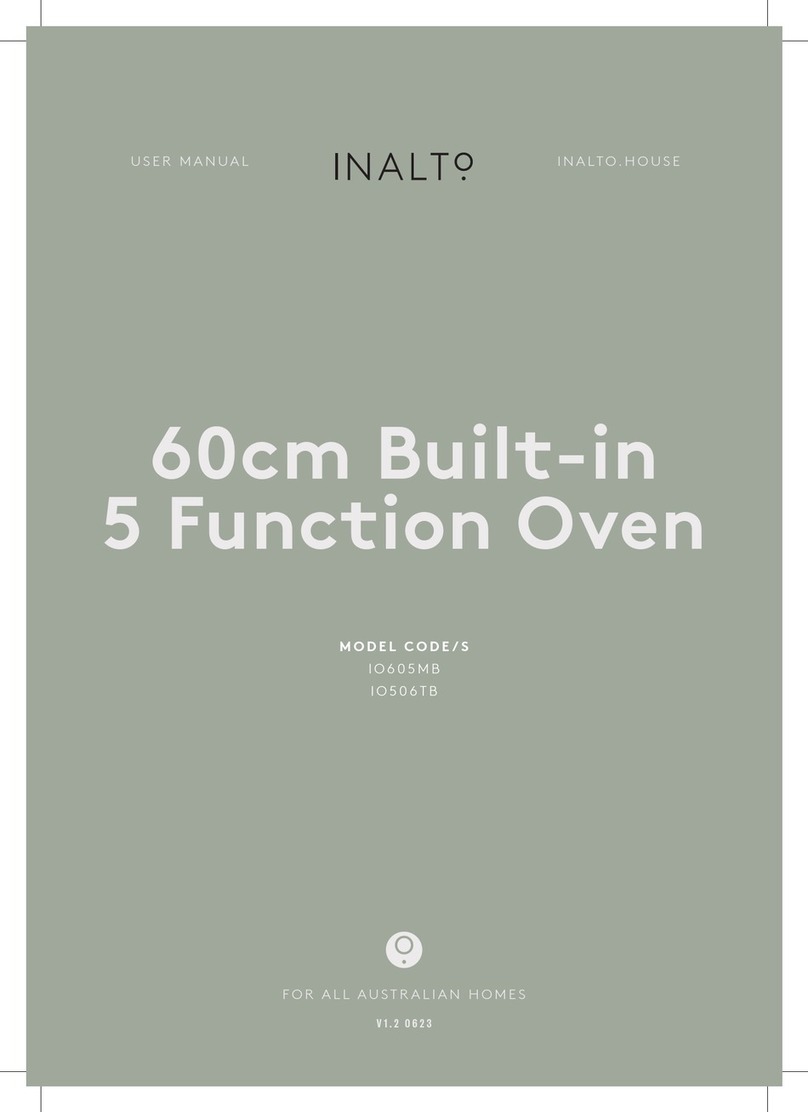
Inalto
Inalto IO605MB User manual

Inalto
Inalto IO60XL5M User manual

Inalto
Inalto IOSO605M User manual

Inalto
Inalto IO65 User manual

Inalto
Inalto IDO6013T User manual

Inalto
Inalto IO90XL10T User manual
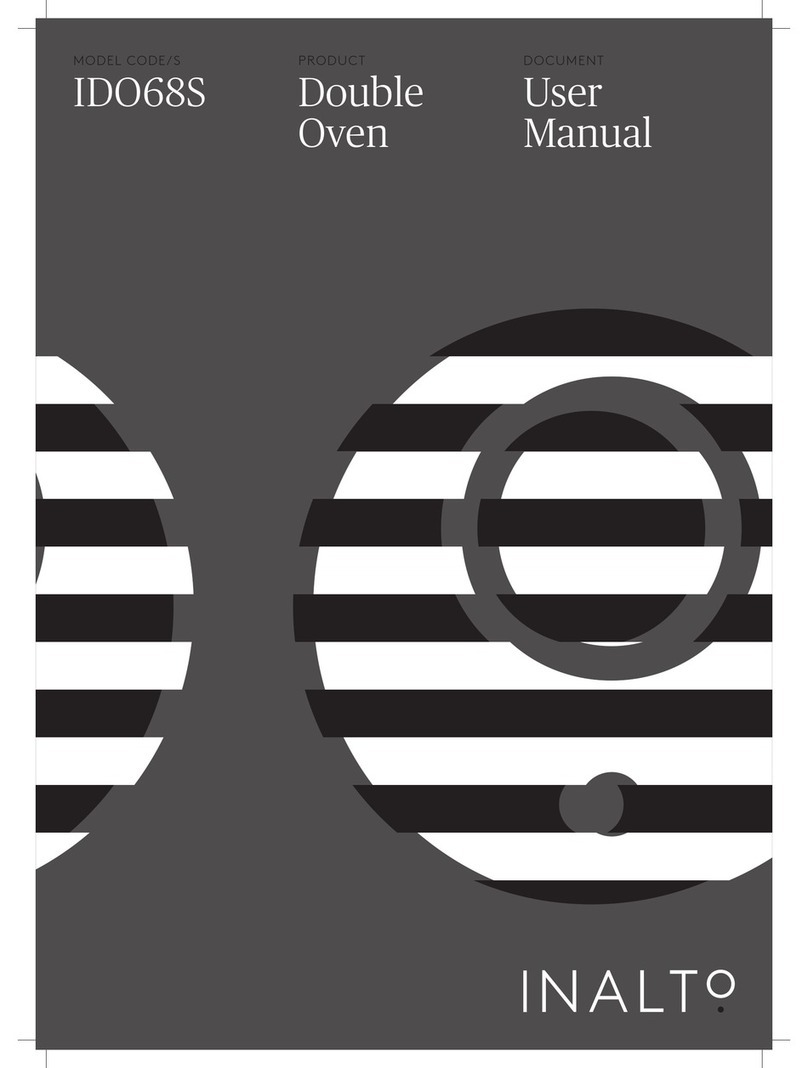
Inalto
Inalto IDO68S User manual

Inalto
Inalto IO60XL5T User manual

Inalto
Inalto IOSO605M User manual

Inalto
Inalto IO99 User manual