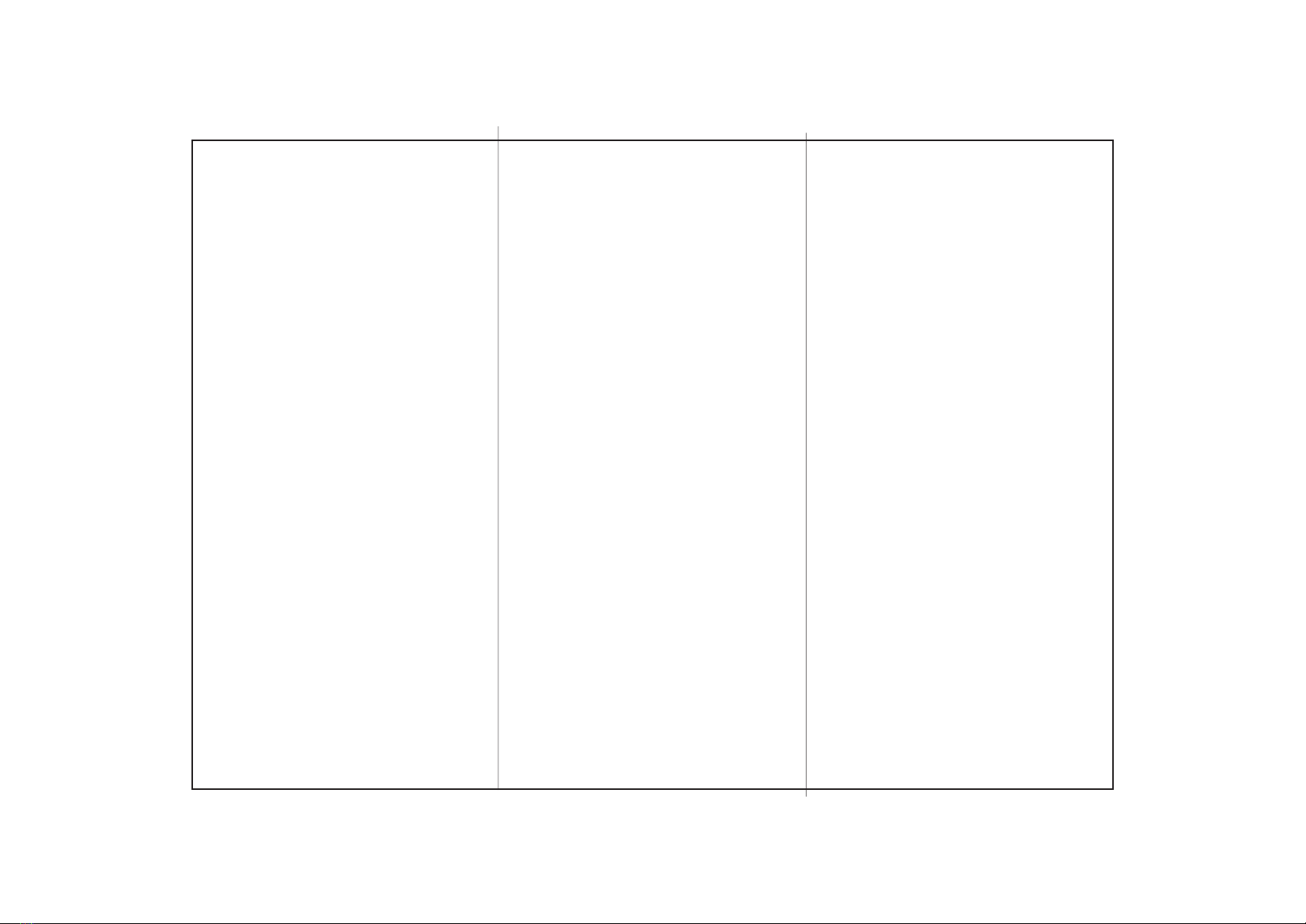
side 2
This Charger is designed to re-charge most Lithium
(Li-ion) re-chargeable Battery Packs ONLY. It is
compatible with most 3.6V/3.7V & 7.2V/7.4V Digital
Camera, Camcorder & Mobile phone Lithium Battery
Packs. Will also re-charge external USB devices that
use a USB charging cord. Please note that this Charger
must not be used with Alkaline, Carbon Zinc, Nickel-
Metal Hydride (Ni-Mh) or Nickel Cadmium (Ni-Cad)
Batteries. Attempting to charge other types of batteries
or devices could cause personal injury and/or damage
the Charger.
Before use, please read the Operating and Safety
Instructions below carefully.
Features:
1. Re-charge USB devices, Smartphones and
Tablets that use USB charging cord.
2. Simultaneously re-charge Lithium Batteries and
a USB device.
3. Slide and Lock battery cover for ease of use.
4. LED Red Light indicates charging mode.
5. LED Green Light indicates “Full Charged” status.
6. LED Red & Green Light indicates:
defective battery (Refer Picture 4).
7. Automatic Max Battery Voltage cut off.
8. Auto detect Reverse-polarity (“+” and “-”).
9. Automatic Voltage Change (100V – 240V).
Operating and Safety Instructions
Re-Charging a Li-ion Battery Pack:
1. Slide open the Charger cover and lock in position.
2. Place Lithium Battery Pack on the charger base.
(Refer Picture 1).
3. Slide connecting pins left and right from the
underside to adjust the pins to the battery
polarities “+” and “-” (Refer Picture 2).
4. After adjusting to correct position, straighten up
the battery (Refer Picture 3).
5. Unlock the cover to secure the battery in position.
6. Plug the external AC Adaptor into the mains
outlet and connect to the “Input” port of charger
(Refer Picture 4).
7. LED Red Light indicates re-charging in progress.
8. LED Green Light indicates re-charging is
complete.
9. LED Red and Green Light indicates error or
defective battery.
10. After charging is completed, unplug the AC
Adaptor.
Re-Charging a USB device:
1. Connect USB electronic device to USB “Output”
port (Refer Picture 4).
2. Other Batteries may be charged at the same time.
3. Plug the external AC Adaptor into the mains
outlet and connect to “Input” port of the Charger
(Refer Picture 4).
4. After charging is completed, unplug the AC
Adaptor.
Important Safety Instructions:
• This Charger is intended for use with Lithium-ion
(Li-ion) rechargeable batteries ONLY. Please note
that this charger must not be used with Alkaline,
Carbon Zinc, Nickel-Metal Hydride (Ni-Mh) or
Nickel Cadmium (Ni-Cad) Batteries. Attempting
to charge any other types of batteries will cause
personal injury and/or damage the Charger.
• Do not expose the Charger or Adaptors to water
or moisture.
• Do not expose the Charger to excessive heat or
fire.
• Designed and intended for indoor use only.
• Keep the Charger out of reach of children.
• Allow adequate ventilation when in use. Charger
and batteries may get warm during re-charging,
this is normal.
• Do not short circuit the contact pins.
• Keep all contacts and pins clean.
• Do not apply excessive force when connecting or
disconnecting batteries to contacts.
• Do not operate the Charger if it has been
subjected to shock or damage. If subjected to
shock or damage, have it serviced by a qualified
service technician.
• Do not disassemble the Charger. Incorrect
reassembly may result in a risk of electrical
shock or fire.
• Unplug the Charger from all power sources
after use and before attempting maintenance or
cleaning.
• Do not leave any batteries which are still
connected to the Charger when not charging.
• Do not attempt to charge leaking, corroded or
dead batteries