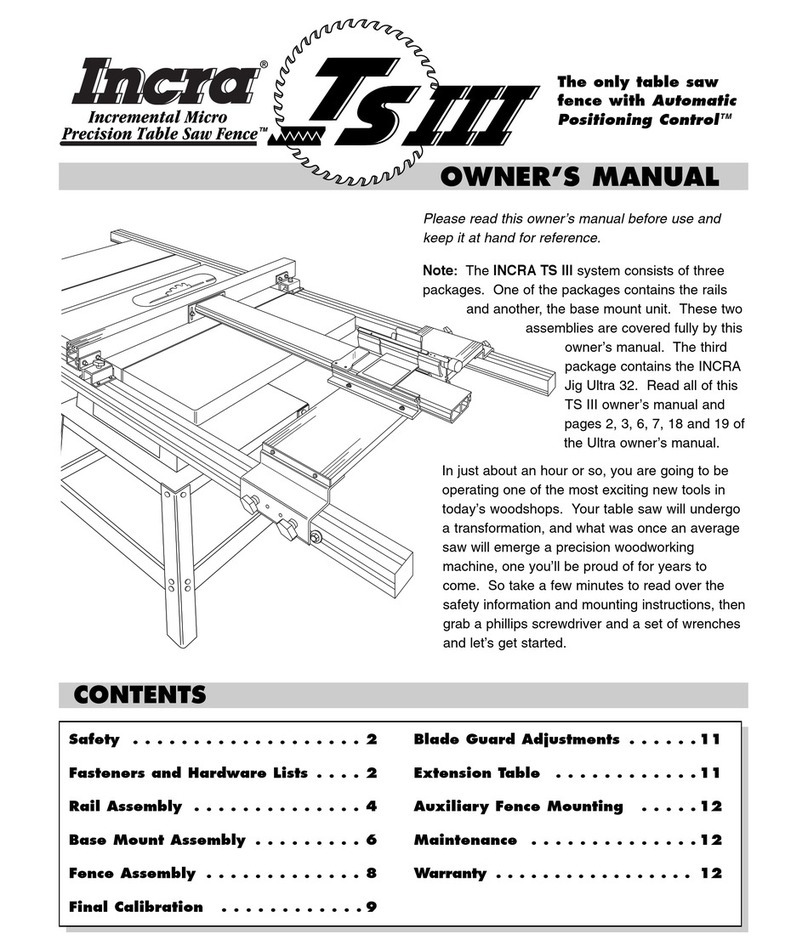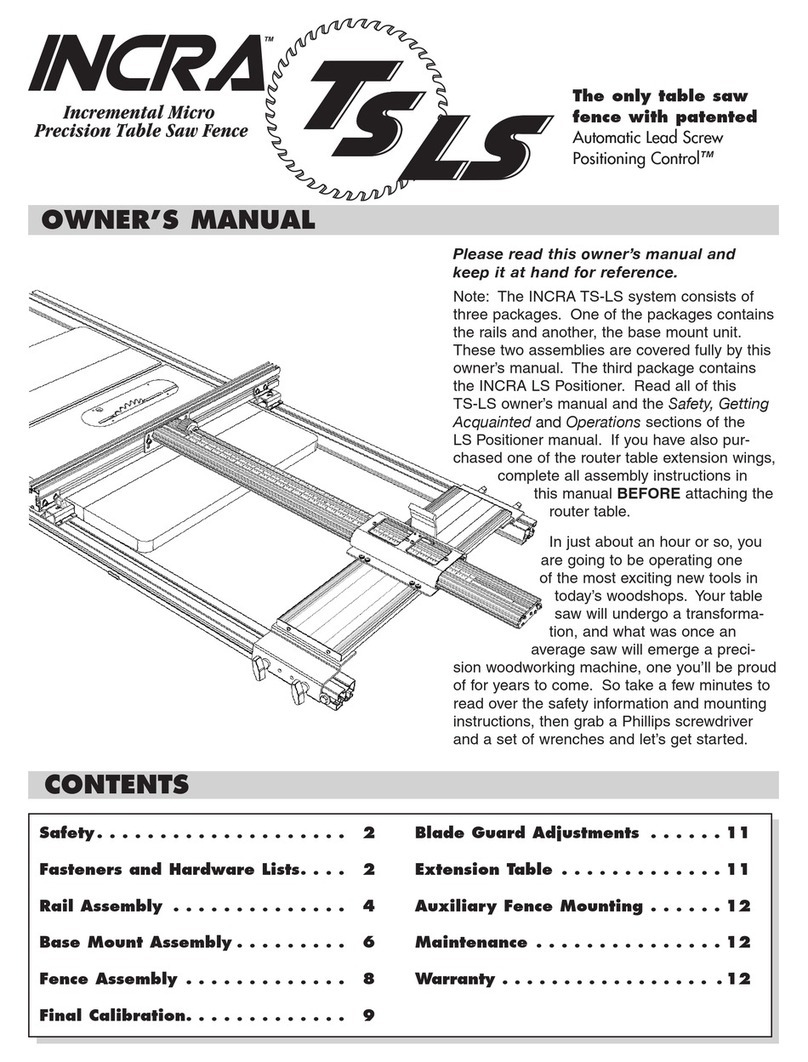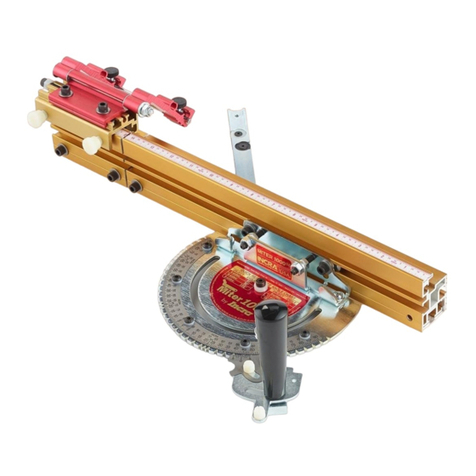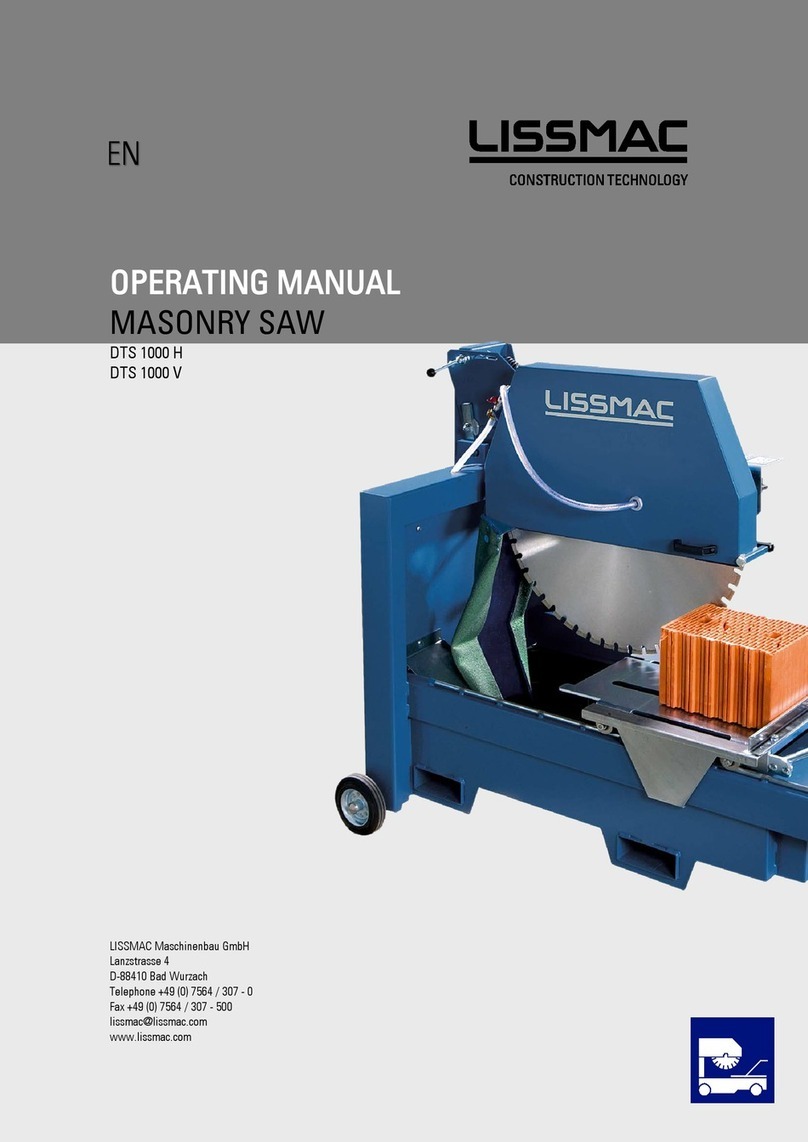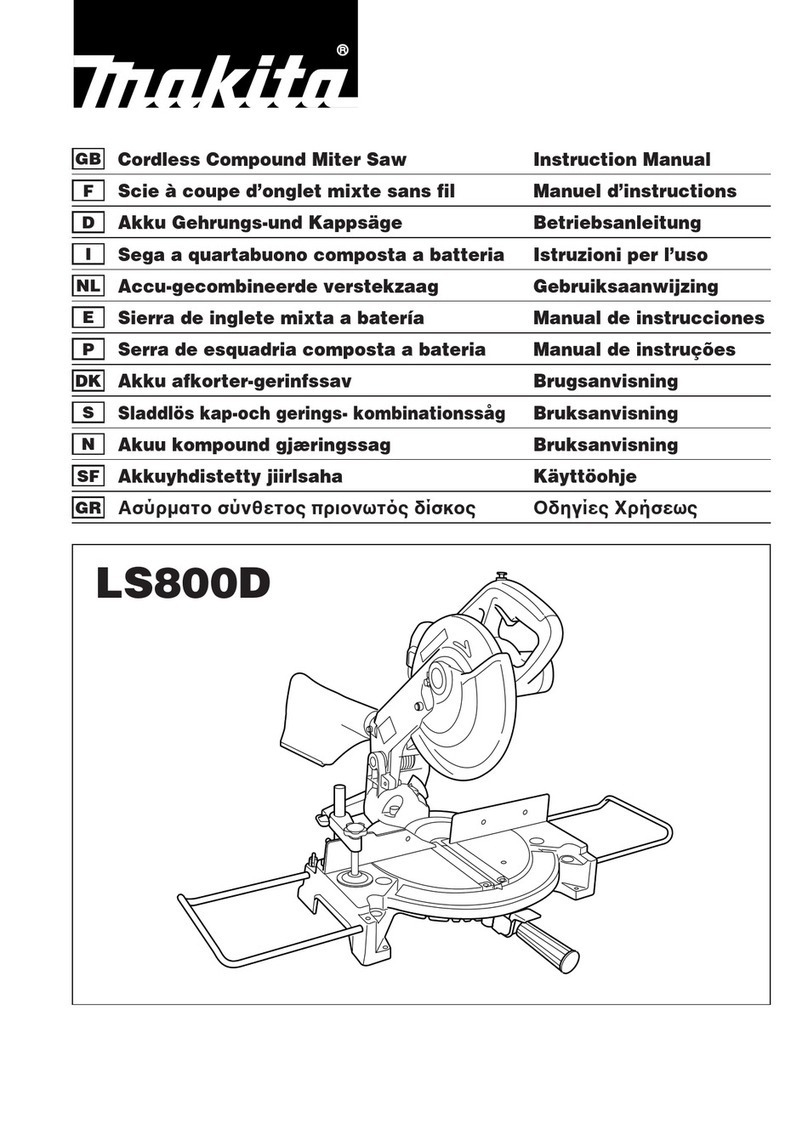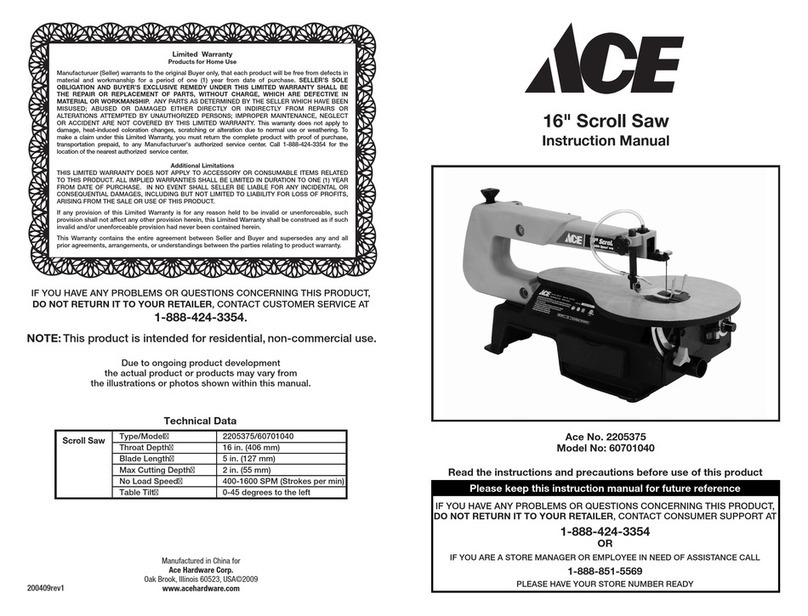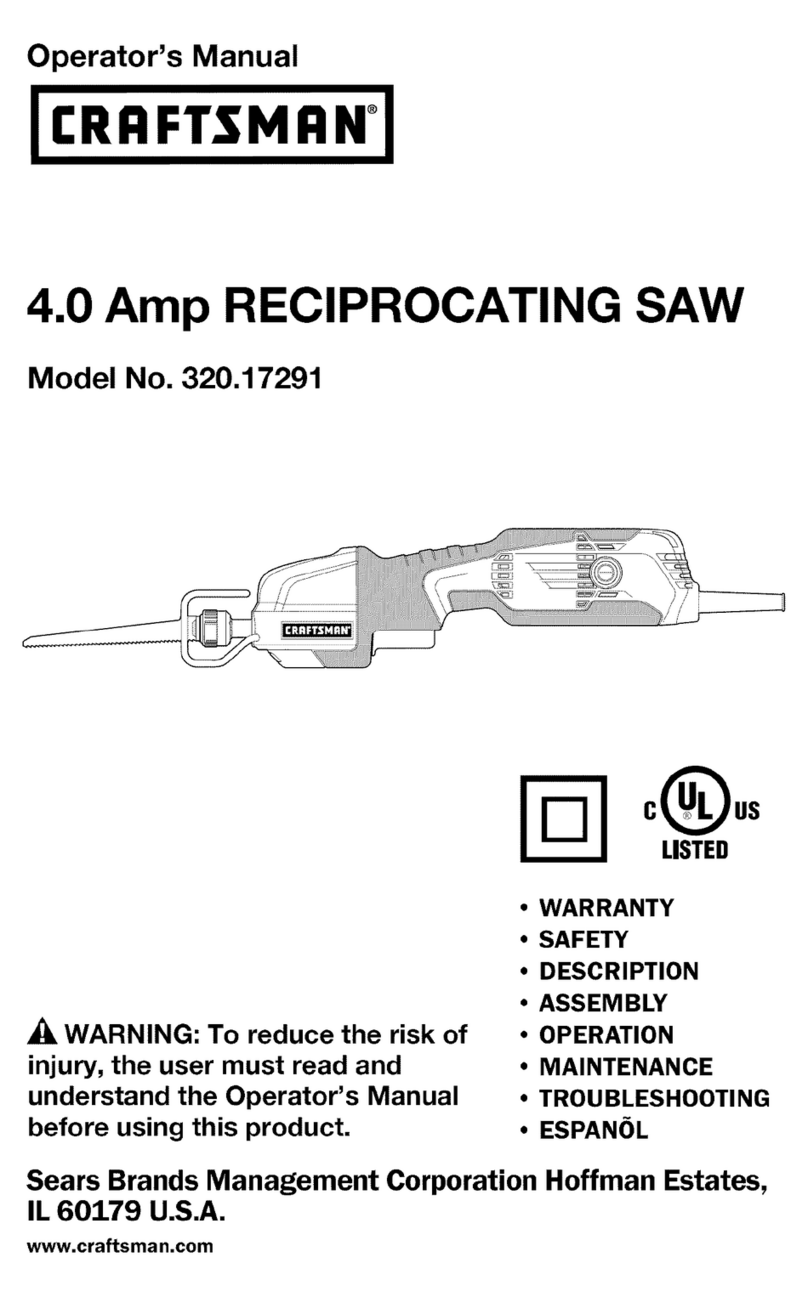Incra TS II User manual

The only table saw
fence with
Automatic
Positioning Control
TM
Safety . . . . . . . . . . . . . . . . . . . 2
Fasteners and Hardware Lists . . . . 2
Rail Assembly . . . . . . . . . . . . . . 4
Base Mount Assembly . . . . . . . . . 6
Fence Assembly . . . . . . . . . . . . . 8
Final Calibration . . . . . . . . . . . . 9
Blade Guard Adjustments . . . . . . 11
Extension Table . . . . . . . . . . . . 11
Auxiliary Fence Mounting . . . . . 12
Maintenance . . . . . . . . . . . . . . 12
Product Information . . . . . . . . . . 12
Warranty . . . . . . . . . . . . . . . . . 12
CONTENTS
OWNER’S MANUAL
Please read this owner’s manual before use and
keep it at hand for reference.
Note: The INCRA TS II system consists of three
packages. One of the packages contains the rails
and another the base mount unit. These two
assemblies are covered fully by this
owner’s manual. The
third package contains
the INCRA Jig Ultra 24.
Read all of this TS II
owner’s manual and pages 2, 3, 6 and 7
of the Ultra 24 owner’s manual.
In just about an hour or so, you are going to be
operating one of the most exciting new tools in
today’s woodshops. Your table saw will undergo
a transformation, and what was once an average
saw will emerge a precision woodworking
machine, one you’ll be proud of for years to
come. So take a few minutes to read over the
safety information and mounting instructions, then
grab a phillips screwdriver and a set of wrenches
and let’s get started.
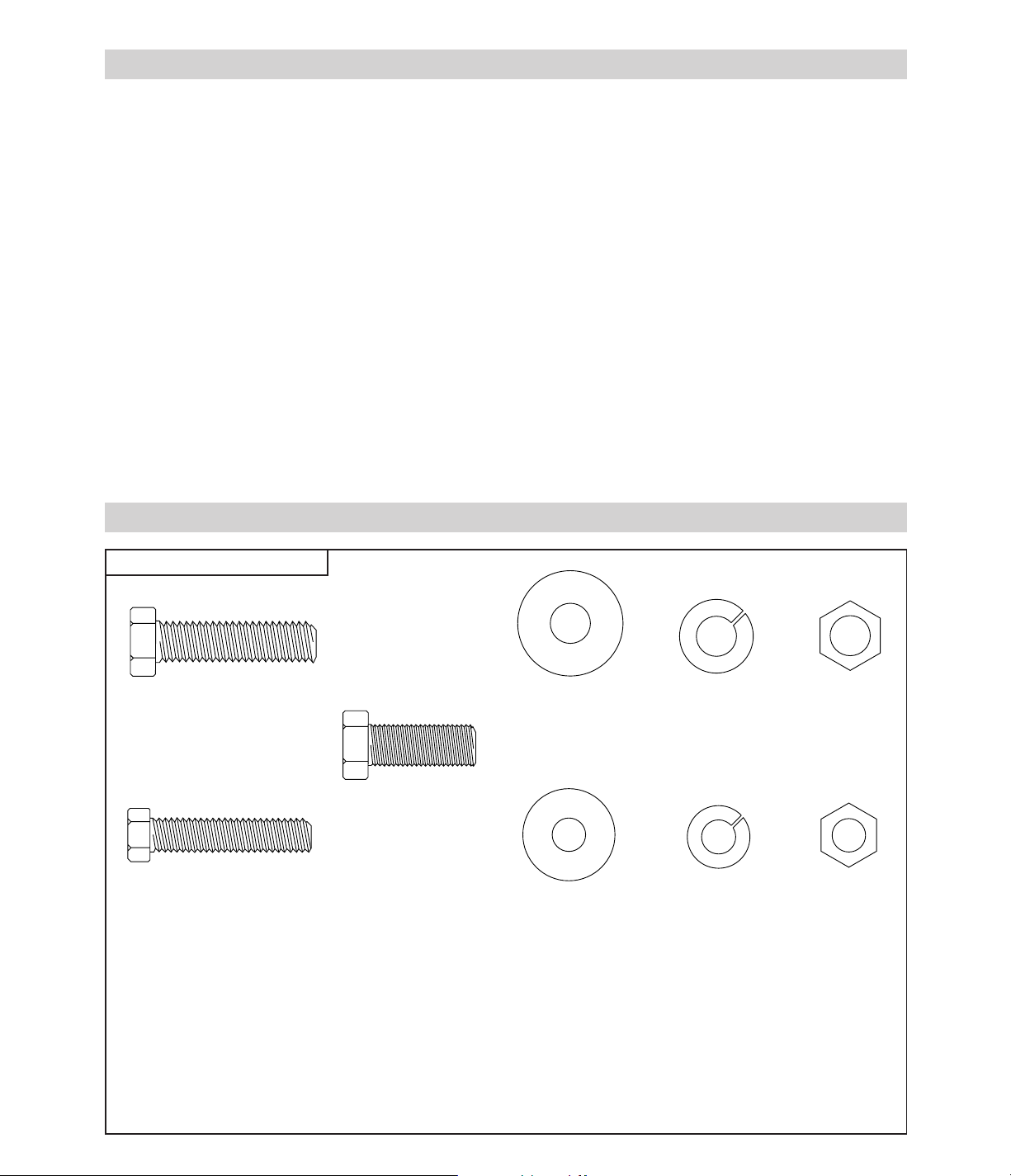
3
⁄
8
– 16 x 1
1
⁄
2
"
hex bolt
3
⁄
8
"
flat washer
3
⁄
8
"
lock washer
3/8– 16
hex nut
3
⁄
8
– 24 x 1"
hex bolt
5
⁄
16
–18 x 1
1
⁄
2
"
hex bolt
5
⁄
16
"
flat washer
5
⁄
16
"
lock washer
5
⁄
16
– 18
hex nut
2
■Before using the INCRA TS II, read and follow all of
the instructions and safety information in this manu-
al.
■When using the INCRA TS II in conjunction with any
other tool, first read and follow all instructions and
safety information in that tool’s owner’s manual.
■Never let any part of the INCRA TS II interfere with
another tool’s safety guards or other safety equip-
ment.
■Before using your INCRA TS II, make sure all
mounting screws are tight and that the black clamp-
ing knobs are securely tightened to the rails.
■Always turn off the power and make sure that the
blade is fully stationary before changing the setting
on any part of the INCRA TS II.
■Always keep both hands behind the fence when
moving the INCRA TS II to a new setting.
■Before making a cut, always make sure that the car-
riage clamp is fully engaged and that the
rail hook thumbscrew is securely tightened.
■Use appropriate safety devices. Keep hands clear
of the saw blade! Always use a push stick, rubber
soled push block, or other safety devices to keep
your hands safely away from the saw blade.
■Never let the saw blade come into contact with any
part of the INCRA TS II or INCRA Jig Ultra.
■Wear safety glasses, hearing protection, and follow
all normal shop safety practices.
■Never operate your table saw without a blade guard.
SAFETY
FASTENERS (actual size)
Mounting Bracket Hardware Pack
Contents:
6 ea. ......3⁄8–16 x 11⁄2" hex bolt
4 ea. ......5⁄16–18 x 11⁄2" hex bolt
2 ea. ......3⁄8–24 x 1" hex bolt (Delta
Unisaw)
6 ea. ......3⁄8" flat washer
4 ea. ......5⁄16" flat washer
6 ea. ......3⁄8" lock washer
4 ea. ......5⁄16" lock washer
6 ea. ......3⁄8–16 hex nut
4 ea. ......5⁄16–18 hex nut
Note: Extra hardware is provided
in this pack to ensure compatibility
with a wide variety of table saws.
Only four of the bolts will be used
in a typical installation.
Important safety instructions for using the INCRA TS II.

Contents:
4 ea. ......3⁄8–16 x 3⁄4"
clamping knob
6 ea. ......3⁄8–16 x 3⁄4"
hex bolt
4 ea. ......3⁄8–16 x 1⁄2"
hex bolt
10 ea. ....3⁄8" flat washer
4 ea. ......3⁄16" thick nylon washer
10 ea. ....3⁄8–16 rectangular nut
8 ea. ......3⁄8– 16 dual pilot rectangular nut
8 ea. ......3⁄8–16 x 3⁄8" socket head set screw
3
⁄
8
– 16 x
3
⁄
4
"
hex bolt
1
⁄
4
– 20 square nut
3
⁄
8
– 16
rectangular nut
#10 – 32 x
1
⁄
2
"
phillips pan head screw
#10 – 32 x 1"
phillips pan head screw
#10 flat washer
#10 – 32 hex nut
#10 – 32 rectangular nut
3
Rail Hardware Pack Base Mount and Fence Glide Hardware Pack
3
⁄
8
" flat washer
1
⁄
4
– 20 x
1
⁄
2
"
socket head cap screw
5
⁄
8
"o.d. (gold) washer
1
⁄
4
"flat washer
3
⁄
8
– 16
dual pilot rectangular nut
3
⁄
8
– 16 x
3
⁄
4
"
clamping knob
3
⁄
8
– 16 x
1
⁄
2
"
hex bolt
#10 – 32 x
3
⁄
4
"
phillips pan head screw
#10 – 32 x
3
⁄
4
"
phillips truss head screw #10 flat washer
#10 – 32 hex nut
ULTRA Mounting Hardware Pack
1
⁄
4
"thick nylon washer
Contents:
4 ea. ......1⁄4– 20 x 1⁄2" socket head cap screw
2 ea. ......#10 – 32 x 1" phillips pan head screw
8 ea. ......#10 – 32 x 1⁄2" phillips pan head screw
2 ea. ......#10 – 32 rectangular nut
4 ea. ......1⁄4" flat washer
2 ea. ......5⁄8" o.d. (gold) flat washer
8 ea. ......#10 flat washer
4 ea. ......1⁄4– 20 square nut
8 ea. ......#10 – 32 hex nut
Contents:
4 ea. ......#10 – 32 x 3⁄4" phillips
pan head screw
2 ea. ......#10 – 32 x 3⁄4" phillips
truss head screw
6 ea. ......#10 – 32 hex nut
4 ea. ......#10 flat washer
6 ea. ......1⁄4" thick nylon washer
3
⁄
16
" thick nylon washer
3
⁄
8
– 16 x
3
⁄
8
"
socket head set screw

4
Unplug your table saw and remove the existing fence,
including the front and rear support rails, mounting brackets,
and the blade guard.
Note: The blade guard must be reinstalled after you have fin-
ished mounting the INCRA TS II to your table saw.
Attach mounting brackets
Attach (4) mounting brackets to the cast iron surface
of your table saw using the supplied hardware. See Fig. 1.
The Mounting Bracket Hardware Pack contains a variety of
fasteners which will work with most table saws. Use the
largest bolts in the pack that will fit your saw’s existing
mounting holes. If the holes in your table saw are threaded,
use the bolt/washer arrangement shown in Detail 1A. If the
mounting holes are not threaded, use the bolt/washer/nut
arrangement shown in Detail 1B. Position the mounting
brackets 1⁄4" below the table top as shown in Details 1A
and 1B and snug the fasteners to hold the brackets in
place. DO NOT TIGHTEN THE BOLTS AT THIS TIME.
(Discard any remaining fasteners from the Mounting Bracket
Hardware Pack.)
Loosely attach rail bolts
Open the Rail Hardware Pack. Add a 3⁄8" flat washer
to each of (4) 3⁄8–16 x 3⁄4" hex bolts. Place the bolts
through the holes in the mounting brackets and loosely
attach the 3⁄8–16 rectangular nuts. See Fig. 2 above.
Slide rails onto mounting
brackets and tighten bolts
Carefully slide the rails onto the mounting brackets so that
the rectangular nuts are captured in the T-slot on the bottom
of the rail. Fig. 3 shows the correct orientation for the front
and back rails. Approximately center the length of the rails
on your table saw and tighten the mounting bolts that
secure the rails to the brackets.
FIG. 1
Attach rail mount-
ing brackets
Use appropriate mounting hard-
ware from the Mounting
Bracket Hardware Pack to
attach brackets
(See Details 1A and 1B)
Rail mount-
ing brack-
ets
Threaded holes
in table saw
Lock washer
Through holes
in table saw
(Not threaded)
Hex
nut
1
Flat
washer
Flat washer
Lock washer
Web
RAIL ASSEMBLY
DETAIL 1A
DETAIL 1B
FIG. 2
Loosely
attach rail
bolts
2
3
Orient rails so that web is vertical
and off center T-slot faces the saw
as shown below
Front rail Rear rail
Off center T-slot faces table saw Web
FIG. 3
Front and rear
rail orientation
1⁄4"
Table saw top
Table saw
top
3⁄8– 16 rectangular nut
Mounting
bracket
3⁄8– 16 x 3⁄4" hex bolt
3⁄8" flat washer
1⁄4"
Table saw

Set final mounting bracket position
Clamp the (2) TS II base clamps to the front rail as
shown in Fig. 4 and loosen the bolts that secure the mount-
ing brackets to your table saw. The rail and mounting brack-
ets will drop down until the base clamps touch the top of
your saw, Fig. 5. This locates the final mounting bracket
position. Tighten the bolts that secure the mounting brackets
to your table saw. Repeat for the rear rail.
Mounting
bracket
FIG. 4
Set final mounting
bracket position
Base clamps
Clamp pad
Rail
Mounting
bracket
First: Clamp base clamps to
rail. Use clamp pads to avoid
marring anodized surfaces
Second: Loosen both mounting
bracket bolts. Brackets will lower slightly
Set final rail position
Loosen the bolts that secure the rails to the mounting
brackets and slide the rails so that they extend 7" beyond
the left hand extension wing of your table saw as shown in
Fig. 6. Push the rail against the short vertical leg on the
mounting bracket and tighten the bolts that hold the rail in
place. See Fig. 7 below.
5
4
5
Left hand extension wing
Short vertical leg
FIG. 5
Tighten
mounting
bracket
bolts
Base clamp
Table
saw
top
Mounting
bracket bolt
Mounting bracket is at
correct level when base
clamp touches table top
FIG. 6
Set final rail position
Rails should
extend 7" beyond
left hand exten-
sion wing
FIG. 7
Tighten rail
mounting
bolts
Push rail against
short vertical leg
and tighten rail
mounting bolts
7"
Slide stop positioner and
base clamping knob assem-
blies onto the rails
Stop positioner - Add a 3⁄8" flat washer to each
of (4) 3⁄8–16 x 1⁄2" hex bolts, then loosely attach
a3⁄8–16 rectangular nut. Slide one stop posi-
tioner into each end of both rails, capturing the
rectangular nut in the T-slot facing away from the
saw. Do not tighten bolt at this time.
Base clamping knob - Add a 3⁄16" thick nylon
washer to each of (4) base clamping knobs and
loosely attach a 3⁄8–16 dual pilot rectangular
nut. The flat side of the rectangular nut should
face the knob. Thread a 3⁄8–16 x 3⁄8" set screw
into the remaining hole on each rectangular nut.
Slide the base clamping knob assemblies onto
the right hand end of each rail as viewed from
the operator’s side of the table saw. Thread a
3⁄8–16 x 3⁄8" set screw into the remaining (4)
dual pilot rectangular nuts and slide into the left
hand end of each rail. Do not tighten set screws
or knobs at this time. See Fig. 8.
6
Left end of rail
FIG. 8
Slide stop positioner and clamping
knob assemblies onto rails
Do not tighten fasten-
ers at this time
3⁄8" flat washer
3⁄8– 16 x 1⁄2" hex bolt
Base clamping knob
Right end of rail
3⁄16" thick nylon
washer
3⁄8– 16 x 3⁄8" set screws
Flat side of
rectangular nut
3⁄8– 16 rectangular nut
3⁄8– 16 dual pilot
rectangular nuts
T-slot
Rail mounting bolt
Rail

Attach INCRA Jig Ultra to base
support bars and loosely attach
remaining base clamp
Open the Ultra Mounting Hardware Pack. Place #10
washers on each of (4) #10 – 32 x 3⁄4" phillips pan head
screws and insert through the slotted holes in the Ultra.
Add a 1⁄4" thick nylon washer to each screw, then
loosely thread on hex nuts. Place (2) #10 – 32 x 3⁄4" truss
head screws through the two inside holes located in the
middle of the Ultra’s base. Do not place a #10 washer
on the truss head screws. (Truss head screws have a
larger head diameter than pan head screws.) Add a
1⁄4" thick nylon washer to the screws underneath the
base and thread on hex nuts. Slide the hex nuts on all
six screws into the T-slots on the base support bars.
The screws through the slotted holes will fit into the outer
T-slots. The truss head screws will fit into the inner
T-slots. See Fig. 10 and Detail 10A. The 1⁄4" nylon
washers will hold the Ultra 1⁄4" above the support bars.
Center the Ultra on the base support bars’ length.
(Edge of Ultra should be about 105⁄8" from end of
bars.) Use a square to align the Ultra base at 90°
to the support bars and tighten the screws installed
in the slotted holes only. Do not tighten the truss
head screws at this time. Slide the hex nuts on
the remaining base clamp into the T-slots on the
support bars.
6
BASE MOUNT ASSEMBLY
Install panel between base sup-
port bars and attach one base
clamp
Open the Base Mount and Fence Glide Hardware Pack.
Place a #10 flat washer on each of (8) #10 – 32 x 1⁄2"
phillips pan head screws. Place the screws through
the holes in both base clamps and loosely attach the
#10-32 hex nuts. Sandwich the panel between the
two base support bars as shown in Fig. 9 and Detail
9A, then slide one of the base clamps onto the base
support bar ends, capturing the hex nuts in the T-slots.
Leave about 1⁄4" between the support bar ends and
the vertical surface on the base clamp. See Detai 9B.
Tighten the screws. Set aside the remaining fasteners
from the Base Mount and Fence Glide Hardware Pack
for use in Steps 2 and 3 on page 8.
1
2
#10-32 hex nuts
Slide into T-slot on
base support bars
FIG. 9
#10– 32 x 1⁄2" phillips
pan head screw
#10 flat washer
#10– 32 hex nut
Panel
Base support
bars
Base sup-
port bar
DETAIL 9B
Base
clamp
1⁄4"
Base clamp
#10– 32 x 3⁄4" phillips
pan head screws with
washers inserted
through slotted
holes in base
FIG. 10
Attach ULTRA to
base support bars
#10– 32 x 3⁄4"
truss head screws
(no washers)
Do not tighten at
this time
1⁄4" thick nylon washers
between ULTRA and
support bars
Hex nuts for screws captured
in T-slots on support bars
Base support bar
DETAIL 10A Pan head screw
1⁄4" thick nylon washers
Truss head screws
Panel
10 5⁄8"
Note: The base support bars used in the base mount
assembly are designed for use with table saws having
a front to back measurement of 27" to 28". If your
table saw measures outside of these dimensions cus-
tom cut support bars are available.
Base support bars
DETAIL 9A
Sandwich panel between
base support bars Panel
Base
support
bars
Base
clamp

7
Align base mount
assembly parallel to
miter slot
Take the base mount assembly to the
table saw and as you lower the base
mount onto the rails, position the (4)
clamping knob assemblies directly
under the slots in the base clamps.
Slide the base assembly along the rails
to position the nearest support bar at
20" from the miter slot, Fig.11. Take a
measurement at both ends of the bar.
Loosen the phillips head screws that
hold the base clamps as necessary to
align the bar parallel to the miter slot.
Tighten the four base clamping knobs,
then tighten all eight screws that
secure the base clamps to the base
support bars.
Set final base assem-
bly position
Loosen the (4) base clamping knobs
and slide the base assembly to locate
the near side support bar at 30” from
the saw blade. See Fig. 12. Tighten
the clamping knobs in place. Using a
3⁄16" hex tool, tighten the (4) set
screws through the holes located in the
base clamps. Slide the (2) stop posi-
tioners up against the base clamps as
shown and tighten the hex bolts.
Should you ever need to remove the
base assembly from your table saw,
these stop positioners will allow you to
return to the original setup in seconds.
3
4
FIG. 11
Align base mount assembly
parallel to miter slot
Second: Slide base
assembly to align base
support bar 20" from and
parallel to miter slot
First: Lower base assembly onto
rails and base clamping knobs
Loosen base clamp
screws as necessary
Base clamps
Base sup-
port bar
20"
Third: Tighten base clamping knobs and all
eight screws that secure the base clamps
to the base support bars
FIG. 12
Set final base
assembly position
Third: Slide stop posi-
tioners up to both base
clamps and tighten hex
bolts
Base clamp
30"
First: Slide base assembly to
30" from saw blade and tight-
en all (4) clamping knobs
Base clamping knob
3⁄16" hex tool
Second: Tighten (4) set screws
through holes in base clamps
Stop posi-
tioner
Miter slot
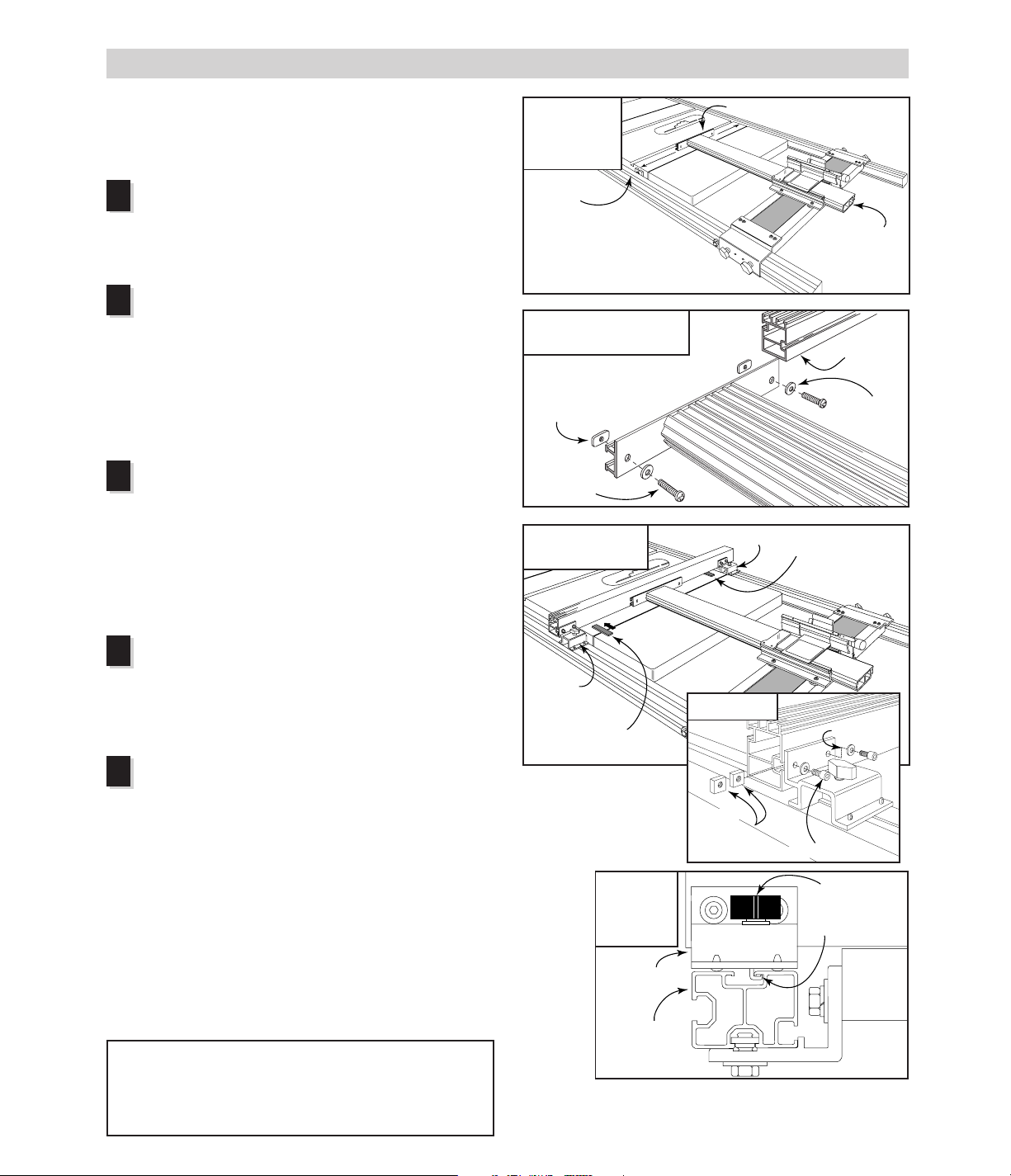
Important: If you have not already done so, read the opera-
tions section of your INCRA Jig Ultra owner’s manual (pages
6 and 7) to familiarize yourself with the clamping and micro
adjust functions of the Ultra before continuing.
Slide Ultra carriage into base
Slide your Ultra’s carriage into the base and position the
fence mounting bracket approximately in line with the two
nearest rail mounting brackets. Lock the carriage in place.
See Fig. 13.
Loosely attach TS II fence
Place a 5⁄8" o.d. (gold) washer on each of (2)#10 – 32 x
1" phillips pan head screws and insert the screws through the
holes in the back of the fence mounting bracket. Loosely
attach the #10 – 32 rectangular nuts to the screws, then slide
the fence onto the rectangular nuts as shown in Fig. 14.
Position the end of the fence nearest to the operator about
31⁄2" in front of the table’s edge. Do not tighten the fence
mounting screws at this time.
Attach fence glides
Place one of the supplied 3⁄4" x 3" cardboard spacers
under each end of the fence as shown in Fig. 15 and attach
the two fence glides to the rear of the fence using the
1⁄4– 20 x 1⁄2" socket head cap screws, 1⁄4" washers and
1⁄4– 20 square nuts. See Detail 15A. The glide with the
black thumbscrew mounts on the operator’s side of the saw.
Align the glides flush with the rails before tightening the fas-
teners. Remove and save the cardboard spacers.
Tighten fence mounting screws
Unlock the carriage and slide the fence about 15" away
from the blade. Make sure the fence glides are still aligned
flush with the rails, then tighten the two fence mounting
screws. Take care not to raise or lower the fence mounting
bracket as you tighten the screws.
Engage anti-lift rail hooks
Lock the carriage clamp, then turn the black thumbscrew on the front
fence glide counterclockwise to lower the rail hook into the T-slot on the
rail. Look into the T-slot as you lower the hook. When the hook passes
the lip on the T-slot, slide the black thumbscrew toward the table saw to
position the hook under the lip. See Fig. 16. Now turn the thumbscrew
clockwise to raise the hook. The hook can be adjusted to limit fence lift
by turning the thumbscrew clockwise. During cutting operations,
always tighten the thumbscrew in addition to locking the carriage
clamp to provide absolute lockdown of the fence position.
To engage the rear rail hook, walk to the rear of the saw and using a
3⁄16" hex tool, lower the hook into the T-slot on the rail. Slide the fastener
back to position the hook under the T-slot lip, then turn the fastener clock-
wise to adjust the lift limit. Allow the fence to lift no more than 1⁄32". It is
not necessary to tighten the rear rail hook before making a cut.
8
FENCE ASSEMBLY
1
2
3
4
5
FIG. 13
Slide ULTRA
carriage into
base
Rail mounting
bracket
Position fence mounting
bracket approximately in line
with rail mounting brackets
and lock carriage in place
FIG. 14
Loosely attach TS II fence
#10– 32 rectangu-
lar nut
TS II fence
5⁄8" o.d. gold
washer
#10– 32 x 1"
phillips pan
head screw
FIG. 15
Attach fence glides First: Place card-
board spacers under
fence
Second:
Attach fence
glides
Cardboard
spacer
Fence glide
DETAIL 15A
1⁄4" washer
FIG. 16
Engage
anti-lift rail
hooks
Fence glide
Thumbscrew
Rail hook
Rail
Note: When removing the TS II from your table
saw, always disengage the rail hooks from the
T-slot lip before lifting the TS II off the rails.
CAUTION:Never adjust rear rail hook by
reaching over the saw. If an adjustment must
be made, turn off the saw and walk to the rear to
make the adjustment.
1⁄4– 20 x 1⁄2" socket head cap screws
Fence mounting
bracket
Fence mounting bracket
Ultra carriage
1⁄4– 20
square nuts

9
FINAL CALIBRATION
Important: As with any table saw fence,
accurate calibration and alignment require that
the saw blade be aligned parallel to the miter
slots. If you are uncertain about your saw
blade/miter slot alignment, consult your table
saw’s owner’s manual for information on how
to check and set this important alignment.
Calibration – Right Side of
Saw Blade
Align fence parallel to
miter slot and tighten
Ultra’s mounting screws
Unlock the carriage clamp, then slide the
fence up to the nearest miter slot and clamp
in place. Loosen the (4) screws that secure
the Ultra’s base to the base support bars
and align the fence parallel to the miter slot.
See Fig. 17. Make sure during this align-
ment that the fence glides remain flush with
the rails. Retighten the (4) screws. Now
unlock and slide the carriage forward far
enough to allow access to the (2) truss
head screws in the middle of the Ultra’s
base and tighten these in place.
Important: If it becomes necessary to realign
the fence in the future, make sure to loosen all
(6) base mounting screws.
Zero fence to saw blade
With the table saw unplugged, raise the
saw blade about 2" and slide the fence for-
ward until just before it contacts the blade (to
within less than 1⁄32"). Place your Ultra in the
micro adjust mode as described on page 7 of
your Ultra’s owner’s manual and micro adjust
the fence forward until it “kisses” the saw
blade, Fig. 18. Release the micro adjust lever
and lock the carriage in place.
Note: After micro adjusting, re-zero the scale
on the micro adjust knob by rotating the scale
(not the knob) to return to zero under the
micro cursor.
Set scale position
With the Ultra still locked at the “zeroed”
position set above, slide the middle (0"-16")
scale in the scale slot to position 0" under the
hairline cursor. Unlock and move the carriage
to read 16" under the cursor, then lock the
carriage in place. Now slide the shorter
(16"-25") overlapping scale to also read 16"
under the hairline cursor. See Fig 19. Ta ke
care not to move the longer scale when you
slide the shorter, overlapping scale into place.
1
2
FIG. 17
Align fence parallel to miter slot
and tighten ULTRA mounting screws
Mounting
screws
First: Loosen ULTRA mount-
ing screws, align fence then
retighten screws
Miter slot
Second: Slide carriage for-
ward to access truss head
screws in middle of base and
tighten screws
FIG. 18
Zero fence to saw blade First: Slide fence
forward to within
less than 1⁄32" from
saw blade
Second: Micro adjust
fence forward until
fence “kisses” the
saw blade, then lock
the carriage in place
FIG. 19
Set scale position First: With fence zeroed to the blade, slide the middle
scale to position the 0" mark under the hairline cursor
Second: Unlock and
move the carriage to
position the 16" mark
on the scale under
the hairline cursor
and lock in place.
Slide the shorter
(16"- 25") overlapping
scale to also read
16" under the cursor
3
Fence

Calibration – Left side of saw blade
Moving your TS II to the left side of the blade can be quite
useful, especially on table saws which have a blade tilt to
the right. This feature makes bevel cuts on opposing edges
of a panel safe and easy since the blade tilts away from
rather than toward the fence. The setup is easy.
Note: If your table saw blade tilts to the left, calibration on
the left side of the blade is not necessary. Remove the (4)
dual pilot rectangular nuts and stop positioners slid into the
left end of the rail earlier.
Place Ultra on the rails to the left
of saw blade
Unscrew the (4) base clamping knobs and thread the knobs
into the dual pilot rectangular nuts slid into the left end of
the rails in step 6 on page 5. Disengage the rail hooks from
the T-slots on the rails and lift the Ultra off of the table.
Carry the unit to the left end of your table saw and as you
lower the base mount onto the rails, position the (4) clamp-
ing knob assemblies directly under the slots in the base
clamps. Position the rear edge of the base mount assembly
approximately flush with the rail ends and tighten the
clamping knobs on the rear rail only, Fig. 20.
Align fence parallel to miter slot
and tighten clamping knobs and
set screws
Unlock carriage and slide the fence to the miter slot on your
table saw. Align the fence parallel to the miter slot by shift-
ing the base clamp on the front rail. Once the fence is set
parallel to the miter slot, tighten all base clamping knobs.
Then using a 3⁄16" hex tool, tighten the (4) set screws
through the holes located in the base clamps, Fig. 21.
Zero fence to left side of saw blade
Unlock the carriage and move the fence to within
less than 1⁄32" from the saw blade. Place the Ultra in
micro adjust mode and micro adjust the fence forward
until it “kisses” the saw blade, Fig. 22. After micro adjust-
ing, release the micro adjust lever and lock the carriage in
place.
Note: Whenever you return the Ultra to operation on the
right side of the blade, remember to micro adjust the fence
back to a zero reading on the micro adjust scale.
Set scale and stop positions
Slide the extra (0"–16") scale in the scale slot and
position the 0” mark under the hairline cursor. Now slide
the remaining (2) stop positioners up to the base clamps
and tighten the hex bolts. Once these stops are set, you’ll
be able to return easily to your left hand setup anytime,
Fig. 23.
Important: With right and left calibrations now complete,
reinstall blade guard and all safety equipment removed pre-
viously. Raise the saw blade and tilt to 45° to check for
clearance between the blade guard and the rear rail assem-
bly. If the rear rail interferes with the blade guard, you must
follow the instructions set out in the Blade Guard
Adjustments section of this manual.
10
FIG. 20
Place ULTRA on the rails to
the left of the saw blade
First: Align rear of
base assembly flush
with end of rails
Second: Tighten
knobs on rear rail only
1
2
3
4
FIG. 21
Align fence parallel
to miter slot and
tighten base
clamping knobs
and set screws
Shift this
base clamp to
align fence
with miter
slot then
tighten
clamping
knobs and
set screws
These knobs already tightened
Hex tool
FIG. 22
Zero fence
to left
side of
saw blade
First: Slide fence to within less
than 1⁄32" from saw blade Second:
Micro adjust
fence forward
until fence
“kisses” the
saw blade,
then lock this
carriage in
place
FIG. 23
Set scale and
stop positions
Slide stop posi-
tioners to edge
of base clamp
and tighten hex
bolts
Slide extra scale to read
0" under hairline cursor
Set screw access holes
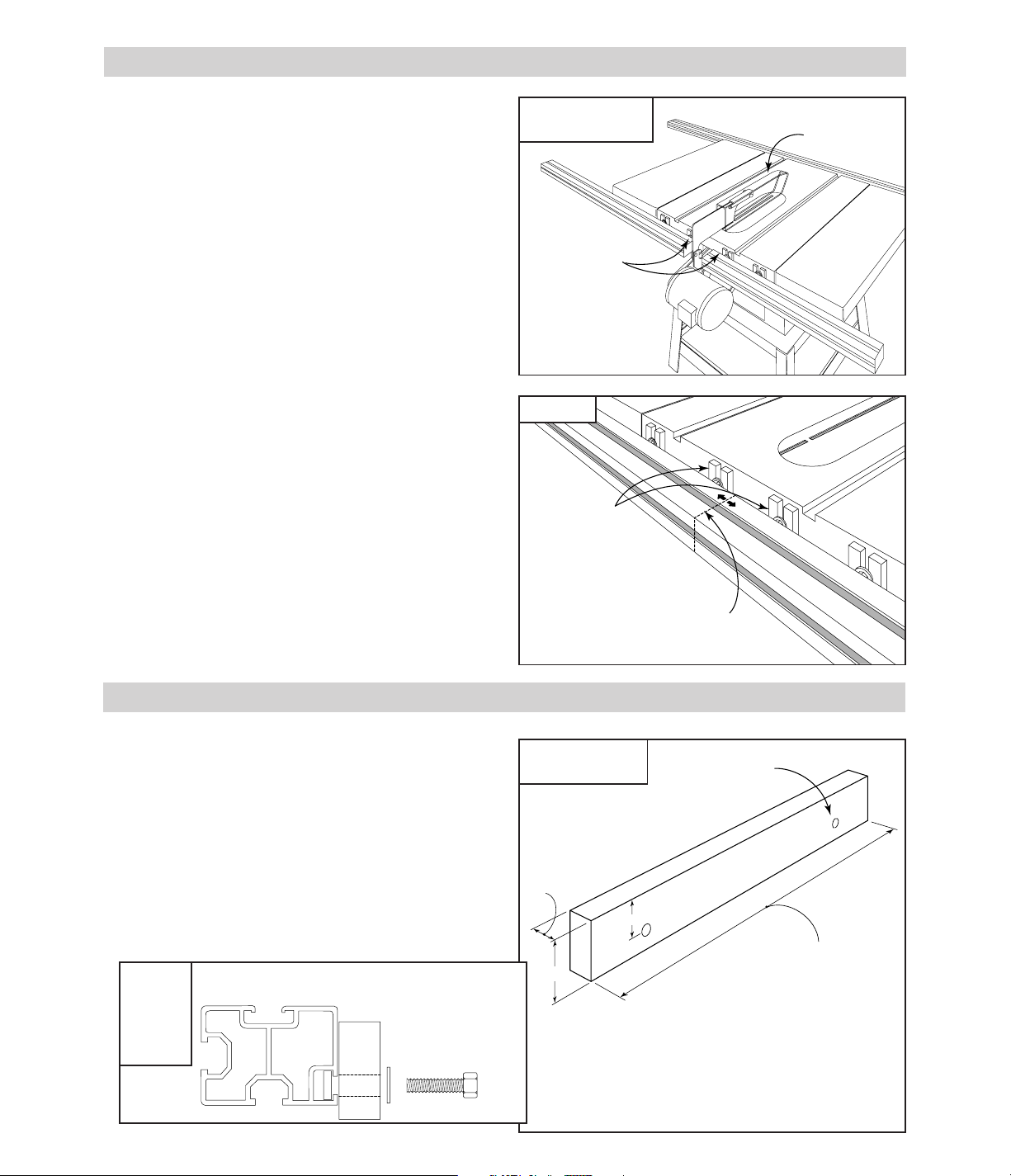
If you wish to add a 3⁄4" thick table board between the right
hand extension wing of your table saw and the TS II base
mount assembly, begin by making the wooden supports
shown in Fig. 26. For the length of the support, measure
the distance between your extension wing and the base
mount assembly. Loosely attach the fasteners through the
holes in the supports. Remove the base assembly from
your saw, then slide the square nuts into the inside T-slots
on each rail, Detail 26A. Cut a table board to fit and screw
to the supports. The oversize holes in the support should
allow range for positioning the table board flush with your
table saw top.
If, after reinstalling the blade guard and tilting the motor, you
find that the rear rail interferes with the blade guard, you
must add the two remaining rail mounting brackets and split
the rear rail to provide the necessary clearance as shown in
Fig. 24. Begin by removing the base mount assembly.
Loosen the bolts that secure the rear rail to the existing
brackets and slide the rail off. Reinstall the blade guard,
then locate the positions for the additional rail mounting
brackets on either side of the blade guard. The mounting
brackets should be placed as close as possible to the blade
guard, but before drilling the mounting holes, make sure to
check the positions for clearance when the blade is tilted to
45°. When you have found the mounting bracket locations,
drill a 3⁄8"diameter hole in the center of each position. The
center of the hole should be about 11⁄8" below the table top.
Remove blade guard, then using 3⁄8–16 x 11⁄2" hex bolts,
nuts and washers, attach the extra mounting brackets loose-
ly in place. Install the rail bolts as shown in Fig. 2 on page
4, then slide the rear rail back into position. Tighten all rail
mounting bolts, then tighten the two bolts that secure the
brackets to your table saw. Use a hacksaw to make a cut
through he rear rail about halfway between the two addition-
al rail mounting brackets. Loosen the bolts that secure the
rails to the brackets and slide the rails to create an opening
large enough to reinstall the blade guard. See Fig. 25.
Again, tilt the blade to 45° to check for clearance. Once the
rail positions are established, sand or file the cut ends of the
rails to remove any sharp edges. Tighten the bolts that
secure the rails, then repeat the alignment and calibrations
starting with Step 4 on page 7.
11
BLADE GUARD ADJUSTMENTS
FIG. 24
Rear rail modification
Two rail mounting
brackets are used
on each side of
blade guard to pro-
vide support for
split rear rail
Blade guard
FIG. 25
Cut through rear rail
between additional mounting
brackets and separate the two rail
sections to create opening for blade guard.
EXTENSION TABLE
FIG. 26
Table board support
Note: Above dimensions are
for a 3⁄4" thick table board.
Adjust hole position for differ-
ent table board thickness
DETAIL
26A
Attaching
table
board
support
15⁄32"
3⁄4"
3⁄8" dia. hole
For length, measure
distance between
extension wing and
base assembly
Fasteners required:
(4) 1⁄4– 20 x 1" hex bolts
(4) 1⁄4" flat washers
(4) 1⁄4– 20 square nuts
Additional rail
mounting brackets
13⁄4"
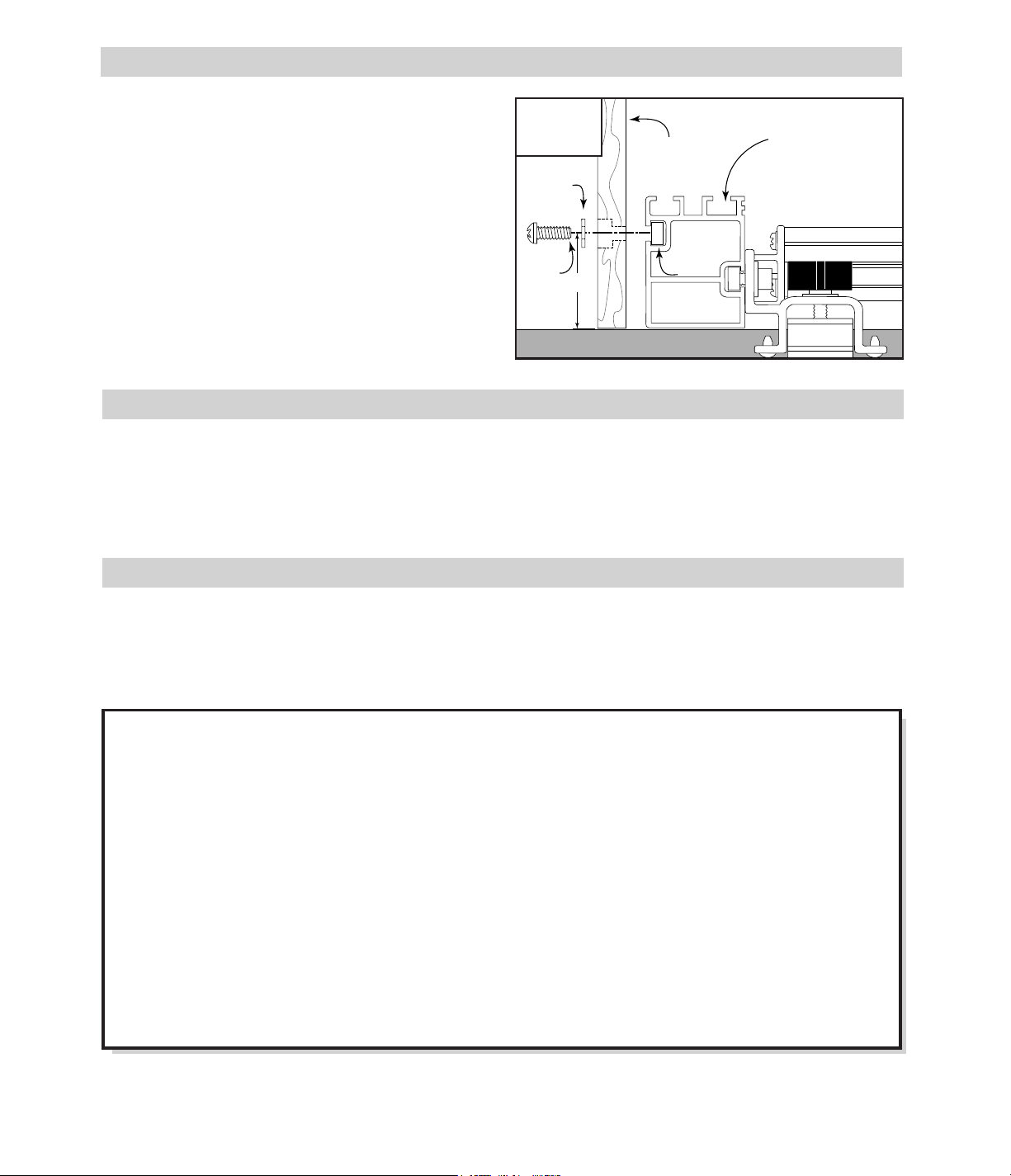
AUXILIARY FENCE MOUNTING
For some cutting operations, you may wish to add a wood-
en auxiliary fence to the front face of your TS II fence. A T-
slot is provided for mounting the auxiliary fence using
1⁄4– 20 mounting screws, washers, and square nuts. Drill
and counterbore your wooden fence to recess the screw
heads and capture the nuts in the T-slot as shown in
Fig. 27. Hole centers should be located 1 3⁄4" from the
bottom edge of the wooden fence. T-slots in the top of the
fence are provided to attach hold downs or other user-
made fixtures. Use 1⁄4– 20 fasteners and square nuts for
these T-slots as well.
12
Made in America by:
Taylor Design Group, Inc. ■P.O. Box 810262 ■Dallas, Texas 75381 1097
Printed in the U.S.A. © 1997, Taylor Design Group, Inc. INCRA is a registered trademark of Taylor Design Group, Inc.
FIG. 27
Auxiliary fence
mounting Wooden
auxiliary
fence
1/4" flat
washer
1/4– 20
screw
1/4– 20
square
nut
13/4"
PRODUCT INFORMATION
For a product information update on the complete
INCRA line of tools, please see your nearest dealer. If
you are unable to locate a store nearby, or if you have
trouble finding a particular product, we will honor your
order directly.
For a product information brochure, call, write or fax to:
Taylor Design Group, Inc.
P.O. Box 810262, Dallas, TX 75381
Tel: (972) 418-4811 Fax: (972) 243-4277
Web Site: www.incra.com
WARRANTY
Taylor Design Group, Inc. warrants this product for one year from date of purchase. We will repair any
defects due to faulty material or workmanship, or at our option, replace the product free of charge.
Please return the failing component only, postage prepaid, along with a description of the problem to
the address below. This warranty does not apply to parts which have been subjected to improper use,
alteration, or abuse.
LIFETIME WARRANTY ON POSITIONING RACKS
If an INCRA positioning rack in this tool becomes damaged for ANY reason, Taylor Design Group will
replace it free of charge for as long as you own your tool. Return the damaged rack, transportation pre-
paid, and allow 1 to 2 weeks for delivery.
NOTE:
Replacements cannot be sent unless damaged racks have been received by Taylor Design Group.
MAINTENANCE
Your TS II is designed to give many years of virtually main-
tenance-free operation. In fact, just keeping your TS II clean
is all you need to do to keep the tool in top shape.
Occasionally, remove the carriage from the base and brush
or blow out any sawdust or debris that may have accumulat-
ed. Use a toothbrush to clean the teeth on the INCRA racks
on both the carriage and the base. A light application of
paste wax to the top of the rails from time to time will keep
the rails smooth and clean.
Use 1/4– 20 square
nuts in the accessory
T-slots to attach
shop-made fixtures or
hold downs
Taylor Design Group, Inc.
P.O. Box 810262, Dallas, Texas 75381
Tel: (972) 242-9975 Fax: (972) 242-9985
www.incra.com
Table of contents
Other Incra Saw manuals
Popular Saw manuals by other brands

MULTIQUIP
MULTIQUIP MP25E1 Operation manual
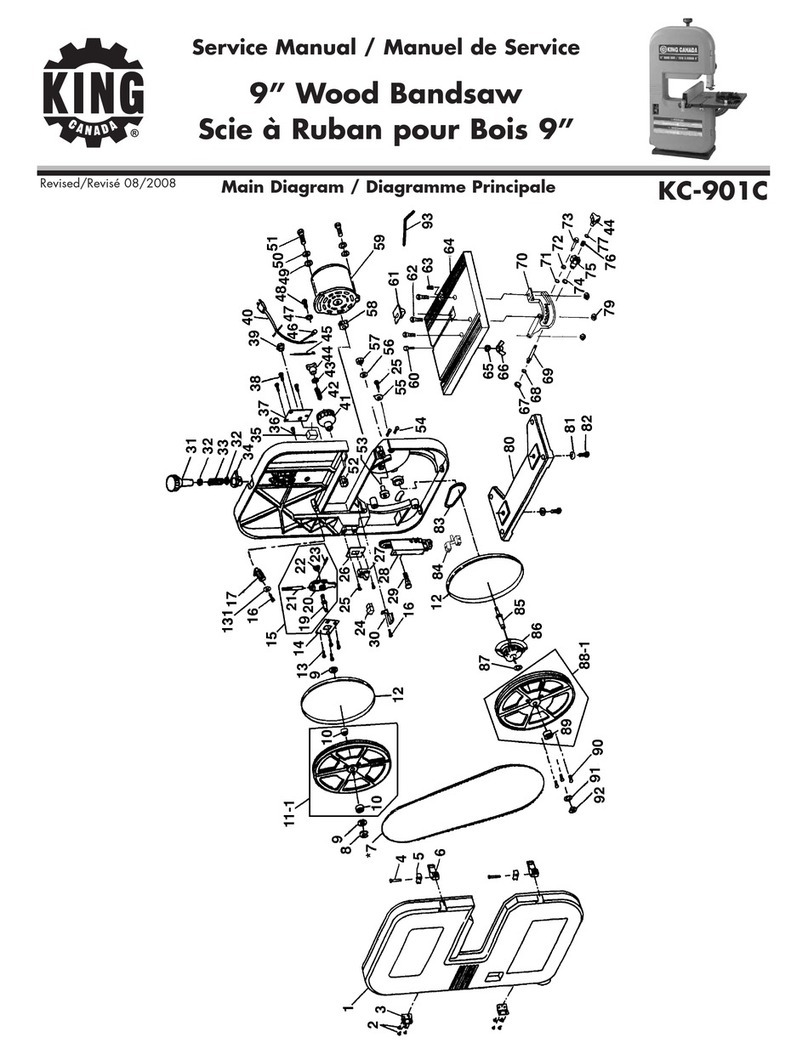
King Canada
King Canada KC-901C Service manual & parts list

Axminster
Axminster AP3352B Original instructions
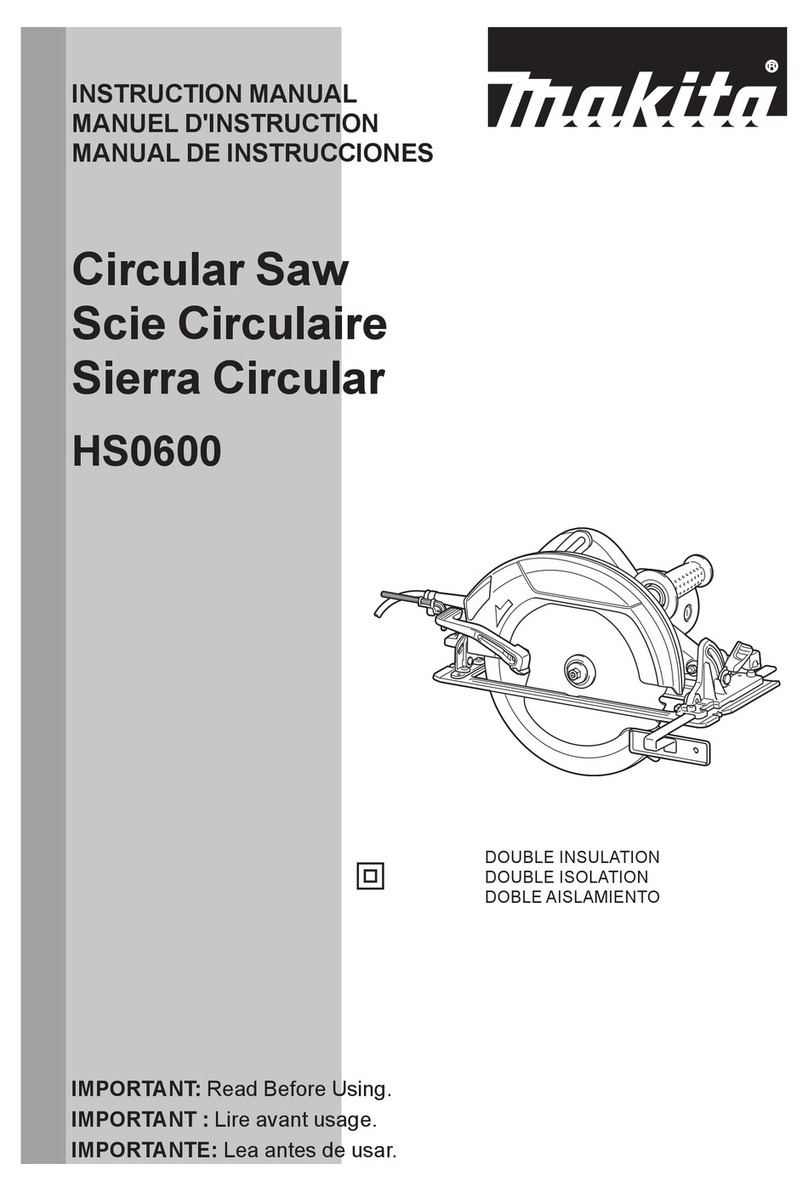
Makita
Makita HS0600 instruction manual
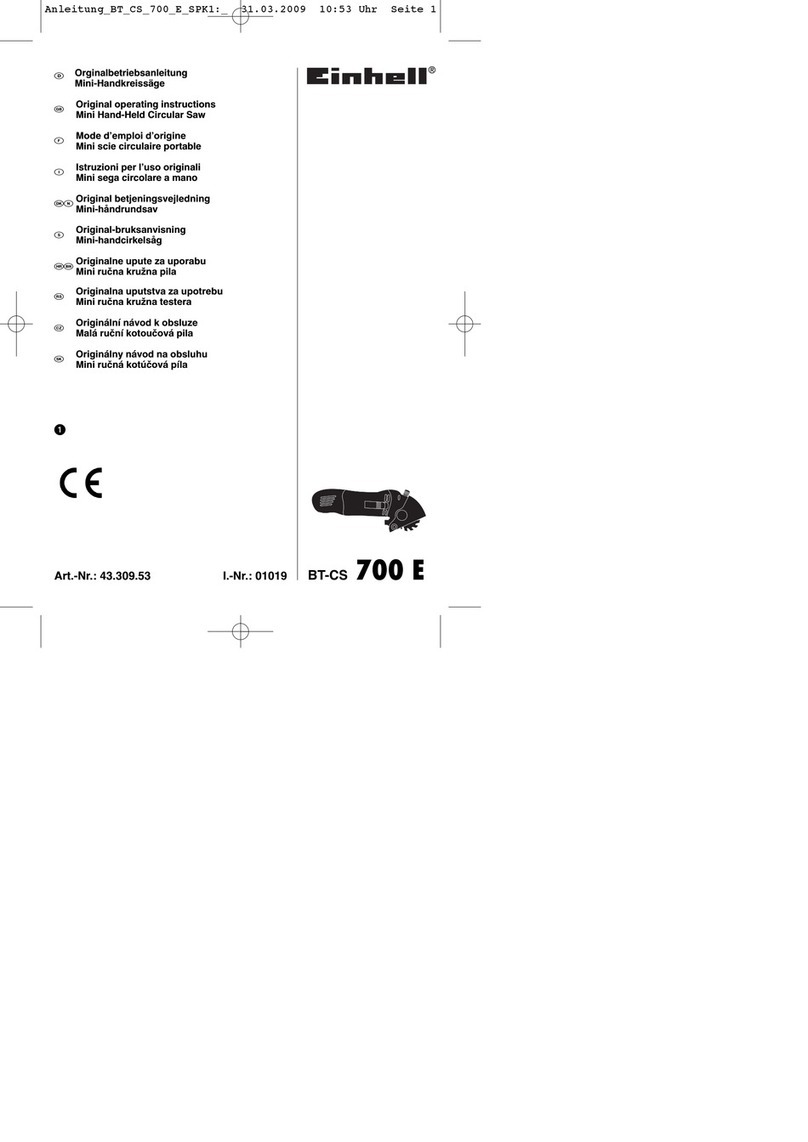
EINHELL
EINHELL BT-CS 700 E operating instructions

MK Diamond Products
MK Diamond Products MK-2000 PRO Series Owner's manual & operating instructions

VONROC
VONROC S3 RS501DC Original instructions

Powermatic
Powermatic 64A Operating instructions and parts manual

Diamondback
Diamondback 58477 Owner's manual & safety instructions

Hitachi
Hitachi C 7WDM Safety and instruction manual

Jet EQUIPMENT & TOOLS
Jet EQUIPMENT & TOOLS JWBS-18 owner's manual

Ryobi
Ryobi TS1355LA manual