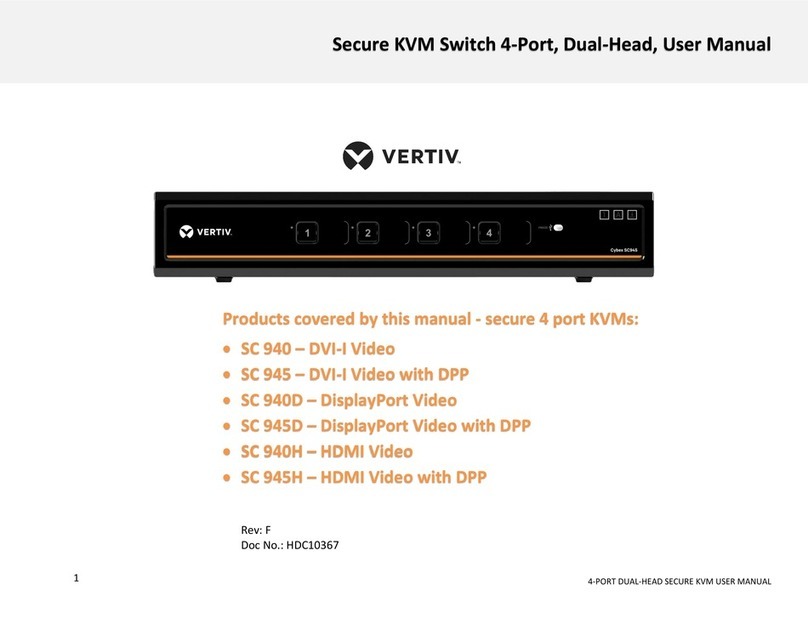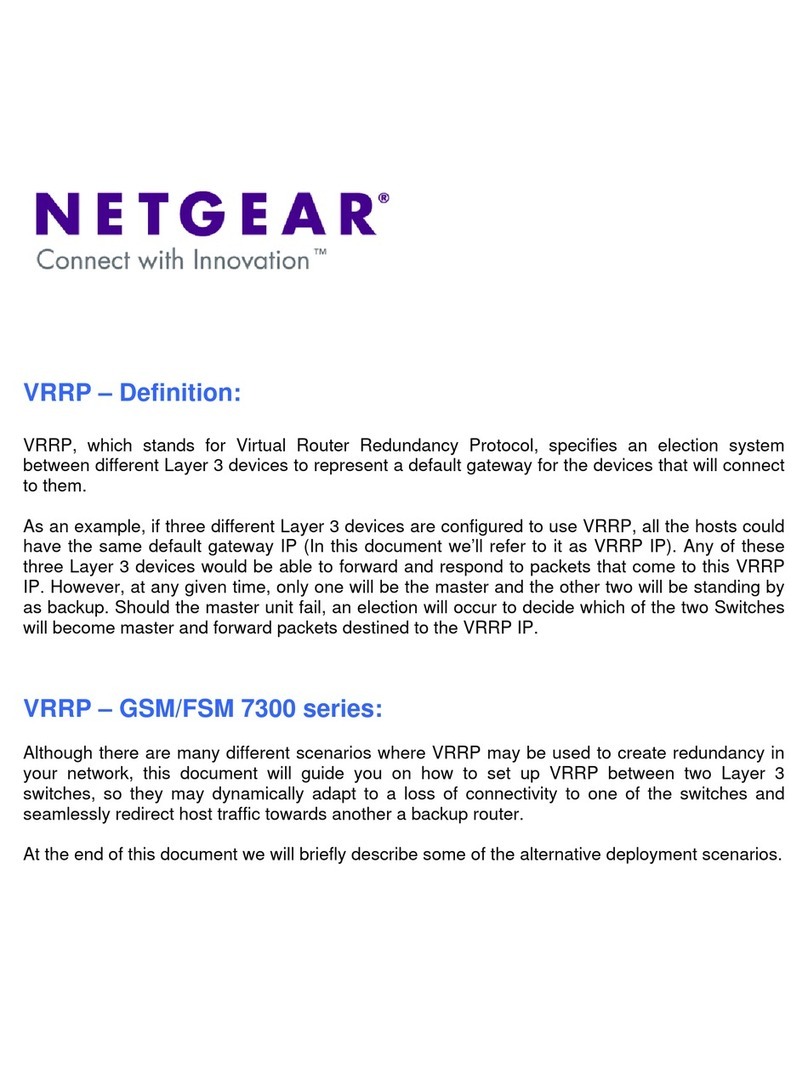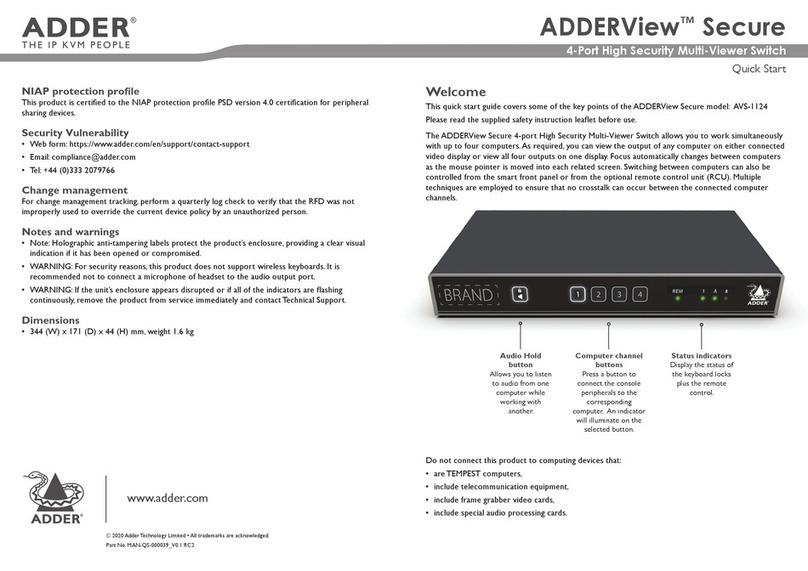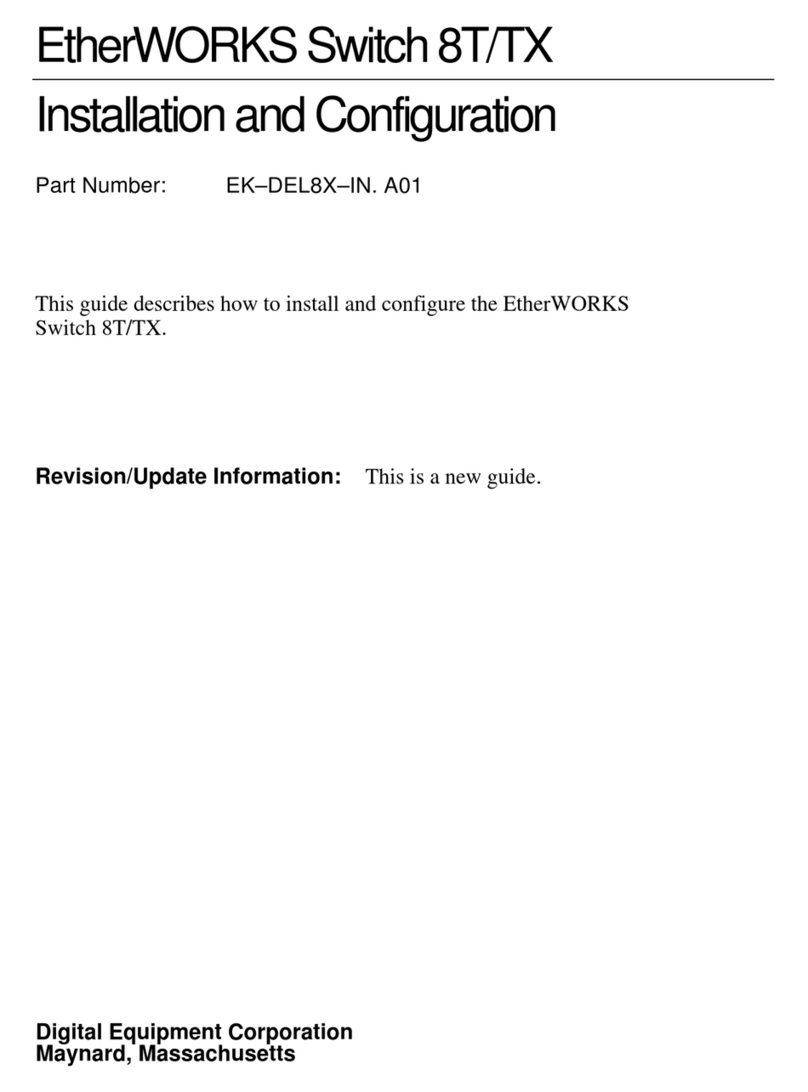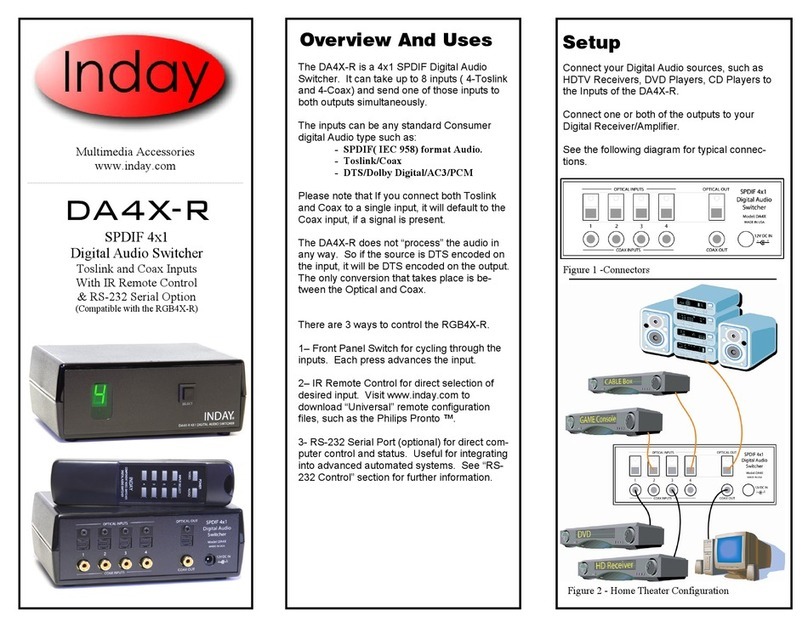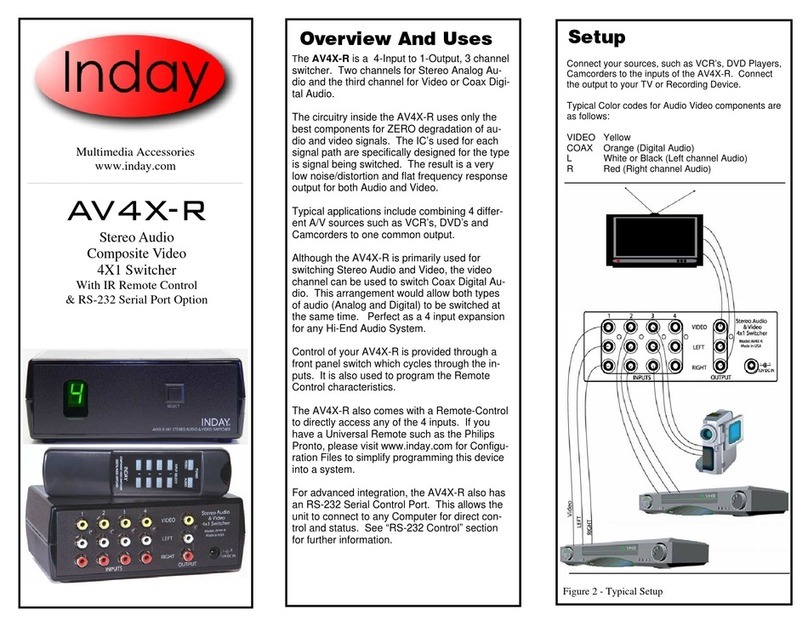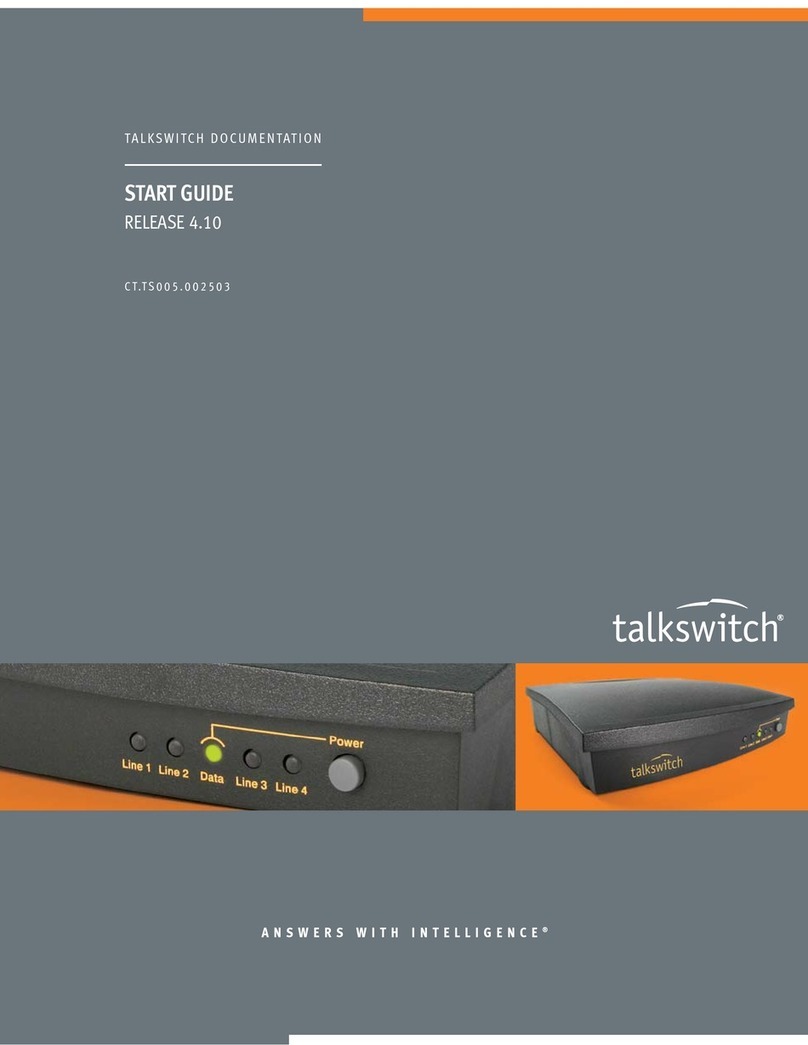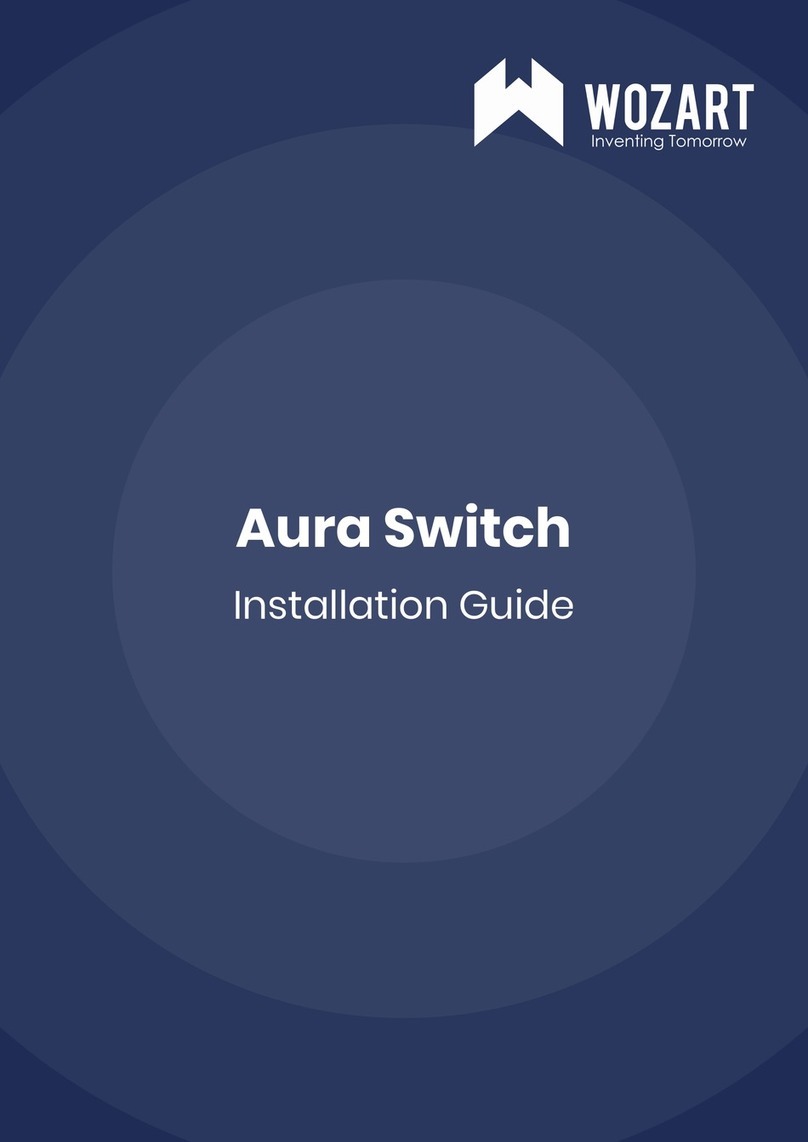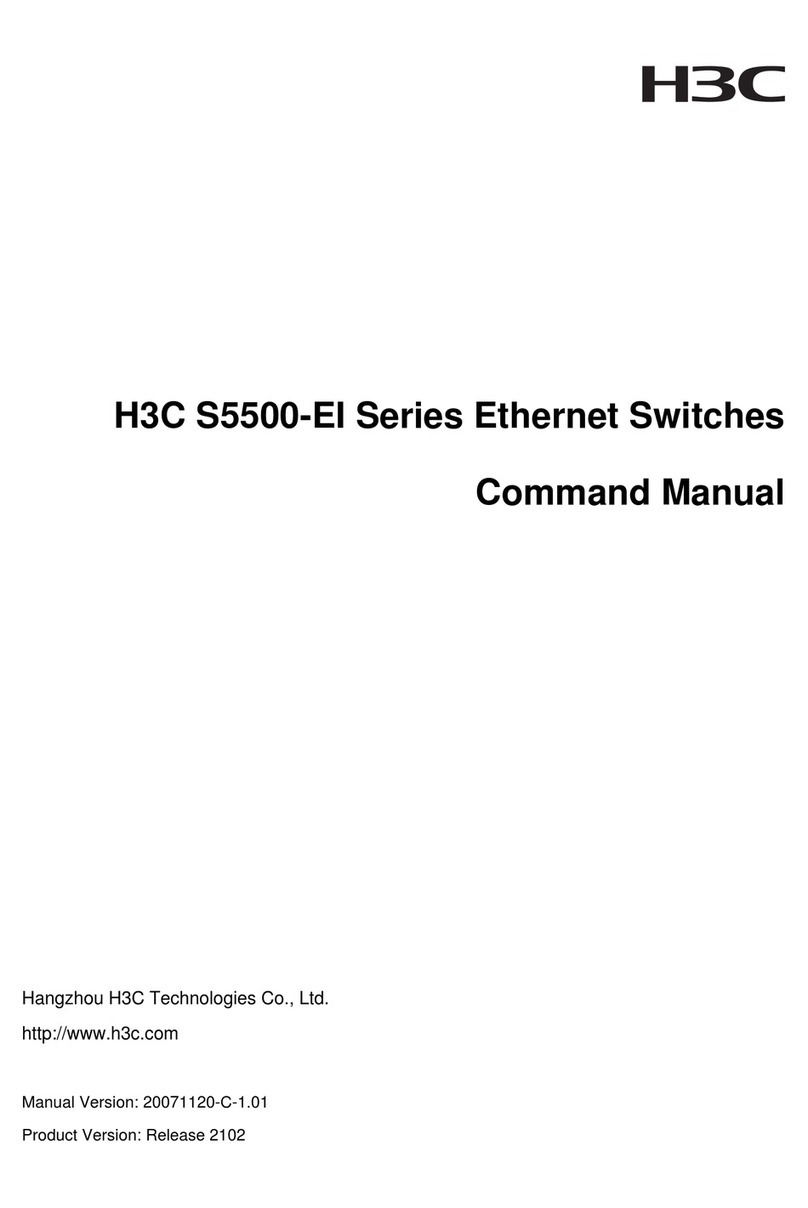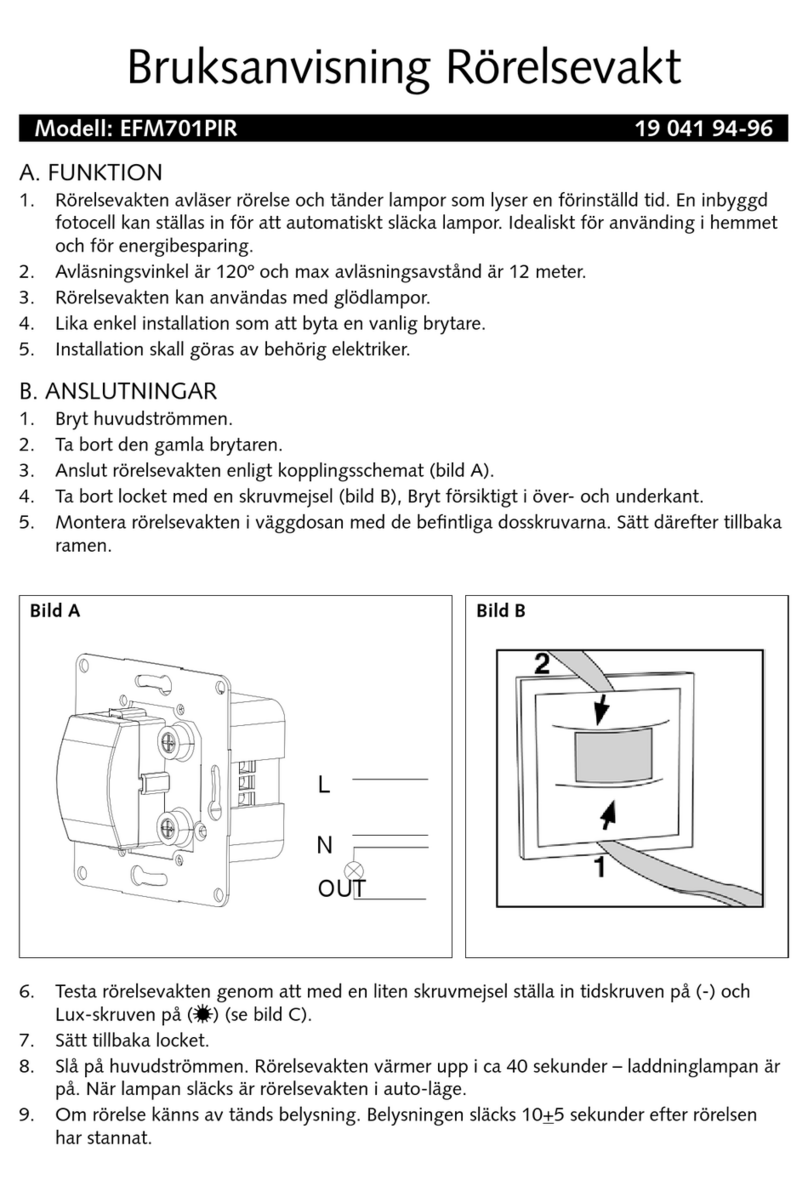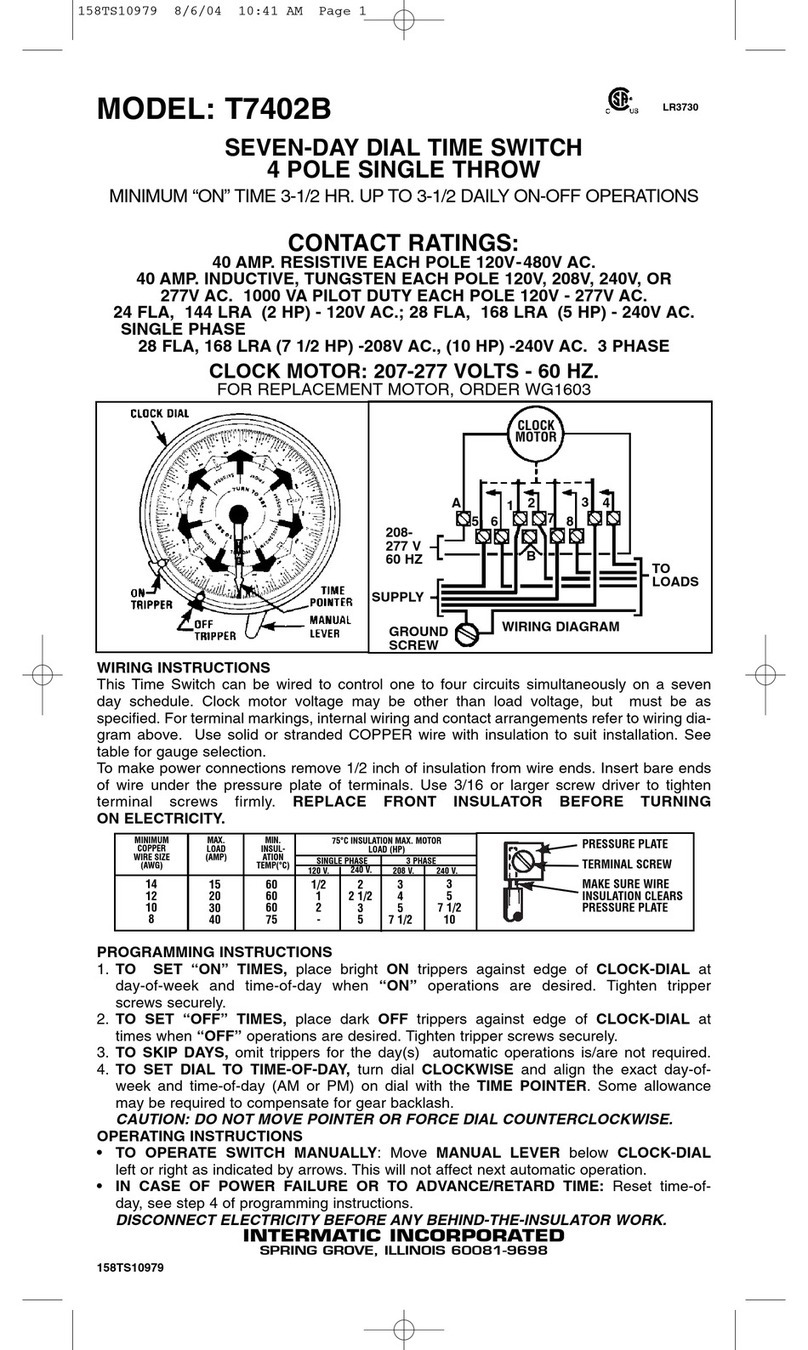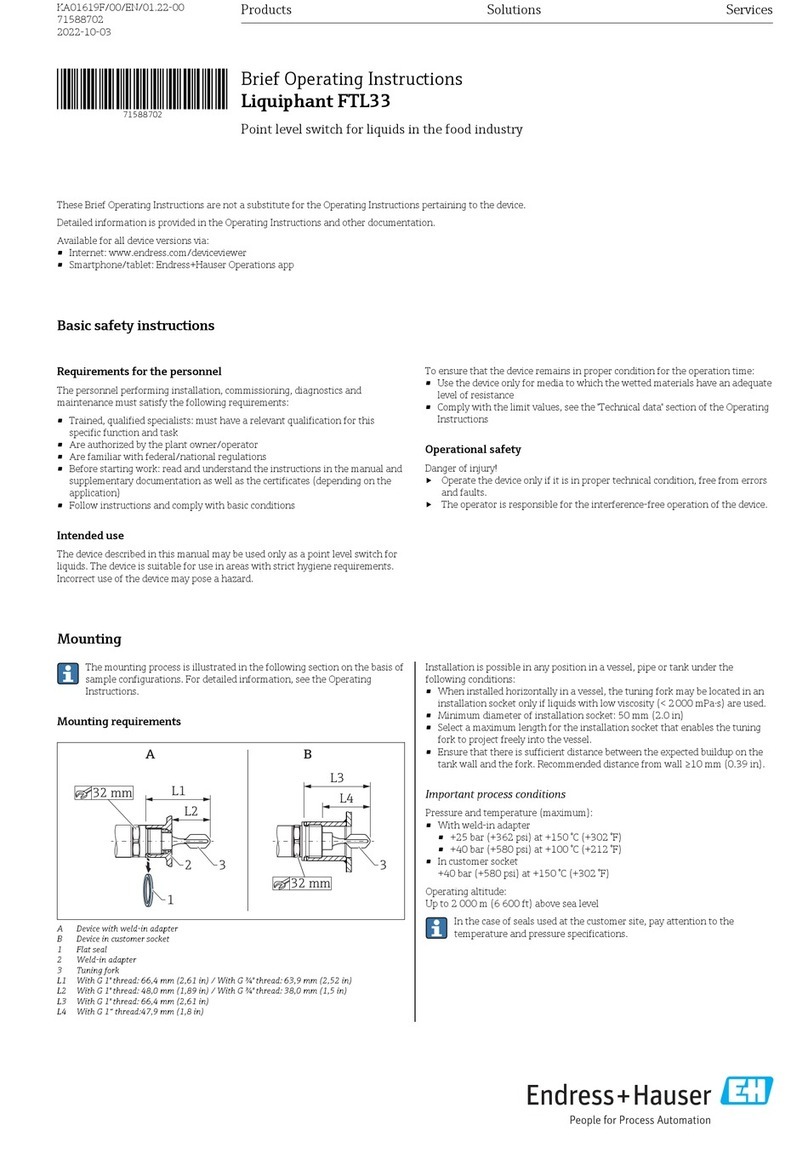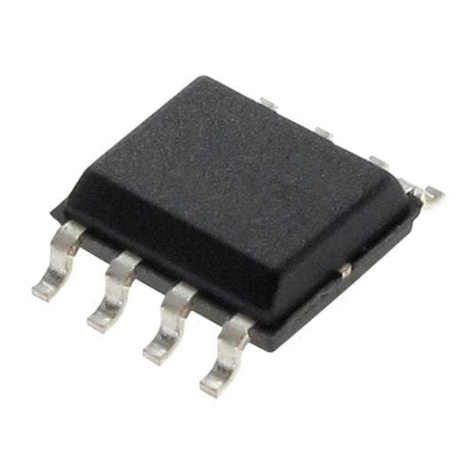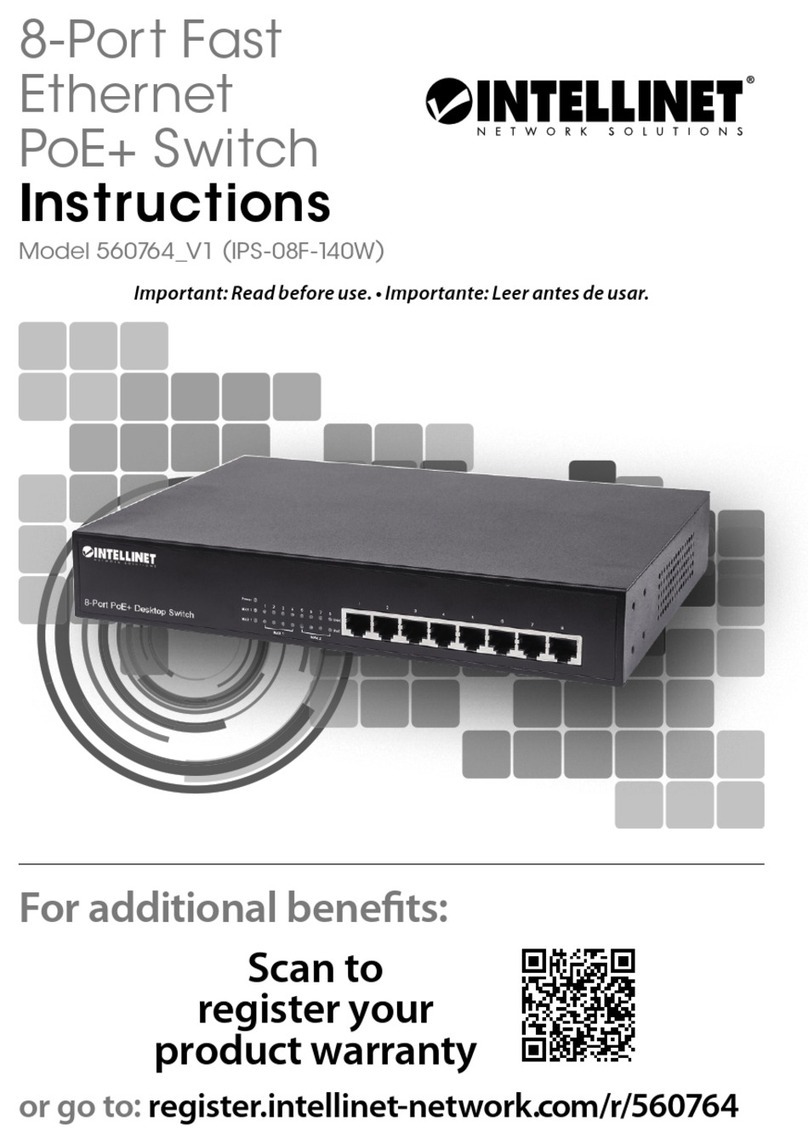All INPUTS:
Gold Plated RCA
Each 75 Ohm Terminated
Color Coded: Red, Green, Blue
Nominal Signal should be 1 Vp-p.
Maximum of 4 Vp-p.
OUTPUT:
3 Gold Plated RCA
Color Coded: Red, Green, Blue
Impedance 75 ohms
Noise > 60dB below 1Vp-p
Frequency Response DC-230 Mhz +/-3dB
RS-232 SERIAL INTERFACE:
3.5mm Stereo Jack
Tip: Tx, Ring: Rx, Sleeve: Gnd
POWER:
12VDC-Unregulated(18VDCMax)
@ 150ma Max.
Wall Transformer supplied
DIMENSION:
4"W x 6"L x 2"H
TEMPERATURE
0 TO 50 DEGREES C
HUMIDITY
0 TO 90% (non-condensing)
Disclaimer
This manual has been checked for accuracy. Inday
assumes no liability for damages incurred directly
or indirectly from errors or omissions or from the
use and suitability of this product for a particular
application.
Revision 1.3b 10/1/2004
Questions
Q: Why No Looping Inputs.
A: Looping inputs are ones that bridge off an
unterminated input and send it to another input.
This lets you daisy chain the inputs and terminate
only at the last input. This works fine for Low Fre-
quency video like NTSC (composite) at 5MHz, but
not for High Frequency HDTV where frequencies
can reach over 100 MHz. The input must be termi-
nated to prevent reflections on the cable and main-
tain bandwidth.
Q: Can I switch Digital Audio (SPDIF).
A: Yes. SPDIF is just AES/EBU digital audio that
is designed to run over Coax cable just like
video and therefore can be switched the same
way
Specifications
Remote Programming
Troubleshooting
Problem: I now have noise or interference in the pic-
ture that was not there before.
Fix#1: The problem may be “cheap” cables. The
RGB4X is extremely wideband. The switching IC’s are
rated at 700MHz. That’s 166 times the normal band-
width of composite video (NTSC). If you use marginal
cables with poor shielding, external RF interference
will penetrate the cables and may cause this interfer-
ence. Consider your cables to be like your water
plumbing. If they leak, you have a problem! You can
fix this problem by using a quality coax cable, such as
type RG59.
Fix#2: Ground Loops can also cause noise and hum
bars. Try lifting the ground leads of your equipment by
using a “cheater plug”. This is a 2 prong AC adapter
without the ground prong, available at most hardware
stores.
The Remote Control has 10 but-
tons. Only 5 of which are active
at one time. The unit comes
programmed to respond to the
left side column of buttons. You
can program the unit to switch
using the right side buttons, if
desired. This facilitates using
two RGB4X-R’s in a system and
having independent control over
both.
Perform the following to repro-
gram the RGB4X-R:
1-Remove power from the unit by
unplugging the 12VDC Connec-
tor
2-Press and hold the front panel
button
3-Apply power to the unit.
4-Release the front panel button
after the display stops blinking.
Each time you perform this op-
eration you are alternating the
button group used on the IR re-
mote.
RS-232 Control Option
Inday www.inday.com
503-255-1451 Fax 503-251-0586
1818 NE 140th Portland, OR 97230
RS-232 serial control is provided through a 3.5mm
stereo jack on the rear panel. A 3.5mm to DB9 cross-
over cable is provided. Any Terminal communications
program such as Windows “HyperTerminal” will work
for control.
Communications parameters are: 9600,N,8,1. See
specifications for wiring information.
Once connected, pressing the Enter key will cause the
RGB4X-R to respond with its help message:
“RGB4X-R Online! Type "S" for Status,
Numbers 1-4 for control.”
For current status, type the character “S” followed by
the “Enter” key. The current input is returned.
To switch inputs, type numbers 1, 2, 3 or 4 then
“Enter” . The unit will switch inputs and return a status
message.
All other characters will return the help message.
If the RGB4X-R is in a powered-off mode via the IR
remote control, any Serial port activity will restore
power.