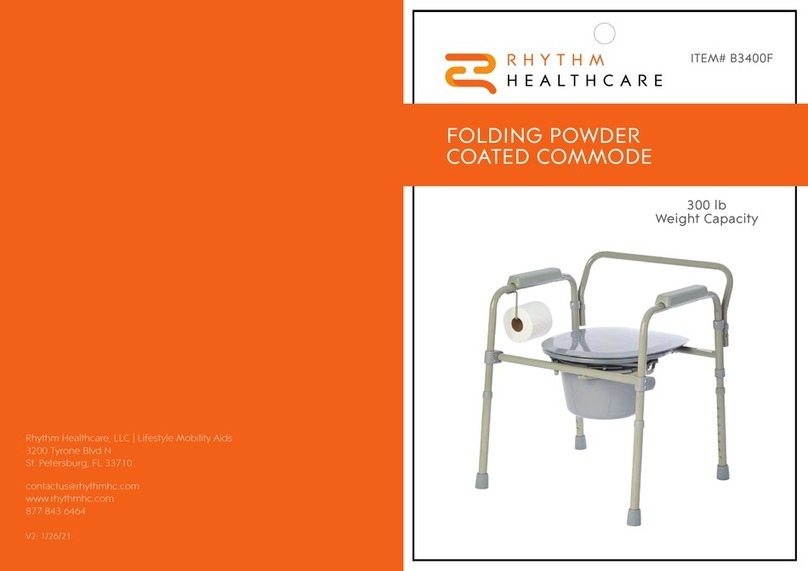Indes WheelDrive User manual

WheelDrive user guide I version 1.00 | 13-4-2021 1
WheelDrive
user guide

WheelDrive user guide I version 1.00 | 13-4-20212
Manufacturer and supplier
Your supplier
Name:
Address:
Postal code:
City:
Country:
Phone:
Email:
WheelDrive is a product by:
Indes Producon Management
Pantheon 28
7521 PR Enschede
The Netherlands
T +31 (0)53 4803920
E inf[email protected]
W www.wheeldrive.eu

WheelDrive user guide I version 1.00 | 13-4-2021 3
English
© 2021 Indes Producon Management B.V. All rights reserved.
The informaon provided herein may not be reproduced and/or published in any form, by print,
photoprint, microlm or any other means whatsoever (electronically or mechanically) without the prior
wrien authorizaon of Indes Producon Management B.V..
The informaon provided is based on general data concerning the construcon known at the me
of the publicaon of this manual. Indes Producon Management B.V. executes a policy of connuous
improvement and reserves the right to changes and modicaons.
The informaon provided is valid for the product in its standard conguraon. Indes Producon
Management B.V. can therefore not be held liable for any damage resulng from specicaons of the
product deviang from the standard conguraon. Illustraons contained in the manual may deviate
from the conguraon of your product.
The informaon made available has been prepared with all possible diligence, but Indes Producon
Management B.V. cannot be held liable for any errors contained in the informaon or the consequences
thereof.
Indes Producon Management B.V. accepts no liability for loss resulng from work executed by third
pares.
Names, trade names, trademarks etc. used by Indes Producon Management B.V. may not, as per the
legislaon concerning the protecon of trade names, be considered as being available.

WheelDrive user guide I version 1.00 | 13-4-20214
Table of contents
1 Introducon .........................................................................................................5
1.1 This user manual 5
1.2 For further informaon 5
1.3 Symbols used in this manual 5
2 Safety ..................................................................................................................6
2.1 Temperature 6
2.2 Electromagnec radiaon 6
2.3 Moving parts 6
2.4 Entrapment points 7
2.5 General safety guidelines and instrucons 7
3 Product descripon..............................................................................................9
3.1 Main parts 9
3.2 The user 10
3.3 The wheelchair 10
3.4 Use environment 10
3.5 Soware adjustment opons 11
4 Use of the WheelDrive.........................................................................................12
4.1 First use 12
4.2 User interface 12
4.3 Charging the baeries 14
4.4 Using the baeries 16
4.5 Driving - using the rims 17
4.6 Obstacles and slopes 18
4.7 Mounng and dismounng a WheelDrive 20
4.8 Storage 22
4.9 Liing the WheelDrive wheels 23
4.10 Safety funconalies 24
5 An-p sengs....................................................................................................25
6 Transport..............................................................................................................26
6.1 Transporng the WheelDrive as vehicle luggage 26
6.2 Using a wheelchair with WheelDrive as passenger seat in a car 27
6.3 Special shipping requirements 27
7 Maintenance ........................................................................................................28
7.1 Maintenance plan 28
7.2 Tyres 29
7.3 Cleaning 29
7.4 Decommissioning the WheelDrive 29
8 Troubleshoong ...................................................................................................30
8.1 System nocaon 38
9 Technical specicaons ........................................................................................40
9.1 Requirements 40
9.2 Technical informaon 40
10 Labelling ...............................................................................................................42
10.1 Markings on the WheelDrive 42
11 Guarantee ............................................................................................................43
12 Distribuon and autorizaon list..........................................................................44
13 Revision list ..........................................................................................................44

WheelDrive user guide I version 1.00 | 13-4-2021 5
1 Introducon
WheelDrive is a product by Indes, a renowned
development and producon company from
Enschede in the eastern part of the Netherlands
that creates, develops and markets innovave
and relevant products for Healthcare and
Mobility.
Indes values its mission “Creang products
people rely on”. We have over 30 years of
experience in development and producon
of products for the healthcare market. That
experience has been combined with our track
record in development and producon of
electric cycling bikes and power assist kits for
cycling bikes. As a result, WheelDrive is the
innovave power assist device for manual
wheel chairs.
1.1 This user manual
This user manual will help you to use and
maintain your WheelDrive safely.
Read this enre user manual carefully before
using the product.
If you are visually impaired, this document
can be viewed in PDF format at
www.wheeldrive.eu/support.
1.2 For further informaon
Please contact your local, authorized
WheelDrive dealer if you have any quesons
regarding the use, maintenance or safety of
your wheelchair. In case there is no authorized
dealer in your area or you have any quesons,
by telephone +31 53 480 39 66.
For informaon about product safety noces
and product recalls, go to www.wheeldrive.eu.
1 2
1.3 Symbols used in this manual
Cauon!
Advice for the user to prevent damage to
the product.
Warning!
Warnings for the user to prevent personal
injury.
Note!
Poinng out possible problems to the user.
Not following these instrucons may result
in physical injury, damage to the product or
damage to the environment!
Symbols in illustraons
Each illustraon includes icons and numbering
to indicate what needs to be done and in which
order.
Step 1, 2, etc.
An arrow, as part of an illustraon, indicates
that the component in queson moves or needs
to be moved in the direcon indicated.
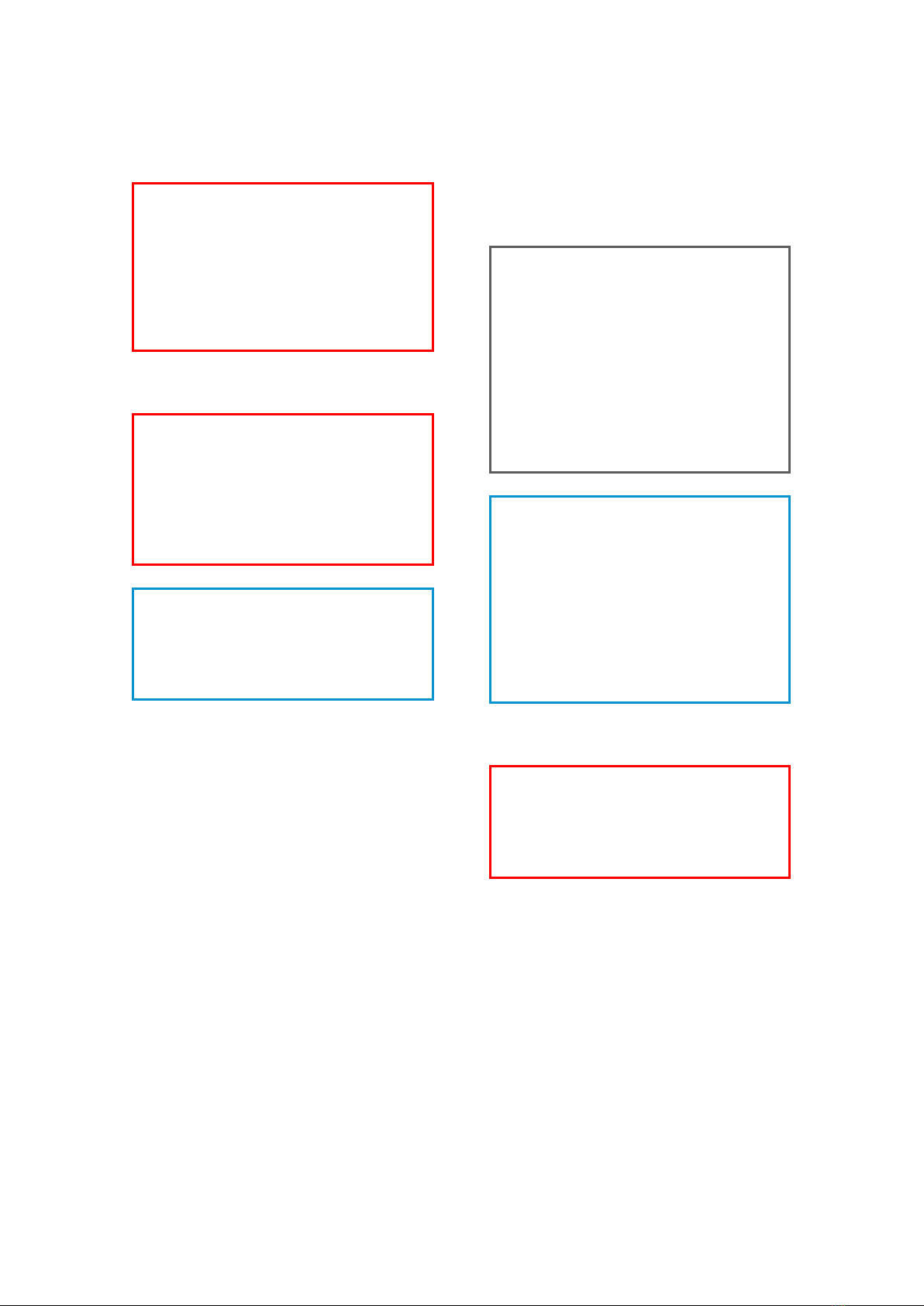
WheelDrive user guide I version 1.00 | 13-4-20216
2.2 Electromagnec radiaon
The WheelDrive has been tested for compliance
with the relevant requirements regarding
electromagnec compability of electrically
powered wheelchairs (ISO 7176-21:2009).
This implies the WheelDrive can be used under
normalcircumstances.
Note!
It cannot be excluded that electromagnec
radiaon emanang from mobile
telephones, medical apparatus and other
sources, may have an inuence on the
WheelDrive.
It cannot be excluded that the WheelDrive
will interfere with the electromagnec elds
of, for example, shop doors, burglar alarm
systems and/or garage door openers.
Cauon!
Do not use the WheelDrive near strong
electrical interference elds, such as
products with very strong magnets.
In case you experience strange behaviour
in a parcular environment, switch o your
WheelDrive or leave that environment as
soon as possible. If the strange behaviour
remains, please contact your dealer.
2.3 Moving parts
Warning!
The WheelDrive has moving and rotang
parts. Be careful: contact with moving parts
may result in serious physical injury or
damage to the WheelDrive.
2 Safety
Please note all safety instrucons before
starng to use the WheelDrive.
Warning!
Always follow the instrucons given next to
the warning symbols! Not following these
instrucons may result in physical injury,
damage to the wheelchair or damage to the
environment. Where possible, the
warnings have been placed in the applicable
paragraphs.
2.1 Temperature
Warning!
Avoid physical contact with the motors in
the WheelDrive system. The motors are
connuously in moon during use and can
become warm. Aer use, the motors will
cool down slowly. Physical contact may
cause burns.
Cauon!
Ensure that the WheelDrive is not exposed
to direct sunlight for extended periods of
me, because this can increase surface
temperatures signicantly.

WheelDrive user guide I version 1.00 | 13-4-2021 7
2.4 Entrapment points
Possible entrapment points when the baery
pack is removed.
Cauon!
If the baery pack is removed some
openings occur, see gure 1. Do not put
ngers or any other objects in the opening
to prevent nger entrapment and possible
damage to the WheelDrive.
2.5 General safety guidelines and
instrucons
Indes accepts no liability whatsoever for
damage or injury caused by failure to (strictly)
adhere to the safety guidelines and instrucons
or else due to carelessnessduring the use,
service and cleaning of the WheelDrive.
Depending on the specic use circumstances,
addional safety instrucons may be required.
Please contact your dealer immediately if you
observe a potenal danger during the use of
the product.
The WheelDrive is suitable for indoor and
outdoor use (EN 12184:2014 class B).
Warning!
Only use the WheelDrive as intended and
as prescribed in this manual. Do not adjust
or change the product if not promptly
described. Do not use parts or add-ons
which are not clearly marked as compable
with the WheelDrive.
To avoid accidents or hazardous situaons,
it is very important to pay aenon to the
safety instrucons as described in the user
manual of the manual wheelchair which the
WheelDrive will be used with.
The WheelDrive should only be used for
transport of wheelchair and user with a
combined maximum total weight of 130 Kg.
Only use the WheelDrive in situaons you
would normally use a manual wheelchair
as well. With the power switched o, the
WheelDrive behaves just like a manual
wheelchair.
Before driving, be sure the tyres are
suciently inated (up to 6-10 bar).
gure 1

WheelDrive user guide I version 1.00 | 13-4-20218
Cauon!
Never open the baeries or electronic
housings.
Do not connect any other equipment to the
WheelDrive.
It is best to charge the baeries daily.
Only charge with the supplied charger, using
other chargers can potenally damage the
WheelDrive.
Disconnect baeries in case of longer
storage without usage.
Do not drive faster than 6 km/h with the
WheelDrive without connected baeries to
prevent potenal damage to the system.
Driving through deep puddles is not
considered as normal use and may
cause damage to the motors and other
electronics.
Never clean the WheelDrive using a hose or
pressure washer. The WheelDrive should be
cleaned with a damp cloth only.
Always switch o the WheelDrive before
cleaning or maintenance.
In case of possible technical malfunconing,
please contact your dealer.
Note!
In order to have enough baery capacity
it is advised to fully charge the baeries,
when the WheelDrive is not being used.
Disconnect the charger aer charging.
Disconnect baeries in case of longer
storage without usage.
When standing sll while the power assist
is switched on, always engage the parking
brake of your wheelchair to prevent
unintenonal driving.
Do not use the WheelDrive in combinaon
with a wheelchair puller or hand bike. The
WheelDrive is not designed for the speeds
of these applicaons.
It is advised never to use the WheelDrive
on a slope with an angle of more than 6°,
above this angle the WheelDrive can be
insucient, risking no longer being able to
drive up the slope.
While driving on a steep slope (more than
3°) and for taking obstacles it is advised to
use the Assist Rim. This allows to propel and
brake manually in case of emergency.
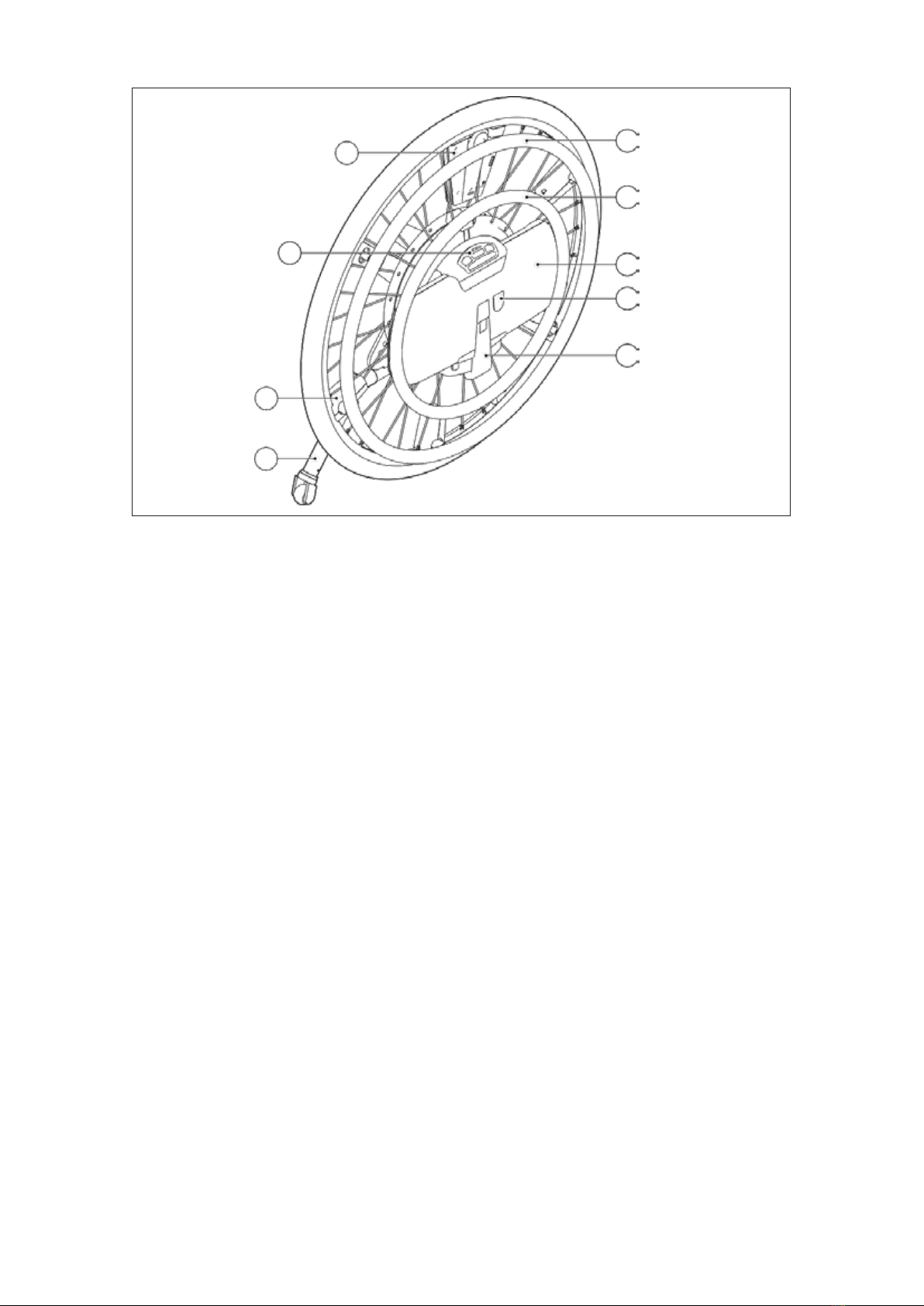
WheelDrive user guide I version 1.00 | 13-4-2021 9
3 Product descripon
The innovave power assist add-on WheelDrive
for manual wheelchairs provides users an
unprecedented experience; more mobility
with less pain, less fague and less energy
consumpon. Regardless of the situaon, users
always get the support they need.
WheelDrive, with its unique dual rim concept,
encourages the user to keep propelling with the
support of the Assist Rim. But it also supplies
connuous support with the Drive Rim.
3.1 Main parts
The main parts of the WheelDrive are
illustrated (gure 2).
A. Sensor box
B. Prole buons
C. Assist Rim
D. Drive Rim
E. Support blocks
F. An-p
G. Baery pack
H. Charge connector
I. Quick release handle
A
B
E
F
C
G
D
H
I
gure 2
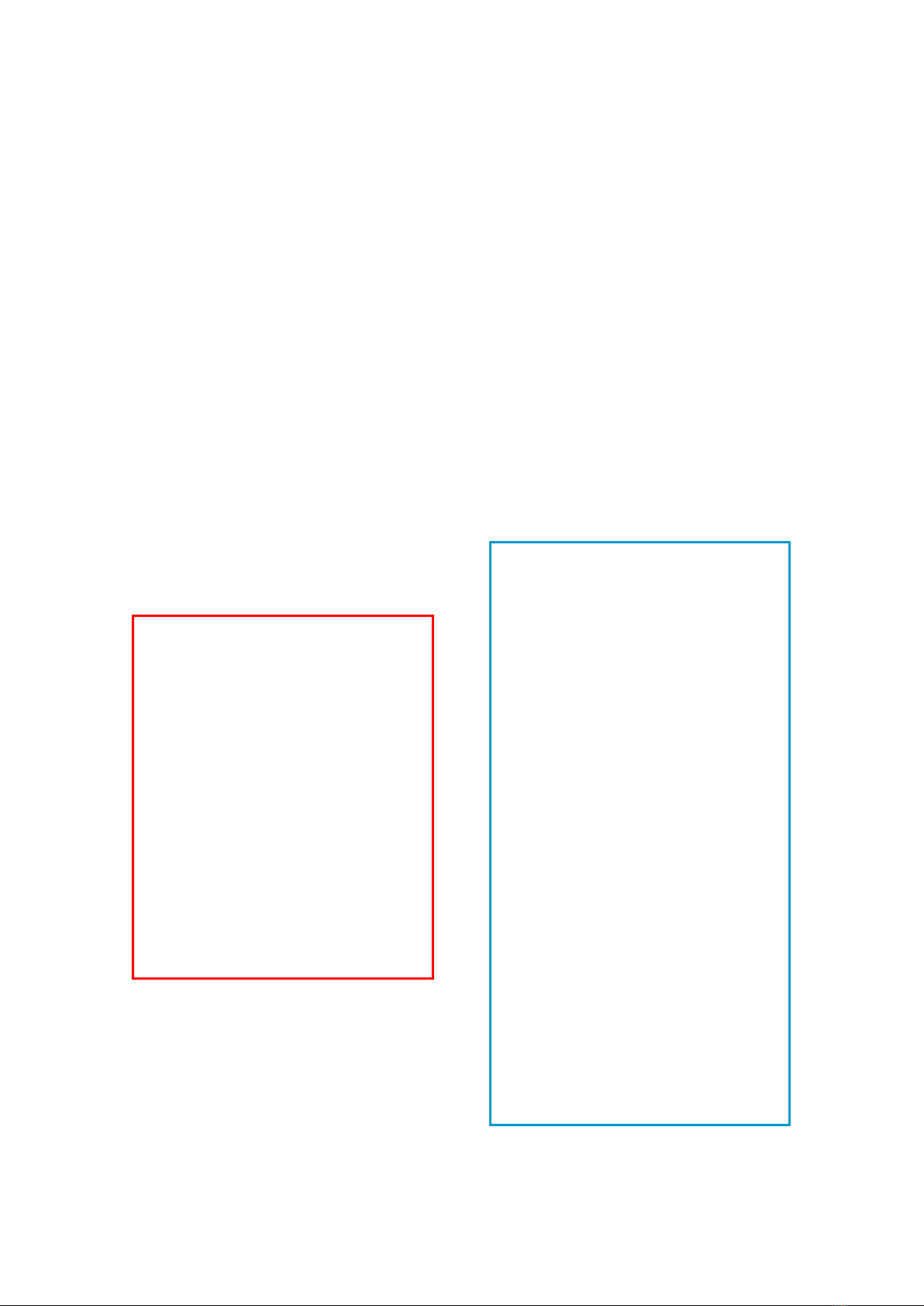
WheelDrive user guide I version 1.00 | 13-4-202110
3.2 The user
Power assist devices are designed to support
users in their daily acvies. Instead of making
the user more passive, like a fully electric
wheelchair, the add-on of a power assist device
helps to stay acve. Especially WheelDrive,
with its unique dual rim concept, encourages
the user to keep propelling with the support of
the Assist Rim. But it also supplies connuous
support with the Drive Rim.
The user must be able to esmate and correct
the results of acons taken when operang the
wheelchair. The user of the WheelDrive should
have experience with a manual wheelchair.
Both le and right wheels work independently
from each other. The WheelDrive is not
intended for one hand operaon.
The user must be familiar with the contents of
the user manual before using the WheelDrive.
In addion, the user of the wheelchair must
have been given thorough instrucon in using
the wheelchair by a qualied specialist before
parcipang in trac. The rst sessions in the
wheelchair with the WheelDrive should be held
under the supervision of a trainer/advisor.
Please contact your dealer in case of quesons.
Warning!
The user of the WheelDrive is responsible
for complying with the applicable local
safety regulaons and guidelines. Contact
your dealer for informaon about
regulaons applicable to your usage
condions.
Driving with the WheelDrive under the
inuence of medicines that can aect your
ability to drive is not permied.
Driving with the WheelDrive without
sucient eyesight is not permied.
No more than one person is to be seated in a
wheelchair with the WheelDrive at a me.
Do not allow young children to drive
unsupervised in a wheelchair with the
WheelDrive.
3.3 The wheelchair
The WheelDrive is compable with most
common wheelchair frames in the market. A
complete list of known compabel wheelchairs
is available on www.wheeldrive.eu. The
installaon can be done with a number of
standard parts, supplied with the WheelDrive
wheels. For each wheelchair frame model a
dierent seng is needed. Once a wheel is set
for a certain frame, it cannot be put directly
onto another frame; an adjustment to the
sengs is required. This is not to be done by
the user. Please contact your dealer for support.
3.4 Use environment
This WheelDrive has been designed for
both indoor and outdoor use (and as such is
classied as a class B system according
EN12184:2014). When driving the wheelchair
with WheelDrive outdoors, it is advised to
drive on paved roads, pavements, footpaths
and bicycle paths. Adjust the speed to suit the
environment.
Cauon!
Do not use the WheelDrive when
temperatures are below -10°C or above
+40°C.
Do not use the WheelDrive when humidity
is below 10% or above 80%.
Only drive on rm surfaces. Avoid loose
gravel, sand, mud, snow, ice or deep
puddles. Drive carefully on roads which are
slippery as a result of rain, ice or snow!
Clean the system aer driving in wet
weather by drying the product with a cloth
or towel.
Do not drive through puddles of water – the
WheelDrive is so called splashing water
proof (normal outdoor rain condions).
Never submerge any part containing
electronics in liquids.
Prevent the WheelDrive from coming into
contact with sea water: sea water can cause
corrosion and may damage the system.
Prevent the WheelDrive from coming into
contact with sand: sand can come into
the moving parts of the system, causing
unnecessary fast wear of these parts.
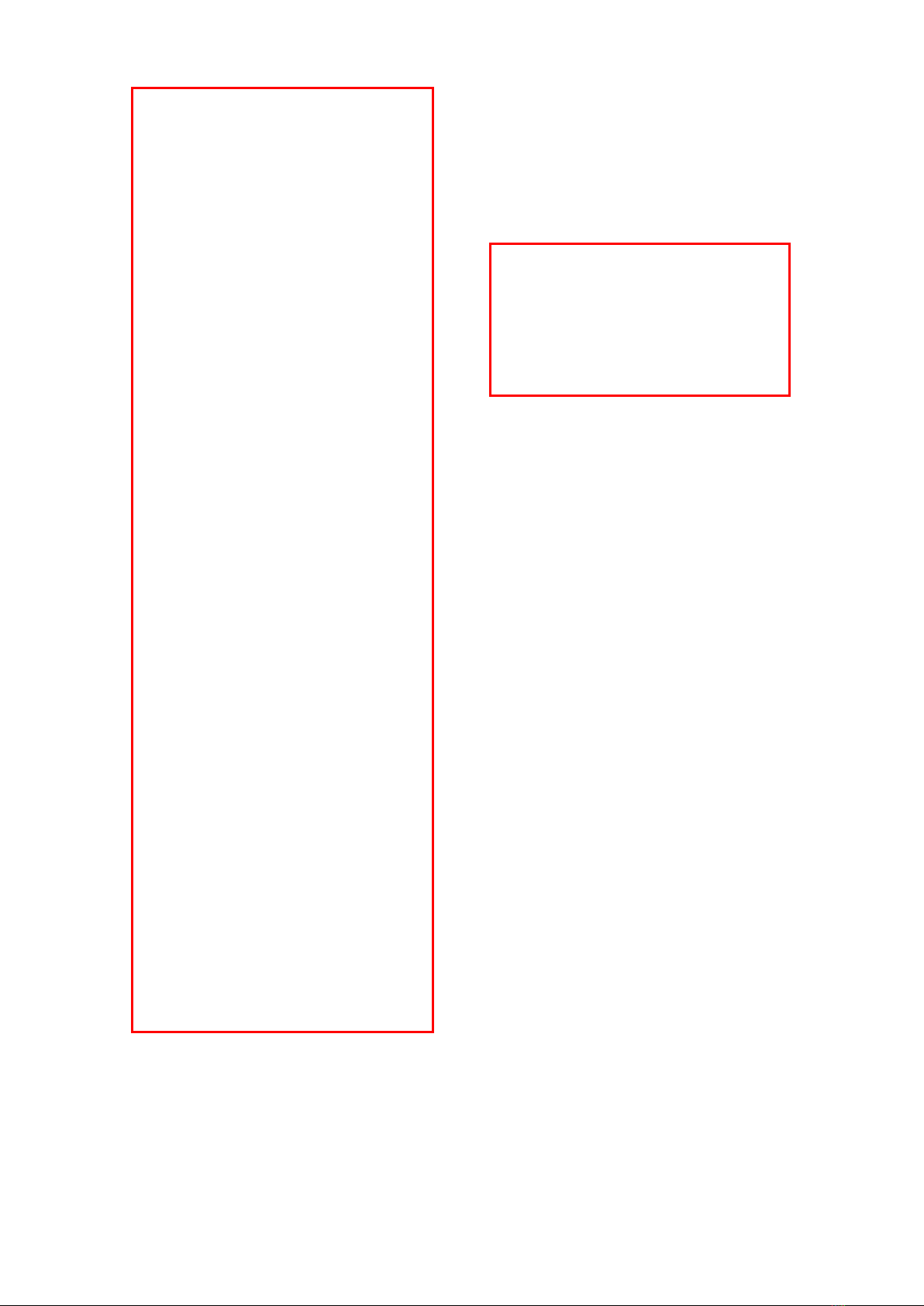
WheelDrive user guide I version 1.00 | 13-4-2021 11
Warning!
It is advised to select a low assistance level
when driving indoors, on pavements and
in pedestrian areas (see paragraph 4.2 for
more informaon).
Take extra care when driving at higher
speeds.
Beware that in dicult situaons you should
be able to switch to the Assist Rims.
Take special care when driving down slopes
of any kind. Adjust your speed to maintain
safe control.
It is advised to use the Assist Rim when
driving up or down a slope. Before you use
the Drive Rim on slopes, make sure you are
familiar with the use of the Drive Rim e.g. by
learning on slight slopes. In case you want to
use the Drive Rim on slopes, make sure that
you select a sucient speed level before
you start to take the slope.
Less charged baeries can supply less
power than fully charged baeries. For
taking slopes at least 2 LEDs of the baery
indicator should be on.
When descending with Assist Rims, the
system will reach and keep a maximum
speed of ~15 km/h . Exceeding this speed
is not possible. This speed is seable by an
authorized person.
Do not drive o obstacles higher than 50
mm.
Overcome obstacles only by driving
backwards, if possible.
Do not aach any heavy objects to the
WheelDrive system or wheelchair frame
without the approval of a qualied
specialist. This may negavely aect the
stability of the product.
Beware that each WheelDrive wheel is a few
cm wider than a standard manual wheel; be
careful taking narrow doors and hallways.
3.5 Soware adjustment opons
The electronics of the WheelDrive are
programmed to an average usage/driving
prole – several parameters are available
that can be adjusted to inuence the driving
behavior. Please contact your dealer about
possible adjustments.
Warning!
Only an authorized person is allowed to
make any adjustments and program the
WheelDrive.
Incorrect programming can lead to
unexpected driving behaviour.

WheelDrive user guide I version 1.00 | 13-4-202112
4 Use of the WheelDrive
4.1 First use
One baery pack contact is protected with a
small rubber part to prevent discharge. Take out
the baery pack and remove this part before
use (gure 3).
4.2 User interface
The user interface is located on the side of the
wheel (gure 4). The le and right wheel work
independently of each other so be aware that
sengs need to be made on each wheel.
A. Switching the WheelDrive on/o
B. Selecng assistance levels
C. Baery indicaon
A. Switching the WheelDrive on/o
Switch the WheelDrive on by pushing the Power on/o buon on the user interface. WheelDrive
conrms with one short beep. To switch it o again push the power on/o buon and hold unl the
WheelDrive conrms with one longer beep.
B. Selecng assistance levels
The WheelDrive has 3 assistance levels: I, II and III. The user can select the desired level using the so
touch buons (B1, B2, B3) on the user interface; WheelDrive conrms with 1, 2 or 3 beeps and LED’s
under the buons will light up.
Each level has specic driving characteriscs to provide the user with the desired support (Assist Rim)
or speed (Drive Rim) depending on the situaon. An appropriate assistance level should be chosen
depending on the user’s needs and safety.
gure 3
gure 4
le wheel right wheel
A
B1
B2
B3
C
A

WheelDrive user guide I version 1.00 | 13-4-2021 13
Driving
prole
Signal Recommended use
area
Indicaon on
user interface
Energy
consumpon
I=front (B1) One beep Indoors, many obstacles Low
II=middle (B2) Two beeps Indoors, limited number
of obstacles
Medium
III=rear (B3) Three beeps Outdoor areas and
inclines
High
Note!
Selecon of the same driving prole on both
WheelDrive wheels normally gives the best
driving experience.
The selected assistance level is reset when
the WheelDrive is switched o; when
switched on it will always start at level I.
C. Baery indicaon
The baery indicaon on the user interface
shows the remaining baery capacity of the
wheel. For more informaon see paragraph 4.3.

WheelDrive user guide I version 1.00 | 13-4-202114
4.3 Charging the baeries
Each wheel has a separate baery. Both
baery packs need to be charged separately.
Both chargers can be used for both baery
packs. Baeries can be charged when they are
mounted on the WheelDrive. The baeries can
either remain on the wheels or be taken o for
charging.
In case the WheelDrive is switched ON, the
charging level of the main baery is indicated
via the baery indicaon LEDs on the user
interface (gure 5). During charging, the LEDs
that are ON, indicate the charge percentage.
The remaining LEDs light up stepwise, as
shown in gure 6. When the baery is parally
charged, only the last few steps will be shown.
When all LEDs are ON (permanent step 5), the
baery is (almost) fully charged.
Only use the supplied baery chargers to
charge the baery packs (gure 7). The
baery packs include electronics to control
the charging process – it will stop the charging
process when the baeries are fully charged;
overloading is not possible.
Each baery pack has a charge connector with a
black cover. Open the cover and insert the plug
with the at side to the right (gure 8).
During charging the LED on the charger will
turn red.
When the baery is fully charged, the LED
indicator of the charger will turn green. Now
you can disconnect the plug. Please pull at the
plug itself, not the cord. Aer disconnecng the
plug, close the black connector cover to prevent
water and dirt coming in.
Note!
The charger plug is not properly connected
when the red light on the charger ashes.
Remove the plug from the baery and
reinsert it. If the light keeps ashing please
contact your dealer.
To prevent you from geng into a situaon
where no power assist is available, it is
strongly recommended to charge both
baeries every day.
Please note that baeries can discharge
dierently (max 10%).
Before driving, be sure the baeries are
suciently charged.
Baery percentage indicaon
Baery indicaon Coloured is on
Grey is o
80% - 100% full
5 LEDs on
60% - 80% full
4 LEDs on
40% - 60% full
3 LEDs on
20% - 40% full
2 LEDs on
10% - 20% full
Almost empty 1 LED blinking slowly
Beeping 2 mes
Less than 10%
Auto power o
forthcoming
1 LED blinking quickly
Beeping 2 mes
Charging indicaon sequence
Baery indicaon Coloured is on
Grey is o
Step 1
Step 2
Step 3
Step 4
Step 5
Step 1
Step 2
Etc.
(repeats)
gure 5
gure 6

WheelDrive user guide I version 1.00 | 13-4-2021 15
Cauon!
Only use an original baery charger,
distributed by the manufacturer, to prevent
dangerous situaons.
Never subject the charger to humidity –
only use it indoors.
Never charge the baery packs at
temperatures below 10°C or above 30°C.
Do not store baeries at temperatures
higher than 35°C (this will reduce the
service life signicantly).
Charge the baery pack completely before
long-term storage, and check the charge
level every 3 months. Even not-used
baeries will discharge slowly; prevent
the baeries to become completely empty
(deep discharge of the baeries will damage
the baeries).
Remove the charger when baeries are
completely charged.
Always pull the plug (not the cable) to
remove the baery charger from the mains
or charge connector.
Always aach the black connector cover if
no baery charger is connected, to prevent
water and dirt coming in.
Warning!
In case the baeries are completely
empty the WheelDrive will shut down
automacally to prevent deep-discharge
(and damaging) of the baeries. At this
point the wheelchair can sll be used as a
manual wheelchair, but power assistance is
not available anymore.
The power assist cannot be used during
charging; do not drive if the baeries are
being charged while aached to the wheels.
gure 7
gure 8
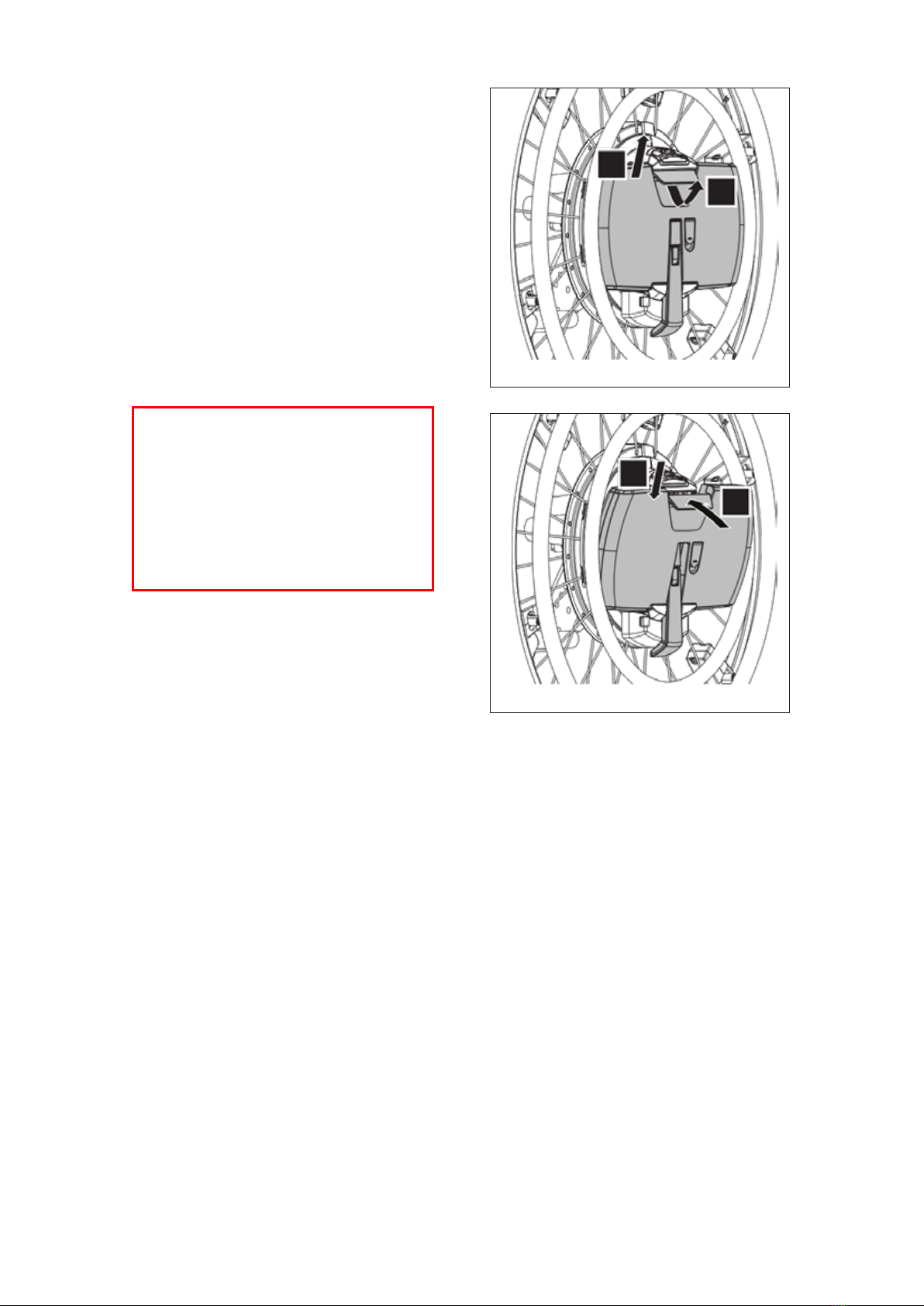
WheelDrive user guide I version 1.00 | 13-4-202116
4.4 Using the baeries
Removing the baery pack (gure 9)
1. Place your ngers under the handle
and pull upwards.
2. The baery pack will unlock and can
be taken o.
Placing the baery pack (gure 10)
1. Place your ngers under the handle,
pull it upwards and posion the
boom of the baery pack to the
contacts on the electronics housing.
2. Push the baerypack against the
wheel unl it audibly/percepbly
clicks into the electronics housing
and check if it is securely xed.
Warning!
Make sure the wheel hub and baery pack
are clean and dry when inserng the baery
pack!
With the baery pack removed, some
openings are visible - do not push your
ngers in any openings to prevent possible
injuries or damages.
1
2
1
2
gure 9
gure 10
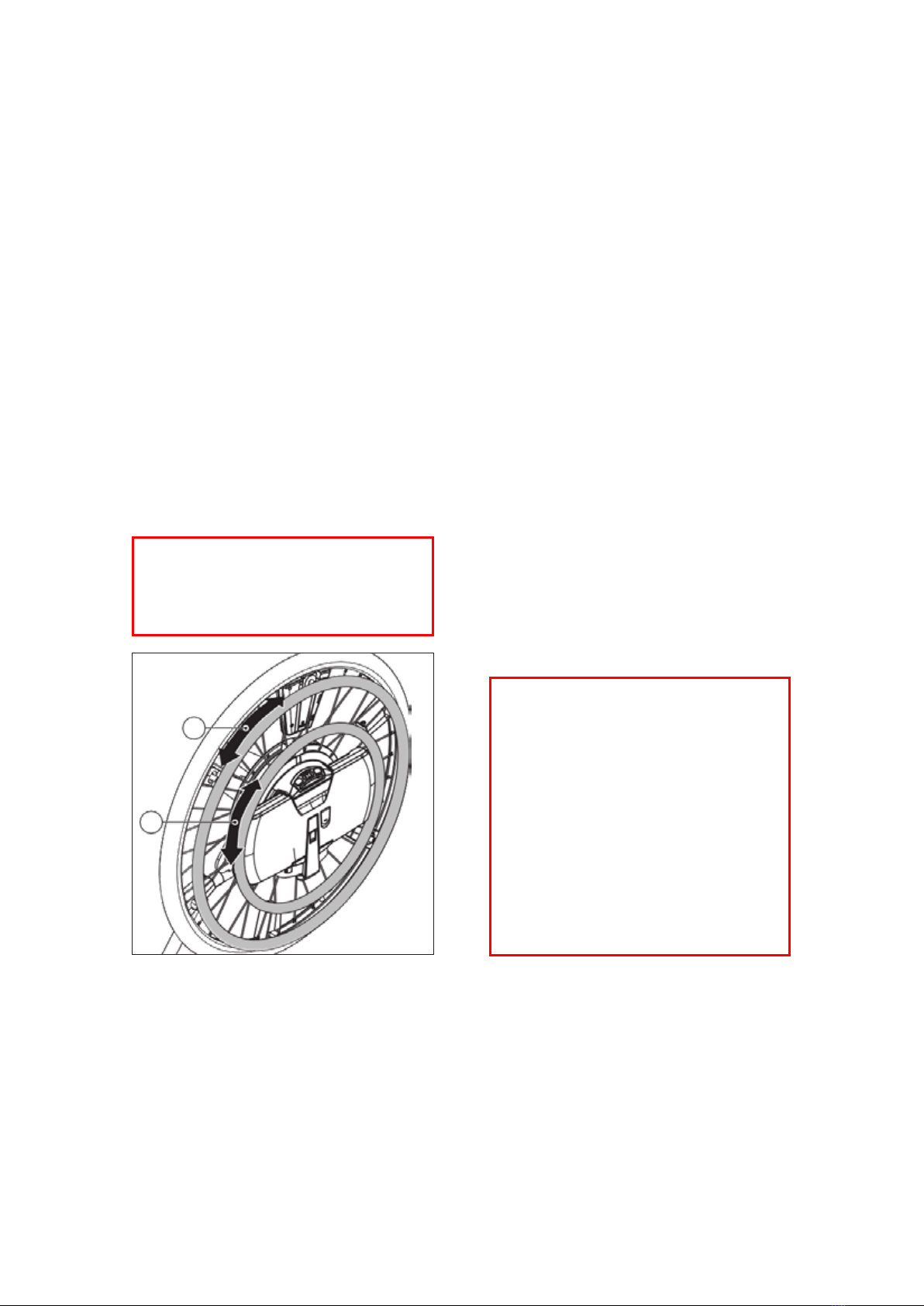
WheelDrive user guide I version 1.00 | 13-4-2021 17
4.5 Driving - using the rims
Assist Rim (A in gure 11)
The outer ‘Assist’ Rim allows for self-propelling,
just like driving a manual wheelchair but with
electric assistance. The support is dependent
on the selected assistance level and force
applied to the rim.
Assist Rim usage
When applying more force on the Assist Rims,
the system will give more support. When less
force is applied on the Assist Rim, the system
will give less support. In this way the required
speed can be controlled.
Braking with the Assist Rim
Braking with the Assist Rim is comparable
with braking with a manual wheelchair. When
the system is on, the WheelDrive oers
addional motor support when moving the
rim backwards. The user is part of the braking
system.
Warning!
The Assist Rim is connected to a sensor. Do
not use the Assist Rim to lean on, for making
a transfer from or to your wheelchair.
Drive Rim (B in gure 11)
This rim works dierently than the Assist
Rim. The smaller inner ‘Drive’ Rim provides
connuous drive, enabling the user to drive
fully electric with no eort required. If the
system is turned o, the Drive Rims have no
funcon.
Drive Rim usage
As long as the Drive Rim is pushed forward,
the wheelchair will move forward. If the Drive
Rim is pushed backward, the wheelchair will
move backward. The Drive Rim can be pushed
forward and backward unl an end posion; in
this posion the speed is maximum. If the Drive
Rim is pushed the speed increases gradually
unl the maximum speed is reached. When the
Drive Rim is released, the motor support will
stop. The wheelchair will not immediately stop,
but gradually brake on the motor.
Braking with the Drive Rim
By pushing the rim carefully backward, the
speed decreases. This way you can break with
the Drive Rim. By moving the rim even more
backward, the wheelchair comes to a stop and
then moves backward. The acceleraon and
maximum speed diers per driving prole.
The system automacally stops accelerang
when the maximum speed seng is reached,
and tries to keep the maximum speed constant
at this value.
Warning!
While using the Drive Rim, beware not to
put your ngers too far inwards between
the spokes of the wheel. Pay aenon with
clothes that can get caught in the spokes.
If you do not feel secure, it is advised to use
WheelDrive spoke protecon. Only use the
original spoke guard that is developed for
the WheelDrive.
Always use the Drive Rims in a smooth
and uniform way to get the best driving
experience.
A
B
gure 11

WheelDrive user guide I version 1.00 | 13-4-202118
4.6 Obstacles and slopes
Take extra care when taking obstacles (such
as thresholds, curbs and narrow doors and
hallways) and when driving on slopes. Only use
the WheelDrive in situaons where you would
feel safe with a normal manual wheelchair
without WheelDrive.
Make sure that you rst exercise with both rims
to get familiar with their funcons before taking
obstacles and slopes.
It is advised to use the Assist Rim for taking
obstacles and slopes. This way you have the
best control for driving and braking.
Taking obstacles
The WheelDrive is cered for taking obstacles
up to 50 mm. Obstacles higher than 25% of the
front wheel diameter might be easier to take by
backward driving. Low obstacles can be taken
by forward driving. The size and construcon of
the front wheels of your wheelchair are of great
inuence on taking obstacles. Drive carefully
towards the obstacle with the front wheels.
Select the appropriate prole and then take a
short run up (15-20 cm) to climb the obstacle.
Warning!
Do not drive o/over high obstacles
(higher than 50 mm).
Note!
Obstacles higher than 25% of the front
wheel diameter should be taken by
backward driving.
Driving up a curb
1. Choose the place where the curb is
at its lowest or slanted/sloped.
2. Drive straight up to the curb at a
right angle to it (15-20 cm in front of
the curb).
3. Propel the Assist Rim forward.
Drive up the curb without changing
direcon.
4. Maintain speed unl all of the wheels
are on the sidewalk.
Driving down a curb
1. Choose the place where the curb is
at its lowest or slanted/sloped.
2. Drive straight down the curb with
your front wheels at a right angle to
it.
3. Propel the Assist Rim slowly forward.
Drive down the curb carefully, as
slowly as possible and without
changing direcon.
Taking obstacles with help of an aendant
An obstacle can be taken by an aendant
pushing the wheelchair.
Note!
Turn the WheelDrive o before pushing.
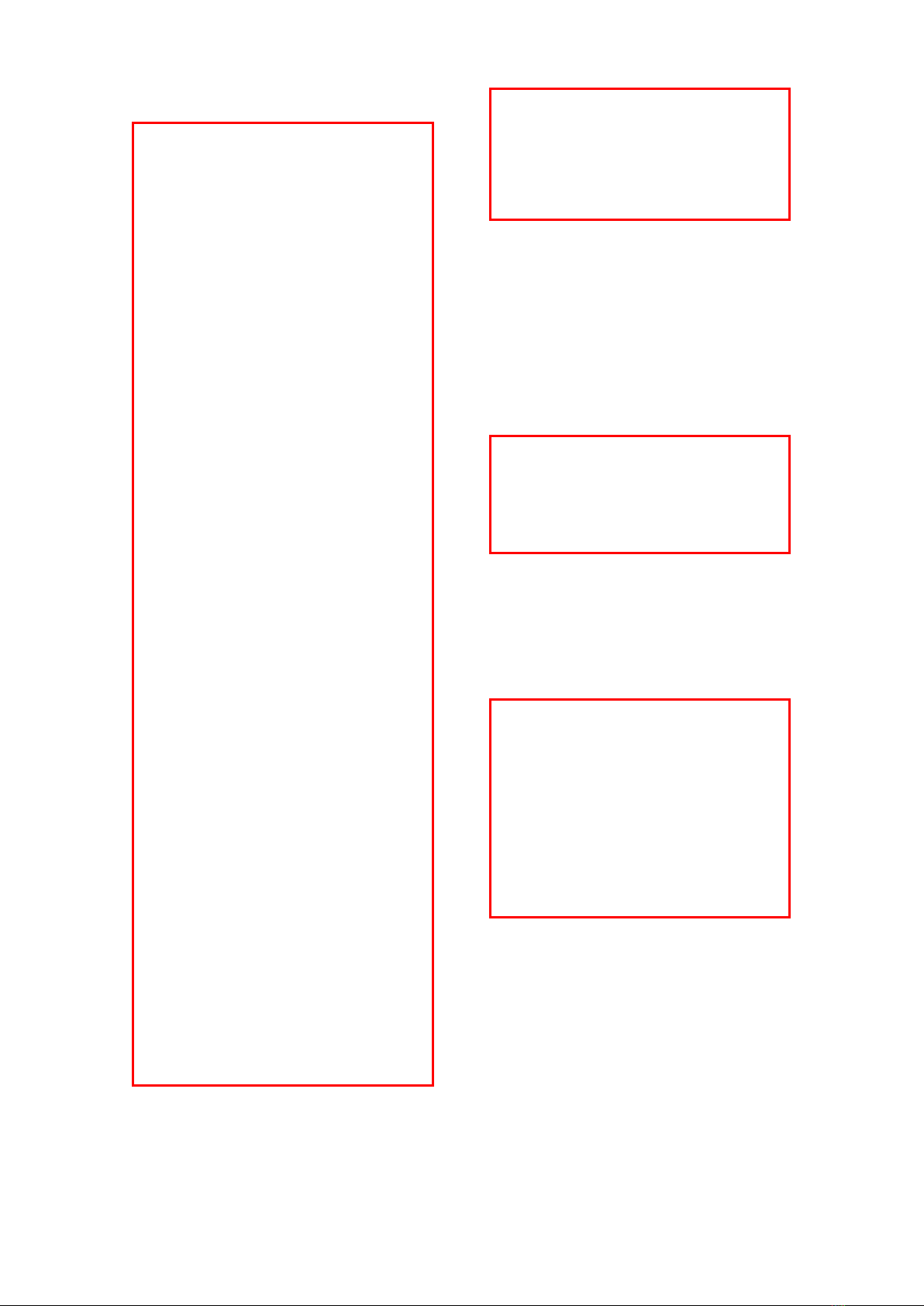
WheelDrive user guide I version 1.00 | 13-4-2021 19
Driving on slopes
Warning!
When driving up or down a slope always use
an an-p device.
It is advised to use the Assist Rims when
driving up/down a slope, since you have
direct control for driving and braking.
It is advised to use fully charged baeries
when driving up a slope (less charged
baeries can supply less power than fully
charged baeries). For taking slopes at least
2 LEDs of the baery indicator should be on.
When the temperature is below 0° C, the
power of the WheelDrive is reduced to
protect the baery. This might aect the
ability to take slopes.
Only drive on slopes in case you would feel
comfortable doing so (even) with a manual
wheelchair without WheelDrive.
Avoid sudden, jerky movements; always
drive carefully and with the highest
concentraon.
Avoid making emergency stops on a slope.
Avoid changing direcon on
a slope whenever possible.
Do not drive on slopes with loose gravel or a
sandy surface, as one of the driving wheels
could slip/spin.
If you noce a signicant decrease in speed
when driving up a slope, try to take a route
which is less steep.
Take special care when driving down slopes
of any kind. Adjust your speed to maintain
safe control.
The stopping distance driving down slopes
can be signifacantly greater than on level
grounds.
When descending without using the Rims,
the motor can start generang energy and
charging the baery when braking on the
motor is acvated.
Warning!
When descending with a too high speed, the
WheelDrive can shut down automacally
due to over-voltage. The wheels connue
to run, but power assistance is not available
anymore.
Driving up slopes with Assist Rim
1. Propel the Assist Rim slowly forward.
2. When releasing the Assist Rim, the
motor brakes and prevents going
backwards.
3. The Assist Rim can now be propelled
forward again.
4. Repeat steps 1-3 unl the complete
slope is taken.
Warning!
When pushing yourself away, e.g. from a
table, the brake funcon as described above
might get acve: To avoid this always push
back only with a very low speed.
Driving down slopes with Assist Rim
When driving down slopes with the Assist Rims
and you want to slow down, you can push back
the Assist Rims soly. The motor will brake and
keep the speed constant.
Warning!
When the absolute speed limit is
reached, the user ice a small dierence
between both wheels. This may cause the
WheelDrive diverge from its direcon.
When driving down slope use both Assist
Rims to correct the driving direcon.
Using only one of the Assist Rims might
result in braking on one side and cause an
unexpected turn.
Driving down slopes with Drive Rim
Driving down slopes with the Drive Rim oers
a max speed of 6 km/h which can make it more
easy to drive a constant speed.

WheelDrive user guide I version 1.00 | 13-4-202120
4.7 Mounng and dismounng a
WheelDrive
WheelDrive is designed to t most common
manual wheelchair frames and can be installed
without making adjustments to the wheelchair
frame itself. In some cases re-adjustment of
front wheels is required aer replacing manual
wheels for the WheelDrive. The WheelDrive
wheels can be taken o for transport or
changing them for manual wheels. A complete
list of known compabel wheelchairs is
available on www.wheeldrive.eu.
The WheelDrive wheels can easily be taken o
for transport or to change them for manual
wheels. The WheelDrive is mounted on a
wheelchair frame by making use of a quick
release axle, as shown in gure 13. The size and
seng of the quick release axle is dependent
on the brand and type of your manual
wheelchair frame and determined by your
dealer.
At the rear side of a WheelDrive wheel there
is an an-p plate in which 2 cone-shaped
supports are screwed (gure 12). The posion
of the supports is dependent on the brand and
type of your manual wheelchair frame and
determined by your dealer.
Dismounng a wheel (gure 13)
By rotang the quick release handle upwards,
the quick release handle will be placed in the
correct posion. Unlock the axle by pushing the
unlock buon just above the handle with your
thumb. Now the wheel can be removed from
the chair. The easiest way to do this is by liing
the chair a lile bit.
1. Pull the quick release handle
vercally up.
2. Push the buon to release the quick
release axle.
3. Pull the quick release handle to
dismount the wheel.
1
2
3
gure 12
gure 13
Table of contents