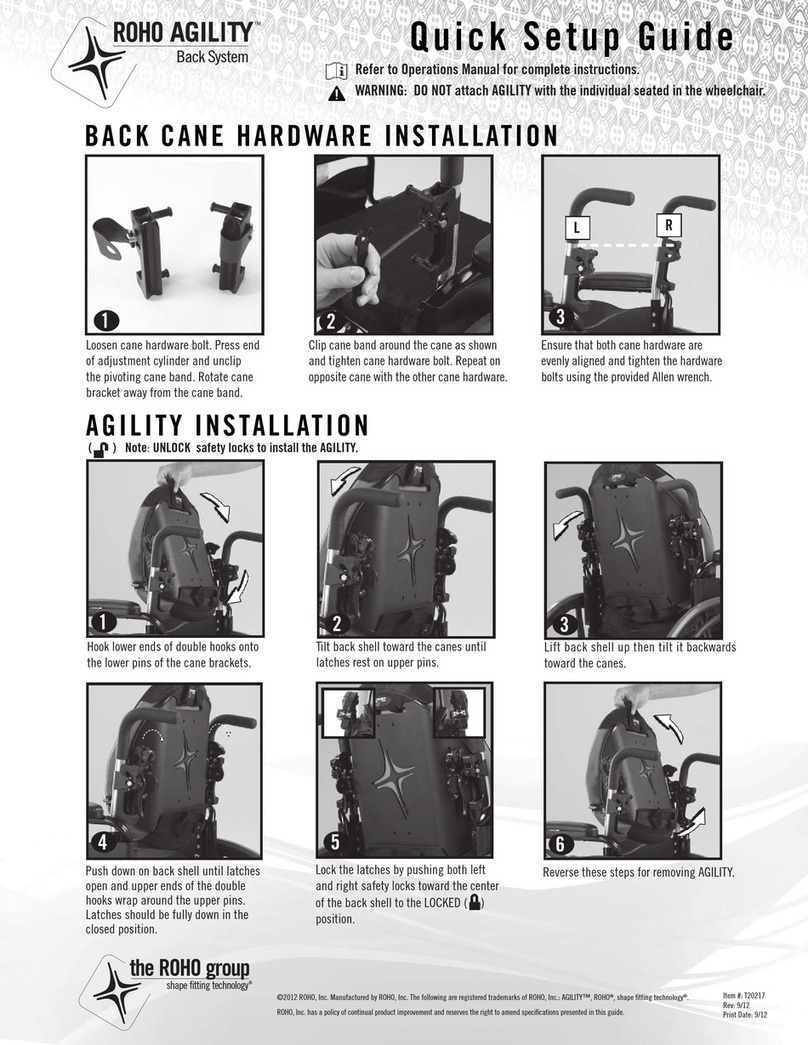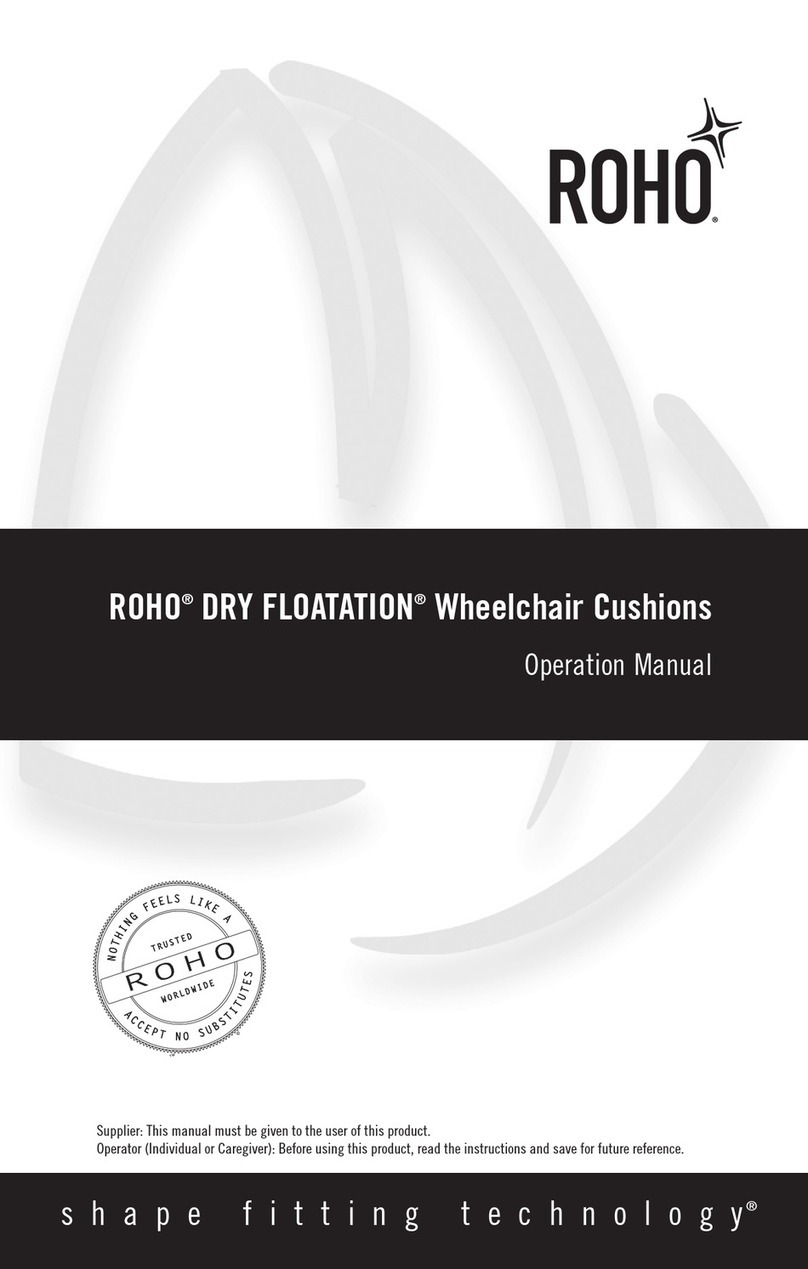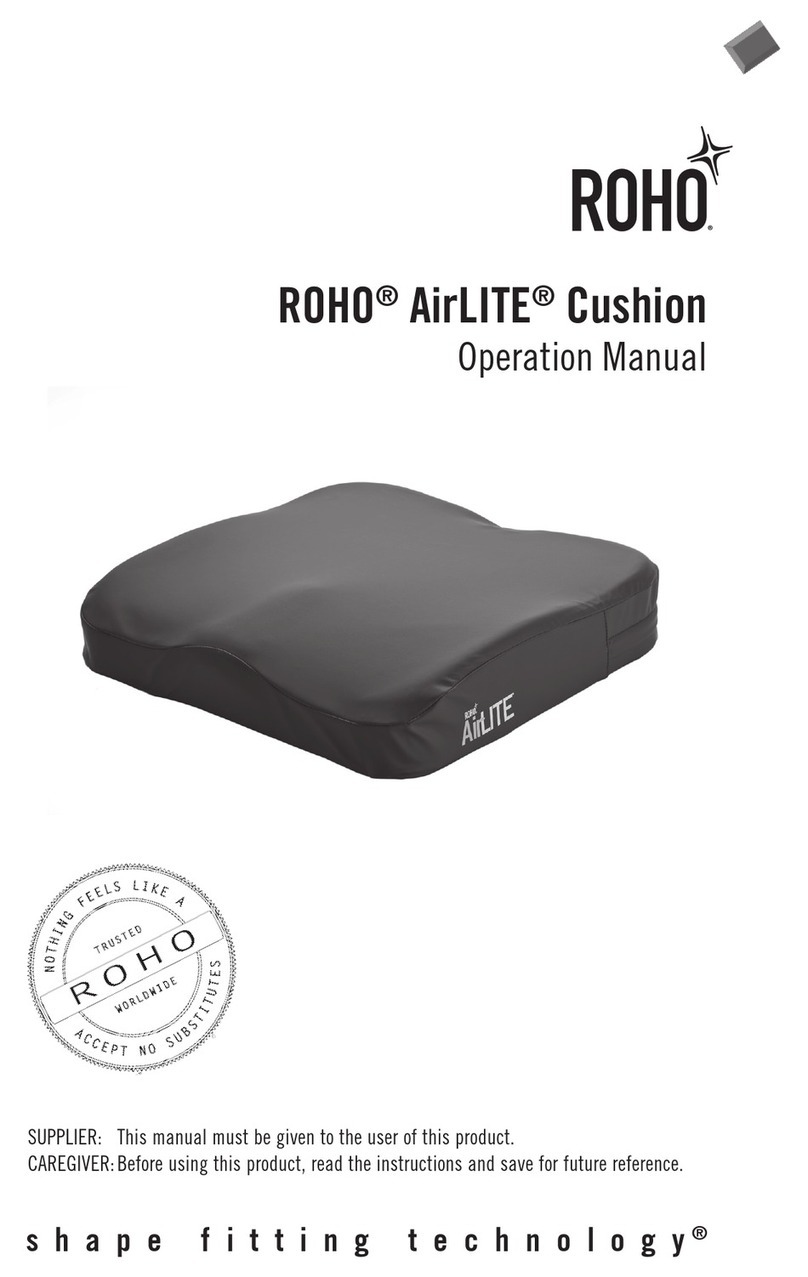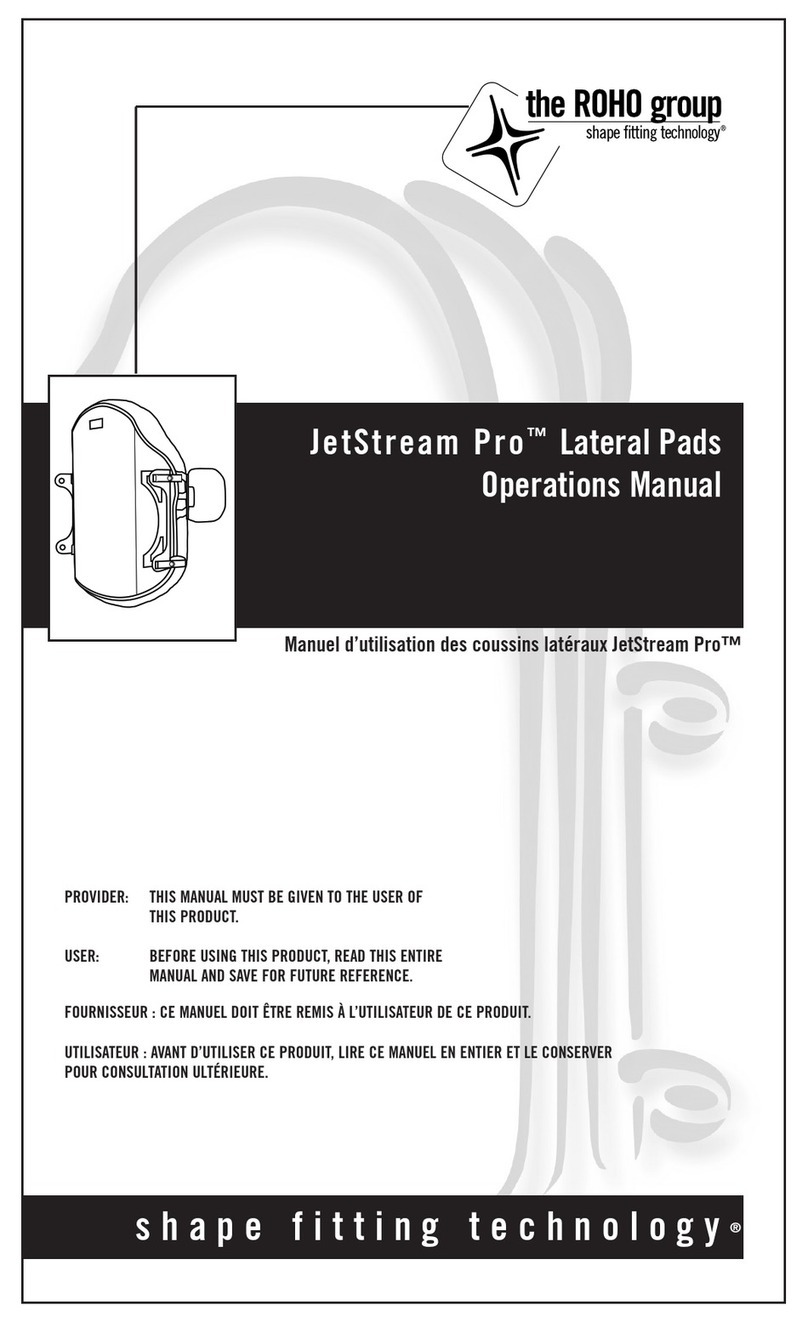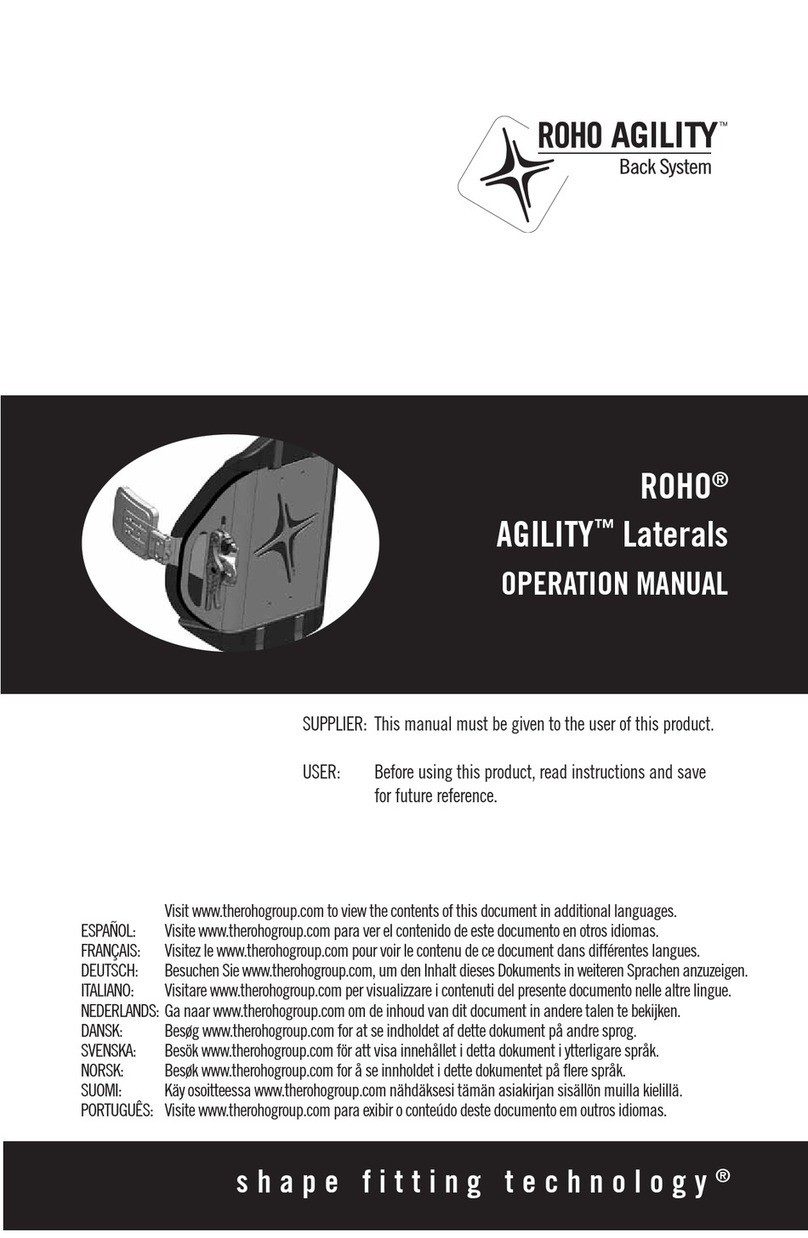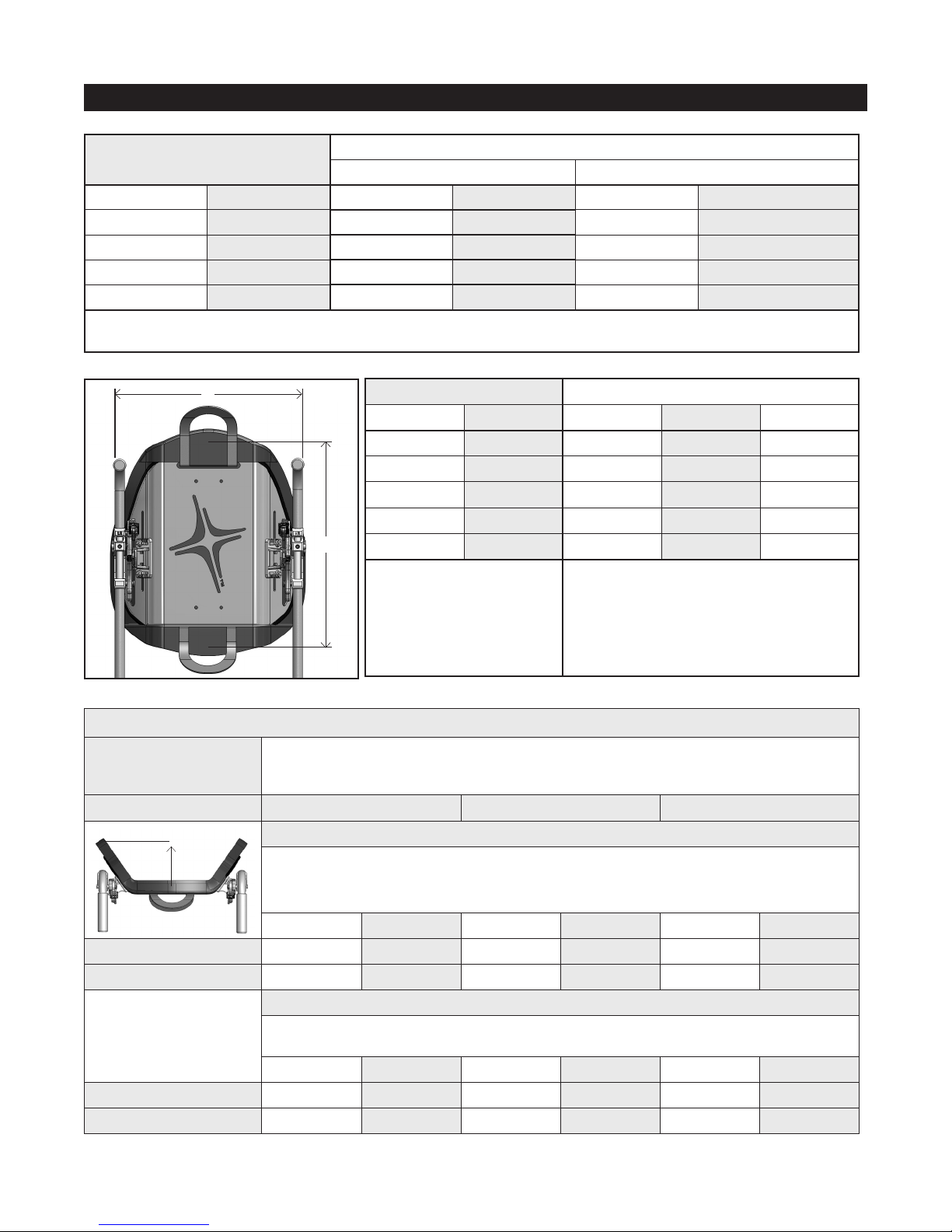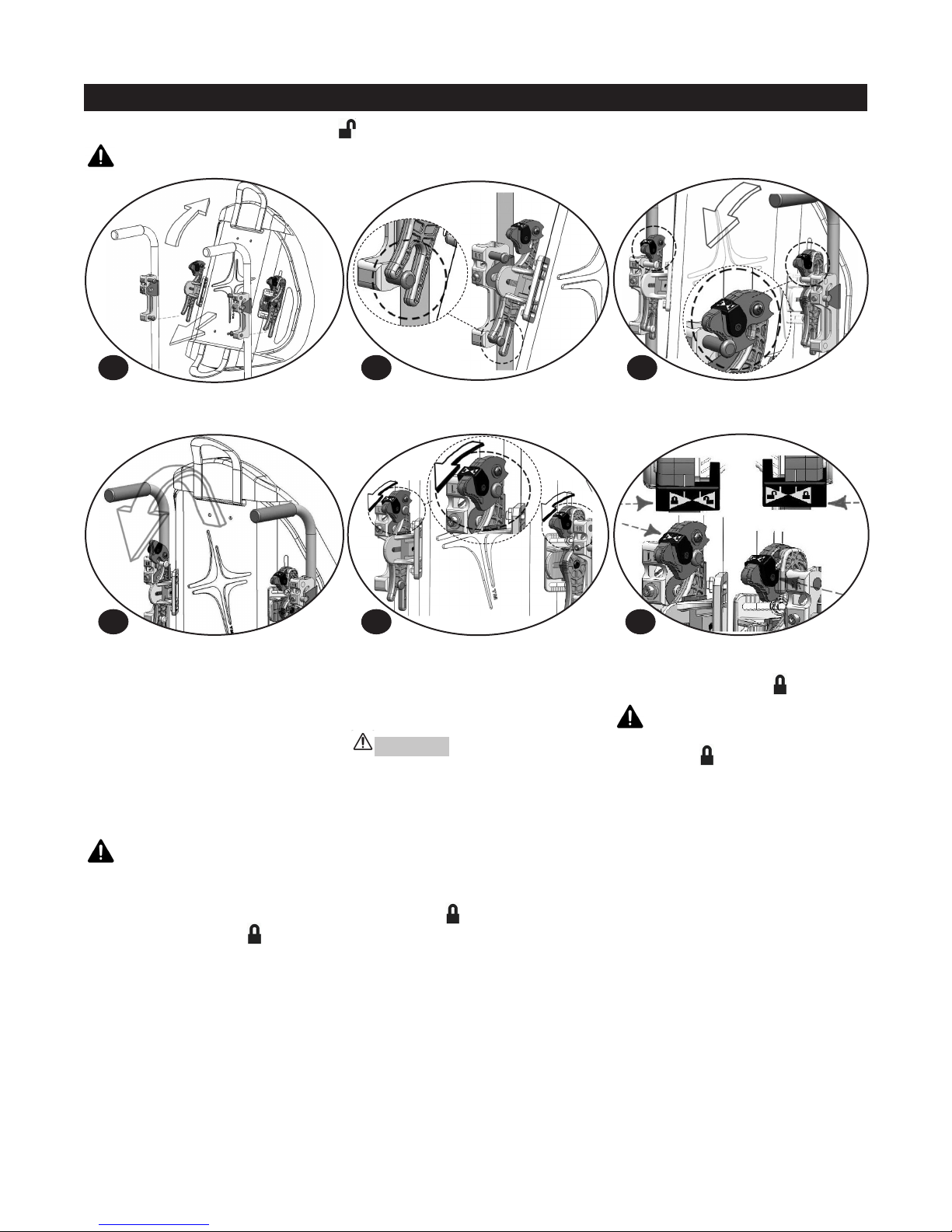- 3 -
INFORMATION FOR SAFETY - GENERAL CAUTIONS
• AGILITY is intended to be used with an AGILITY cover, foam pad, lumbar support pad (if applicable), and either the air insert or the foam
insert (if applicable). The air insert and the foam insert are not intended to be used together.
• Protect AGILITY from blunt force shocks that may cause damage and/or breakage.
• Use of any hardware or components, other than those supplied by ROHO, may void the warranty. If replacement parts are needed, contact a
ROHO provider.
• Unless otherwise stated in this manual, AGILITY is not intended to be used with, and has not been tested for use with, other manufacturers’
accessories.
• The components of AGILITY are not intended to be used separately, or in conjunction with, other wheelchair back systems.
• Altering AGILITY may affect its performance and void the warranty.
• Metal components may become hot if exposed to high temperatures or cold if exposed to low temperatures.
• AGILITY may need to be removed from the wheelchair prior to folding the wheelchair.
• The U.S. Environmental Protection Agency, Health Canada, and other government agencies have issued warnings regarding the use of
ozone generators. Prolonged exposure to ozone may degrade some materials used in the manufacture of this product, and may affect the
performance of this product and void the product warranty.
CAUTIONS
• Failure to pay attention to these warnings could result in severe injury to the individual in the wheelchair or to others.
• AGILITY must be correctly and securely installed on the wheelchair following all instructions and warnings provided in this operation
manual.
• AGILITY should be installed on a wheelchair so the individual is seated in an upright position and the wheelchair is facing forward
during transportation in a motor vehicle. AGILITY has only been crash tested on a wheelchair in the forward facing position per the test
information provided above.
• AGILITY must only be used with wheelchairs that comply with the performance requirements of ISO 7176-19 and that are installed, used
and maintained according to the wheelchair manufacturer’s instructions.
• The wheelchair with an AGILITY must be used with an effective wheelchair securement system and a properly positioned, crash-tested
pelvic and shoulder-belt restraint, or Wheelchair Tiedown and Occupant Restraint System (WTORS), following manufacturer’s instructions.
• The top of AGILITY should be positioned as close to the top of the shoulder as possible to provide good support in the event of a crash.
The distance between the top of the user’s shoulder and the top of the back should not exceed 6.5 in. (16.5 cm).
• If an AGILITY is involved in a motor vehicle accident, see MAINTENANCE in this manual.
WARNINGS
For additional information on motor vehicle testing of AGILITY, visit www.therohogroup.com.
CAUTION: Whenever possible, the individual in the wheelchair with an AGILITY should transfer into a manufacturer-installed vehicle
seat and use the vehicle’s crash-tested occupant restraint system.
INFORMATION FOR SAFETY - MOTOR VEHICLE TRANSPORTATION
AGILITY with Quick Release Attachment Hardware has been dynamically tested for use in a motor vehicle by a third-party testing facility.
Initial frontal impact test set-up included:
• AGILITY 20 in. (51 cm) in height
• Surrogate: ISO/RESNA wheelchair frame (SWCF); metal seat;
four-point, strap-type tie-down; and SWCF-anchored three-
point belt
• Hybrid III mid-size male seated facing forward and torso
upright
Additional testing with AGILITY positioned 6.5 in. (16.5 cm) below the
shoulders included:
• AGILITY 13 in. (33 cm) in height
• Surrogate: SWCF @ 18” with metal pan; SWTORS;
and WC-anchored lap belt
• Back cane hardware mounted both behind and in front of the back
canes during separate test set-ups
Testing, as described above, concluded that AGILITY meets all criteria for wheelchair seating systems proposed in Section 5.1.1 of
Section 20 ANSI/RESNA/ WC/Volume 4 “Wheelchair Seating Systems for Use in Motor Vehicles”.