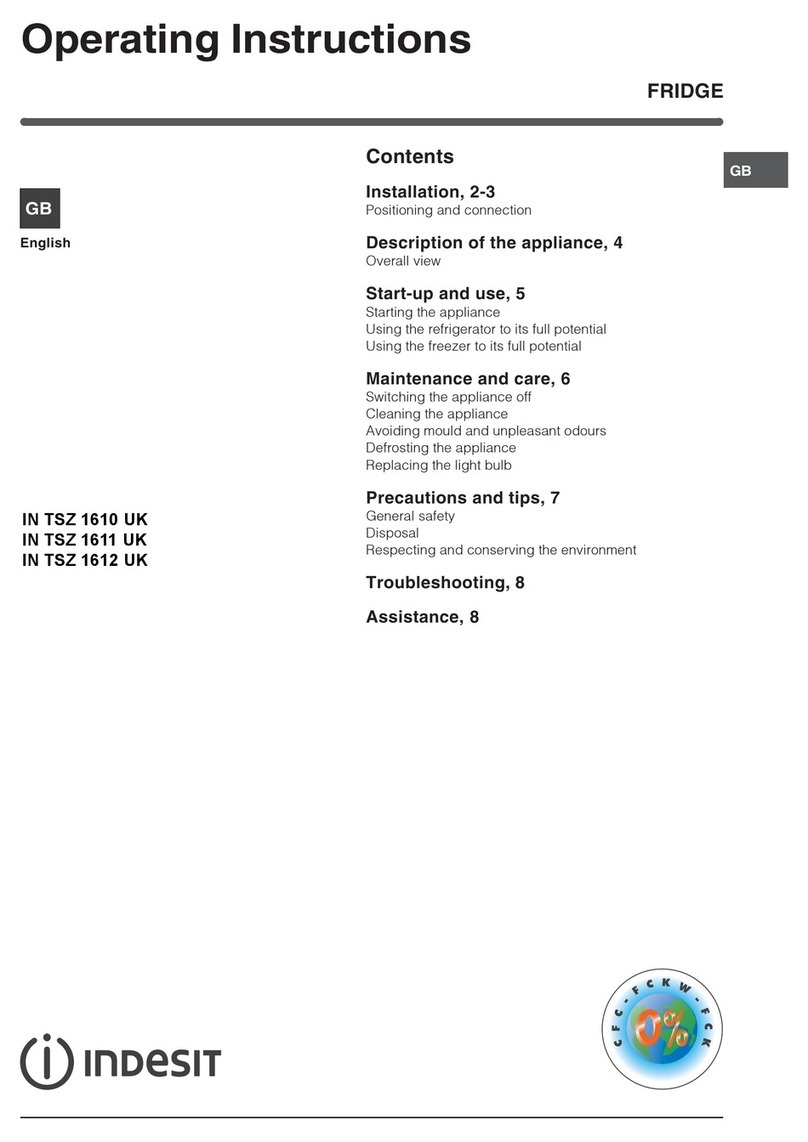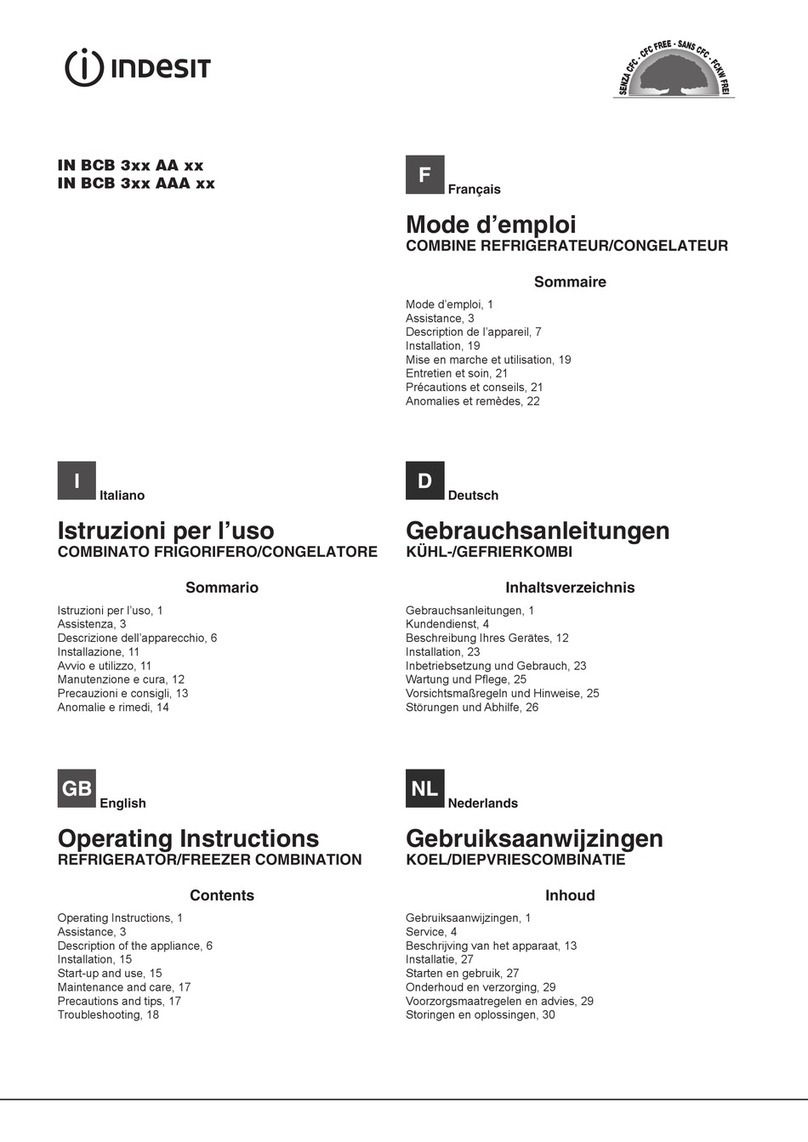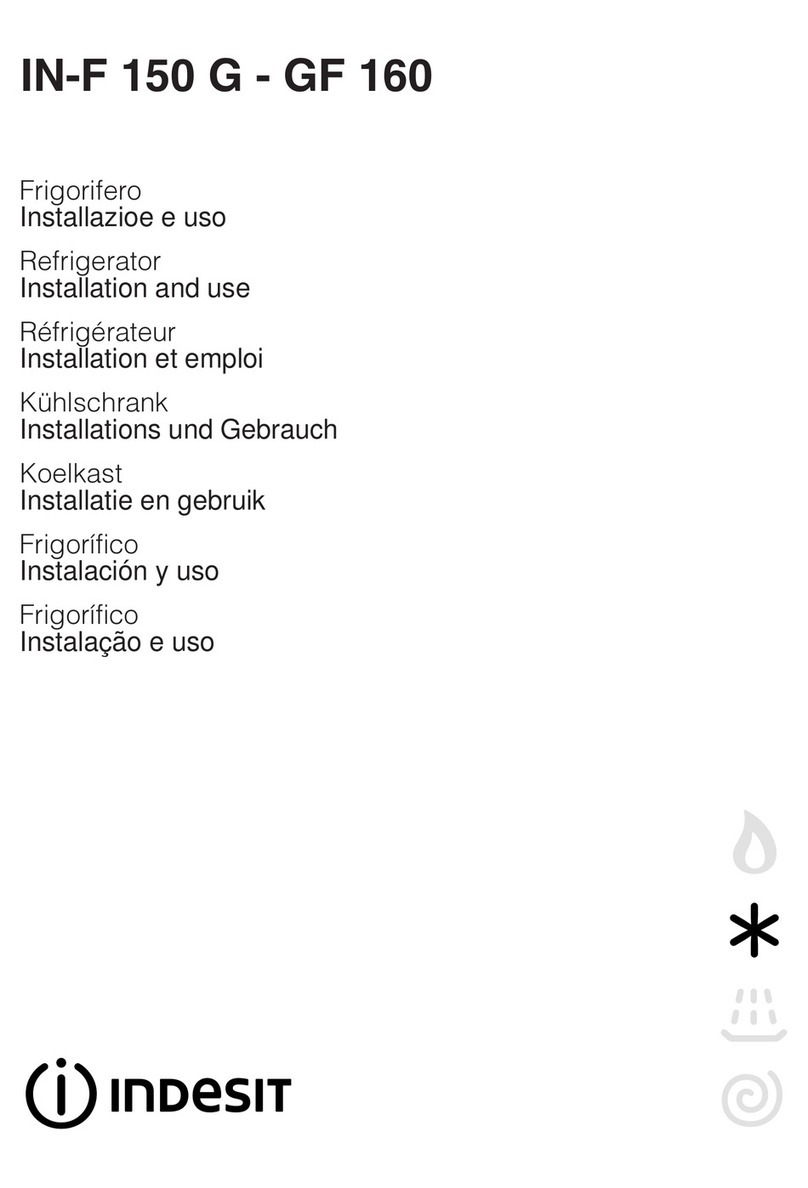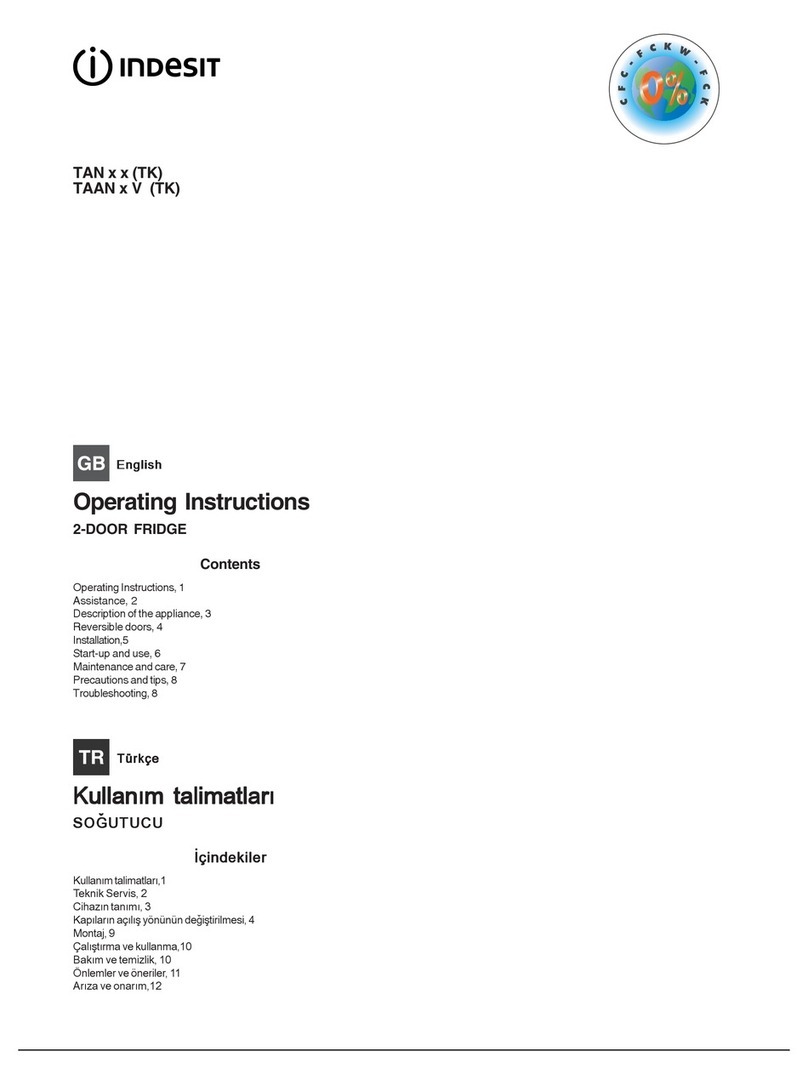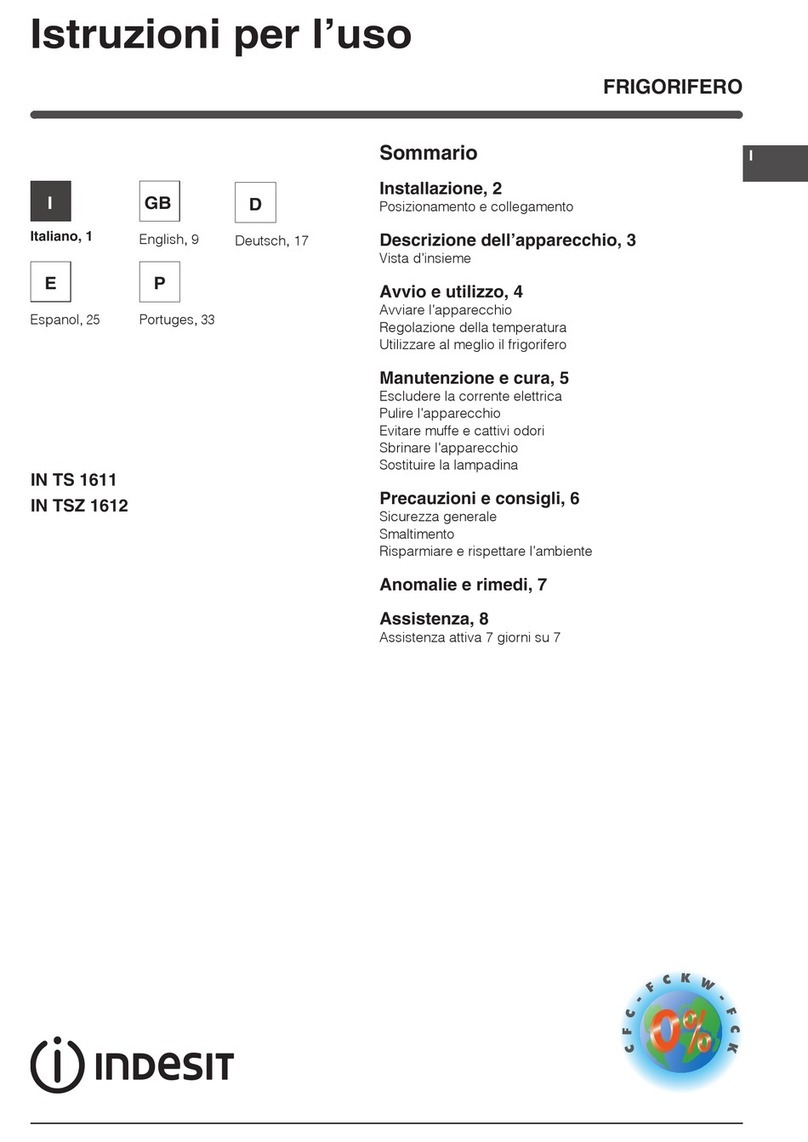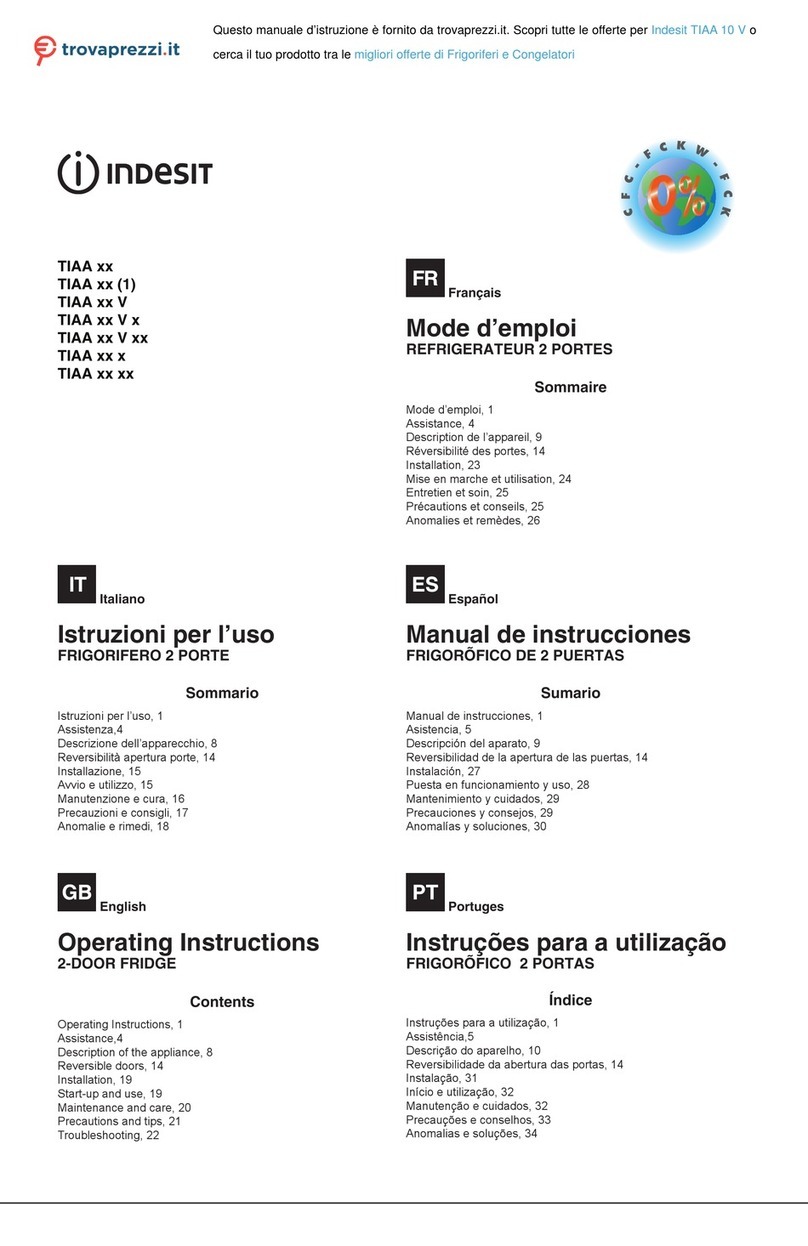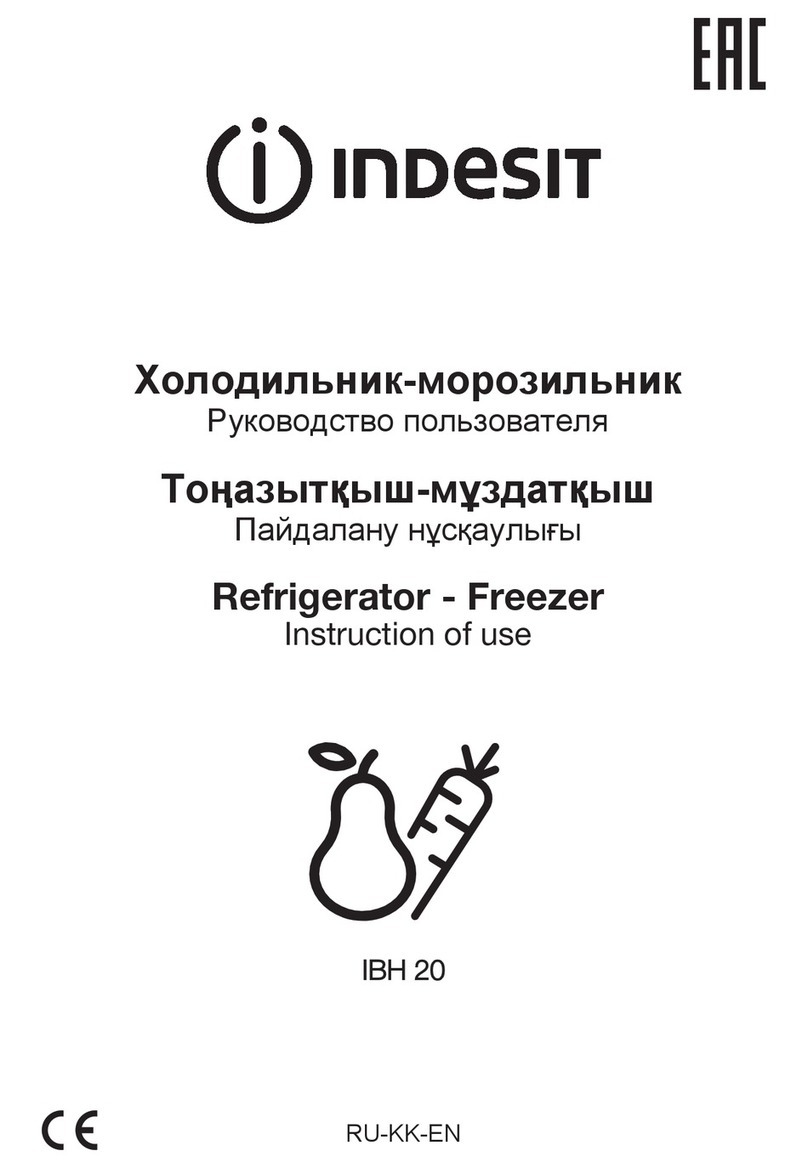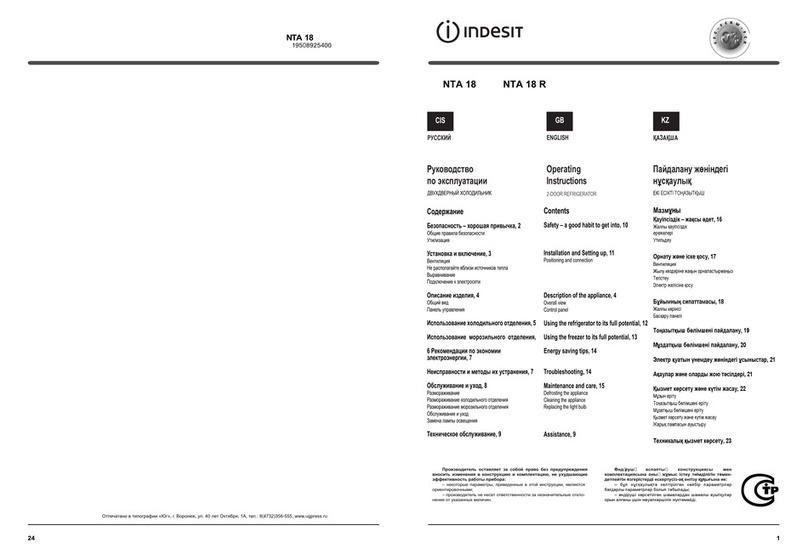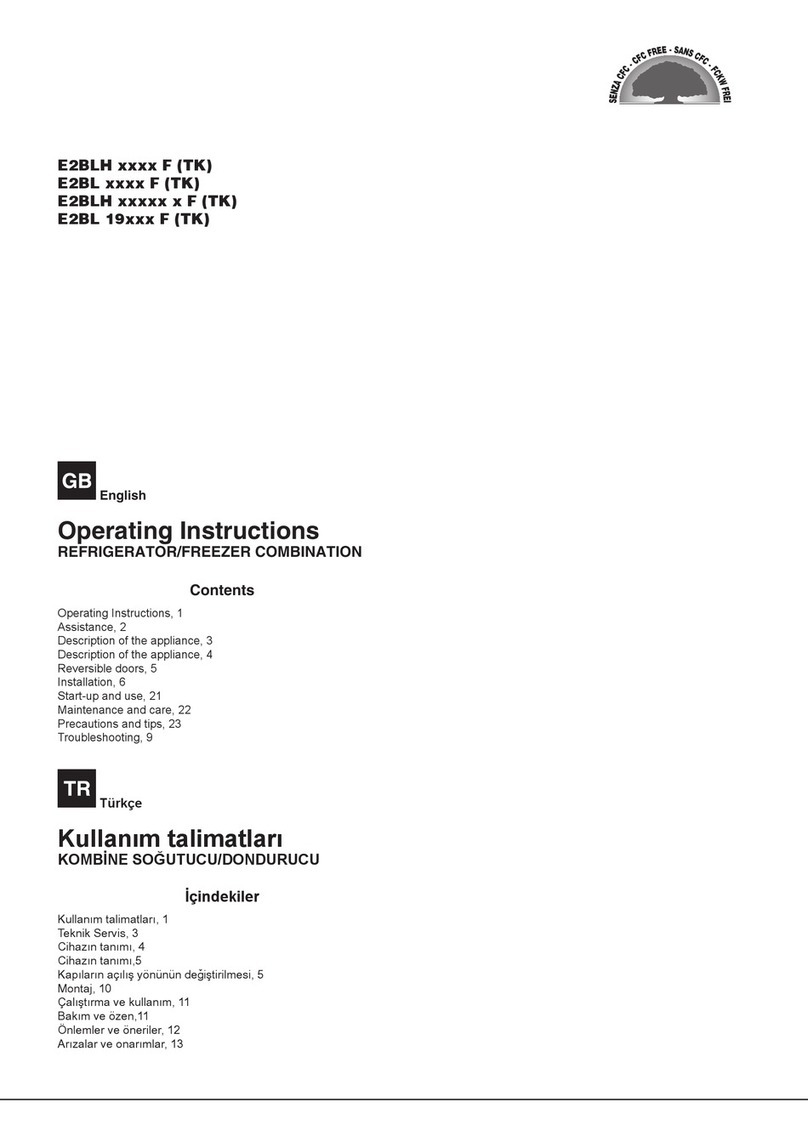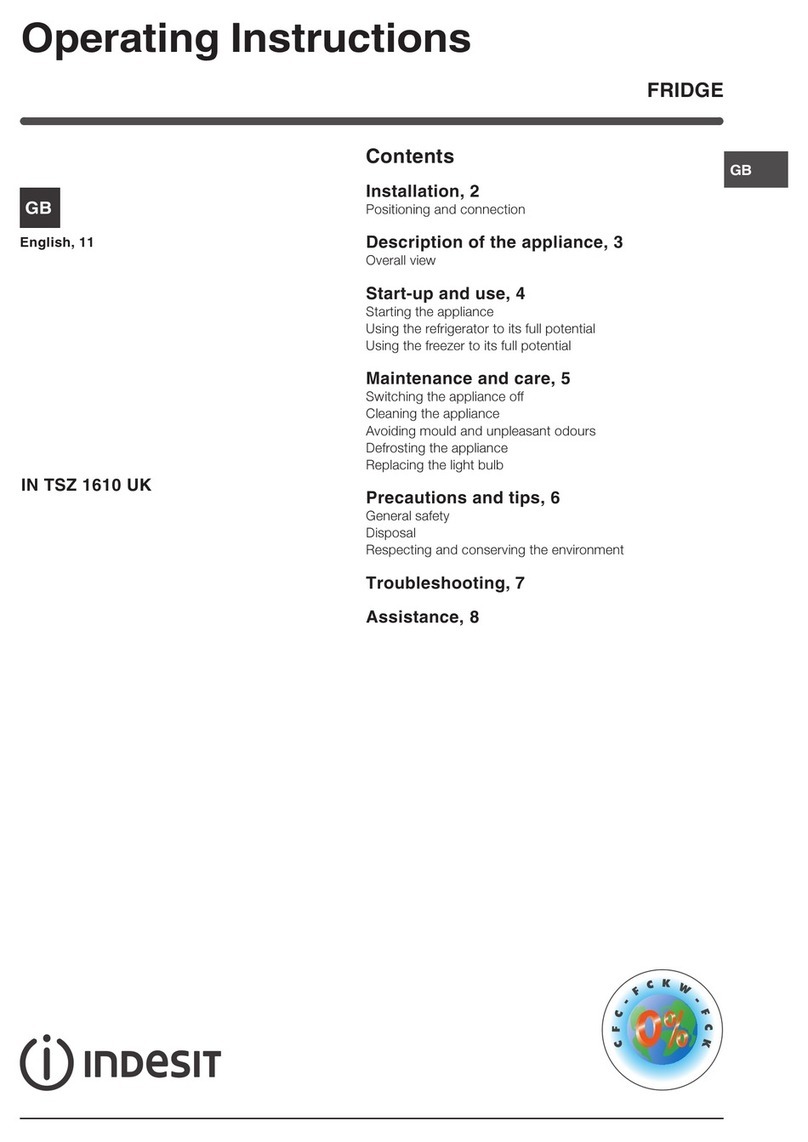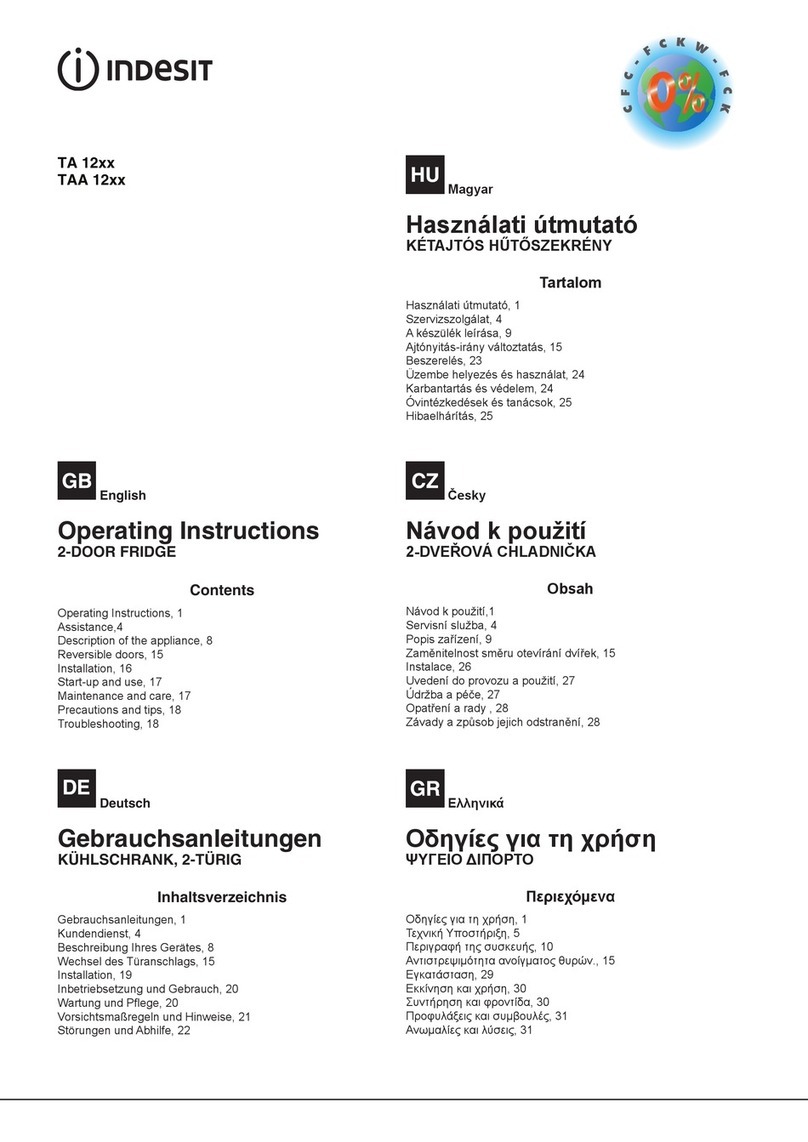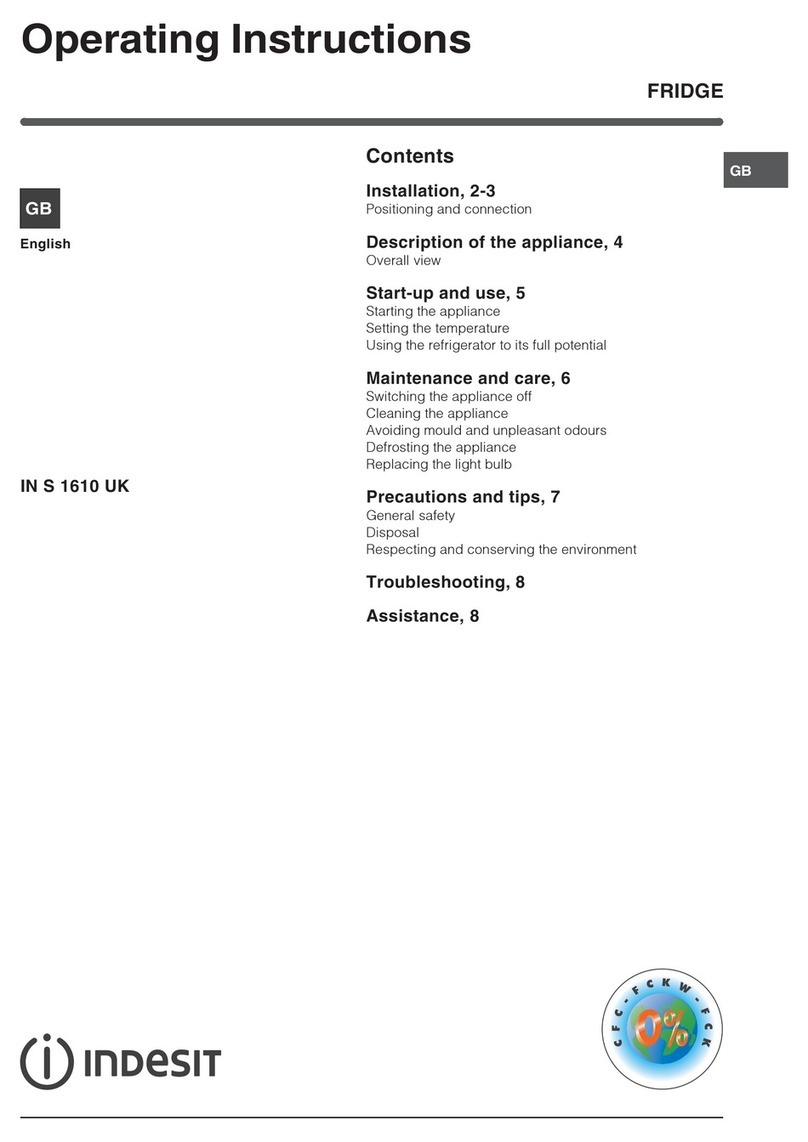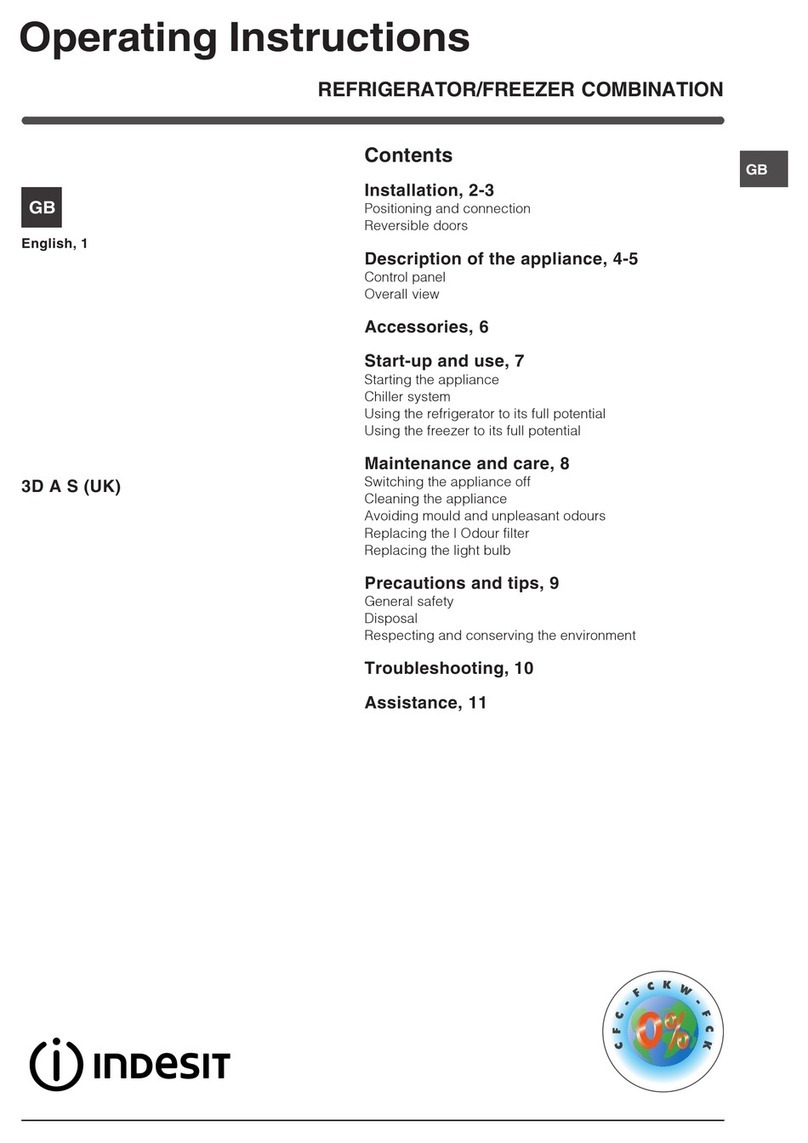400011510144
Policies, standard documentation and additional product information can be found by:
• Visiting our website docs.indesit.eu
• Using QR Code
• Alternatively, contact our After-sales Service (See phone number in the warranty booklet). When
contacting our After-sales Service, please state the codes provided on your product's identication plate.
The model information can be retrieved using the QR-Code indicated on the energy label. The label also includes
the model identier that can be used to consult the https://eprel.ec.europa.eu database portal.
* Available only on certain models
Note: If the chiller declaration is present in the rating plate (see image below), the declaration applies only to standard EN 62552:2013 valid until February 28th, 2021.
TROUBLESHOOTING
What to do if... Possible reasons Solutions
The control panel is
switched o, the appliance
does not work.
There may be an appliance power supply
problem.
Check that:
• there is not a power outage;
• the plug is properly inserted in the socket and any bipolar power
switch is in the correct position (this enables the power supply to
the appliance);
• the household electrical system protection devices are ecient;
• the power cable is not damaged.
The appliance could be in On/stand by
mode. Turn the appliance on by briey pressing the button (see On/Stand-
by function).
The inside light does not
work.
The light may need to be replace.
Malfunction of a technical component.
Disconnect the appliance from the power supply and contact the
Technical Assistance Service if you need a replacement.
The inside light ashes. Door alarm active.
It is activated when the refrigerator
compartment door remains open for a
prolonged period of time.
To stop the alarm, close the refrigerator door.
On reopening the door, check the light works.
The temperature inside the
compartments is not low
enough.
There could be various causes (see
“Solutions”).
Check that:
• the door closes properly;
• the appliance is not installed near a heat source;
• the set temperature is adequate;
• the circulation of air through the vents at the bottom of the
appliance is not obstructed (see installation section).
There is water on the
bottom of the refrigerator
compartment.
The defrost water drain is blocked. Clean the defrosting water drain (see section “Cleaning and
Maintenance").
Excessive amount of frost in
the freezer compartment.
The door to the freezer compartment is
not closed properly.
Check that there is nothing preventing the door from closing properly.
• Defrost the freezer compartment.
• Make sure the appliance has been correctly installed.
The front edge of the
appliance that the door
gaskets seal against is hot.
This is not a defect. It prevents
condensation from forming.
No solution is necessary.
One or more green symbols
are ashing continuously
and it is not possible to
change the temperature
set.
Malfunction alarm.
The alarm indicates a fault in a technical
component.
Contact Technical Assistance Service.
The temperature of the
refrigerator compartment is
too cold.
• The set temperature is too cold.
• A large amount of fresh food may
have been placed in the freezer
compartment.
• Try to set a less cold temperature.
• If fresh food has been placed in the freezer compartment, wait
until it has fully frozen.
• Turn o the fan (if present) following the procedure described in
the paragraph “FAN”.