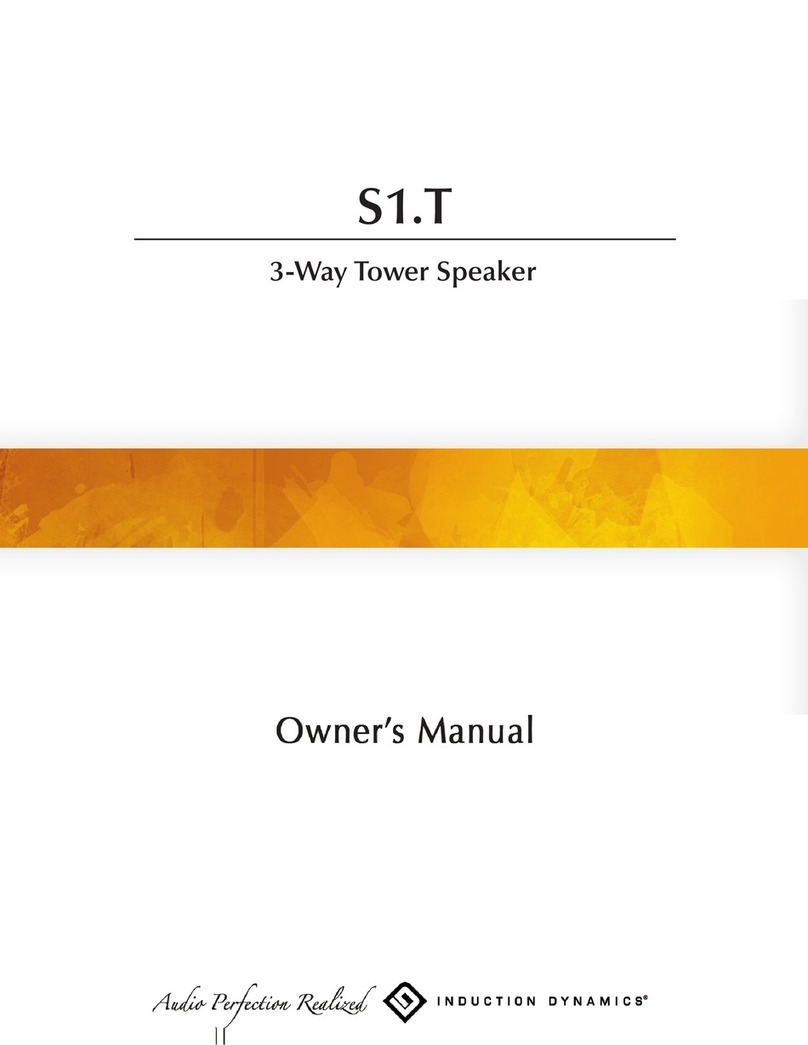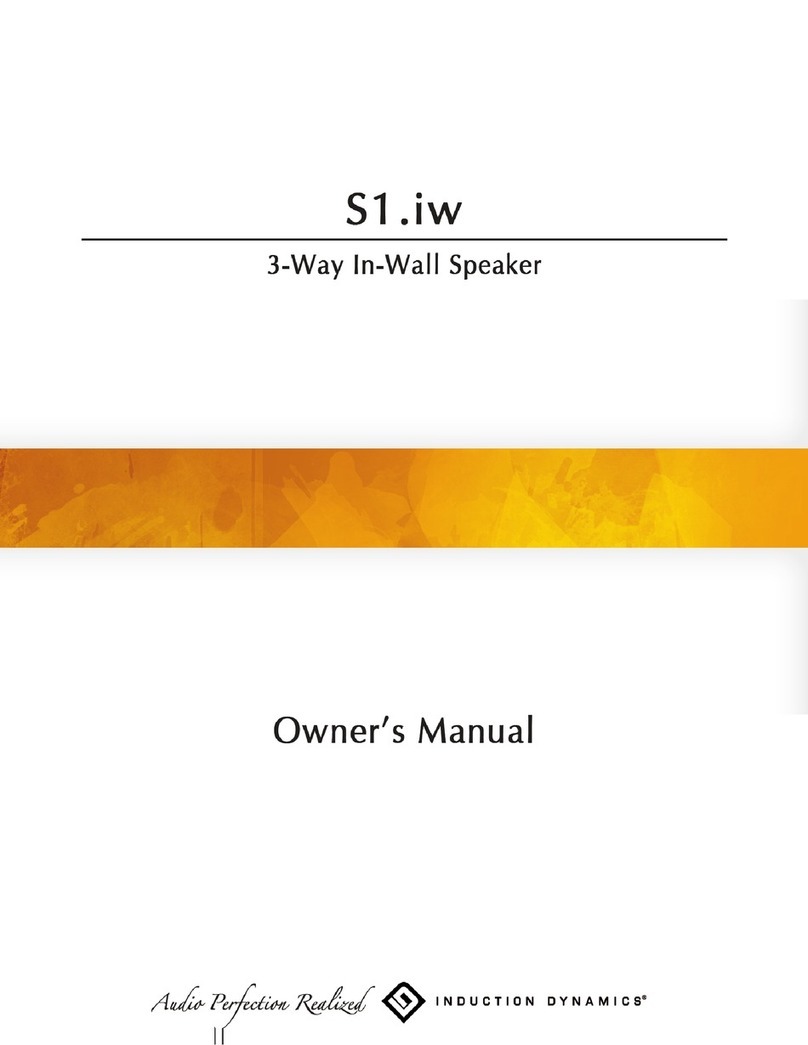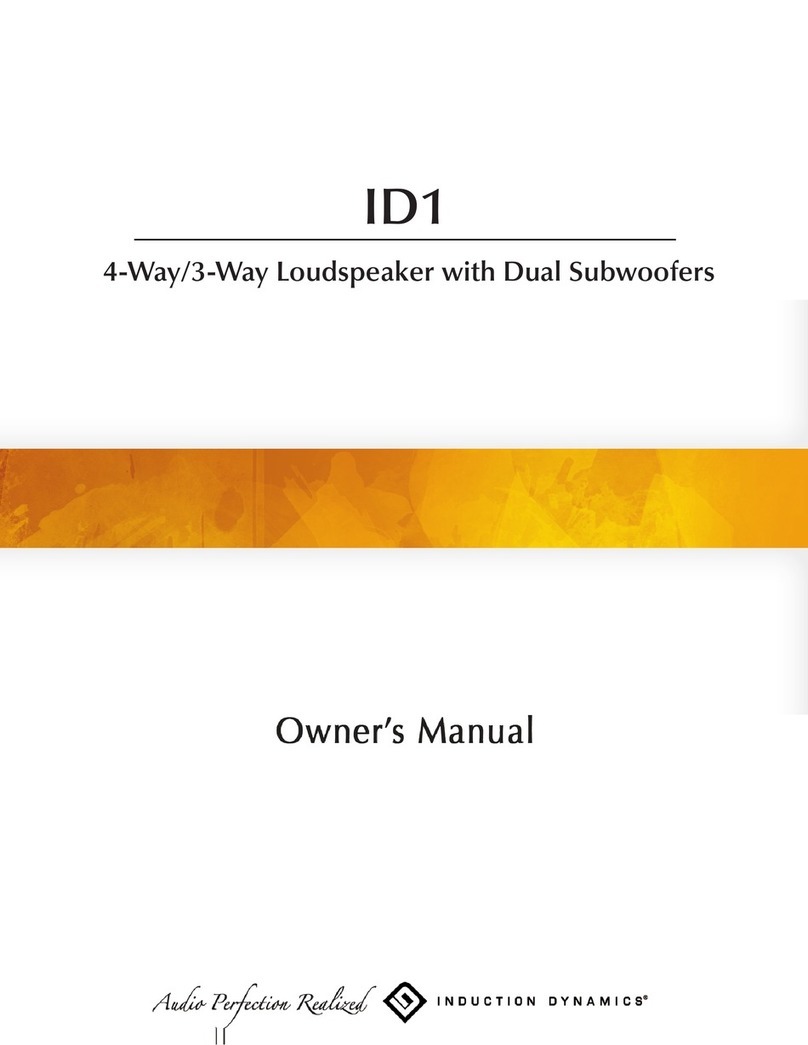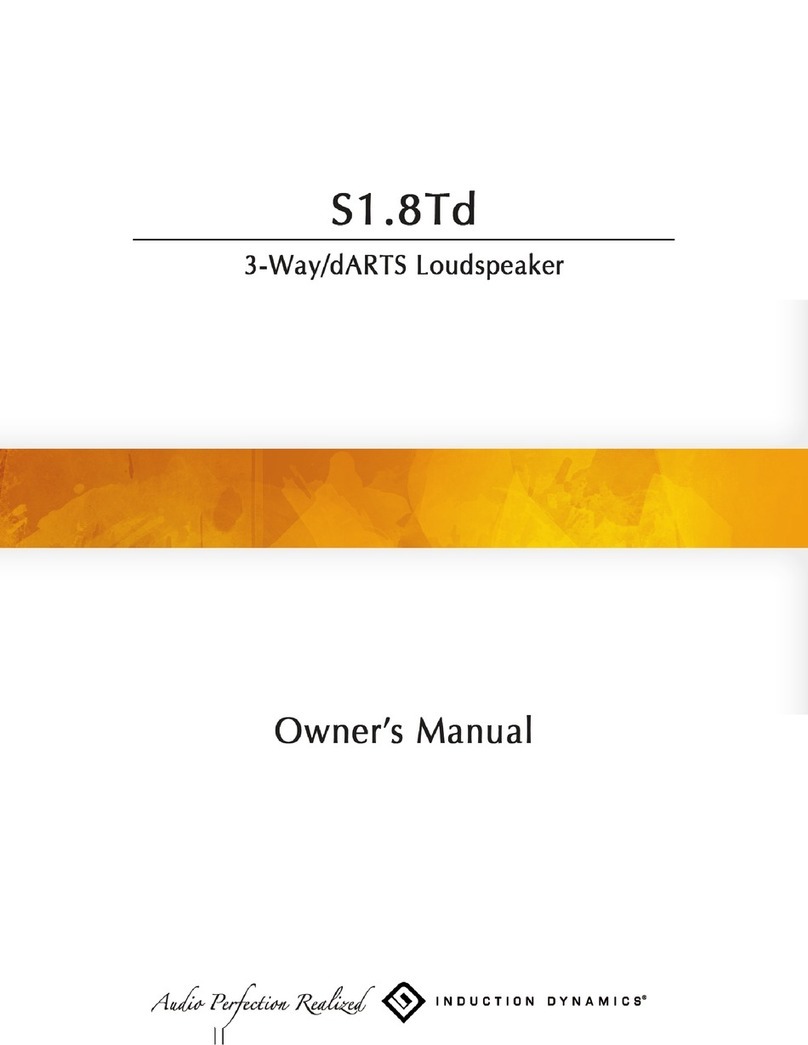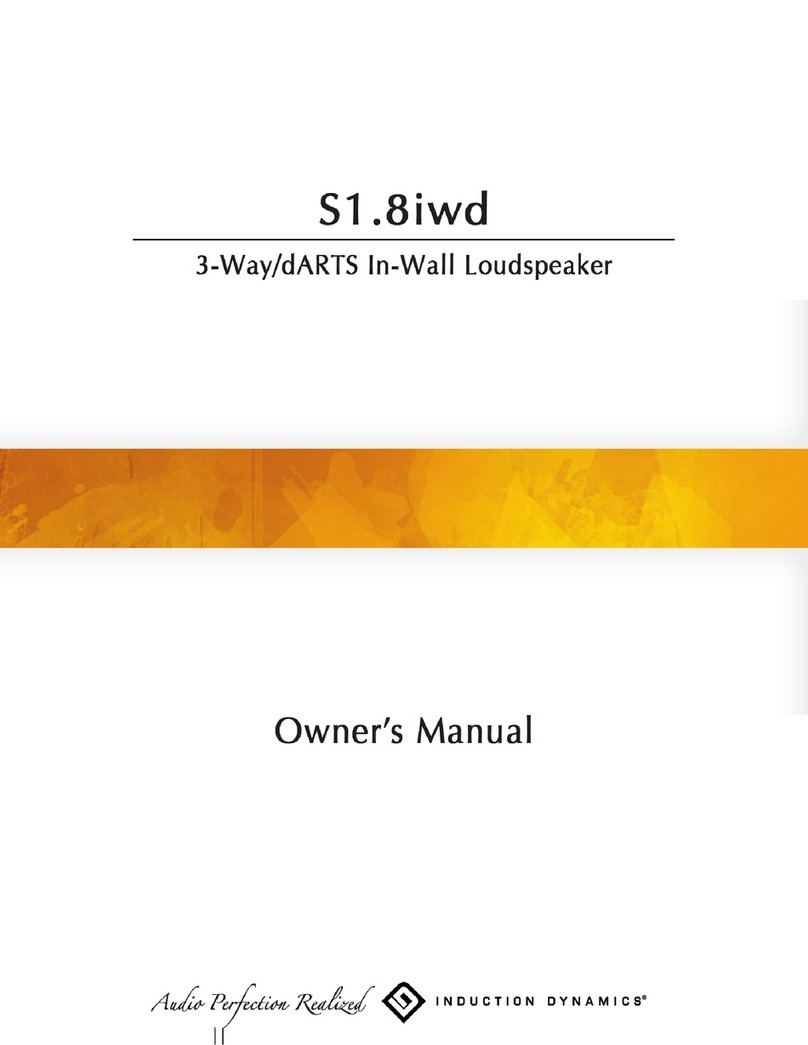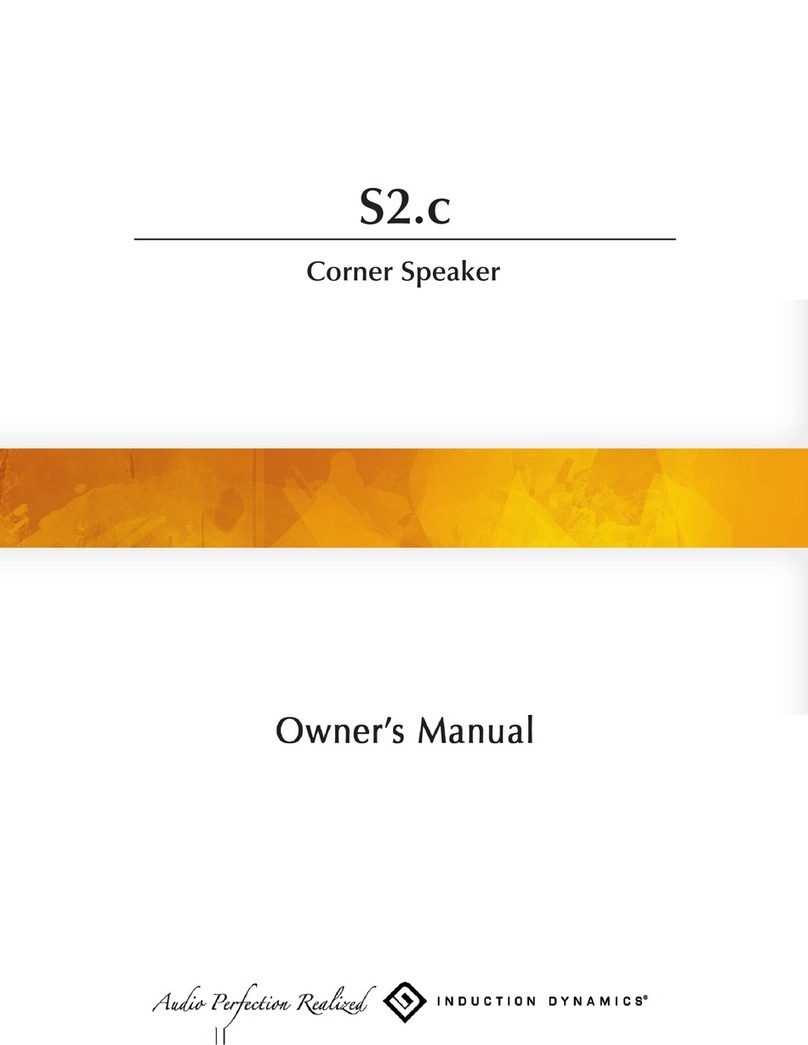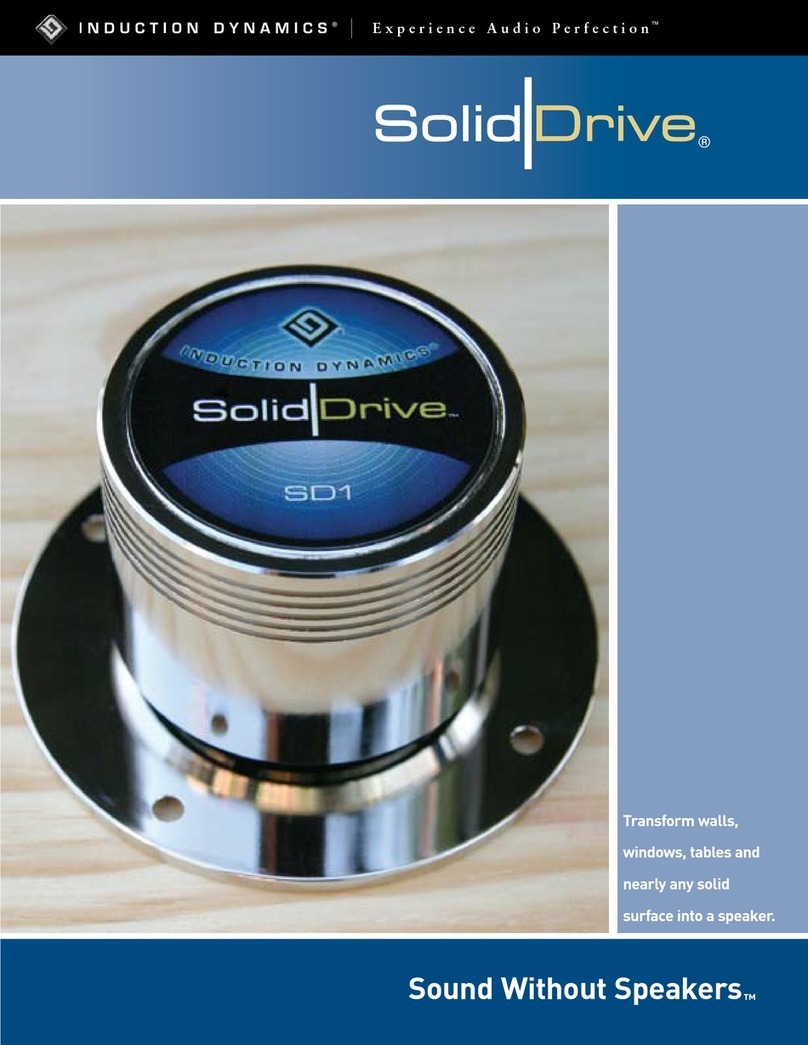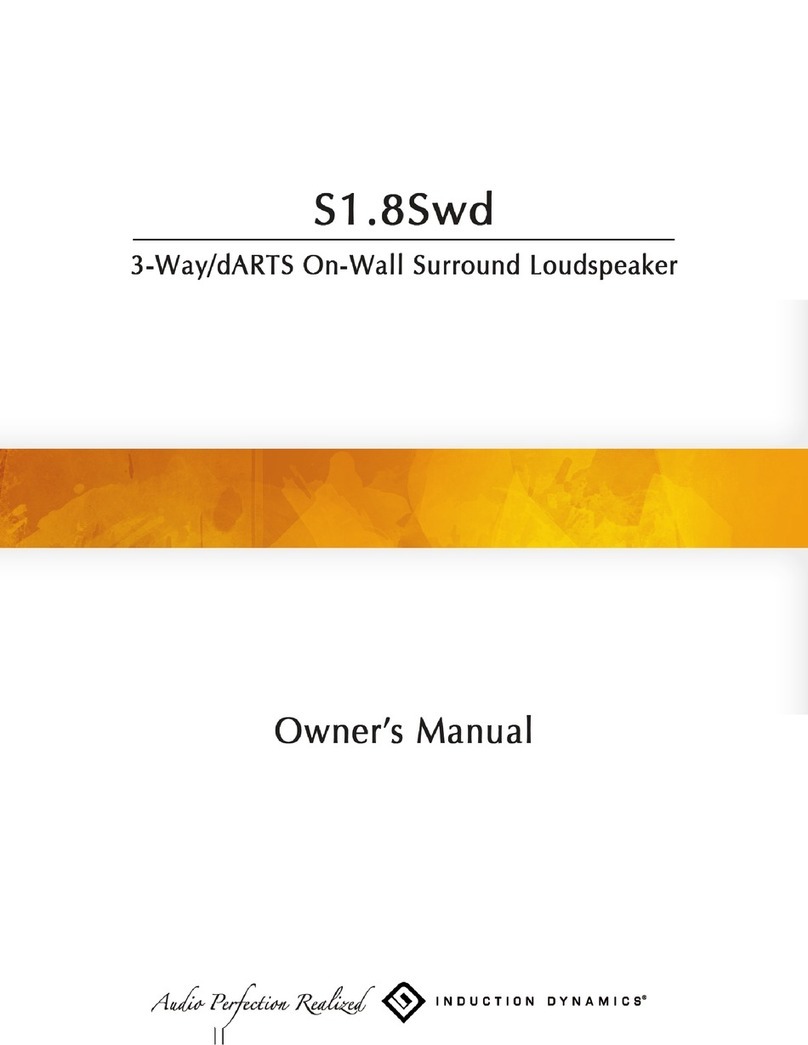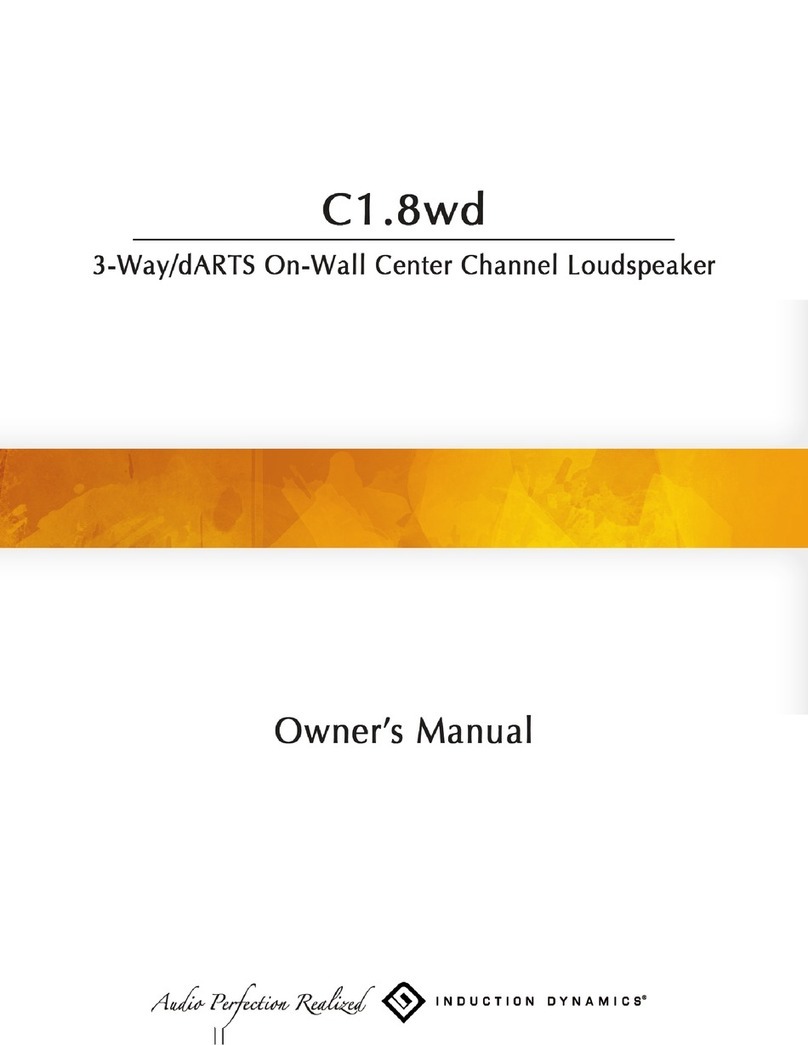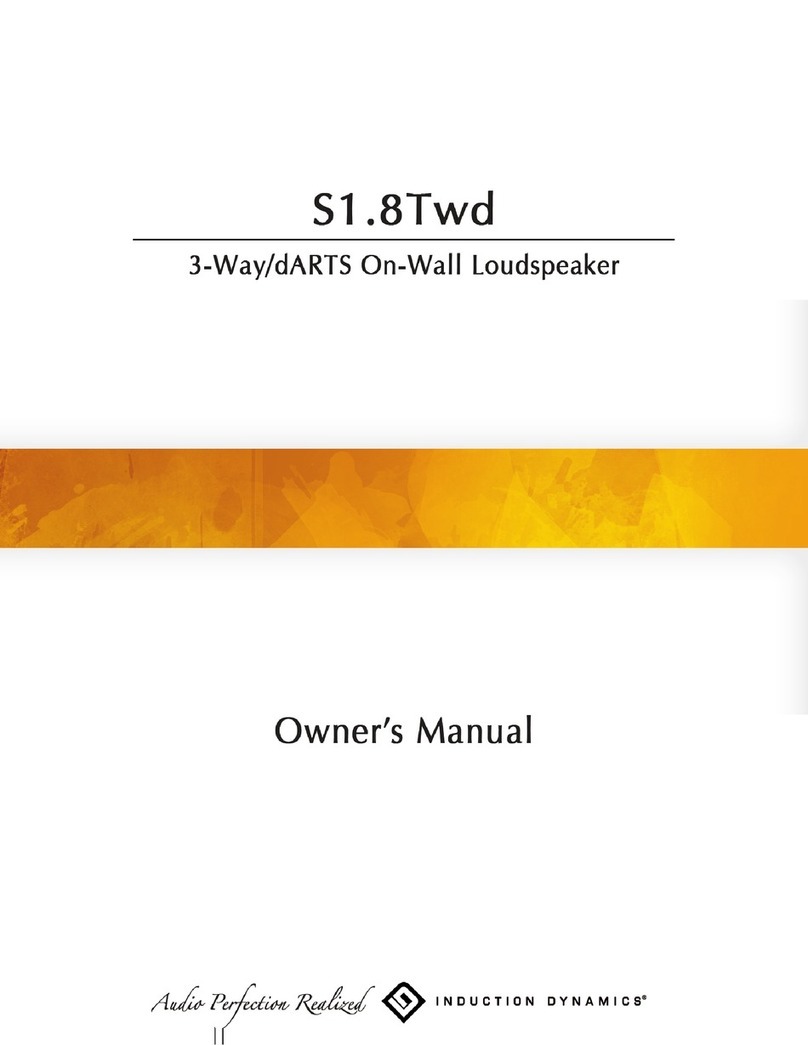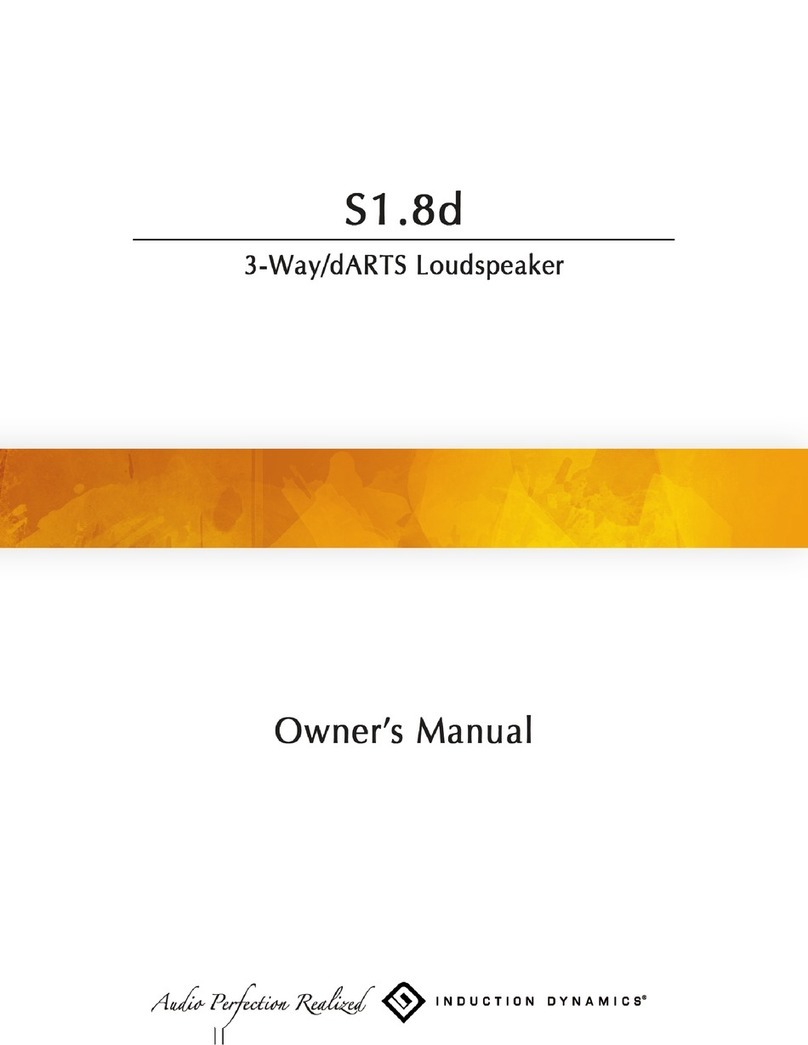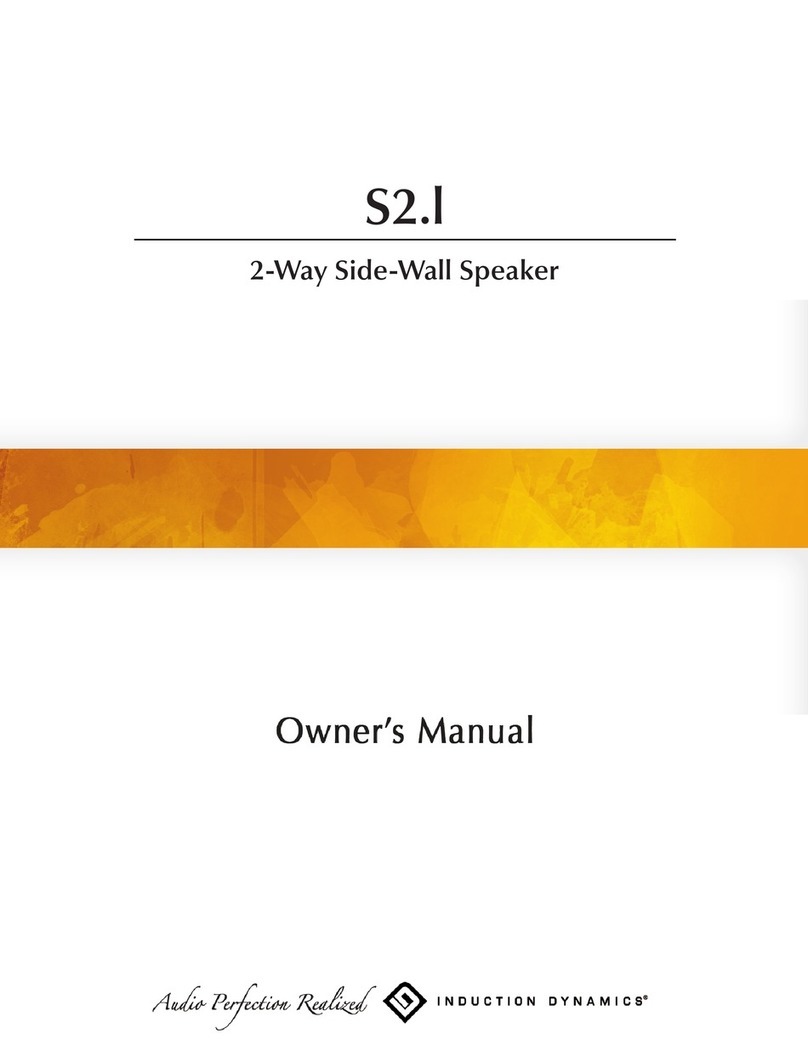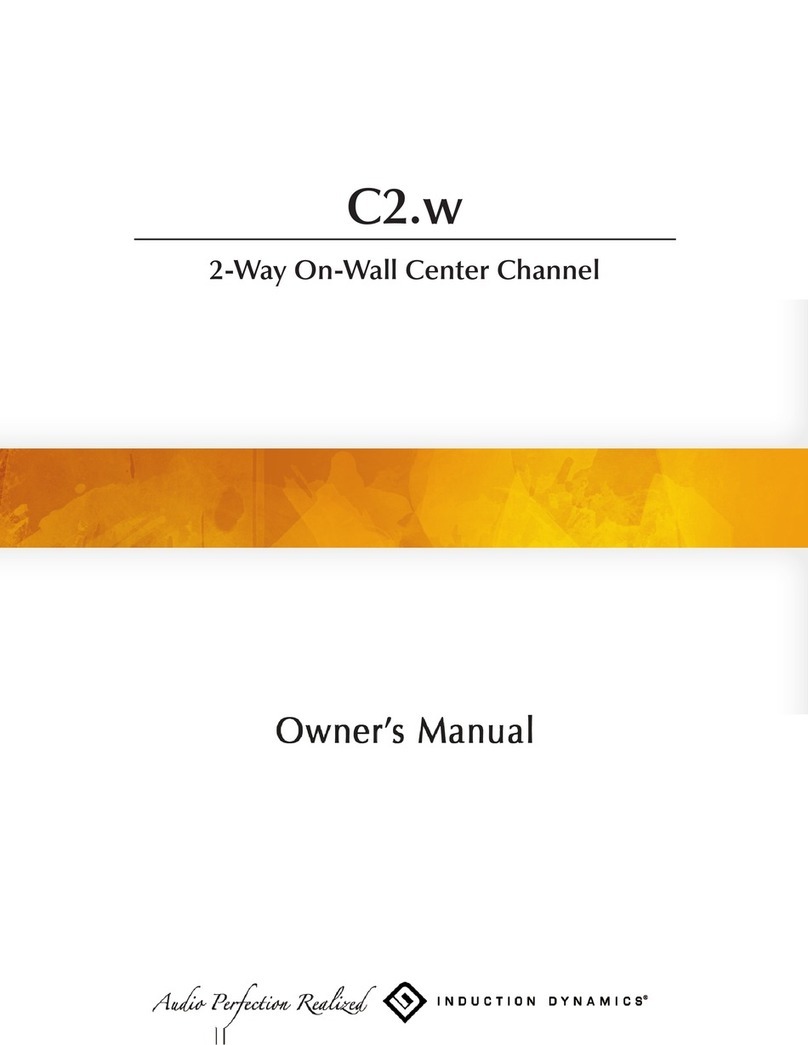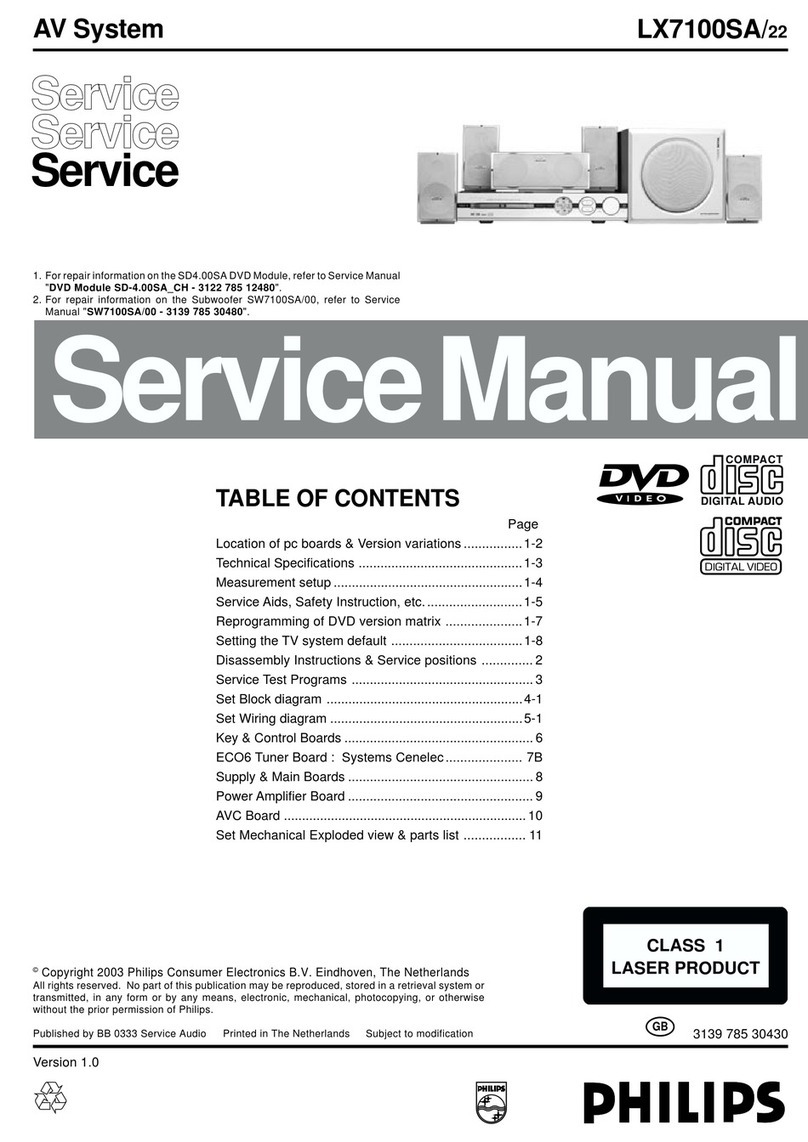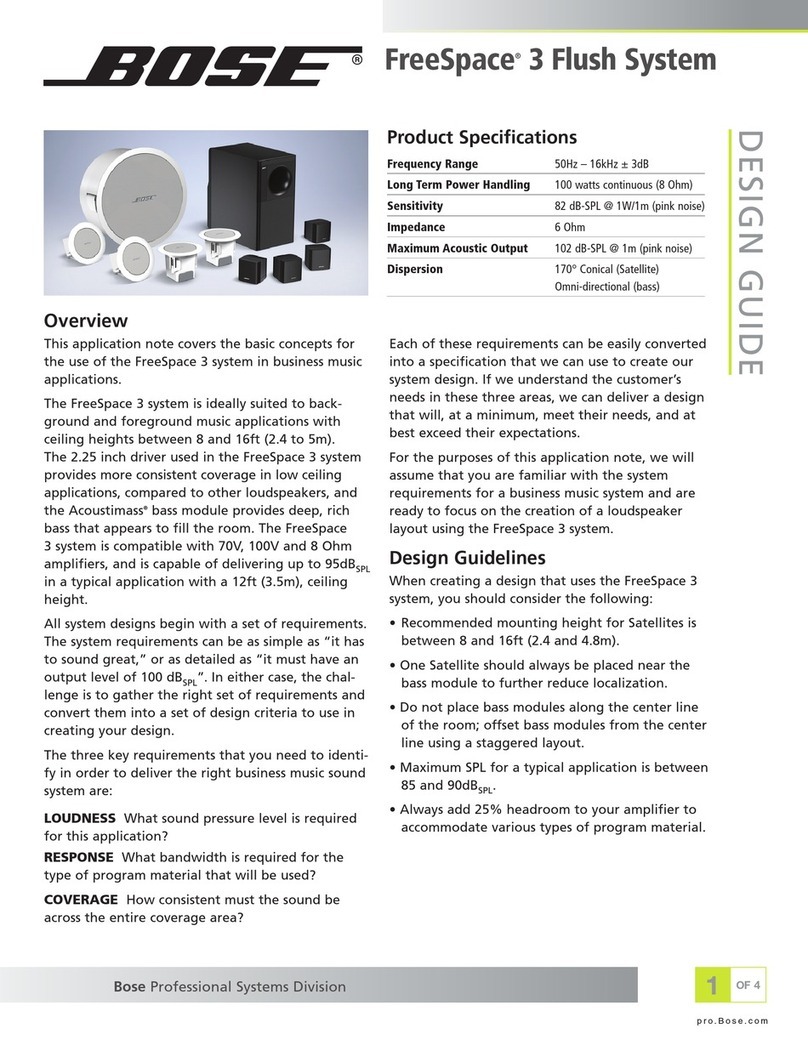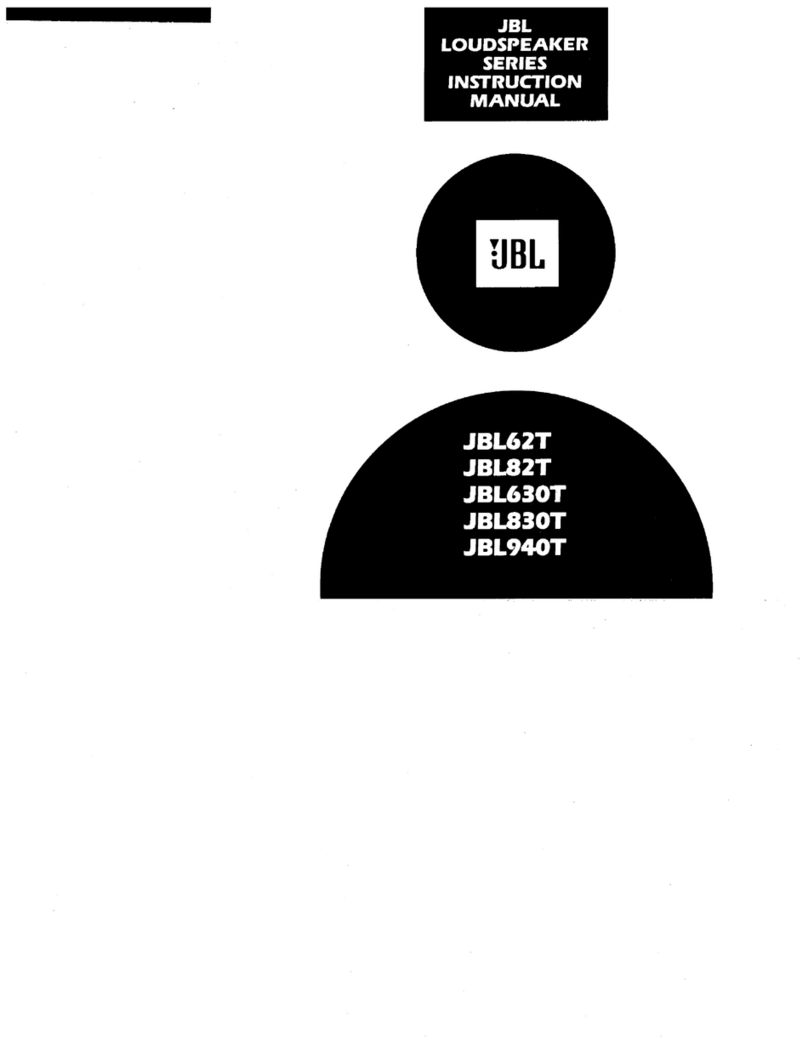INSTALLATION IS NOW COMPLETE
Now that you’ve completed the installation process and
equalization, you can enjoy the audio perfection of the
Induction Dynamics SolidDrive SD1 sound system.
HIGH OUTPUT INSTALLATIONS
For installations requiring high output, such as a home
theater or other high output type applications, two
SolidDrive SD1’s should be used for each of the high
output channels. For example the left, right, and center
channel of a home theater or the left and right channels
of a high output stereo system. The two SD1’sshould
be wired in series for each of the high output channels
(Figure 5). For maximum output each SolidDrive
channel should have available at least 20 square feet of
surface area.
The surface material plays a key role in the system’s
sound performance. To ensure an optimal listening expe-
rience the installer MUST equalize the SolidDrive SD1
system. Equalization is accomplished by using the
optional SolidDrive Drywall Passive Equalization Module
(not UL approved) or using the auto equalization feature
available on some receivers.
Immediately install the drywall before the spray adhesive
sets up (approximately 10 minutes). This allows
adjustment of the panel beforethe final location is
determined. The drywall panel is to be fitted to the wall
studs or ceiling joists and screwed into position. Apply
joint compound in the crack between the drywall panels
and proceed with the normal mud and tape routine.
The joint compound placed between the panels will
improve the distribution of sound as well as the overall
sound quality.
STEP 4. Make the electrical connections.
Figure 5. SolidDrive wired in series
Make the electrical connection between the SolidDrive SD1
and the speaker cable using the Eurostyle connector attached
to the end of the SolidDrive SD1 audio cable. The polarity of
the wiring is clearly indicated (Figure 4).
NOTE: When installed in Canada, this product must be installed in
accordance with the Canadian Electrical Code, C22.1, Part1.
If possible, position the drywall panel so that the SolidDrive
SD1 is at the center of the panel or as far from the edge of
the panel as possible. This will allow proper distribution of
sound and the SolidDrive SD1 will function with optimum
performance. Prior to mounting, take measurements of the
new drywall panel to determine the exact area that will come
in contact with the base of the SolidDrive SD1 and spray that
area liberally with the 3M®Super 77 contact spray adhesive.
Also, liberally spray the surface of the oversized mounting
base of the SolidDrive SD1 (masking around the base is highly
recommended to prevent overspray). IMPORTANT: Failure to
apply the adhesive to both the drywall surface and oversized
mounting base will prevent the system from functioning
properly.
STEP 7. Install the new drywall panels.
STEP 8. Equalize the SolidDriveSD1 sound system
STEP 5. Apply adhesive to the drywall surface
and base of the SolidDrive SD1.
STEP 6. EXISTING DRYWALL
Re-install rectangular cutout in wall
For re-installing the rectangle drywall panel that was cut
out to install the SolidDrive SD1, it is important to create
auniform seal between the cut drywall and the existing
drywall. This will allow proper distribution of sound and
the SolidDrive SD1 will function with optimum
performance. Apply fast setting joint compound, not vinyl
based, between the cutout section and the existing drywall
panel, making sure to fill the crack completely with mud
then proceed with the normal mud and tape routine.
Figure 3. SolidDrive SD1 being installed into mounting bracket
Figure 4. Eurostyle connector