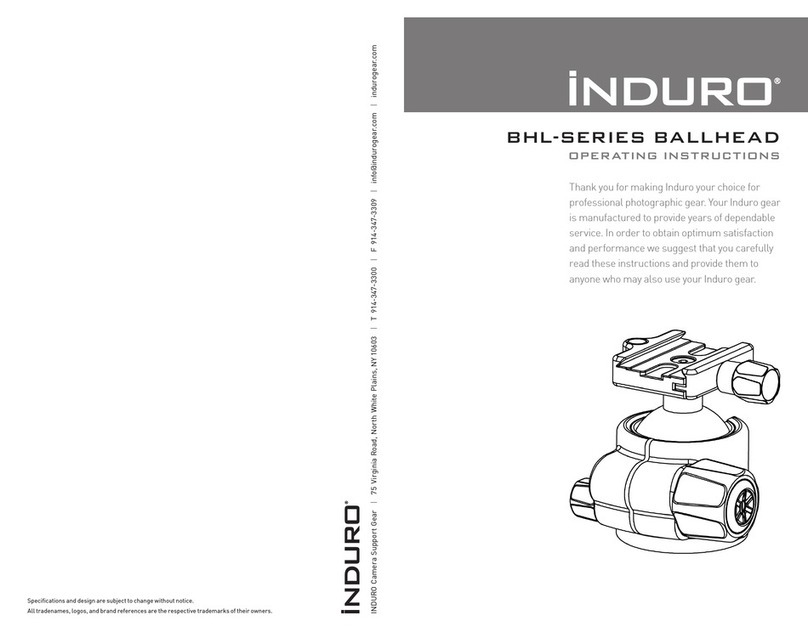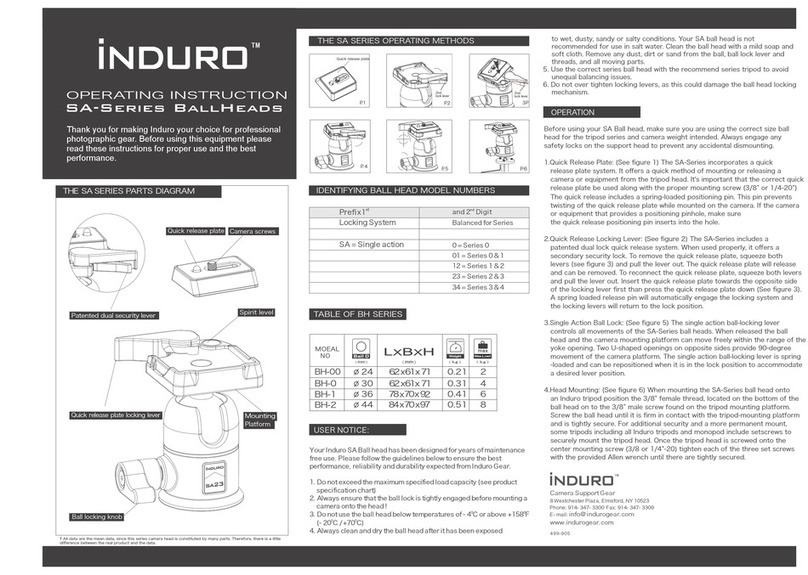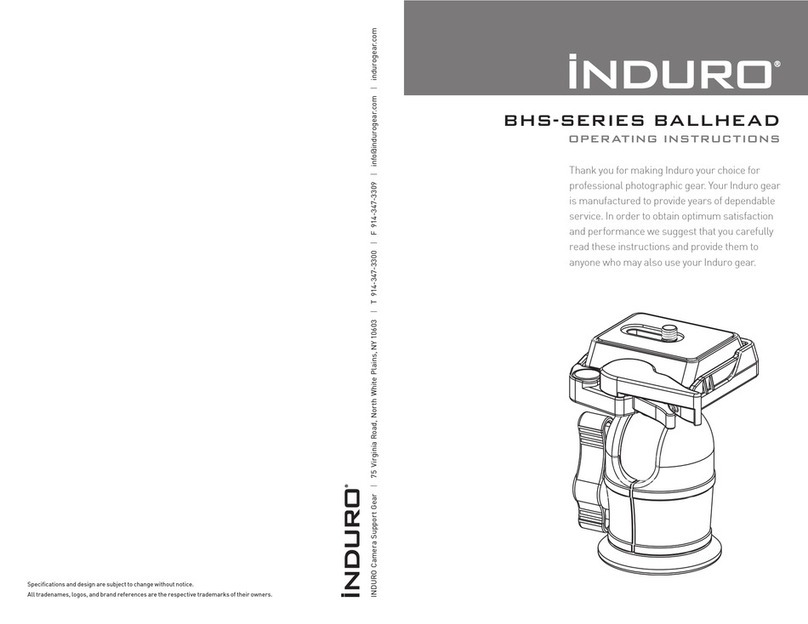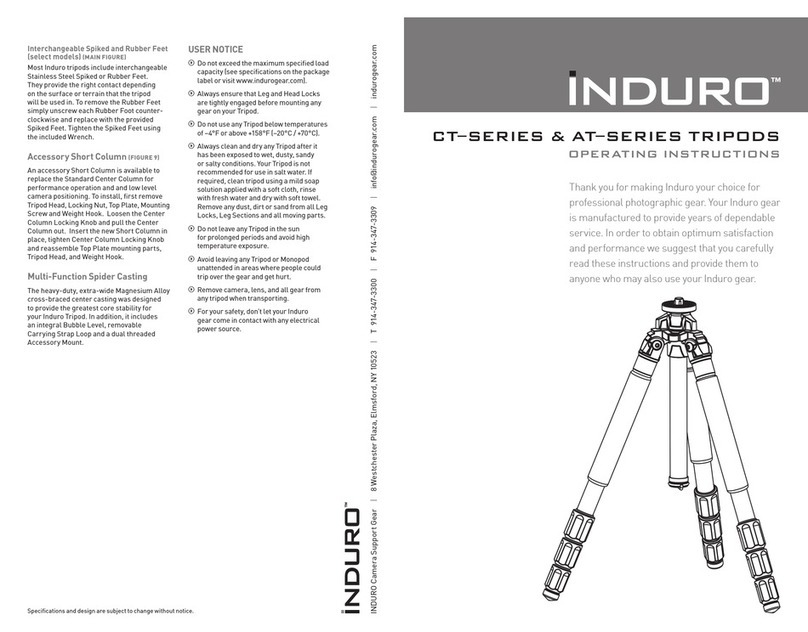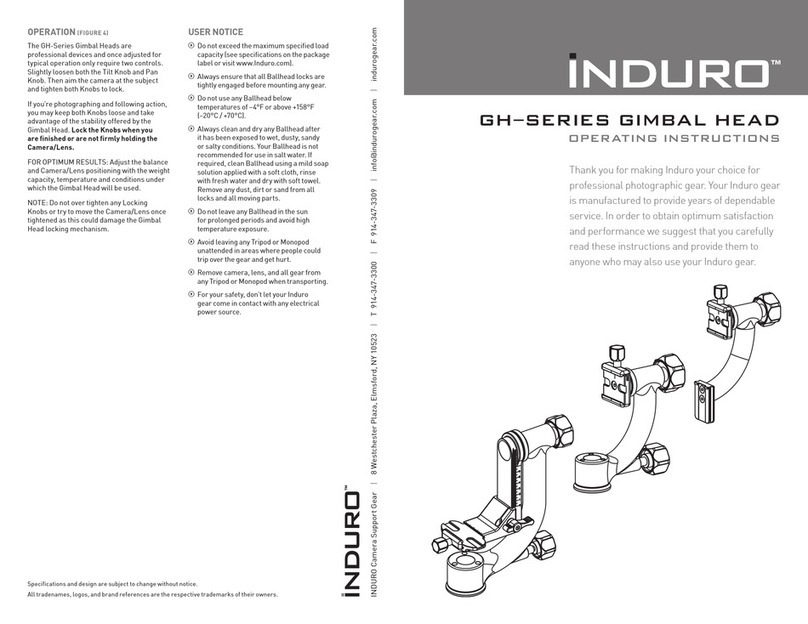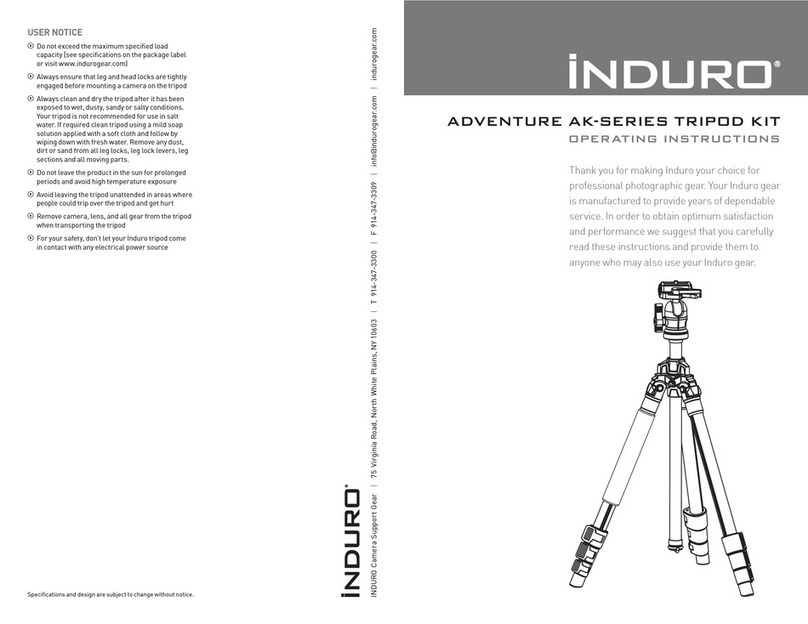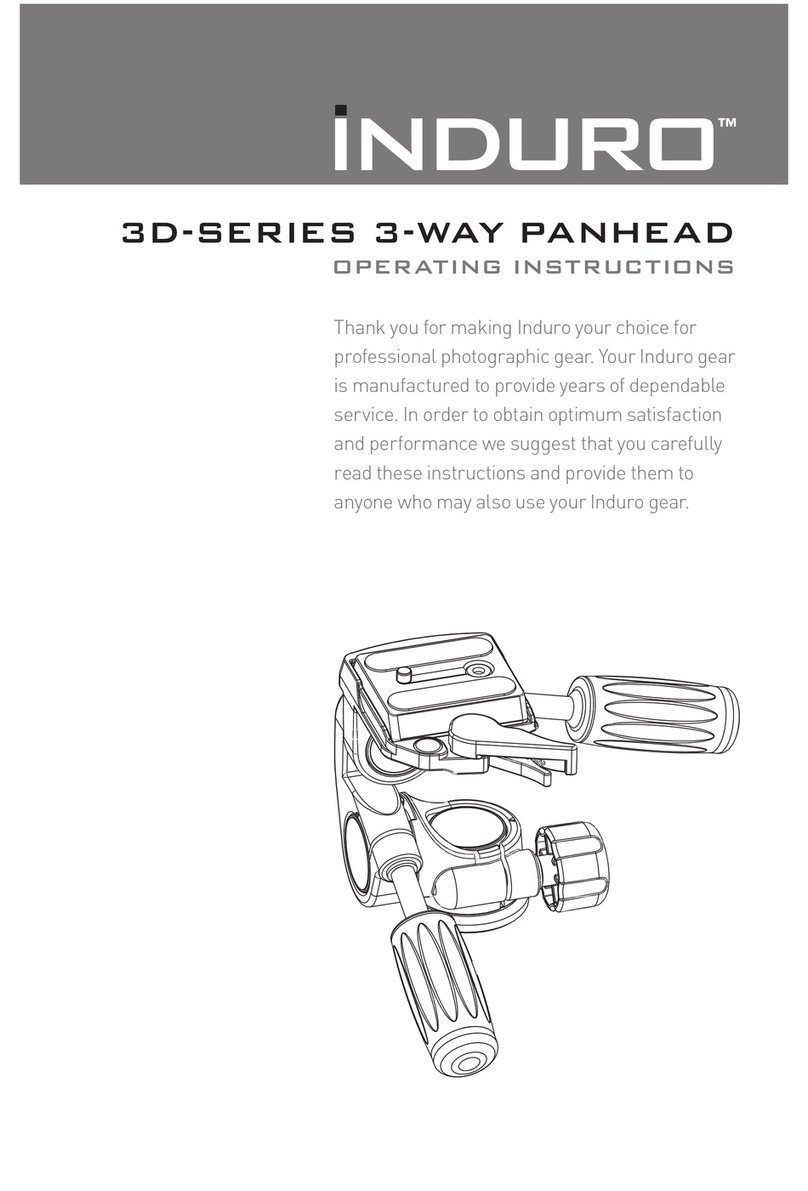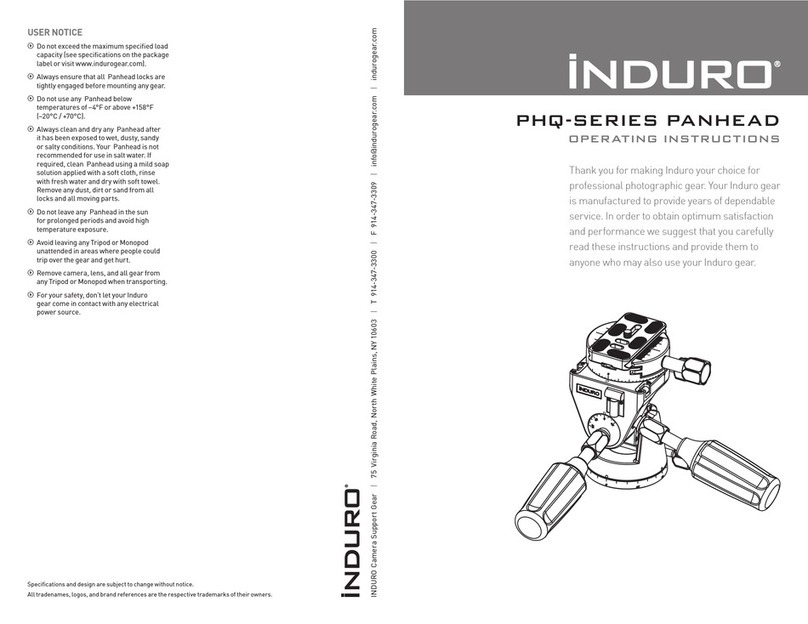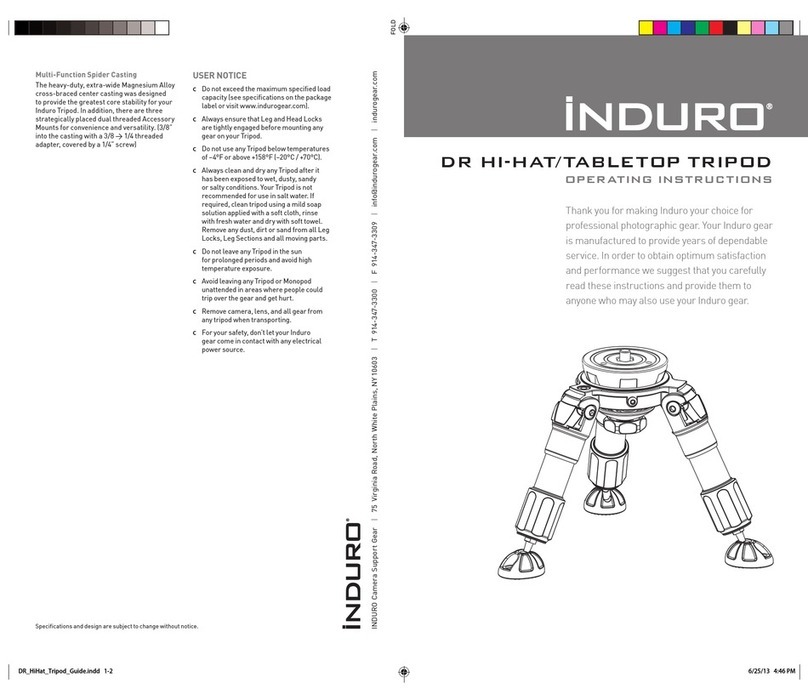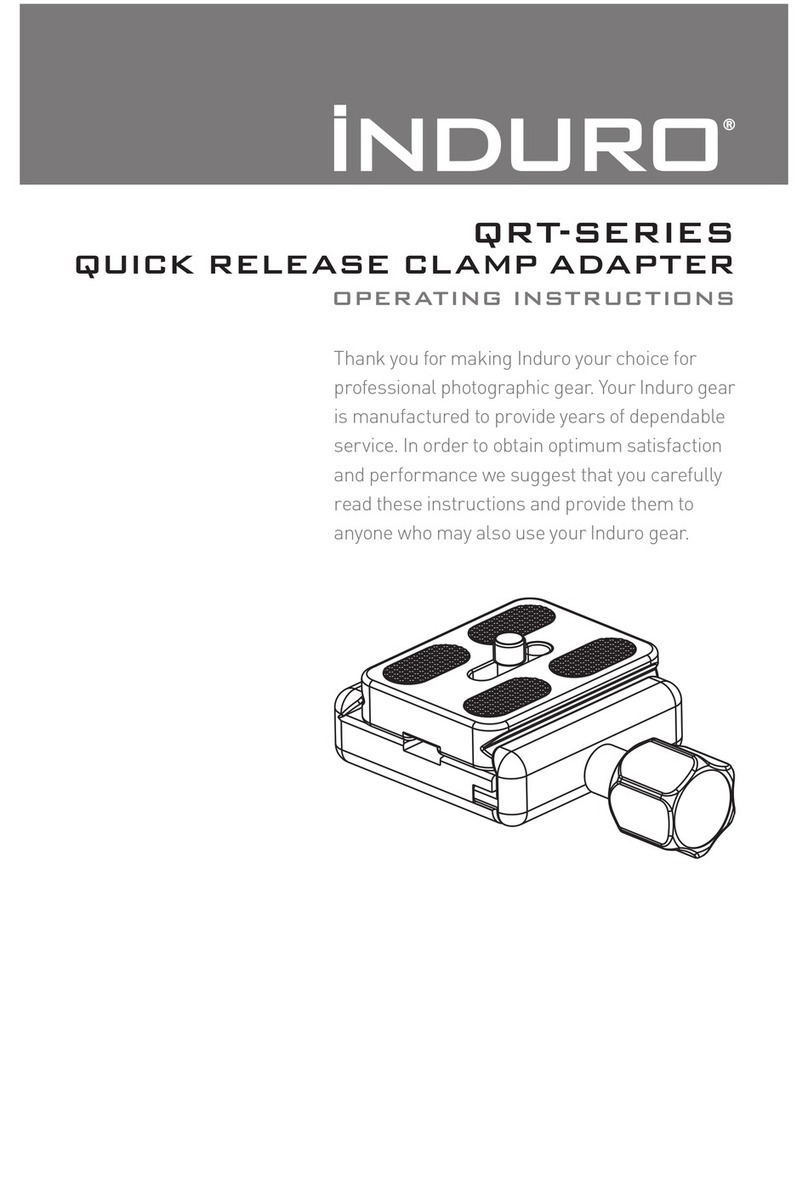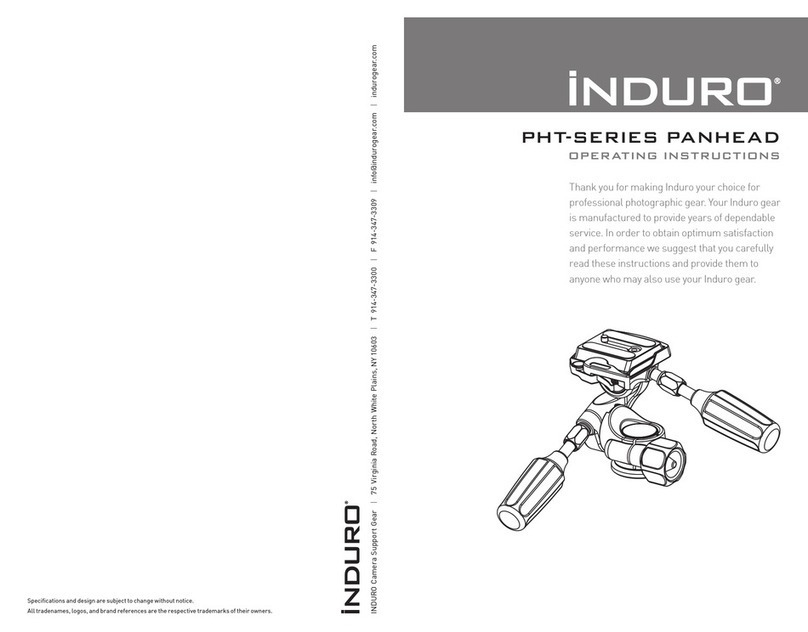SETUP
Head Mounting
Install by screwing the head clockwise onto the
3/8" mounting thread of the top plate of the Tripod or
Monopod. Once it is hand tight, if available, secure
by fully tightening the Head Locking Screw(s) from
below with the included Allen Key.
OPERATION
The BHD-Series Ballheads are professional black
anodized machined aluminum and feature three
operating Knobs. Drag control is manually adjusted
and locked, along with independent Panning. Plus
a Universal Quick Release Clamp with secondary
Safety Lock System is incorporated.
Universal Quick Release Plate System
The BHD-Series Ballheads feature a Universal
Arca-Swiss style Quick Release Plate system. It
offers a quick method of mounting or releasing a
Camera or Equipment from the Head. It’s important
that the correct Quick Release Plate be used along
with the proper mounting screw (1/4–20 is included
as the standard size but spare 1/4–20 and 3/8 plates
of various lengths are available as accessories).
The Mounting Screw requires an Allen Key which
is included. Extra Plates are recommended as you
can screw one to each Camera or Lens for even
greater convenience when rapidly mounting and
dismounting gear. And because of compatibility with
the Universal Arca-Swiss style system, most plates
and special brackets from other manufacturers can
be used as well.
Quick Release Lock (FIGURE 1)
When used properly, the Quick Release Lock offers
two levels of security for your gear. To remove
the Quick Release Plate, turn the Quick Release
Locking Knob counter-clockwise. A partial opening
of the clamping mechanism allows the Quick
Release Plate to slide on the Mounting Platform
for proper balance and positioning. Two Stop
Screws (removable) on the bottom of the Quick
Release Plate provide this first level of security.
An additional counter-clockwise turn of the Quick
Release Locking Knob opens the clamp fully so
that the Quick Release Plate can be tilted out to
be removed. Reverse the process and tighten
the Quick Release Locking Knob to secure the
Quick Release Plate.
Ballhead Controls (FIGURE 2)
A large Head Locking Knob locks the Ballhead in
place. Once the Knob is turned counter-clockwise
and loosened, the Ballhead can move freely allowing
the Mounting Platform to be positioned anywhere
within a 0–90° vertical orientation. This movement is
expanded by the use of the Pan Locking Knob which
adds a 360° Panning range. The Pan control is fully
independent and positioning can be adjusted easily
and accurately by using the Graduated Panning
Scale and Pointer on the Base of the Ballhead.
When the Head Locking Knob is released, it is
possible to move the Ballhead with some resistance
or Drag. To achieve the proper degree of Drag,
mount the intended camera or equipment onto the
Ballhead. While holding the camera/lens loosen
the Head Locking Knob until it is released. Turn the
Drag Control Knob clockwise to increase Drag, and
counter-clockwise to decrease it.
FOR OPTIMUM RESULTS: Adjust the Drag under the
weight capacity, temperature and conditions under
which the Ballhead will be used.
NOTE: Do not over tighten any Locking Knobs as this
could damage the Ballhead locking mechanism.
USER NOTICE
cDo not exceed the maximum specified load
capacity (see specifications on the package label
or visit www.indurogear.com).
cAlways ensure that all Ballhead locks are tightly
engaged before mounting any gear.
cDo not use any Ballhead below temperatures of
−4°F or above +158°F (−20°C / +70°C).
cAlways clean and dry any Ballhead after it has
been exposed to wet, dusty, sandy or salty
conditions. Your Ballhead is not recommended
for use in salt water. If required, clean Ballhead
using a mild soap solution applied with a soft cloth,
rinse with fresh water and dry with soft towel.
Remove any dust, dirt or sand from all locks and
all moving parts.
cDo not leave any Ballhead in the sun for prolonged
periods and avoid high temperature exposure.
cAvoid leaving any Tripod or Monopod unattended
in areas where people could trip over the gear
and get hurt.
cRemove camera, lens, and all gear from any
Tripod or Monopod when transporting.
cFor your safety, don’t let your Induro gear come in
contact with any electrical power source.
Stop Screws (2)
Mounting Screw
r
1
2
Drag Control Knob
Mounting Platform Quick Release
Locking Knob
Head Locking Knob
Pan Locking KnobBase