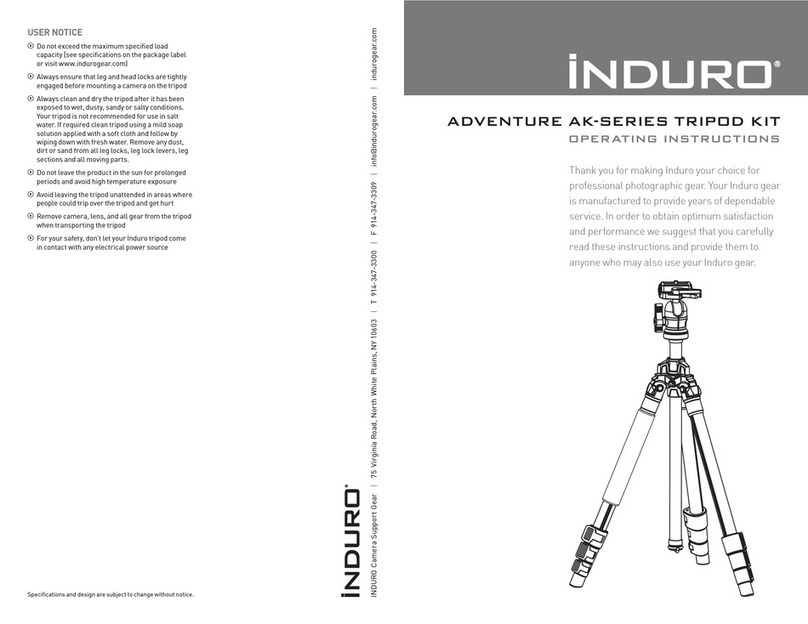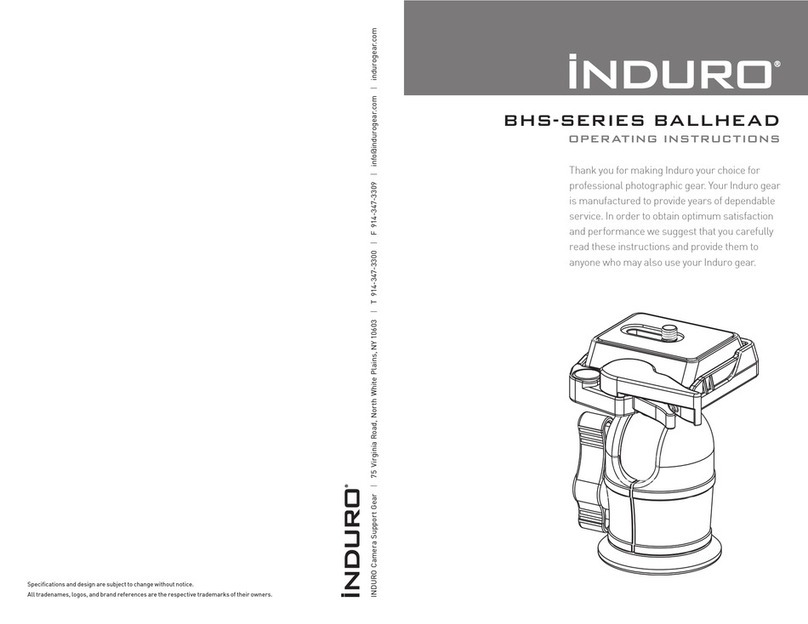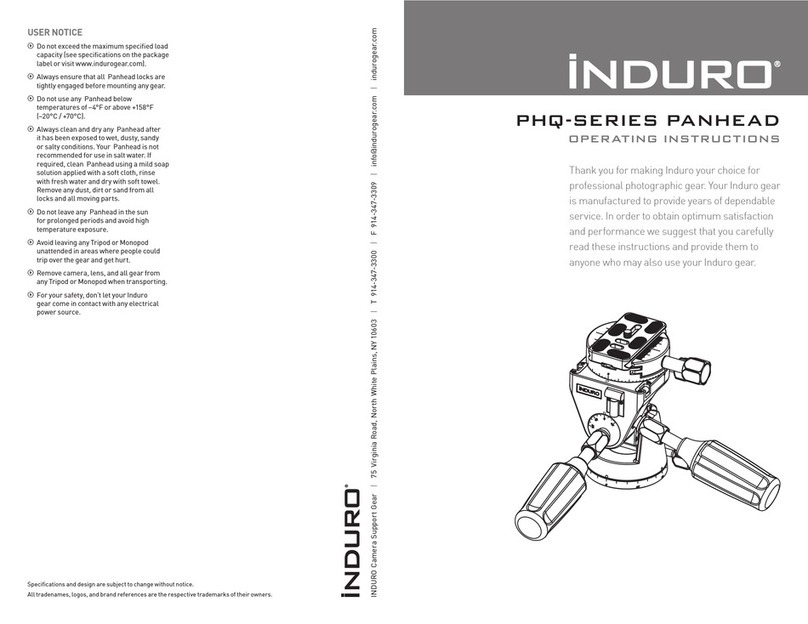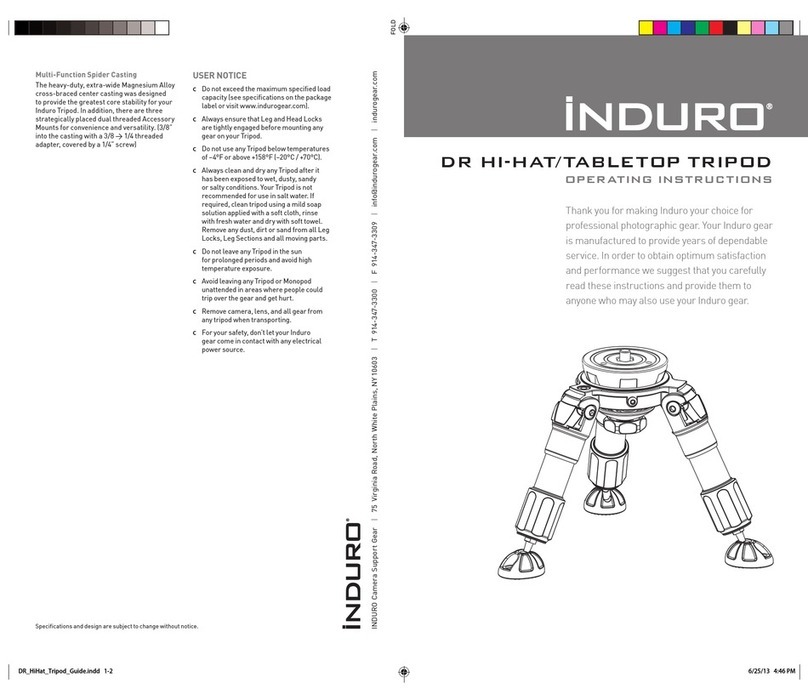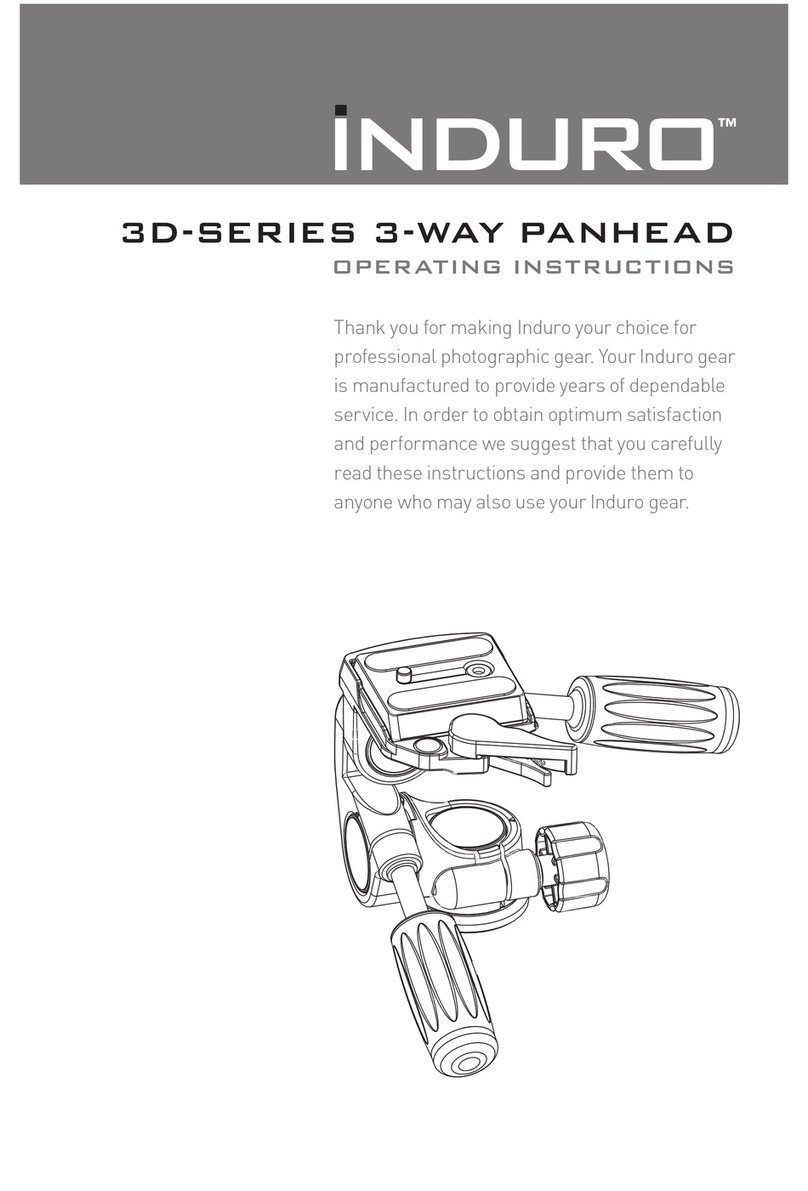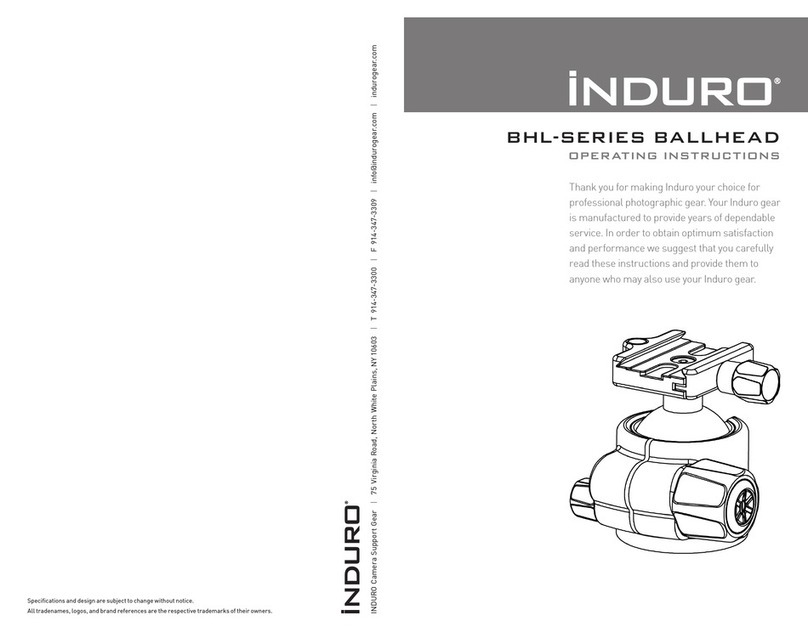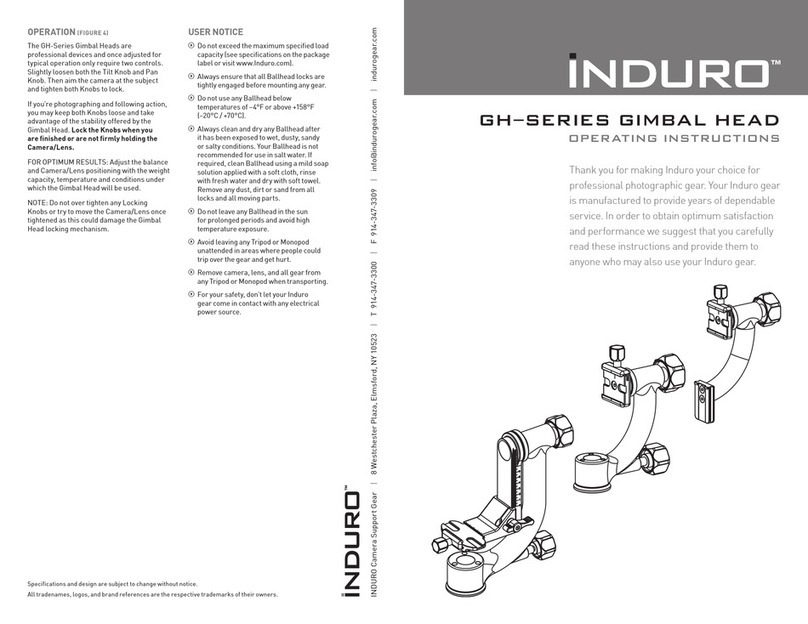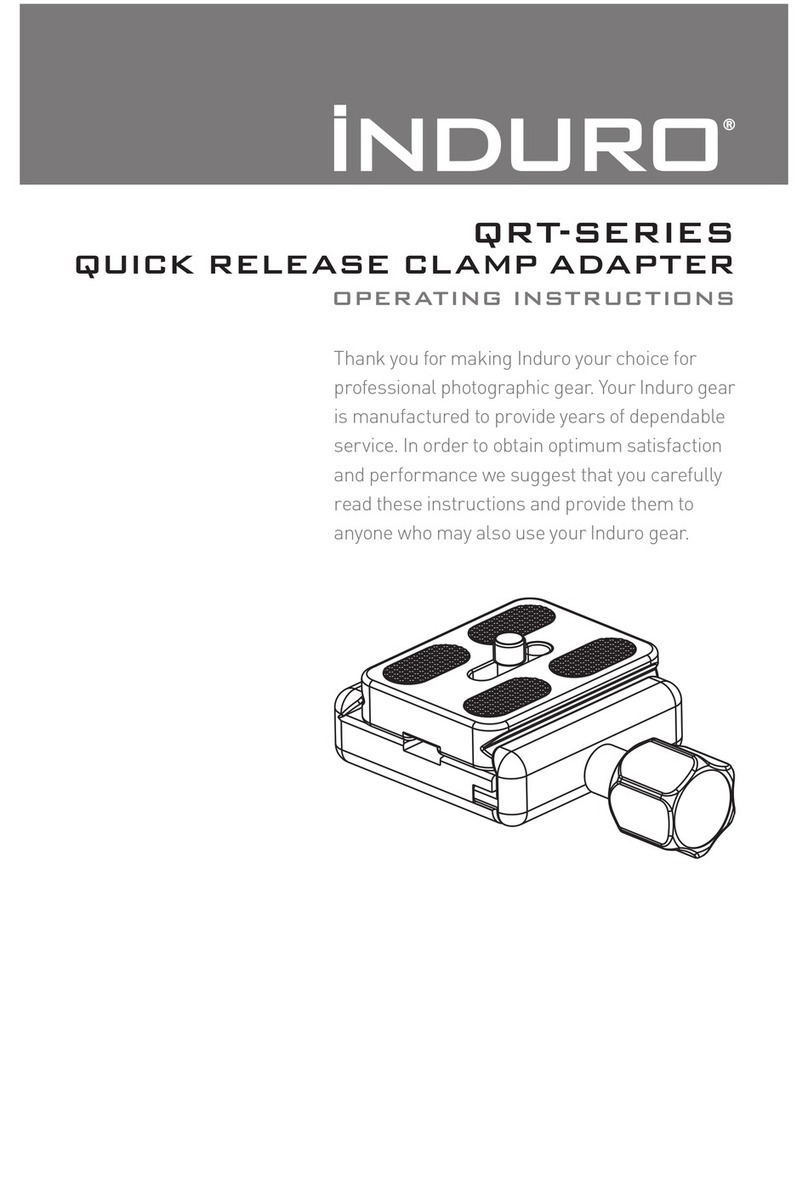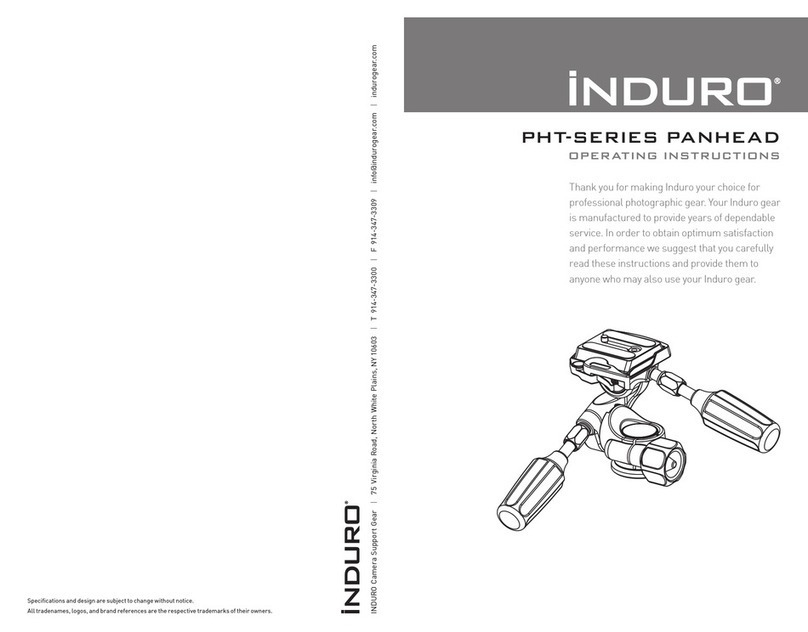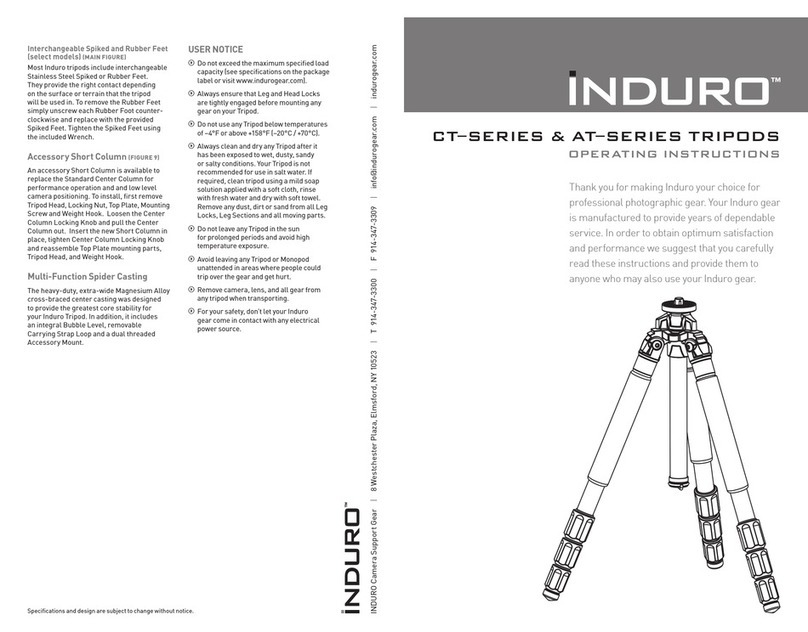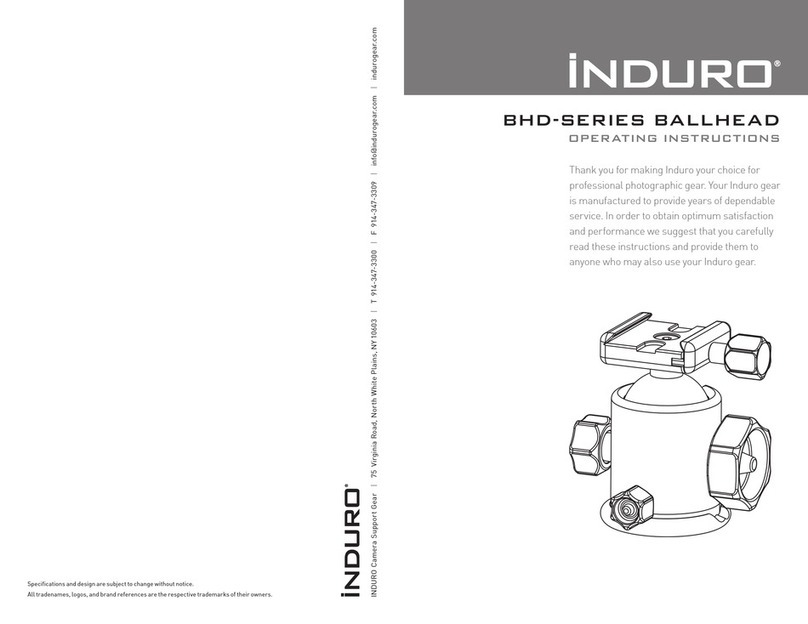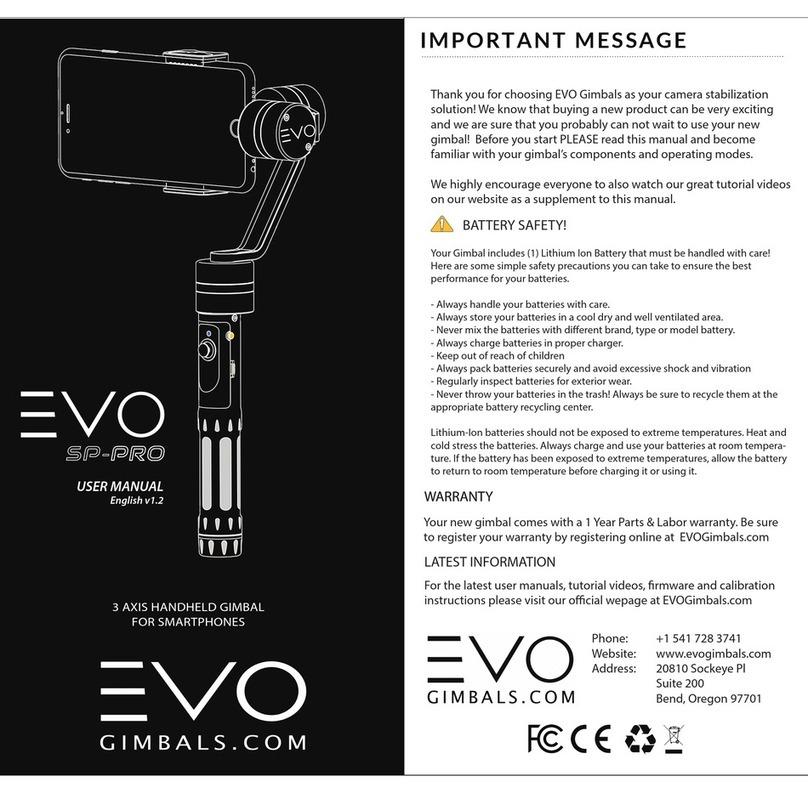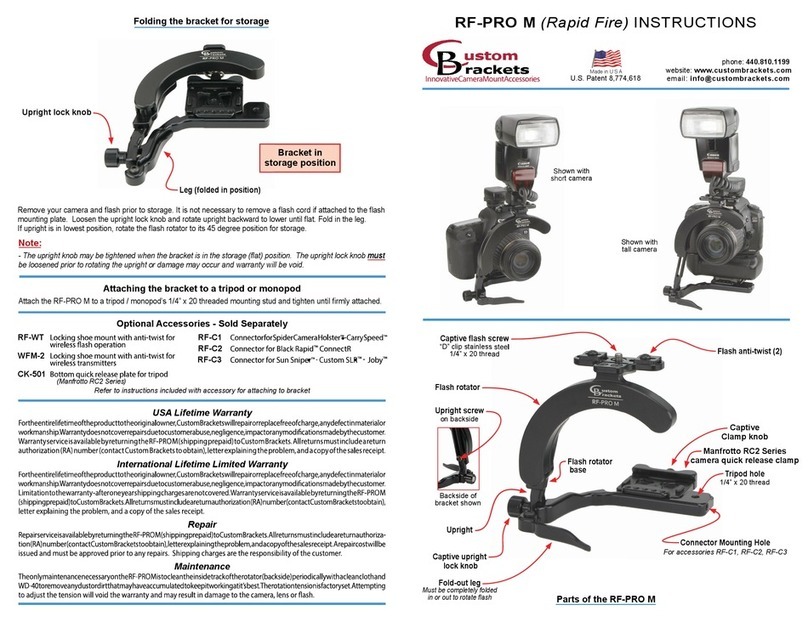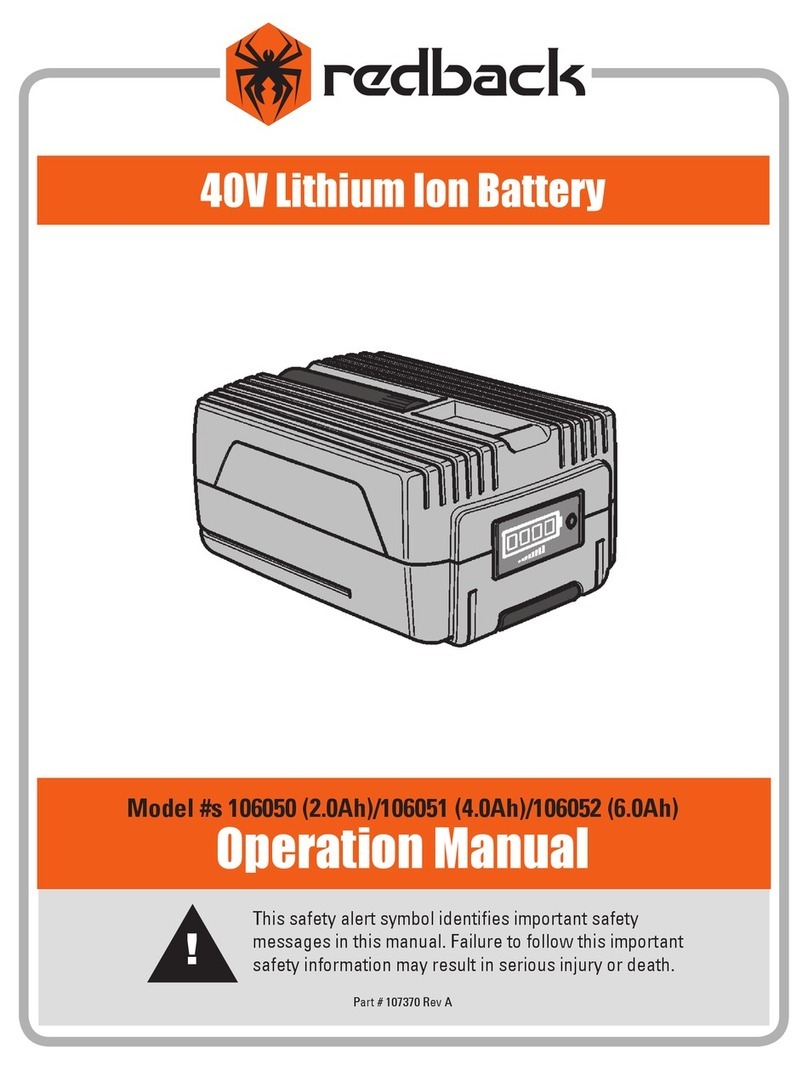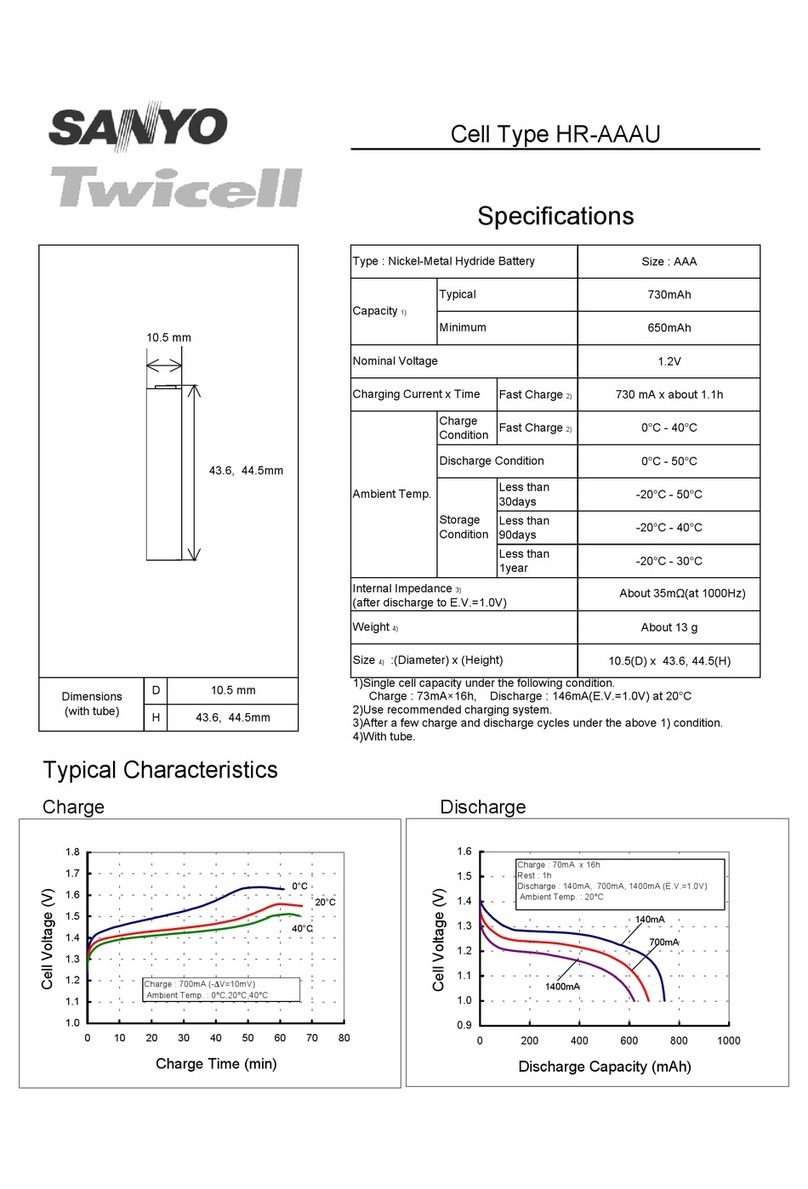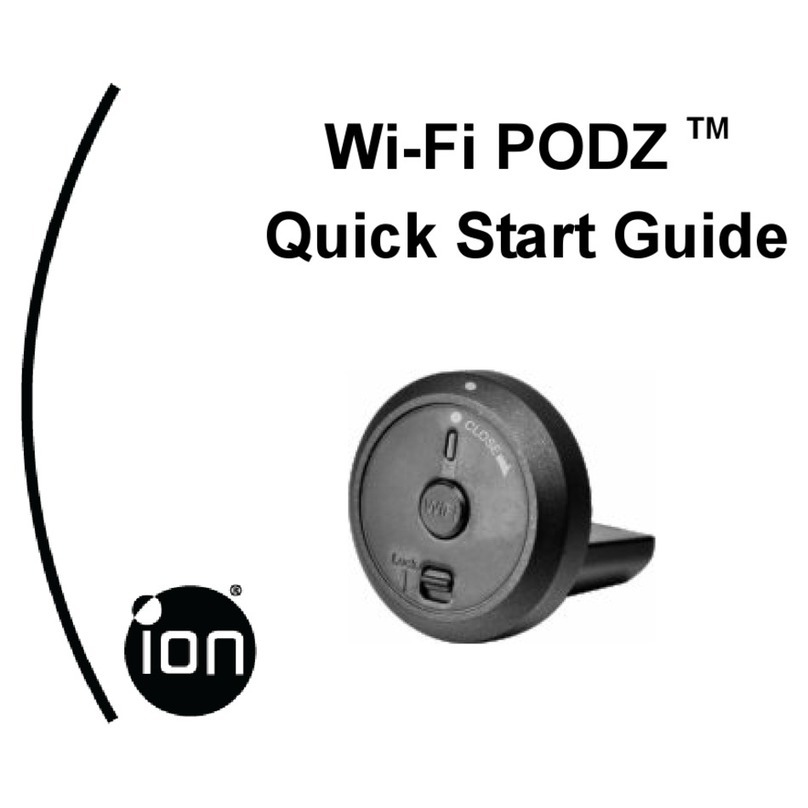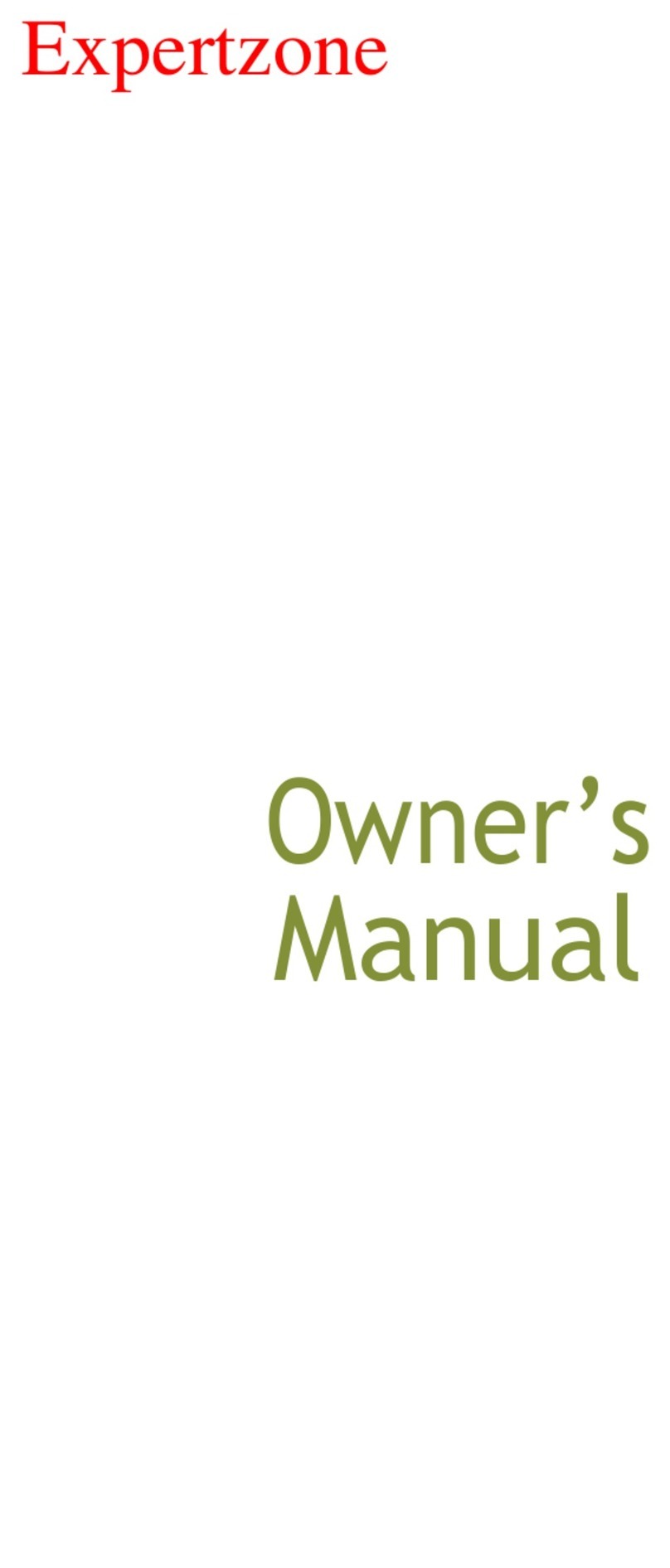SA-Series BallHeads
OPERATINGINSTRUCTION
Thank you for making Induro your choice for professional
photographic gear. Before using this equipment please
read these instructions for proper use and the best
performance.
THESASERIESPARTSDIAGRAM
Camerascrews
Quickreleaseplate
Spiritlevel
Patenteddualsecuritylever
Mounting
Quickreleaseplatelockinglever
Balllockingknob
チAlldataarethemeandata,sincethisseriescameraheadisconstitutedbymanyparts.Therefore,thereisalittle
differencebetweentherealproductandthedata.
TABLEOFBHSERIES
THESASERIESOPERATINGMETHODS
IDENTIFYINGBALLHEADMODELNUMBERS
P.1
Quickreleaseplate
3.P
2nd
locklever
P. 6
P.2
2nd
locklever
P. 5
Prefix1
st and2 Digit
nd
LockingSystem BalancedforSeries
SA=Singleaction 0=Series0
01=Series0&1
12=Series1&2
23=Series2&3
34=Series3&4
YourInduroSABallheadhasbeendesignedforyearsofmaintenance
freeuse.Pleasefollowtheguidelinesbelowtoensurethebest
performance,reliabilityanddurabilityexpectedfromInduroGear.
1.Donotexceedthemaximumspecifiedloadcapacity(seeproduct
specificationchart)
2.Alwaysensurethattheballlockistightlyengagedbeforemountinga
cameraontothehead!
3.Donotusetheballheadbelowtemperaturesof- 4 Corabove+158 F
(- 20 C/+70 C)
4.Alwayscleananddrytheballheadafterithasbeenexposed
0 0
0 0
towet,dusty,sandyorsaltyconditions.YourSAballheadisnot
recommendedforuseinsaltwater.Cleantheballheadwithamildsoapand
softcloth.Removeanydust,dirtorsandfromtheball,balllockleverand
threads,andallmovingparts.
5.Usethecorrectseriesballheadwiththerecommendseriestripodtoavoid
unequalbalancingissues.
6.Donotovertightenlockinglevers,asthiscoulddamagetheballheadlocking
mechanism.
USERNOTICE:
OPERATION
BeforeusingyourSABallhead,makesureyouareusingthecorrectsizeball
headforthetripodseriesandcameraweightintended.Alwaysengageany
safetylocksonthesupportheadtopreventanyaccidentaldismounting.
1.QuickReleasePlate:(Seefigure1)TheSA-Seriesincorporatesaquick
releaseplatesystem.Itoffersaquickmethodofmountingorreleasinga
cameraorequipmentfromthetripodhead.It'simportantthatthecorrectquick
releaseplatebeusedalongwiththepropermountingscrew(3/8”or1/4-20”)
Thequickreleaseincludesaspring-loadedpositioningpin.Thispinprevents
twistingofthequickreleaseplatewhilemountedonthecamera.Ifthecamera
orequipmentthatprovidesapositioningpinhole,makesure
thequickreleasepositioningpininsertsintothehole.
2.QuickReleaseLockingLever:(Seefigure2)TheSA-Seriesincludesa
patentedduallockquickreleasesystem.Whenusedproperly,itoffersa
secondarysecuritylock.Toremovethequickreleaseplate,squeezeboth
levers(seefigure3)andpulltheleverout.Thequickreleaseplatewillrelease
andcanberemoved.Toreconnectthequickreleaseplate,squeezebothlevers
andpulltheleverout.Insertthequickreleaseplatetowardstheoppositeside
ofthelockingleverfirstthanpressthequickreleaseplatedown(Seefigure3).
Aspringloadedreleasepinwillautomaticallyengagethelockingsystemand
thelockingleverswillreturntothelockposition.
3.SingleActionBallLock:(Seefigure5)Thesingleactionball-lockinglever
controlsallmovementsoftheSA-Seriesballheads.Whenreleasedtheball
headandthecameramountingplatformcanmovefreelywithintherangeofthe
yokeopening.TwoU-shapedopeningsonoppositesidesprovide90-degree
movementofthecameraplatform.Thesingleactionball-lockingleverisspring
-loadedandcanberepositionedwhenitisinthelockpositiontoaccommodate
adesiredleverposition.
4.HeadMounting:(Seefigure6)WhenmountingtheSA-Seriesballheadonto
anIndurotripodpositionthe3/8”femalethread,locatedonthebottomofthe
ballheadontothe3/8”malescrewfoundonthetripodmountingplatform.
Screwtheballheaduntilitisfirmincontactwiththetripod-mountingplatform
andistightlysecure.Foradditionalsecurityandamorepermanentmount,
sometripodsincludingallIndurotripodsandmonopodincludesetscrewsto
securelymountthetripodhead.Oncethetripodheadisscrewedontothe
centermountingscrew(3/8or1/4”-20)tighteneachofthethreesetscrews
withtheprovidedAllenwrenchuntiltherearetightlysecured.
CameraSupportGear
8WestchesterPlaza,Elmsford,NY10523
Phone:914- 347- 3300 Fax:914- 347- 3309
E- mail:info@ indurogear.com
www.indurogear.com
499-905
B -0H 30
36
44
B -1H
B -2H
4
6
8
0.31
0.41
0.51
78x70x9
2
8
4x70x97
B -00H
62x61x71
62x61x 71
0.21 224
MOEAL
NO
Platform