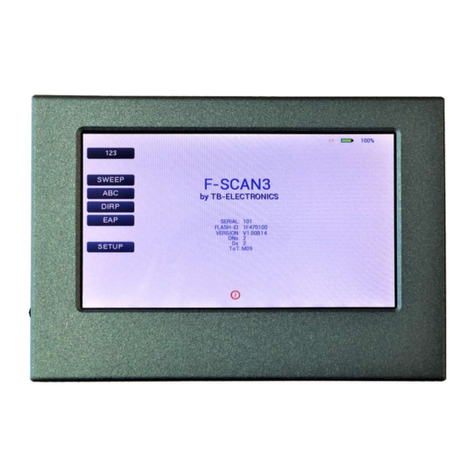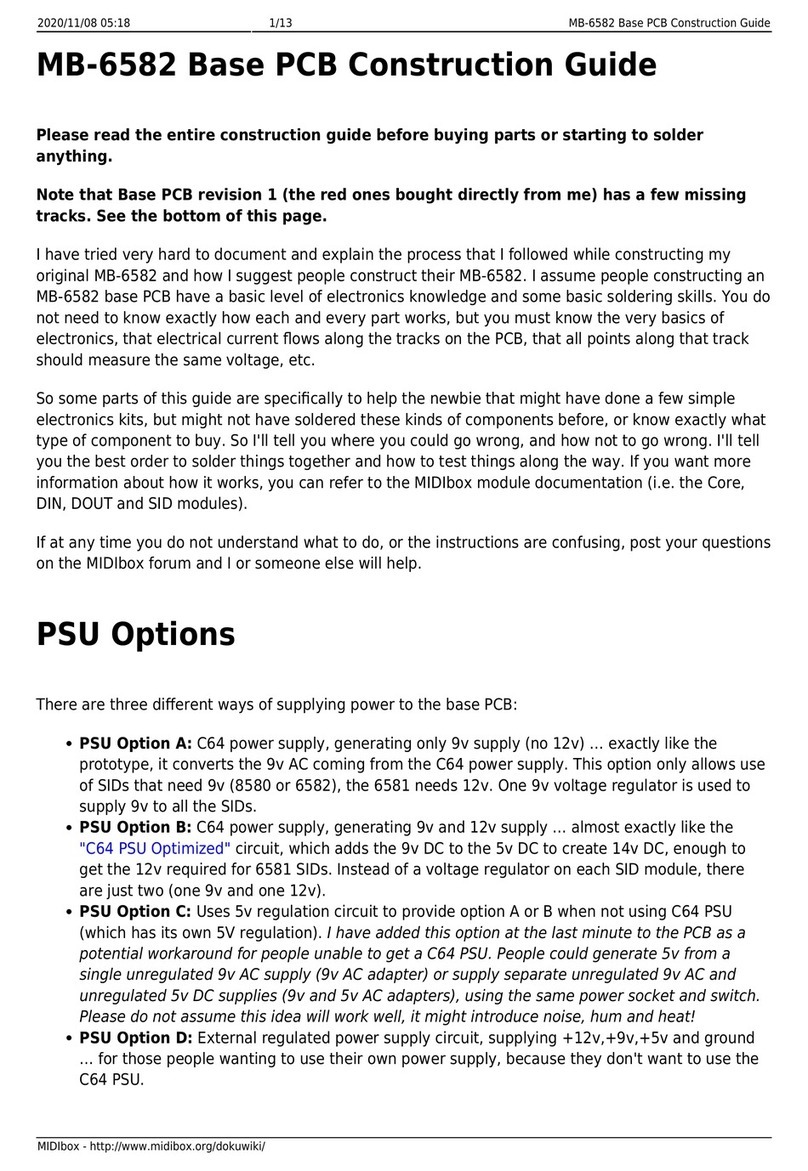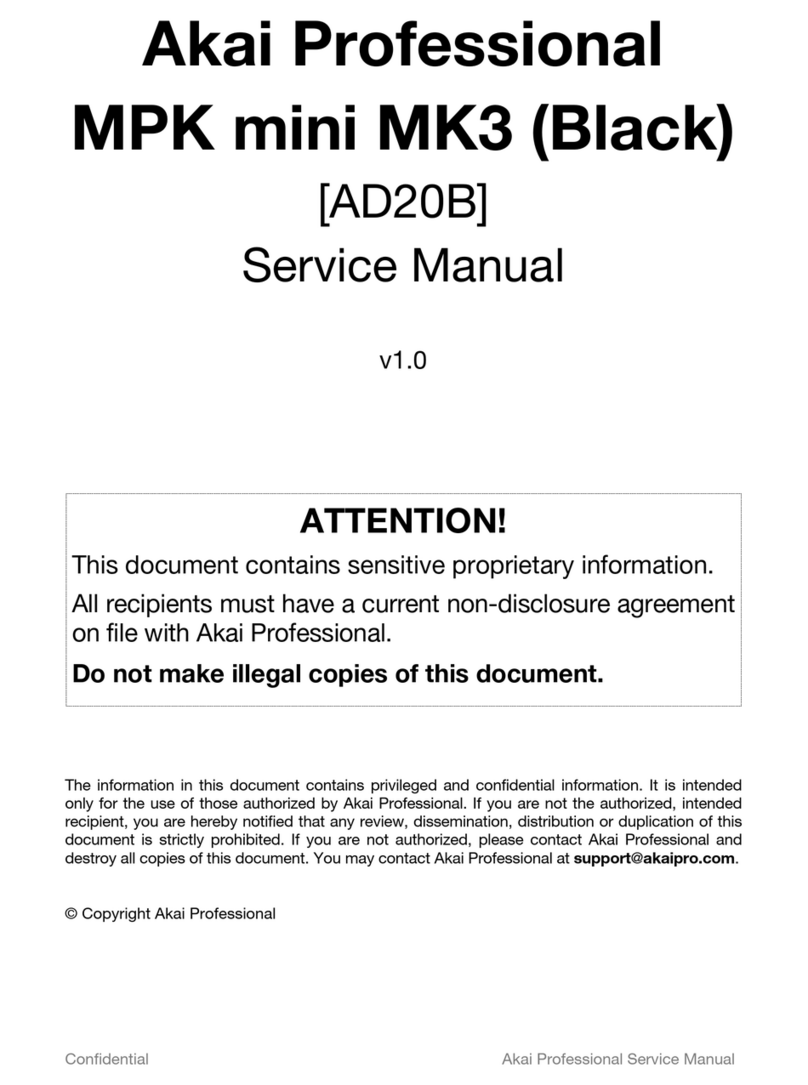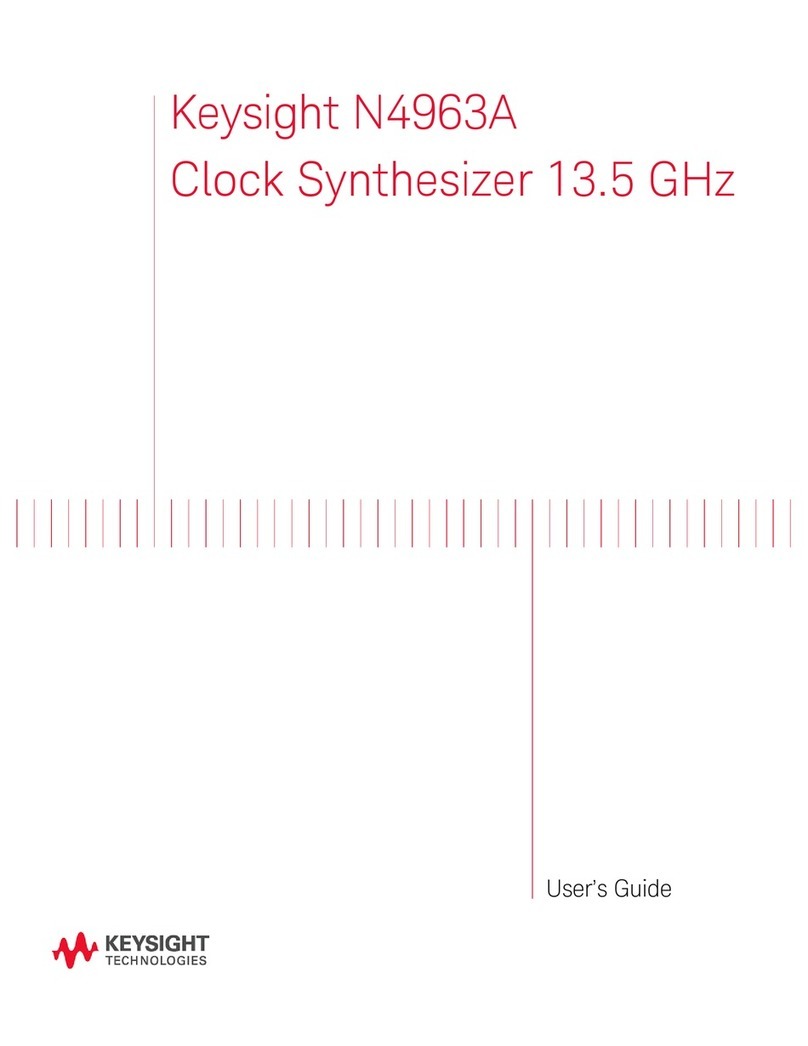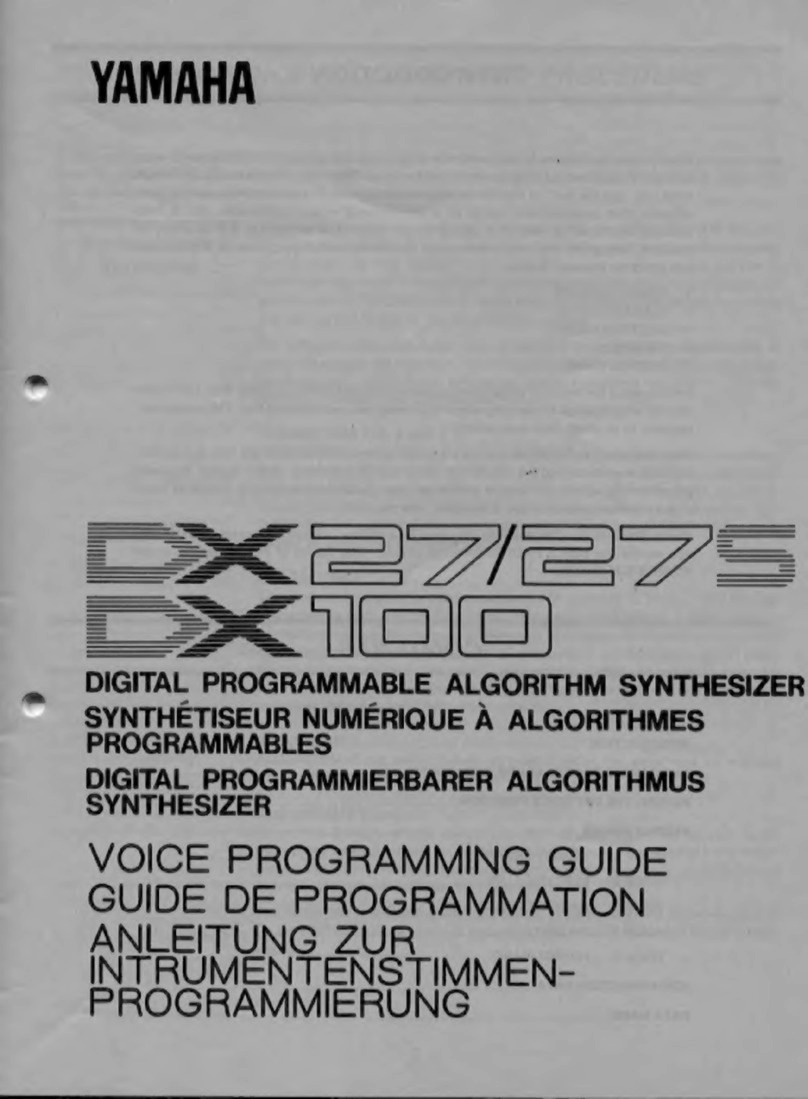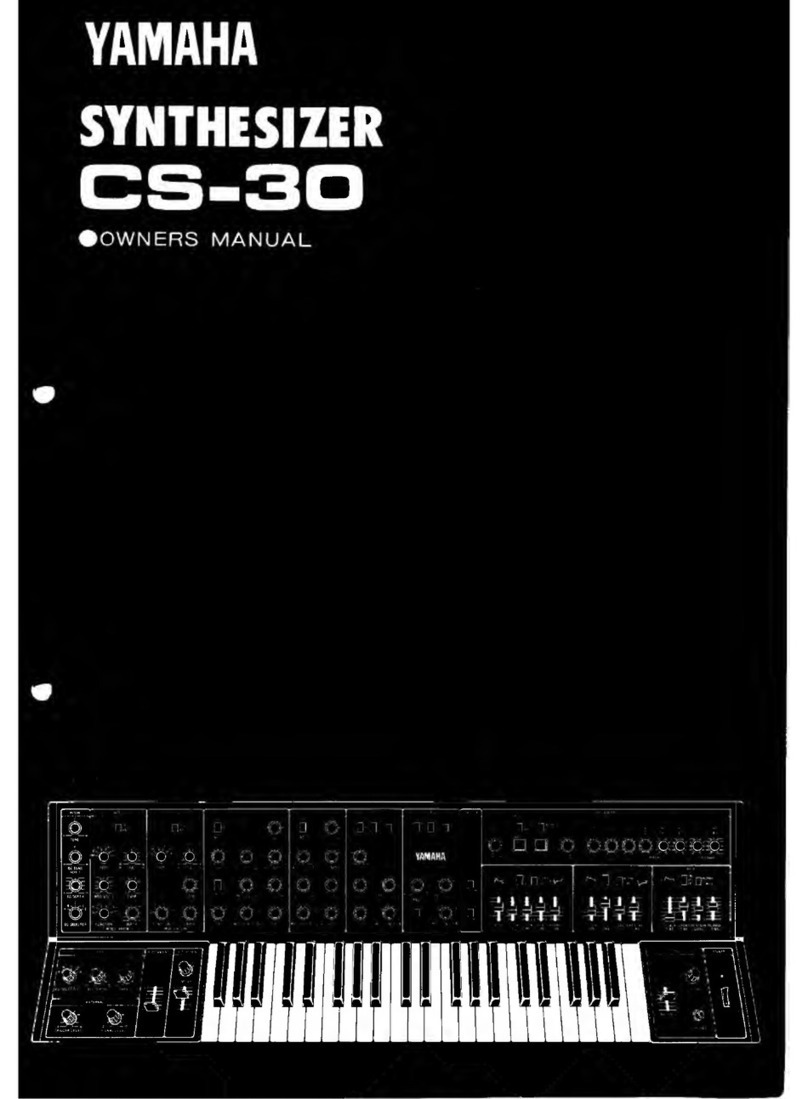Industrial Music Electronics HERTZ DONUT MARK III User manual
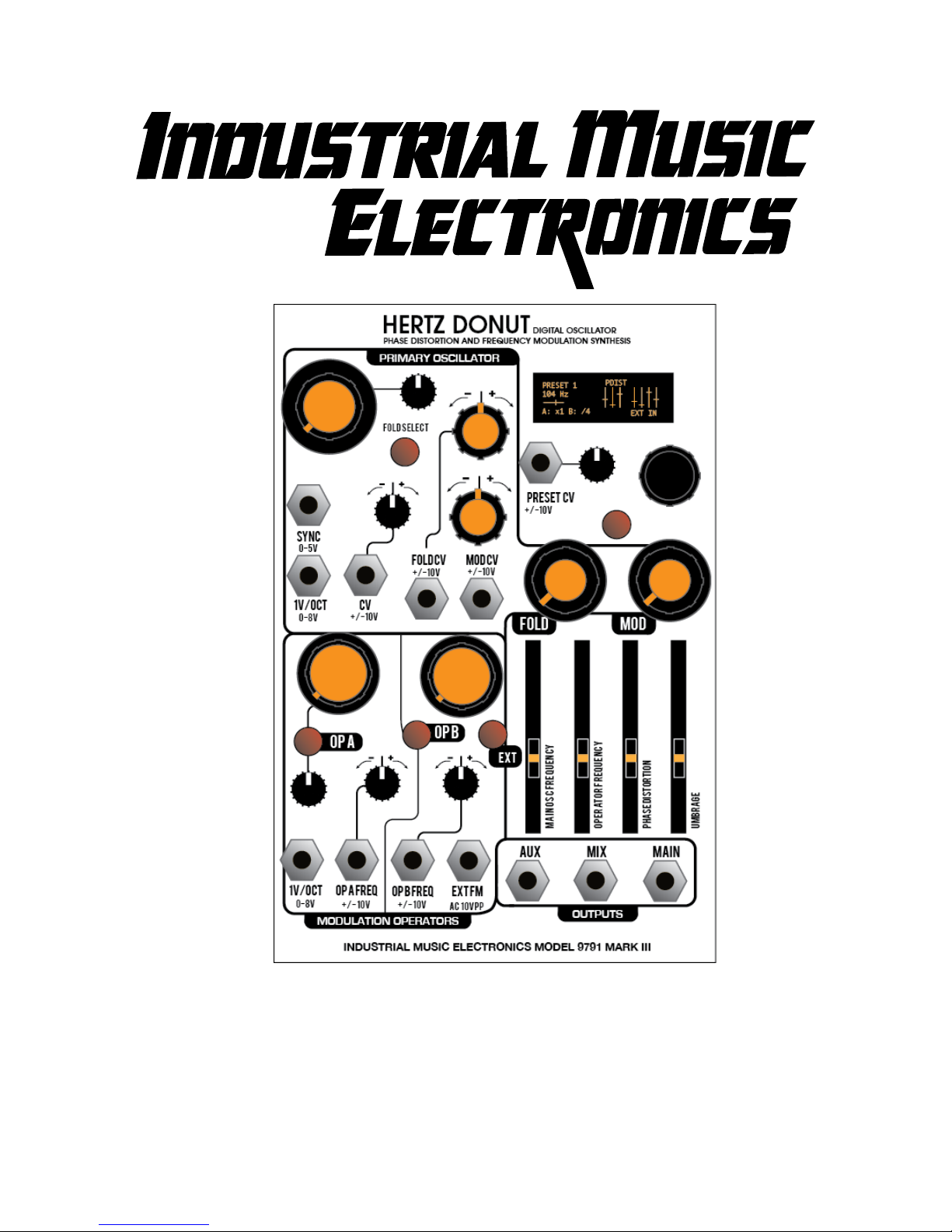
HERTZ DONUT MARK III
OPERATIONS MANUAL • FIRMWARE V1.0
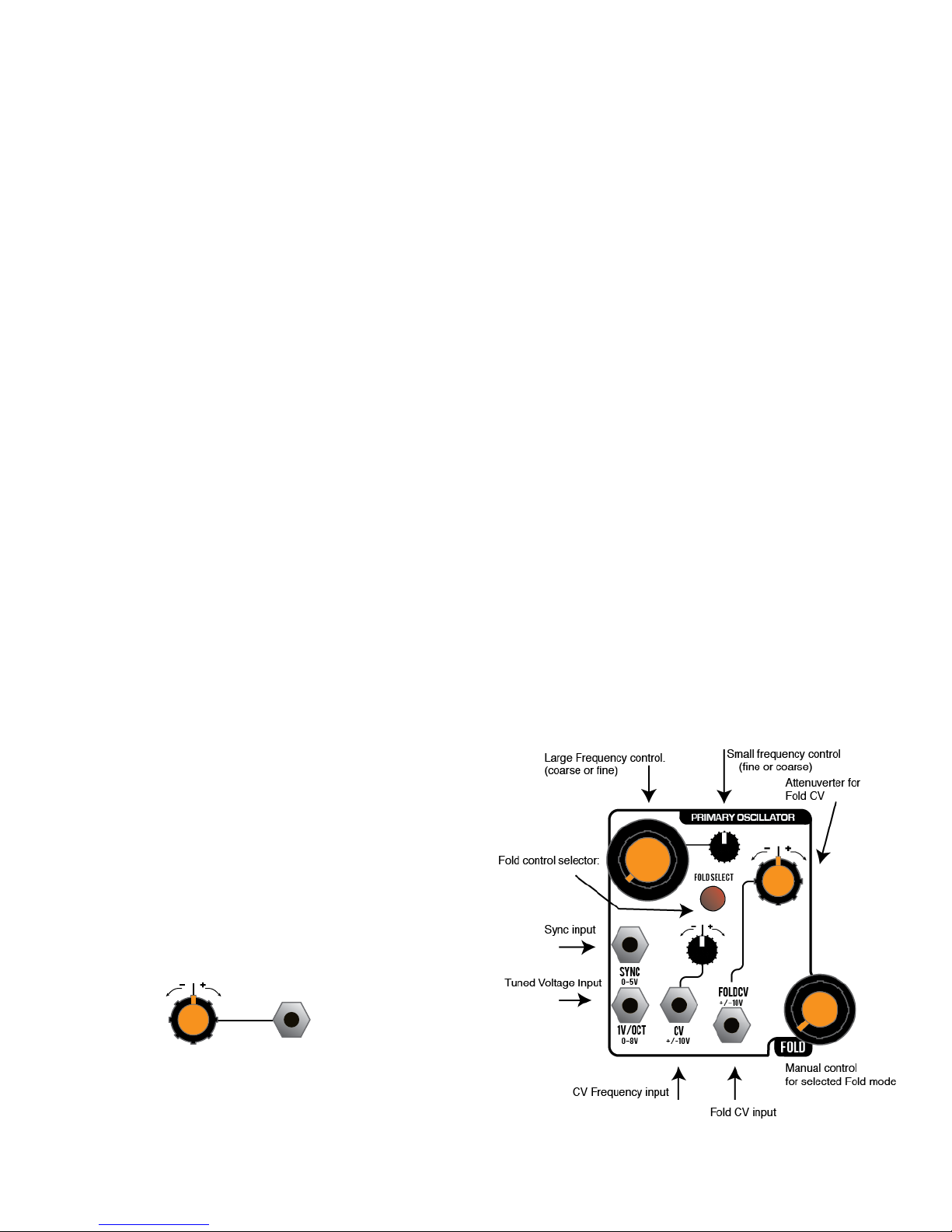
FUNDAMENTALS
TheHertzDonutMarkIIIisacomplexoscillatorutilizingthenestdigitalsoundsynthesistechniquesfromthe
mid-1980s.Itusesacombinationofphasedistortionandthru-zerofrequencymodulation(FM),andthesynthesis
algorithmprovidesaccesstoanauxiliaryoscillator/outputaswellasasimpliedcontrolforthetotaleffectofthe
modulationbus.Anaudioinputactsasafull-bandwidthsourceformorecomplicatedmodulationsinvolvingexternal
devices.Theunisondetunefunctionoffersbeautifulglasschorusvoicing,andthephasedistortionparametershave
beenchosentoprovidecoherenttimbrewarpingevenunderheavyfrequencymodulation.Themodulecontainsthe
MarkIIImorphingpresetmanagerwhichfacilitatesstorageandperformanceofallmoduleparameters.
GETTING STARTED
Whenthecoarsetuneissettoitsminimumpositionandthenetuneissettothemiddleposition,thegenerated
frequencywillbe16.35hz(noteC0)withnoexternalvoltagesapplied.Patchinga1voltperoctavetunedsequencer,
quantizer,orkeyboardvoltageintothisjack(suchastheSTILLSONHAMMERorARGOSBLEAK)willchangethe
oscillator’sfrequencytothedesirednote.IfthecontrolvoltageissetsothatC0isequivalenttoavalueof0volts,then
thenotenamesshownontheHertzDonut’sdisplay(andthegeneratedfrequency)willmatchtheinputvoltage.Listen
totheresultsofyourpatchprogrammingatanyofthejacksintheOUTPUTsection.TheMAINoutputwillcontainthe
moststraightforwardexampleofyourprogramming.TheAUXoutputbehaviorisselectableinamenu.TheMIXoutput
isasimpleanalogcombinationofbothoutputs.
SCREEN SAVER
TheHertzDonut’sdisplayisanOLED.Itissettoabrightnesstoprovidethebestbalancebetweenvisibilityandlong
life.TopreservethelifeoftheOLED,itwillturnoffifabuttonorencoderisnotusedfor10minutes.Toturnitbackon,
pressabuttonorturntheencoder.
MK III MENU SYSTEM
MostfunctionblocksinIndustrialMusicElectronicsmoduleshavehiddenmenusassociatedwiththem.Toaccess
them,holddowntherotaryencoderbuttonandpushtheassociatedbutton.Themenuwillappearonthedisplay.Turn
theencodertoselectthedesiredmenuitem.Pushtheencodertoselecttheitem,andturntheencodertochange
theselecteditem.Pushtheencoderbuttonagaintoenteryourselection.Exitthemenubypressinganyoftheother
buttons.Ifabuttondoesnothaveamenuassociatedwithit,thenthebuttonpresscombinationwillusuallyinvoke
anothershortcutfunction.
CV INPUTS
MostCVinputsontheHertzDonutacceptfull-scale,
bipolarcontrolvoltageswitharangeof+/-10v.Theresponse
ofthevariousinputsarescaledtoprovideamusically
usefulrangeofmotionwithinthetypicalrangeof+/-5V,
withadditionalreactivityfaroutsideofthisrange.The
attenuvertersuseanonlinearcurvetoallowatypicalcontrol
voltagetosubtlymodulateasmallrangeoftheparameter,or
full-swingtravelwithouttheuseofexternalamplication.
PRIMARY OSCILLATOR
Thetwofrequencycontrolssetthecoarseandnetuningfrequenciesoftheoscillator.Theirspecicfunctions
maybereversedintheMAIN“GLOBAL”OPTIONSmenubypressingtheEncoderandEXTbutton,scrolldownto
Turn
COUNTER-
CLOCKWISE
to SUBTRACT
Turn CLOCKWISE to ADD CV to parameter
“Attenuverter”
CV Input

the“FreqKnobMode”item.“Normal”assignsthelargeorangeknobtoCoarseTuneandthesmallknobtoFineTune.
“Reverse”assignsthelargeknobtoFineTuneandthesmallknobtoCoarseTune.
Thefrequencyoftheoscillatorissetasacombinationofthecoarseandnemanualtuningcontrols,thevoltage
presentatthe“1V/Oct”and“CV”jacks,theOCTAVESHIFTparameter(inthemenu),andtheloadedpresetdata(if
ALLPARAMSisenabled.)The“CV”jackacceptsabipolarcontrolvoltage,suchasavibratoLFO.Itisattenuatedby
thenearby“attenuverter”knob.
PHASE DISTORTION
Theprimaryoscillatorproduces a
sinewavewithnoharmoniccontent
thatismodiedbythe“FOLD”
controltocreateamorecomplicated
waveform.Therearethreewaveform
parametersthatmaybemodiedby
thiscontrol.The“FOLDSELECT”
buttonchooseswhichparameteris
modiedbytheFOLDknob(thecurrentselectionisshownonthedisplay).Intheoscillatormenu,the“CVDestination”
parameterchooseswhichparameterisaffectedbytheFoldCVinput.WhenyouchangetheFOLDSELECT,the
currentknobpositionforthepreviouslyselectedparameteris“frozen”,andyoucanthenusethesameknobtoenter
thevalueforthecurrentlyselectedparameter.Allthreewaveformparametersarestoredinapresetandcanbe
morphedcontinuouslybythepresetmanagerforamode-less,3-dimensionaltimbrespace.Thedisplayshowsagroup
ofthree"virtualsliders"inthecenterthatcommunicatesthecurrentsettingofallthreeparameters.Whenallthree
parametersaresettozero,asinewaveisproduced.
TherstanddefaultFOLDsettingisthePhaseDistortion,shownas“PDist”onthedisplay.Thismodiesthe
“ramp”thatisusedtogeneratethe
sinewave,addingbreakpointsand
reversals.Thiscausesasmoothlinear
outgrowthofadditionalharmonics,
reminiscentofthesynthesisofsimple
brassinstrumenttones.Pastthe12
o’clockpositionontheknob,therst
harmonicinthesignalbecomesvery
strong,andcreatesaperceived“octave-up”effect.Therestrainedyetcharacterfulnatureofthisparametermeansthat
itperformswithexceptionalclarityevenunderheavyfrequencymodulation.
UMBRAGE
Thisisthesecondparameter
oftheFOLDSELECTsetting.When
selected,thedisplaywillread“Umbr”
onthetopline.Itisbasedonthe
“fractal”waveformdistortionfrom
previousversionsoftheHertzDonut.
Itcausessmallleaf-andbranch-
likestructurestogrowoutfromtheslopesofthewaveform.Thiscreatesa“fuzz”typeofdistortionwithabiastowards
higherfrequencies,consonantwiththebasefrequencyofthewaveform.
RESONANCE
ThisisthethirdparameteroftheFOLDSELECTsetting.Whenselected,thedisplaywillread“Reso”onthetop
line.Itisinspiredbythe“virtualresonance”waveformsofhistoricalPhaseDistortionsynthesizers.Itcausesaseriesof
resonantpeakstorisethroughoutthewaveformasthecontrolisincreased.Whenyouroriginalwaveformisclosertoa
simplesinewave,theeffectsoundsjustlikearesonantltersweep.Withmorecomplicatedwaveforms,theresonance
effectsoundsclosertoclassicoscillatorsyncsweeps.Thiseffectislessstableunderheavyfrequencymodulation.

OSCILLATOR MENU OPTIONS
AccesstheOscillatorMenubyholdingdowntheencoderbuttonandpressingtheFOLDSELECTbutton.
OCTAVE
Shiftstheoscillatorfrequencyupto2octavesineitherdirection.IftheModulationoperatorsarenotsetto“Free”mode,
theywillfollow.
UNISON
TheoscillatorandoperatorsmaybesettoaUnisonmodethatrunsaslightlydetunedcopyoftheoscillator
alongsidetheoriginal.Theintervalsavailablerangefromslightdetune,tooctavesandfths.Thisparameteralsoadds
unisontotheselectedsignaloftheAUXoutput.
CV DEST
ThisoptionassignstheincomingFOLDCVsignaltooneofthethreewaveformparameters.
SHORTCUTS
ToincrementtheUNISONparameterwithoutusingthemenu,holddowntheencoderbuttonandpresstheOPB
button.
FREQUENCY MODULATION
ThesignaturetimbralevolutionoftheHertzDonutisachievedbythru-zerofrequencymodulation.Thismeans
thattheinstantaneousvalueofanaudiosignalisusedtomodulatethefrequencyoftheCARRIERoscillator.This
causesapredictableoutgrowthofsidebandfrequencies,determinedbytherelativefrequenciesofbothcarrierand
modulator,compoundedbyanyharmoniccontentthosesignalsmayhave.HertzDonutcontainsseveralfacilities
tomanagetheharmoniccontentandfrequencyratiosofthecarrierandmodulators,toexpeditethecreationof
predictableandcontrollablecomplexmodulations.
MODULATION SOURCES
HertzDonuthasthreemodulationsources:two
operatorsandanexternalinput.Theoperatorscanbe
thoughtofassimpliedoscillators.Theygeneratesinewaves.
Bydefault,theyarelockedtothefrequencyofthemain
oscillator.Thelargetuningknobofeachoperatoradjuststhe
frequencymultiplicationordivisionofeachoperator.Several
ratiosareavailable.Theratio(ornote)ofthemodulation
operatorsarealwaysvisibleonthelowerlineofthedisplay.

OPERATOR MENU OPTIONS
AccesstheOperatorMenubyholdingdowntheencoderbuttonandpressingtheOPAbutton.Changestothe
Operatormenuarestoredaspartofapreset.Theyarenotglobaloptions.
A/B QUANT MENU
QUANTIzE
Thisisthedefaultsettingfortheoperatorfrequencymode.Whenenabled,thismodewillsetthebase
frequencyoftheoperatortobeequaltothatofthemainoscillator.Thelargetuningknobwillmanipulatethe
frequencymultiplicationordivisionratio.Thenetuneknob(OperatorAonly)allowsoffsetofthefrequency
afterthequantization,whichmanifestsas“beating”inthemodulationsignal.Thedisplayshowsthe
multiplicationordivisionfactoroftheoperator’ssignal.
FOLLOW
ThismodeissimilartoQuantize,butthefrequencymultiplicationsanddivisionsareeliminated.Thelarge
tuningknobnowadjuststhecoarsefrequencyinacontinuousmanner,whiletheoperatorfrequencystill
followsthemainoscillatorfrequency.Thedisplayshowstheapproximatenotenumberofthegenerated
frequency.
FREE
ThisissimilartoFollow,buttheoperatordoesnottrackthemainoscillatorfrequencyandiscompletely
independent.Thedisplayshowstheapproximatenotenumberofthegeneratedfrequency.
A-B LINK
ThismenuoptioncausesOperatorBtofollowthefrequencyofOperatorA,foreasy2-operatorusagewhenthe
A/BoperatorsareusedindependentlyoftheMainOscillator.
MODULATION OPERATOR B
ModulationOperatorBisidenticaltoModulationOperatorA,withoutthe1v/octaveinputornetunecontrol.
EXTERNAL INPUT
Theexternalinputinterfaceconsistsofasinglejackandbutton.Itacceptsamodular-level(10voltspeak-to-
peak)audiosignal.Whenselectedwiththe“EXT”button,theslidersroutethissignalthroughtoeachdestinationasif
itwereanothermodulationoperator.Thisinputisthekeytomoreelaboratemodulationalgorithmsthatrequiremore
thanasinglepointofmodulationindexliketheinternalHertzDonutbus:simplypatchyourdesiredmodulationintothis
input,goingthroughaVCA.

MODULATION CONTROL
TheMASTERMODULATIONcontrolmanagesthetotallevelofmodulationappliedwithintheHertzDonut.A
singleCVinputandknobprovideseasyperformancecontrolofmodulationamount.Trypatchingasnappyenvelope
intothisinputforclassicFMbasslineeffects.IftheMODcontrolisat
zero,youwillnothearanyeffectwhilechangingthesliderpositions.
MODULATION MIXER
Thefourslidersonthepanelrepresentthemodulationmixer.Itis
a3*4matrixmixerthatroutesthethreemodulationsourcestothefour
destinations.Tousethemixer,rstpressthebuttonofthemodulation
sourceyouwishtoselect(OPA,OPB,orEXT).TheLEDsonthefour
slidersshouldturnoff.Now,adjustthelarge“MOD”knobtomaximum.
Adjustthesliderstoaddmodulationtoeachdestination.Theslider’sLED
willlightasitischangedforthersttime.ThismeansthattheLED,if
lit,showsthatthephysicalsliderpositionmatchestheprogrammedmix
valueforthecurrentlyselectedmodulationsource.
UsecarewhenmanipulatingtheOPERATORFREQUENCYsliderwhen
itisactiveonbothOPAandOPBsources.Circularmodulationofthis
typeoftenresultsinunpleasant,lessusefulsounds.Usesmallamounts
ofOPERATORFREQUENCYmodulationforbestresults.
DESTINATION LIST
AUXILIARY OUTPUT TECHNIQUES
TheAUXoutputhasauser-selectablebehaviorintheOPTIONSmenu.YoucanselecteitheroperatorAorB,the
sumofthemboth,orthedigitalXORofthem(resultinginaharshsoundsimilartoringmodulation.)
DUAL OSCILLATOR SETUP
YoucanusetheHertzDonutasadualoscillatorbyrestrictingyourusageofcertainfeatures.UsetheMAIN
OSCILLATORonitsown,modulatingtheFOLDparametersasnecessary.DonotusetheMODbustoaffecttheMAIN
OSCFREQUENCY.UseOperatorAasthesecondoscillator,usingtheFINETUNEand1V/OCTcontrols.Usethe
OperatormenutosetOperatorsAandBto“Free”.YoucanusetheMODbustohaveoperatorsAandBmodulate
eachotherinsomeway.Whenconguredthiswayyouhavetwotonegeneratorswithadifferenttypeoftimbral
modulations:PhaseModulation(onthemainoscillator)andFrequencyModulation(ontheOperatorsA/Bblock)each
withtheirownoutput.SettheAUXOUTMODEtoyourdesiredsetting.OperatorAonlyissuggestedfora"series"FM
algorithm.OperatorA+Bgivesa"parallel"algorithm.Usethe"A-BLINK"optionintheOperatorMenutohaveoperator
BcorrectlyfollowOperatorAinthisarrangement.
OP A:
Slider1->MainOscillatorFrequency
Slider2->OperatorBFrequency
Slider3->PhaseDistortionamount
Slider4->Umbrageamount
OP B:
Slider1->MainOscillatorFrequency
Slider2->OperatorAFrequency
Slider3->PhaseDistortionamount
Slider4->Umbrageamount
EXT:
Slider1->MainOscillatorFrequency
Slider2->OperatorAFrequency
Slider3->OperatorBFrequency
Slider4->PhaseDistortionamount
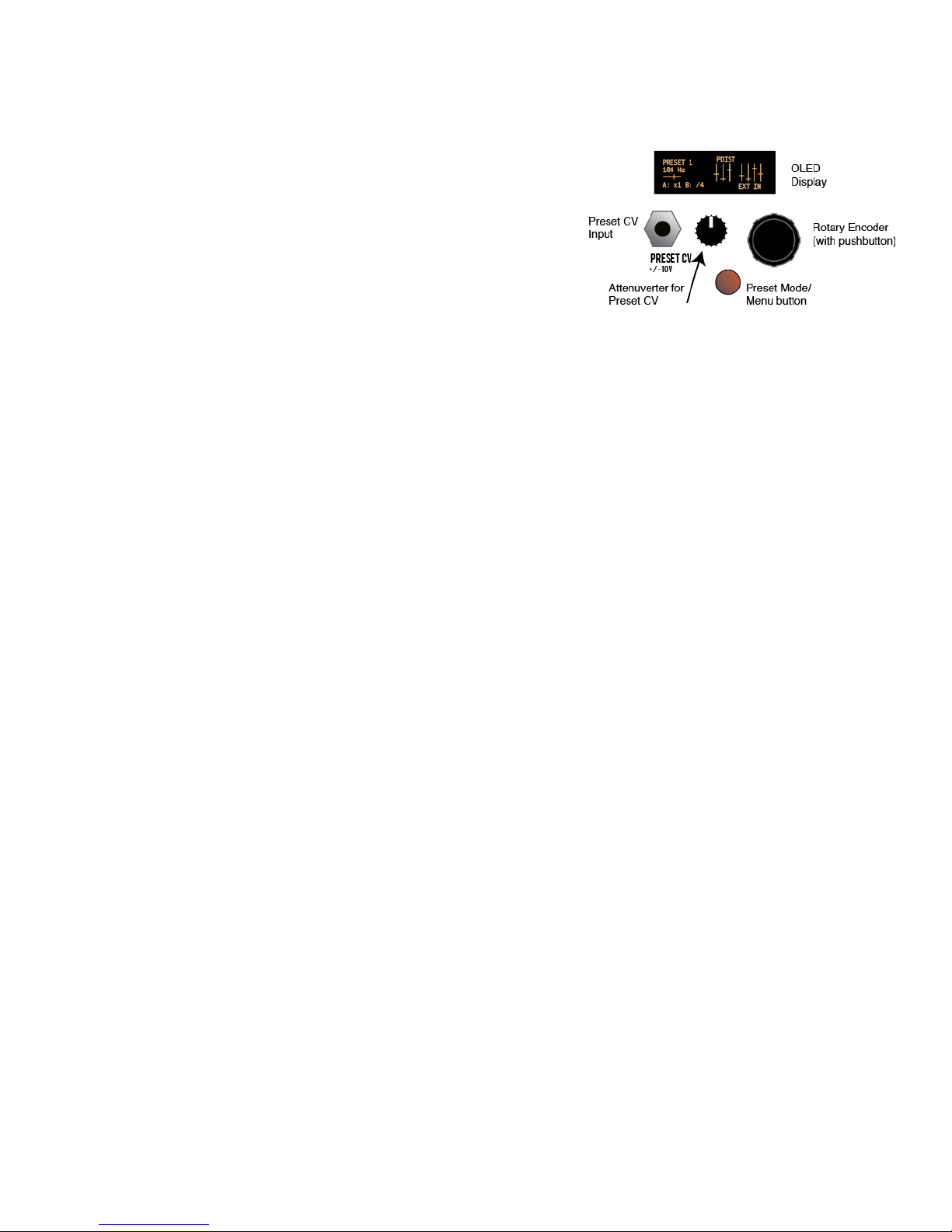
PARALLEL FM ALGORITHMS
ConsidertheAUXOUTMODEmenusettingcarefully.The“OpA+OpB”settingisacleanmixofthetwo
operators.IfyouusethisinconjunctionwiththeMAINOSCILLATORsettoasimplesinewaveaswell,theMIXoutput
representsthesumofallthreesinegeneratorsandisusefulforadditive
synthesis.SmallamountsoffrequencymodulationorMainOscillator
resonancearegoodadditionstothesetypesofsounds,whichalso
respondverywelltotheUnisonsetting.
PRESET MANAGER
ThePresetManagerprovidesaneasywaytomanagethe
entirestateofthecontrolpanelandmenusystemfromasingleset
ofcontrols.Eightpresetsareavailableandtheymaybestoredto
nonvolatilememorywithintheHertzDonut.ToenablethePresetManager,pushthePRESETbuttontotheimmediate
leftofthedisplay.Itwilllightupredandthedisplaywillchangetosay“PRESET”followedbythecurrentlyselected
presetnumber.Managedcontrolswillbelockedandsettothevaluesstoredinthatpresetslot.Tochangethepreset,
rotatetheencoder.Thesettingswillchangeaccordingtothestoreddatainmemory.The“Presetscope”settinginthe
GLOBALOPTIONSmenuwilldetermineifallpanelsettingsareaffectedbythepresetchange,orjustthewaveform
selectioncontrols.TheCVinputandattenuatorknobjustbelowthedisplayalsochangestheactivepreset.The
behavioroftheCVandknobisdenedintheGLOBALOPTIONSmenuwiththeCTLoption.
EDITING PRESETS
Towriteyourowndataintothepresetslot,presstherotaryencoderbuttonwhilethepresetmanagerisactive.
TheEDITINGindicatorwillappearonthescreen.Anycontrolsthatyoumovewhiletheeditingindicatorisactivewill
bewrittenintothatpresetslot.Anychangesyoumaketotheoscillatormenuwillbewrittentothepresetwhetherthe
EDITINGindicatorispresentornot.ToexitEDITINGmode,presstherotaryencoderagain.IMPORTANT:Youmust
choose“SavePresets”fromthePRESETmenutowriteyourchangestomemory.Theywillnotbestoredpermanently
unlessyoudothis.The“SavetoPreset”commandwillalsocommittheediteddatatoyourpresetofchoice.
PRESET MORPH
WheninPRESETmode,pressthepresetbuttonagaintoenterMORPHmode.Allcontrolsunderthescopeofthe
presetmanagerarelockedandunabletomove(theCVinputswillstillrespond).Setthe“base”presetforthemorphby
turningtherotaryencodertoselect.Thebasepresetwilldeterminethestateofunison,octaveandotherbutton/menu
settingsthatcannotbesmoothlymorphed.Whenthebasepresetischanged,thesemenu-basedsettingsmaychange
dependingonthepresetdata..Next,applyaCVtothepresetCVinput.Thepresetswillsmoothlymorphfromoneto
another.
PRESET CONFIGURATION (in GLOBAL OPTIONS MENU):
AccesstheGlobalOptionsMenubyholdingdowntheencoderbuttonandpressingtheEXTbutton.
PRESET SCOPE
Thisparametercontrolswhichelements(orfunctions)aremanagedbythepresetmanager.
“Mod/Fold”willonlychangetheattenuvertersaswellasthemod/foldcontrolsonthemainoscillator.“M/F/Ops”will
changealloftheabove,inadditiontothefrequencysettingsofthemodulationoperators.Iftheoperatorsaresettothe
“Quantize”mode,thenwhenthepresetmanagerisinMorphmode,therewillbeahardtransitiontothenextpreset’s
operatorfrequencysettingatthemidpointoftheinter-presetmorph.“AllParams”willalsocontrolthemainoscillator
frequency.Thisisusefulifyouwishtousethepresetslotstocreateasequenceofnotes,orastrictlydenedbasic
pitchforeachsegmentofaliveperformance.ItislessusefulinPresetMorphmodeifyouareusingthisfeatureto
constraintheoscillatorsettingstomusicallyidentiablepitches,asthemorphwilldestroythatillusionbysmoothly
glidingthroughalloftheintermediatefrequenciesbetweenpresets.

CTL
ThismenuoptiondeterminesthebehaviorofthePresetCVinputandattenuator.
CV+OFFSET
AllowstheCVinputtodirectlycyclethroughthebankof8presets.Theattenuatorknobwillact
asamanualoffset.ThisisusefulifyouneedamanualcontroltosmoothlymorphthepresetdatainMorph
mode.
CV+ATTEN
WorkslikeCV+Offset,buttheknobbecomesanattenuatorfortheincomingCV.Thismodeis
usefulforchangingpresetswithinastrictlycontrolledrange,orsubtlymorphingwithinanarrowrangeof
presetdata.
TRIG + OFFSET
TreatstheCVinputasatriggerinputinstead.Whenatriggerorgateeventisreceived,itwill
advancethepresetnumberbyone.Theattenuatorknobwillmanuallyscanthroughthepresets.
TRIG RANDOM
RandomizesallparameterssubjecttoPresetScopewhenatriggereventisreceivedattheCV
input.NotethatrandompatchresultsmustbewrittentomemoryusingthePRESETmenu’s“SavePresets”
commandforpermanentstorageofthesechanges.
STARTUP:
Thismenuitemallowsyoutoenablethepresetmanagerwhenthemodularsystemispoweredon.Youmay
choosetoleavePRESETOFForselecteitherPRESETorMORPHmodeON.Thisparameterisusedwhenyouhave
severalMarkIIImodulesinaliveperformancesetup,toavoidsettingthepresetstateoneachoneatstartup.
PRESET MENU
AccessthePresetMenubyholdingdowntheencoderbuttonandpressingthebuttonclosesttothedisplay.
RANDOMIzE CURRENT
Whenselected,therandompresetgeneratorwillcreateanewsoundsetting.Theparameterstobe
changedaresubjecttothe“PresetScope”setting.ThisfunctionworksevenifPresetModeisnotactive.
NOTE:RandomizedpresetsareNOTautomaticallysavedtomemory.Youmustusethe“SavePresets”or
“SavetoPreset”menucommandtowritethedatatomemory.
SAVE TO PRESET
Ifyouaredesigningasoundandmodulationsetupandwanttosaveittothepresetmemory,choose
thismenuoption.Youmustselectthepresetslotnumbertoactivatethesave.Thisfeaturealsoworksifthe
presetmanagerisn’tactive.Thepresetwillautomaticallybestoredinnonvolatilememory.
SAVE PRESETS
Thisoptionwritesthecurrentstateofallpresetslotstononvolatilememory.Presetsarestoredona
nonremovableEEPROMinsidethemodule,andwillsurvivermwareupgrades.
Note:Thiswilloverwriteallofthepresetmemorywiththenewdata,sosubsequentusesofthe"Reload
Presets"commandwillrecallthatdatainsteadofwhatwastherebefore.
RELOAD PRESETS
ThisoptionreloadsthesavedmemorycontentsofthePresetManagertoactivememory.Usethisifyou
havemistakenlyinitializedorrandomizedsaveddatathatyouwouldliketokeep.Note:Youcannotreload
presetsafterinitiating“SavePresets.”
INIT ALL PRESETS
Initializesallpresetslotsandreplacesthedatawithasimplesound.Thisfunctiondoesnotautomatically
clearthesaveddatainmemory.Youmustusethe“SavePresets”commandtomakeyourchanges
permanent.

INIT CURRENT:
InitializesthecurrentlyplayingsoundandreplacesitwithasimplesoundThisfunctionworksevenifthe
PresetManagerisnotactive.
Note:Afterinitializingthecurrentpreset,thefrequencyofthemainoscillatorwillbesettotheminimum(14
hz).Adjustthefrequencycontrolstohearanaudiblesignalonceagain.
UPGRADING FIRMWARE:
Youwillneedaninexpensive“Pickit3”programmerdeviceandacomputerwithaUSBconnectiontoinstallany
availableupgradesforthismodule.Youmaydownloadnewrmwareanddetailedupgradeinstructionsfromhttp://
www.industrialmusicelectronics.comontherelevantproductpage.Notethatupgradingthermwarewillnotdisturb
yourpresetsorusersettings.
ThePickit3isavailablefromyourlocalelectronicsdistributor,MicrochippartnumberPG164130.ThenewPickit4
programmerwillalsowork,partnumberPG164140.
TEST AND CALIBRATION:
Youroscillatorcomesfromthefactorywithafreshcalibrationjob.Itmayneedperiodicadjustment,especially
whenplacedintoapermanentcongurationwithotheroscillatorsandCVsources-calibrateyourmodulesoitisin
tunewiththerestofyoursetup.
1.Preparetwocontrolvoltagesmeasuringexactly1Vand7V.
2.TurnthecoarsetuneontheMainOscillatortotheminimumposition,andturnthenetunecontroltocenter
position.
3.Insertthe1VvoltageintotheMainOscillatorCVinput(1v/oct),andadjusttheoscillator'snetuneuntilthe
tuningdisplayisenteredonnoteC1.
4.Replacethe1Vinputvoltagewith7V.Adjustthetrimmerontherearofthemodule(labeledOSC1SCALE)
untilthedisplayiscenteredonnoteC7.
Repeatsteps3and4untilnofurtheradjustmentisneeded.
ThesecondcalibrationisforOperatorA's1v/octCVinput.Youwillneedtouseatuner.
1.Preparetwocontrolvoltagesmeasuringexactly1Vand7V.PlugyourtunerintotheAUXoutput.
2.UsetheOPTIONSmenutoassignOperatorAtotheAUXOUT.
3.UsetheOPERATORMENUtochangeOperatorAtoFreemode.
4.TurnthecoarsetuneonOperatorAtotheminimumposition,andturnthenetunecontroltocenterposition
5.Insertthe1VvoltageintotheOperatorACVinput(1v/oct),andadjusttheoscillator'snetuneuntilthetuner
displaysnoteC1.
6.Replacethe1Vinputvoltagewith7V.Adjustthetrimmerontherearofthemodule(labeledOSC2SCALE)
untilthetunerdisplaysnoteC7.
Repeatsteps5and6untilnofurtheradjustmentisneeded.
FACTORY RESET:
Toperformafactoryreset,makesurethatNOpatchcablesarepluggedintothemodule.Turnthemoduleon
whileholdingthePresetModebutton.Themenusettings,CVinputcalibrations,andpresetdatawillbereset.
MORE INFORMATION:
Findthelatestrmware,waveforms,andotherinformation:
http://www.industrialmusicelectronics.com/products/22
Needmorehelp?
Writeto[email protected].
Table of contents