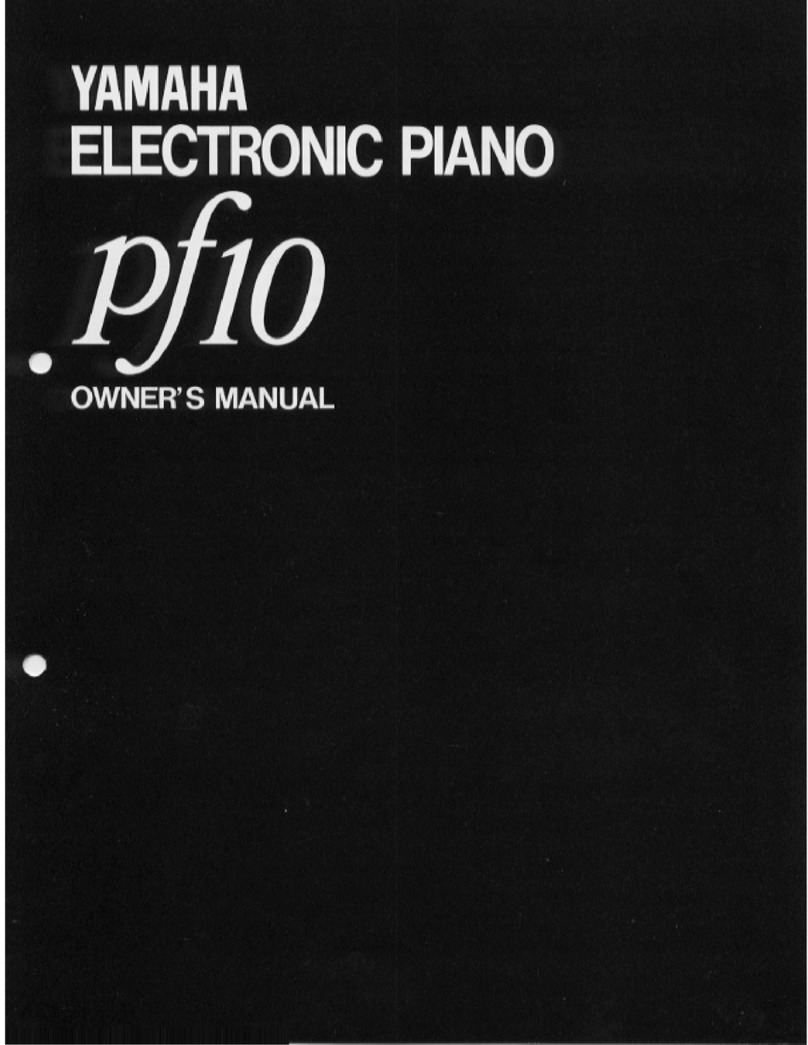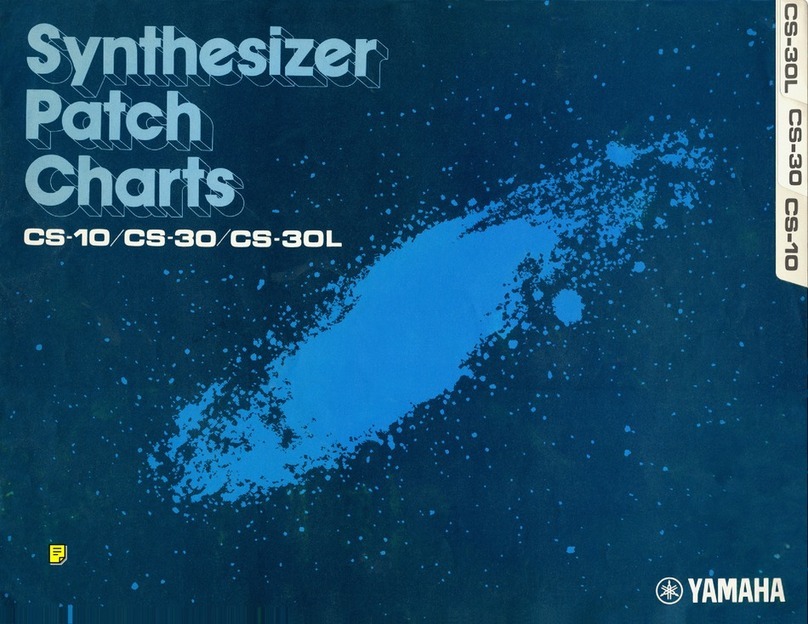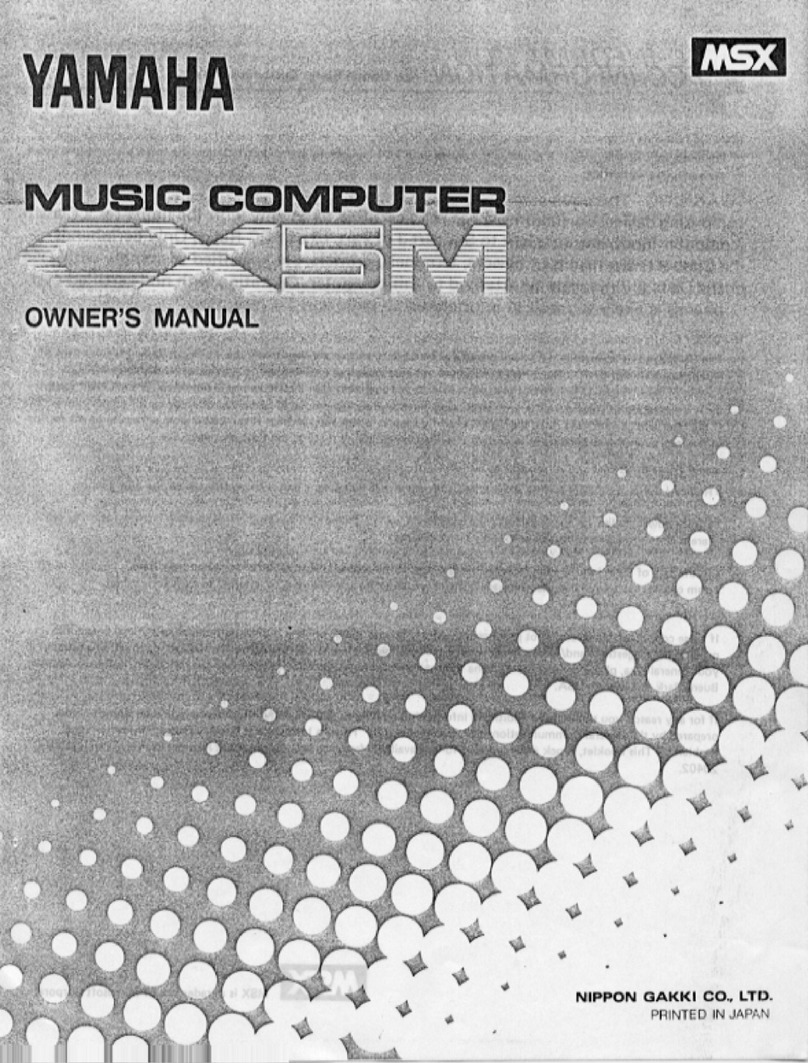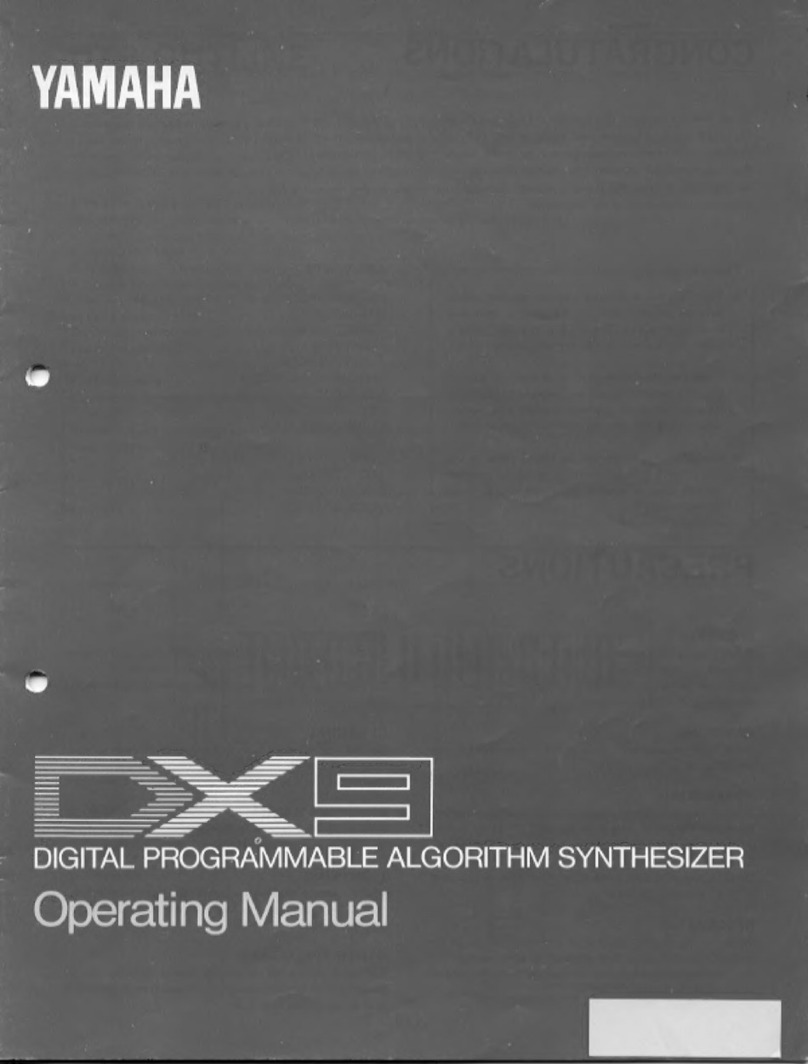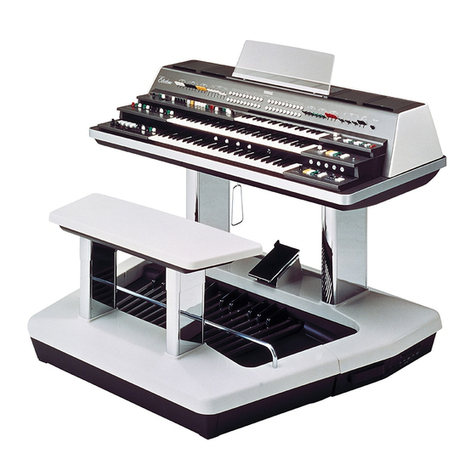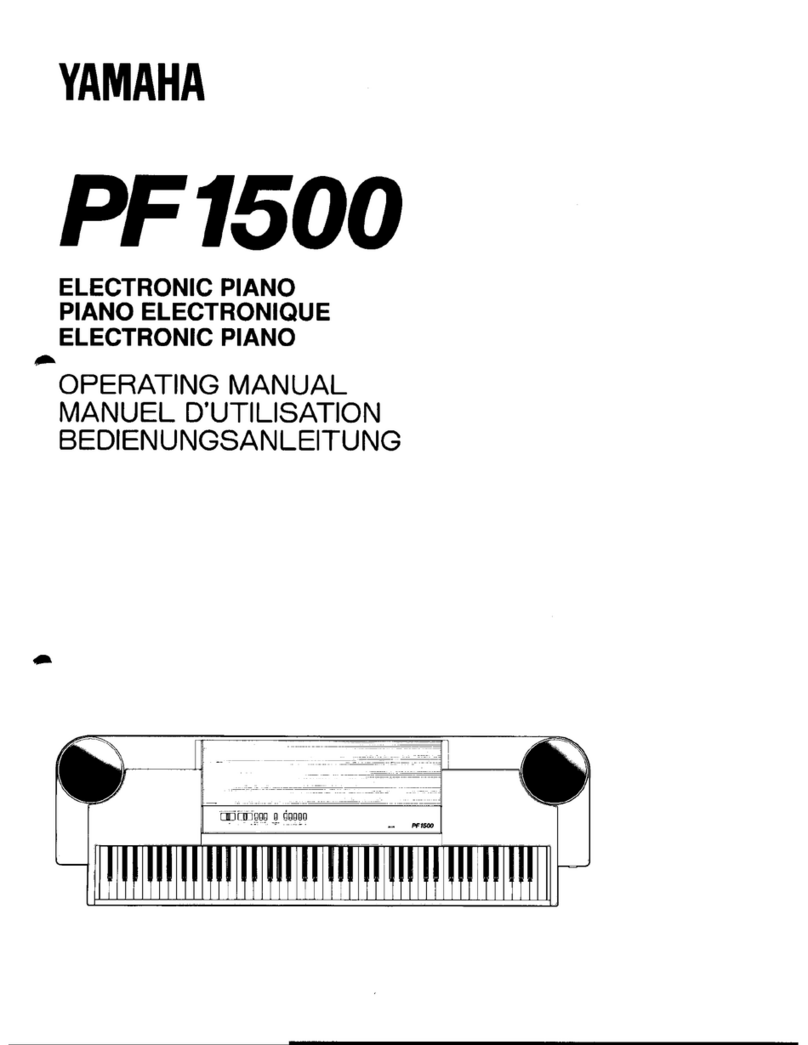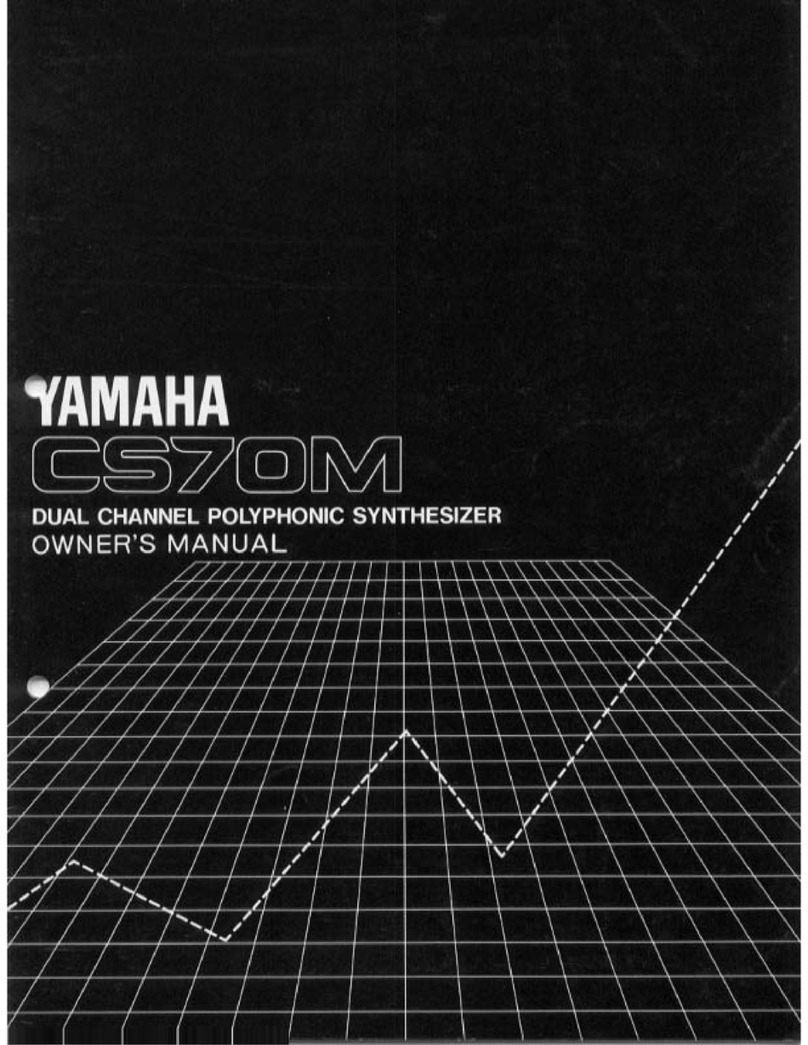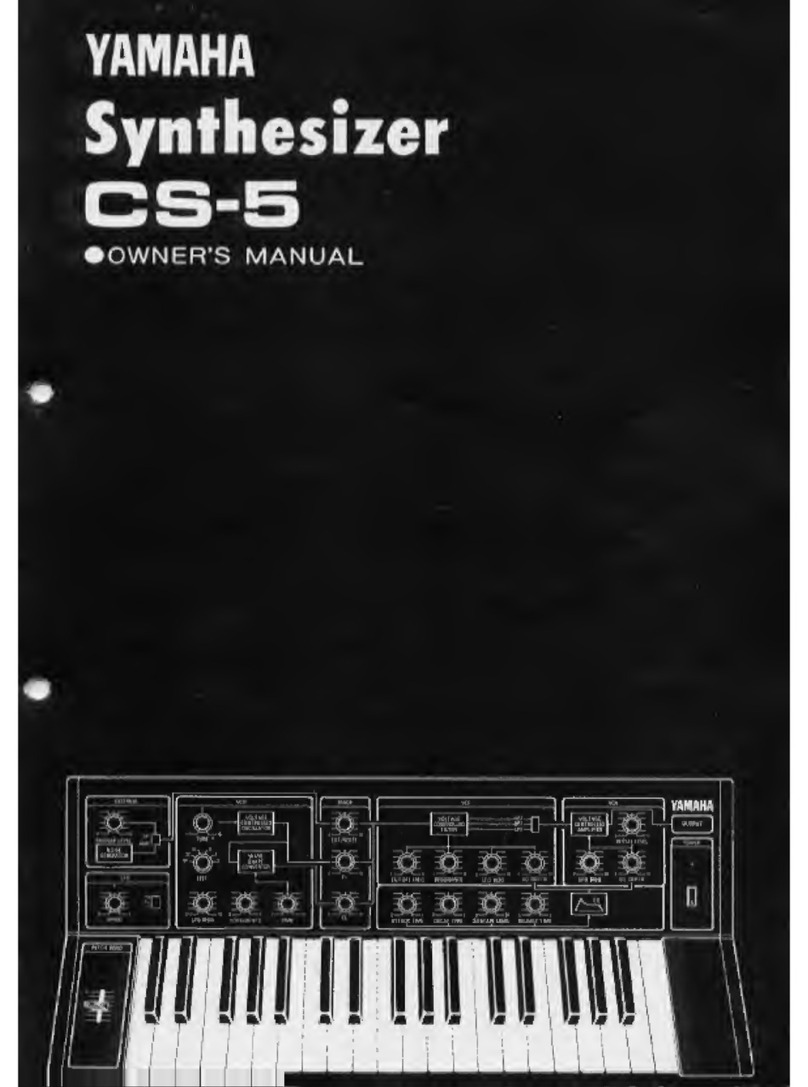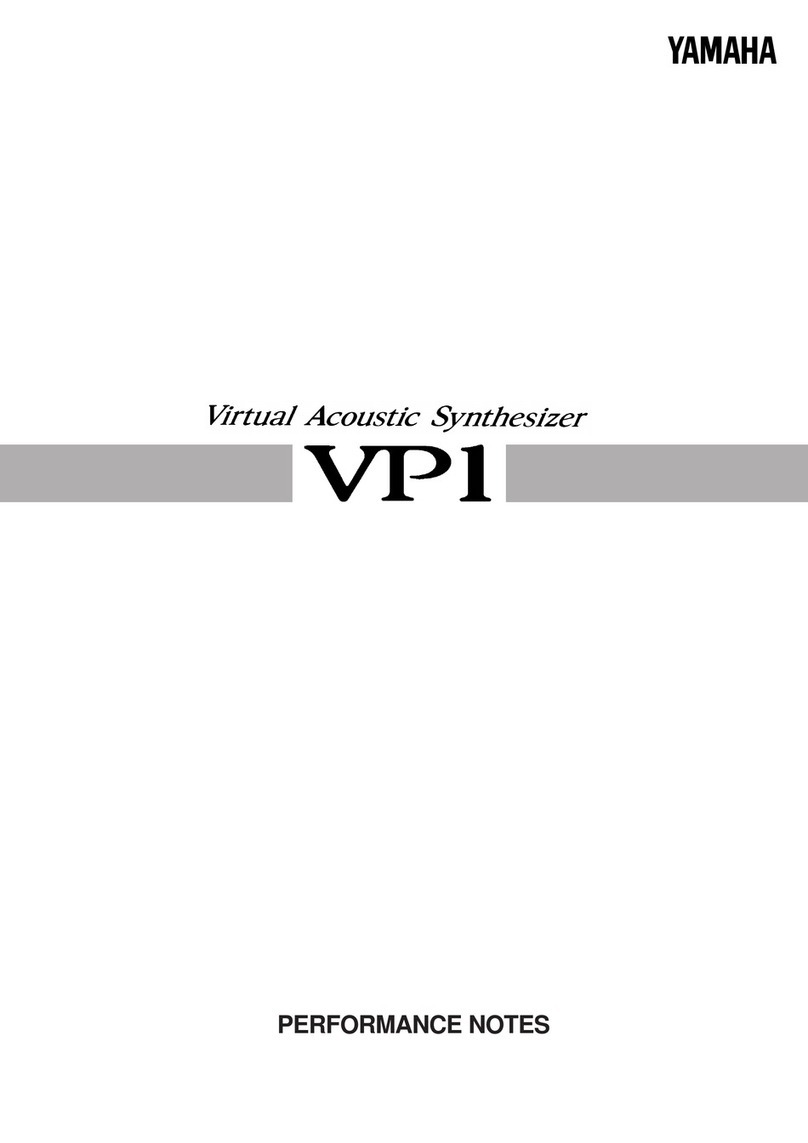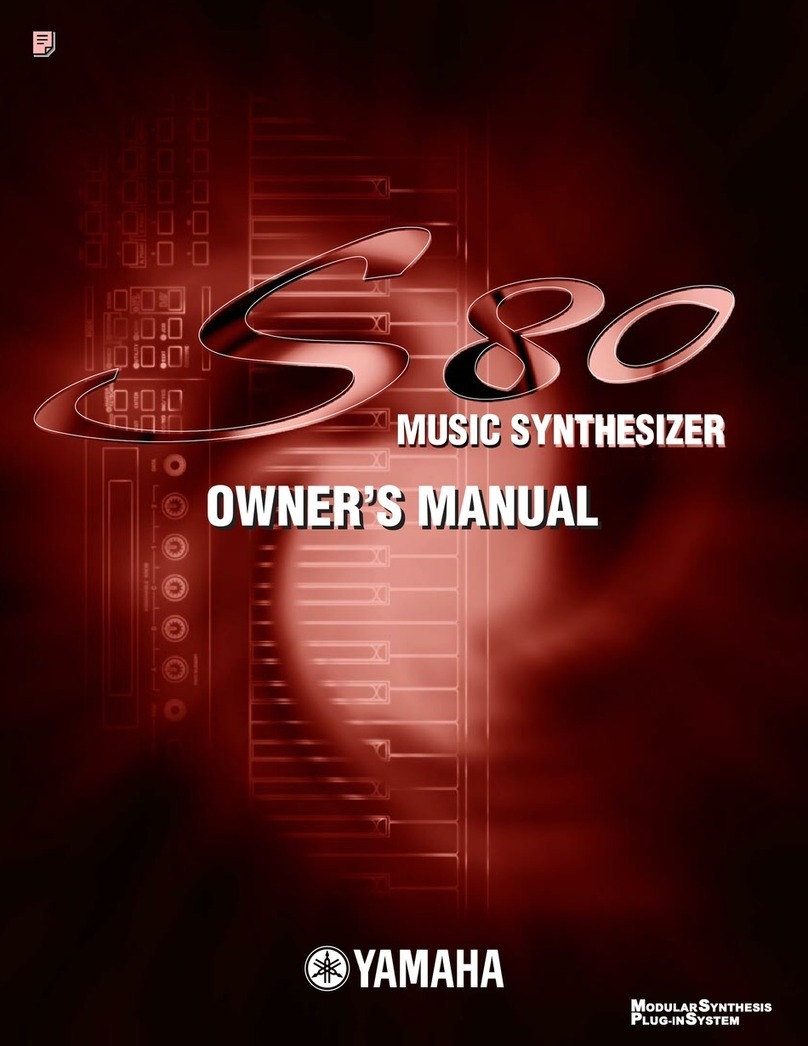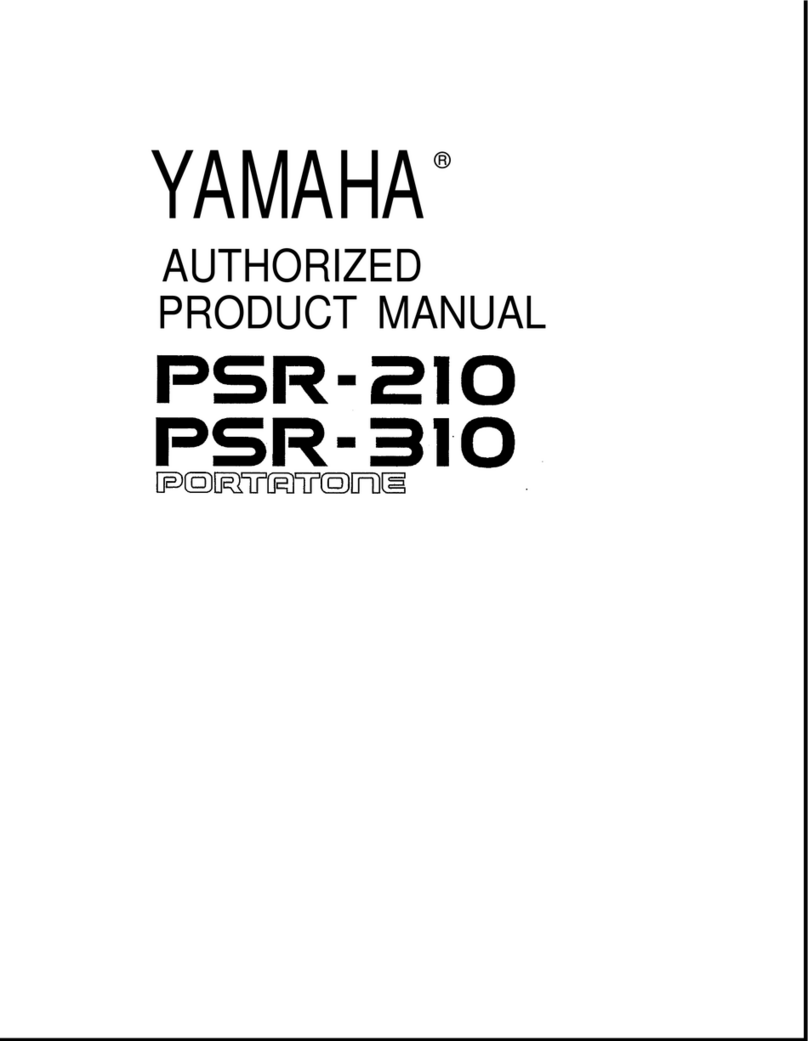INTRODUCTION
Once
you're
thoroughly
familiar
with
the
basic
operation
of
the
DX27/100,
you'll
want
to
begin
experimenting
with
the
creation
of
original
FM
voices.
This
is
not
at
all
difficult
once
you
"get
the
feel"
of
the
FM
tone
generator
system.
The
process,
however,
is
quite
different
from
programming
voices
on
a
conventional
analog
synthesizer.
So,
to
help
you
get
into
creating
your
own
voices
on
the
DX27/100
as
quickly
and
as
easily
as
possible,
this
guide
book
will
provide
you
with
some
useful
guidelines
as
well
as
help
you
program
five
new
voices:
1.
COMBO
ORGAN
2.
ELECTRIC
LUTE
3.
BACKING
BRASS
4.
FM
BELLS
5.
HARPSI-PIANO
By
following
the
outlined
programming
procedures
and
listening
to
the
way
each
voice
sounds
at
each
stage
of
the
programming
process,
you
will
develop
the
"FM
awareness"
required
to
program
your
own
voices.
Note
that
all
of
these
voices
will
be
programmed
from
scratch
(i.e.
we
will
start
by
ini-
tializing
a
voice
using
the
DX27/100
INIT
VOICE
function).
Once
you've
mastered
programming
voices
this
way,
it
will
be
an
easy
matter
to
edit
existing
voices
to
make
slight
modifications
or
create
completely
new
sounds.
Before
you
actually
start
working
your
way
through
this
guidebook,
we
recommend
that
you
review
the
VOICE
PROGRAMMING
chapter—The
Basics
of
FM
Synthesis—in
the
OWNER'S
MANUAL.
CONTENTS
INTRODUCTION
mEEImSm———
———————————
1
BASIC
VOICE
PROGRAMMING
PROCEDURE
..........................................................
2
REVIEW:
THE
INIT
VOICE
FUNCTION
.........................................
е
5
SAMPLE
VOICES
.................................................
наннан
nennen
trennen
7
VOICE
1:
COMBO
ORGAN..
7
VOICE
2:
ELECTRIC
LUTE.....
.
VOICE3:
BACKING
BRASS...
‚12
VOICE
4:
ЕМ
BELLS
.......
213
VOICE
5:
НАНРФІРІАНО.........
меен
нен
еененеемен
мн
анааан
14
VOICE/FUNCTION
БАТА...........................ишиш
ин
нии
ннн
15
DATA
МАМЕ
лан
дылды
dedi
оным
Banaue
angen!
17
()