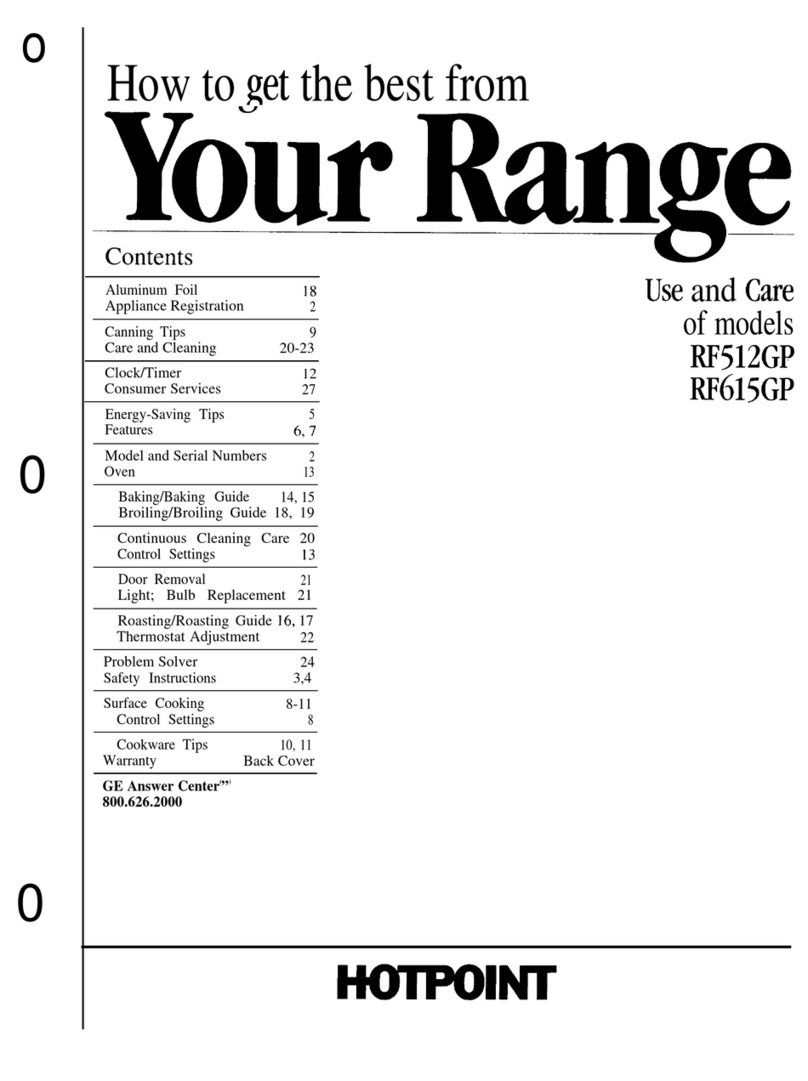Industrial Radio PRO-4 User manual

PRO-4 USER MANUAL
Rev. 1.1
Compatible with bass firmware 2.16 and 4.16

CONTENTS
E STRING PARAMETERS................................................................................................1
E TRIGGER (E1)......................................................................................................................................................................................... 2
A TRIGGER (E2)........................................................................................................................................................................................ 2
D TRIGGER (E3)........................................................................................................................................................................................ 2
G TRIGGER (E4)........................................................................................................................................................................................ 3
INACTIVE (E5) / TRIGGER (E5)............................................................................................................................................................. 3
APERTURE (E6)........................................................................................................................................................................................ 3
HIGHPASS (E7)......................................................................................................................................................................................... 3
LOWPASS (E8)......................................................................................................................................................................................... 3
NOTE OFF (E )......................................................................................................................................................................................... 3
DYN WAIT (E10)....................................................................................................................................................................................... 4
COMPRESS (E11)...................................................................................................................................................................................... 4
SAVE STYLE (E12)................................................................................................................................................................................... 4
INACTIVE (E13)......................................................................................................................................................................................... 4
CC KNOB (E14)......................................................................................................................................................................................... 4
MIDI IN (E15).............................................................................................................................................................................................. 4
CC RECEIVE (E16).................................................................................................................................................................................... 5
E BEND CAL (E17).................................................................................................................................................................................... 5
A BEND CAL (E18)................................................................................................................................................................................... 5
D BEND CAL (E1 )................................................................................................................................................................................... 5
G BEND CAL (E20).................................................................................................................................................................................. 5
INACTIVE (E21)......................................................................................................................................................................................... 5
A STRING PARAMETERS...............................................................................................6
E DYNAMIC (A1)....................................................................................................................................................................................... 6
A DYNAMIC (A2)...................................................................................................................................................................................... 6
D DYNAMIC (A3)...................................................................................................................................................................................... 6
G DYNAMIC (A4)...................................................................................................................................................................................... 7
VEL TYPE (A5).......................................................................................................................................................................................... 7
VEL DRIVE (A6)........................................................................................................................................................................................ 7
VEL MIN (A7)............................................................................................................................................................................................. 7
VEL MAX (A8)........................................................................................................................................................................................... 8
VEL FLOOR (A )...................................................................................................................................................................................... 8
PEDAL (A10).............................................................................................................................................................................................. 8
SUSTAIN (A11)........................................................................................................................................................................................... 8
MODU RISE (A12)..................................................................................................................................................................................... 8
MODU FALL (A13)....................................................................................................................................................................................
BEND TYPE (A14).....................................................................................................................................................................................
AT SENSE (A15)........................................................................................................................................................................................
i

D STRING PARAMETERS.............................................................................................10
PLAY STYLE (D1).................................................................................................................................................................................... 10
MIDI SEND (D2)...................................................................................................................................................................................... 10
PATCH # (D3)........................................................................................................................................................................................... 11
MIDI OUT (D4).......................................................................................................................................................................................... 11
OCTAVE (D5).......................................................................................................................................................................................... 12
SEMITONE (D6)...................................................................................................................................................................................... 12
TUNING (D7)........................................................................................................................................................................................... 12
BUMP MASK (D8)................................................................................................................................................................................... 12
SLIDE TYPE (D )..................................................................................................................................................................................... 13
LOW FRET (D10)..................................................................................................................................................................................... 13
HIGH FRET (D11)..................................................................................................................................................................................... 13
FRET SUSTN (D12)................................................................................................................................................................................. 14
F RELEASE (D13)..................................................................................................................................................................................... 14
CHARACTER SELECT (D14)................................................................................................................................................................. 14
CHARACTER EDIT (D15)....................................................................................................................................................................... 14
INACTIVE (D16-D21)............................................................................................................................................................................... 14
G STRING PARAMETERS.............................................................................................15
PRESETS (G1-G10).................................................................................................................................................................................. 15
INACTIVE (G11)........................................................................................................................................................................................ 15
BANK SELECT (G12).............................................................................................................................................................................. 15
INACTIVE (G13)....................................................................................................................................................................................... 16
INACTIVE (G14)....................................................................................................................................................................................... 16
SAVE TO (G15)........................................................................................................................................................................................ 16
SAVE EXECUTE (G16)........................................................................................................................................................................... 16
MEMORY LOCK (G17)............................................................................................................................................................................ 16
FIRMWARE (G18).................................................................................................................................................................................... 16
SYSEX DUMP (G1 )............................................................................................................................................................................... 16
ALL NOTES (G20).................................................................................................................................................................................. 16
INACTIVE (G21)....................................................................................................................................................................................... 17
INSTRUMENT MAINTENANCE...................................................................................18
NEVER USE STEEL WOOL.................................................................................................................................................................. 18
FRET/STRING CLEANING.................................................................................................................................................................... 18
STRINGS.................................................................................................................................................................................................. 1
BASS CONTROLS.........................................................................................................20
MIDI VOLUME........................................................................................................................................................................................ 20
FRONT PICKUP VOLUME................................................................................................................................................................... 20
BACK PICKUP VOLUME..................................................................................................................................................................... 20
ii

TONE CONTROL.................................................................................................................................................................................. 20
PROGRAMMING SWITCH................................................................................................................................................................... 20
LCD DISPLAY........................................................................................................................................................................................ 20
OPERATING THE BASS................................................................................................21
FOOTSWITCH................................................................................................................21
SOUND MODULE COMPATIBILITY............................................................................21
Legato Mode........................................................................................................................................................................................... 21
PLAY STYLES SETUP...................................................................................................22
E, A, D, G TRIGGERS............................................................................................................................................................................ 24
iii

PRO-4 USER MANUAL
E STRING PARAMETERS
The table below lists the parameters on the E string as they appear when the bass is set on Play Style
1. This layout holds for Play Style 2, 3, and 4. But the ST1 prefi will change accordingly to reflect the
Play Style. So if you are on Play Style 2, for e ample, the prefi will be ST2.
FRET DISPLAY LONG FORM
E1 ST1> E TRIGGER E STRING TRIGGER GAIN
E2 ST1> A TRIGGER A STRING TRIGGER GAIN
E3 ST1> D TRIGGER D STRING TRIGGER GAIN
E4 ST1> G TRIGGER G STRING TRIGGER GAIN
E5 > INACTIVE - - -
E6 ST1> APERTURE TRIGGER DETECTION APERTURE
E7 ST1> HIGHPASS HIGHPASS FILTER
E8 ST1> LOWPASS LOWPASS FILTER
E9 ST1> NOTE OFF NOTE OFF GAIN
E10 ST1> DYN WAIT DYNAMICS WAIT
E11 ST1> COMPRESS STRING TRIGGER COMPRESSION
E12 SAVE Style 1
SURE?
SAVE PLAY STYLE
E13 > INACTIVE - - -
E14 GLB> CC KNOB CONTINUOUS CONTROLLER KNOB
E15 GLB> MIDI IN MIDI IN
E16 GLB> CC RECEIVE CONTINUOUS CONTROLLER RECEIVE NUMBER
E17 GLB> E BEND CAL E STRING BEND CALIBRATION
E18 GLB> A BEND CAL A STRING BEND CALIBRATION
E19 GLB> D BEND CAL D STRING BEND CALIBRATION
E20 GLB> G BEND CAL G STRING BEND CALIBRATION
E21 > INACTIVE - - -
NOTE: When the bass is set to Play Style 1 the display includes the prefi ST1> before the name of the
parameter. This prefi changes according to the Play Style that is set in the performance preset you
are on. If the user changes the Play Style to Play Style 3 then the prefi would change to ST3> in
order to remind the user that they are using or editing Play Style 3.
NOTE: Frets E15 - E20 are global parameters and are preceded by the GLB> prefi . Global
parameters are common to all performance presets and Play Styles.
The table below lists the parameters on the E string as they appear when the bass is set Radio Pick
Play Style.
© Industrial Radio Pty Limited 200 -2015. 1 Rev. 1.1

PRO-4 USER MANUAL
FRET DISPLAY LONG FORM
E1 > INACTIVE - - -
E2 > INACTIVE - - -
E3 > INACTIVE - - -
E4 > INACTIVE - - -
E5 RPK> TRIGGER RADIO PICK TRIGGER GAIN
E6 > INACTIVE - - -
E7 > INACTIVE - - -
E8 > INACTIVE - - -
E9 RPK> NOTE OFF NOTE OFF GAIN
E10 RPK> DYN WAIT DYNAMICS WAIT
E11 > INACTIVE - - -
E12 SAVE RADIOPICK
SURE?
SAVE PLAY STYLE
E13 > INACTIVE - - -
E14 GLB> CC KNOB CONTINUOUS CONTROLLER KNOB
E15 GLB> MIDI IN MIDI IN
E16 GLB> CC RECEIVE CONTINUOUS CONTROLLER RECEIVE NUMBER
E17 GLB> E BEND CAL E STRING BEND CALIBRATION
E18 GLB> A BEND CAL A STRING BEND CALIBRATION
E19 GLB> D BEND CAL D STRING BEND CALIBRATION
E20 GLB> G BEND CAL G STRING BEND CALIBRATION
E21 > INACTIVE - - -
E TRIGGER E1)
E STRING TRIGGER GAIN: +0dB to +40dB
Sets the individual gain of the piezo saddle pickup on the E string that is fed into the trigger algorithm.
The higher the gain the more likely a trigger will occur.
A TRIGGER E2)
A STRING TRIGGER GAIN: +0dB to +40dB
Sets the individual gain of the piezo saddle pickup on the A string that is fed into the trigger algorithm.
The higher the gain the more likely a trigger will occur.
D TRIGGER E3)
D STRING TRIGGER GAIN: +0dB to +40dB
Sets the individual gain of the piezo saddle pickup on the D string that is fed into the trigger algorithm.
The higher the gain the more likely a trigger will occur.
© Industrial Radio Pty Limited 200 -2015. 2 Rev. 1.1

PRO-4 USER MANUAL
G TRIGGER E4)
G STRING TRIGGER GAIN: +0dB to +40dB
Sets the individual gain of the piezo saddle pickup on the G string that is fed into the trigger
algorithm. The higher the gain the more likely a trigger will occur.
INACTIVE E5) / TRIGGER E5)
RADIO PICK TRIGGER GAIN: +0dB to +40dB
When Play Style is set to 'RadioPick' fret E5 controls the RadiopIck Trigger Gain. This gain is used to
control the sensitivity of the RadioPick.
APERTURE E6)
TRIGGER DETECTION APERTURE: 3mS - 12mS
This parameter defines the period (in milliseconds) that the triggering algorithm looks back at the
energy in the string. A higher APERTURE setting will mean a trigger is more likely to occur.
NOTE: High settings on both APERTURE and STRING TRIGGER GAINS can lead to unwanted triggers when
user bends string(s).
HIGHPASS E7)
HIGHPASS FILTER: 0.01Hz, 0.5Hz, 1Hz, 2Hz, 5Hz, 10Hz, 20Hz, 40Hz, 80Hz, 120Hz, 50Hz+RU, 75Hz+RU, 100Hz+RU, 125Hz+RU, 150Hz+RU,
175Hz+RU, 200Hz+RU
Controls the amount of low frequencies in the bridge piezo signal that are passed to the triggering
algorithms. RU means 'rumble filter' and is recommended for heavy right-hand technique. 75Hz+RU is
a good starting point.
LOWPASS E8)
LOWPASS FILTER: 100Hz Sp, 200Hz Sp, 300Hz Sp, 400Hz Sp, 500Hz Sp, 700Hz Sp, 1KHz Sp, 1KHz, 2KHz, 4KHz
Controls the amount of high frequencies that are passed to the triggering algorithm.
NOTE: Generally used to reduce fret noise and other intermittent high frequency content that can lead to
unwanted triggers. Sp means spread. This indicates that the cut off frequencies of the lowpass filter for
each, individual string are spread proportionally to the open frequency of the strings.
NOTE OFF E9)
NOTE OFF GAIN: +0dB to +40dB
© Industrial Radio Pty Limited 200 -2015. 3 Rev. 1.1

PRO-4 USER MANUAL
Increases the gain of the signal that feeds into the Note Off detector. This gain setting is common to
all strings. A high value should result in a longer note.
DYN WAIT E10)
DYNAMICS WAIT: 1mS - 10mS
Sets the time (in milliseconds) that the bass waits before sending the MIDI Note On message. By
setting a longer DYNAMICS WAIT period the bass has more time to analyse the dynamics of the
string and thus can send more accurate MIDI velocity information.
See also VELOCITY TYPE A5)
COMPRESS E11)
STRING TRIGGER COMPRESSION: OFF, 1 – 20
Description required.
SAVE STYLE E12)
SAVE PLAY STYLE
This fret is used to save the settings associated with Play Styles. When the user actuates the fret the
display will prompt them to save the PlayStyle that is currently in use.
To save the current play style click the MIDI switch up/down and the Play Style settings will be saved.
INACTIVE E13)
CC KNOB E14)
CONTINUOUS CONTROLLER KNOB: 0 -127
Sets the MIDI continuous controller number that data will be sent on when the MIDI VOLUME KNOB
on the bass is turned. This value is by default set to 7 so it controls MIDI volume. Now you have the
ability to reassign the continous controller number. Note that this knobs function is tied to the MIDI IN
input continous controller 7.
For e ample, if you set CC KNOB to 30 and send a CC 7 midi command to the midi input of the FSI-1,
the CC7 will be remapped to CC30 and be sent out off the MIDI OUT on the module/interface on the
appropriate MIDI channels. When the MIDI VOLUME KNOB on the bass is moved its value will
momentarily be displayed in the LCD where the selected Style would normal be displayed, after a few
seconds the display will resort back to displaying the current Style selected.
© Industrial Radio Pty Limited 200 -2015. 4 Rev. 1.1
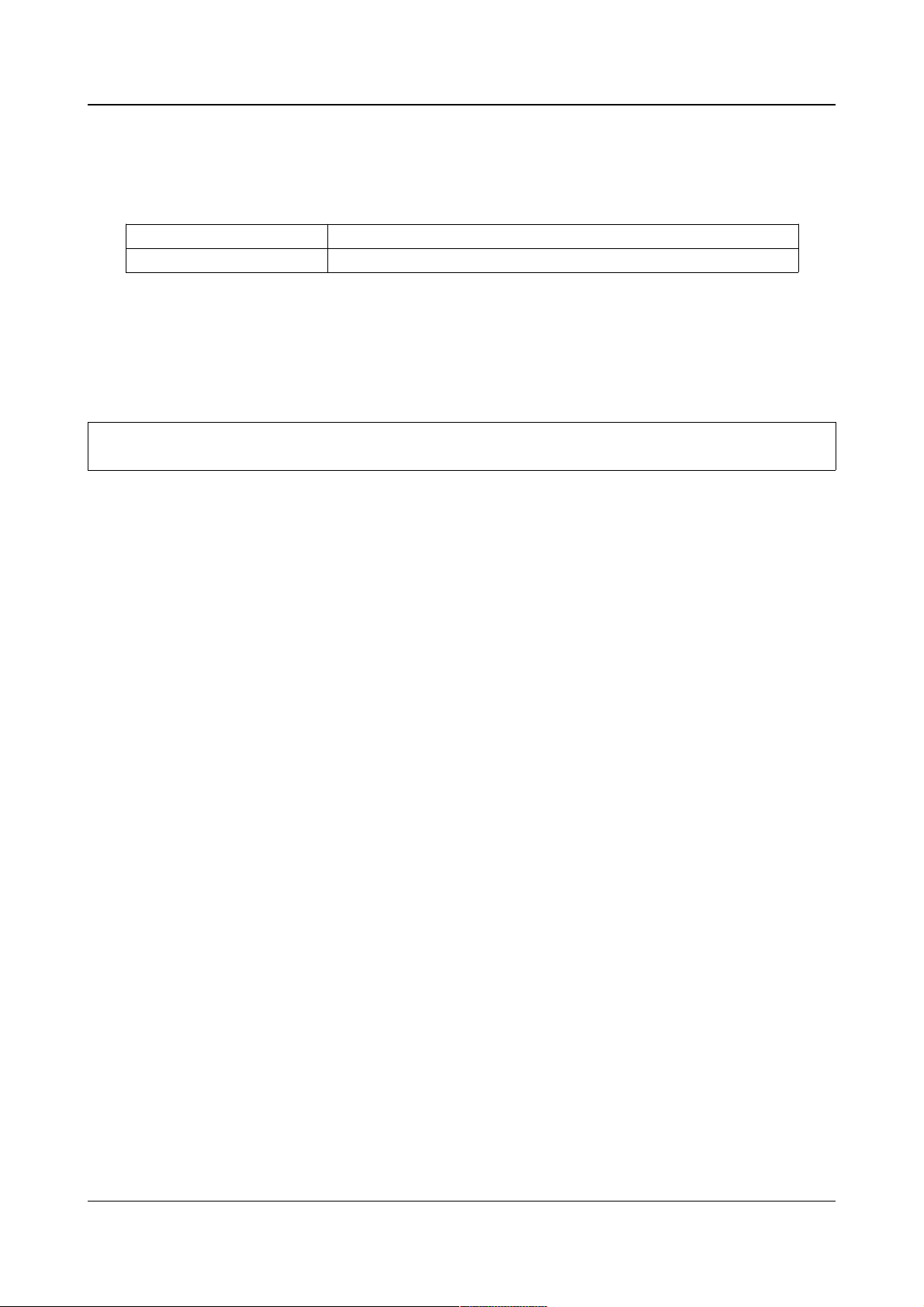
PRO-4 USER MANUAL
MIDI IN E15)
omni, 1 - 16
Sets the MIDI channel that the bass will receive MIDI commands on.
omni Receives on all 16 MIDI channels.
1 - 16 Receives on any one of MIDI channels 1-16.
CC RECEIVE E16)
CONTINUOUS CONTROLLER RECEIVE NUMBER: 0-127 (7 e cluded)
Sets the continuous controller number that the bass recieves CC commands on.
NOTE: CC #7 is reserved for MIDI volume.
E BEND CAL E17)
E STRING BEND CALIBRATION: 0 - 100
This parameter is used to sync the bass audio with the synth audio when you bend.
A BEND CAL E18)
A STRING BEND CALIBRATION: 0 - 100
This parameter is used to sync the bass audio with the synth audio when you bend.
D BEND CAL E19)
D STRING BEND CALIBRATION: 0 - 100
This parameter is used to sync the bass audio with the synth audio when you bend.
G BEND CAL E20)
G STRING BEND CALIBRATION: 0 - 100
This parameter is used to sync the bass audio with the synth audio when you bend.
INACTIVE E21)
© Industrial Radio Pty Limited 200 -2015. 5 Rev. 1.1
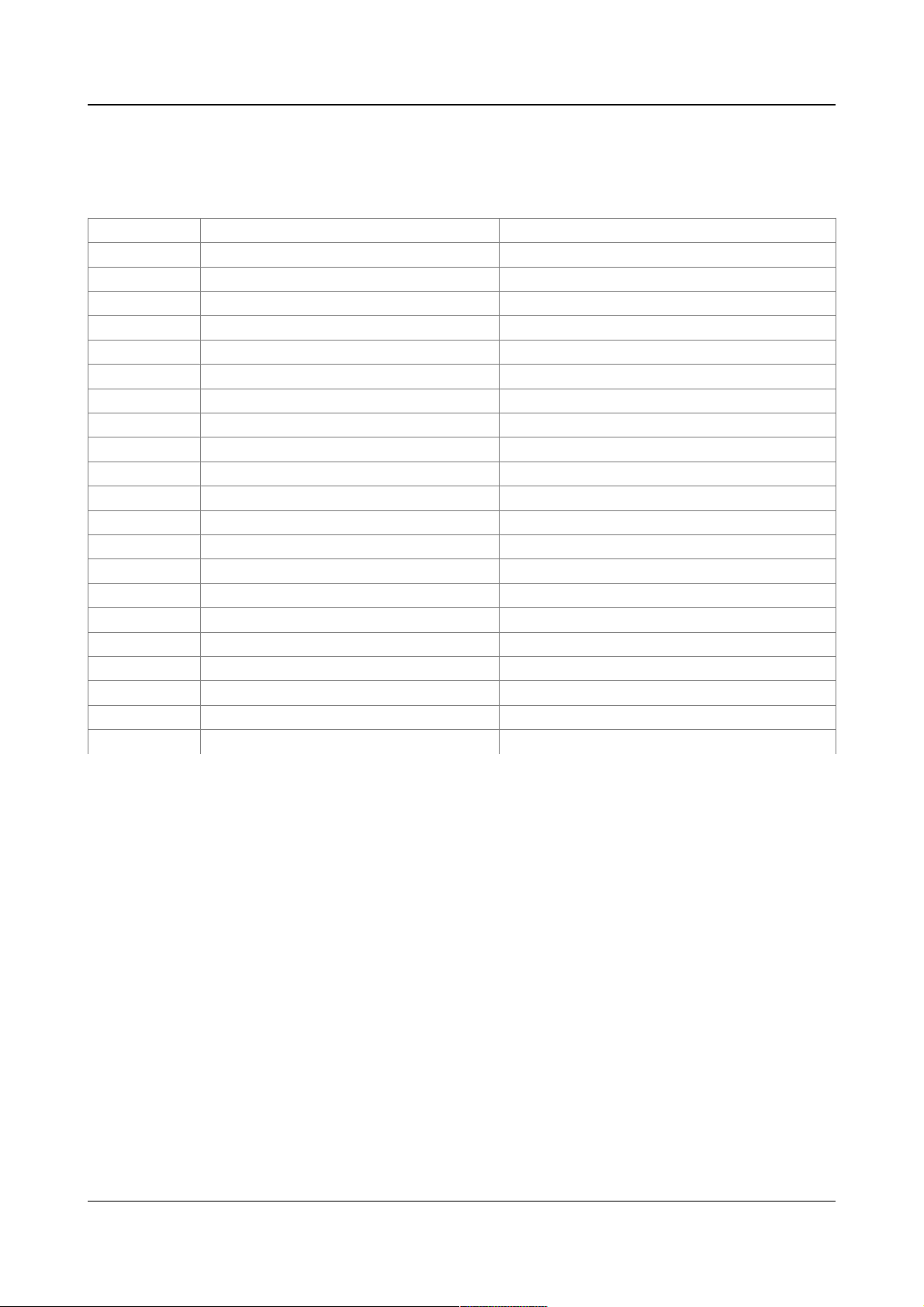
PRO-4 USER MANUAL
A STRING PARAMETERS
FRET DISPLAY LONG FORM
A1 E01> E DYNAMIC E STRING DYNAMICS GAIN
A2 E01> A DYNAMIC A STRING DYNAMICS GAIN
A3 E01> D DYNAMIC D STRING DYNAMICS GAIN
A4 E01> G DYNAMIC G STRING DYNAMICS GAIN
A5 E01> VEL TYPE MIDI VELOCITY TYPE
A6 E01> VEL DRIVE VELOCITY DRIVE
A7 E01> VEL MIN VELOCITY MINIMUM
A8 E01> VEL MAX VELOCITY MAXIMUM
A9 E01> VEL FLOOR VELOCITY FLOOR
A10 E01> PEDAL PEDAL
A11 E01> SUSTAIN SUSTAIN
A12 E01> MODU RISE MODULATION RISE
A13 E01> MODU FALL MODULATION FALL
A14 E01> BEND TYPE BEND TYPE
A15 E01> AT SENSITIVITY AFTERTOUCH SENSITIVITY
A16 > INACTIVE - - -
A17 > INACTIVE - - -
A18 > INACTIVE - - -
A19 > INACTIVE - - -
A20 > INACTIVE - - -
A21 > INACTIVE - - -
E DYNAMIC A1)
E STRING DYNAMICS GAIN: +0dB to +40dB
This parameter adjusts the gain of the signal from the E string that is passed to the MIDI velocity
algorithm.
A DYNAMIC A2)
A STRING DYNAMICS GAIN: +0dB to +40dB
This parameter adjusts the gain of the signal from the A string that is passed to the MIDI velocity
algorithm.
D DYNAMIC A3)
D STRING DYNAMICS GAIN: +0dB to +40dB
This parameter adjusts the gain of the signal from the D string that is passed to the MIDI velocity
© Industrial Radio Pty Limited 200 -2015. 6 Rev. 1.1

PRO-4 USER MANUAL
algorithm.
G DYNAMIC A4)
G STRING DYNAMICS GAIN: +0dB to +40dB
This parameter adjusts the gain of the signal from the G string that is passed to the MIDI velocity
algorithm.
NOTE: Parameters E DYNAMIC through to G DYNAMIC let the user alter and balance the gain of the signal
that is passed to the MIDI velocity algorithm. This algorithm analyses the signal from the piezo pickups and
generates MIDI velocity values that reflect the users actual playing. One of the reasons behind having
control over thsee signals on a per string basis is to provide a way of balancing the velocity information.
VEL TYPE A5)
VELOCITY TYPE: FIXED, NORMAL, CC #22
This parameter defines how the bass handles the velocity component of MIDI messages.
FIXED The bass sends fi ed velocity number with every MIDI Note On command.
This fi ed value is taken from VEL MAX parameter.
NORMAL The bass determines MIDI velocity number after analysing dynamic content
of string for short period (see DYN WAIT). The bass then sends velocity
number as part of MIDI Note On command.
CC #22 The bass sends MIDI Note On command immediately and in parallel sends
velocity information on continuous controller number 22.
NOTE: CC #22 setting can be problematic with samplers that use velocity shifting.
VEL DRIVE A6)
VELOCITY DRIVE: +0dB to +40dB
Works in conjunction with the individual dynamic gains for each string. Sets an overall drive gain of
the piezo signals into the velocity algorithim.
0dB to +40dB Sets overall gain applied to piezo outputs before the bass velocity algorithm.
VEL MIN A7)
VELOCITY MINIMUM: 1 - 127
Sets minimum MIDI velocity number. When velocity is measured below this number for these values
number will be rounded up.
© Industrial Radio Pty Limited 200 -2015. 7 Rev. 1.1
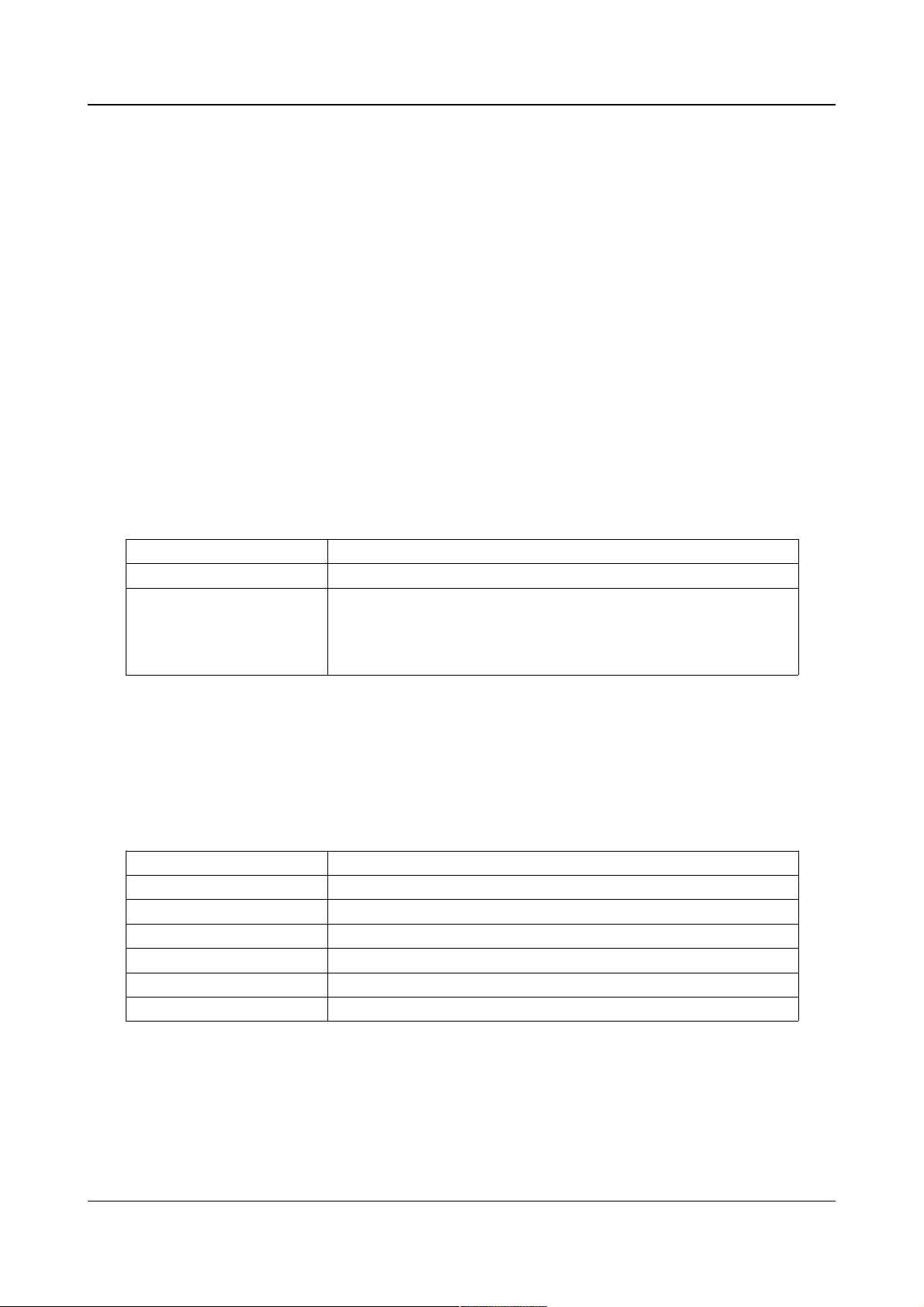
PRO-4 USER MANUAL
VEL MAX A8)
VELOCITY MAXIMUM: 1-127
Sets ma imum MIDI velocity number. When velocity is measured above this number for these values
number will be rounded down.
VEL FLOOR A9)
VELOCITY FLOOR: -100 to 100
Velocity floor value is added to the raw midi velocity data before it is rounded up or down according
to the VEL MIN and VEL MAX settings.
PEDAL A10)
Sustain, Modulation, Freeze
This parameter determines whether the SWITCH input on the module/interface is used as a
modulation, sustain, or freeze pedal.
Sustain See SUSTAIN (A11)
Modulation See MODU RISE (A12), MODU FALL (A13)
Freeze Freeze mode will hold the last MIDI notes played before the pedal is
pressed and hold and disable MIDI triggering on strings that are set by
SUSTAIN (A11) parameter until pedal is released. This functionality gives the
user the ability to freeze aspects of a MIDI performance and play electric
bass lines over it.
SUSTAIN A11)
If parameter PEDAL is set to 'Sustain' this parameter will control which strings are sustained while the
pedal is depressed.
Alternatively, if parameter PEDAL is set to 'Freeze' this paramter will control which strings are frozen
while the pedal is depressed. Strings which are not active, ie. marked as ' - ' will still trigger MIDI.
E - - - Only E string sustains.
EA - - E and A strings sustain.
EAD - E, A and D strings sustain.
EADG All strings sustain.
- ADG A, D and G strings sustain.
- - DG D and G strings sustain.
- - - G Only G string sustains.
MODU RISE A12)
MODULATION RISE:
When parameter PEDAL is set to MODULATION, this parameter defines the speed at which the
modulation rises while the pedal is depressed.
© Industrial Radio Pty Limited 200 -2015. 8 Rev. 1.1
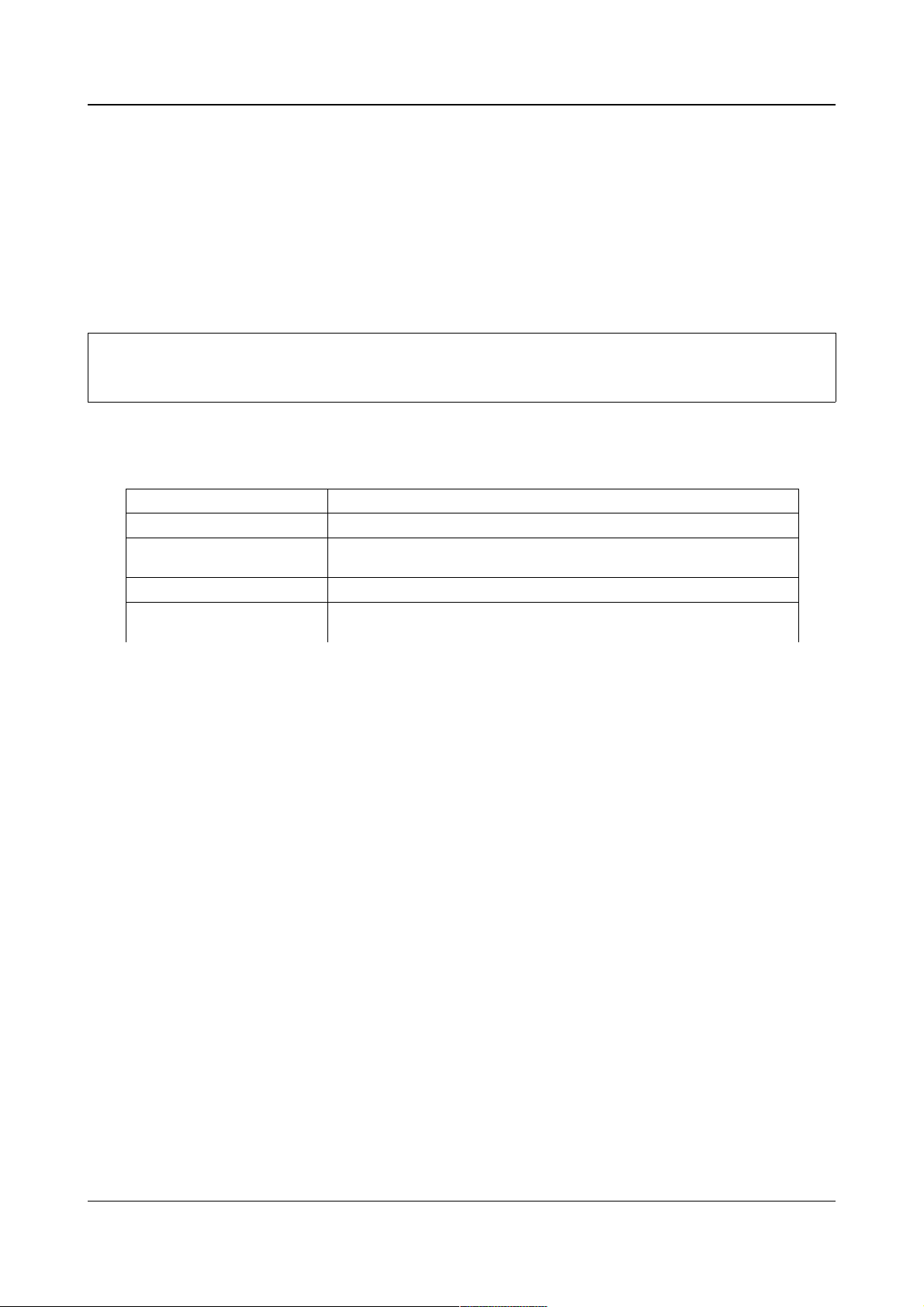
PRO-4 USER MANUAL
NOTE: MIDI modulation messages are sent on continuous controller #1. Modulation ramps up from 0
– 127. To change the modulation amount adjust the settings on the e ternal sound module.
MODU FALL A13)
MODULATION FALL
When parameter PEDAL is set to MODULATION, this parameter defines the speed at which the
modulation falls after the pedal is released.
NOTE: MIDI modulation messages are sent on continuous controller #1. Modulation ramps down from 0 –
127. To change the modulation amount adjust the settings on the e ternal sound module.
BEND TYPE A14)
Off Pitch bend is off.
Normal The bass sends pitch bend data as part of MIDI message.
Normal DB Same as Normal e cept there is a deadband to limit the amount of pitch
bend data sent by the bass.
Atouch Pitch bend data sent as MIDI aftertouch message.
Atouch DB As above e cept there is a deadband to limit the amount of pitch bend data
sent by the bass.
AT SENSE A15)
AFTERTOUCH SENSITIVITY, +0dB to +40dB
This parameter only has effect when Atouch or Atouch DB is seletced. It sets the sensitivity of
aftertouch to the amount you bend.
© Industrial Radio Pty Limited 200 -2015. Rev. 1.1
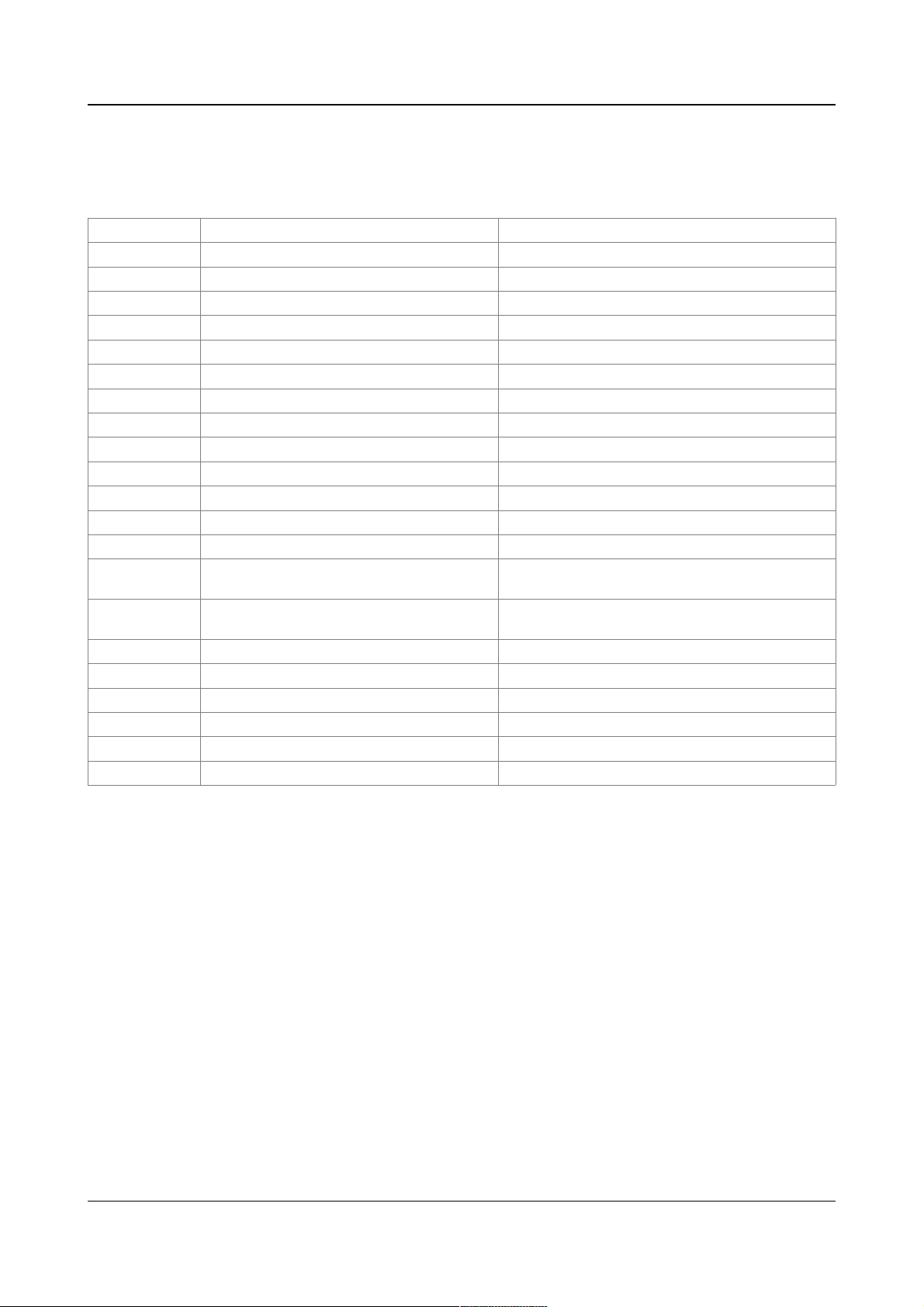
PRO-4 USER MANUAL
D STRING PARAMETERS
FRET DISPLAY LONG FORM
D1 E01> PLAY STYLE PLAY STYLE
D2 E01> MIDI SEND MIDI SEND
D3 E01> PATCH # PATCH #
D4 E01> MIDI OUT MIDI OUT
D5 E01> OCTAVE OCTAVE
D6 E01> SEMITONE SEMITONE
D7 E01> TUNING TUNING
D8 E01> BUMP MASK BUMP MASK
D9 E01> SLIDE TYPE SLIDE TYPE
D10 E01> LOW FRET LOW FRET
D11 E01> HIGH FRET HIGH FRET
D12 E01> FRET SUST FRET SUSTAIN
D13 E01> F RELEASE FRET RELEASE
D14 E01> ^
PatchName1
PATCH NAME CHARACTER SELECT
D15 E01> ^
PatchName1
PATCH NAME CHARACTER EDIT
D16 > INACTIVE - - -
D17 > INACTIVE - - -
D18 > INACTIVE - - -
D19 > INACTIVE - - -
D20 > INACTIVE - - -
D21 > INACTIVE - - -
PLAY STYLE D1)
This parameter defines which play style is associated with the performace preset.
MIDI SEND D2)
The MIDI SEND parameter provides several modes that determine how bass sends MIDI messages.
Mono – Monophonic. Plays only 1 note at any one time.
Poly – Polyphonic. Can play several notes simultaneously.
Numbers 1 or 4 – The number of MIDI channels the bass sends on.
L – Stands for legato.
© Industrial Radio Pty Limited 200 -2015. 10 Rev. 1.1

PRO-4 USER MANUAL
Mono.1.L Sends on only one MIDI channel (see MIDI OUT). Slides enabled. E ternal
sound module must be set to Legato mode. No chords.
Poly.1 Sends on only one MIDI channel (see MIDI OUT). No slides. Can play chords.
Poly.4.L Sends on 4 MIDI channels (see MIDI OUT). Slides enabled. E ternal sound
modules must be set to Legato mode. Each string is assigned a separate
MIDI channel. Can play chords.
Imprint 1 Imprint 1 is essentially the same as Mono.1.L, however, it also sends fret
position information on continuous controller number 24 which is necessary
for Imprint setups. All Imprint modes require the use of the Imprint Module.
Sends on only one MIDI channel (see MIDI OUT). Slides enabled. E ternal
sound module must be set to Legato mode. No chords.
Imprint 2 Imprint 2 is essentially the same as Poly.4.L, however, it also sends fret
position information on continuous controller number 24 which is necessary
for Imprint setups. All Imprint modes require the use of the Imprint Module.
Sends on 4 MIDI channels (see MIDI OUT). Slides enabled. E ternal sound
modules must be set to Legato mode. Each string is assigned a separate
MIDI channel. Can play chords.
Imprint 3 Imprint 3 is identical to Imprint 2 apart from the fact that the strings slide
down to open string pitch instead of issuing a MIDI NOTE OFF command.
Imprint 2 is useful for playing parts where open notes are frequently played.
All Imprint modes require the use of the Imprint Module.
Sends on 4 MIDI channels (see MIDI OUT). Slides enabled. E ternal sound
modules must be set to Legato mode. Each string is assigned a separate
MIDI channel. Can play chords.
PATCH # D3)
OFF, 1 - 128
Defines the patch number of the e ternal MIDI device.
If MIDI SEND is set to Poly.4.L, Imprint 2 or Imprint 3, a patch number will be sent on all 4 MIDI
channels according to the MIDI OUT setting.
When you change performance presets the bass will, by default, send a patch number to the e ternal
MIDI device. To change this default behaviour for a specific performance preset set PATCH # to OFF.
MIDI OUT D4)
1-16
Selects the MIDI channel that the bass transmits MIDI messages on.
When MIDI SEND (D2) is set so that the bass outputs on more than one MIDI channel (ie. Poly.4.L,
Imprint 1 and Imprint 2), MIDI OUT sets the first MIDI channel in the series.
Eg. When MIDI SEND (D2) is set to Poly.4.L and MIDI OUT is set to 6, the bass will send MIDI messages on
4 MIDI channels starting from MIDI channel 6. So the bass will send on MIDI channels 6, 7, 8, and 9.
Alternatively, if MIDI OUT is set to 15, the bass will send MIDI messages on 4 MIDI channels starting
© Industrial Radio Pty Limited 200 -2015. 11 Rev. 1.1

PRO-4 USER MANUAL
from MIDI channel 15. In this case the MIDI channel numbers wrap around after MIDI channel 16. So
the bass will send on MIDI channels 15, 16, 1, and 2.
OCTAVE D5)
-3 to +3
Transposes the tuning of the bass on all strings in octave steps from -3 octaves to +3 octaves with a
setting of 0 being unchanged.
SEMITONE D6)
-12 to +12
Transposes the tuning of the bass on all strings in semitone steps from -12 semitones to +12
semitones with a setting of 0 being unchanged.
TUNING D7)
EADG or DADG
Provides standard and drop D tuning configurations.
EADG Standard bass tuning.
DADG Drop D tuning.
BUMP MASK D8)
The BUMP MASK parameter e ists in order to avoid possible, unwanted triggers that can occur if the
player hits or bumps a string adjacant to the one that is being intentionally played.
When bass players play with their fingers they often hit the adjacent, usually open, string behind the
string they are playing. This action is often referred to as 'follow through'. While this contact doesn't
produce a perceivable sound the energy that is put into the string can, depending on the bass
settings, lead to unwanted triggers of the adjacent string.
The BUMP MASK works by activating a short (64mS) timer after each note is produced. If the bass
detects a trigger during this brief period, the trigger is ignored and a Note On message isn't sent;
essentially masking a bump.
None BUMP MASK is off.
Open BUMP MASK is applied only to triggers that occur on open strings. A trigger
on a fretted string will not be suppressed. Chords cannot include open
strings.
All BUMP MASK is applied to all triggers. Chords cannot be played.
© Industrial Radio Pty Limited 200 -2015. 12 Rev. 1.1

PRO-4 USER MANUAL
SLIDE TYPE D9)
The SLIDE TYPE parameter e ists in order to avoid possible, unwanted pitch changes that can occur
when playing the bass. Due to the fact that the midi bass is a fret contact system, movement and
pressure across the fingerboard can sometimes lead to unwanted variations in pitch. This will
sometimes happen when a player frets a string close to the preceding fret and when lifting from the
fret and moving the hand to another position on the fingerboard may accidentally apply pressure to
this other fret which sends unwanted pitch changes.
Up/Down Sliding is enabled both up and down the fingerboard.
Up Only Sliding is enabled only up the fingerboard.
Timed Sliding is enabled for brief 80mS period after trigger has been detected. This
setting is designed to take into account difference between a deliberate,
distinct slide and subtle slides that are can be produced in the process of
fretting notes.
LOW FRET D10)
0-21
This parameter sets the first fret number from which the bass sends MIDI data.
HIGH FRET D11)
0-21
This parameter sets the final fret number at which the bass stops sending MIDI data.
Using both the LOW FRET and HIGH FRET parameters in tandem, it is possible to create a specific
zone along the fingerboard where the bass sends MIDI data and another zone(s) where MIDI data is
not sent and the bass functions as a standard electric bass.
Eg. A player wants to trigger a synthesizer up to the 11th fret and from the 12th fret onwards have only
regular bass audio for a solo performance. This would require setting LOW FRET to 0 and HIGH FRET
to 11.
Also, when the bass is played aggressively, especially when a hard slapping technique is employed, it
can cause the string(s) to vibrate so much that they occasionally make contact with the highest frets
on the fingerboard which results in unwanted MIDI pitch changes. When necessary, we recommend
creating a 'deadzone' by setting HIGH FRET to a fret number lower than 21 until the problem no
longer occurs. For e ample, by setting HIGH FRET to 17 you would create a small 'deadzone' range at
the highest frets, fret 18 to 21, where unwanted contact between the strings and these frets won't
result in unwanted MIDI data being sent.
NOTE: When the LOW FRET and HIGH FRET settings create a specific MIDI-capable zone on the
fingerboard, slides into or out of the zone will not work. A note and a slide from a note must be instigated
and remain within the MIDI-capable zone.
© Industrial Radio Pty Limited 200 -2015. 13 Rev. 1.1

PRO-4 USER MANUAL
Eg. LOW FRET is set to 0 and HIGH FRET is set to 11. If you play a note on the 11th fret and slide into the 12th
fret the slide will not be sent via MIDI. Alternatively, if you play a note on the 12th fret and slide down to the
11th fret the slide will not be sent.
FRET SUSTN D12)
FRET SUSTAIN
Strg Decay Note will sustain until the energy in the string falls below threshold as
defined by NOTE OFF (E8) parameter.
Hold Will hold the note as long as the string is fretted.
F RELEASE D13)
FRET RELEASE
Immediate When finger is taken off string an immediate Note Off message is sent.
Strg Decay When finger is taken off string Note Off message is not sent until energy in
the string falls below threshold as defined by NOTE OFF (E8) parameter.
CHARACTER SELECT D14)
This parameter let's you select the character of the performance preset name that you want to
change.
See Also CHARACTER EDIT D15)
CHARACTER EDIT D15)
Once you have selected the character of the performance preset scroll up or down using the MIDI
SWITCH in order to change the character.
INACTIVE D16-D21)
© Industrial Radio Pty Limited 200 -2015. 14 Rev. 1.1
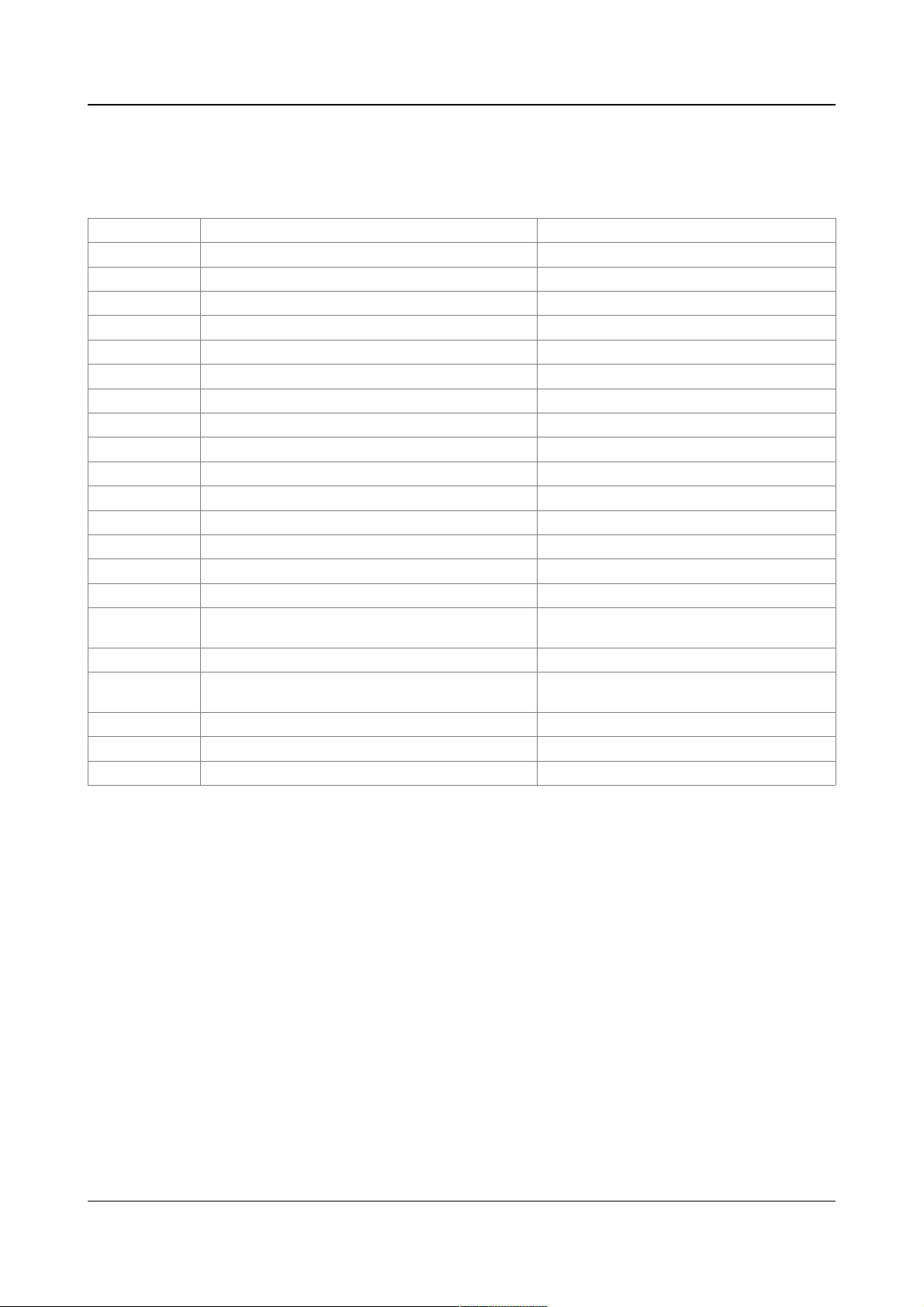
PRO-4 USER MANUAL
G STRING PARAMETERS
FRET DISPLAY LONG FORM
G1 P01> Preset Name P01> Preset Name
G2 P02> Preset Name P02> Preset Name
G3 P03> Preset Name P03> Preset Name
G4 P04> Preset Name P04> Preset Name
G5 P05> Preset Name P05> Preset Name
G6 P06> Preset Name P06> Preset Name
G7 P07> Preset Name P07> Preset Name
G8 P08> Preset Name P08> Preset Name
G9 P09> Preset Name P09> Preset Name
G10 P10> Preset Name P10> Preset Name
G11 > INACTIVE - - -
G12 > BANK SELECT BANK SELECT
G13 > INACTIVE - - -
G14 > INACTIVE - - -
G15 E40> SAVE TO SAVE PERFORMANCE PRESET TO
G16 E40> SAVE EXECUTE EXECUTE PERFORMANCE PRESET
SAVE
G17 > MEMORY LOCK MEMORY LOCK
G18 > FIRMWARE
Rev .
FIRMWARE DETAILS
G19 > SYSEX DUMP SYSTEM EXCLUSIVE DUMP
G20 > ALL NOTES ALL NOTES OFF
G21 > INACTIVE - - -
PRESETS G1-G10)
Frets 1-10 correspond to the 10 performance presets of the respective performance preset bank as
defined in BANK SELECT (G12).
INACTIVE G11)
BANK SELECT G12)
PRESET BANK SELECT, 0-10, 11-20, 21-30, 31-40
BANK SELECT sets the performance preset bank you are working in. If you set BANK SELECT to 11-
20, frets G1-G10 will correspond to performance presets 11-20. So, if you are in BANK SELECT 11-20
and click on the 5th fret, performance preset 15 will be selected and will be reflected throughout the
parameters on the A, D, and G strings by the prefi E15> which stands for EDIT preset 15.
© Industrial Radio Pty Limited 200 -2015. 15 Rev. 1.1

PRO-4 USER MANUAL
INACTIVE G13)
INACTIVE G14)
SAVE TO G15)
SAVE PERFORMANCE PRESET TO, 01-40
This parameter let's you select a target performance preset to which you can save the performance
preset settings you are currently working on.
Eg. If I am working in performance preset 1 and wish to save these settings to performance preset 39
change this parameter to 39 and then save it with the SAVE TO (G16).
SAVE EXECUTE G16)
EXECUTE PERFORMANCE PRESET SAVE
Once you have selected the target performance preset to which you want to save the current
performance preset settings click on this switch. It will prompt you with SURE? By clicking the switch it
will save the commit the save.
MEMORY LOCK G17)
On, Off
Every time the Midi Bass powers up, MEMORY LOCK is set to On. Changes to the MEMORY LOCK
setting are not stored in the memory so even if you turn it Off the ne t time you power up the Midi
Bass it will be set to On.
MEMORY LOCK diasables save operations so you don’t accidentally save over your settings.
FIRMWARE G18)
FIRMWARE REVISION NUMBER
Displays the revision firmware installed in the Midi Bass.
SYSEX DUMP G19)
SYSTEM EXCLUSIVE DUMP
Allows you to backup all the Midi Bass settings via syse dumps.
ALL NOTES G20)
ALL NOTES OFF
This sends a global ALL MIDI NOTES OFF message. This is used if an e ternal sound module gets
© Industrial Radio Pty Limited 200 -2015. 16 Rev. 1.1