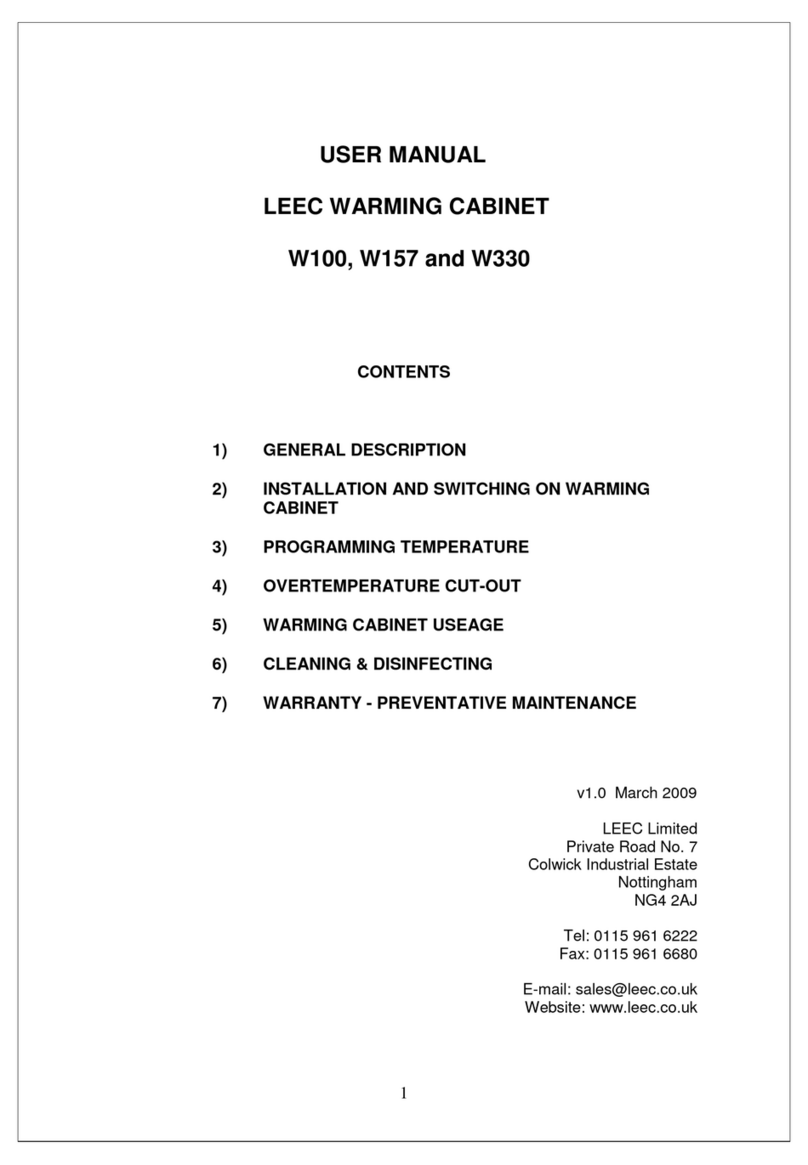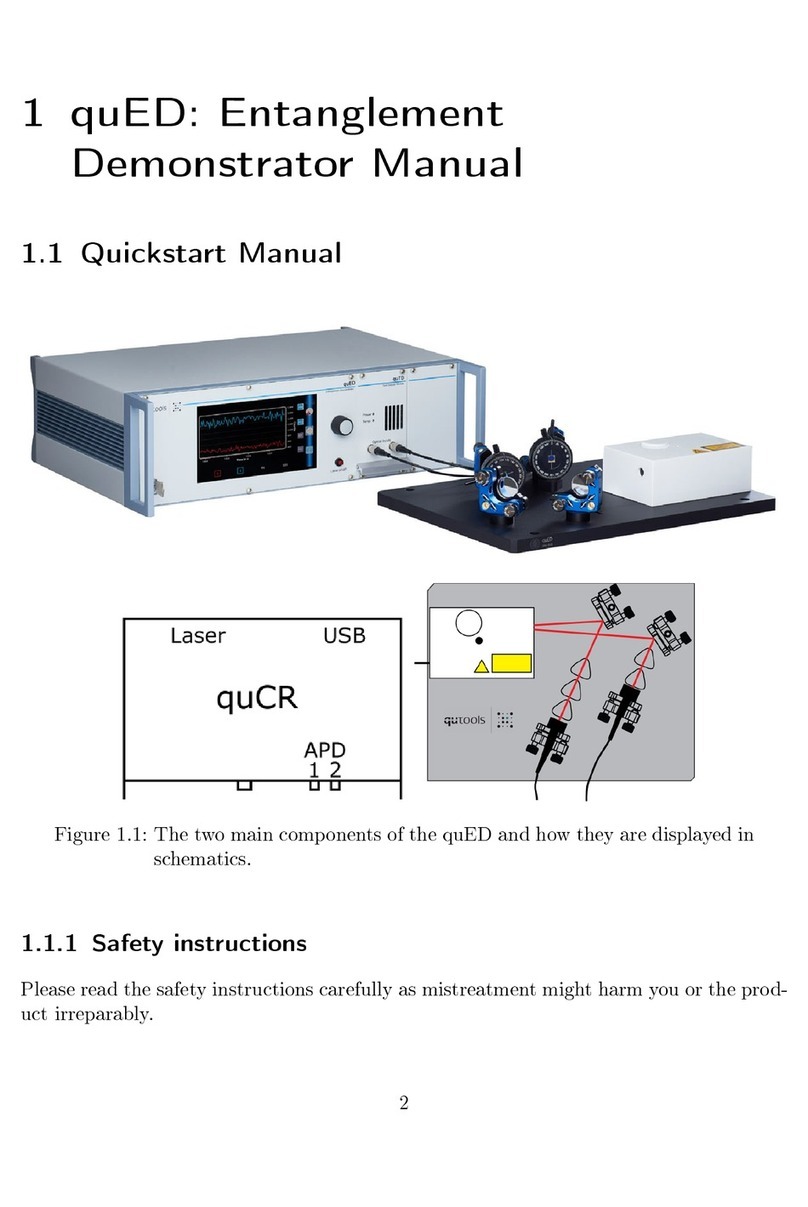Industrial Scientific MX6 iBrid User manual

MX6 iBrid
Multi-Gas Monitor
Operation Guide
Part Number: 17130279-1
Revision: 6
Release Date: 03.01.2013
™
Ex-Ox-Tox Gasdetectie
Westerdreef 5V
2152 CS Nieuw-Vennep
Telefoon: 0252 620885
E-mail: [email protected]l
Website: www.exoxtox.nl

MX6 iBrid™ Multi-Gas Monitor
2 INDUSTRIAL SCIENTIFIC
Table of Contents
CERTIFICATIONS ....................................................................................................................................................3
WARNINGS AND CAUTIONARY STATEMENTS...............................................................................................3
KEY FEATURES ........................................................................................................................................................8
QUICK START MENU FLOWCHARTS ..............................................................................................................10
CHARGING THE BATTERY .................................................................................................................................11
MENU OPERATION BASICS ................................................................................................................................13
POWER UP AND SHUT DOWN ............................................................................................................................14
NORMAL OPERATION MODE.............................................................................................................................14
VIEW MENU OPTIONS..........................................................................................................................................16
CONFIGURATION MENUS ...................................................................................................................................17
CALIBRATION POLICY ........................................................................................................................................18
ZERO ALL OPTION................................................................................................................................................19
CALIBRATE OPTION.............................................................................................................................................19
BUMP TEST OPTION .............................................................................................................................................21
DATALOG MENU OPTIONS.................................................................................................................................22
CONFIGURATION MENUS ...................................................................................................................................23
SENSOR SPECIFICATIONS AND CORRELATION FACTORS......................................................................25
WARRANTY .............................................................................................................................................................28

MX6 iBrid Multi-Gas Monitor Operation Guide
INDUSTRIAL SCIENTIFIC 3
CERTIFICATIONS
Directive/Code Certification Marking Standard
ATEX1Ex ia IIC T4 Ga / Ex ia I Ma; IP65 (IP64 pump
version)
Equipment Group and Category: II 1G/ I M1 (I
M2 w/IR sensor)
EN 60079-0: 2009
EN 60079-1: 2007
EN 60079-11: 2007
EN 60079-26: 2007
EN 50303: 2000
EN 50271: 2001
EN 60079-29-1: 2007
EN 50104/A1: 2004
IECEx2Ex ia IIC T4 Ga T4
Ex ia I (Ex ia d I w/IR sensor)
IEC 60079-0: 2007
IEC 60079-1: 26:2006
IEC 60079-11: 1999
UL3Class I, Group A B C D T4
Class II, Group F G
Class I, Zone 0, AEx ia IIC T4
UL 913 7th Ed.
UL 60079-0 5th Ed.
UL 60079-11 5th Ed.
2The IECEx examination certificate is IECEx UL07.0004X with marking code Ex ia IIC T4 Ga for an ambient
temperature range of -20°C to 40°C, with the alkaline battery P/N 17131046-3 or -20°C to 55°C with the li-ion
battery pack, P/Ns 17131038-1, and 17131038-2.
1The MX6 multi-gas monitor complies with relevant provisions of European ATEX directive 94/9/EC and EMC
directive 2004/108/EC.
1The EC type examination certificate is DEMKO 07 ATEX 0626395X; for equipment group and category II 1G;
with marking code Ex ia IIC T4 Ga for an ambient temperature range of -20°C to 40°C, with the alkaline battery
pack P/N 17131046-3 or -20°C to 55°C with the li-ion battery pack, P/Ns 17131038-1, and 17131038-2.
1The EC type examination certificate is INERIS 08 ATEX 0026X; for equipment group and category I M1 /M2 with
marking code Ex ia d I for an ambient temperature range of -20°C to 40°C, with the alkaline battery pack P/N
17131046-3 or -20°C to 55°C with the li-ion battery pack, P/Ns 17131038-1, and 17131038-2.
1The EC type examination certificate is INERIS 10 ATEX 0027X; for equipment group and category II 2 G with
marking code EN 60079-29-1, and EN 50104.
1 and 2 The MX6 multi-gas monitor is constructed with reference to published standards of directive 72/23/EEC, to
eliminate electrical risks and fulfill 1.2.7 of ANNEX II of directive 94/9/EC.
3The MX6 is UL classified only as to intrinsic safety for use in Class I, Division 1, Groups A B C D; T4 and Class
II, Groups F, and G and Class I, Zone 0, AEx ia IIC T4 classified locations with the li-ion battery pack P/Ns
17131038-1, and 17131038-2 for T ambient ≤55ºC or alkaline battery pack P/N 17131046-3 for T ambient ≤40ºC.
WARNINGS AND CAUTIONARY STATEMENTS
IMPORTANT: Failure to perform certain procedures or note certain conditions may impair the
performance of this product. For maximum safety and optimal performance, please read and
follow the procedures and conditions listed below.

Operation Guide MX6 iBrid™ Multi-Gas Monitor
4 INDUSTRIAL SCIENTIFIC
IMPORTANT: Read and understand this manual before operating.
IMPORTANT: The instrument must be charged before its first use.
IMPORTANT: Be sure to turn off the instrument before (1) servicing the unit or (2)
replacing the battery.
IMPORTANT: Battery contacts are exposed on battery packs when they are removed
from the instrument. Do not touch the battery contacts and do not stack battery packs on
top of each other.
Warning: Explosion hazard. Only replace batteries in non-hazardous locations. Alkaline
battery pack is only approved for use with Duracell MN 1500 or Rayovac LR6 batteries.
Do not mix batteries from different manufacturers. Replace all batteries at the same time.
Prior to each day’s use, a bump test should be performed. If the instrument does not pass
the bump test, a full calibration is recommended.
Oxygen deficient atmospheres may cause combustible gas readings to be lower than
actual concentrations.
Oxygen enriched atmospheres may cause combustible gas readings to be higher than
actual concentrations.
Verify the calibration of the combustible gas sensor after any incident where the
combustible gas content has caused the instrument to display an over-range condition.
Silicone compound vapors or other known contaminants may affect the combustible gas
sensor and cause readings of combustible gas to be lower than actual gas concentrations.
If the instrument has been used in an area where silicone vapors were present, always
calibrate the instrument before next use to ensure accurate measurements.
Sensor openings and water barriers must be kept clean. Obstruction of the sensor
openings and/or contamination of the water barriers may cause readings to be lower than
actual gas concentrations.
Sudden changes in atmospheric pressure may cause temporary fluctuations in the oxygen
reading.
Charge battery, service unit, and use its communication port only in non-hazardous
locations. Not for use in oxygen-enriched atmospheres.
WARNING: Substitution of components may impair intrinsic safety and may cause an
unsafe condition.
AVERTISSEMENT: La substitution de composants peut compomettre la securite
intinseque.
CAUTION: For safety reasons, this equipment must be operated and serviced by
qualified personnel only. Read and understand the instruction manual completely before
operating or servicing.
ATTENTION: Pour des raisons de sécurité, cet équipment doit étre utilesé entretenu et
réparé uniquement par un personnel qualifié. Étudier le manuel d'instructions en entier
avant d'utiliser, d'entretenir ou de réparer l'équipement.

MX6 iBrid™ Multi-Gas Monitor Operation Guide
INDUSTRIAL SCIENTIFIC 1-5
CAUTION: High off-scale readings may indicate explosive concentration.
ATTENTION: Des lectrures supérieures a l'échelle peuvent indiquer des concetratoins
explosives.
CAUTION: Any rapid up-scale reading followed by a declining or erratic reading may
indicate a gas concentration beyond the upper scale limit which may be hazardous.
Canadian standards association (CSA) has assessed only the combustible gas detection
portion of this instrument for performance according to CSA standard C22.2 No. 152.
CSA No. 152 certification applies when the instrument is calibrated to 50% LEL CH4,
and for a temperature range of 0°C to 40°C.
CAUTION: Before each day’s usage, sensitivity must be tested on a known
concentration of pentane or methane equivalent to 25%-50% of full scale concentration.
Accuracy must be within -0% to +20% of actual concentration. Accuracy may be
corrected by referring to the zero/calibration section of the instruction manual.
The MX6 multi-gas monitor is certified as intrinsically safe for Zone 1 Classified Areas
within an ambient temperature range of -20°C to 40°C, with the alkaline battery pack and
-20°C to 55°C with the li-ion battery pack.
NOTE: The MX6 is CSA certified according to the Canadian Electrical Code for use
in Class I, Division 1 Hazardous Locations within an ambient temperature range of -
40°C to 40°C for the alkaline battery pack and -40°C to 55°C for the li-ion battery
pack.
The MX6 multi-gas monitor is constructed with reference to published standards of
directive 2006/95/EC, to eliminate electrical risks and fulfill 1.2.7 of ANNEX II of
directive 94/9/EC.
WARNING: The use of leather cases can produce inaccurate readings with diffusion
(non-aspirated) gas detection instruments for specific monitoring applications. Leather
cases should be used ONLY as carrying cases, and NOT for continuous monitoring, with
diffusion instruments configured to measure gases other than O
2, CO, CO2, H2S, and
combustible gases (LEL/CH4).
Industrial Scientific recommends the “2 & 2 Sampling Rule” when sampling with a
motorized pump and tubing, one should allow for 2 minutes plus 2 seconds per foot of
tubing used, prior to noting the monitor readings. This allows time for the gas to reach
the instrument and for the sensors to adequately react to any gases present. ISC
recommends that clear urethane tubing, part number 17065970, be used with the pumped
versions of the MX6 iBrid when sampling for the following gases: Ammonia (NH3),
Chlorine (Cl2), Chlorine Dioxide (ClO2), Hydrogen Chloride (HCl), Hydrogen Cyanide
(HCN), Nitric Oxide (NO), Nitrogen Dioxide (NO2), Phosphine (PH3), Sulfur Dioxide
(SO2), or Photo Ionization Detectors (PIDs) used to detect volatile organic compounds
(VOCs).
Contact your service representative immediately if you suspect that the MX6 monitor is
working abnormally.
Specifications subject to change.

MX6 iBrid Multi-Gas Monitor Operation Guide
INDUSTRIAL SCIENTIFIC 6
The following instructions pertain to the use of the MX6 in conjunction with MSHA
approval.
Conditions of Use:
MSHA approved for use with the following battery packs only:
(A) Replaceable alkaline battery pack, P/N 1713-1046-6, consisting of three each of
either of the following 1.5 V battery types: Duracell MN 1500 or Rayovac LR6.
Do not mix batteries from different manufacturers.
Replace all batteries at the same time.
The individual alkaline batteries may be replaced in a gassy area. Do not allow dust to
enter the unit when replacing individual batteries.
The battery pack must be replaced in fresh air only.
(B) Rechargeable lithium-ion battery pack P/N 1713-1038-4, or -5, containing two or
three 3.6V, 1.8 amp-hour Lithium Batteries.
• The lithium-ion cells are not user-replaceable.
• The lithium-ion pack must be charged in fresh air only.
CAUTION: For compliance determinations required by 30 CFR 75, Subpart D, the monitor
must display "CH4" and “%VOL” during the monitor's start-up sequence.
CAUTION: The Model MX6 iBrid Multi-Gas Monitor must be configured to include a
catalytic sensor, Model 4L-LEL, P/N 1710-5081, (CH4, 0-5% v/v).
CAUTION: The IR (infrared) methane sensor reading is not to be used for methane
concentrations below 5% in air.
CAUTION: The Model MX6 iBrid Multi-Gas Monitor must be calibrated according to the
procedure specified in the instruction manual.
CAUTION: In applications requiring MSHA certification, the IR sensor for detecting up to
100% v/v methane-in-air the sensor must be calibrated manually; the DS2 docking station cannot
be used to calibrate the IR sensor. The recommended calibration gas for IR methane sensor
calibration is 99% volume methane.
CAUTION: When calibrated using methane concentrations less than 5% of
volume, reading accuracy of the infrared methane sensor may not be
guaranteed to be better than +/-20%.

MX6 iBrid™ Multi-Gas Monitor Operation Guide
INDUSTRIAL SCIENTIFIC 7
Hardware Overview
The MX6 multi-gas monitor is Industrial Scientific Corporation’s next-generation handheld,
“dockable,” multiple gas monitoring instrument. It includes up to five temperature-compensated
sensors to monitor up to six ambient gases across the full temperature range of the instrument.
Visual Alarm
(Beneath Sensor
Openings)
LCD
5-Way
Navigation
Button
IR Communications
Port (Not Shown)
Sensor Openings
(Filters Beneath)
Wrist Strap
Connector
(Not Shown)
Chassis
Battery Charging
Contacts (Not Shown)
Sensor Filter
(Beneath
Sensor
Openings)
Up
Down
Left Right
Enter
NOTE: The backlight of the LCD is enabled for 7 seconds each time a button is pressed. Any
additional button press during the 7 seconds reset the timer for an additional 7 seconds.

Operation Guide MX6 iBrid™ Multi-Gas Monitor
8 INDUSTRIAL SCIENTIFIC
Key Features
Audio
Indicator
Used for alarming, warnings, and the optional confidence indicator. There are
two levels of audio gas alarms based on the frequency of the beeps and the
length of delay between beeps.
Low-level (level-1) Low frequency beeps with a long delay
High-level (level-2) High frequency with short delay
For all sensors but oxygen, if the gas reading is above the high alarm level, the
instrument sustains the high alarm until the gas reading is below the high alarm
level, then the instrument switches to the low alarm until the gas reading is
below the low alarm level. For the oxygen sensor, a high alarm only is
indicated for both oxygen enrichment and depletion.
Vibrating
Alarm
Optional pulsing alarm that is used for limit alarms and as a confidence
indicator.
Visual Alarm The instrument has alarm LEDs located beneath the opaque sensor array at the
top of the unit. There are two levels of visual alarms based on the length of
delay between the LED flashes.
Low-level (level-1) LEDs are pulsed with a long delay
High-level (level-2) LEDs are pulsed with a short delay
The LCD backlight flashes as part of all alarm sequences, except for the
battery low condition. The visual alarm is also used as the confidence
indicator which, when enabled, blinks the LEDs once every 30 seconds.
Infrared (I/R)
Port
An optical media interface (per IrDA physical layer specification) is located on
the bottom of the instrument and is used for infrared (I/R) data transmissions at
speeds of 115200 bytes/second.
Clip/Connector Located on the back of the MX6 for hands-free gas monitoring. A wrist strap
is also provided to protect against drops during operation.
Cradles Three different cradles are available for use with the MX6 multi-gas monitor.
Charger Charge the internal batteries
Datalink Download data (e.g., events) to a host computer
Charger/Datalink Combination of both.

MX6 iBrid™ Multi-Gas Monitor Operation Guide
INDUSTRIAL SCIENTIFIC 9
Color LCD The STN color graphic liquid crystal display (LCD) uses a 256-color palette
(including a gray scale) and graphics for displaying information.
Menu-Driven
User
Interface
The user interface is menu-driven and contains the LCD, Navigation Button,
Audio Indicator, Vibrating Alarm, and Visual Alarm. It consists of two different
main menus. The background color of the LCD identifies the current menu.
Normal Operation Menu White background on LCD
Configuration Menu Yellow background on LCD.
During Normal Operation Mode, the menu bar is hidden, but can be displayed by
pressing the center [ENTER] navigation button. The menu bar has a five-second
time out. If no button is pressed within five seconds of the menu being
activated, it is deactivated.
Security Access to the Configuration Menu can be protected using a security password.
When activated, this password must be entered in order to access and change the
parameters within the Configuration Menu.
Alarm Events Fifteen alarm events for the instrument are recorded into a FIFO queue in non-
volatile memory and are time stamped. An event is recorded any time that the
instrument goes into alarm. Event information (which can be downloaded from
the instrument) includes instrument serial number, sensor type, sensor serial
number, gas type, peak exposure level, alarm duration in minutes and seconds,
and date and time that alarm occurred.
Error Events Fifteen error events for the instrument are recorded into a FIFO queue in non-
volatile memory and are time stamped. An error event is recorded any time that
a fault occurs (including pump faults and fault events during the self-test). The
information stored for each event includes instrument serial number, fault that
occurred, fault error code, date and time stamp, and any pertinent data (i.e.,
pump current reading).
Datalog Datalogging is a feature that allows a variety of system parameters to be
recorded at regular intervals (and saved internally) for retrieval (and viewing) at
a later date. The datalog feature saves the following information:
Gas Type Gas Reading
Time of Day Date
Temperature Battery Level
Alarm Conditions Flagged User ID
STEL Site ID
Snapshot Enabled/Disabled TWA
NOTE: Data saved for one year can be downloaded within 15 minutes.
NOTE: Data is saved in case of power loss.

Operation Guide MX6 iBrid™ Multi-Gas Monitor
10 INDUSTRIAL SCIENTIFIC
Quick Start Menu Flowcharts

MX6 iBrid™ Multi-Gas Monitor Operation Guide
INDUSTRIAL SCIENTIFIC 11
Charging the Battery
The MX6 multi-gas instrument is powered using an internal alkaline or Lithium-ion (Li-ion)
rechargeable battery. The Li-ion battery is partially charged before it leaves the factory, but
must be fully recharged prior to use. To charge the battery, follow the steps listed below.
1. Insert the power cord of the charging cradle into an appropriate wall outlet.
2. Place the instrument in a Charger or Charger/DataLink cradle.
3. Note that the LCD on the MX6 shows that the battery is charging.
4. Wait 8 hours for the MX6 to be fully charged.

Operation Guide MX6 iBrid™ Multi-Gas Monitor
12 INDUSTRIAL SCIENTIFIC
Under the main menu [View] option, there is a [Battery] menu option. The menu provides a link
to the Battery Status screen.
The Battery Status screen shows approximately how much run-time is left on the instrument.
The instrument polls the battery manager every second to get a battery voltage reading. The user
is able to cycle through the main battery and any attached modules to get the battery status.
NOTE: The Battery Status screen is shown for 15 seconds, after which, the instrument returns
to the Normal Readings screen.
The Battery icon on the NRS visually reflects the current status of the battery life as well.
Depending on the installed LCD, one of two different icons may appear for each charge level.
Charge
remaining
Icon (color) Icon (color)
>100% (blue) (blue)
>75% (blue) (blue)
>50% (blue) (blue)
>25% (blue) (yellow)
>5% (yellow) (red)
NOTE: If the battery life remaining is less than
one hour, the battery icon also flashes on the
display and has an audible battery low alarm. If the
runtime is less than 10 minutes, instrument alerts
the user of impending shutdown by showing “Low
Battery” on the lower central part of the display,
where the response factor would be. If there is a
response factor there, the “Low Battery” is
displayed instead of the response factor.

MX6 iBrid™ Multi-Gas Monitor Operation Guide
INDUSTRIAL SCIENTIFIC 13
Menu Operation Basics
The actions that are initiated by pressing the five-way navigation button may vary significantly
based on (1) the user’s location within the menu structure, and on (2) a particular action item of
interest (of many) on one individual screen. Focus refers to a way of identifying that single item
(from possibly several items) on the LCD screen.
There are several types of “indicators” that may be present on any given LCD screen within the
menu structure of the MX6 instrument. These indicators include:
single function buttons (e.g., OK button)
radio buttons (e.g., select user profile)
check box buttons (e.g., an enable/disable check box)
text box windows (e.g., user-supplied site name)
combo box windows (combinations of these).
Typically, the [LEFT] and [RIGHT] navigation buttons are used to change the current focus and
cycle through those items on the screen that allow some form of user intervention. The item that
currently has the focus is usually denoted with highlighting or a border.
The actions of other buttons are typically dependent on the type of item that has focus. For
example, when a checkbox control has focus, the center [ENTER] navigation button toggles the
check on and off. When a group of radio button controls has focus, the [UP] and [DOWN]
navigation buttons are used to switch focus between the controls and the center [ENTER]
navigation button is used to complete the selection.
When a text box is displayed, the user changes the value of each character one at a time. Once
the focus is on the text box, pressing [ENTER] allows changes to be made to the character values
in the text box. The user changes the character value of the field by using the [UP] and [DOWN]
navigation buttons. The list of available characters varies by text box. The user advances to the
next character using the [RIGHT] navigation button. The user can backspace to the previous
character using the [LEFT] navigation button.
To get the focus on the combo box, the center [ENTER] navigation button must be pressed. If
the user presses the [UP] or [DOWN] navigation buttons when the focus is on the combo box,
the user can scroll through the list of entries. To select one, the user must press the [ENTER]
navigation button once the focus is on the desired entry. Pressing the [RIGHT] or [LEFT] key
removes the focus from the combo box.
If the backlight is off, the first button press only turns on the backlight. If the backlight is on, the
first button press triggers the action.

Operation Guide MX6 iBrid™ Multi-Gas Monitor
14 INDUSTRIAL SCIENTIFIC
Power Up and Shut Down
Two key operation basics are powering up the
instrument and shutting it down. To power up the
MX6 instrument, locate, press and hold the center
[ENTER] navigation button for at least 3 seconds.
After power up, a series of startup screens are
displayed on the LCD. Optional startup screens may
be displayed depending on your configuration.
Up
Down
Left Right
Enter
If the unit detects a pump, it requires the operator-assisted completion of a pump check, a built-in
safety measure to ensure the pump is working correctly. The instrument operator is prompted
through the process with the following display-screen sequence.
No action necessary. Place a finger over the
pump inlet to block the
flow of air.
Remove the finger from
the inlet and press .
No action necessary. After a
brief waiting period, the
operation screen is activated.
To shut down the instrument, hold the center [ENTER] navigation button for more then two
seconds. A confirmation screen is displayed to provide verification of the shut down.
Normal Operation Mode
After the optional Startup Self Test is
completed, the instrument displays the
Normal Operation Mode. The
Normal Readings screen is the default
screen displayed while the instrument
is in Normal Operation Mode. Other
options include View Menu Options,
Sensor Menu Options, and Datalog
Menu Options. Configuration menus
and options are accessed through the
Configuration option of the View
Menu.
Up to six sensors may be installed in
the instrument. As a result, the screen
layout of sensor information varies
based on the number of sensors that
are actually installed.
Installed
Senso
r
(s)
Current
Reading(s)
Battery
Status
Icon
Datalog
Status Icon
Response/Correlation
Facto
r
(for PID/LEL)
Current
Time
Unit(s) o
f
Measure

MX6 iBrid™ Multi-Gas Monitor Operation Guide
INDUSTRIAL SCIENTIFIC 15
Display Component Attribute Normal Mode Alarm Mode
Sensor Name Color Black Black
State Solid Solid
Sensor Reading Color Black Red
State Solid Solid
Sensor Units Color Black Black
State Solid Solid
NOTE: For over range conditions, a blinking “OR” is displayed in red as the sensor value. If
the alarm is a STEL or TWA, the word “STEL” or “TWA” are shown to indicate the
corresponding alarm.
Sensor names are displayed as solid black text during normal operation, and blinking black text
during alarm conditions. The sensor readings are displayed as solid black numerals during
normal operation, and solid red numerals during alarm conditions. Units (e.g., % Vol, ppm,
%LEL, etc.) are displayed as black text beneath the sensor readings. Below is a summary of
navigation instructions available for the Normal Readings Screen (NRS).
Destination Description
Menu Display
Press and release the center [ENTER] navigation button. Use the [UP],
[DOWN], [LEFT] and [RIGHT] navigation buttons to navigate the menus.
Once activated, the menu is deactivated if no buttons are pressed within five
seconds.
Shutdown Hold the center [ENTER] navigation button for more then two seconds.
Battery Status From the [VIEW] option, select [BATTERY] to view the battery status.
Datalog
Memory Status
From the [DATA] menu option, select [VIEW DATA] then [MEMORY
STATUS] to display the Datalog Memory Status screen.
Sensor
Selection
When there is more the one sensor, it is possible to view the installed sensors
one at a time. Pressing either the [LEFT] or [RIGHT] navigation button
causes the Sensor Selection (SS) menu to be displayed along the right side of
the screen.
The Sensor Selection menu lists the currently installed sensor and the
selection “All” (the default). Navigate the Sensor Selection list using the
[UP] and [DOWN] navigation buttons (with wrap-around).
When a sensor is selected, press the center [ENTER] navigation button to
display the selected sensor in Single Sensor Layout mode. The SS menu
remains on the left. If the “All” list item is selected and the center [ENTER]
navigation button is pressed, all currently installed sensors are displayed and
the SS menu is deactivated. When the SS menu is activated and a sensor
other than the one selected goes into alarm, then that sensor alarm type (in
red) is cycled with the sensor name.

Operation Guide MX6 iBrid™ Multi-Gas Monitor
16 INDUSTRIAL SCIENTIFIC
View Menu Options

MX6 iBrid™ Multi-Gas Monitor Operation Guide
INDUSTRIAL SCIENTIFIC 17
Configuration Menus
Under the main menu [View] option, there is a
[Configure] menu option. This menu provides access
to the Configuration screens of the instrument. The
user must enter a password to get to the Configuration
Menus (if a password has been set). If the password is
still the factory default of nothing, no password
protection is set. In this case, the instrument directly
enters Configuration mode.
If the password is anything other than the factory
default value, the [Password] screen is displayed. The
[Password] screen is used to enter a password for
verification, as well as changing the current password.
This password can and should be different than the user
profile passwords.
NOTE: Passwords are a minimum of three characters
and a maximum of 10.
NOTE: If the user uses any navigation buttons while
this screen is displayed, the screen time-out timer is
suspended. The screen time-out timer suspends for 30
seconds after the last navigation button is pressed.
NOTE: If the user doesn’t remember the password, entering “412” as the password and pressing
the [LEFT] and [RIGHT] navigation buttons simultaneously resets the password to nothing.
The initial Configuration Screen consists of several
pieces of information:
Config, Sensor, and Data Menus
Exit button
Save Profile button.
NOTE: All screens under the Configuration menu
have a yellow background.
The Exit Button and the [] exits Configuration mode and returns to the Normal Readings
screen. Changes to the configuration are saved while the instrument remains on, but do not
affect the current profile.
The Save Profile Button exits the Config mode and returns to the Normal Readings screen.
Changes to the configuration are saved to the current profile.

Operation Guide MX6 iBrid™ Multi-Gas Monitor
18 INDUSTRIAL SCIENTIFIC
NOTE: To reset the password to nothing, the user must enter “412” as the password, and then
press and hold the [LEFT] and [RIGHT] navigation buttons simultaneously.
NOTE: If a time for a configuration screen to remain showing is not specified in this document,
it is 90 seconds. After 90 seconds the instrument returns to the main Configuration screen. After
5 minutes of being on the main configuration screen, the instrument returns to the NRS.
NOTE: If the instrument is still reading gas while in configuration mode, and there is an alarm,
the instrument returns to the normal readings screen, but then allows the user to go back into the
Configuration menu.
The Configuration, Sensor, and Datalog menus are explained in their own chapters later in this
manual.
Calibration Policy
Gas detection instruments are potentially life-saving devices. Recognizing this fact, Industrial
Scientific Corporation recommends that a functional (“bump”) test be performed on every
instrument prior to each day’s use. A functional test is defined as a brief exposure of the monitor
to a concentration of gas(es) in excess of the lowest alarm setpoint for each sensor for the
purpose of verifying sensor and alarm operation and is not intended to be a measure of the
accuracy of the instrument. If an instrument fails to operate properly following any functional
“bump” test, full instrument calibration should be performed prior to use. If conditions do not
permit daily testing, bump tests may be done less frequently based on instrument use, exposure
to gas, and environmental conditions. The frequency of testing is best determined by company
policy or local regulatory agencies.
Industrial Scientific further recommends that a full instrument calibration be performed using a
certified concentration(s) of Industrial Scientific branded calibration gas(es) monthly to ensure
maximum accuracy. Use of calibration gases from manufacturers other than Industrial Scientific
may void product warranties and limit liability claims against the manufacturer.
These recommendations are based on safe work procedures, industry best practices and
regulatory standards to ensure worker safety. Industrial Scientific is not responsible for setting
safety practices and policies.
Prior to each day’s use, a bump test should be performed. If the instrument does not pass
the bump test, a full calibration is recommended.

MX6 iBrid™ Multi-Gas Monitor Operation Guide
INDUSTRIAL SCIENTIFIC 19
Zero All Option
Under the main menu [Sensor] option, there is a [Zero All]
menu option.
If [Zero All] is selected, the MX6 displays the verification
question. At this time, the focus is on the OK button.
If Cancel is selected, the user is returned to the NRS and
the zeroing is skipped.
If the OK button is selected, the zeroing of the sensors
starts.
If there is a CO2sensor present in the instrument, it is zeroed
last. Zero air must be applied to zero a CO2sensor. The
instrument prompts the user to apply zero air. The focus is on
the OK button. If the user selects the OK button, the CO2
sensor starts zeroing.
By pressing the [LEFT] or [RIGHT] key, the focus moves
from the OK button to the Cancel button and back again. If the
user selects Cancel, the CO2sensor is not zeroed.
If there is an oxygen sensor installed in the instrument, it is
calibrated during the zeroing operation.
When the zero is finished, the results screen is displayed.
Selecting OK, by pressing [ENTER] when the focus is on the
OK button, returns the instrument to the NRS. If OK is not
selected, the instrument asks if the user wants to calibrate after
a 15 second time-out. The calibration confirmation screen will
have focus on the Cancel button.
Calibrate Option
The instrument alarms are deactivated during the calibration to save battery life. If the
[Calibrate] option is selected, the instrument displays the confirmation screen shown below. If
Cancel is selected, the user is returned to the NRS.

Operation Guide MX6 iBrid™ Multi-Gas Monitor
20 INDUSTRIAL SCIENTIFIC
If the user selects OK, all the installed sensors are zeroed first (following the Zero All steps) and
then calibrated. After the zero, the results are shown, for 5 seconds and then the calibration of
the first sensor begins.
The screen to alert the user to connect gas to the instrument is then shown. Once the sensor
starts to read gas, the calibration begins. The user has 5 minutes to apply gas before the
calibration times out. Gas should be applied at a flow rate of 0.5 lpm. If the user chooses to skip
the sensor, the instrument will move to the next sensor. The Abort option aborts the calibration
and shows the Cal Complete screens.
When the calibration is finished, the following screen shows the passed, marginal, skipped, and
failed sensors, when six sensors are installed. All passing sensors must first pass a zero check.
Other manuals for MX6 iBrid
3
Table of contents
Popular Laboratory Equipment manuals by other brands

lbx
lbx MC7000 user manual

De La Rosa Research
De La Rosa Research 14012A user guide
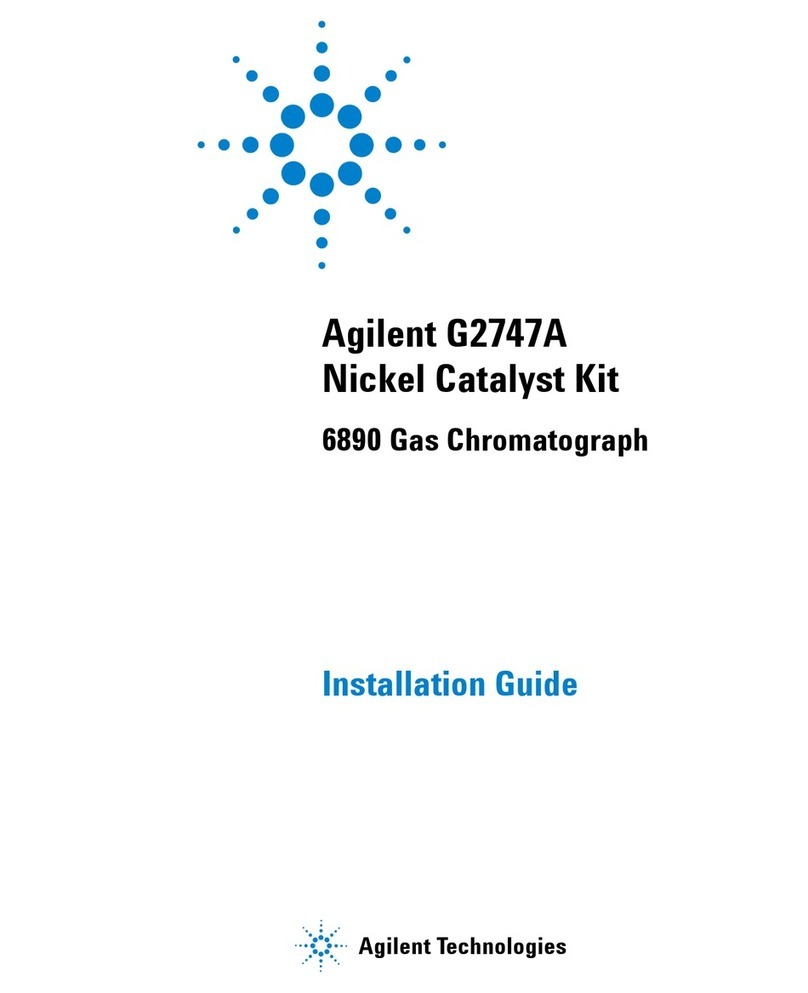
Agilent Technologies
Agilent Technologies G2747A installation guide

Analytic Jena
Analytic Jena PCR UV3 HEPA Installation and user instructions

REITEL
REITEL POLIRET Operation instructions
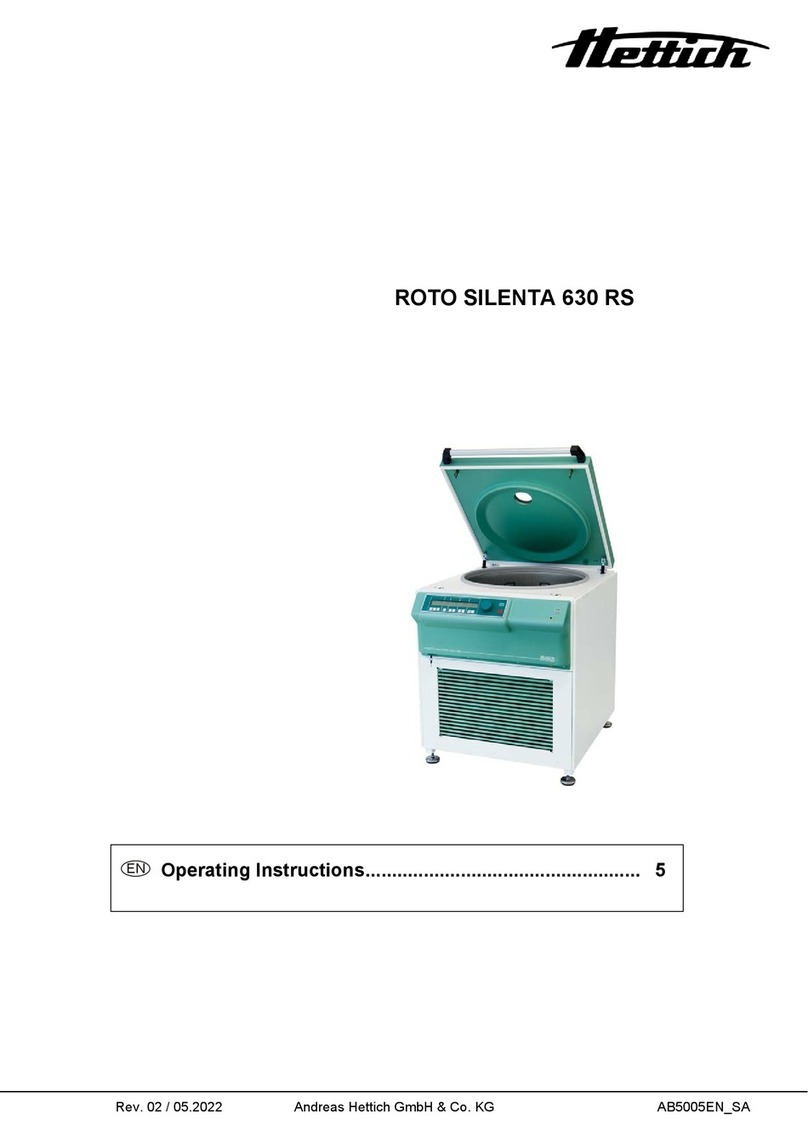
Hettich
Hettich ROTO SILENTA 630 RS operating instructions