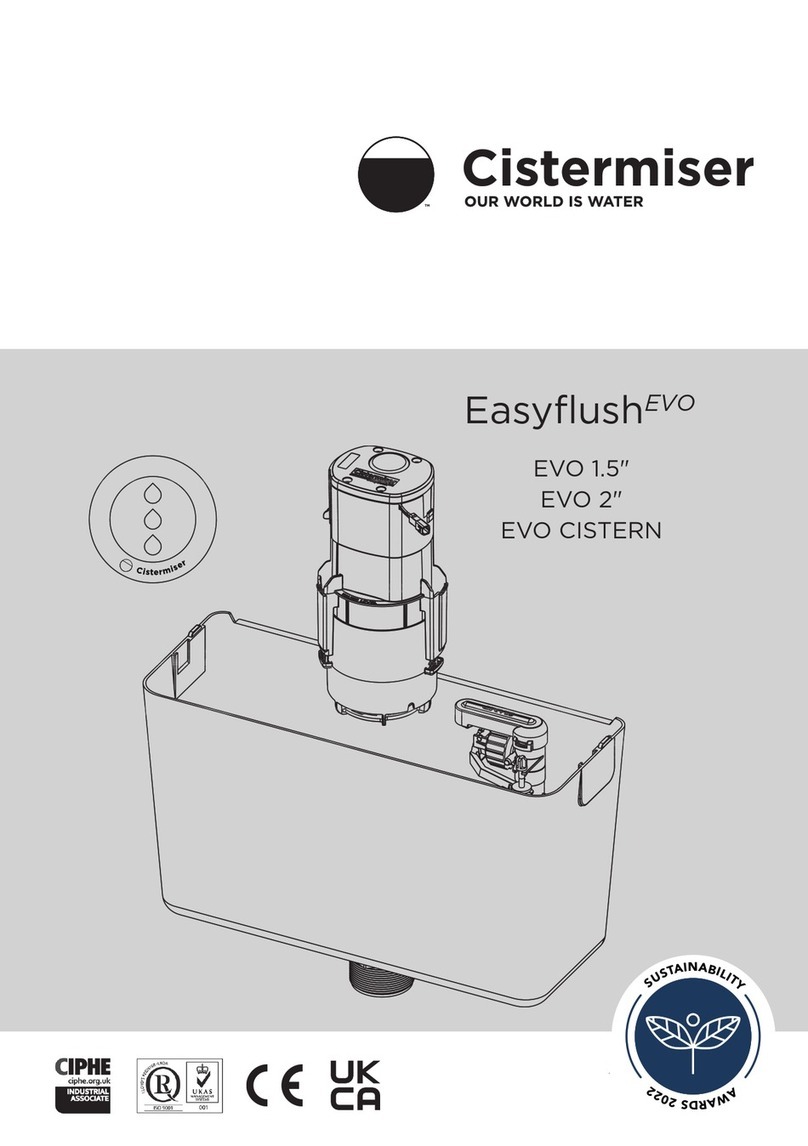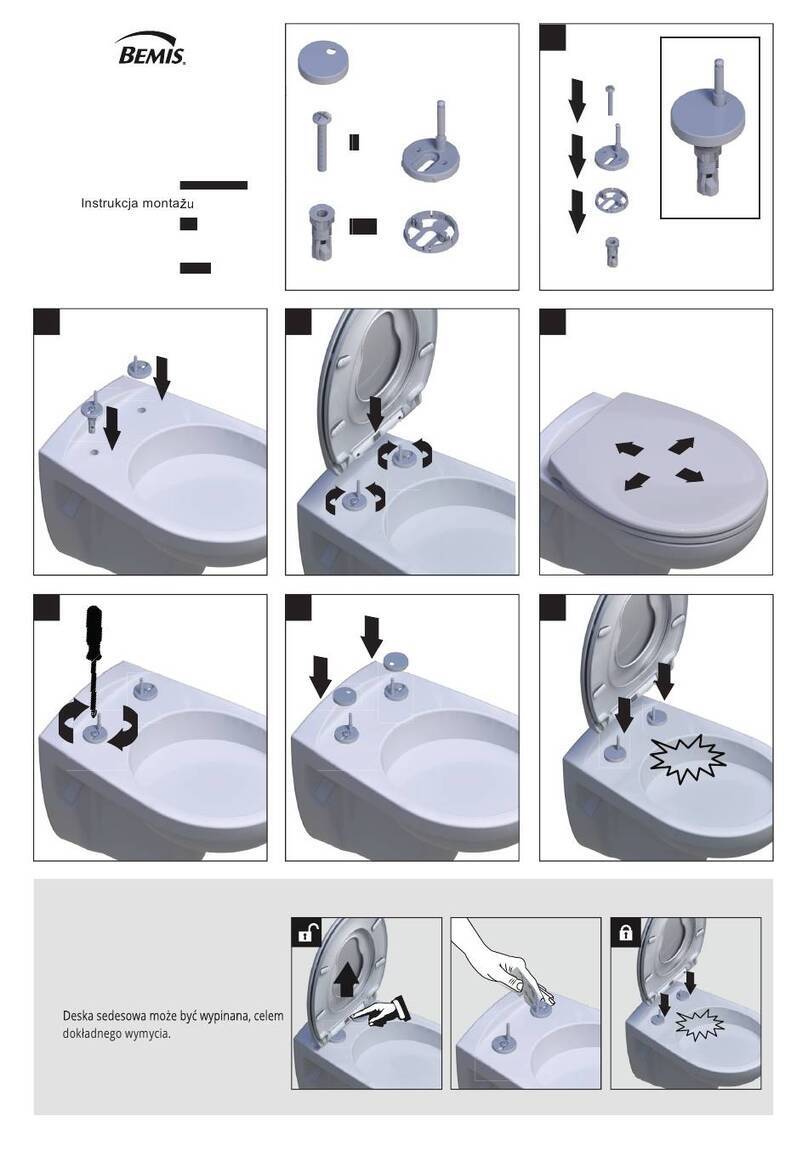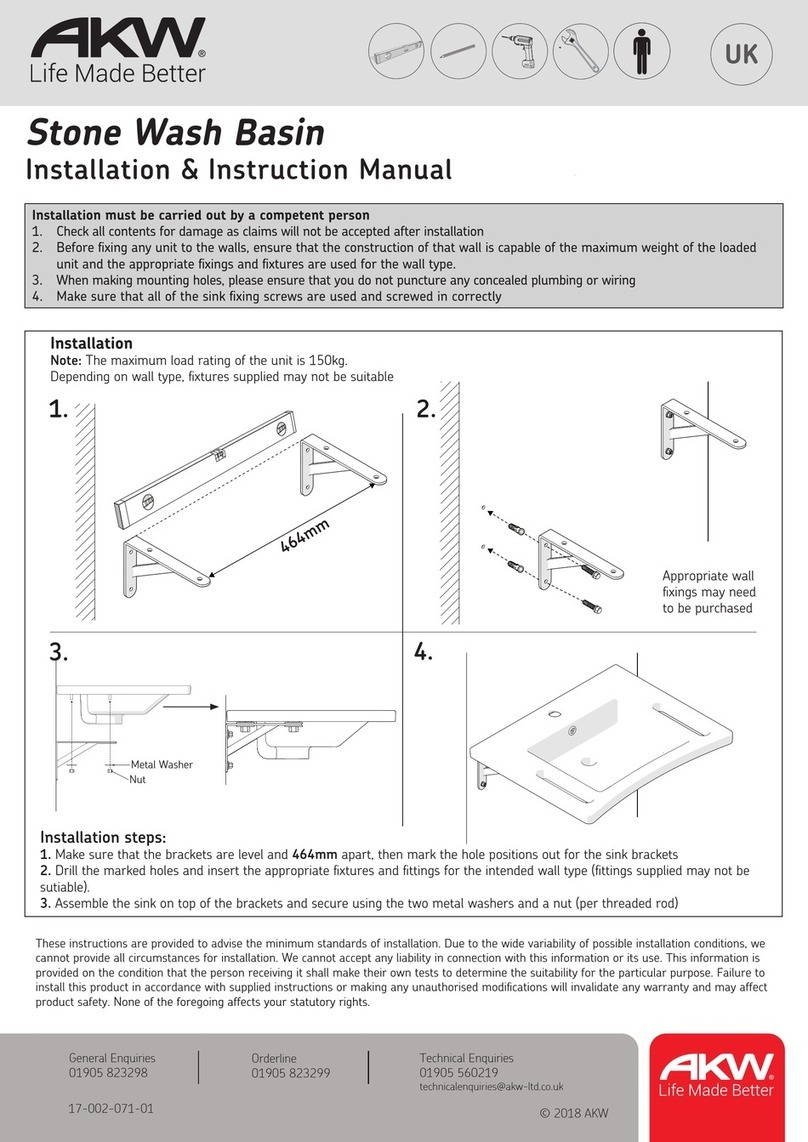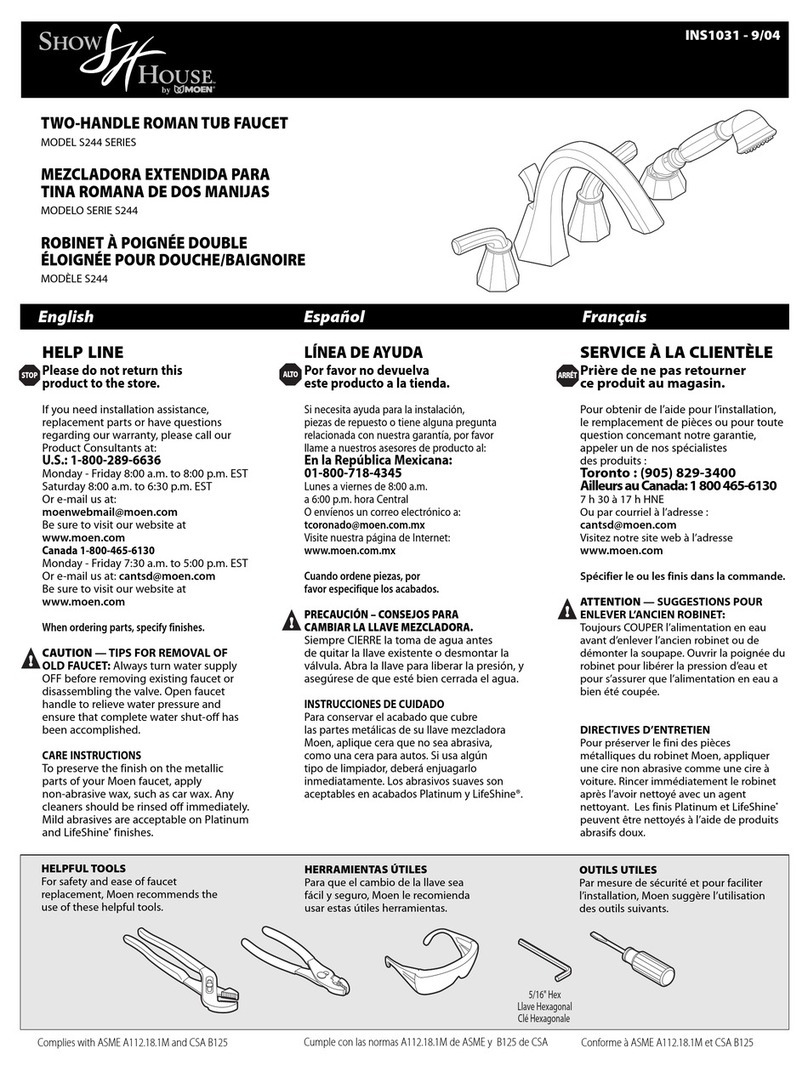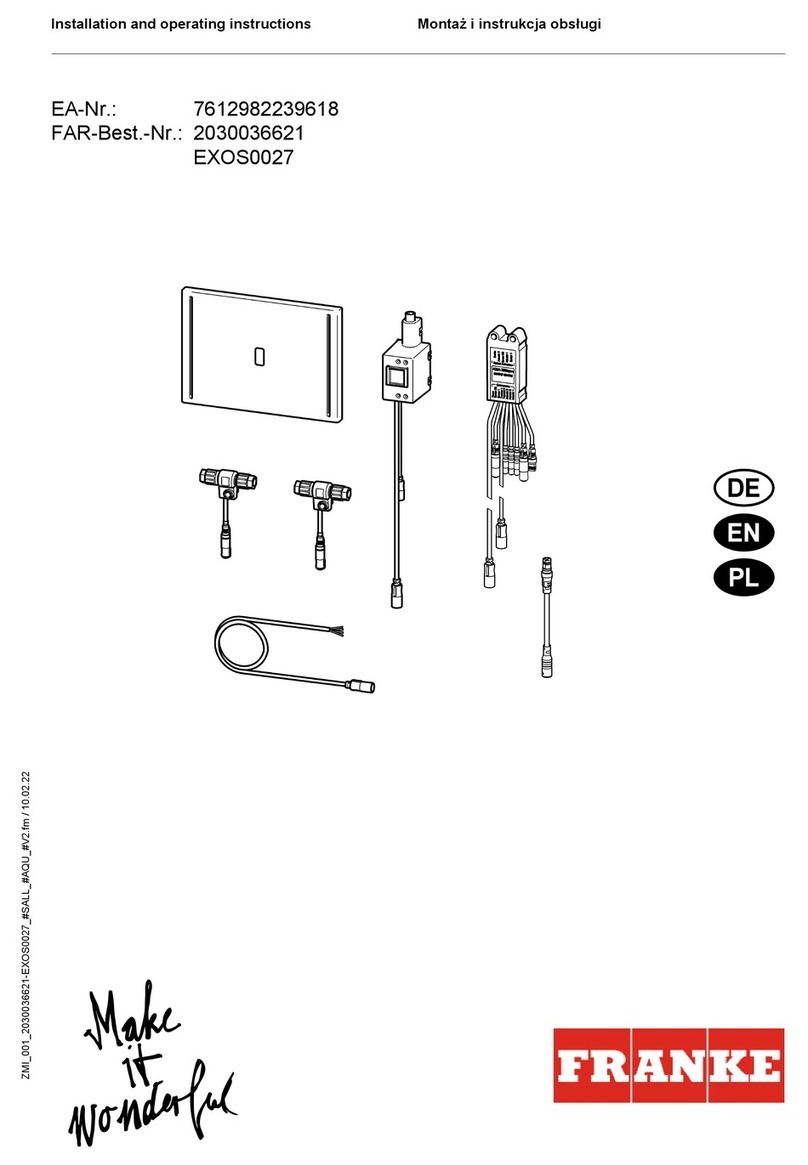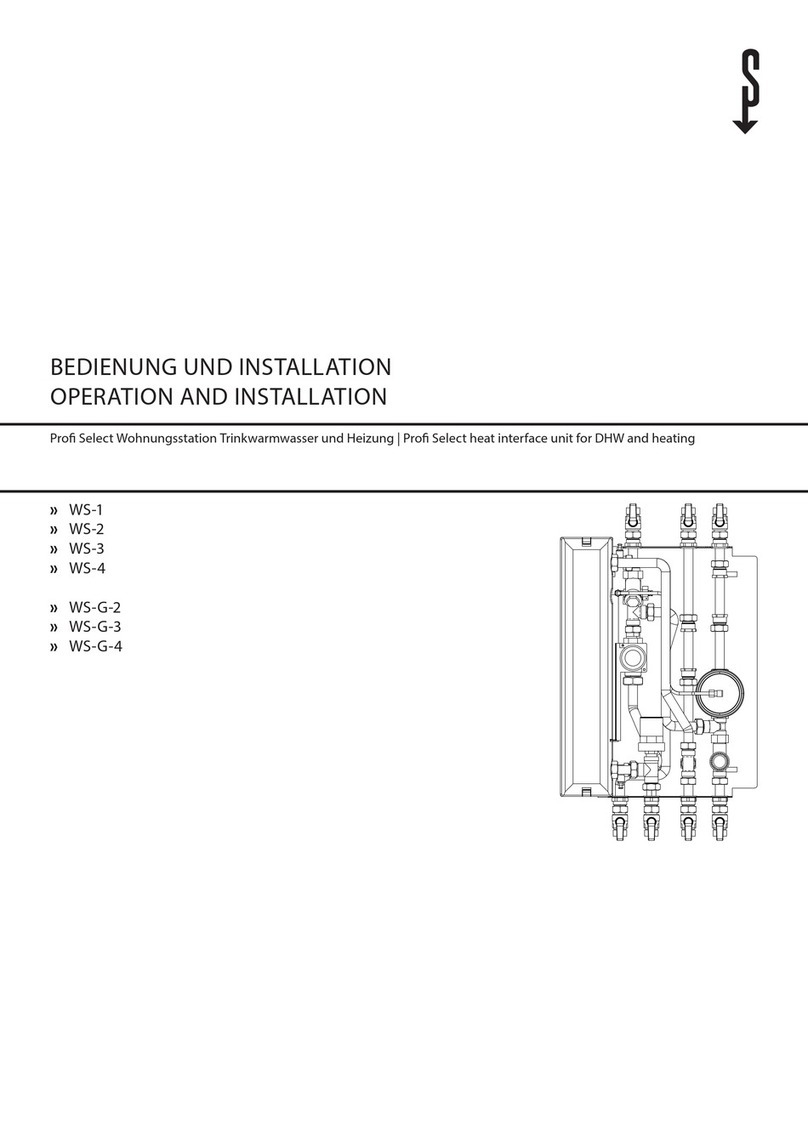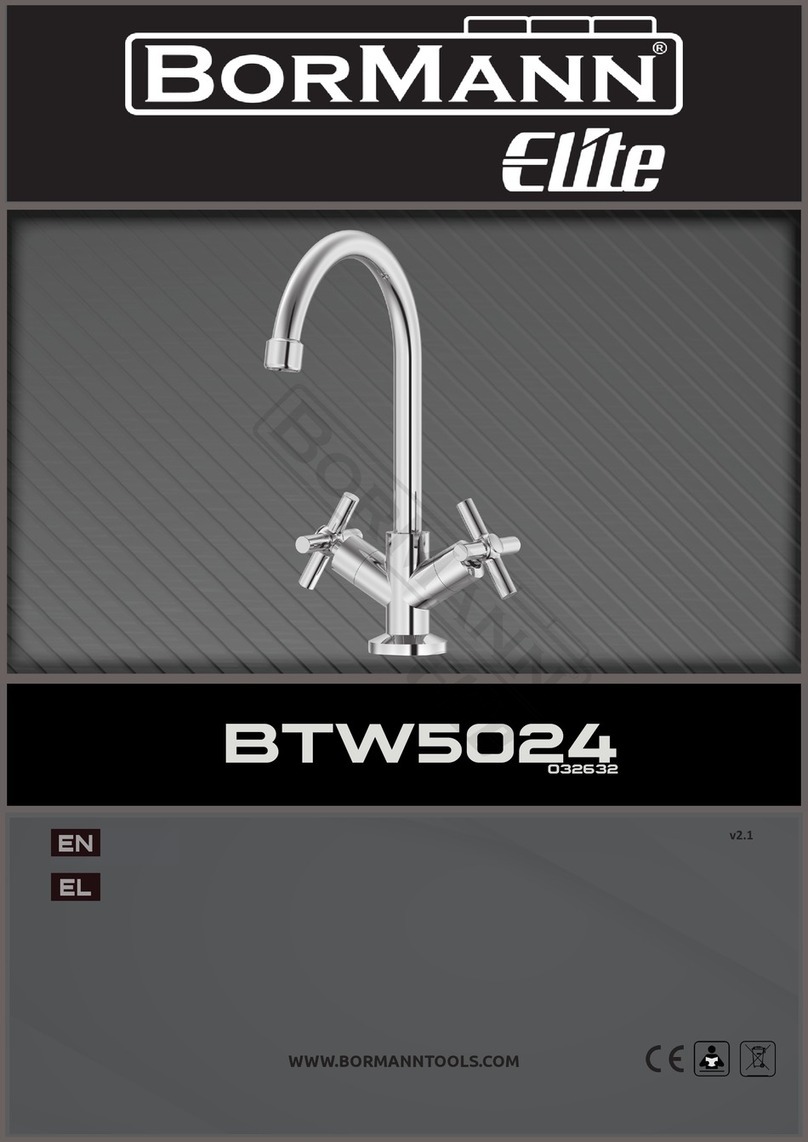Manual SIPP Node EN, Juni 2, 2015
1
1Introduction to SIPP - Secure Indication of Petroleum Products................................................. 2
2System overview ................................................................................................................ 3
Description................................................................................................................... 32.1
Construction and functionality ........................................................................................ 32.2
3Operation –stationary unit for draining transformer pits .......................................................... 4
Start up ....................................................................................................................... 43.1
Standby....................................................................................................................... 43.2
Discharge .................................................................................................................... 43.3
Purge .......................................................................................................................... 43.4
Alarms......................................................................................................................... 43.5
SIPP Protocols .............................................................................................................. 53.6
4Basic Service and support agreement .................................................................................... 6
5SIPP Warehouse ................................................................................................................. 7
6Maintenance....................................................................................................................... 8
General ....................................................................................................................... 86.1
Recommended maintenance intervals .............................................................................. 86.2
Maintenance description for each part ............................................................................. 96.3
7Troubleshooting ................................................................................................................ 10
Too low flow ............................................................................................................... 107.1
Leakage test .............................................................................................................. 107.2
PPM above threshold value........................................................................................... 107.3
Pump does not start .................................................................................................... 107.4
8Technical specification ....................................................................................................... 11
General data .............................................................................................................. 118.1
SIPP Oil Cell ............................................................................................................... 11
8.2
9Warranty ......................................................................................................................... 12
10 Support ........................................................................................................................ 13
11 Appendix I –SIPP Node 400 parts.................................................................................... 14
12 Appendix II –SIPP Node filter change .............................................................................. 15
13 Appendix III –Status of a SIPP Node filter ........................................................................ 16
14 Appendix IV –Exchange of Measuring cell......................................................................... 17
15 Appendix V –Inspection protocol ..................................................................................... 18