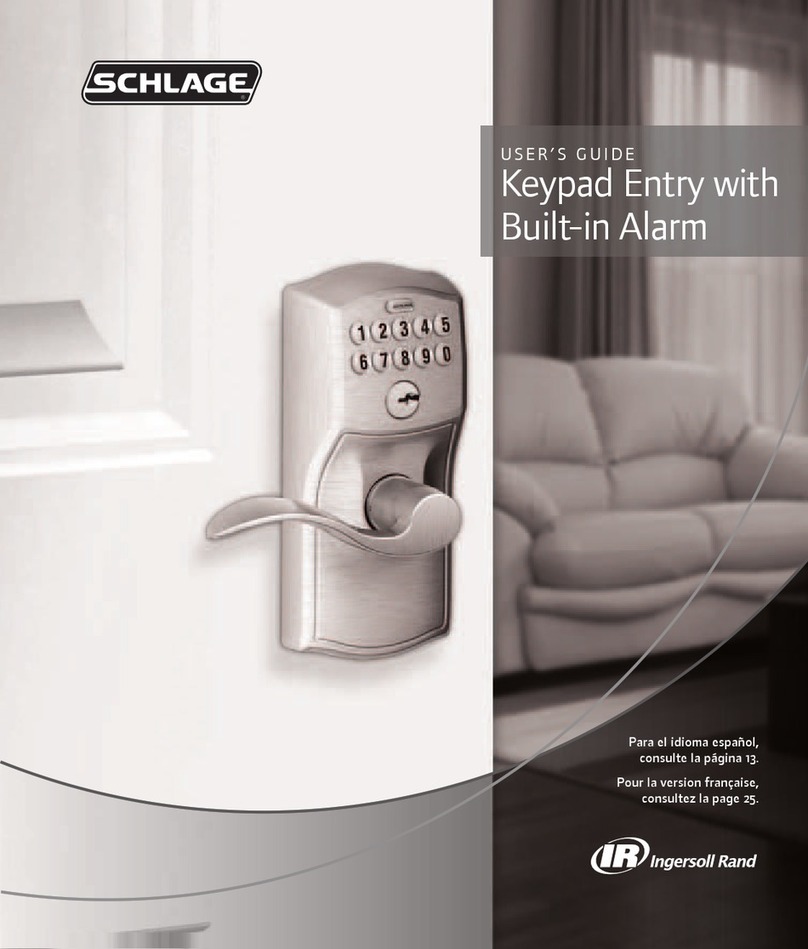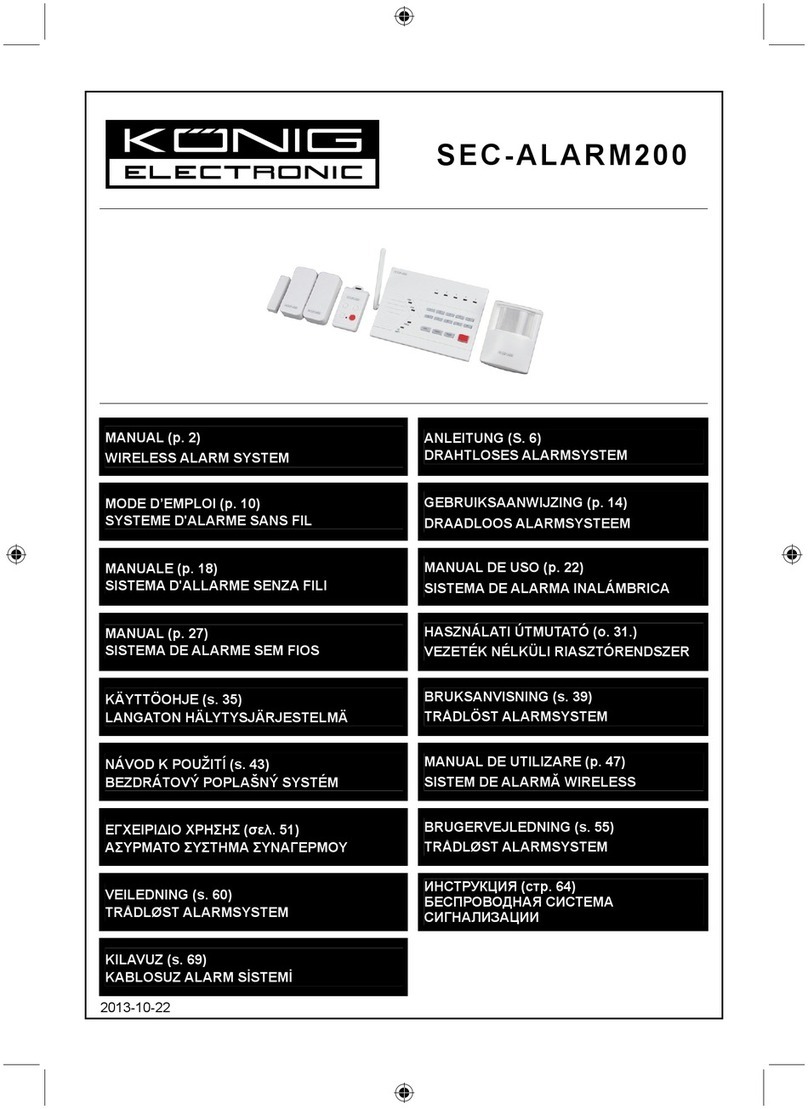INE Reporter User manual

Troubleshooting and Frequently Asked Questions
The transmitter lights up with motion, but the receiver does not react
The transmitter must be taught to the base unit, as explained in step 3 in the Set-Up guide. If the unit
was taught, the most common reason for not working is that the base unit has been turned off, or
muted.
If the green Power light is not lit or is flashing, press the MUTE button on the top of the base unit to
wake it up.
If the green Power light is illuminated, look at the two small white switches next to the LEARN button.
The #1 dipswitch should be down, towards the circuit board. If it is UP, the unit has been muted. If
the Base Unit signals when you press the LEARN button, it is not muted.
The transmitter is not getting the expected range
To assure best range Keep both antennas VERTICAL and keeps the PIR Transmitter antenna away from
trees and metal objects. It can also help to locate the Base Unit near a window with the clearest
possible sight of the PIR Transmitter. The less objects between devices, the longer the range.
The transmitter is detecting motion only part of the time
The cars are either passing to close to the sensor, or it is looking over the top of the car. For best
results, adjust the sensor to look at a 45-60 degree angle, have it about the height of the car’s hot
motor, and set it back far enough so the cars do not pass with in 8 feet of the sensor.
The Reporter system is giving False Alarms
The transmitter will detect any motion near it, such as branches moving, or will see the background
move if it is moving in a breeze. Any lights shining on it, direct sun, or reflected light (like snow glare),
or hot objects can confuse the sensor or blind it, giving false signals. It is also possible that a little
condensation has built-up on the sensor and letting it sit inside for a few hours, open to the air,
without the batteries, it should correct itself.
The sensor can also be set to be less sensitive, by changing the two dipswitches, next to the test
button, on the circuit board inside the transmitter. The REPORTER is shipped pre-set to its highest
level of sensitivity, with the switches DOWN, towards the circuit board. If the sensor is detecting
motion outside its normal range, setting it to be less sensitive can correct for this.
SW 1: Sensitivity to motion
ON = High OFF = Low SW 2: Average Sensing distance
ON = 5-25 Feet OFF = 5- 15 Feet
There is a short beep every ten minutes
The Base Unit is indicating that it has a low 9-volt battery. Open the Base Unit, by pulling the top and
bottom halves apart. Replace the 9V battery with a fresh one or operate it without a battery.
How do I clear and Reset the Base Unit’s Memory
Press and hold the Learn button, on the receiver, for fifteen seconds. It will give a triple-beep when it
has cleared its memory and you can re-teach transmitters to it. If a transmitter signals, while the
Learn button is depressed, the must be repeated.
If you have installation or operation questions, please see above, or you can receive free technical
Friday 8-5 PST
NOTE: The manufacturer is not responsible for any radio or TV interference caused by unauthorized
modifications to this equipment. Changes or modifications not expressly approved by the manufacturer
could void the user’s authority to operate the equipment.
Warranty: This product is warranted to be free of defects for the period of Two Years from the date of purchase. The
warranty covers parts, labor, and return shipping to you, but not all accessories. IEI will repair or replace any defective product at
our discretion. Warranty does not cover misuse or damage other than due to normal operating conditions. If you need to send the
system to IEI for repair, contact IEI for a Return Authorization number via email: [email protected]. Packages without a
Return Authorization number will be rejected.
FCC STATEMENT
This device complies with FCC part 15 rules. It may not cause harmful interference with other devices, and must accept interference from other
devices
Made With Pride In the USA. This product is covered by a
manufacturer
’
s full One Year Warranty.
WWW.REPORTERWIRELESS.COM
Thank you for purchasing the
Ultra Long Range Reporter
Wireless Alert. This product has
been designed and manufactured
in the USA, utilizing the highest
quality standards available.
The Reporter uses a Passive
Infra-Red sensor to detect the
heat of people and vehicles as
they move past it, while allowing
small animals to pass through
undetected.
Please read the instructions
carefully.
RWA-300
VER. 03/29/07
© 2007
Uses Include…
• Monitoring Gates
• Front Door / Back Door
• Driveways
• Deck & Patio
• Storefronts
• Barn or Shop
• RVs, while at home
• Pools or Area Security
• Home / Office Security
• Ignores Small Animals
1-
PIR2-300 PIR Transmitter
1- REC-301 Receiver base unit
1- Mounting Plate
1- 9 or 12-volt Transformer
1-
mounting
accessory kit, including:
4- Wood Screws
4- small Case Screws
1- silver Sheet metal Screw
1- green Swivel Bushing
4- rubber Bumpon feet
PARTS SUPPLIED

The default setting is ON
(Down, towards the circuit board)
#2ON = More Sensitive
#2Off = Less Sensitive
#1ON = Longer Detection Range
#1Off = Shorter Detection Range
1: Installing the Transmitter Mounting Bracket
Insert the 1” silver sheet metal screw, through the green Swivel Bushing (supplied in the
accessory bag), then through the Mounting Plate and the Transmitter Body. Tighten just
enough to allow the plate to be tilted with effort (See Below).
2: Insert Batteries in the Transmitter
Place four AA Alkaline batteries in the battery pack (Use only high quality batteries for
longest performance), the LED Light in the PIR window will flash several times to show a
successful systems test. The batteries should last for over Two years with average use. If
used in location that will be below -10°C (20°F) Lithium batteries are recommended.
Important: Set the battery pack into the transmitter body, so the plastic back is facing
the circuit board.
3: Set-up the Base Unit and Teach the Transmitter to it
Plug the supplied 9VDC transformer into the 9-12 volt DC connection on the Receiver and a
wall outlet (the POWER light will illuminate) and then If desired, a 9-volt battery may be
installed in the receiver, for uninterrupted operation in case of power failures. Before the
Reporter will operate, you have to teach the PIR Transmitter to the Receiver (Each PIR
Transmitter has its own unique ID, for a secure Radio Link).
A: Press and release the LEARN button on the receiver, the buzzer should sound.
B: Within 5 seconds, slowly wave your hand in front of the sensor window, so the
light flashes, the buzzer should sound again. After mating, the receiver will buzz
every time it sees you moving in front of the sensor.
4: Assemble the PIR Transmitter
A: Make sure the Battery Pack is installed, so you only see the black plastic back of
the battery pack.
B: Position the Face Plate Assembly so that the Black Antenna Wire will pass through
the Notch Marked “Antenna Here”.
C: Insert and tighten the 4 small case screws (supplied in the accessory bag), so the
Face Place is tight against the Transmitter Body.
D: If desired, place the optional sun/rain shield to the top of the transmitter by
clipping it onto the swivel.
Test button
PIR sensor
Battery pack
Batteries Face The
Back
Transmitter body
Sensitivity switches
#1 #2
off
on
Mounting the transmitter
Mount the PIR Transmitter onto a solid surface (Should not shake
with wind) 4-6 feet above the ground (depending on the height of
the object being detected). Swivelthe unit so it gets the best
possible view across the path of movement, keeping it as close to
horizontal as possible. To detect small animals, the sensor has to be
mounted low enough to see them, usually within a foot of the
ground.
Note:For cars, the best mounting position is at about 4’ high, between ten
and twenty feet back, and angled to see the back of the car after
passing the sensor.
Power/Mute Button
The black Base Unit has an inset Mute Button, just above the ALERT light. Tap the black button to put
the unit in Sleep Mode for one hour. After an hour, it will activate automatically.
To turn the Base Unit off, Hold Down the Mute Button for three seconds and it will power-down. Press
the button again to activate it.
Multiple transmitters or receivers
The Base Unit can learn the signals of up to four transmitters. The
Base Unit will give a single signal for the first transmitter that it
learns, a double signal for the second, and so-on for a third and fourth.
Additionally, multiple receivers can work with the same transmitter,
to sound the alarm in different places. Just teach each transmitter to
the Base Unit. If you need to clear the receiver’s memory, simply press
and hold the learn button, for 15 seconds. The receiver will give a
triple beep, when it has cleared its memory.
Battery Backup Inside the Base Unit
The Base Unit features an Internal Backup Battery Connection, simply take the screw out of the back
of the unit pry The Two Halves Of The Receiver Housing open and Install an Alkaline 9V Battery. When
the battery runslow, the Reporter will generate a Beep Every Few Minutes. If power fails, the Reporter
Receiver will function for several days.
Connecting the Receiver to external devices
The Base Unit has a built-in relay for activating accessories, such as doorbells, buzzers, lights, or gate
openers. The two flat metal contacts are the outputs for the relay. The Relay can handle up-to 120 volts,
10 amps going through it but has no power of its own. When the receiver signals, the relay makes a momentary
connection between the two relay contacts. Most any home, hardware, or electronics store should have a selection
to choose from. What you have that relay activate, just depends on what meets your needs .
For Example: If you need to hear a louder or different alarm sound, a doorbell is the easiest accessory to
connect. Simply have the two relay connectors take the place of the doorbell’s button. When
the Base Unit signals, the relay would activate the doorbell, as if its button where pressed.
5-20 feet
4-6 feet from
the ground
This manual suits for next models
2
Popular Security System manuals by other brands
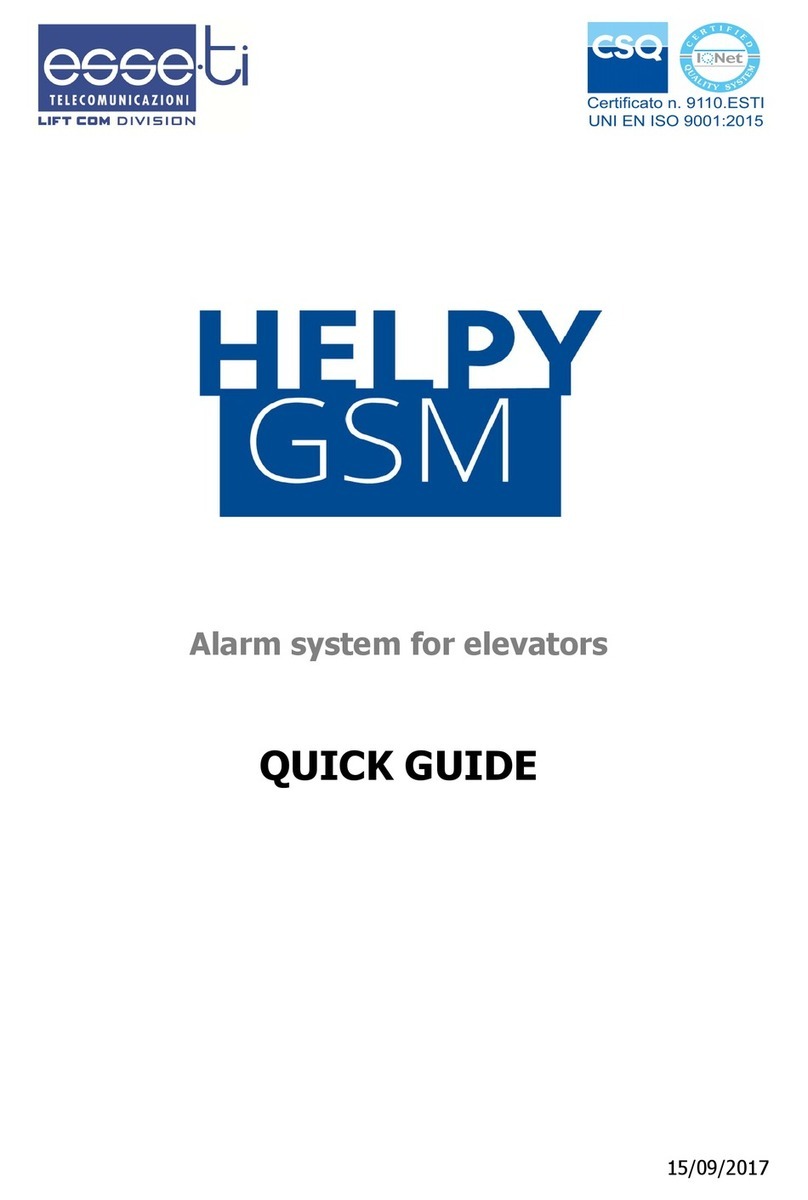
Esse-ti
Esse-ti Helpy GSM quick guide
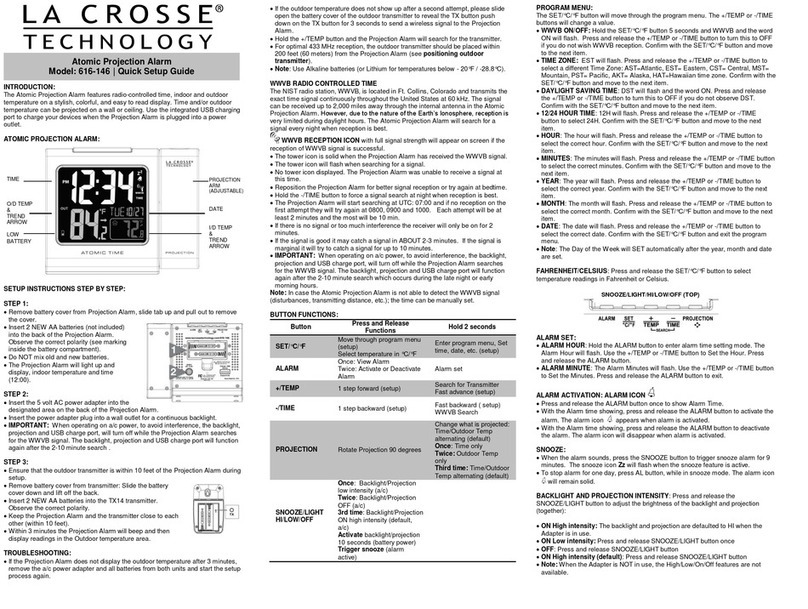
La Crosse Technology
La Crosse Technology 616-146 Quick setup guide

Response Electronics
Response Electronics miGuard DS26 instructions

IntelliCam
IntelliCam SYSTEM II user guide
EL
EL iconnect user manual
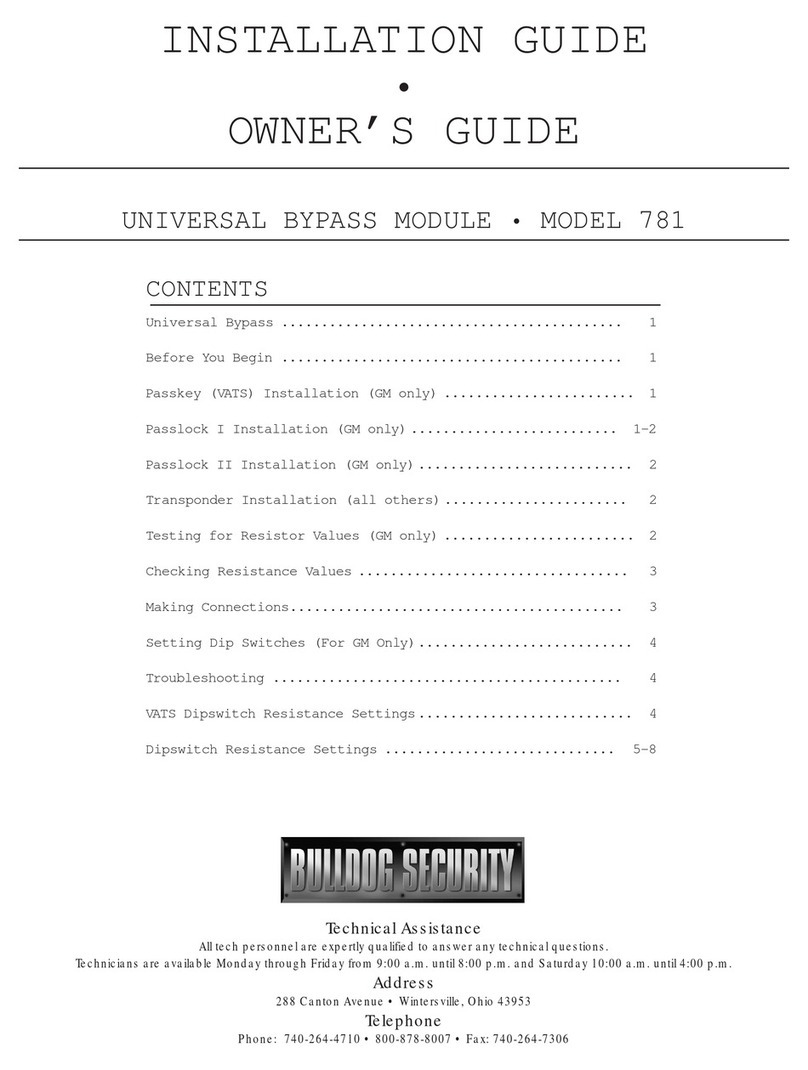
Bulldog Security
Bulldog Security 781 Installation and owner's guide

Chacon
Chacon 34034 user manual
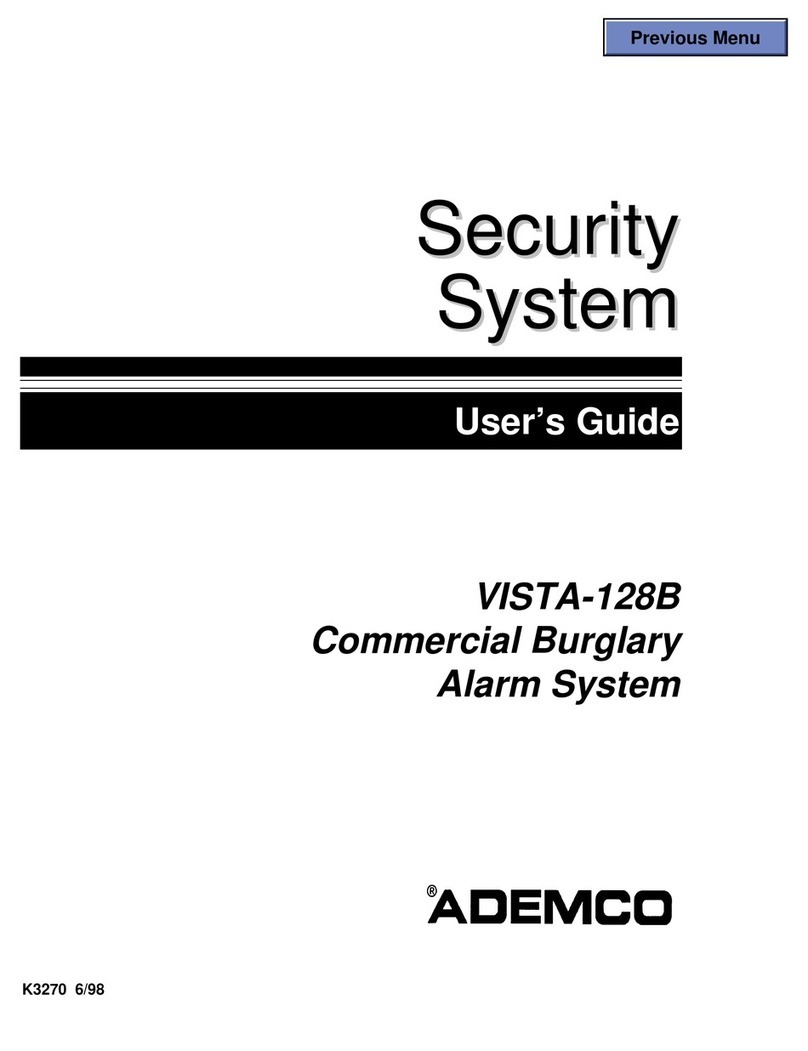
ADEMCO
ADEMCO VISTA-128B user guide

Allegion
Allegion Von Duprin 33/35 Series installation instructions
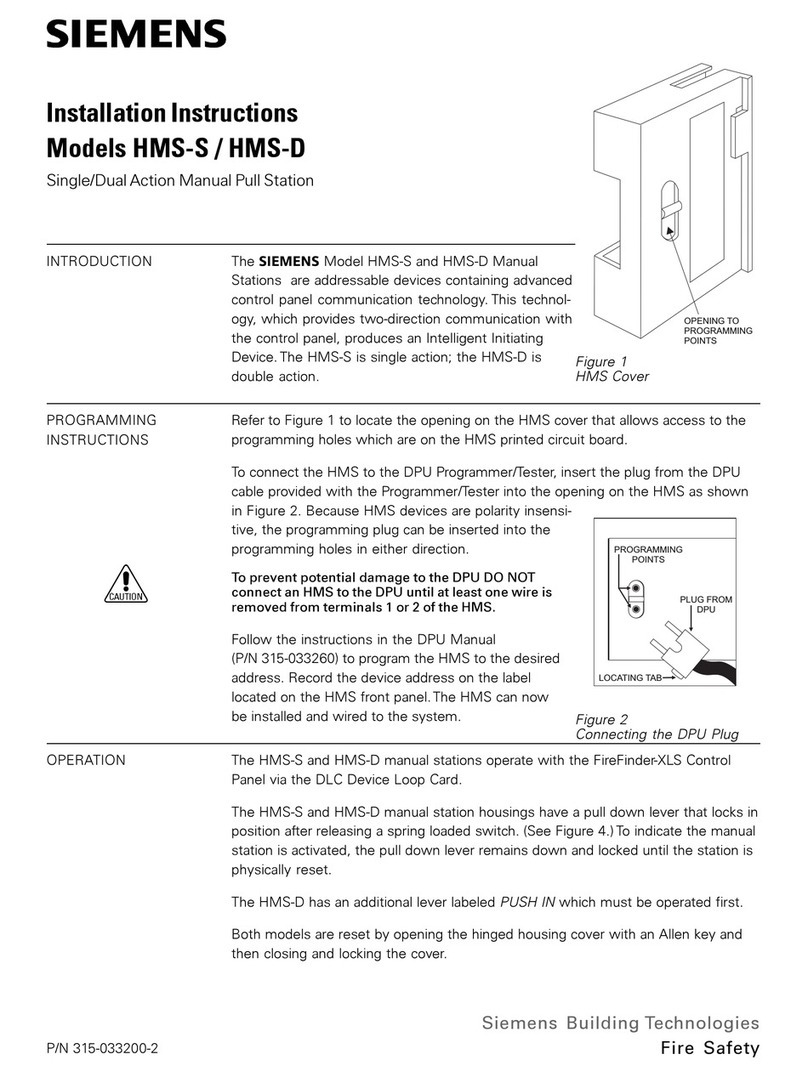
Siemens
Siemens HMS-S installation instructions
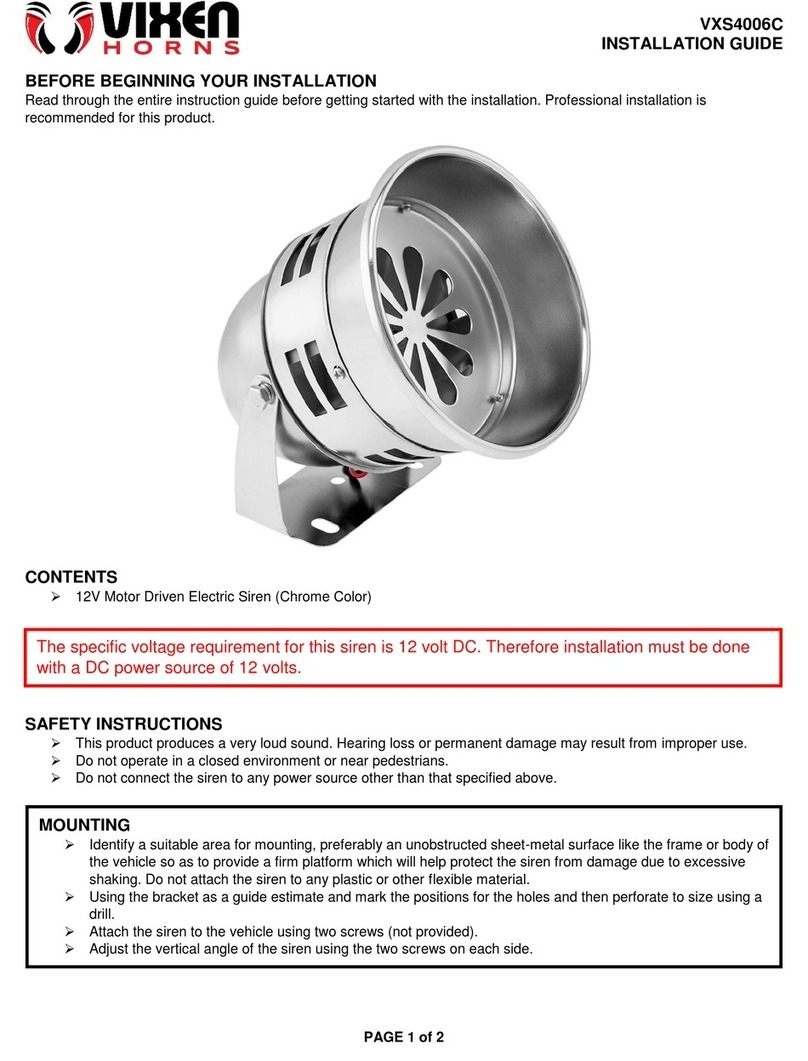
Vixen Horns
Vixen Horns VXS4006C installation guide

Barnett Engineering
Barnett Engineering ProTalk Cv3 installation instructions