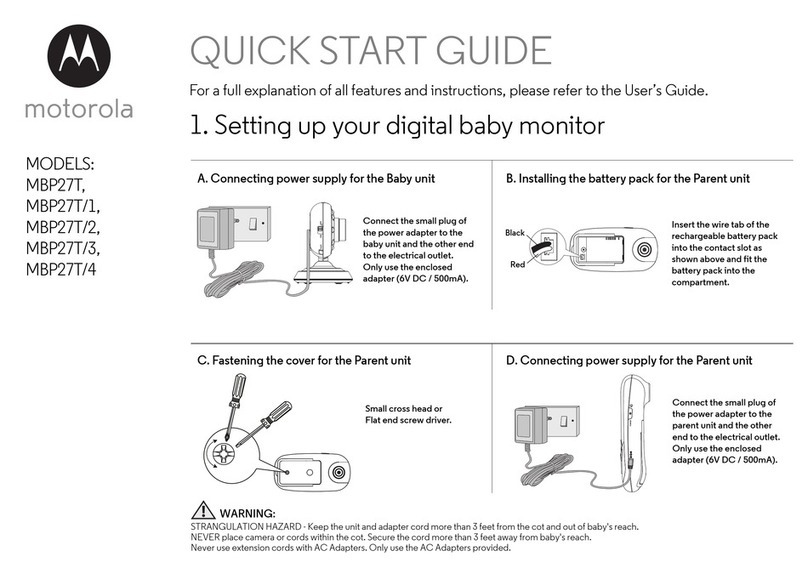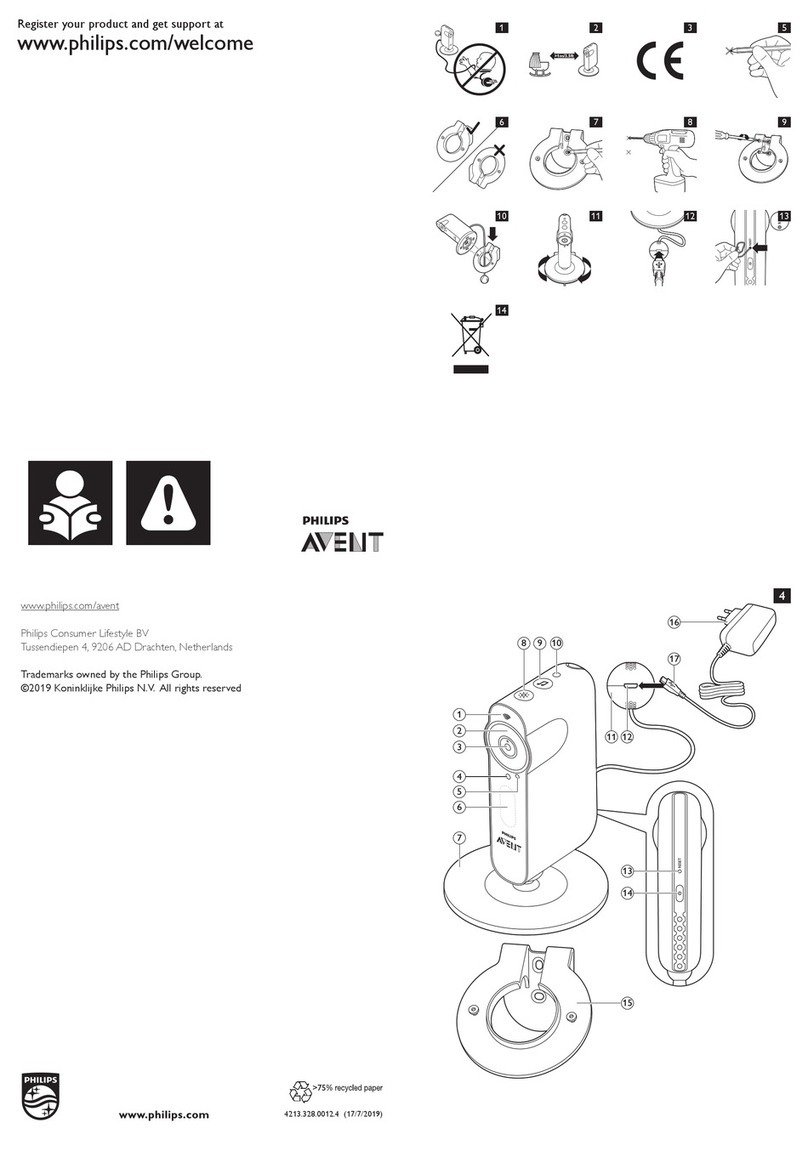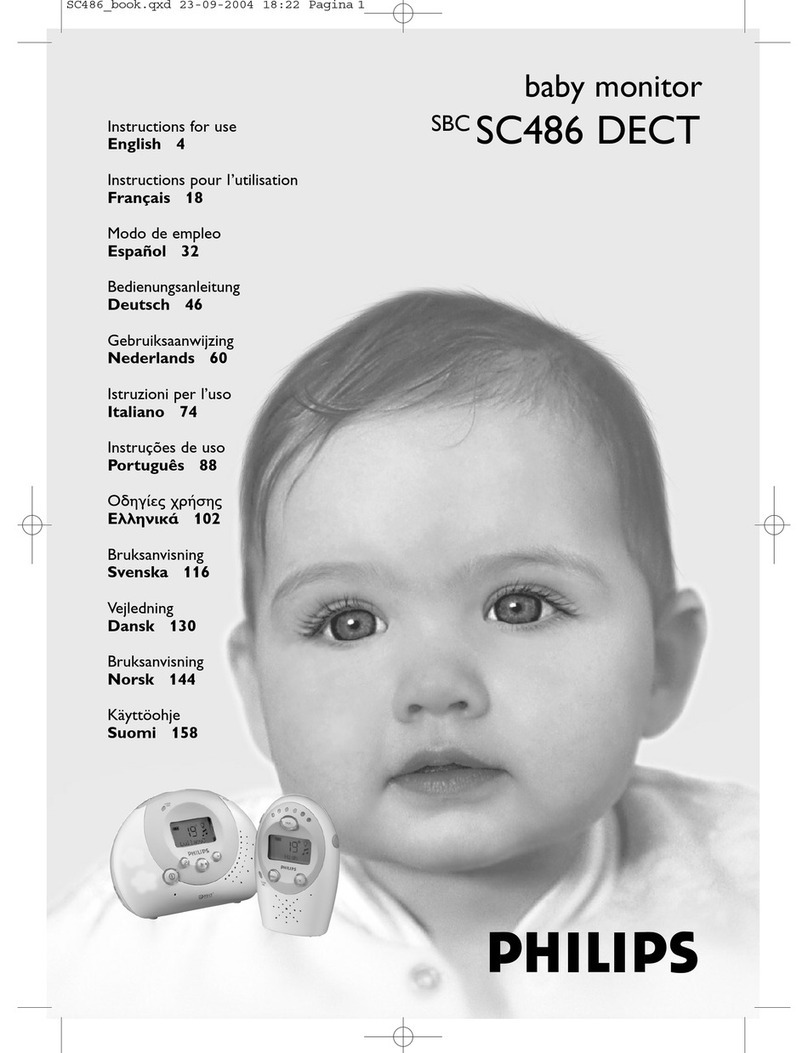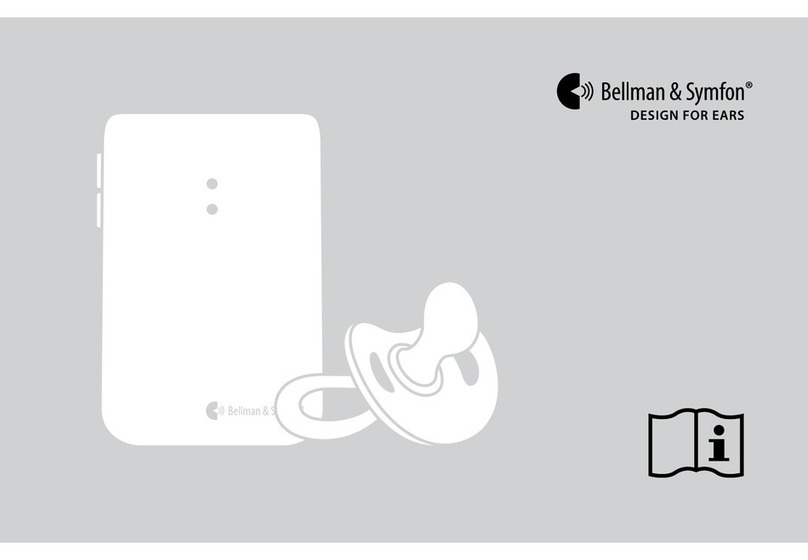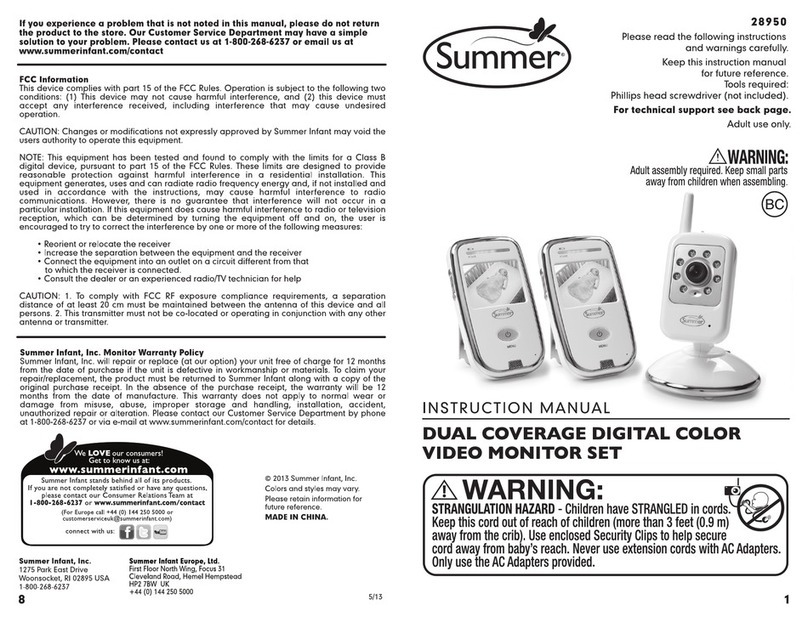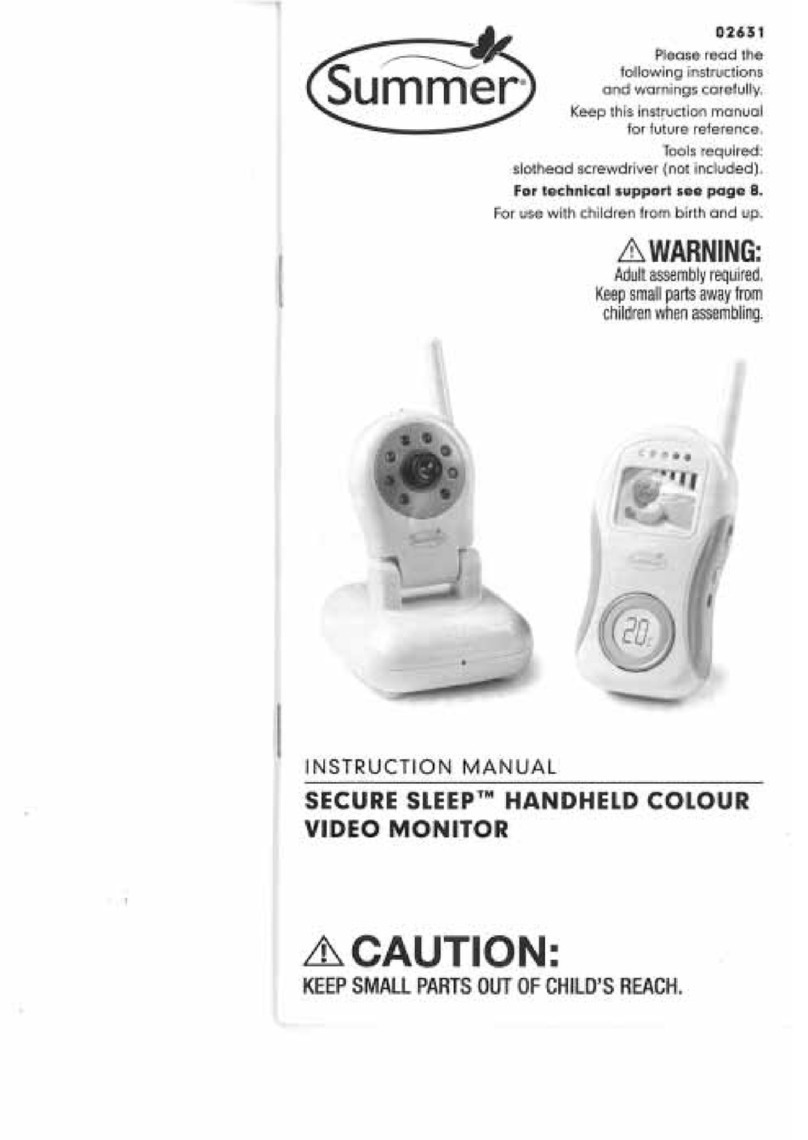InfantGuard IFG02 User manual
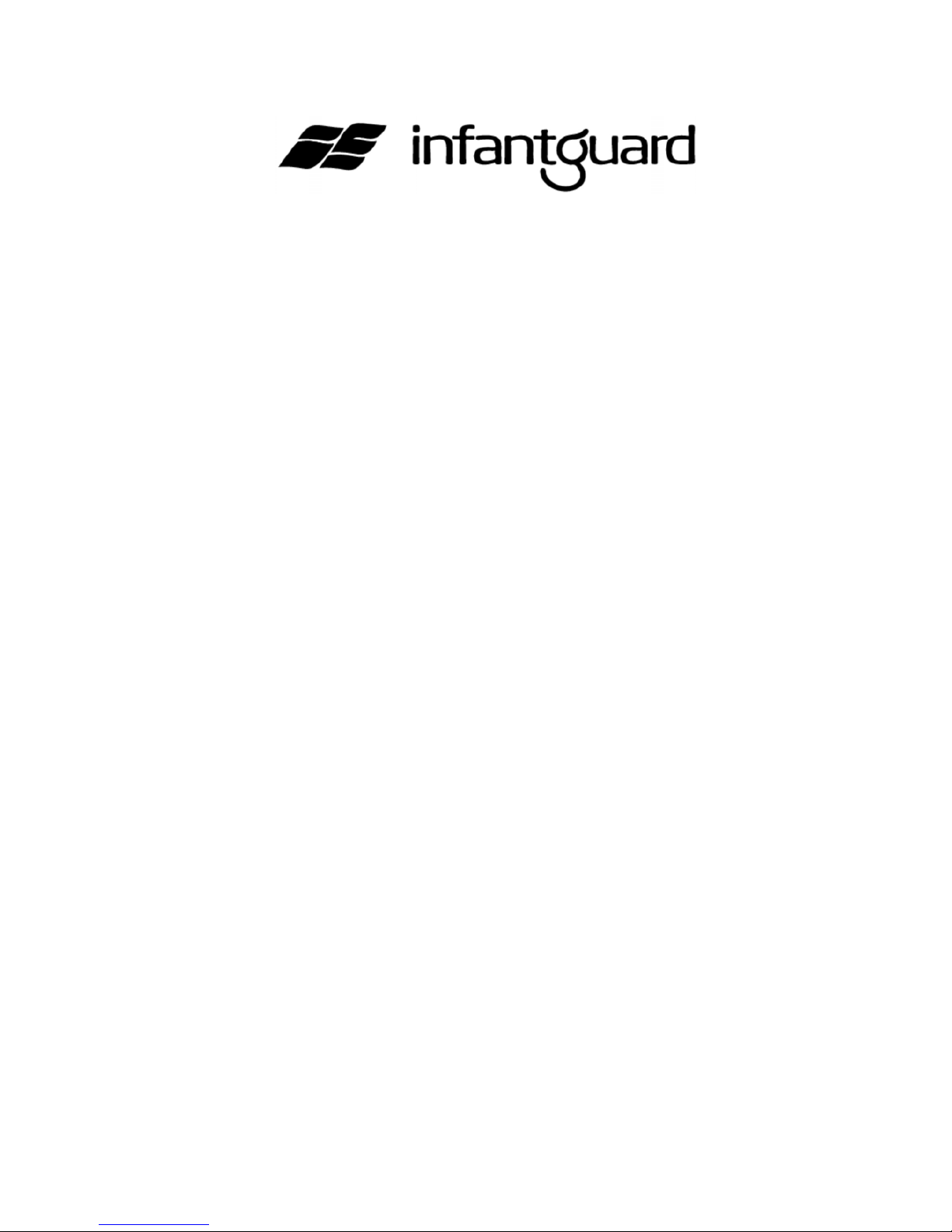
IPMCONFIDENTIAL
1
www.infantguard.com
BreatheDetection
IntelligentinfantCradleMat(ActiveBabyMonitor)
The world first’s Active Baby Monitor for
Hightech Mum.
Can give your good rest!
InfantGuard™InfantCradleMat(ActiveBabyMonitor)
UserManual

ChangeHistory
VersionDateCurrentChanges
127‐
04‐
2012
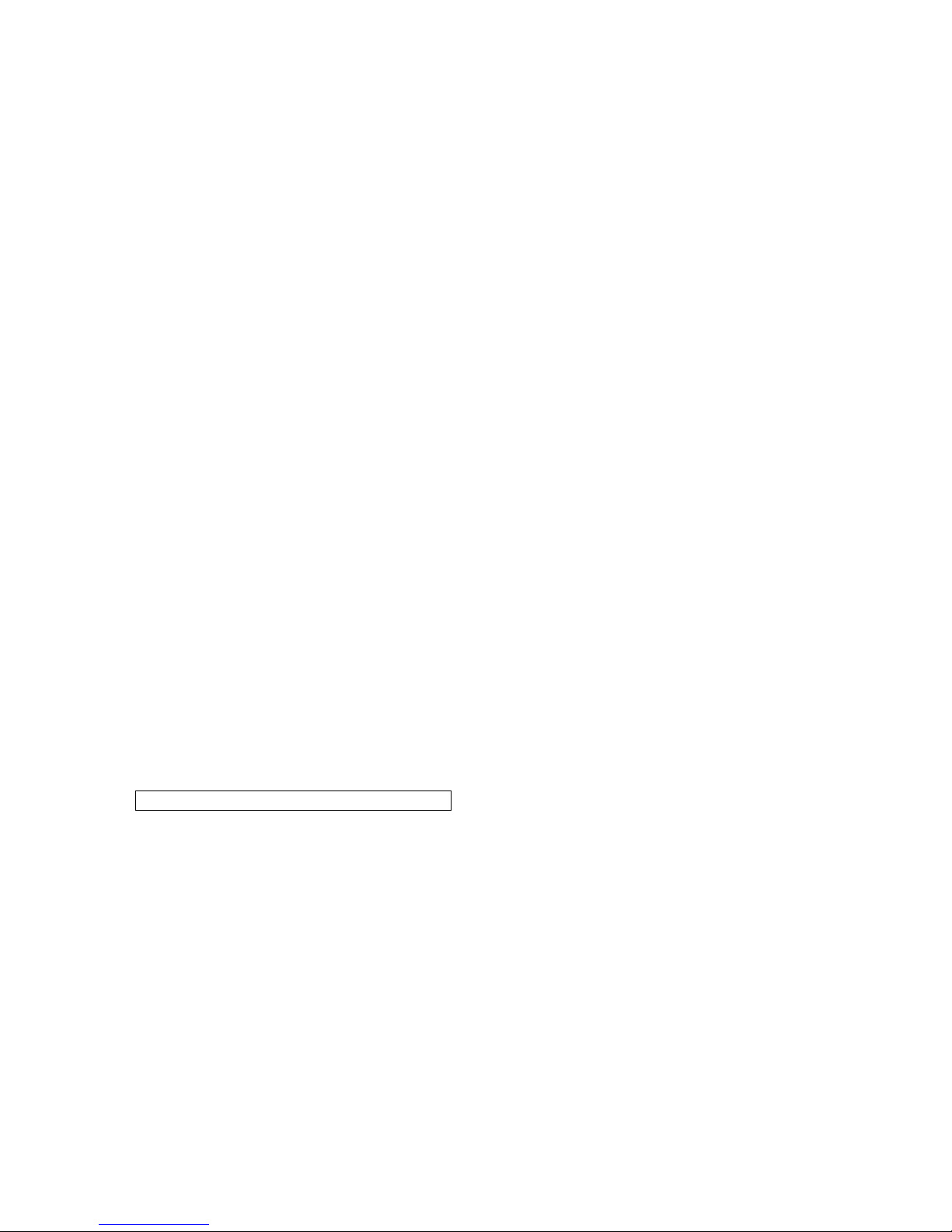
IMPORTANTINFORMATION–PLEASEREADFIRSTBEFOREUSE
TheintelligentInfantCradleMat(IFG02)consistsofawirelessBabymovementmonitoringmatINTELLIGENTINFANT
CRADLEMAT(ACTIVEBABYMONITOR) IFG02(mat)whichworkswithanAndroid‐basedsmartphoneAppsforremote
control.
TheAndroid‐basedsmartphoneOSVersionhadtobeminimumversion2.1(TBA)inordertobeusedwiththeInfant
CradleMatApps.ThecurrentsmartphonemodelswhichcansupporttheAppsarelistedbelow.
Supportedsmartphonemodels
•SamsungGoogleNexusS
•SamsungGalaxySII
•HTCWildfire
•HTCDesireHD
AllthemusicfileformatssupportedbyAndroidOSaresupportedbythemusicstreamfunctionoftheInfantCradle
MatApps.Somephonemodelsmaynotsupportallthemusicfilesformatslisted.
•MP3
•MIDI
•PCM/WAVE
•AACLC/LTP
•HE‐AACv1(AAC+)
•AMR‐NB
•AMR‐WB
•FLAC
•Vorbis
TheremotereceiverINTELLIGENTINFANTCRADLEMAT(ACTIVEBABYMONITOR)001‐R(ParentControlUnit)isan
optionalaccessorysoldseparatelyandnotincludedintheproduct.ItcanbeusedinplaceofthesmartphoneApps.
OnlyeitherthesmartphoneInfantCradleMatAppsortheParentControlUnitcanbeusedforcommunicationwith
thematatanyonetime,butNOTbothcanbeusedsimultaneously.
Babyweightlimitonthematforeffectivemonitoringshouldfallwithintherangebelow:
AvoidplacinganyclothmaterialbetweentheBabyandthemat.Whenclothmaterialisplacedonthemat,thickness
ofthematerialshouldbelessthan1cm(TBA).Recommendedmaterialsarebedsheet,bathtowelorswaddlingcloth.
Otherunknownmaterialsmaycompromisethesensitivity.
Warninganddisclaimer
•TheIntelligentInfantCradleMat(ActiveBabyMonitor)isNOTamedicaldeviceoradiagnosticdeviceto
preventSuddenBabyDeathSyndrome(SIDS)or‘cotdeath’.Babieswithaknownpredispositiontoany
breathingabnormalityincludingapnea,obstructivesleepapneashouldbemonitoredbyadoctor.Please
seekadvicefromdoctorsorhealthcareprofessionalformedicaldiagnosisorwhenunsureofanysymptoms.
•YoushouldnotrelyontheIntelligentInfantCradleMat(ActiveBabyMonitor)forthewellbeingofyour
Baby.ItisNOTasubstituteforproperadultsupervision.Itisimportantthatanadultstayswithinrangeofthe
monitoratalltimesduringuse.
Thismatisconstructedwithhighlysensitivefiberopticstechnology.Toensureaccuracyanddurability,pleaseobserve
thefollowingcareandmaintenanceinstructions.
Careandmaintenanceofthemat
2kg/4.4lb–10kg/22lb(TBA)
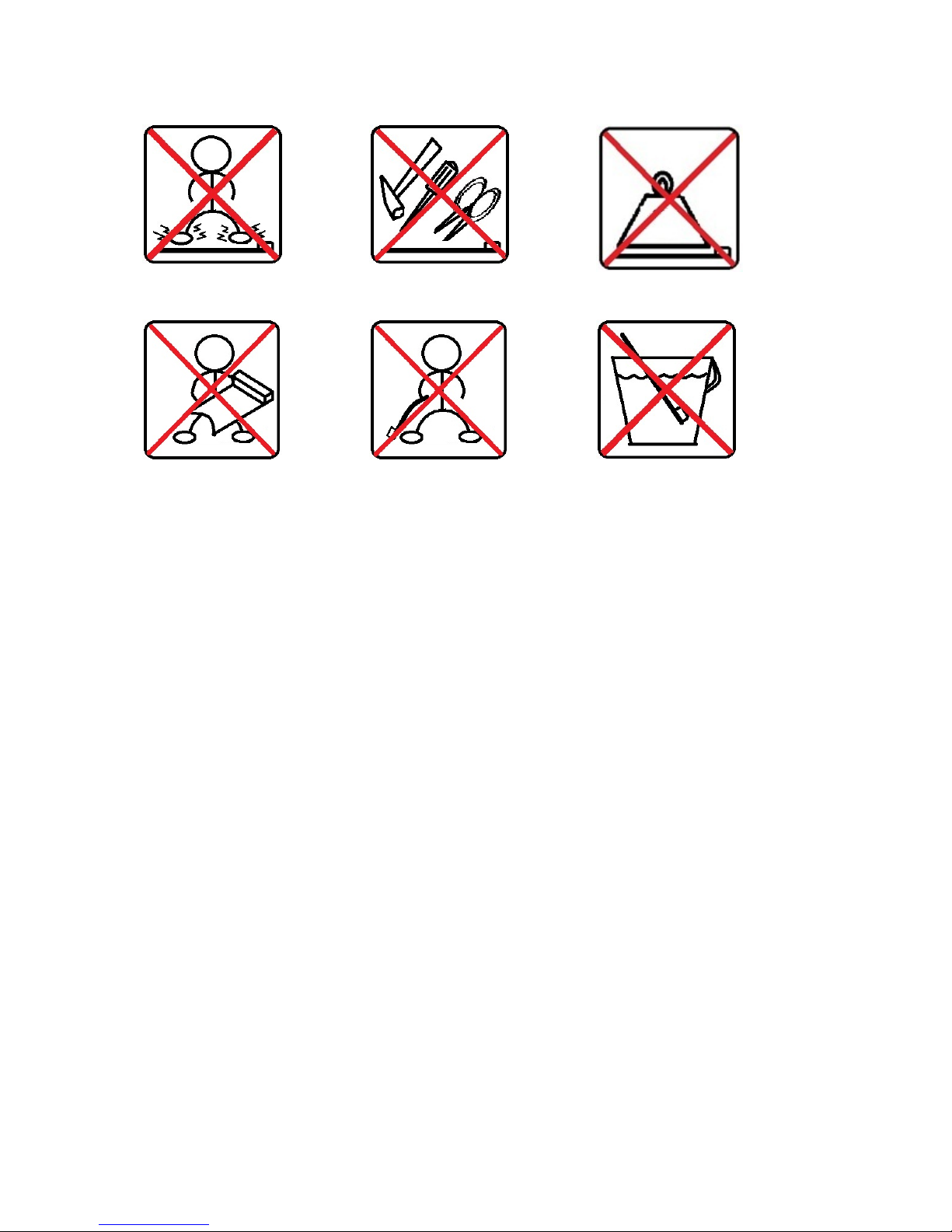
NOJUMPING/STAMPINGNOSHARPHITSNOHEAVYWEIGHTBEYONDLIMIT
NOBENDINGNOHOLDINGOFTHE
EDGEINONEHAND
NOIMMERSINGINWATER
•Itisadvisabletousethematforsleepingpurposeandshouldnotbeusedasaplaymat.
•Avoidmajormovementactivityaroundthematasitishighlysensitiveandmaypickupthemovementsignal
aspartofthemovementsignaloftheBaby.Pattingaction,highvibrationormotor‐runningactivitieswill
affecttheaccuracyoftheBabymovementcount.
•DONOTaddthickandheavyitemssuchasmattressbetweenyourBabyandthemat.
•Anyformofspillageorstainshouldbewipedoffimmediatelywithwateronadampclothtoprevent
permanentstainonthemat.Avoidusingstrongdetergent.Gentlewipeissufficienttocleanupstains.
Excessivescrubbingactionmaydamagethewater‐resistancepropertyofthemat.
•Observepolarityofthebatteryplacementforproperfunctioningofthemat.
•DONOTdisassemble,crush,short‐circuitorincineratethebatteryasitmaycausefire,injury,burnsorother
hazards.
•DONOTputtheParentsControlUnitnearwirelessdevicesoramicrowaveoven.Suchdevicescandisrupt
thetransmissionofthealarmsignal.
•TheoperatingtemperaturerangefortheIntelligentInfantCradleMat(ActiveBabyMonitor)isfrom100C‐
400C.DONOToperatebeyondthisrangeasitmaynotfunctionaccordingtodefinedspecifications.
Disposalinstructions
DonotdisposeofthematorParentControlUnitwithunsortedwaste.Improperdisposalmaybeharmfultothe
environmentandhumanhealth.Pleaserefertoyourlocalwasteauthorityforinformationonreturnandcollection
systemsinyourarea.
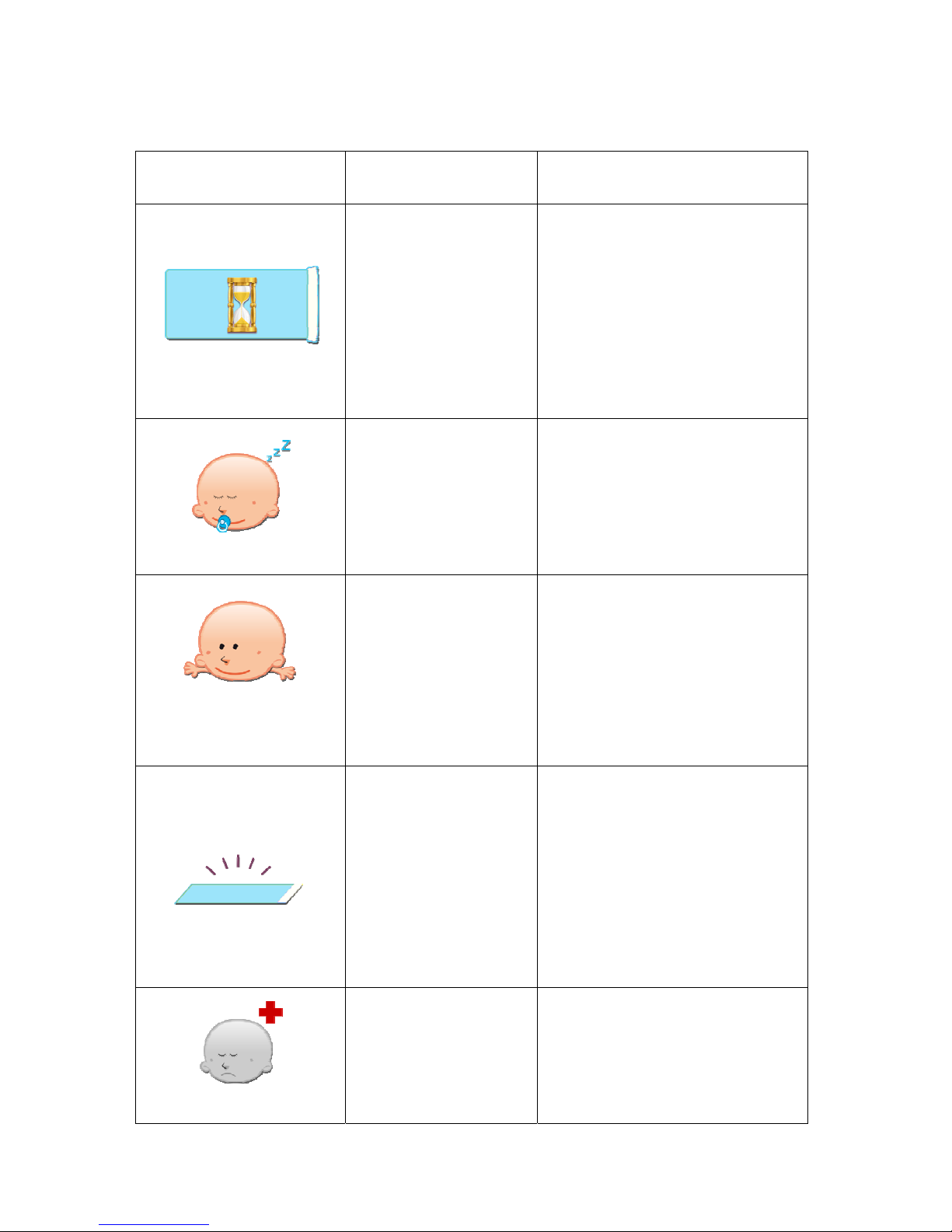
InfantCradleSmartPhoneAppsStatusIndicationSummarySheet
StatusindicationEventRemarks
Calibrationinprogress
Thedisplaywillindicateanhourglass
rotatinginacircularfashion
Sleeping
ThedisplaywillbeshownwhenBabyis
sleepingsoundly.
Movement/Wakeupalert
Thedisplaywillbeshownwheneverthe
Babymoves.AftertheBabyfallsasleep,
wakeupalertisactivatedafterBaby
sound/cryandcontinuousmovementis
detectedfromthemat
Absencefrommatalert
Thedisplaywillbeasshownandalertwill
beactivatedwhenevertheBabyisoutof
themat
Nobodymovementdetected
Thedisplaywillbeasshownandalarmwill
beactivatedwhennobodymovementis
detected

Error1:Fibersensorisbroken Pleasecontactyourservicecentre
Error8:Highpressureexerted
/Weightlimitexceeded
Highpressure,suchasheavyweightonthe
matortheBabysittingup.Thealarmwill
alsobeactivated.
Othernumberederror:
DeviceMalfunction
Pleasecontactyourservicecentre
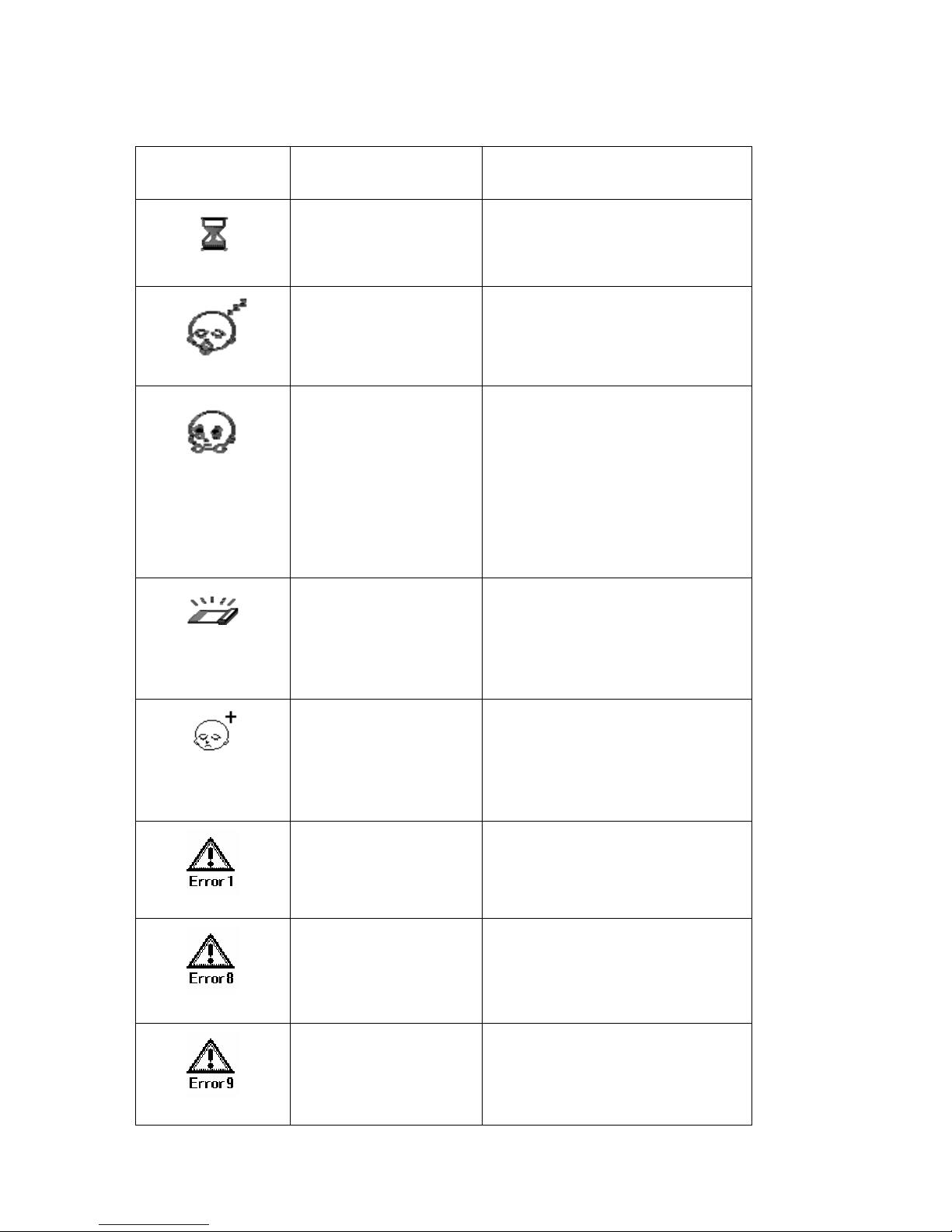
Parent Control Unit Status Indication Summary Sheet
StatusindicationEventRemarks
Calibrationinprogress
Thedisplaywillindicateanhourglass
rotatinginacircularfashion
Sleeping
ThedisplaywillbeshownwhenBabyis
sleepingsoundly.
Movement/Wakeupalert
Thedisplaywillbeshownwheneverthe
Babymoves.AftertheBabyfallsasleep,
wakeupalertisactivatedafterBaby
sound/cryandcontinuousmovementis
detectedfromthemat
Absencefrommatalert
Thedisplaywillbeasshownandalertwill
beactivatedwhenevertheBabyisoutof
themat
Nobodymovementdetected
Thedisplaywillbeasshownandalarmwill
beactivatedwhennobodymovementis
detected
Error1:Fibersensorisbroken Pleasecontactyourservicecentre
Error8:Highpressureexerted
/Weightlimitexceeded
Highpressure,suchasheavyweightonthe
matortheBabysittingup.Thealarmwill
alsobeactivated.
Othernumberederror:
DeviceMalfunction
Pleasecontactyourservicecentre

Table of Contents
1.GETTINGSTARTED...............................................................................................................................11
1.1PartsdescriptionfortheMAT(IFG02) ........................................................................................ 11
1.2PartsdescriptionfortheParentRemoteControlUnit(IFG‐PCU02)...........................................13
1.3SettingupthematwiththeSmartPhoneApps .........................................................................14
1.4SettingsontheSmartPhoneApps .............................................................................................15
2.KEYFEATURESOFSMARTPHONEAPPS .............................................................................................20
2.1Babyactivitymonitor..................................................................................................................20
2.2Ambienttemperaturedisplay.....................................................................................................21
2.3Streamingofmusic/lullaby .......................................................................................................21
2.4Babysleeplog .............................................................................................................................22
2.5BreathScope ............................................................................................................................... 23
3.BABYACTIVITYSTATUSINDICATIONONSMARTPHONE ...................................................................24
3.1Sleeping.......................................................................................................................................24
3.2Babymovement ..........................................................................................................................24
3.3Babyabsence ..............................................................................................................................25
4.ALARMCONDITIONSFORTHESMARTPHONEAPPS..........................................................................25
4.1Clearingofalarms .......................................................................................................................26
4.2Nobodymovement ....................................................................................................................26
4.3Wakeupalert..............................................................................................................................27
4.4Babyabsencealert......................................................................................................................27
5.OTHERSTATUSINDICATIONSONTHESMARTPHONEAPPS..............................................................29
5.1Outofrange/Linkloss ...............................................................................................................29

5.2ManualpairingofmatandSmartPhone....................................................................................30
5.3Lowbatteryalertformat............................................................................................................30
5.4Error1:Fibersensorisbroken....................................................................................................31
5.5Error8:Weightlimitindicationforthemat ...............................................................................32
5.6Othernumberederror:Devicemalfunction...............................................................................32
6.EXCEPTIONSMANAGEMENTFORSMARTPHONE..............................................................................33
7.SETTINGUPTHEMATWITHPARENTCONTROLUNIT........................................................................33
7.1PoweringuptheParentControlUnit .........................................................................................33
7.2SettinguptheParentControlUnit .............................................................................................35
8.KEYFEATURESOFPARENTCONTROLUNIT ........................................................................................36
8.1AudioMonitor............................................................................................................................. 36
8.2SpeakingtoyourBaby ................................................................................................................36
9.BABYACTIVITYSTATUSINDICATIONONPARENTCONTROLUNIT ..................................................... 37
9.1Sleeping.......................................................................................................................................37
9.2Babymovement ..........................................................................................................................37
9.3Babyabsence ..............................................................................................................................37
10.ALARMCONDITIONSFORTHEPARENTCONTROLUNIT.................................................................38
10.1Clearingofalarms .......................................................................................................................38
10.2Nobodymovement ....................................................................................................................38
10.3Wakeupalert..............................................................................................................................39
10.4Babyabsencealert......................................................................................................................39
11.OTHERSTATUSINDICATIONSONTHEPARENTCONTROLUNIT.....................................................40

11.1Outofrange/Linkloss ...............................................................................................................40
11.2ManualpairingofmatandParentControlUnit .........................................................................40
11.3LowbatteryindicationforParentControlUnit ..........................................................................41
11.4Lowbatteryindicationformat ...................................................................................................41
11.5Error1:Fibersensorisbroken....................................................................................................41
11.6Error8:Weightlimitindicationforthemat ...............................................................................41
11.7Othernumberederror:Devicemalfunction...............................................................................42
12.TROUBLESHOOTINGANDFAQ........................................................................................................42
13.MAINTENANCE................................................................................................................................43
14.TECHNICALSUPPORT ......................................................................................................................43
15.LIMITEDWARRANTY ....................................................................................................................... 44
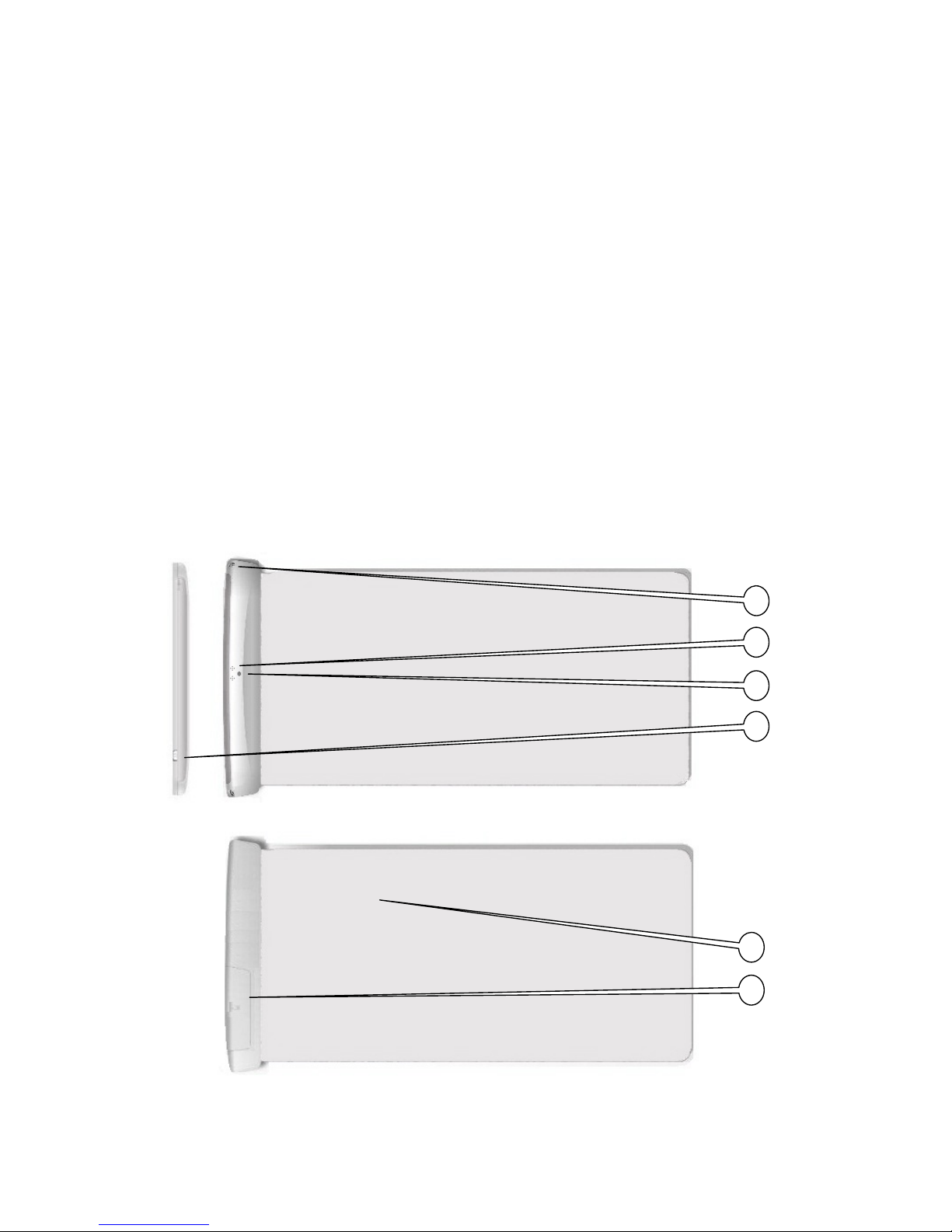
GETTINGSTARTED
Packagecontents
YourIntelligentInfantCradleMat(ActiveBabyMonitor)packageincludes:
•Mat
•UserManual
Beforeyoucanusethemat,youneedthefollowing
(notincludedintheproduct):
-4XAAdrycellbatteryforthemat
-2XAAAdrycellbatteryfortheParentControlUnit
Forbestperformance,Lithiumdrycellbatteryisrecommended.
1.1PartsdescriptionfortheMAT(IntelligentInfantCradleMat(ActiveBabyMonitor)IFG02
1
2
4
3
5
6

1POWERbuttonTurnthematONorOFF
2LEDindicatorMatoperationstatusindication
3MicrophonePickupaudiosoundfromthemat
4Speaker
Outputlullabymusicstreamfromsmart
phone(Outputcare‐giversvoiceoutput
onlywhenParentControlUnitisused)
5
Battery
compartmentof
mat
Toinsert4xAAdrycellbatteriesforthe
mat
6MatTosupportmonitoringofBaby

1.2 PartsdescriptionfortheParentRemoteControlUnit(IFGparentcontrol
unit)IFG‐PCU02
7
TurnONorOFF
Resetalarm(Pressandholdthebutton)
8ALARMENABLE
button
TurnONorOFF
Resetalarm(Pressandholdthebutton)
9SENSITIVITYbutton
Tosetmatsensitivitylevel
Resetalarm(Pressandholdthebutton)
10TALKbuttonPresstotalktoyourBabyremotely
11SpeakerListentosoundfromyourBaby
12MicrophoneTotalktoyourBabywhenpress&holdonthe
TALKbutton
13VolumeToadjustvolumefortheParentControlUnit
14Alarmselectswitch Toselectthealarmtype
15Battery
CompartmentToinsert2xAAAdrycellbatteries
16Lanyardhole
Toinsertalanyard
(Lanyardnotincludedwiththeproduct)
10 7 13
11 98
12 14
16 15

1.3 SettingupthematwiththeSmartPhoneApps
Insertionofbatteryonthemat
Flipthematovertothebottomside.
Insertthe4AAbatteriesinsidethebattery
compartment.Coverbackthebatterycoverasshown
bythearrow.
Poweronthemat
Placethematonthecot,mattressoranyflatsurface.
PutyourBabyonthemat.
Pressthepowerbuttonatthetipofmatframeas
shown.TheLEDindicatoronthetopofthematwill
lightup.
HINT:
CheckthematLEDindicator.Itwilllightupalternatingbetweengreenandredcolourduringinitialpairingmode,
willshowgreencolouronceconnectionisestablishedwiththesmartphoneApps.
PowerontheSmartPhoneApps
Forfirsttimeuse,
•DownloadtheInfantCradleMatAppsfromthe
GoogleMarket.
•GotoSettings‐>Wireless&networks‐>
Bluetoothsettings‐>
•Tapon“Scanfordevices”
•TapontheBluetoothdevicenameforthe
InfantCradleMattopairwiththemat(while
matisstillinpairingmodesuchthatLEDis
blinkingred&green)
Bluetoothdevicenameforthemat:
INFANTGUXXX
TapontheInfantCradleMatAppsicon.
TheAppswillestablishcommunicationwiththemat
automatically.
Onceconnected,thecurrentBabystatuswillbe
displayedontheHomescreenasshown.
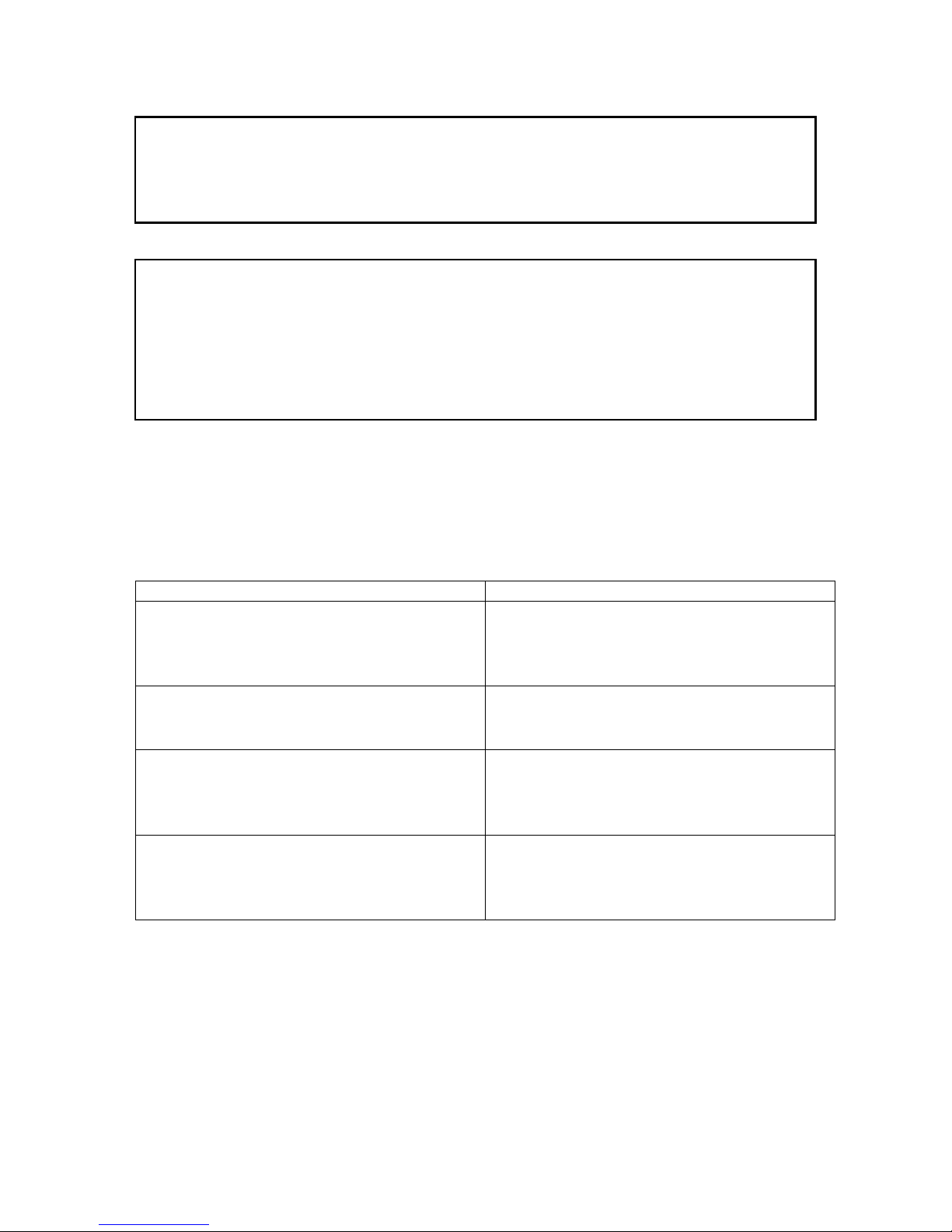
WARNING:
Thematwillestablishcommunicationwithonly1deviceatonetime.
PleaseensuretheSmartPhoneAppsisturnedoffwhentheParentControlUnitisinuseandviceversa.
HINT:
ForsmartphonerunningonAndroidOSversion4.0andabove:ToensurethesmartphonedoesnotcloseInfant
CradleMatAppswhentheAppsisshiftedtothebackgroundonyoursmartphone,dothefollowing.
•GotoSettings‐>Developeroptions‐>Apps
•Ensure“Don’tkeepactivities”isunchecked
•Under“Backgroundprocesslimit”,ensure“Nobackgroundprocesses”isunchecked
1.4 SettingsontheSmartPhoneApps
Therearenumeroussettingsavailableonthe“Setting”taboftheSmartPhoneAppforsettingalarmson
theSmartPhone,volumeandsensitivitycontrolonthemat,feedingreminders,aswellasenablinga
factoryreset.Belowisasummarytableforthesettingsanditssettingoperationsaredetailedbelow.
SettingFunction
Alarmsettings
•Alarmtype
•Alarmvolume
•Alertenable
Selectalarmtype,volumeandenablealertmodefor
theBabysound/wakeupmovementandBaby
absencestates
Matcontrol
•Matvolume
•Matsensitivity
Setmatvolumeandsensitivity
Feedingschedule
•Feedingreminder
•Remindertone
•Reminderinterval
ScheduleremindersforfeedingBaby
Generalsettings
•Temperatureunit
•Factoryreset
•Version
Settheunitforambienttemperaturedisplay,
Resetsettingstofactorydefaultandcheckapps
version
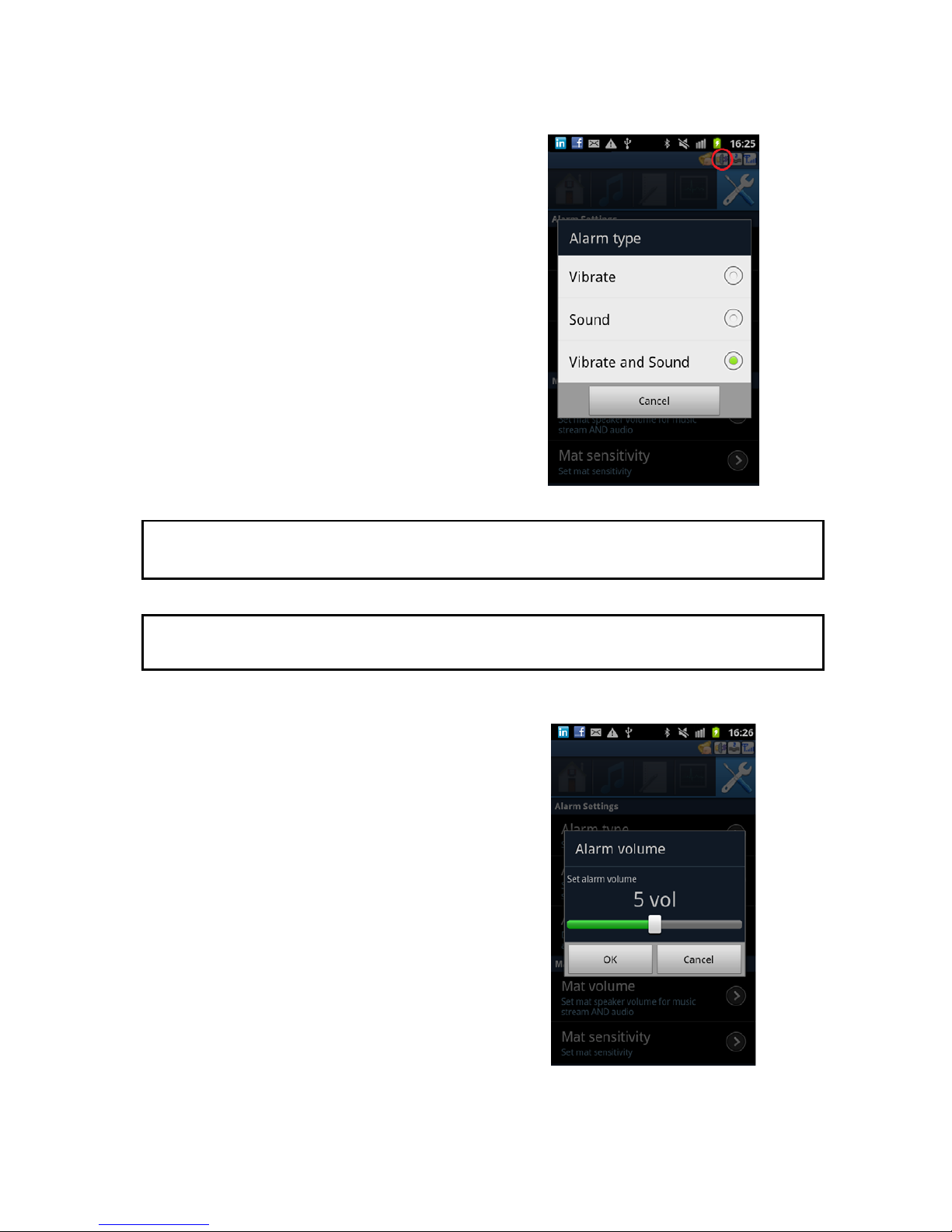
Alarmtype
Thereare3alarmtypestoselectonthesmartphone
fortheBabystateswhichrequireattention.
•Vibrate
•Sound
•VibrateandSound(bothactivated)
Tapthepreferredalarmtypetoactivateit.
Thecorrespondingvibrateand/orsoundalarmicons
areindicatedonthetopoftheLCDscreenasshown
(highlightedinred).
HINT:
Considerswitchingtovibrationmodewhencare‐giver/parentneedsarestfromlookingaftertheBaby.
WARNING:
Settingforalarmtypedoesnotapplytomandatoryalarmfornobodymovementcondition.Refertosection4.2
fordetails.
Alarmvolume
Thereisa10‐stepintervalscrollbarforadjustingthe
alarmvolumeforthesmartphone.
•Tap on “Alarm volume”
•Adjust the volume on the scroll bar
•Tap “OK” to set the alarm volume.

WARNING:
Settolowvolumeandadjustupslowlytoprotectyourears.
Settingforalarmvolumedoesnotapplytomandatoryalarmfornobodymovementcondition.Refertosection4.2
fordetails.
Alertenable
Thealertenablefunctionisasinglecontrolfunction
whichactivatesBOTHtheBabywakeupandabsence
detection.
Toenablethealertfunction,
•Tap the checkbox for “Alert enable” as shown.
Todisablethealertfunction,
•Tap the checkbox once till the check mark
symbol disappears.
•It is disabled by default.
Whenenabled,thealertenableiconisindicatedonthe
topoftheLCDscreenasshown(highlightedinred).
Note:Pleaserefertosection4.3and4.4formore
detailsontheWakeupandAbsencealertnotification
functionsrespectively.
WARNING:
Alertwillbedisabledduringmusic/lullabystreamtopreventfalsealertduetosound.
ItisadvisableNOTtodisablealarmwhenyourBabyisunwellorneedextraattention.
Matvolume
Thereare3matvolumelevelstoselectforthemusic
streamandtransmittingaudiosoundfromthemat.
•High
•Mid
•Low
Tapthepreferredvolumeleveltoactivateit.
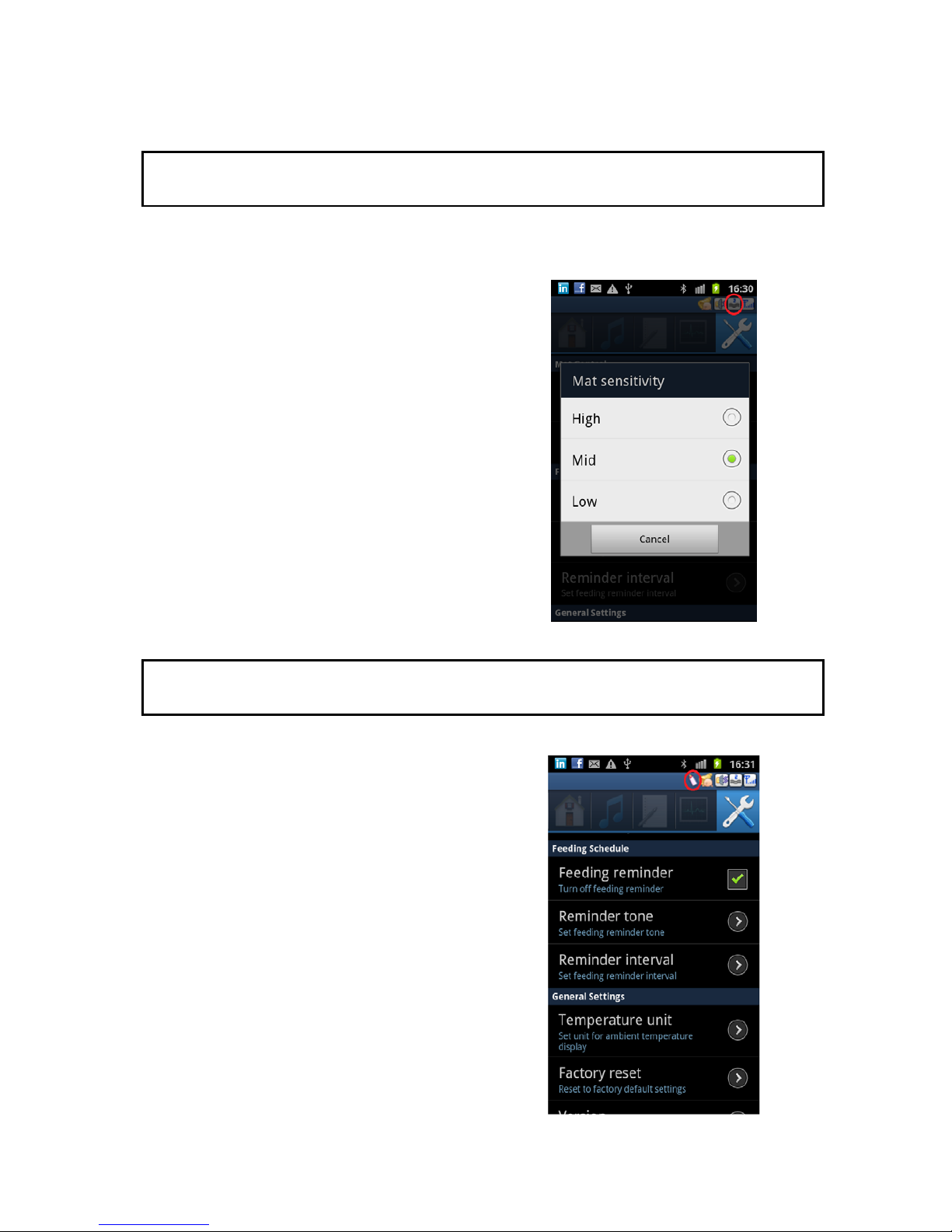
WARNING:
VolumeisfixedforthemandatoryNobodymovementalarmandcannotbeadjusted.Refertosection4.2for
details.
Matsensitivity
Thereare3matsensitivitylevels.
•High(3,Default)
•Mid(2)
•Low(1)
Tapthepreferredsensitivityleveltoadjustit.
Thenumericalrepresentationforthesensitivitylevelis
indicatedonthetopoftheLCDscreenasshown
(highlightedinred).
HINT:
WhenBabyismovingextensivelyandthedisplaydoesNOTshowstrongmovement,sethighersensitivity.
SetlowersensitivitywhenBabyissleepingsoundlyandthedisplayshowsstrongmovement.
Feedingschedule
Toschedulefeedingreminder,
•Tap the checkbox for “Feeding reminder” as
shown.
•Select reminder tone
•Select time interval
Thefeedingreminderactivationiconisindicatedonthe
topoftheLCDscreenasshown(highlightedinred).

Temperatureunit
Thereare2unitsforselectiontodisplayforthe
ambienttemperature,namelyCelsius(oC)orFahrenheit
(oF).
Tapthecommonlyusedunitforyourlocation.
FactoryReset
Currentsettingscanberesettofactorydefaultsettings
bytappingon“FactoryReset”.
Belowarethefactorydefaultsettings
Smartphone:
Alarmtype:vibrateandsound
Alarmvolume:8
Wakeupalert:disable
Feedingreminder:Off
Mat:
Matvolume:Mid
Matsensitivity:High
Wakeupalert:disable
Activitylog:Allloggeddataonthematwillbe
erased
WARNING:
ExistingrecordedBabydatastoredonthesmartphonewillbeerasedduringfactoryreset.

Version
ThecurrentversionoftheAppsisindicatedinthe
Settingstabunder“GeneralSettings”.
2. KEYFEATURESOFSMARTPHONEAPPS
2.1 Babyactivitymonitor
ThevariousiconicrepresentationsoftheBabyactivity
statusaredisplayaccordingtothecurrentBabyactivity
status.
ToviewthecurrentBabyactivitystatus,taponthe
Hometabasshown.
Pleaserefertothenextsection4fordetails.
Table of contents