Motorola MBP27T User manual
Other Motorola Baby Monitor manuals

Motorola
Motorola Halo+ User manual

Motorola
Motorola PIP10 User manual

Motorola
Motorola MBP621PU User manual

Motorola
Motorola BLINK1.1-W User manual
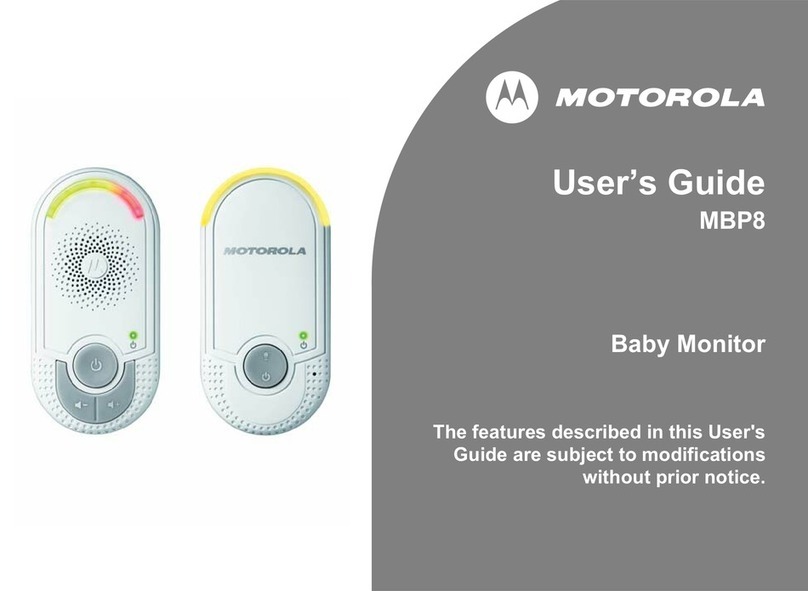
Motorola
Motorola MBP8 User manual
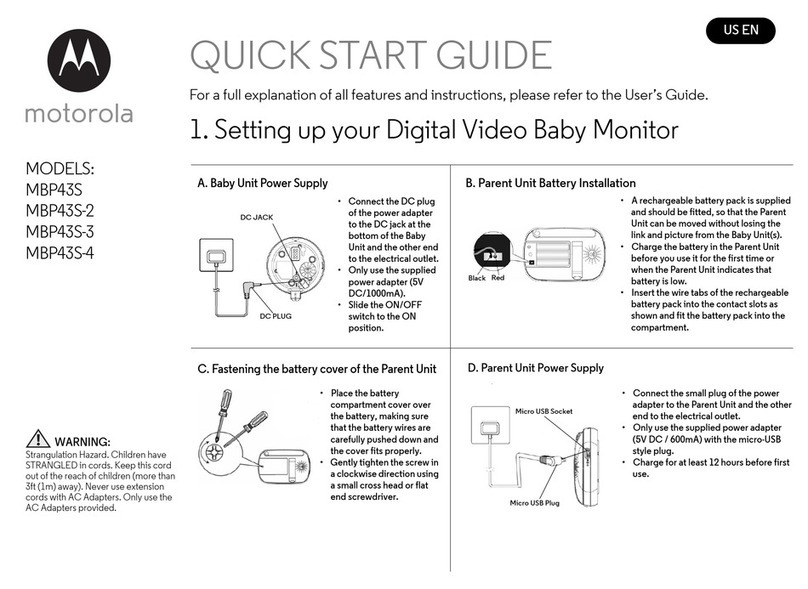
Motorola
Motorola MBP43S User manual

Motorola
Motorola MBP855CONNECT-2 User manual

Motorola
Motorola MBP36S-2 User manual

Motorola
Motorola MBP33S-2 User manual

Motorola
Motorola VM35 User manual

Motorola
Motorola MBP8 User manual

Motorola
Motorola VM65 CONNECT User manual

Motorola
Motorola MBP481A User manual
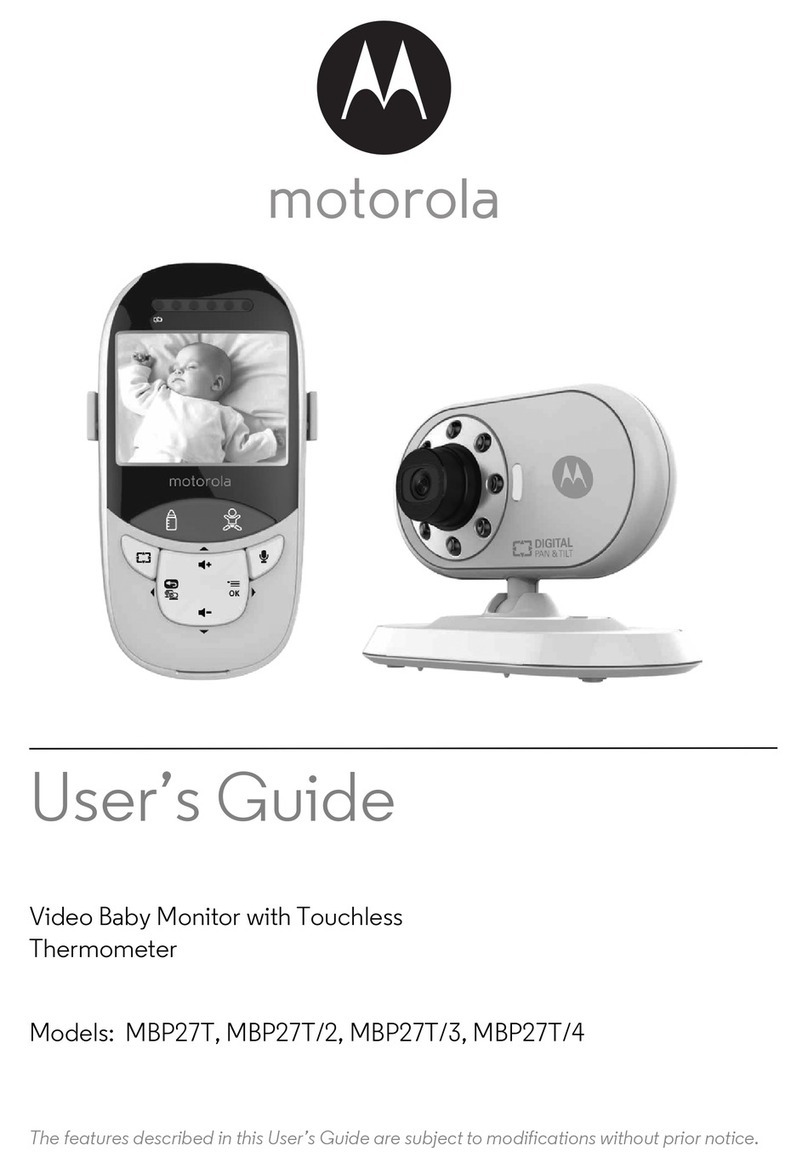
Motorola
Motorola MBP27T User manual

Motorola
Motorola COMFORT45CONNECT User manual

Motorola
Motorola COMFORT85CONNECT User manual

Motorola
Motorola AM21 User manual

Motorola
Motorola MBP667CONNECT User manual

Motorola
Motorola VM35 User manual

Motorola
Motorola MBP360 User manual























