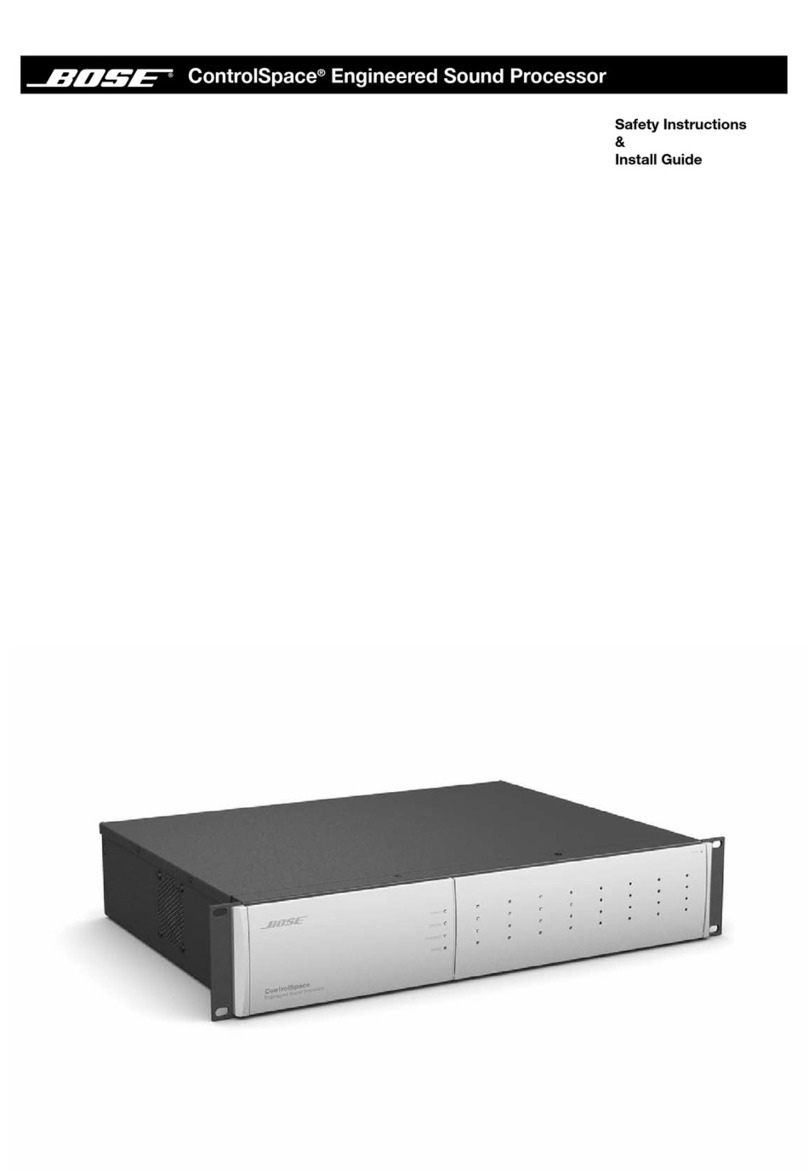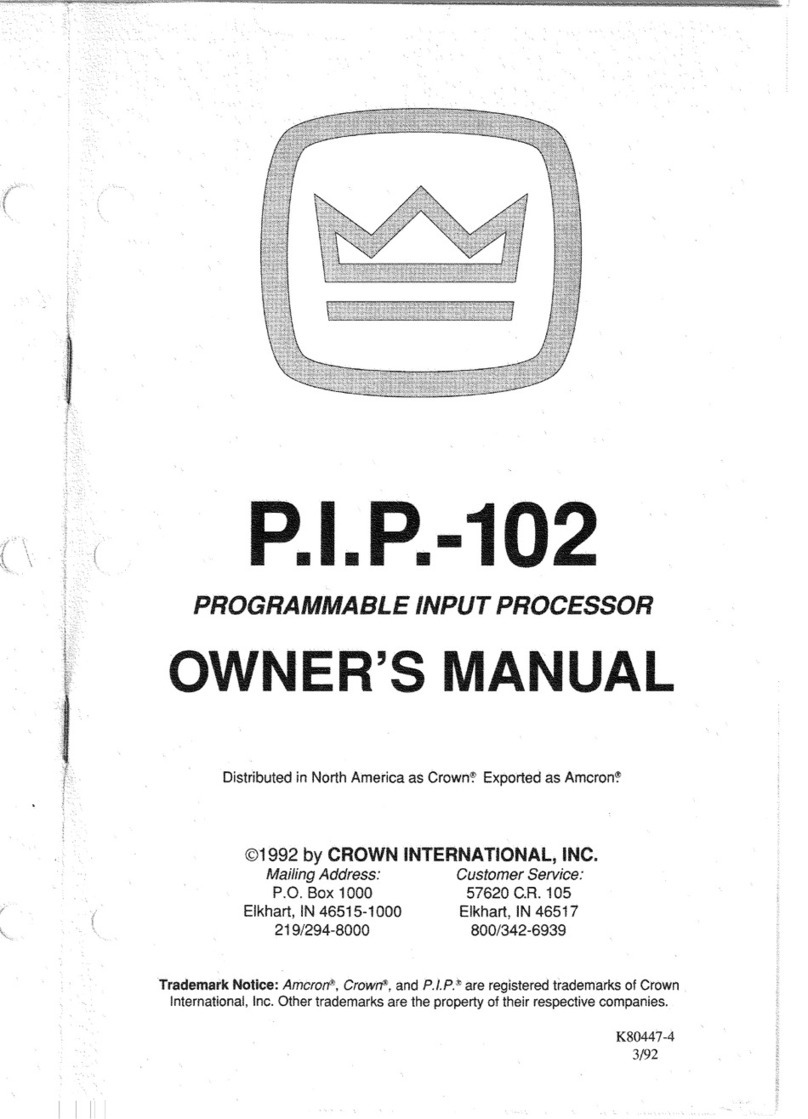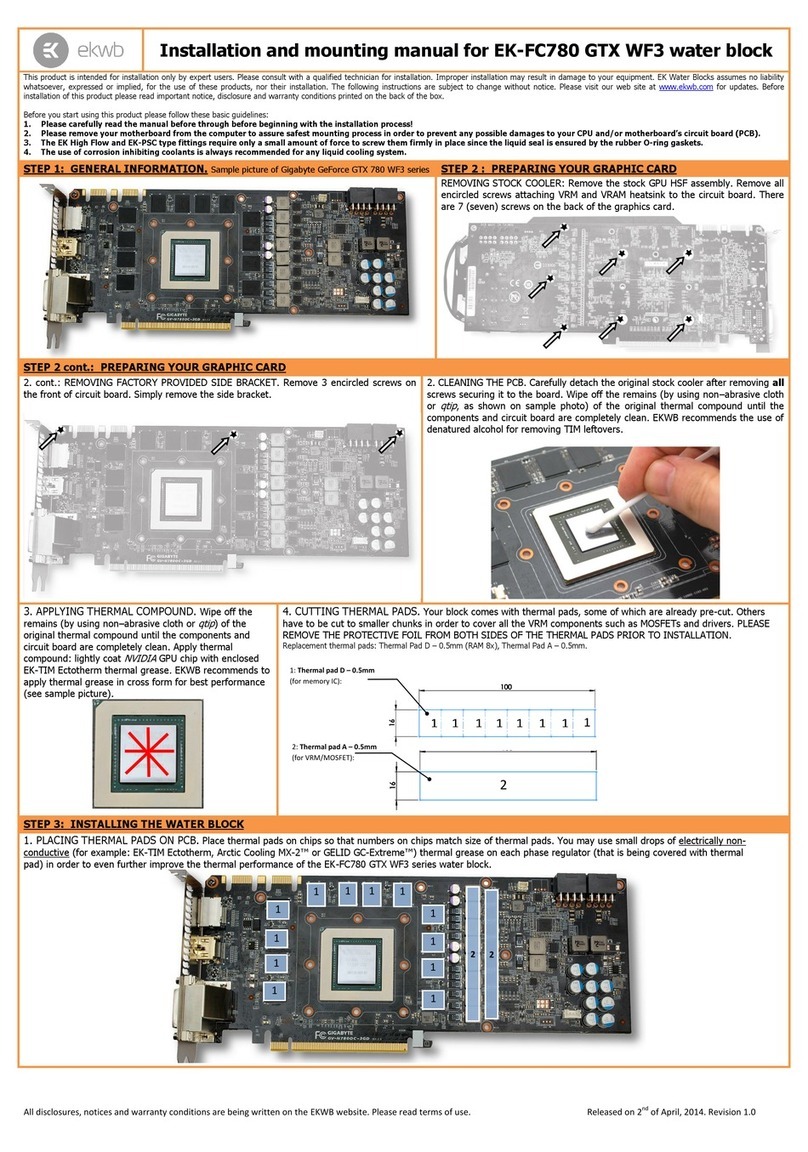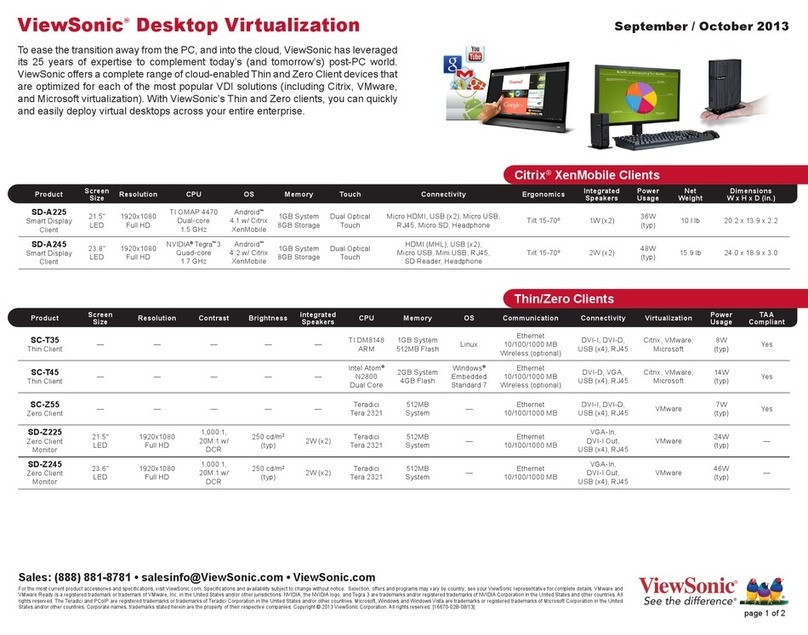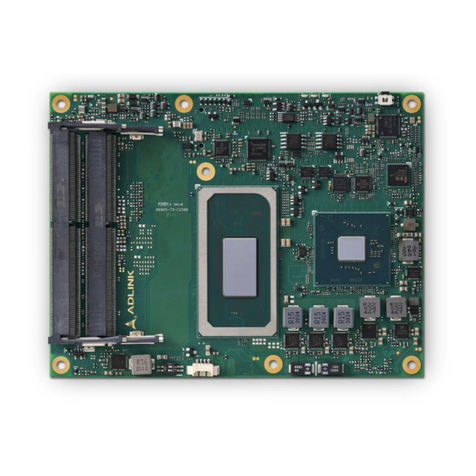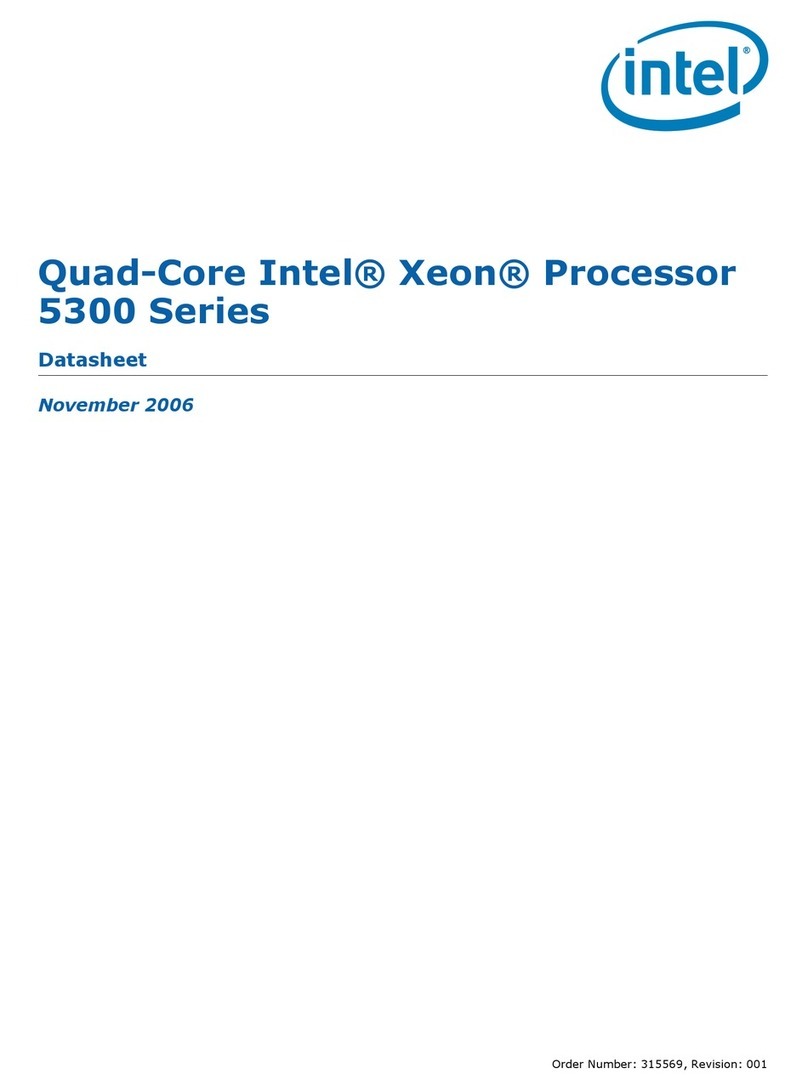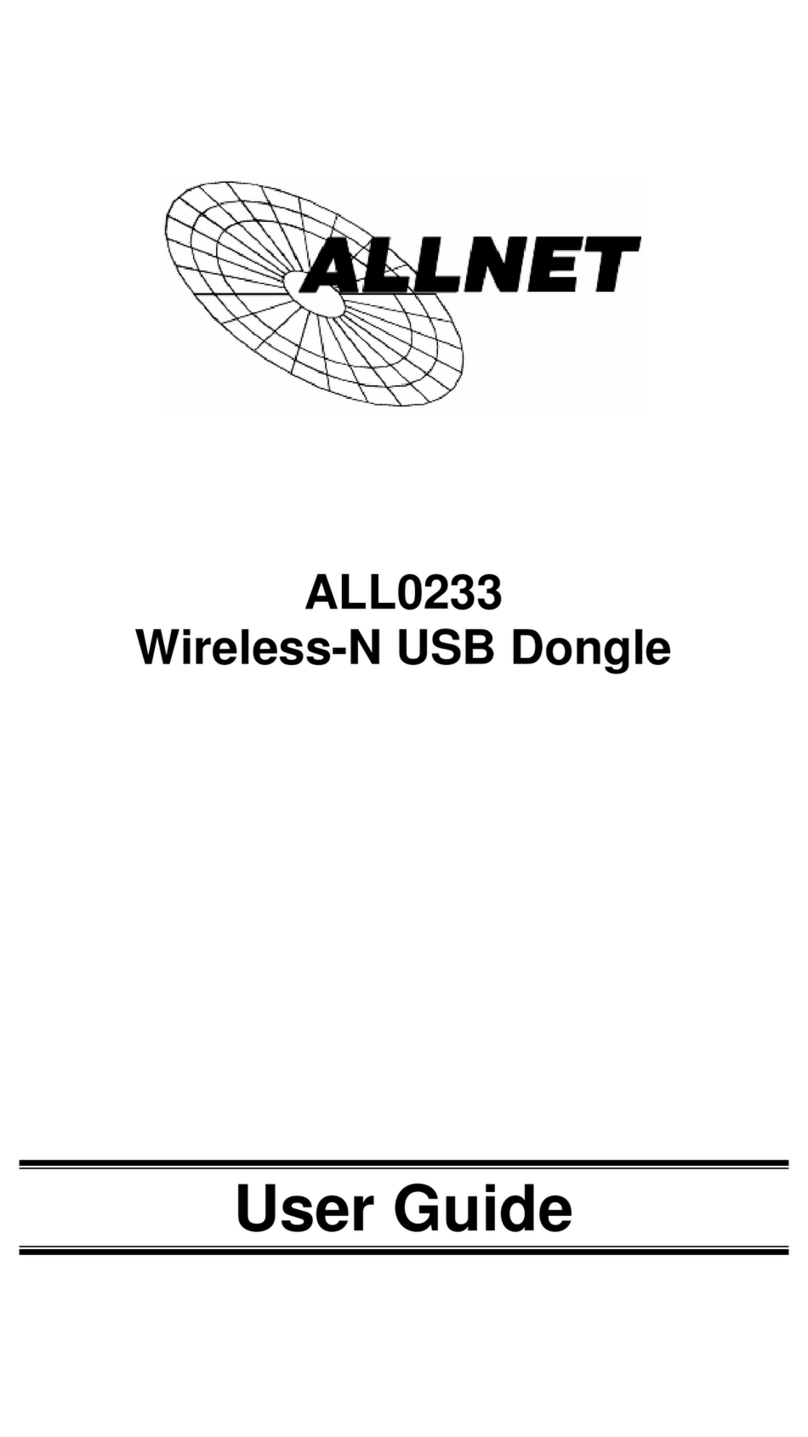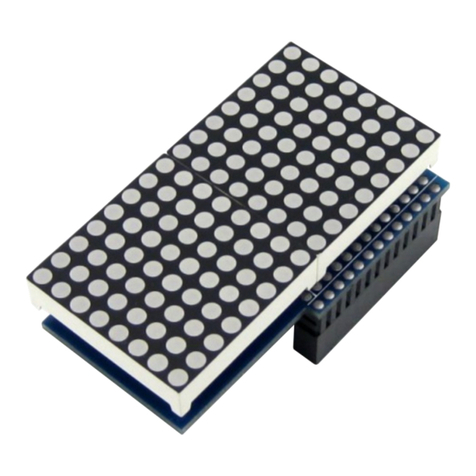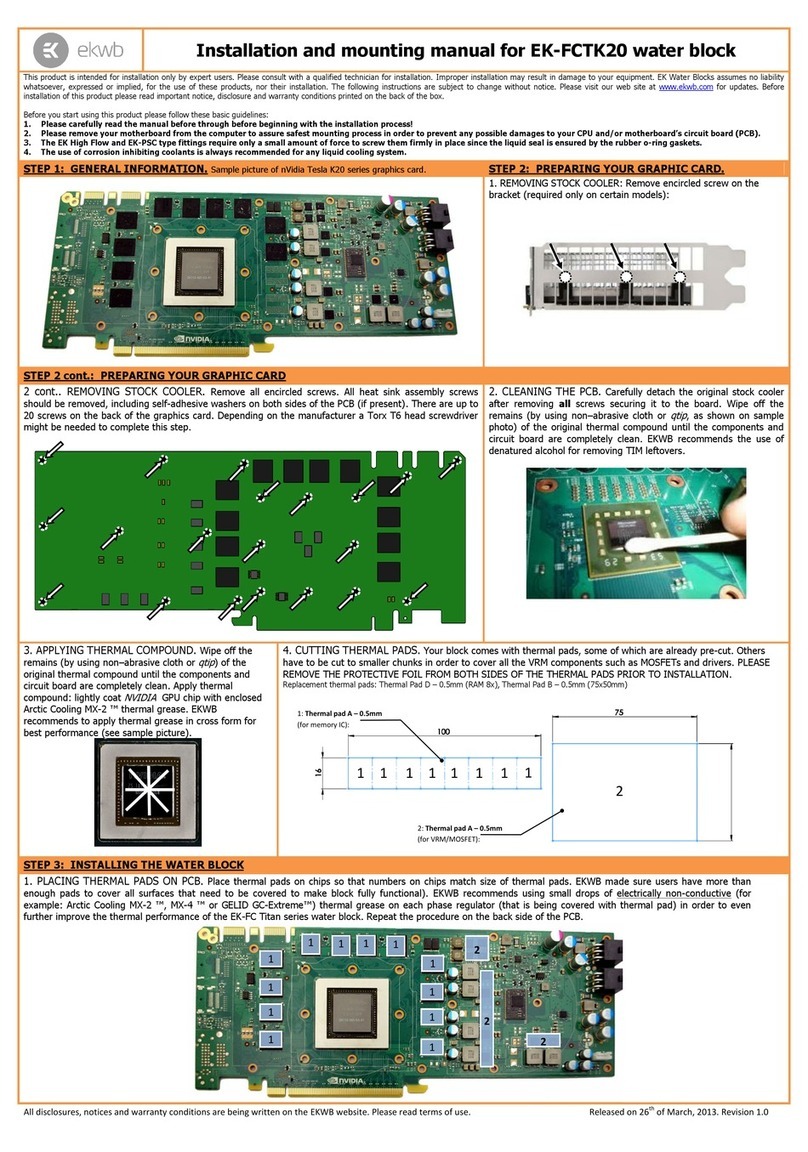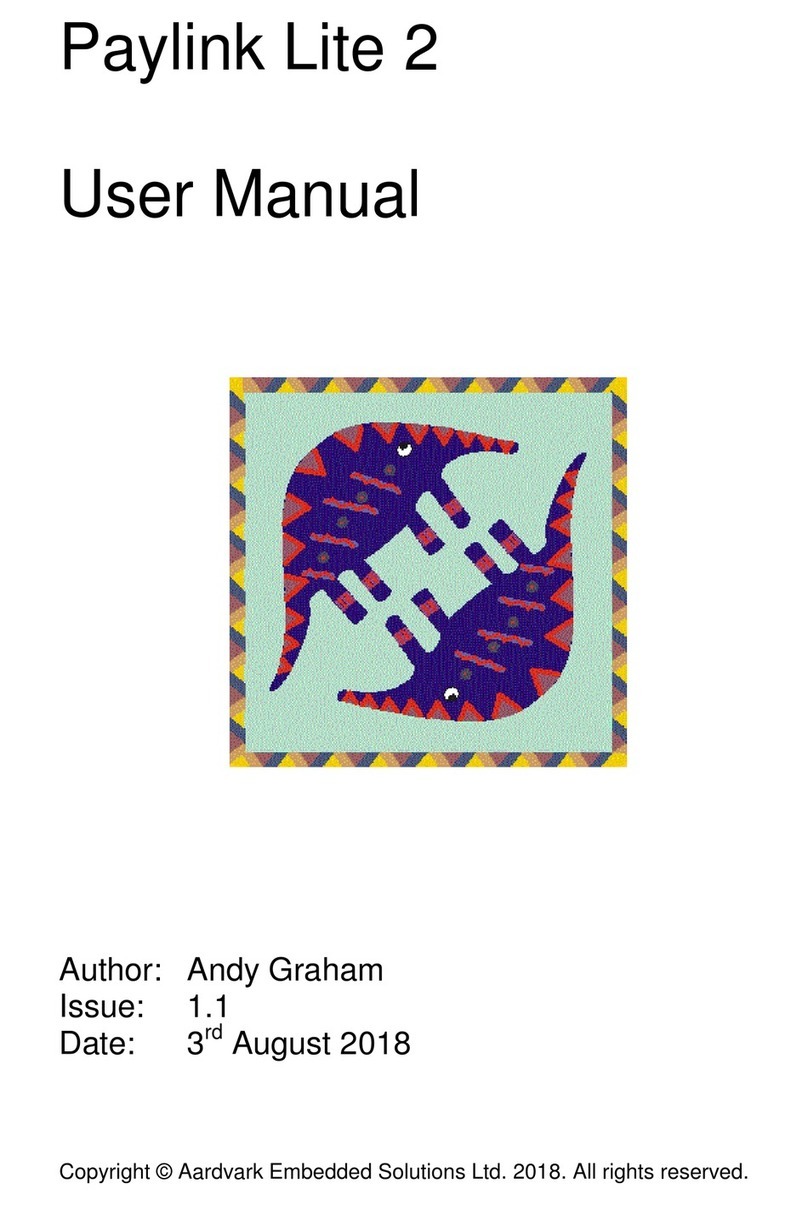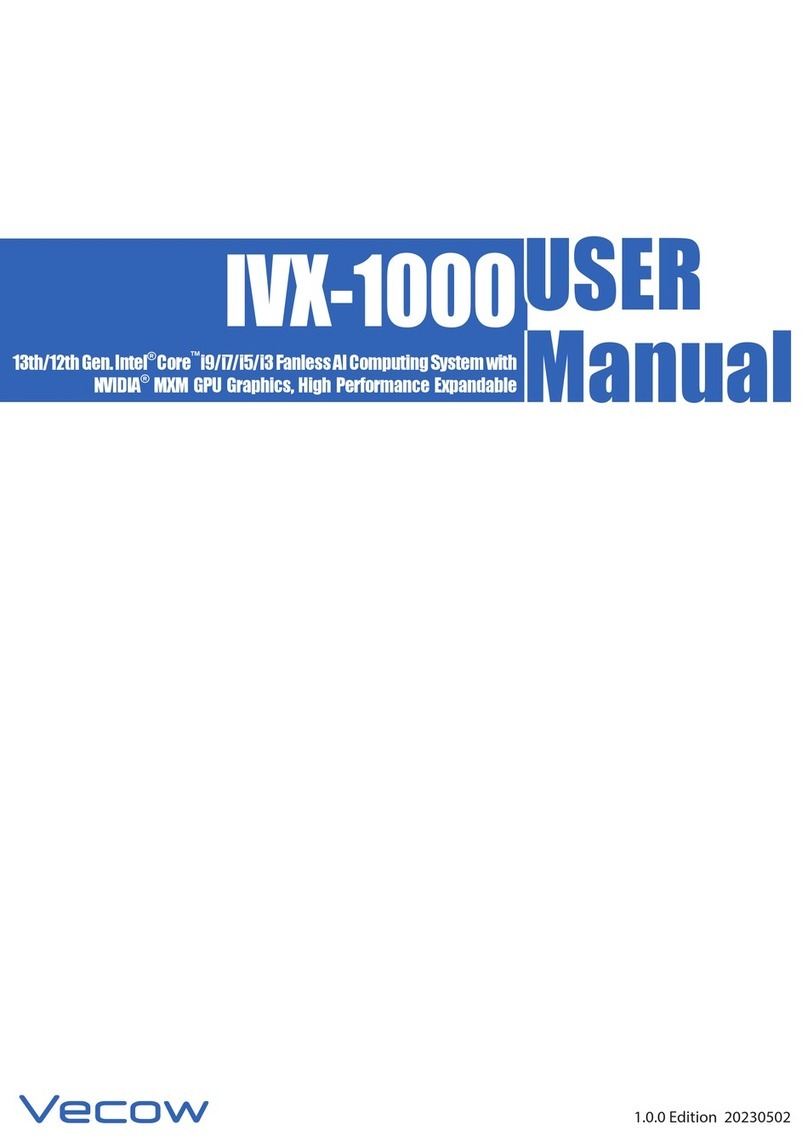Infineon Technologies TRAVEO II User manual
Other Infineon Technologies Computer Hardware manuals
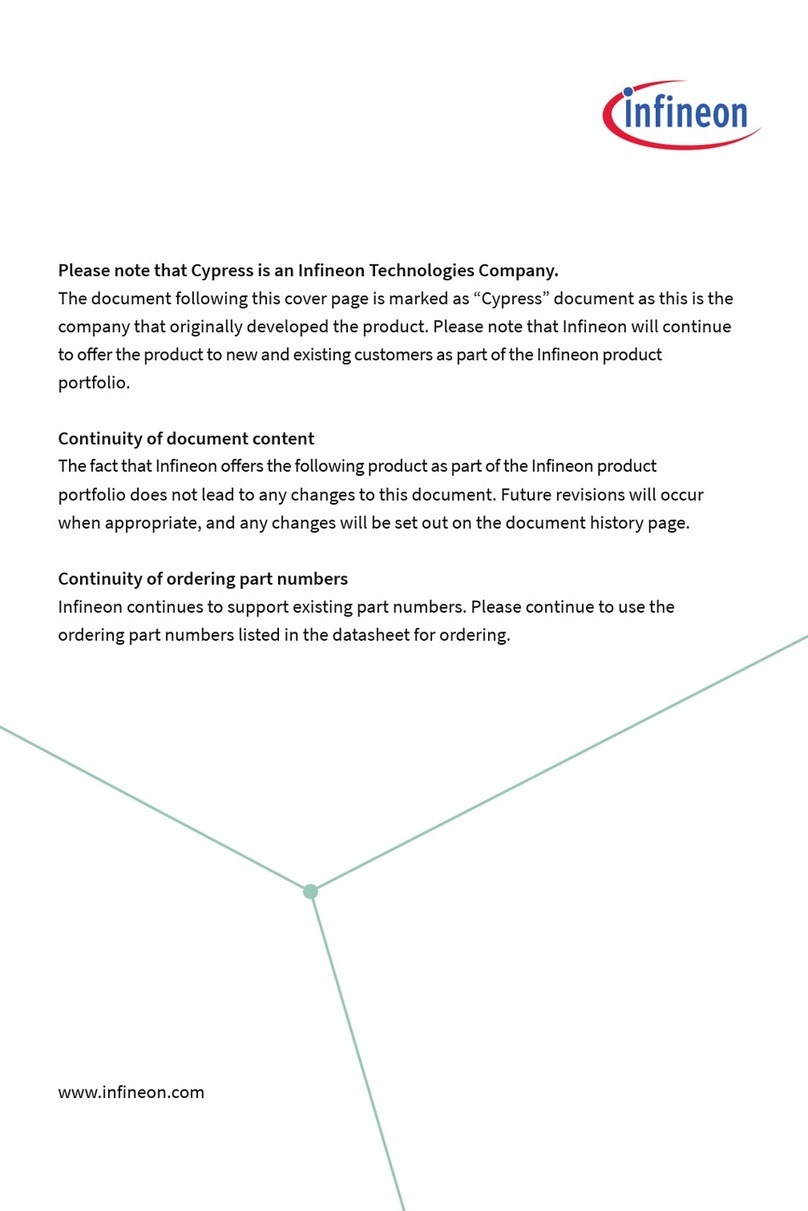
Infineon Technologies
Infineon Technologies CYTVII-B-E-BB User manual
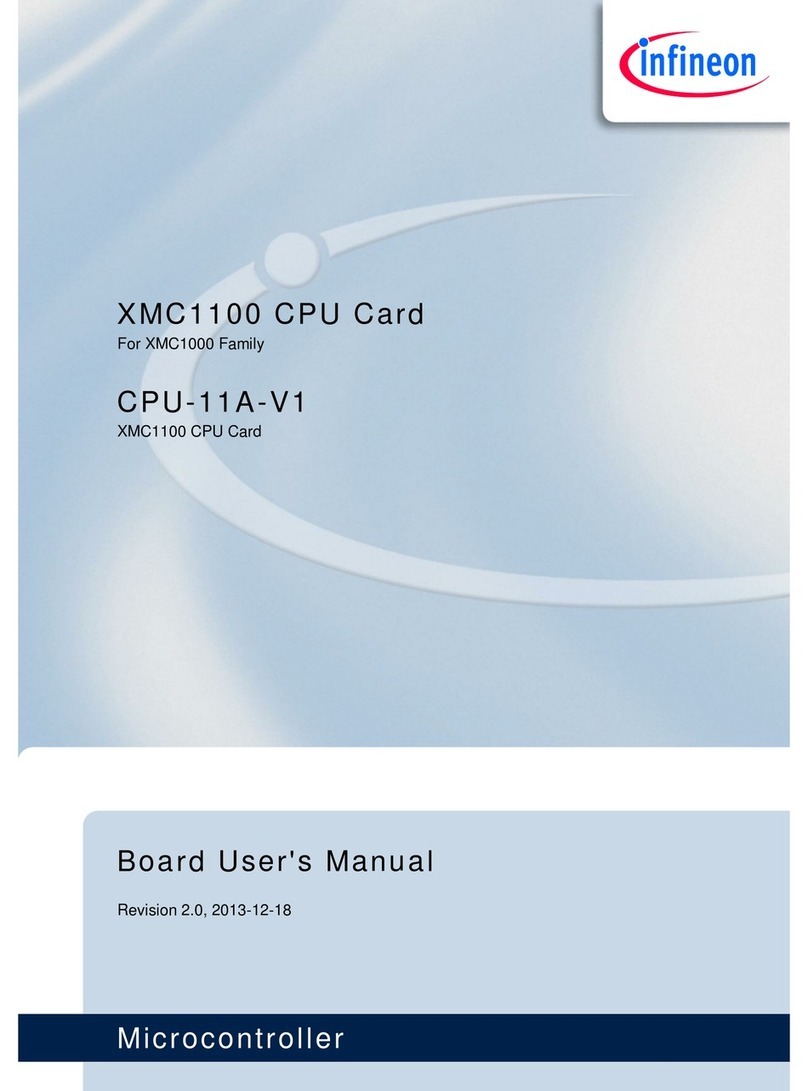
Infineon Technologies
Infineon Technologies XMC1100 User manual

Infineon Technologies
Infineon Technologies XMC1200 User manual
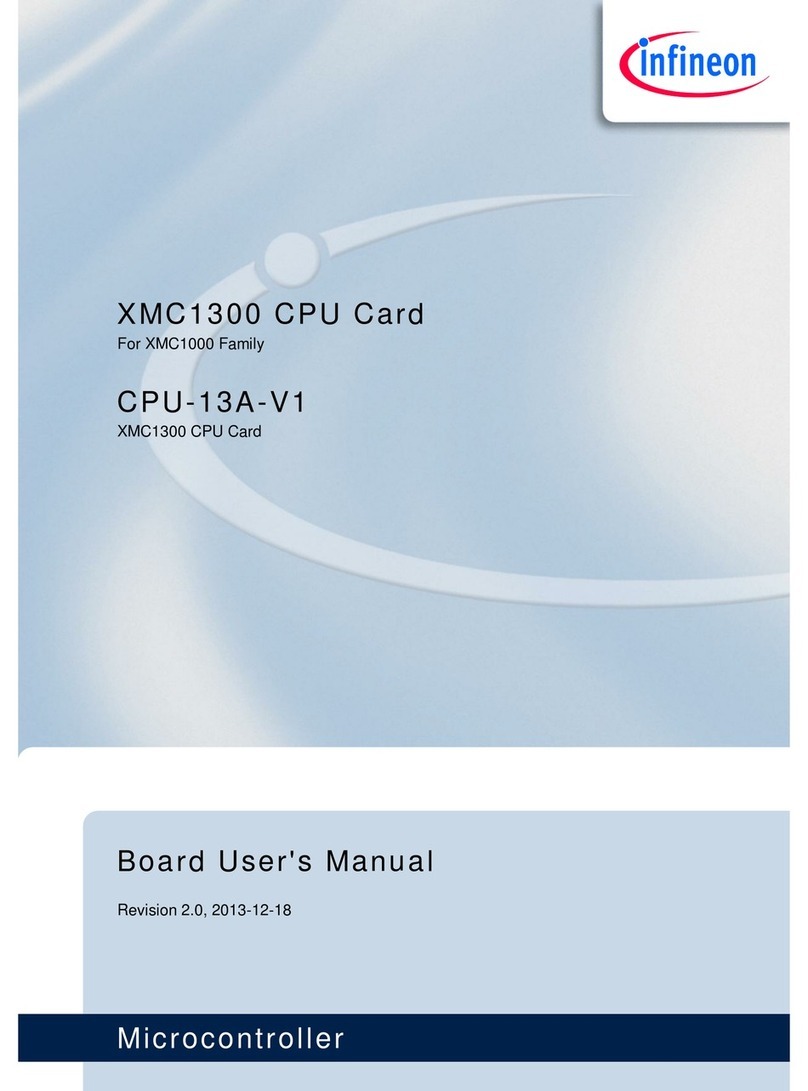
Infineon Technologies
Infineon Technologies CPU-13A-V1 User manual
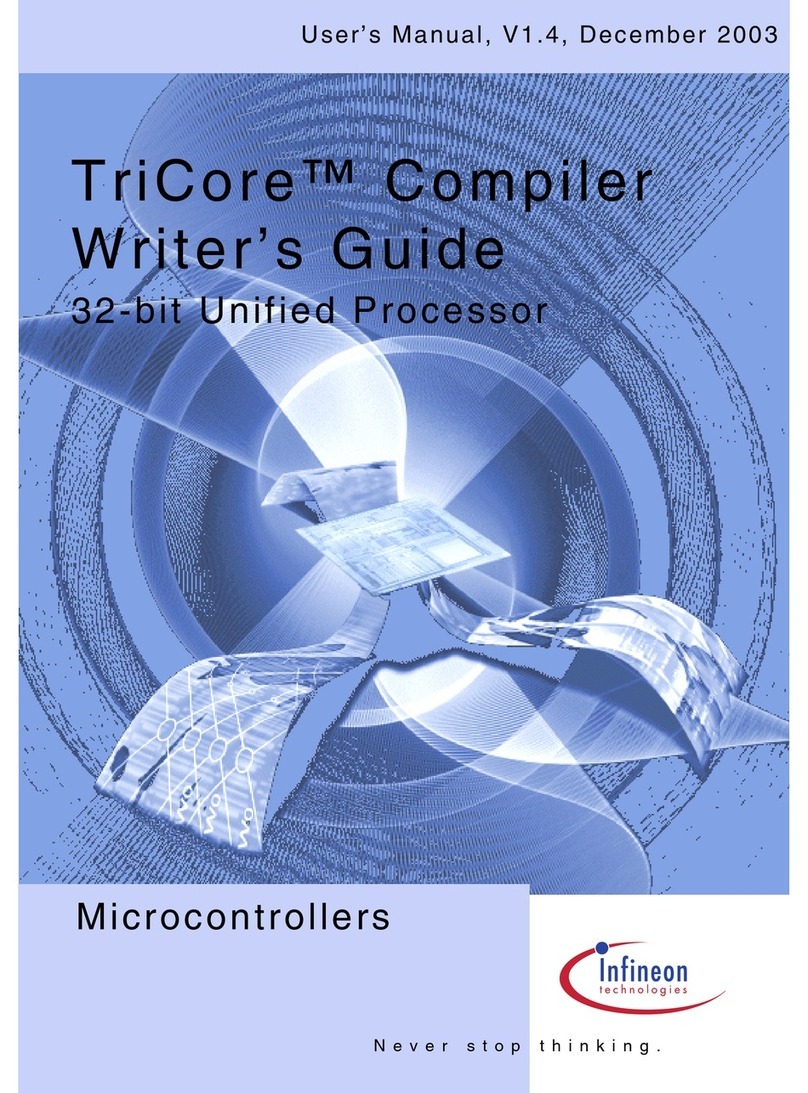
Infineon Technologies
Infineon Technologies TriCore Compiler User manual
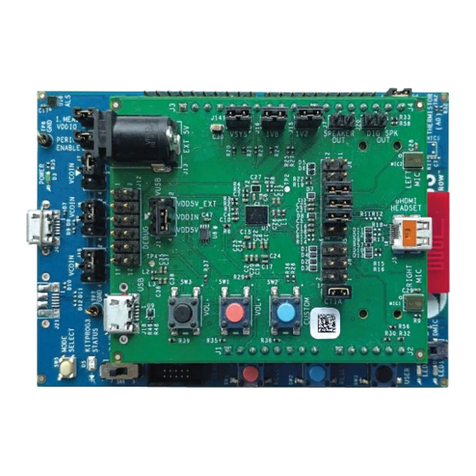
Infineon Technologies
Infineon Technologies CYW920721M2EVK-02 User manual
Popular Computer Hardware manuals by other brands
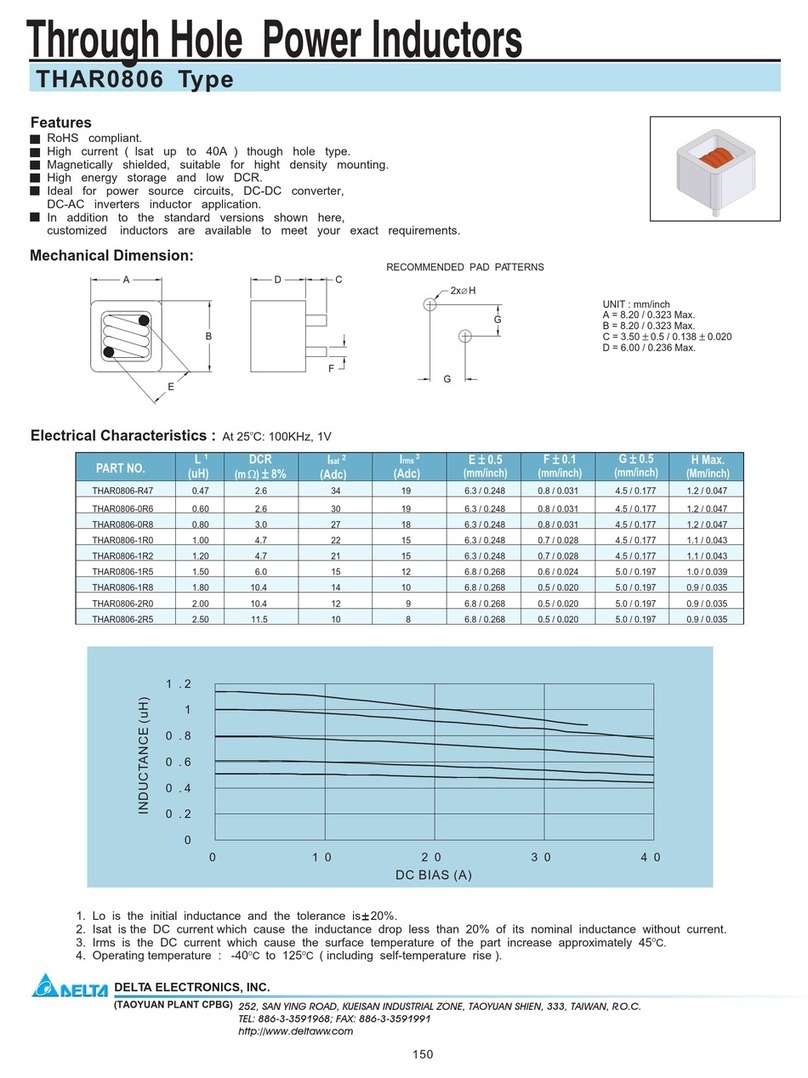
Delta Electronics
Delta Electronics Through Hole Power Inductors THAR0806 Product specifications

ekwb
ekwb EK-FC R9-295X2 Installation and mounting manuals

Fibocom
Fibocom SU806 Series Hardware guide
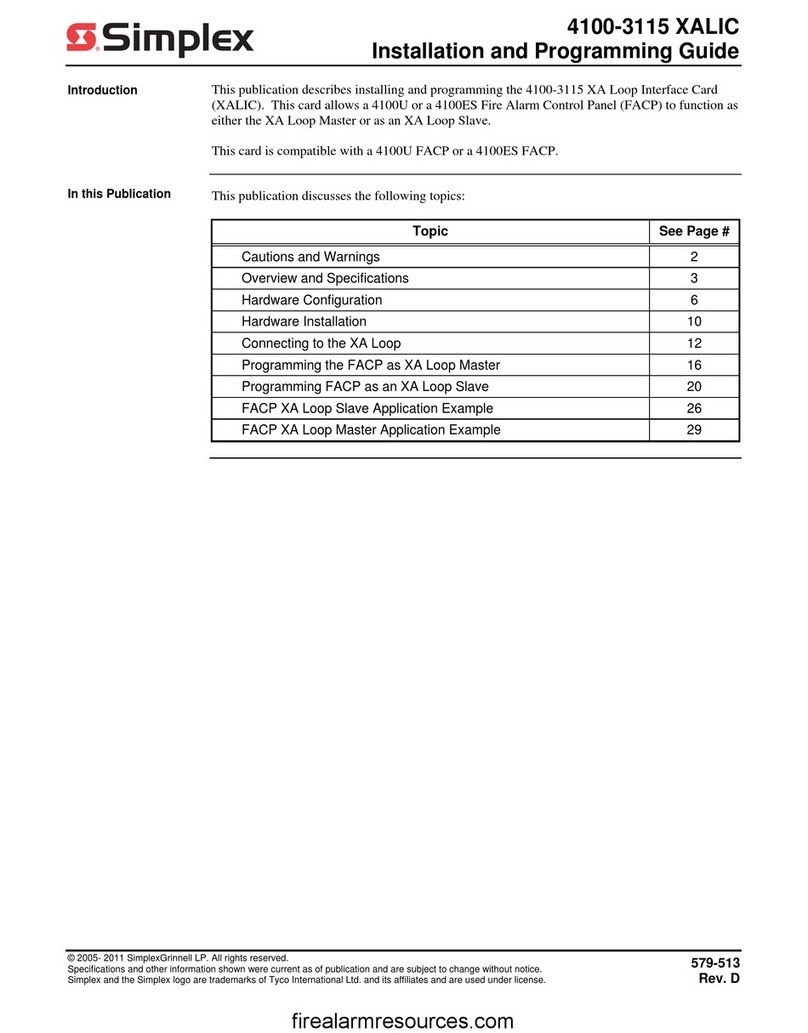
Simplex
Simplex 4100-3115 XALIC Installation and programming guide

Mitsubishi Electric
Mitsubishi Electric 800 Series instruction manual
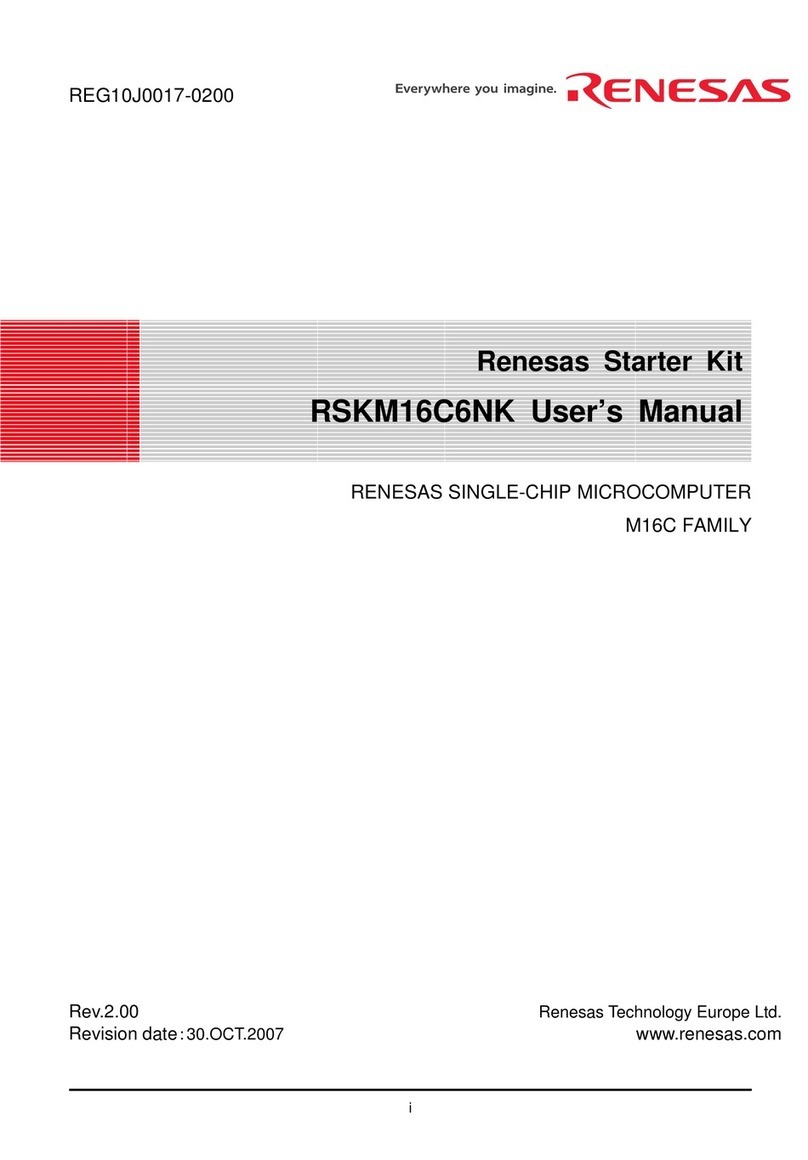
Renesas
Renesas RSKM16C6NK user manual