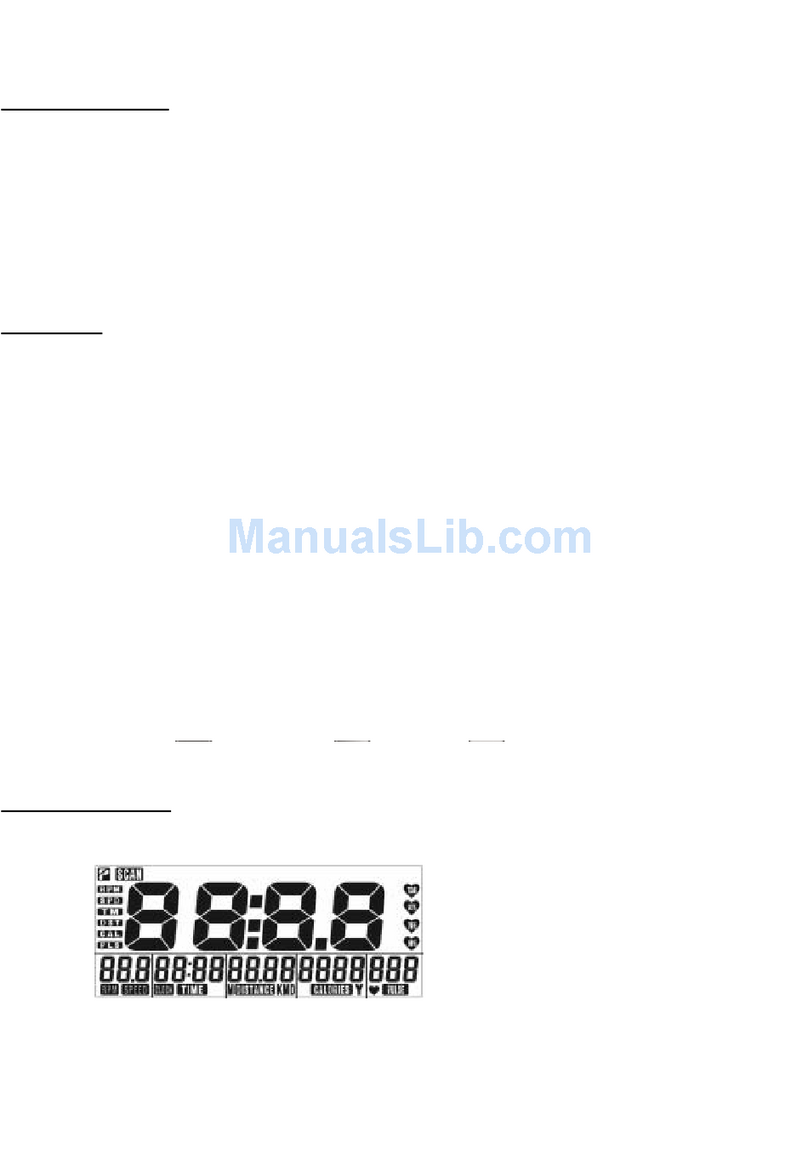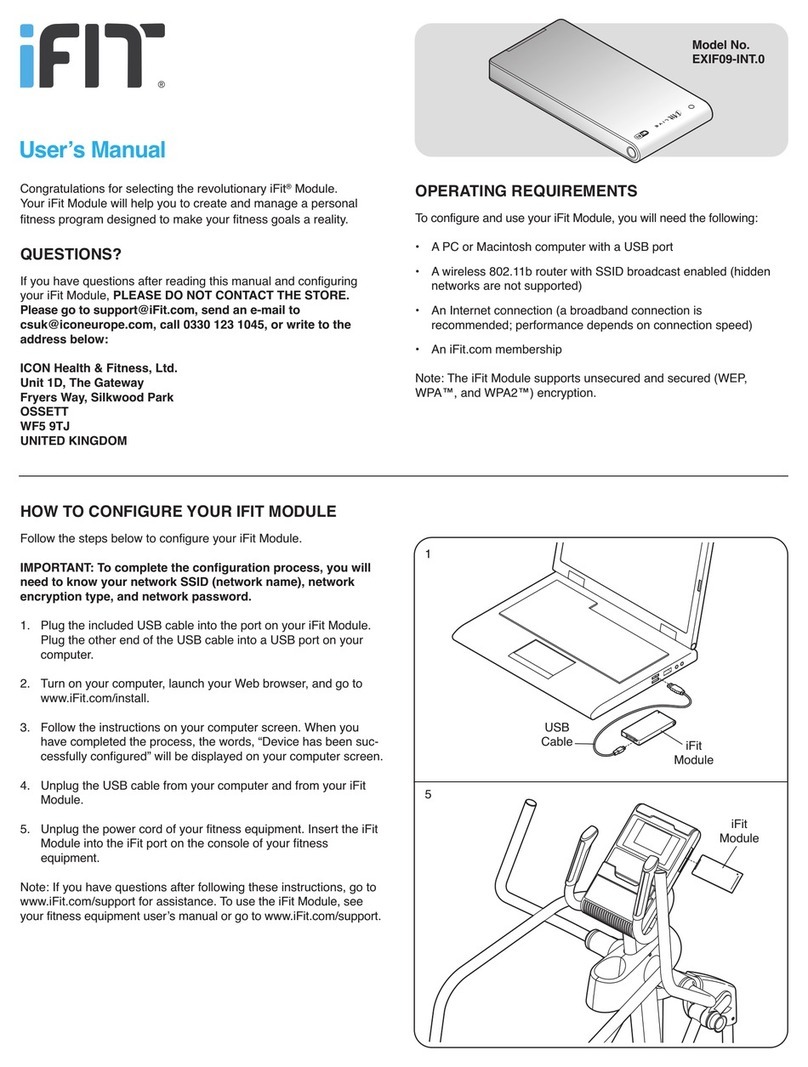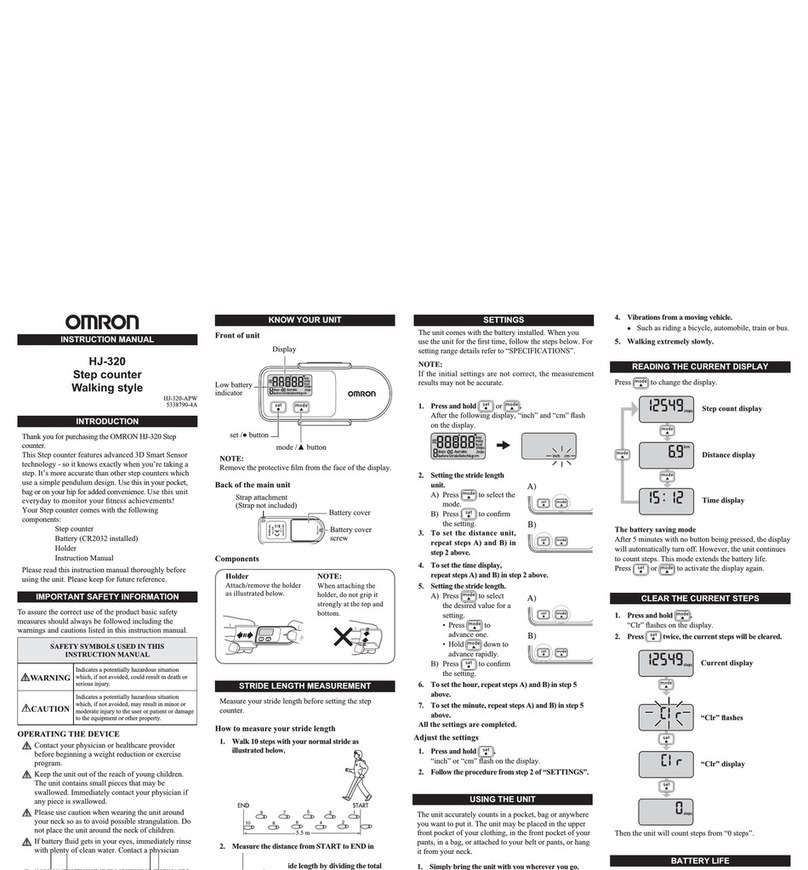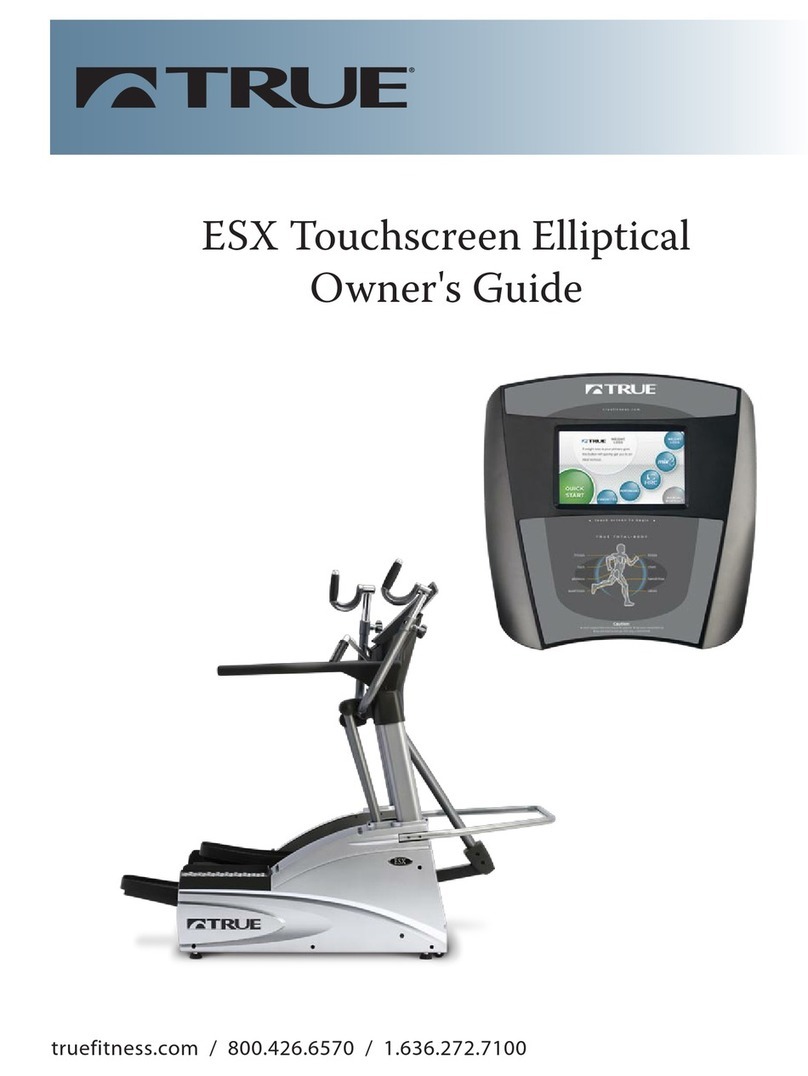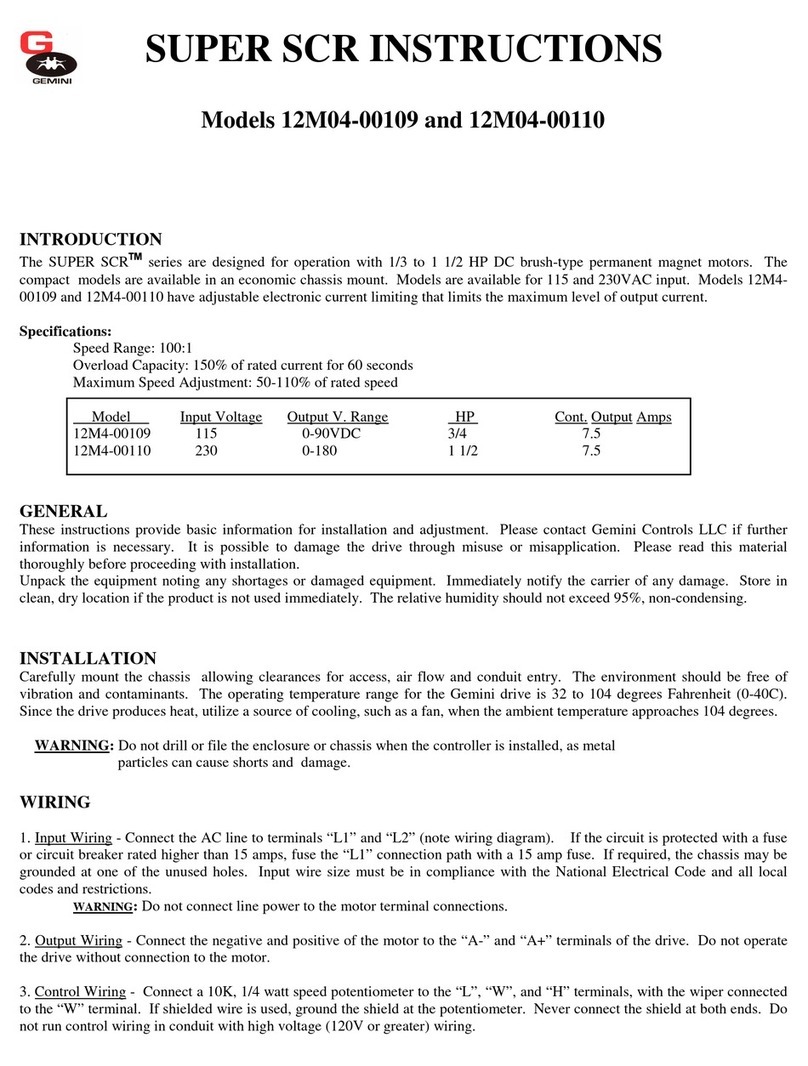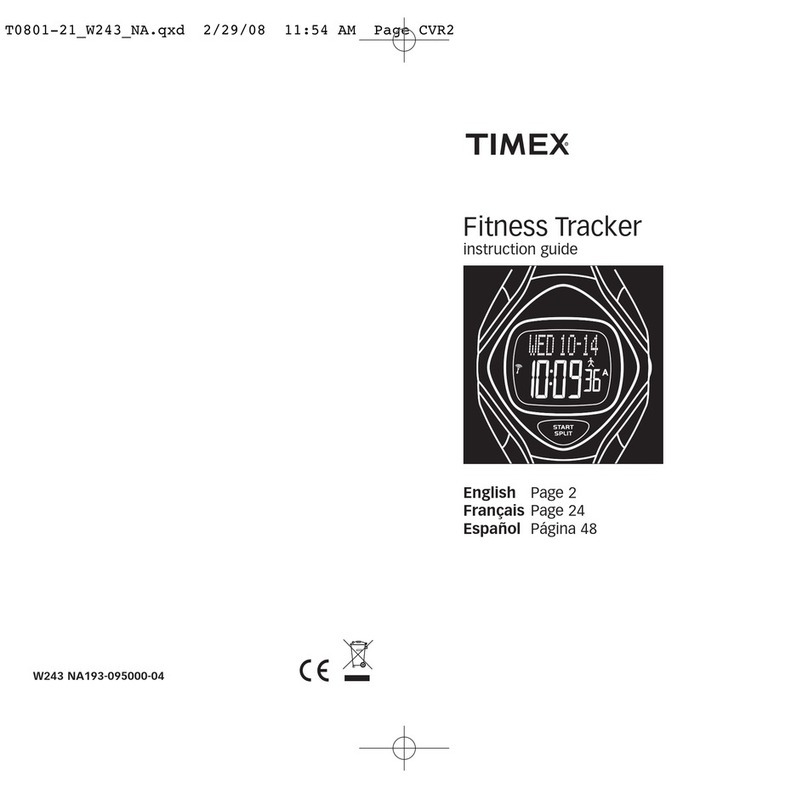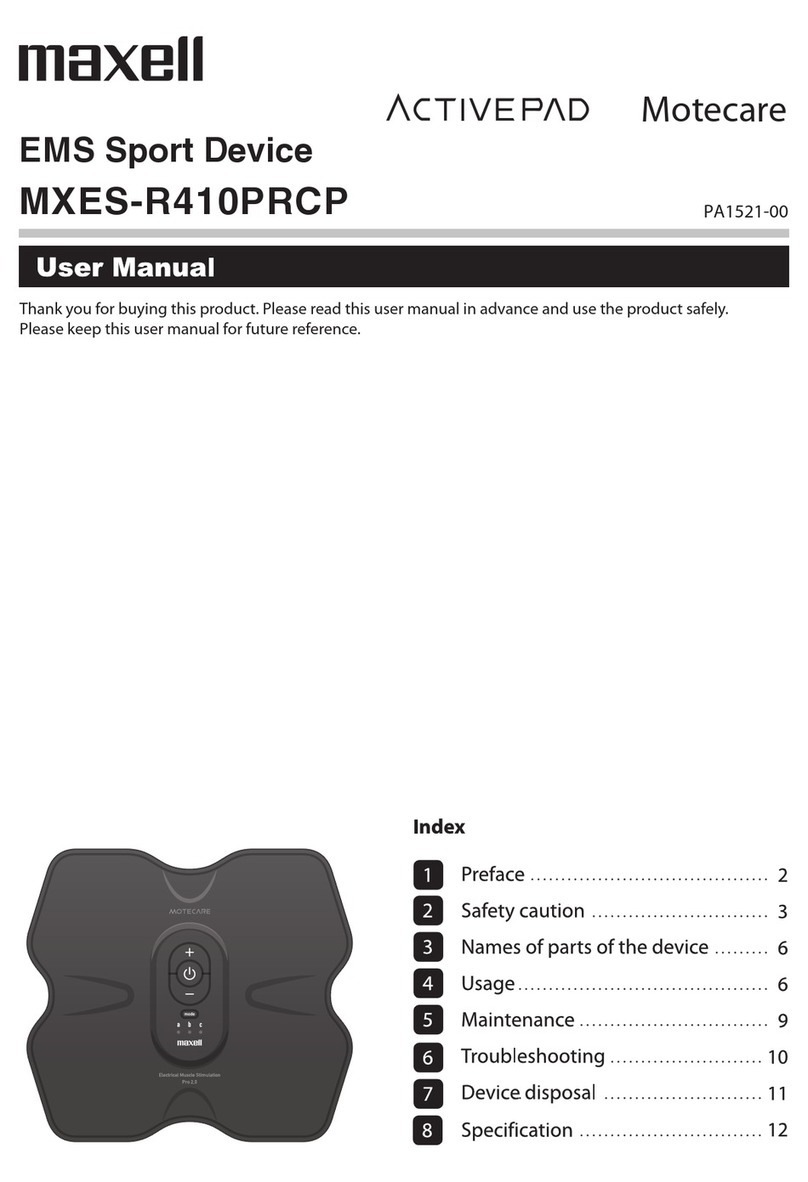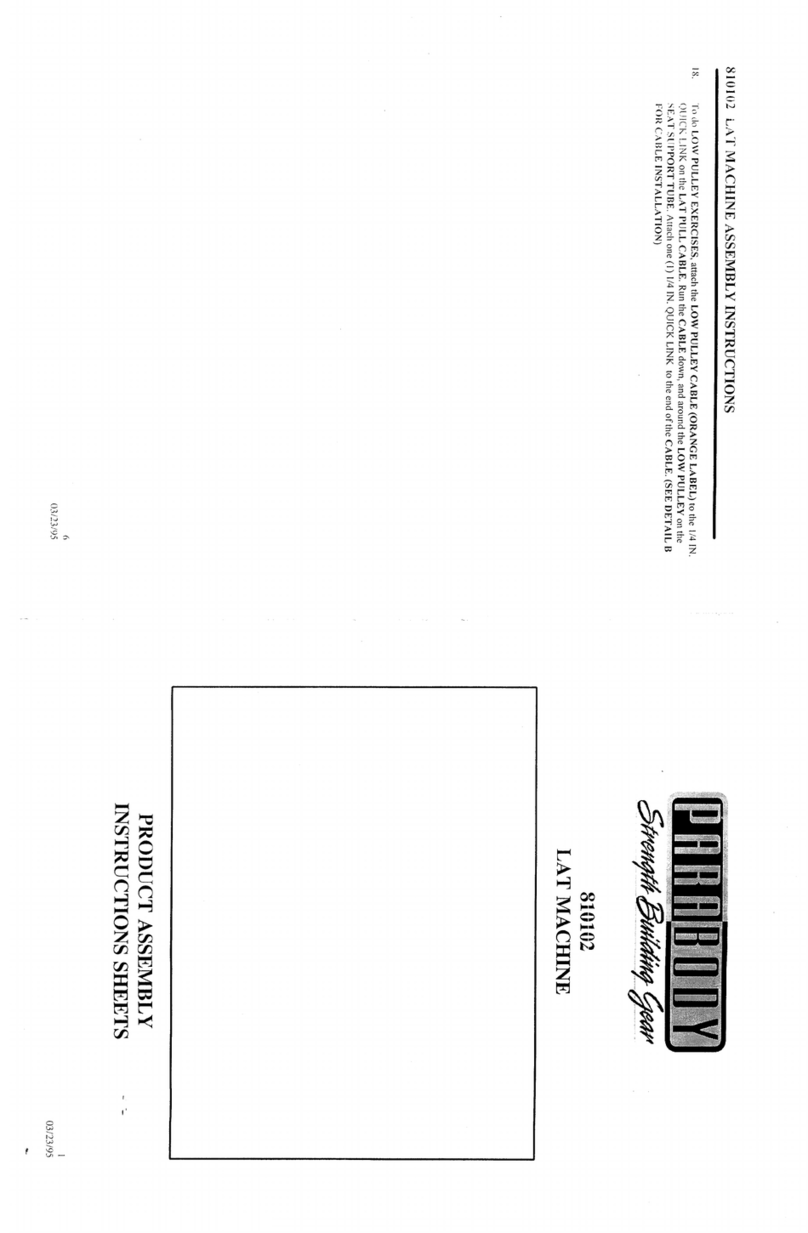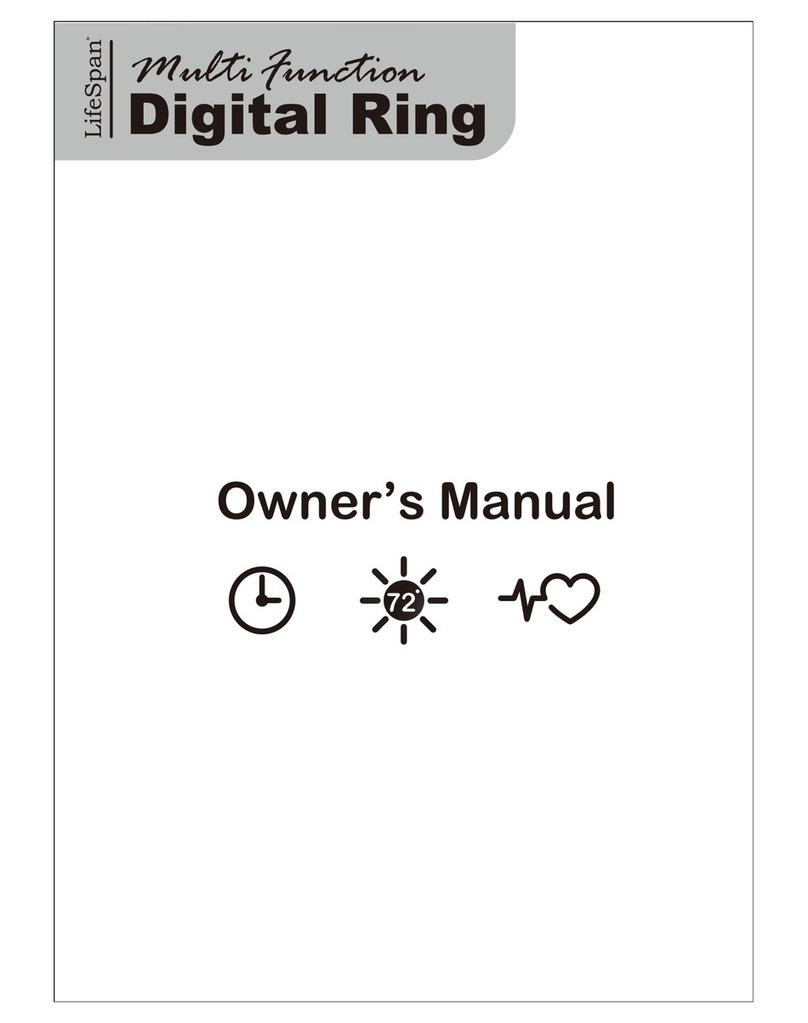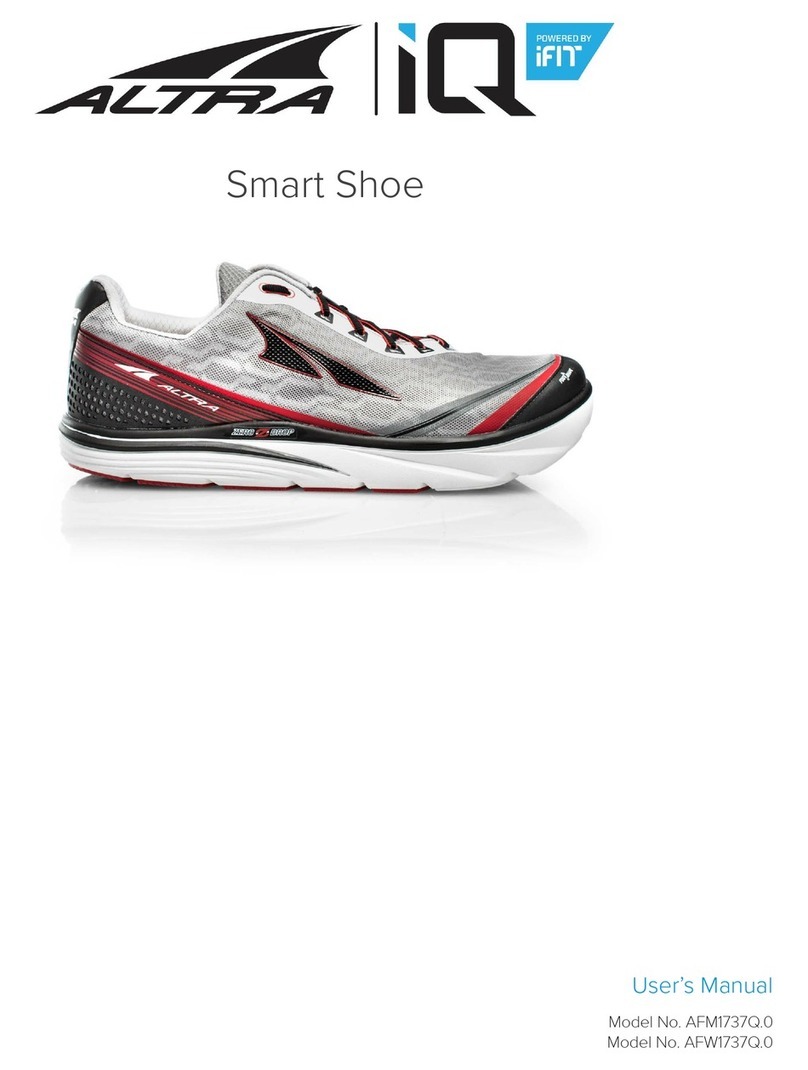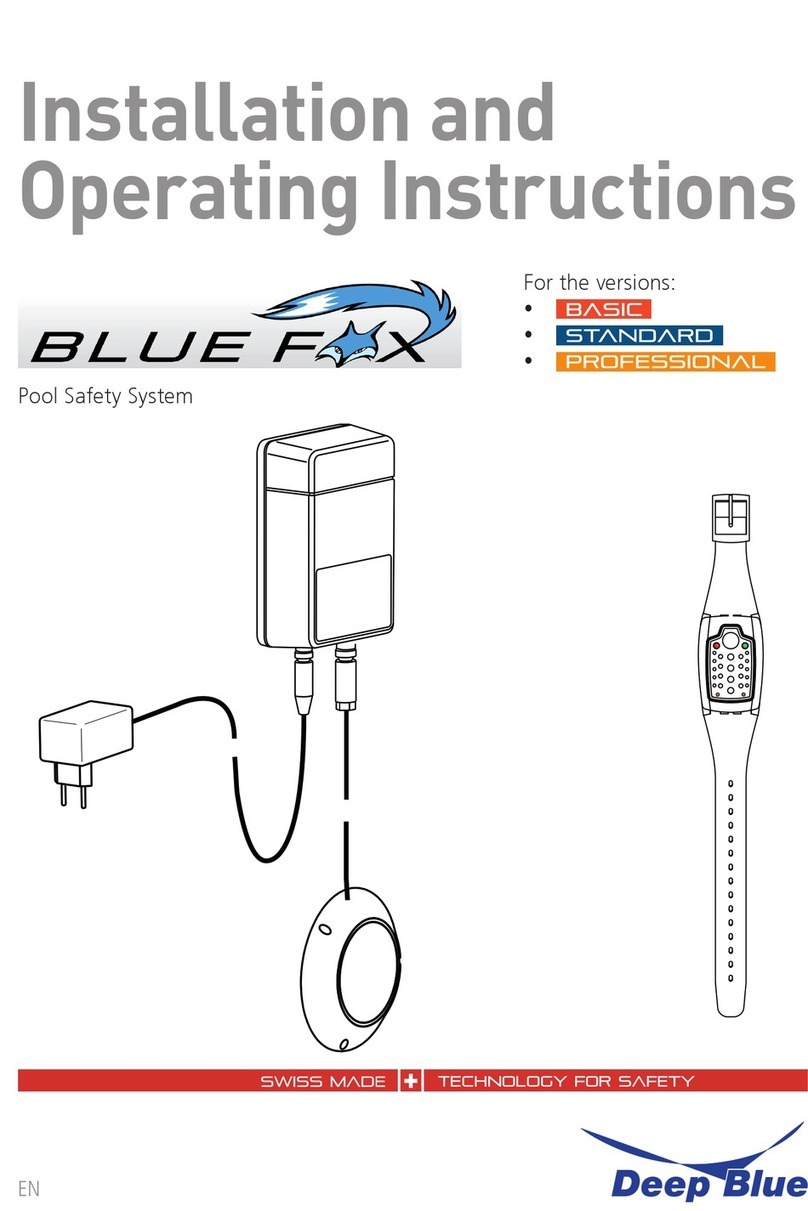INFINITI FITNESS 281172 User manual


LCD Display
LEVEL Display
PULSE Display
DOT MATRIX Display
PROGRAM PROFILE Display
WATT Display
CALORIES Display
DISTANCE Display
RECOVERY Key
ENTER Key
Liquid Crystal Display
1~16 Resistance Level status
Your PULSE displayed in
beats per minute
bpm
CAL
kilometers or miles
depending on the Country
The RECOVERY PROGRAM
will automatically evaluate
your Fitness Level
Press the ENTER Key to
confirm your selection
Helpful text messages
10 Columns-8Rows
Watt
kcal = Cal or cal
PROGRAM Display
START STOP Display
USER Display
MODE Display
TIME Display
SPEED Display
RPM Display
USER Key
DIAL
Current PROGRAM status
1~13 PROGRAMS
Start Stop/Pause status
U1~U4 status
The current MODE will be
displayed in large digits
TIME-SPEED-RPM-DISTANCE
KCAL-WATT-PULSE
minutes and seconds
kilometers per hour (kph)
miles per hour (mph)
depending on the Country
To select U1~U4
and impute User Data
Height-Weight-Age-Sex
Rotate the DIAL to cycle
UP or DOWN
Press the DIAL to
START or STOP
Revolutions Per Minute
COMPUTER INSTRUCTIONS
Function Identification
11

P3 - VALLEY
P2 - ROLLING
P5 - RAMP P6 - MOUNTAIN P7 - INTERVALS
FAT BURN
P1 - Manual Program QUICK START
Once the computer has powered-up the PROGRAM Display will be flashing.
Press the START Key. You
You can adjust the Resistance Levels by rotating the DIAL up or down.
There are six PRESET PROGRAM PROFILES as follows.
The computer will automatically adjust the Resistance Levels according to the PROFILE
PROGRAM you select. During your workout you can still adjust the Resistance Levels by
rotating the DIALup or down.
Once the computer has powered-up the PROGRAM Display will be flashing. Rotate the
DIAL up or down to cycle through the seventeen PROGRAMS which includes six
PROGRAM PROFILES as follows. Press the ENTER Key to confirm your selection.
Rotate the DIAL to select your Target Values for TIME-DISTANCE and KCAL. Press the
ENTER Key to confirm your selections. Press the ENTER Key to skip over any unwanted
selection (for more information on Target Values see page 12). Then press the DIAL to
start your workout.
There are four more Profile Programs available through the P13~16 USER PROFILE
PROGRAMS, for more information see the following page.
There are four USERS PROFILE PROGRAMS. One for each of the four Users. To
change the User press the USER Key
The computer will automatically adjust the Resistance Levels according to the USERS
PROFILE PROGRAM you design. During your workout you can still adjust the
Resistance Levels by rotating the DIALup or down.
Once the computer has powered-up the PROGRAM Display will be flashing. Rotate the
DIAL up or down to select PROGRAM 8. Press the ENTER to confirm your selection.
Rotate the DIAL to select your Target Values for TIME-DISTANCE and KCAL. Press the
ENTER Key to confirm your selections. Press the ENTER Key to skip over any unwanted
selection (for more information on Target Values see page 12). You are now ready to
custom design your own personal USERS PROFILE PROGRAM. Rotate the DIAL to
select the Resistance Level of your choosing. Press the ENTER Key to confirm your
selection. Repeat this process for the ten columns that will makeup your USER PROFILE
PROGRAM. Then press the DIALto start your workout.
TIME - SPEED - RPM - DISTANCE - KCAL - WATT - PULSE.
(for more information see User Data Entry on page 12).
are now ready to start your workout.
During your workout press the ENTER Key to cycle through the MODE Display selections
P2~P7 Preset Profile Programs
P8 - Users Profile Programs
Power Functions
Functions
ELLIPTICAL CROSS TRAINER is fully assembled and
correctly positioned then insert the
Rotate the DIALto cycle UP or DOWN
Press the DIAL to START or STOP
Press and hold the DIAL to reset the computer.
ress the Key to cycle through the MODE Display
selections
To select U1~U4 and impute User Data
For more information see User Data Entry on page 12.
USER Key: HEIGHT - WEIGHT - AGE - SEX.
PLUG-IN ADAPTOR:
AUTO POWER ON:
AUTO POWER OFF:
ENTER Key:
TIME - SPEED - RPM - DISTANCE - KCAL - WATT - PULSE.
RECOVERY Key:
Once your
PLUG-INADAPTOR Socket as shown below.
If the LCD Display is illegible or only partial segments are displayed then reboot
the computer. Disconnect the PLUG-IN ADAPTOR for approximately 15
seconds.
The computer will automatically turn ON when the exercise
machine is in use, or when any Key on the computer is pressed.
The computer will automatically turn OFF when the exercise
machine is NOT in use for approximately 4 minutes.
There are three Keys plus one Dial on the computer. Each Key indicates its function.
Press the Keys with moderate pressure. DO NOT hit the Keys.
Three Functions
1) .
2) .
2)
Two Functions
1) Before your workout - Press the ENTER Key to confirm your selection.
2) During your workout - P ENTER
See Recovery Program on page12.
Key
DIAL:
COMPUTER INSTRUCTIONS
2

P13 - Body Test Program
The BODY TEST PROGRAM will automatically evaluate your Body Fat Weight (in kilos)
Body Fat % - B.M.R - B.M.I ( O
Once the computer has powered-up the PROGRAM Display will be flashing. Rotate the
DIAL and select PROGRAM 13. Press the ENTER to confirm your selection. The
computer will ask you to enter your Personal Data
Press the ENTER Key to confirm your selection.
The computer will
automatically show your User Data if imputed (for more information see User Data Entry
on page 12).
With the exercise machine in a stationary position press the DIAL and immediately hold
the Hand Pulse Sensors. The computer will flash for approximately six seconds then the
results will be displayed on the LCD Display. Press the ENTER Key to scroll through the
five results.
Your estimated Body Fat Weight in kilograms.
Your estimated Body Fat Percentage.
Your BASAL METABOLIC RATE is the minimum calories required to sustain life in
a resting individual. It can be looked at as being the amount of energy (measured in
calories) expended by the body to remain in bed asleep all day.
If you count the calories of the food you consume each day, subtract your BMR, and
subtract your calories burnt whilst exercising, the end result will be an approximate check
whether you are losing weight or gaining weight.
BODY MASS INDEX is one of the most accurate ways to determine when extra
weight translates into a health risk.
1: Lean Athletic Type
2: Sports Type
3: Average Healthy Type
4: Overweight Type
5: Excess Weight Type
for adults NLY, not applicable to children).
HEIGHT - WEIGHT - AGE - SEX (gender)
Note: The personal data entered is
vital for the BODY TEST PROGRAM to work correctly.
BODY FAT WEIGHT:
FAT%:
BMR:
BMI:
BODY TYPE: Your Body Type as a number from 1~5.
P9 - WATT Control Program
P10~P12 60% 75% 85% H.R.C Programs
A watt is
wu
The WATT PROGRAM is designed to keep your watt output at a constant level you have
selected.
Once the computer has powered-up the PROGRAM Display will be flashing. Rotate the
DIAL and select PROGRAM 9. Press the ENTER Key to confirm your selection. Rotate
the DIAL to select your Target Values for TIME-DISTANCE-KCAL and WATT. Press the
ENTER Key to confirm your selections. Press the ENTER Key to skip over any unwanted
selection (for more information on Target Values see page 12). Press the DIAL to start
your workout. Every 5 seconds the computer will check your selected watt verses your
watt output and will adjust the Resistance Level accordingly.
There are three HEART RATE CONTROL PROGRAMS, 60% 75% 85%. All these H.R C
PROGRAMS are adjustable to your personal preference if the three preset values are not
suitable.
These H.R.C PROGRAMS are designed to keep your Heart Rate at the constant level
you have selected. To select a bpm that is optimal for you, see the TARGET HEART RATE
CHART on page 12.
Once the computer has powered-up the PROGRAM Display will be flashing. Rotate the
DIAL to select PROGRAM 10, 11 or 12. Press the ENTER to confirm your selection.
Rotate the DIAL to select your Target Values for TIME-DISTANCE KCAL and AGE. The
computer will automatically show your User DataAge if imputed (for more information see
User Data Entry on page 12).
The computer will automatically calculate your bpm from the AGE information that you
enter. Press the ENTER Key to confirm your selections. Press the ENTER Key to skip
over any unwanted selection (for more information on Target Values see page 12).
The computer will calculate your TARGET H.R which is the flashing number displayed on
the LCD. It is at this stage you can adjust the TARGET H.R to your personal preference if
the preset value is not suitable.
Press the DIAL to start your workout.
It is necessary to continuously supply the computer with a Pulse Signal. Either wear a
Chest Pulse Sensor or keep your hands in contact with the Hand Pulse Sensors. Every 20
seconds the computer will check your selected T.H.R verses your Pulse and will adjust
the Resistance Level accordingly (for more information regarding Hand Pulse Sensors
see page 12).
the rate at which energy is expended. One watt is equal to a power rate of one
joule of work per second of time, hich eq ates to 0.24 calories.
PLEASE NOTE: The AGE data entered is vital for the
H.R.C PROGRAMS to work correctly.
COMPUTER INSTRUCTIONS
Classification Women (%fat) Men (%fat)
Essential Fat 10-12% 2-4%
Extremely Low 14-20% 6-13%
Low 21-24% 14-17%
Average 25-31% 18-25%
Above Average 32% plus 25% plus
Below 18.5 Underweight Low Risk
18.5 - 24.9 Normal Low Risk
25.0 - 29.9 Overweight High Risk
30.0 and Above Excess Weight Extreme Risk
13

COMPUTER INSTRUCTIONS
Recovery Program
The RECOVERY PROGRAM will automatically evaluate your Fitness Level.At the end of
your workout with the exercise machine in a stationary position and the computer in the
STOP status, press the RECOVERY Key. Hold the Hand Pulse Sensors for the 60 second
countdown. The results will be displayed as follows:
After the results are displayed, press any Key to stop the alarm.
Target Values TIME - DISTANCE - KCAL - WATT or TARGET H.R
TIME - DISTANCE - KCAL Target Values are optional. If you DO NOT select any of these
optional Target Values then the computer will count from zero upwards. If you select one
or more of these optional Target Values then the computer will countdown from your
selection.
The computer will stop and sound an alarm once the FIRST Target Value has been
achieved. Press any Key to stop the alarm.
TIME: 1:00~99:00 minutes
DISTANCE: 1.0~999.0 kilometers or miles will be displayed depending on your country.
KCAL: 10.0~9990 (in 10 calorie increments)
WATT: 30~300 (in 10 watt increments, only applies to the P9 - WATT PROGRAM)
T.H.R: Target Heart Rate 60~220 bpm (only applies to P10~P12 - H.R.C PROGRAMS)
User Data Entry
The computer will memorize four sets of Personal USER DATA. This stored information
will be used in conjunction with P8 - USERS PROFILE and P10~P12 H.R.C PROGRAMS
Press the USER Key then press the ENTER Key. Rotate the DIAL to select U1~U4. Press
the ENTER Key to confirm your selection. Enter the following Data.
HEIGHT: 110~250 centimeters (or feet and inches depending on your country)
WEIGHT: 10~200 kilograms (or pounds will be displayed depending on your country)
AGE: 10~99
SEX (gender): Male or Female
Press the ENTER Key to confirm your selection.
Error Messages
If the Computer detects an Error it will display the text “E1” or “E2”.
E1 = No MOTOR detected. Check all Cable Plug connections, refer to the Assembly
Instructions.
E2 = Software failure. Reboot the computer. Disconnect the power for approximately 15
seconds by disconnecting the PLUG-INADAPTOR.
If these suggestions do not fix the Error then contact your dealer.
Hand Pulse Sensors
Both PALMS of your hands should be in contact with both Hand Pulse Sensors.
The Hand Pulse Sensors should be held firmly. Jiggling or moving your hands will cause
incorrect Pulse signals.
Slightly moist hands are desirable, Dry hands can cause incorrect Pulse signals.
Target Heart Rate Chart
Your optimal heart rate range during exercise is referred to as your “Target Heart Rate
Training Zone” or just “Training Zone." To achieve effective results you should do your
cardiovascular workout within your Training Zone. Refer to the TARGET HEART RATE
CHART below to calculate your T.H.R at 60% 75% and 85%, that is our suggested
Training Zone.
P10~P12 60% 75% 85% H.R.C Programs - Select one of the three preset H.R.C
Programs or select your own personal T.H.R.
While increasing your heart rate is an important part of exercise, it is also important that
your heart rate not be too high. To be safe we suggest that you start your workouts at the
60% Fast Walking level and increase your workout levels as your fitness improves.
Optional Accessories CONTACT YOUR DEALER
Your Computer has a Built-in Receiver. It is compatible with an Optional CHEST PULSE
SENSOR.
F-2.0~2.9: VERY FIT
F-5.0~5.9: UNFIT
F-3.0 ~ 3.9: FIT
F-6.0: VERY UNFIT
F-1.0~1.9: SUPER FIT
F-4.0~4.9: FAIR
TARGET HEART RATE CHART
60
70
80
90
100
110
120
130
140
150
160
170
180
190
200
210
220
10 15 20 25 30 35 40 45 50 55 60 65 70 75 80 85 90 95 99
AGE (in years)
Pulse-bpm
85% Sprinting
75% Jogging
60% Brisk Walking
Fast Walking
4
Table of contents
Other INFINITI FITNESS Fitness Electronic manuals