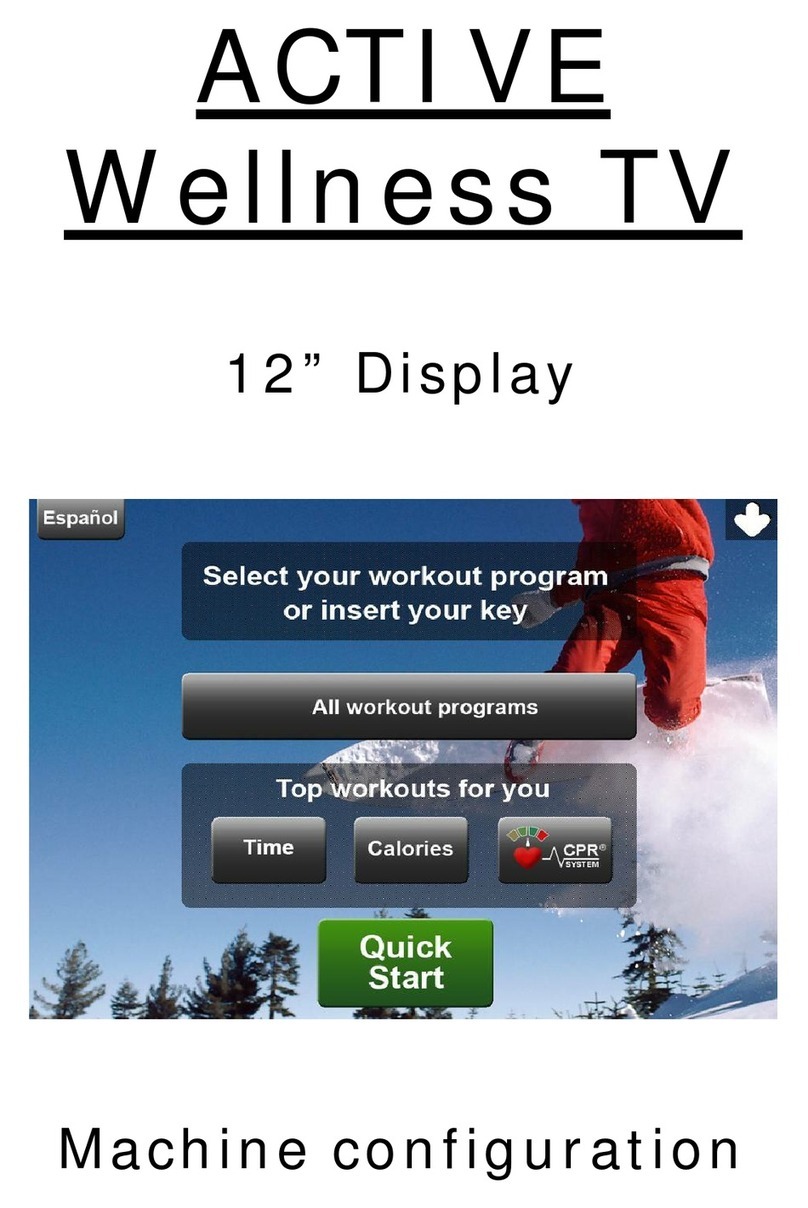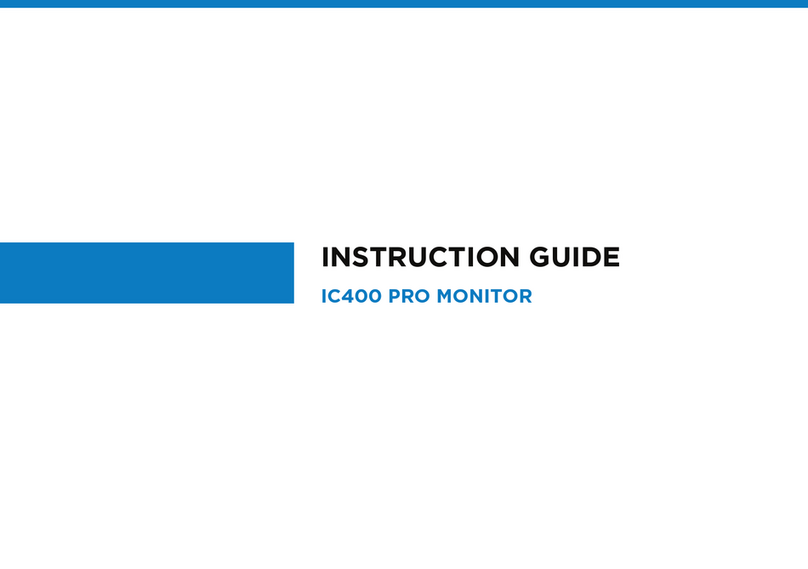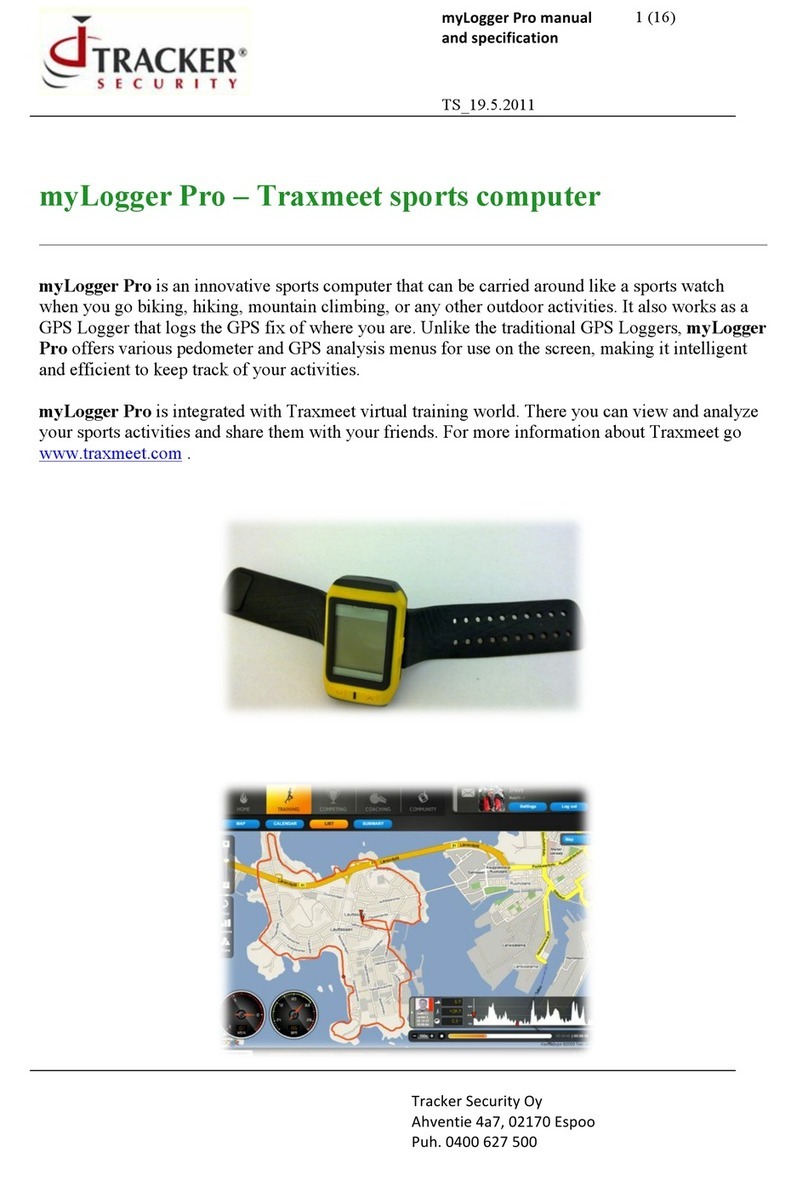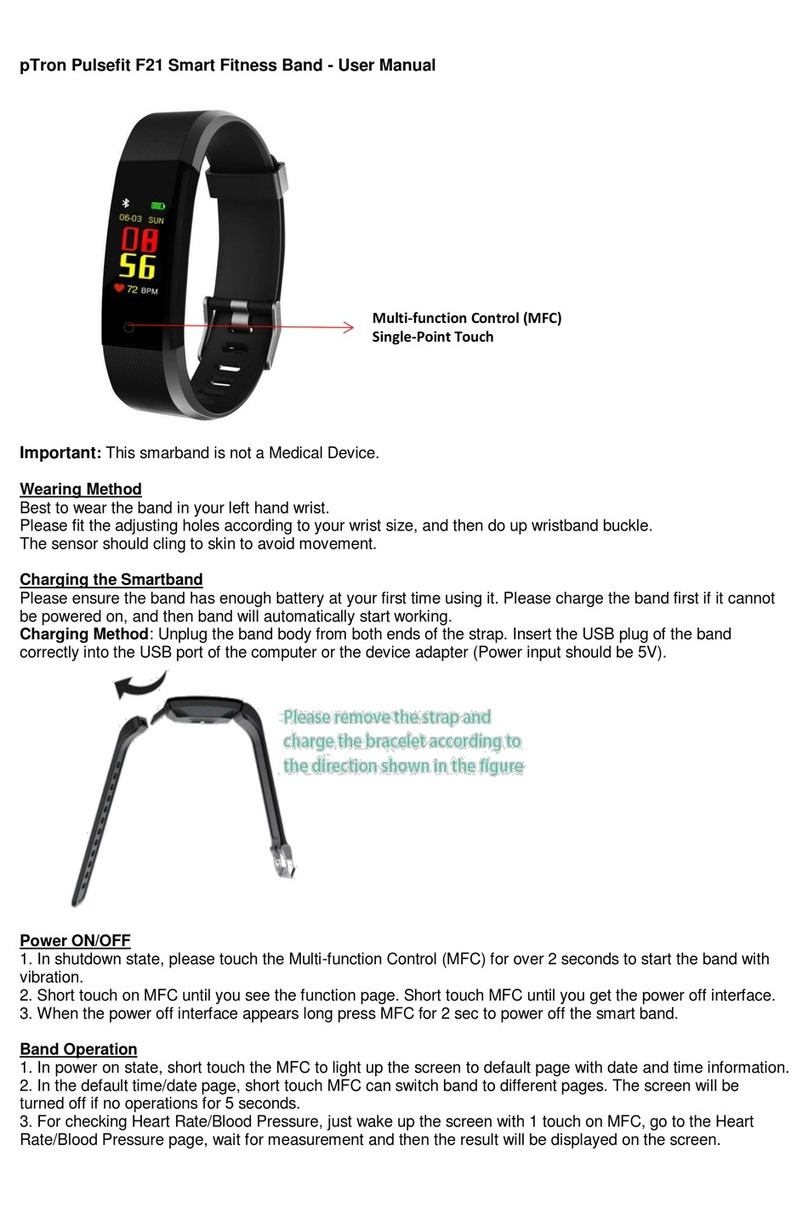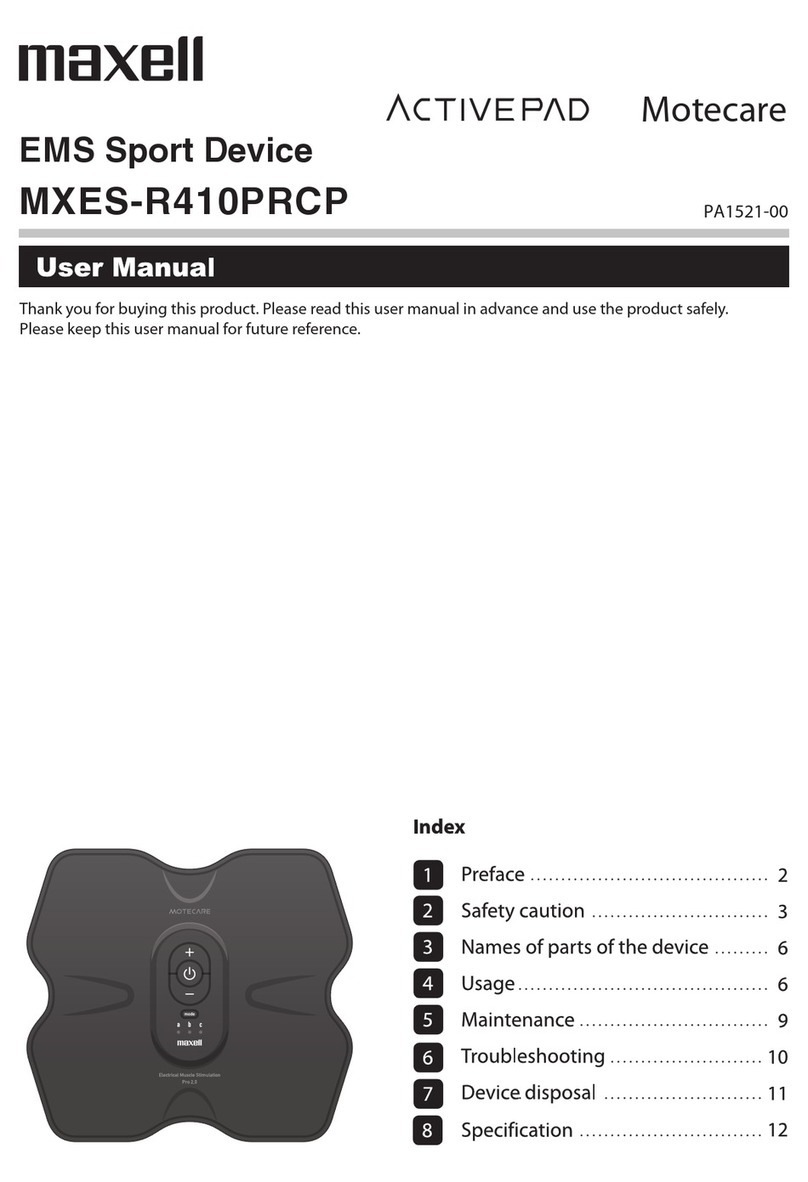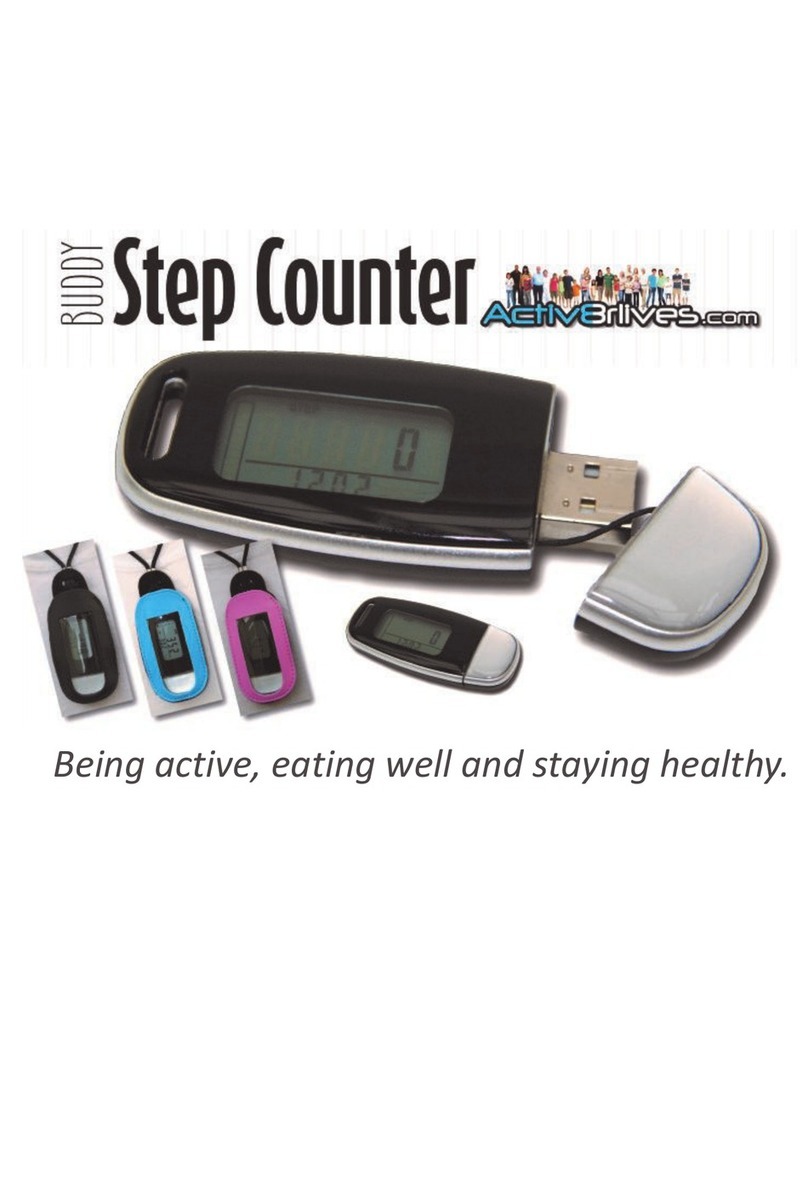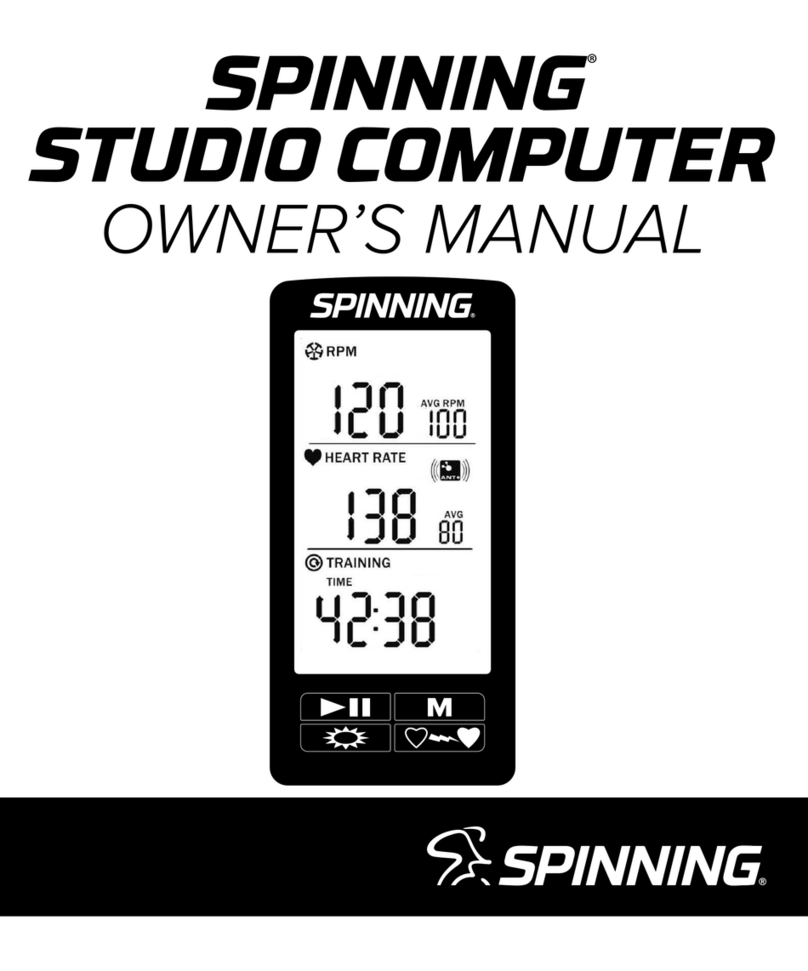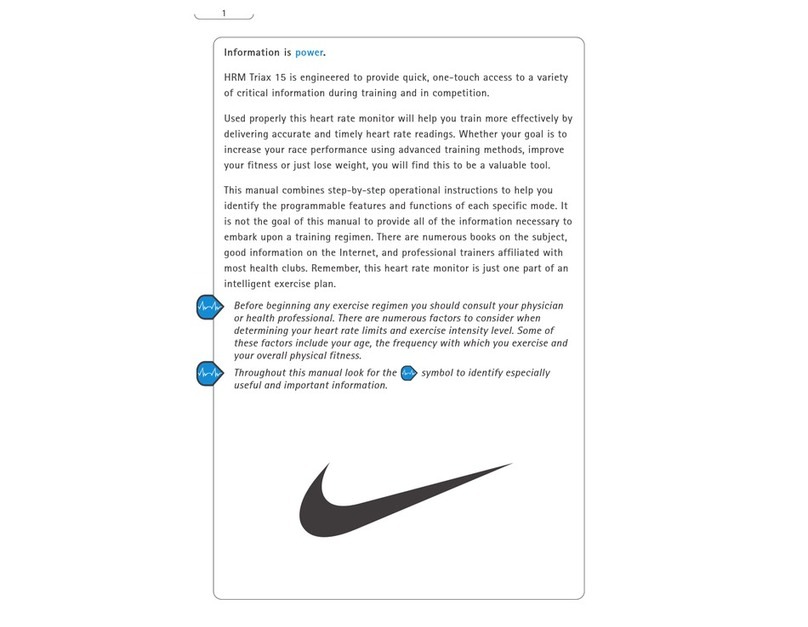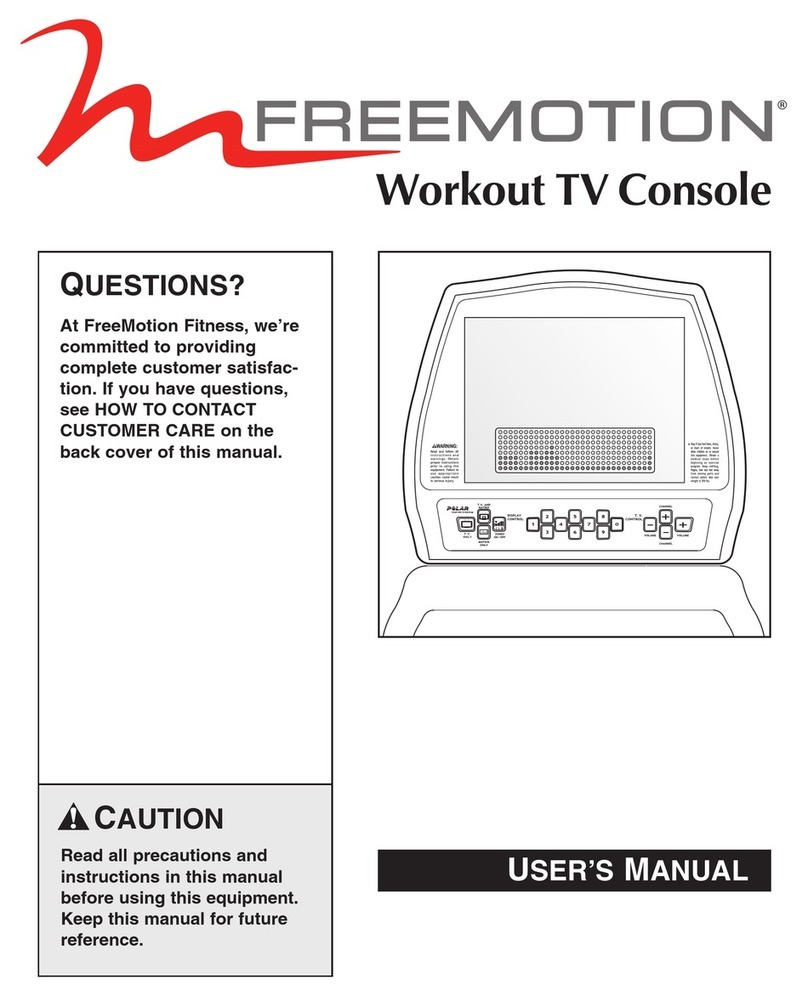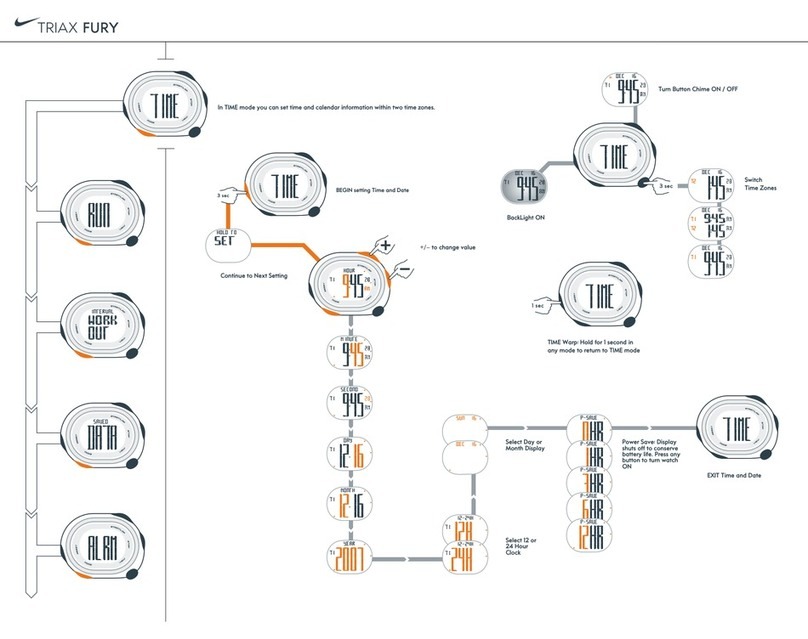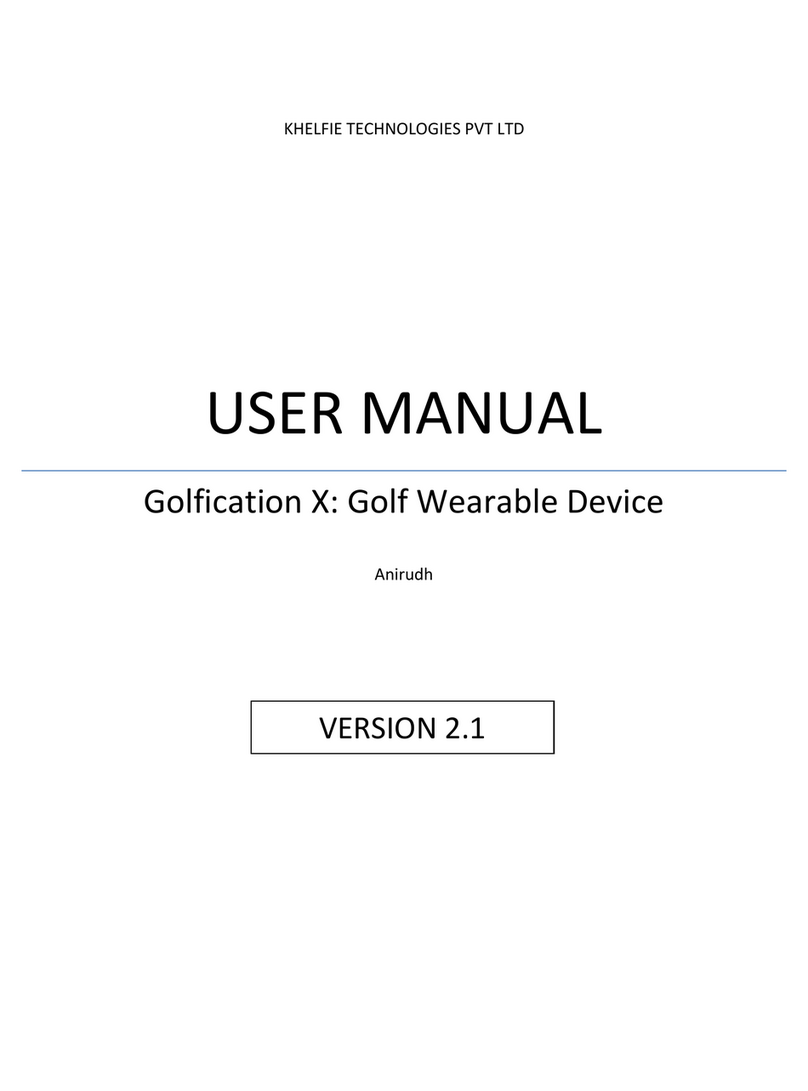Deep Blue BlueFox Basic User manual

Installation and
Operating Instructions
Pool Safety System
EN
For the versions:
y BASIC
y STANDARD
y PROFESSIONAL

2
1 Explanation of Symbols and Safety Notes ............. 5
1.1 Explanation of symbols .......................................................................... 5
1.2 Safety notes ........................................................................................... 5
2 Overview ........................................................................................... 6
2.1 Notes on the installation and operating instructions .............................. 6
2.2 Operating principle "Active mode" ......................................................... 8
2.3 Operating principle "passive mode" ....................................................... 9
2.4 Intended use .......................................................................................... 9
2.5 Package contents ................................................................................... 10
3 Using the System for the First Time ............................... 12
4 Installing the BlueFox System ........................................... 13
4.1 Installing and connecting the alarm box ................................................. 13
4.1.1 Selecting a location for installation ............................................ 13
4.1.2 Installing the alarm box .............................................................. 14
4.1.3 Electrical connections to the alarm box ....................................... 14
4.2 Determining the installation position for the pool sensor ........................ 15
4.3 Fitting the pool sensor ........................................................................... 16
5 Alarm box operation ................................................................. 18
5.1 Operating modes ................................................................................... 18
5.2 Activating the "Active mode" ................................................................ 18
5.3 Activating the "Passive mode" ............................................................... 19
6 System settings ............................................................................ 20
6.1 System tests and system settings ............................................................ 20
6.2 Entering the PIN ..................................................................................... 25

3
7 Using the System ......................................................................... 26
7.1 Using active mode ................................................................................. 26
7.2 Preparations ........................................................................................... 26
7.3 Alarm (active mode) ............................................................................... 26
7.4 After use ................................................................................................ 27
7.5 Using passive mode ................................................................................ 27
7.5.1 Preparations ............................................................................... 27
7.5.2 Alarm (passive mode) ................................................................. 27
8 Testing active mode ................................................................... 28
9 Testing passive mode ............................................................... 29
10 PRO STD Radio alarm dongle .............................................. 30
10.1 Putting the radio alarm dongle into operation ........................................ 30
10.2 Meaning of the messages ...................................................................... 30
10.3 Pairing the radio alarm dongle with the alarm box ................................. 31
11 Monitoring bracelet ................................................................... 32
11.1 Preparation ............................................................................................ 32
11.2 Charging the monitoring bracelet’s battery ............................................ 33
11.3 Programming the alarm depth and time ................................................. 34
11.4 Calling the status / Clearing the alarm / Resetting ................................... 36
12 BlueFox Control Software ..................................................... 37
12.1 Hardware requirements .......................................................................... 37
12.2 PC operating system requirements ......................................................... 37
12.3 Installing the BlueFox Control software .................................................. 37
12.4 Using the BlueFox control software ........................................................ 40
12.5 Uninstalling the BlueFox control software ............................................... 40

4
12.6 Updates ................................................................................................. 40
13 Meaning of the monitoring bracelet LED displays
41
13.1 The monitoring bracelet in use ............................................................... 41
13.2 The monitoring bracelet connected to a PC or charging station .............. 41
14 Maintenance / Service ............................................................. 42
15 Troubleshooting ........................................................................... 42
16 Technical Specifications ......................................................... 45
16.1 General .................................................................................................. 45
16.2 Operational, transport and storage conditions ........................................ 45
16.3 Power failure ......................................................................................... 47
16.4 Monitoring bracelet battery capacity ...................................................... 47
17 Disclaimer ........................................................................................ 47
18 Warranty ........................................................................................... 48
19 Disposal ............................................................................................. 49
20 Optional Accessories ................................................................ 49
21 Configuration table .................................................................... 50
Copyright Deep Blue AG, 2013
Patent pending
PCT/EP2009/007105
Germany 10 2008 050 558.7

5
1 Explanation of Symbols and Safety Notes
1.1 Explanation of symbols
Safety notes
In the text, safety notes are marked with a warning triangle.
Signal words denote the level of danger that would occur if the measures for mini-
mising the risk were not followed.
Caution means that minor material damage could occur.
Warning means that minor personal injury or serious material damage could occur.
Danger means that serious personal injury could occur. In particularly serious cir-
cumstances there is a risk of death.
yA point appears before instructions.
1.2 Safety notes
Safety notes
yBefore tting and commissioning the BlueFox System or before in-
stalling and using the BlueFox Control Software you must have read
and understood these installation and operating instructions.
yFollowing the instructions contained in these installation and operat-
ing instructions will not completely protect you or third parties from
danger.
yObserve local regulations pertaining to "electrical installations in
damp environments".
yNo modications may be made to the BlueFox System.
yThe alarm box, pool sensor and all other BlueFox components may
not be opened.

6
Safety notes
yObserve the safety notes contained in these installation and operat-
ing instructions.
yRisk of drowning! Initiate rescue immediately alarm sounds.
yThe BlueFox system does not provide complete protection from
drowning. Monitoring the swimming pool remains your personal
responsibility. See Disclaimer, P. 47.
yThe BlueFox system may only be used for the intended purpose and
in the intended eld of application. See Intended use, P. 9.
yOnly use the plug-in mains adapter supplied and original BlueFox
accessories.
yA short tone sequence will sound if there is a power failure. The
BlueFox system will then no longer provide support for monitoring
the swimming pool. Have the plug-in mains adapter checked by a
specialist.
2 Overview
2.1 Notes on the installation and operating instructions
These installation and operating instructions describe the installation and use of the
BlueFox system, the installation and use of the BlueFox Control software and the
conguration of the monitoring bracelet.
You will nd “step-by-step” instructions in the section Using the System for the First
Time, P. 12.
yYou can download these installation and operating instructions from
www.bluefox-poolsafety.com as a PDF le. The hyperlinks, bookmarks and
search function of the PDF version allow you to quickly nd topics.
The BlueFox system is under continuous development. Pictorial and graphical exam-
ples in these installation and operating instructions may deviate from the equipment
supplied.

7
BlueFox can be supplied in the following versions: BASIC, STANDARD and PROFES-
SIONAL. Information that only applies to the STANDARD and/or PROFESSIONAL
version(s) is marked accordingly.
BlueFox version Symbol Meaning
BASIC BAS Information marked BAS applies only to
the BASIC version.
STANDARD STD Information marked STD applies only to
the STANDARD version.
PROFESSIONAL PRO Information marked PRO applies only to
the PROFESSIONAL version.

8
2.2 Operating principle "Active mode"
Pool monitoring during bathing hours
For pool monitoring during bathing hours the active mode must be
activated. (For how to activate, see page 18).
For each swimming pool user, a monitoring bracelet is pre-programmed with a
personal alarm depth and alarm time – according to the user’s swimming ability.
Programming is carried out using the PC program BlueFox Control (see Program-
ming the alarm depth and time, P. 34).
When the user enters the water the monitoring bracelet automatically switches on
(water contacts).
Course of events when an alarm sounds
At depths greater than the alarm depth and when the programmed alarm time
expires, the monitoring bracelet activates the Alarm 2. The pool sensor receives
the alarm signal and routes it to the alarm box. The following alarms are triggered:
Warning lights and sirens, STD PRO radio alarm.
Warning!
Risk of drowning! Initiate rescue immediately alarm sounds.
Swimming pool
Alarm depth
Depth profile
Monitoring bracelet
Time
Depth
2
4
1
Programmed
alarm time
Warning lights
3
Siren
The siren is deactivated by
pressing any button on the
alarm box
The siren can be deactivated by pressing any button on the alarm box 3. The
following alarms remain active until the monitoring bracelet is taken out of the
water 4: Warning lights, STD PRO radio alarm.

9
If no button is pressed, all alarms will be cancelled 10 seconds after the monitoring
bracelet is taken out of the water.
All alarms are cancelled 6 minutes at the latest after the alarm was activated.
2.3 Operating principle "passive mode"
Pool monitoring outside normal bathing hours
For monitoring the pool outside normal bathing hours the “passive mode”
must be activated. (For how to activate, see page 19).
If the pool sensor registers activity in the pool (e.g. a person or object falling into
the water) the following alarms are triggered. Warning lights and sirens, STD
PRO radio alarm see page 30.
The passive mode LED next to the padlock symbol ashes.
Warning!
Risk of drowning! Initiate rescue immediately alarm sounds.
Warning!
Risk of drowning because the BlueFox system is not monitoring the pool.
If an alarm sounds and/or the passive mode LED is ashing BlueFox is not
monitoring the pool. The pool must be monitored by a person.
The alarm can be deactivated by pressing any button on the alarm box.
If no button is pressed, the alarm will be cancelled 6 minutes after the alarm was
activated.
As soon as the waves have subsided (after approx. 12 minutes), the passive mode
LED will illuminate permanently. Passive mode monitoring is activated once again.
2.4 Intended use
The BlueFox system has been designed for use in private and public swimming pools
(indoor and outdoor swimming pools). The alarm box enclosure is resistant to light
water splashes (IP65). For outdoor installations the alarm box must be covered and
protected from direct sunlight.

10
2.5 Package contents
S
E
N
S
O
R
S
E
N
S
O
R
S
E
N
S
O
R
Alarm box with siren
1 Warning lights
2 12 V Connection
3 Pool sensor connection
4 Spare connection for 2
pool sensors PRO
Plug-in mains adapter
Pool sensor
PRO 2 Pool sensor
9 1 Pool sensor with cable
Mounting ring
3 Screws
3 m/10 ft
10 m/33 ft
2 3
1
4
9
PRO STD
1 Radio alarm dongle
Installation com-
ponents
1 Bracket
2 Screws
2 Plugs
Fig. 1 Alarm box pool sensor
Adhesive (solvent-free)
Allan wrench 3 mm
Fig. 2 Adhesive and tool

11
USB cable
Magnetic adapter
(connects monitoring brace-
let / USB cable)
USB plug-in mains adapter
Monitoring bracelet (1 pcs.)
1 Red and green LEDs
2 Water contacts
(gold-plated)
2
1
PRO Test unit
Fig. 3 Monitoring bracelet accessories
For further BlueFox system components, see Optional Accessories, P. 49.

12
3 Using the System for the First Time
yRead the installation and operating instructions.
yCharge the monitoring bracelet battery, see Charging the monitoring bracelet’s
battery, P. 33.
yInstall the BlueFox Control software, see Installing the BlueFox Control software,
P. 37.
yCongure the monitoring bracelet for system test (alarm depth 5 cm, alarm time
5 sec.), see Programming the alarm depth and time, P. 34.
yPRO The supplied test unit can be used for the test.
yInstall and connect the alarm box, see Installing and connecting the alarm box,
P. 13.
yDetermine the location for installing the pool sensor, see page 15
yCheck the pool sensor position, see Testing active mode, P. 28.
yFit the the pool sensor (PRO pool sensors), see Fitting the pool sensor, P. 16.
yFix the pool sensor cable.
ySTD PRO Putting the radio alarm dongle into operation, see page 30
yCongure a monitoring bracelet for each person using the swimming pool, see
Programming the alarm depth and time, P. 34.
yStart using the BlueFox system, see Using the System, P. 26.

13
4 Installing the BlueFox System
yDispose of packaging materials in an environmentally acceptable manner.
yRead the Installation and operating instructions.
4.1 Installing and connecting the alarm box
Only an approved specialist may connect the electricity supply, connect the unit to
the mains and commission the alarm box.
4.1.1 Selecting a location for installation
When selecting a location for installation take into consideration:
– The pool sensor must be installed approx. 25 cm / 0.8 ft beneath the water sur-
face. See Fitting the pool sensor, P. 16.
Wall outlet
Floor
Minimum 1.6 m
Minimum 2,0 m
– Minimum distance between the
alarm box and wall outlet: 2 m
(see g.)
– Minimum distance between the
oor and the alarm box: 1.6 m
(see g.)
– The alarm box must be installed
out of the reach of children (see
warning Changing the PIN, page
23).
– The alarm box must be within
reach of the operator.
– The alarm box must be tted
within view of the pool.
– Observe any country-specic regulations pertaining to the installation location.
– Observe the local building regulations.
– Observe the requirements of the local electricity supply utility.
– In outdoor installations the alarm box must be covered and protected from
direct sunlight.
Option: Pool sensor cable extension (see Optional Accessories, P. 49)

14
4.1.2 Installing the alarm box
yHold the bracket to the wall and mark the drilling positions.
1
22x
Tab facing up
3
4
Danger! Electric shock risk!
Connect the drill to a residual current circuit breaker.
yDrill the holes for the plugs (drill diameter 6 mm) and insert the plugs 1.
yFix the bracket to the wall 2 (tab facing up).
yFirst t the alarm box into the bottom of the bracket 3 and then click it in-place
at the top 4.
4.1.3 Electrical connections to the alarm box
Requirements for the plug-in mains adapter
– The mains socket may not be located in a wet area (swimming pool, shower,
etc.).
– The mains socket must be installed by an approved expert.
– AC 100-240 V, 50 Hz
– Residual current circuit breaker and earth terminal
Procedure
yConnect the 12 V cable to the alarm box and screw tight.
yFix the 12 V cable.

15
Danger! Electric shock risk!
Do not use extension cables between the plug-in mains adapter and the
mains socket.
yInsert the plug-in mains adapter into a mains socket (with earth terminal) located
away from the wet area. Use a residual current circuit breaker. (See above, Re-
quirements for the plug-in mains adapter, P. 14). The last selected operating mode
is activated (see Operating principle "passive mode", P. 9, Operating principle "Ac-
tive mode", P. 8, System settings, P. 20.
yIf the cable is too short, have an additional mains socket (with residual current
circuit breaker and earth terminal) tted outside the wet area by an approved
electrician.
4.2 Determining the installation position for the pool sensor
A single sensor (BAS STD) can be used to monitor pool sizes of up to 50 m2; 2
sensors (PRO) will cover pools of up to 100 m2.
Pool sensor symbol
Fig. 4 BAS STD Pool sensor positioning examples
Fig. 5 PRO Pool sensor positioning examples

16
4.3 Fitting the pool sensor
25 cm
Swimming pool
Water surface
1
0.8 ft
The pool sensor must be tted to the
pool wall 25 cm /0.8 ft beneath the
water surface (PRO 2 pool sensors).
It is not necessary to reduce the water
depth in order to t the sensor. The
supplied adhesive can be used under-
water.
yDo not t the pool sensor close to
inlet jets, countercurrent systems or
air jet nozzles.
Fig. 6 Positioning the pool sensor
S
E
N
S
O
R
S
E
N
S
O
R
S
E
N
S
O
R
3
yEnsure that the plug on the pool sensor cable is dry.
yConnect the pool sensor cable to the alarm box and
screw tight 3.
yIf the pool sensor cable is too short: use an extension
cable (see Optional Accessories, P. 49).
Fig. 7 Connecting the pool sensor to the alarm box
yCheck the position of the pool sensor, see Testing active mode, P. 28.
yIf test fails: Check the position of the pool sensor and test again.
Following successful test:
yMark the position of the pool sensor in the swimming pool.
yTake the pool sensor out of the water.

17
S
E
N
S
O
R
S
E
N
S
O
R
S
E
N
S
O
R
4
5
63x
A
yLoosen the screws 4.
yRemove the mounting ring 5.
Fig. 8 Removing the mounting ring
yRead the instructions for use and the safety datasheet for the adhesive.
yApply a thin layer of the supplied adhesive to the hollow on the rear of the
mounting ring (surface A).
yWithin 6 minutes, afx surface A of the mounting ring to the marked position in
the swimming pool. Align the cable slot 6 in the desired direction.
yDo not apply any loads to the mounting ring for 24 hours.
Caution!
Incorrect tting of the pool sensor will prevent proper monitoring of
the swimming pool. The side of the pool sensor marked "Sensor"
must face into the swimming pool (water).
S
E
N
S
O
R
S
E
N
S
O
R
S
E
N
S
O
R
8
7
3x
"Sensor"
6
yAfter a minimum of 24 hours
yPush the pool sensor into the
mounting ring 7 (route the pool
sensor cable through the slot in the
mounting ring 6).
yTighten the screws using only slight
force 8.
Fig. 9 Fitting the pool sensor into the mounting ring
yAfx the pool sensor cable.
yTest the system, see Testing active mode, P. 28.

18
5 Alarm box operation
7 8 9 C
4 5 6 0
1 2 3 OK
Active mode (bathing hours)
Monitoring using only
monitoring bracelets
Deletes the last
figure entered
Confirm entry
Optical data entry
confirmation
System settings
Passive mode
(outside bathing hours)
Fig. 10 Alarm box keypad
5.1 Operating modes
The system allows the following operating modes:
yPool monitoring during bathing hours.
Operating mode “Active mode” – see page 8 for description
For activation see page 18
ySystem tests and system settings.
Operating mode: “System settings” – see page 20 for description
yFor activation see page 20
yPool monitoring outside bathing hours.
Operating mode “Passive mode” – see page 9 for description
For activation see page 19
5.2 Activating the "Active mode"
Pool monitoring during bathing hours
For pool monitoring during bathing hours the active mode must be activate.
Note: A detailed description of the active mode can be found on page 8. See page
page 26 for a description of how the active mode is used in day-to-day operations.

19
Procedure:
Press the button.
If PIN protected: Enter the 4-gure PIN and then press OK
(see page 25).
Following successful activation the LED alongside the button will
illuminate permanently.
STD PRO The radio alarm dongle ashes green, see page 30
5.3 Activating the "Passive mode"
Pool monitoring outside bathing hours
For pool monitoring outside bathing hours the “Passive mode” must be acti-
vated.
Note: A detailed description of the passive mode can be found on page 9. See page
page 27 for a description of how the passive mode is used in day-to-day operations.
Procedure:
Press the button.
If PIN protected: Enter the 4-gure PIN and then press OK (see page 25).
The LED alongside the button will ash until the waves have sub-
sided (after approx. 12 minutes).
Warning!
Risk of drowning because the BlueFox system is not moni-
toring the pool. If the passive mode LED is ashing BlueFox
is not monitoring the pool. The pool must be monitored by
a person.
Following successful activation of the passive mode the LED alongside
the button will illuminate permanently.
STD PRO The radio alarm dongle ashes green, see page 30

20
6 System settings
Warning!
When the “System settings” operating mode is activated, the BlueFox
system does not monitor the pool and cannot trigger an alarm. Only
activate the “System settings” operating mode when the pool is being
monitored by another person.
Proceed as follows to carry out system tests or to change system settings:
1. Activate system settings
Press the button.
If PIN protected: Enter the 4-gure PIN and then press OK (see page 25).
Following successful activation the LED alongside the button will
illuminate permanently.
2. Find the desired function in the table below (system test or system settings)
and then enter the corresponding number combination. When each character
is entered, one of the 4 yellow LEDs will illuminate. To delete the entered char-
acters press the C button.
3. Conrm entry of the number combination with OK.
At this point you will have the following options:
yRepeat points 2 and 3 to carry out further system settings.
yPress the button to quit "System settings". BlueFox will return to the previous
operating mode (e.g. “Active mode”).
Timeout: If no buttons are pressed for 10 seconds, the system will return to the
previous operating mode.
6.1 System tests and system settings
In the following table you will nd a list of the possible system tests and all of the
system settings that can be change by the user.
Preparation:
If "System settings" has not yet been activated, then do so (see Activate system set-
tings, page 20.
Other manuals for BlueFox Basic
1
This manual suits for next models
5
Table of contents