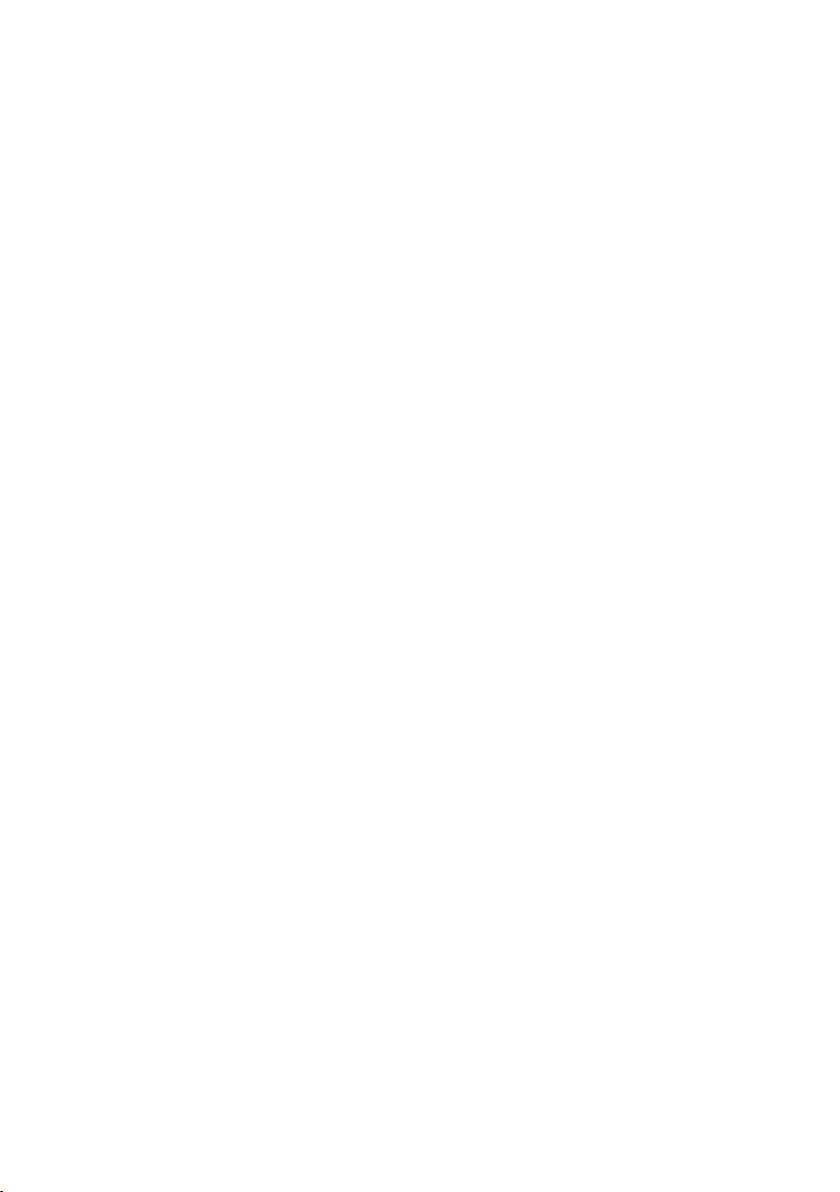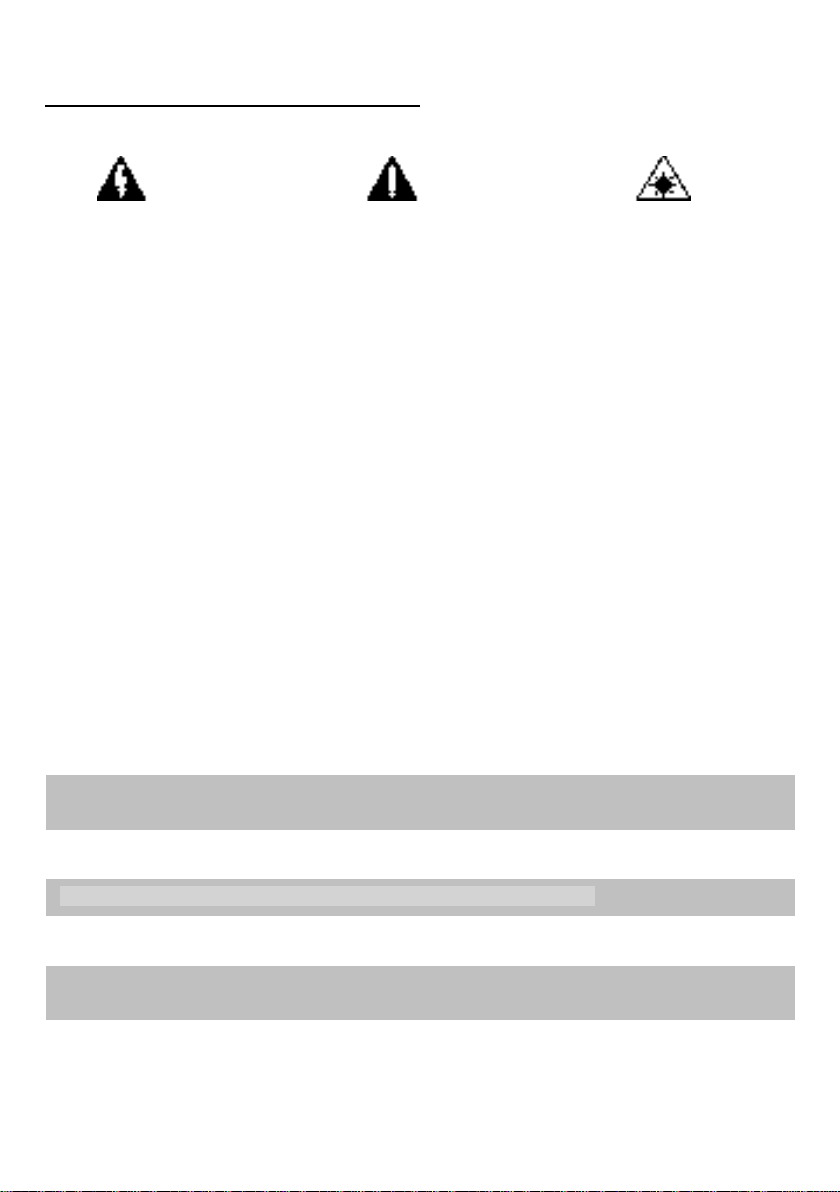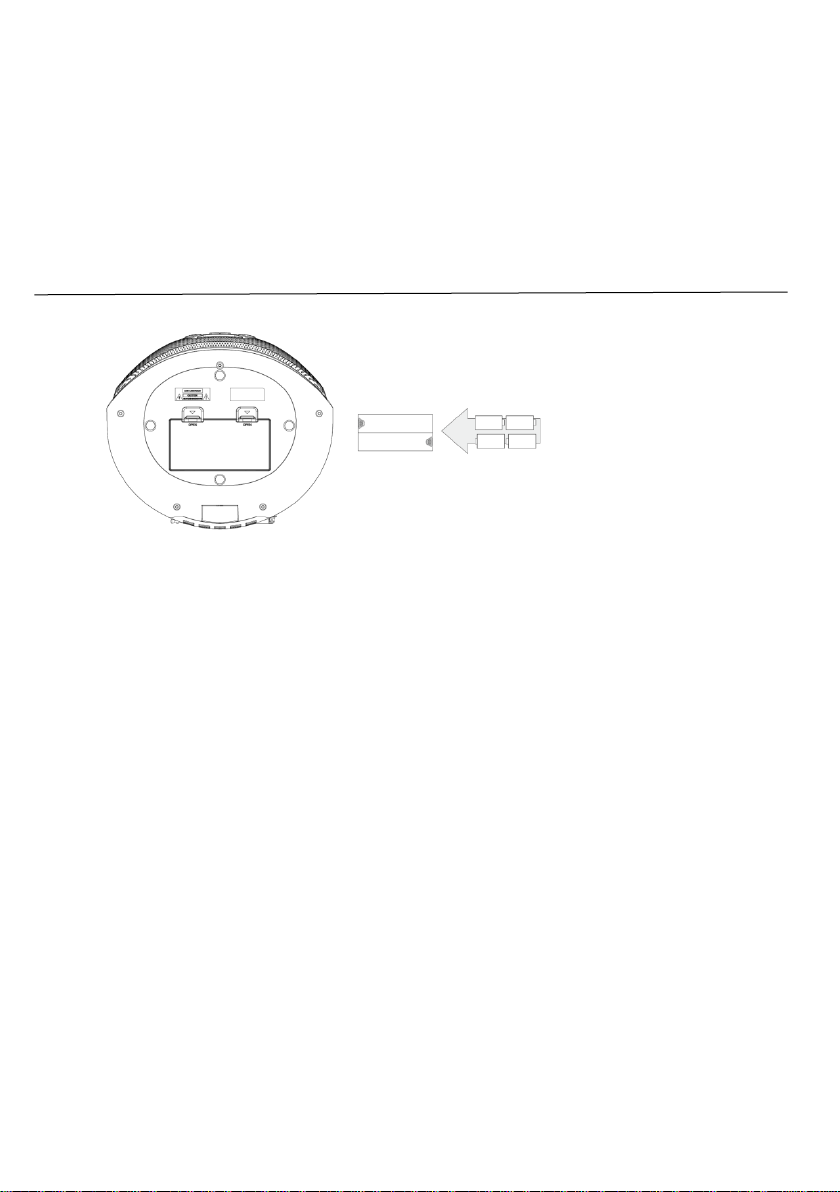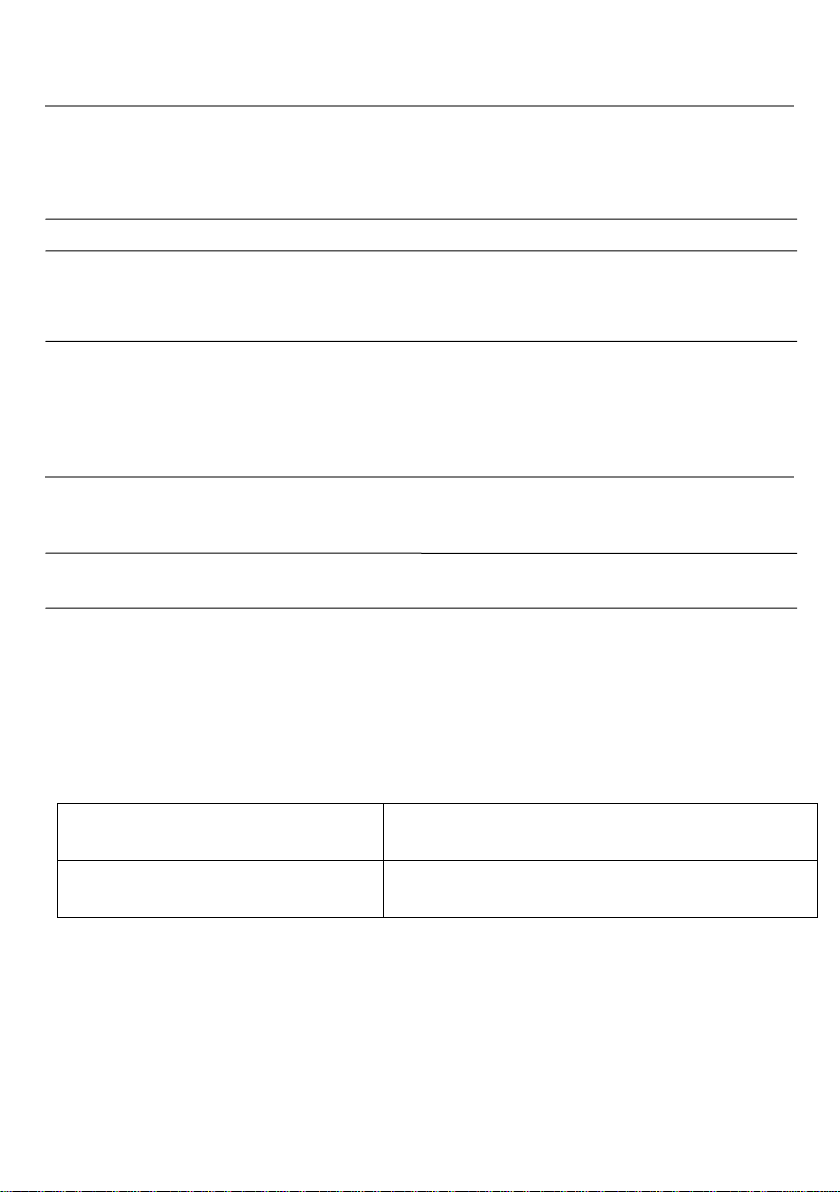Warnings and Precautions
This symbol,located on the back or This symbol,located on the back or
bottom of the unit,is intended to alert bottom of the unit,is intended to alert
the user to the presence of uninsulated the user to the presence of important
“dangerous voltage”within the operating and maintenance(servicing)
Product’s enclosure that may constitute instructions in the literature
a risk of electric shock to persons. Accompanying the appliance.
CAUTION:TO PREVENT ELECTRIC SHOCK, ENSURE
TO INSERT 2 PIN PLUG CORRECTLY INTO THE
MATCHING SOCKET OR ADAPTOR.
To reduce the risk of electric shock, do not remove cover(or back).
There are no user-serviceable parts inside. Please refer any servicing
to qualified service personnel.
WARNING:Changes or modifications to this unit not approved by the party responsible for
compliance could void the user’s authority to operatic the equipment.
This product utilizes a Class 1 laser to
read Compact Discs. This laser
Compact Disc Player is equipped
with safety switches to avoid
exposure when the CD door is
opened and the CD player’s lid is
damaged.Invisible laser radiation
is present when the CD player is
open and the system’s interlock has
failed or has been damaged. It is
very important that you avoid
direct exposure to the laser beam at
all times. Please do not attempt to
damage or bypass the safety
switches.
WARNING:To prevent fire or shock hazards,do not expose this unit to rain or moisture.
CAUTION: Danger of explosion if battery is incorrectly replaced,Replace only with the same or
equivalent type.