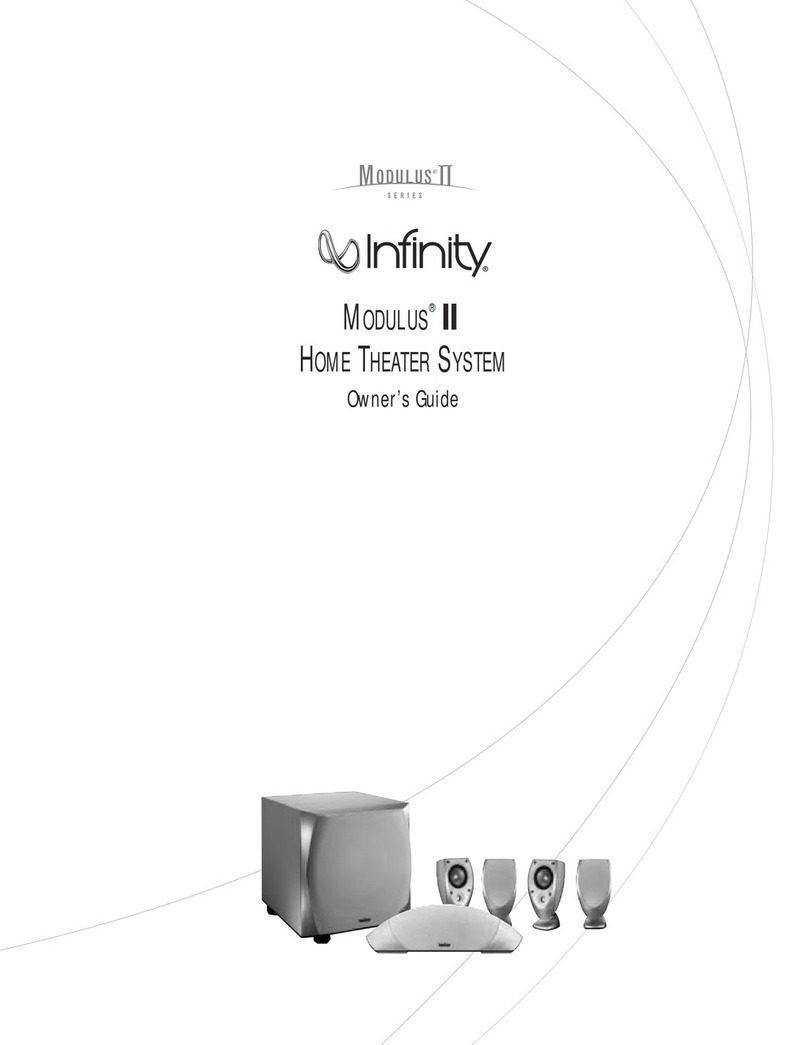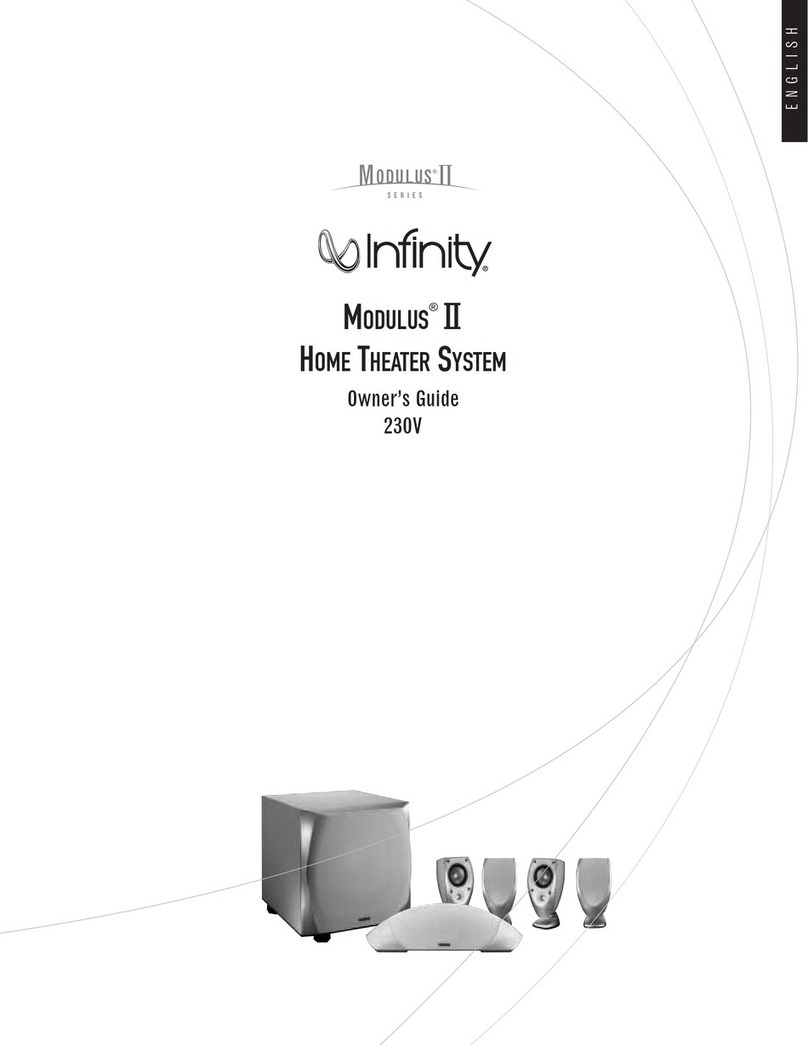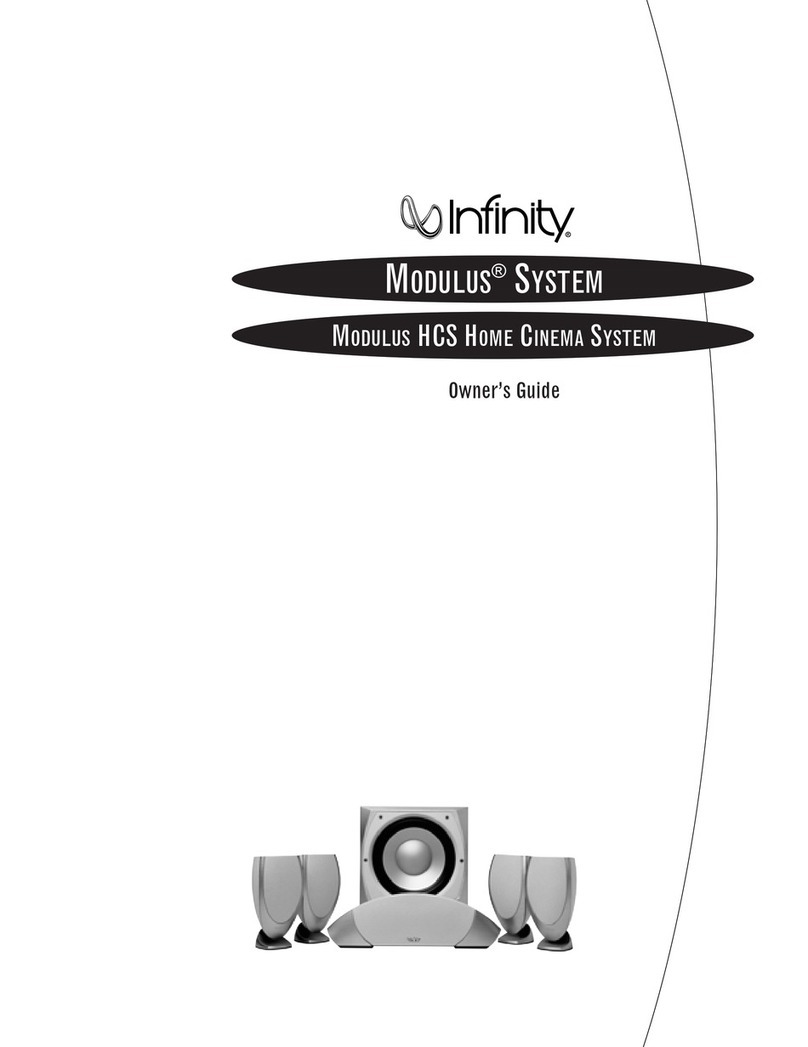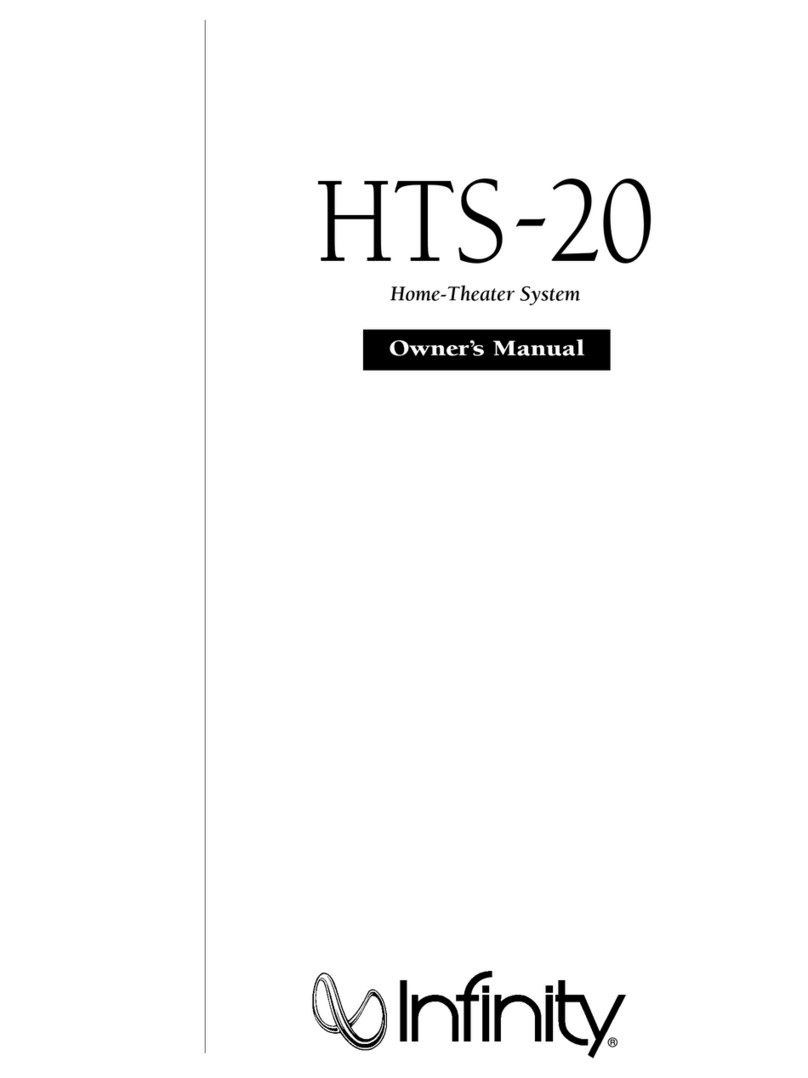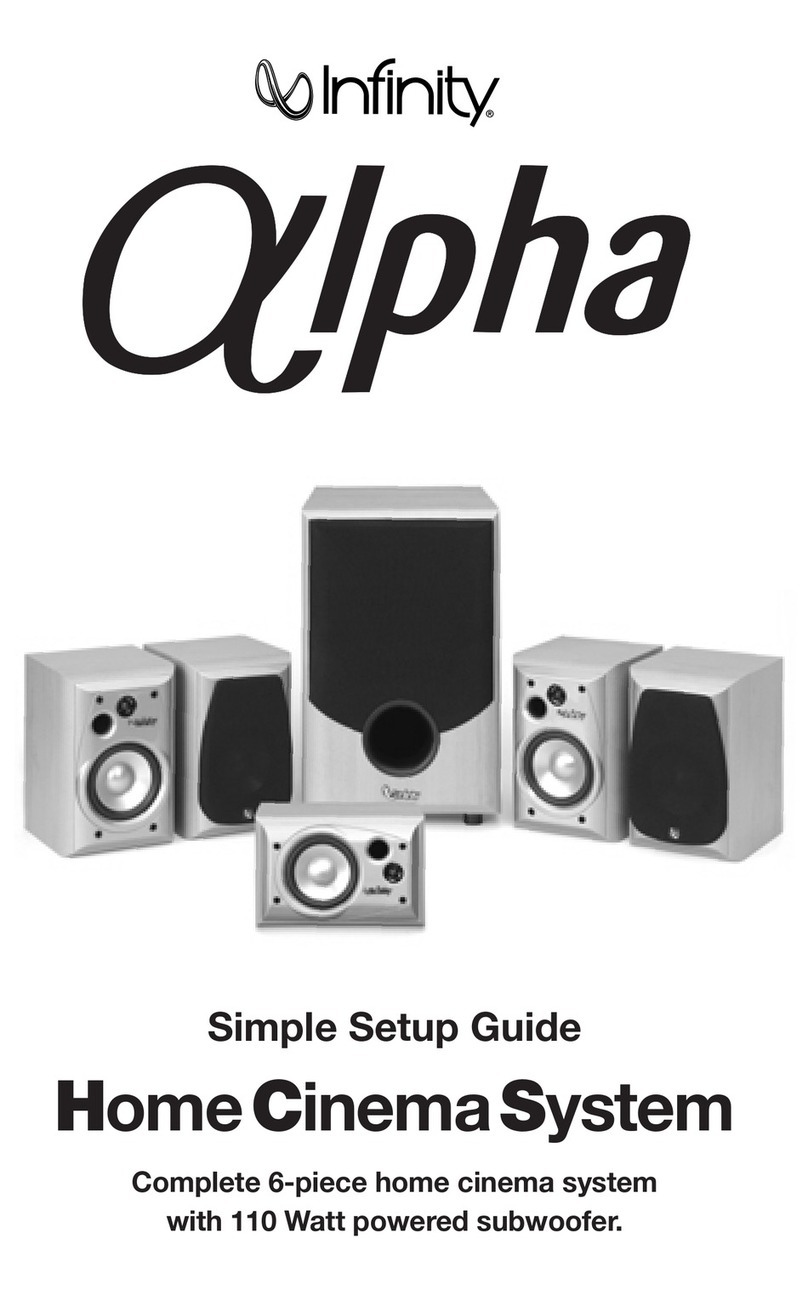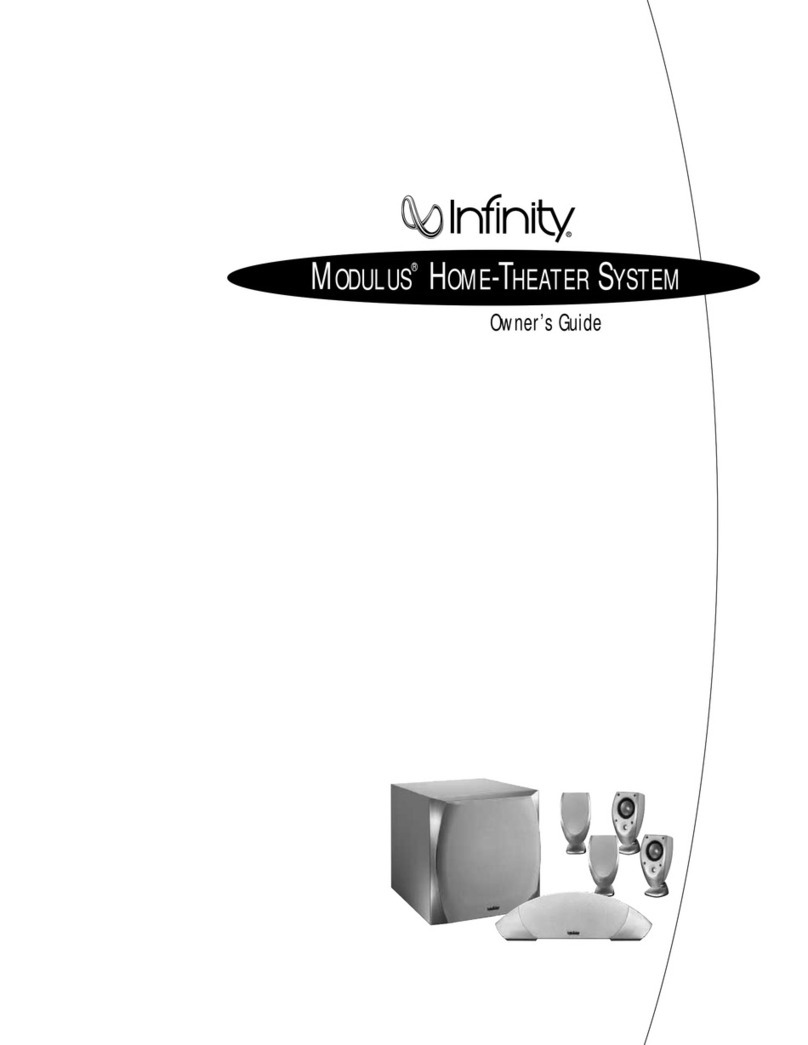HCS-1
Home Cinema System
Simple setup guide
INFINITY Micro Component Home Cinema System
Congratulation on choosing an Infinity Home Cinema System.
Infinity products are renowned throughout the world for their distinctive and
interesting industrial design. In 1968 Infinity started as a small group of engineers,
sharing the same goal, driven by the passion of sound. Since then more than 30
years of experience have contributed to products which remain highly attractive yet
fully functional. The inclusion of highly advanced materials and dedicated design
philosophy has ensured “Infinity” remains a quality brand name worlwide.
This high performance product has been designed to unlock the full potential of
your home entertainment equipment (AV amplifiers DVD video etc.), with all types
of music and speech programme. Used wisely, this home cinema system will
provide many years of trouble free enjoyment.
Read all the information provided, before attempting installation, connecting and
operation.
INFINITY Micro Component Home Cinema System HCS-1
PRODUCT SPECIFICATIONS
HCS-1 Satellite HCS-1 Active Subwoofer
Drivers 3' shielded woofer 8' true 4 layers wound voice coil
fi polydome tweeter
with acoustic lens
System I/B Build-in-the-baffle technology Bass reflex enclosure
Ist order minimalist filter
Crossover 5kHz continuously variable
Frequency 50 to 180Hz
Frequency
Response 180Hz - 20Hz 45Hz - 180Hz +/- 3dB
Sensitivity 88dB 50m V RMS (line level)
(1 watt @ 1 meter)
Nominal 10k ohms (low level)
Impedance compatible with 8 ohms 20k ohms (high level)
Power
Rating 10 - 65 watts RMS -
Power - 75 watts RMS
Output
Cabinet
Colour/Finish black black
Dimensions 4-3/4’ x “-1/2’ x “-3/4’ 14-7/8’ x 10-1/8’ x 13-7/8’
(H x W x D) 120 x 90 x 98mm 375 x 260 x 350
[plus 1-1/3’ (35mm) for feet
]
Infinity Systems continually strive to update and improve existing products, as well as create new ones. The
specifications and construction details in this and related publications are therefore subject to change without notice.
All rights reserved.