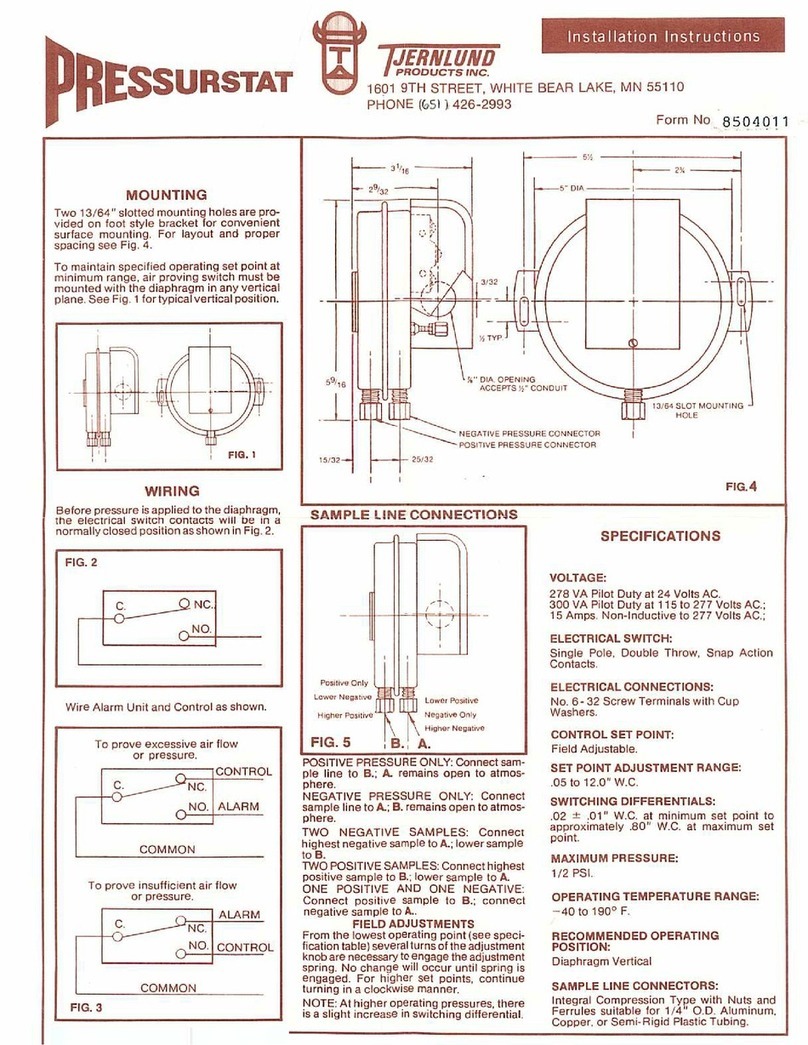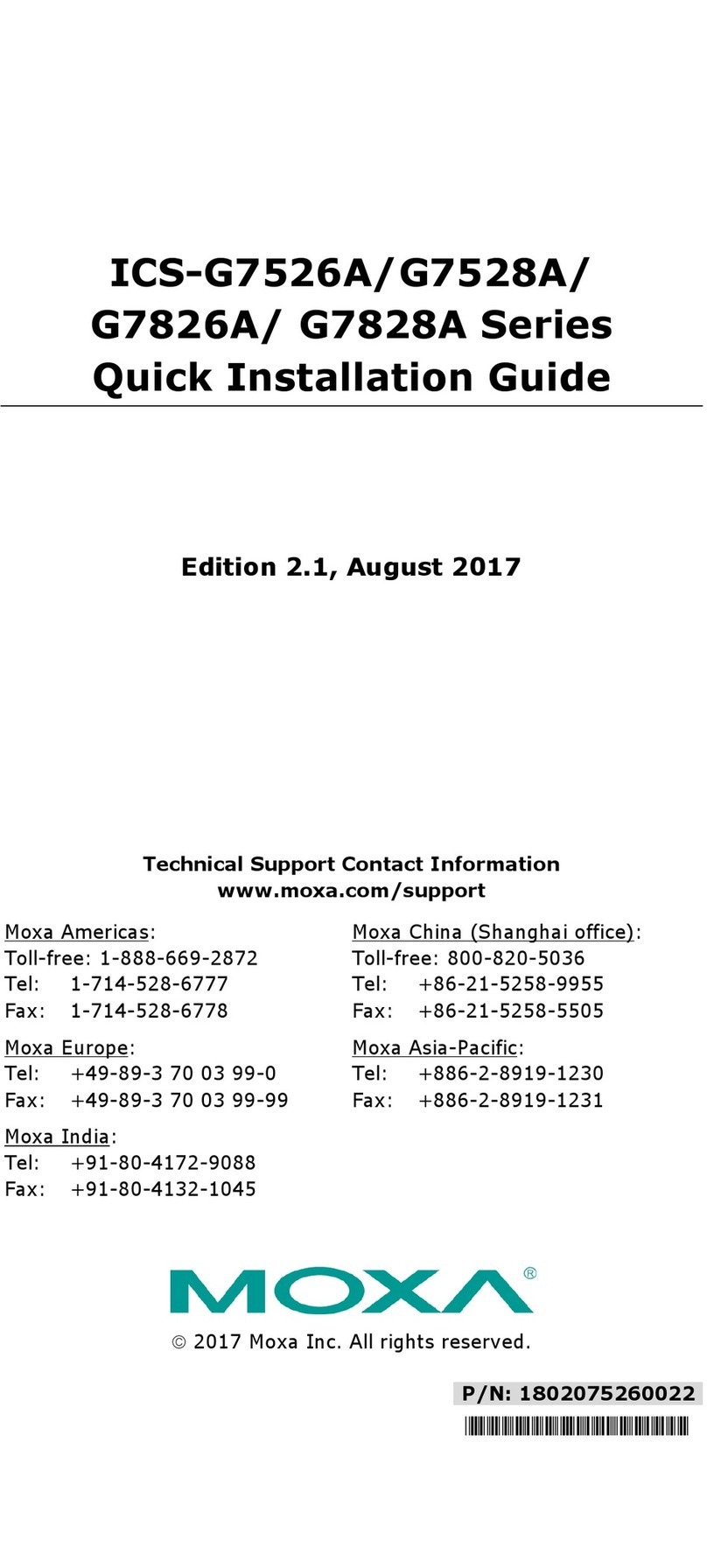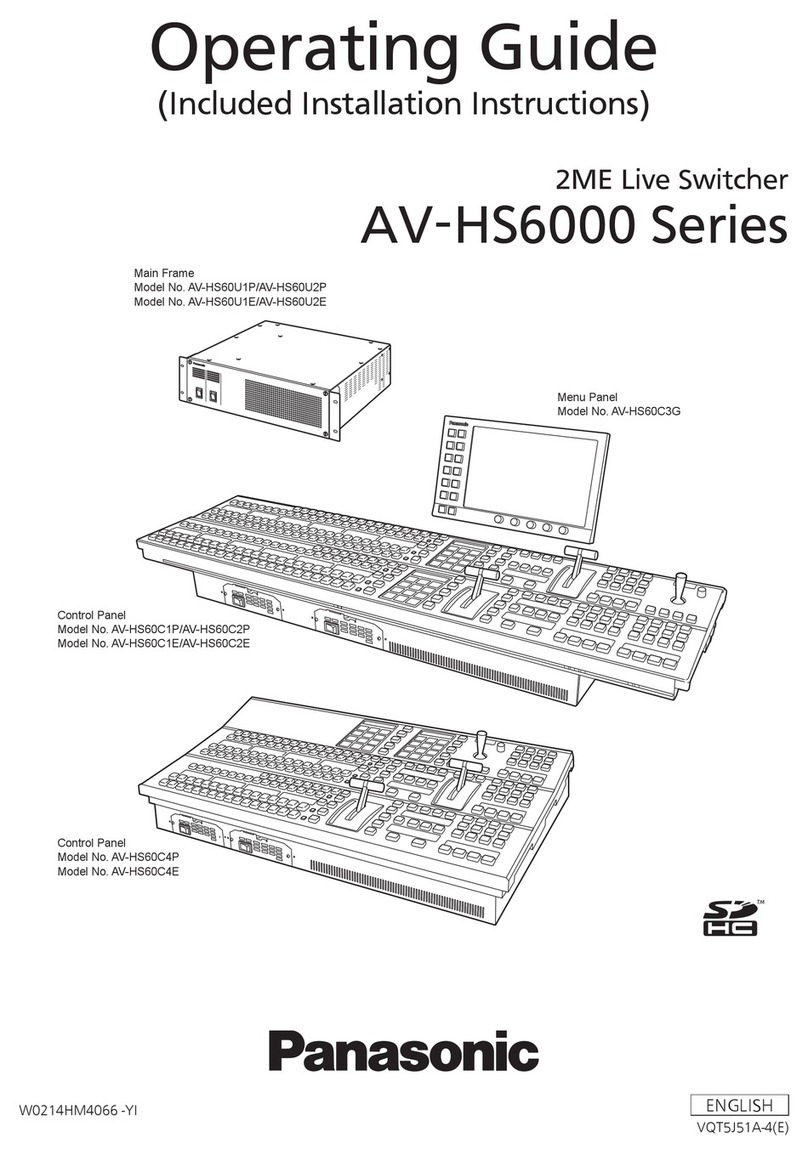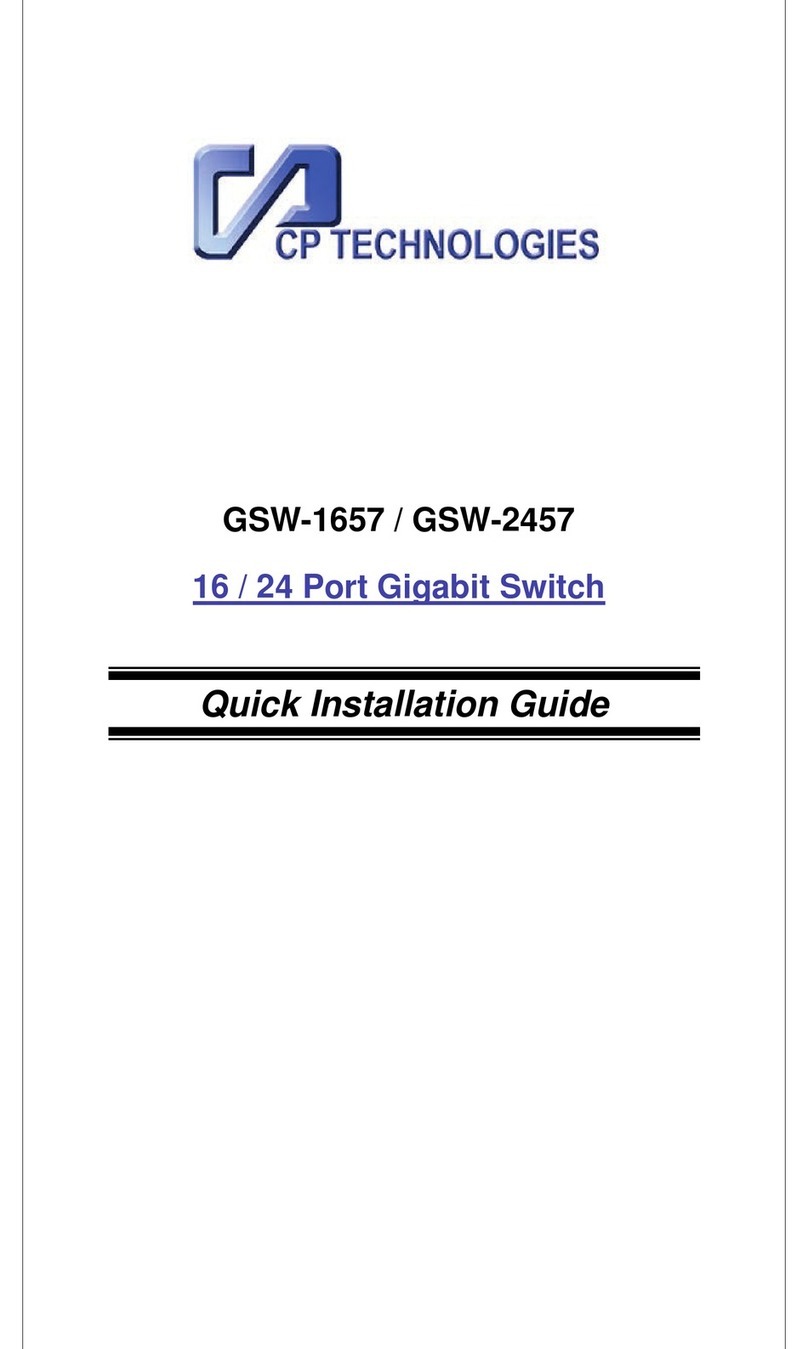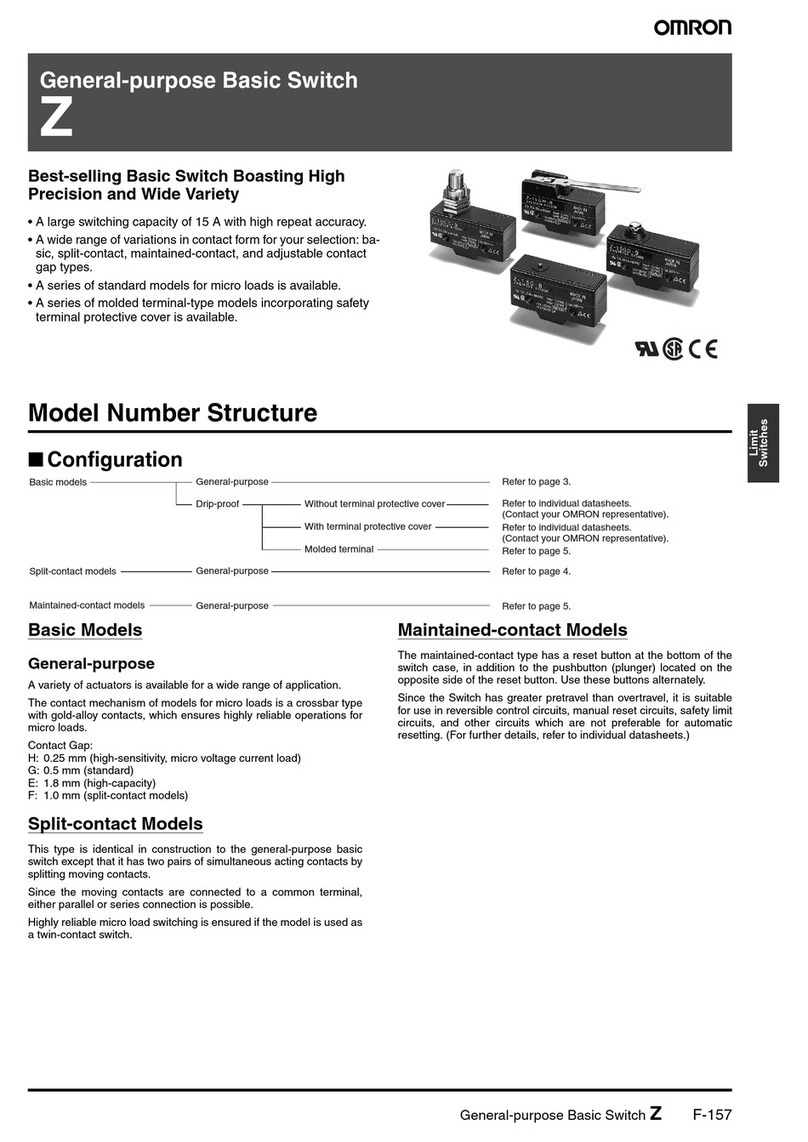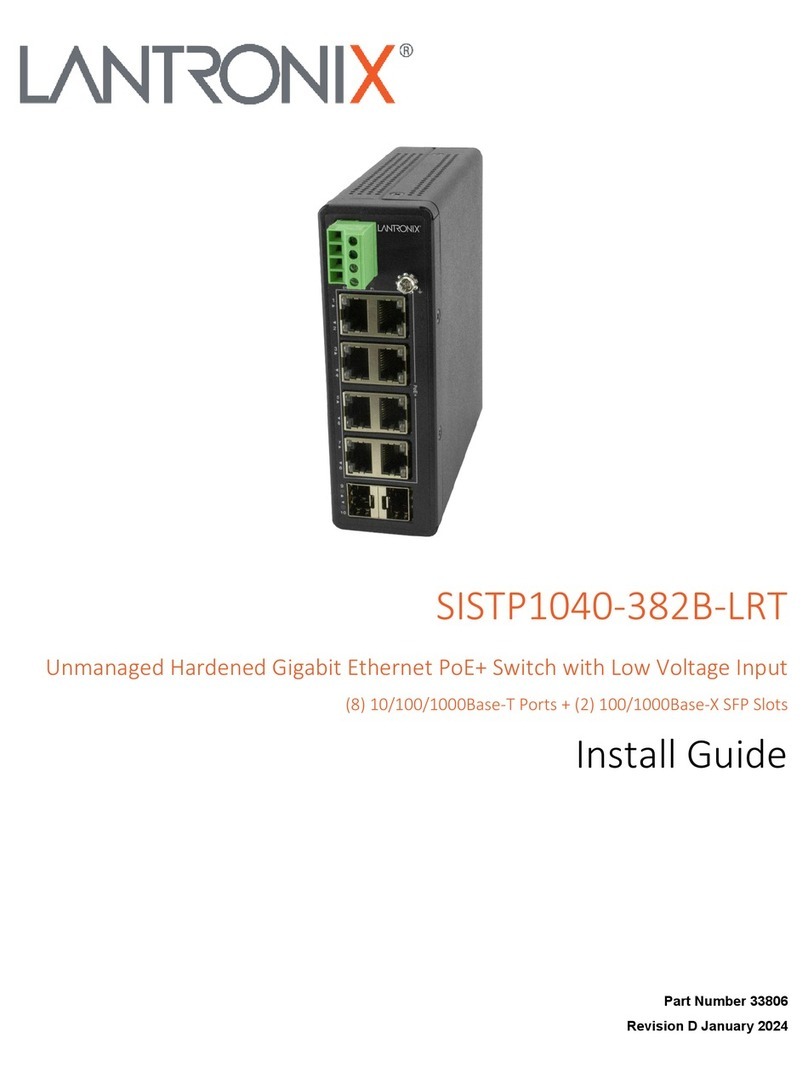Infinitybox 10-Circuit Kit User manual

INFINITYBOX, LLC
599 North Edgewood Avenue
Wood Dale, Illinois 60191
www.infinitybox.com
1
Revision 20190416
Infinitybox™ 10 and 20-Circuit Kit
Installation Guide
Table of Contents
Warnings ....................................................................................................................................................... 2
Installation Steps........................................................................................................................................... 3
STEP 1: Mounting the Cells ....................................................................................................................... 4
STEP 2: Running Power from the Battery ................................................................................................. 7
STEP 3: Connecting the CAN Cable ........................................................................................................... 9
STEP 4: Wiring the POWERCELL Outputs ................................................................................................ 11
STEP 5: Wiring the Switches.................................................................................................................... 14
STEP 6: Testing the System ..................................................................................................................... 16
Checking CAN Communication .............................................................................................................. 16
Checking Switches....................................................................................................................................... 17
Checking the Outputs................................................................................................................................. 17
Warranty Information................................................................................................................................. 18
Contact Information.................................................................................................................................... 19

INFINITYBOX, LLC
599 North Edgewood Avenue
Wood Dale, Illinois 60191
www.infinitybox.com
2
Revision 20190416
Warnings
THE INFINITYBOX SYSTEM IS AN ADVANCED ELECTRICAL POWER DISTRIBUTION MODULE
FOR VEHICLES.PROPER CARE MUST BE TAKEN TO FUSE THE INPUT FEEDS TO THE SYSTEM AND
THE OUTPUT FEEDS FROM THE POWERCELLS.IMPROPER FUSE SELECTION CAN CAUSE
DAMAGE TO THE VEHICLE ELECTRICAL SYSTEM RESULTING IN FIRE.
PROPER CARE MUST BE TAKEN TO ENSURE THAT POWER IS CORRECTLY APPLIED TO THE
INFINITYBOX HARDWARE.REVERSING POLARITY TO THE POWER AND GROUND FEEDS WILL
CAUSE IRREPARABLE DAMAGE TO THE CELL AND WILL VOID THE WARRANTY.
THE INPUTS TO THE MASTERCELL ARE DESIGNED TO BE GROUND SWITCHED.APPLYING
POSITIVE BATTERY POWER TO AN INPUT MAY DAMAGE THE MASTERCELL AND WILL VOID
THE WARRANTY.
ADDING ANY ELECTRONICS MODULES TO A VEHICLE WILL INCREASE THE DEMAND ON THE
BATTERY.CARE MUST BE TAKEN TO MAINTAIN A CHARGE ON THE BATTERY WHEN THE VEHICLE
SITS IDLE FOR PERIODS OF TIME.THIS IS ESPECIALLY IMPORTANT WITH GEL-CELL AND AGM
BATTERIES.DEPENDING ON THE TYPE OF BATTERIES AND THE TOTAL AMOUNT OF
ELECTRONICS INSTALLED IN THE CAR,THIS IDLE TIME COULD RANGE FROM MONTHS DOWN TO
DAYS BEFORE THE BATTERY IS DRAINED TO THE POINT WHERE YOU CANNOT START THE
ENGINE.WE STRONGLY RECOMMEND INSTALLING A DISCONNECT SWITCH THAT SEPARATES
THE ELECTRICAL LOADS IN THE VEHICLE FROM THE BATTERY WHEN NOT IN USE.

INFINITYBOX, LLC
599 North Edgewood Avenue
Wood Dale, Illinois 60191
www.infinitybox.com
3
Revision 20190416
Installation Steps
***STOP & READ CAREFULLY!***
You are about to wire your car with the Infinitybox system. There is no system on the
market that is going to give you the power and flexibility that you can get with Infinitybox.
There are a few things you need to consider as you go through this process.
•Read the Instructions
oWe’ve been evolving these instructions since we started our business. We’ve learned
from the questions that we get from customers. These lessons are summarized here.
We are always adding more information to our website. Check it out at
www.infinitybox.com.
•Find your Configuration Sheet
oEvery kit includes a printed copy of your configuration sheet. This is your roadmap to
wiring the car. It will identify which input wires connect to your switches and which
output wires connect to your loads. We have several different configurations and yours
will be specific to your kit.
•Safety
oThe electrical wiring system controls everything in your car. It is what really makes it go.
Fuel delivery, starting the engine, managing the ignition, keeping things cool, safety,
audio and entertainment all need reliable electrical power to work correctly. Follow our
instructions carefully.
•Use the Right Tools
oStay away from Home Depot, Crutchfield and Radio Shack when buying tools and
supplies to wire your car. Give our technical support team a call if you need help getting
the parts and tools to do the job correctly. Companies like Del City, Waytek Wire and
Terminal Supply Company are experts in automotive wiring products.
•Ask Questions
oWiring is a daunting process for anyone. The worst thing that you can do as you go
through the process is not ask a question, no matter how basic it may seem. We have a
great team tech guys that can help with any question.
•Read the Instructions
oDid we mention that you should read the instructions? There is also a wealth of specific
wiring examples in the RESOURCES section of our website at www.infinitybox.com.
Each section of this manual will have detailed instructions on what you need to do. There
will be a check list of steps that you should have completed as the part of that section.
Please use this as a tool to help make you installation simple and efficient.

INFINITYBOX, LLC
599 North Edgewood Avenue
Wood Dale, Illinois 60191
www.infinitybox.com
4
Revision 20190416
STEP 1: Mounting the Cells
The Infinitybox system is a modular, multiplexed wiring system. This means that there are
multiple remote cells that are mounted in the car where you need them.
The MASTERCELL connects to your switches. You will mount that close to your switches.
The MASTERCELL is also your main diagnostics tool for the system. You should locate it in
the vehicle where you can get reasonable access to view the inSIGHT screen, remove the
cover and push the buttons under the cover. You should also mount the MASTERCELL in a
location where you can easily plug and unplug the harnesses for maintenance.
The POWERCELLs control your loads (headlights, cooling fans, ECU power, starter
solenoid, horn and other switched accessories). In most installations, you will mount one
POWERCELL in the front of the car and one POWERCELL in the rear. The POWERCELL
holds the fuses that protect the wires in your harness. You need to have access to the
POWERCELL to be able to change fuses if they ever were to open. You should also mount
the POWERCELL in a location where you can easily plug and unplug the harnesses for
maintenance.
The difference between the Infinitybox 10 and 20 Circuit Kits is the number of
POWERCELLs included in the kit. Each POWERCELL has 10 outputs. The 10-Circuit Kit
comes with one POWERCELL and the 20-Circuit Kit comes with 2 POWERCELLs.
The POWERCELLs are designed to be mounted under the hood. They were designed and
tested to survive the extreme temperatures, chemicals and vibrations found in the engine
compartment. The one warning with mounting POWERCELLs under the hood is to keep
them clear of exhaust headers and ignition coil wires.
The mounting locations are identical for all the Infinitybox cells. This includes the
MASTERCELL, POWERCELL and inMOTION Cell. The mounting points were designed for a
¼” stud, ideally a 5/8” long shoulder screw. You can use any mounting hardware that you
choose. Take care not to crush the mounting points by over-tightening the hardware.
The POWERCELLs carry all the electrical current in your system. They are designed to
carry up to 125-amps continuously per cell. In most applications, you can mount them
anywhere in the vehicle in any orientation. If your continuous current draw through a
POWERCELL will exceed 80-amps, it is recommended that the POWERCELL be in an open
area with free air flow. The POWERCELL should be mounted with the fins on the heat sink
oriented vertically. Contact our technical support group with questions on current usage
and mounting.

INFINITYBOX, LLC
599 North Edgewood Avenue
Wood Dale, Illinois 60191
www.infinitybox.com
5
Revision 20190416
NOTE: When installing your Infinitybox system in your car, it is important that you keep
the clear, protective covers on the cells. This is to keep dirt, metal chips, welding splatter
and other debris from entering the cells. Improper protection of the cells while installing
them will cause damage to the electronics inside the cell and void the warranty.
ALSO NOTE: The MASTERCELLs and POWERCELLs are only sealed when all the ports are
plugged. There are dummy plugs to seal the unused CAN ports and power input powers. If
you do not install all the plugs in the system, you run the risk of water, moisture, dirt and
debris entering the cells. This could damage the cells and will void the warranty.
The address on the POWERCELL must be set to match the address defined in your
configuration sheet. If you have a 10-Circuit Kit, your POWERCELL will be set at address 1.
If you have a 20-Circuit Kit, the front POWERCELL address must be set as 1. The rear
POWERCELL must be set as 2. If you have additional POWERCELLs or inMOTION cells in
your system, your configuration sheet will identify the address numbers for those cells.
Check your configuration sheet and follow the steps below to set the address jumpers. This
picture shows where the address headers are located under the POWERCELL cover.

INFINITYBOX, LLC
599 North Edgewood Avenue
Wood Dale, Illinois 60191
www.infinitybox.com
6
Revision 20190416
This picture shows how to properly orient the jumpers on the headers to set the cell
address.
Check List for Step 1- Mounting the Cells
Did you consider the best locations for your cells considering troubleshooting, replacing
fuses and other maintenance?
Are your cells mounted clear from high-voltage ignition coil wires and radiated heat
from exhaust headers?
Do you have your front & rear POWERCELLs set at the correct address?

INFINITYBOX, LLC
599 North Edgewood Avenue
Wood Dale, Illinois 60191
www.infinitybox.com
7
Revision 20190416
STEP 2: Running Power from the Battery
Each POWERCELL needs to connect directly to the positive terminal on your battery. This
is where the POWERCELL gets the power needed to control the switched loads in the car.
Your kit includes two 8-gauge red power feeds per POWERCELL. The black connectors on
the end of these cables connect to the round power input ports on the POWERCELLs.
Also included in your kit is a block of 60-amp fuses. There are two of these Mega fuses per
POWERCELL. Each of these fuses is designed to properly protect a length of 8-gauge wire.
If one of those 8-gauge wires were to get connected to ground, the fuses is designed to be
the weakest link in the chain. The fuse will open before the 8-gauge wire can get hot and
cause damage. You want to mount this fuse holder as close to the battery as possible. The
goal is to minimize the length of unprotected wire in the electrical system.
Follow these steps to properly connect your battery to the POWERCELLs in your kit.
Step 1: Mount the 4-position fuse block
Step 2: Connect the positive terminal of the battery to the fuse holder. Use the included
length of 4-AWG cable and the two 4-AWG ring terminals to make this connection. We
recommend protecting the exposed metal parts of the ring terminals with heat-shrink
tubing to reduce the chance of accidental connections to the chassis.
Step 3: Cut the red 8-gauge power feed wires to length and crimp on the included 5/16” 8-
gauge ring terminals. We recommend protecting the exposed metal parts of the ring
terminals with heat-shrink tubing to reduce the chance of accidental connections to the
chassis.
Step 4: Connect the POWERCELL power feeds to the fuse holder.
Step 5- Plug the power feeds into the circular input connectors on the POWERCELLs.
Step 6: Insert dummy plugs into the unused power input ports on both POWERCELLs.
NOTE: The POWERCELLs must have a separate battery power feed from the starter cable.
Do not connect a POWERCELL to the starter side of the starter cable. The POWERCELLs in
the vehicle must get powered directly from the battery.

INFINITYBOX, LLC
599 North Edgewood Avenue
Wood Dale, Illinois 60191
www.infinitybox.com
8
Revision 20190416
NOTE: A battery disconnect is strongly recommended with the Infinitybox system. You are
adding a very sophisticated electrical system to your vehicle. We do what we can to
minimize the amount of steady-state draw but there will always be a small drain on the
battery when the vehicle is sitting idle. A battery disconnect or our inRESERVE Active
Battery Management System is strongly recommended to disconnect the battery when the
vehicle is not being used.
Check List for Step 2- Running Power from the Battery
Are both of your POWERCELLs powered from the same block of Megafuses?
Do you have your Megafuse holder connected directly to the battery on the shortest run
of 4-AWG wire as possible?
Did you tighten the bolted connections on the Megafuse holder?
Did you close the covers on the Megafuse holders?

INFINITYBOX, LLC
599 North Edgewood Avenue
Wood Dale, Illinois 60191
www.infinitybox.com
9
Revision 20190416
STEP 3: Connecting the CAN Cable
The CAN cable connects the MASTERCELL to the POWERCELLs in your system. It passes
commands between the different cells to turn things on and off. CAN stands for Controller
Area Network. We are using the same CAN protocols as commercial truck and heavy-duty
vehicle manufacturers.
There is one CAN port on the MASTERCELL and two CAN ports on each of the
POWERCELLs. The two ports on the POWERCELLs are identical so you can connect the
CAN cables into either port.
If you have a 10-Circuit Kit, you have a 2-way CAN cable. The cable has a CAN connector on
each end. You plug one end of this cable into the CAN port on the MASTERCELL. The
second end of the cable plugs into one of the open CAN ports on your POWERCELL.
The CAN cable that comes with your 20-Circuit Harness Kit has a plug on either end and a
plug in the middle. You can plug this cable into your cells in any way that is convenient for
your vehicle.
The CAN plugs are keyed so that they can only plug into the MASTERCELL of POWERCELL
one way. The locking tab on the connector should face to the outside of the cell. Do not
force these plugs into the CAN ports on the cells. If it is difficult to insert them, check the
pins in the port to make sure that they are straight.
You may shorten or lengthen your CAN cable as required for your specific vehicle. There is
no minimum length for a CAN cable. Contact our technical support team if you are going to
lengthen your CAN cable beyond 20 feet in length. We use 22-gauge TXL wire in these
cables. You can source this wire yourself or give our team a call and we can help you get
this wire. You can also contact our team about having us build custom cable lengths for
your specific project.
Once you have your CAN cables routed and plugged into your cells, install the included
terminating resistor plug into the open CAN port on the POWERCELL that is furthest away
from the MASTERCELL on the length of your CAN cable. The terminating resistor is the
plug with the letter “R” marked on the top. Plug the CAN dummy plug into the open CAN
port on the other POWERCELL to keep the cell sealed.
Older versions of the 3-Way CAN cable included with the 20-Circuit Kit will have a red
power wire and a black ground wire in both legs of the cable. If you have red & black wires
in both legs of the 3-Way CAN cable, you need to cut one of these pairs. Make sure that
these wires are safely taped off, so they do not come into contact with anything. If you only
have the red & black wires in one leg of the 3-Way CAN cable, you can skip this step.

INFINITYBOX, LLC
599 North Edgewood Avenue
Wood Dale, Illinois 60191
www.infinitybox.com
10
Revision 20190416
If you have your MASTERCELL on one end of the cable with a POWERCELL in the middle
and one POWERCELL at the other end, you must cut the red and black wires between the
two POWERCELLs. If you have the MASTERCELL on the middle connector of the cable with
the two POWERCELLs on the ends, you need to cut the red and black wires between the
MASTERCELL and the POWERCELL on the long leg of the CAN cable. The following figure
shows where to cut the red and black wires. Please note that you only need to cut these
wires if you have a 3-Way CAN cable and a 20-Circuit Kit with two POWERCELLs. You only
need to do this step if you have red & black wires in both legs of the 3-Way CAN harness.
NOTE: Keep the CAN cables away from any high-voltage ignition coil wires.
Check List for Step 3- Connecting the CAN cables
Did you cut the red & black wires per the diagram above if you have a 20-Circuit Kit and
you have red & black wires in both legs of the 3-Way CAN cable?
Is your CAN cable routed away from high-voltage ignition coil wires?
Did you install the CAN dummy plug?
Did you install the CAN Terminator Resistor?
MASTERCELL
POWERCELL
POWERCELL
POWERCELL
MASTERCELL
POWERCELL
X= Cut red and black wires in this leg

INFINITYBOX, LLC
599 North Edgewood Avenue
Wood Dale, Illinois 60191
www.infinitybox.com
11
Revision 20190416
STEP 4: Wiring the POWERCELL Outputs
Consider each POWERCELL as a fuse and relay box. It gets power from the battery and
commands from the MASTERCELL. It supplies battery power to a load in your vehicle
when you turn on a switch connected to the MASTERCELL.
There are two output harnesses for each POWERCELL that are included with your kit. This
picture shows which output harness connects to the output ports on the POWERCELL.
These harnesses are interchangeable so make sure that you are connecting them into the
proper ports on the POWERCELL.
CAN Connector Sockets

INFINITYBOX, LLC
599 North Edgewood Avenue
Wood Dale, Illinois 60191
www.infinitybox.com
12
Revision 20190416
These tables summarize the wire colors for the A & B Output Harnesses.
POWERCELL A Connector Pinouts
Cavity
Identification
Function
Reference Wire Color
A
Ground
Black
B
Output 10
Tan
C
Output 9
Orange
D
Output 8*
Green
E
Output 7*
Blue
F
Output 6*
Yellow
POWERCELL B Connector Pinouts
Cavity
Identification
Function
Reference Wire Color
A
Ground
Black
B
Output 1*
Brown
C
Output 2*
Violet
D
Output 3*
Light-Green
E
Output 4*
Light-Blue
F
Output 5*
White
Each POWERCELL output harness has a black wire. These wires must be connected to
ground. This should be done locally at the POWERCELL. Make sure that you have a good
electrical connection to the chassis. This means you must have a metal to metal connection
to ground. Take care to remove all dirt, paint, grease, paint or powder coating to get to
bare metal for this connection. We do not recommend using the screws used for mounting
the POWERCELL as the point for the ground connection. Use a separate connection directly
to the chassis.
The configuration sheet is your key to wiring your vehicle. It shows you the MASTERCELL
input wires that connect to your switches and the POWERCELL output wires that connect
to your loads. These are all done by wire color. Each configuration sheet is specific to your
kit. If you have questions about the configuration sheet or have lost it, give our technical
support team a call.
All the switched loads in your car will connect to a POWERCELL output. When the output
is on, the POWERCELL supplies battery voltage on the output wire. You connect this wire
to your load then ground your load to the chassis. See the Resources section of our website
for specific wiring diagrams for lights, turn signals, fans and other electrical loads.

INFINITYBOX, LLC
599 North Edgewood Avenue
Wood Dale, Illinois 60191
www.infinitybox.com
13
Revision 20190416
There is a fuse holder for each output wire on the POWERCELL located under the clear
cover. This fuse is designed to protect the wire in case it gets accidentally shorted to
ground. The side of the fuse depends on the smallest size of wire connected to the
POWERCELL output, not necessarily what is connected to the output. The following table
gives recommended fuse sizes for wire gauges.
Wire Gauge (AWG)
Recommended Fuse Size for TXL Insulation
20
7.5
18
10
16
15
14
25
The wires gauge used in the standard POWERCELL output harnesses is 14-AWG.
Each POWERCELL output wire can carry up to 25-amps. This means that you can have
multiple loads connected to a single output. For example, you can use the Ignition output
on your system to control multiple loads. This includes power to your ECU or coil, your
gauge power and the power to your stereo. When the ignition is turned on, all these
functions will turn on.
Check List for STEP 4: Wiring the POWERCELL Outputs
Do you have the output harnesses plugged into the correct output connector ports?
Do you have the black wires from each output connector connected to a good ground
on the chassis?
Did you follow the wire colors on the configuration sheet that came with your kit?
Did you install fuses in the POWERCELL for each load?

INFINITYBOX, LLC
599 North Edgewood Avenue
Wood Dale, Illinois 60191
www.infinitybox.com
14
Revision 20190416
STEP 5: Wiring the Switches
Wiring the switches in your car to your MASTERCELL inputs is the easiest part of the
process. Every function in your car has a MASTERCELL input assigned to it. See the
configuration sheet that came with your kit for these details.
To turn on an input, the MASTERCELL input needs to be connected to ground. The
MASTERCELL input will connect to one side of the switch. You will then ground the other
side of the switch. When you turn the switch on, the switch closes which connects the
MASTERCELL input to ground. This picture shows a simple example of how to connect a
switch to a MASTERCELL input.
There are two input connector ports on the MASTERCELL. The A connector is located
above the screen. The B is located below the screen. Your configuration sheet will detail
which connector has the input wires that you will need for your project. In most cases, the
B connector will not be used. Your kit will include a dummy plug to seal this unused port.
The MASTERCELL input harnesses include several black wires that can be used as the
ground for your switches. Alternately, you can ground your switches to the chassis ground
in your car, just make sure that you have solid, metal-to-metal connection.
NOTE: The MASTERCELL input wires are intended to be connected to ground to turn on a
circuit. Do not apply positive battery voltage to the input wires. Connecting MASTERCELL
inputs to battery voltage will damage the inputs and void your warranty.
No matter how complicated the switch is, there is almost always a set of contacts that will
close together in the on position that can be used to trigger a MASTERCELL input. You can
usually figure this out with a few minutes spent with a continuity tester or a multi-meter
set to measure resistance. We also have a large catalogue of switch examples on our
website. Look for the Resources section at www.infinitybox.com.
MASTERCELL

INFINITYBOX, LLC
599 North Edgewood Avenue
Wood Dale, Illinois 60191
www.infinitybox.com
15
Revision 20190416
Check List for STEP 5: Wiring the Switches
Did you follow the wire colors on the configuration sheet that came with your kit?
Did you make sure that your switches are wired so that no battery voltage can be
applied to the input?
Do you have a good connection for the ground side of your switches either using one of
the black wires in the MASTERCELL harness or a metal-to-metal connection to the
chassis?

INFINITYBOX, LLC
599 North Edgewood Avenue
Wood Dale, Illinois 60191
www.infinitybox.com
16
Revision 20190416
STEP 6: Testing the System
Once the hardware is properly set up, connect +12 volts through the input harnesses to the
POWERCELLs. After 3 seconds, the system will be running and ready to test.
There are three steps that you should follow when you start to test your system: Check CAN
communication between the cells, check the switches and check the outputs. The following
section will walk you through these steps. There is a much more comprehensive diagnostic
and troubleshooting guide available in the Resources section of our website.
Checking CAN Communication
The MASTERCELL sends commands to the POWERCELLs installed connected in the system.
Every second, the MASTERCELL sends a command to verify that all the cells are connected
and healthy. We call this a heartbeat. When the system is up and running correctly, you
will see a heartbeat indicator on all the cells. On the MASTERCELL, this is the COM light
under the screen. It is a blue light and will blink approximately once per second. On the
POWERCELLs, there is a similar blue light towards the center of the cell under the clear
cover. This will blink approximately once per second when it is operating correctly.
There are indicators on the MASTERCELL for CAN Hi and CAN Lo. These indicate
communication between the cells. They are red and green lights that will flash randomly.
This is absolutely normal. There are corresponding CAN Hi and CAN Lo lights under one of
the corners under the clear cover on the POWERCELL. They will flash randomly like the
indicators on the MASTERCELL. We use these lights for advanced diagnostics. The vast
majority of our customers will never need to worry about these lights.
If the blue heartbeat indicators on the MASTERCELL or POWERCELLs do not flash, that
means that the cell is getting power from the battery but is not communicating with the
other connected cells. Check the CAN cables and the connection to the MASTERCELL.
You can confirm that all the cells are communicating by pressing the “HOME” button under
the MASTERCELL screen. This will bring up a list of all the cells connected to the
MASTERCELL. The first line will read A0. That is the MASTERCELL. The front
POWERCELL will be listed as A1 and the rear POWERCELL is listed as A2. If you see these
three lines, your system is communicating correctly.

INFINITYBOX, LLC
599 North Edgewood Avenue
Wood Dale, Illinois 60191
www.infinitybox.com
17
Revision 20190416
Checking Switches
The inSIGHT screen on the MASTERCELL gives you detail on how the system is working.
You can use this to verify that the switches are connected correctly. Press and hold the
“SCROLL UP” and “SELECT” buttons under the MASTERCELL screen. You will get a
message that says “inSIGHT will display input changes from ANY source”. This means that
the MASTERCELL is in its messaging mode. Any time you turn on a switch, the
MASTERCELL will display that on the screen. You can check each switch and compare it to
your configuration sheet to make sure that it is wired correctly.
Checking the Outputs
Just like the MASTERCELL, the POWERCELLs have built in diagnostic tools to help check
the system. There is a white LED (light emitting diode) next to each fuse under the clear
cover of the POWERCELL. This white light can be either off, on bright or on dimly. The
state of the lights can tell you exactly what is going on with your outputs.
If the white light is off, that means that the POWERCELL output is off and you have a good
connection through the load to ground. If the white light is glowing dimly, that means that
you do not have a good connection between your POWERCELL output and ground. It could
mean that you have a broken wire, a blown light bulb or an open fuse. Check the wiring,
the fuse and the load.
If the light is bright, that means that the POWERCELL output is on. You can turn your
switches on and off and verify that the LED for that specific output is going bright when the
switch is on. Use your configuration sheet to verify that the correct output numbers are
tuning on with your switch.
If you have diagnostic or troubleshooting questions, download the Infinitybox Diagnostic
and Troubleshooting Guide from the Resources section at www.infinitybox.com.

INFINITYBOX, LLC
599 North Edgewood Avenue
Wood Dale, Illinois 60191
www.infinitybox.com
18
Revision 20190416
Warranty Information
Infinitybox, LLC (“Infinitybox”) warrants against any defects in materials and workmanship
to the Product’s INFINITYBOX™ modules, wiring harnesses and accessory modules for a
period of one (1) year from the first date of purchase. Subject to the terms of this warranty
described below, Infinitybox will replace any such defective Product that is returned to
Infinitybox within the one (1) year period from initial purchase. Replacement of any
defective part or Product will not extend the applicable warranty period.
The warranty does not apply to: (i) any Product that is not installed in compliance with the
applicable Product documentation; (ii) any defect in, or failure of, the Product resulting
from an accident, shock, negligence, water immersion or misuse; (iii) any Product that has
been modified, adjusted, repaired, or disassembled by any party other than Infinitybox; or
(iv) any defect other than in materials and workmanship.
This warranty covers only the original purchaser of Product purchased from an Infinitybox
authorized dealer in the United States. In order to receive warranty service, purchaser
must provide Infinitybox with a copy of the receipt stating the dealer name, product
purchased and date of purchase. Products found to be defective during the warranty period
will be replaced (with a product deemed to be equivalent or better) at the discretion of
Infinitybox.
Infinitybox’s sole liability for any defective Product is limited solely to the replacement of
Product pursuant to this warranty. Infinitybox reserves the right to replace any repairable
parts with new or refurbished parts.
INFINITYBOX DISCLAIMS ALL OTHER WARRANTIES, WHETHER EXPRESS, IMPLIED OR
STATUTORY, SUCH AS WARRANTIES OF MERCHANTABILITY AND FITNE SS FOR
PURPOSE. IN NO EVENT SHALL INFINITYBOX BE LIABLE FOR ANY PUNITIVE, INDIRECT,
INCIDENTAL OR CONSEQUENTIAL DAMAGES, INCLUDING WITHOUT LIMITATION,
LIABILITY FOR LOSS OF USE, LOSS OF PROFITS, LOSS OF PRODUCT OR BUSINESS
INTERRUPTION HOWEVER THE SAME MAY BE CAUSED, INCLUDING NEGLIGENCE.

INFINITYBOX, LLC
599 North Edgewood Avenue
Wood Dale, Illinois 60191
www.infinitybox.com
19
Revision 20190416
Contact Information
The INFINITYBOX™ Intelligent Multiplex System is a product of
Infinitybox, LLC
599 North Edgewood Avenue
Wood Dale, Illinois 60191
(847) 232-1991
sales@infinitybox.com
www.infinitybox.com
This manual suits for next models
1
Table of contents
Popular Switch manuals by other brands
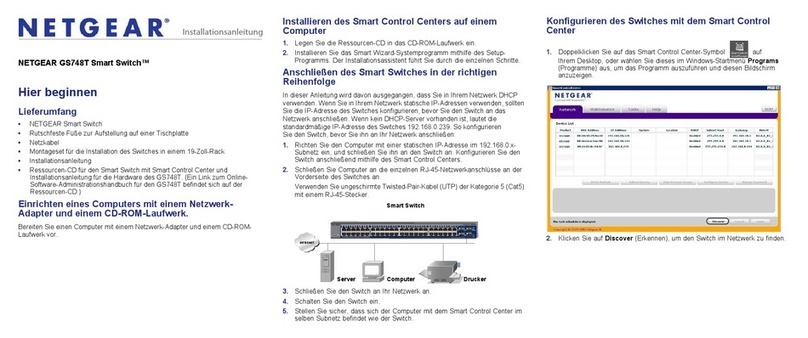
NETGEAR
NETGEAR GS748Tv4 Installationsanleitung
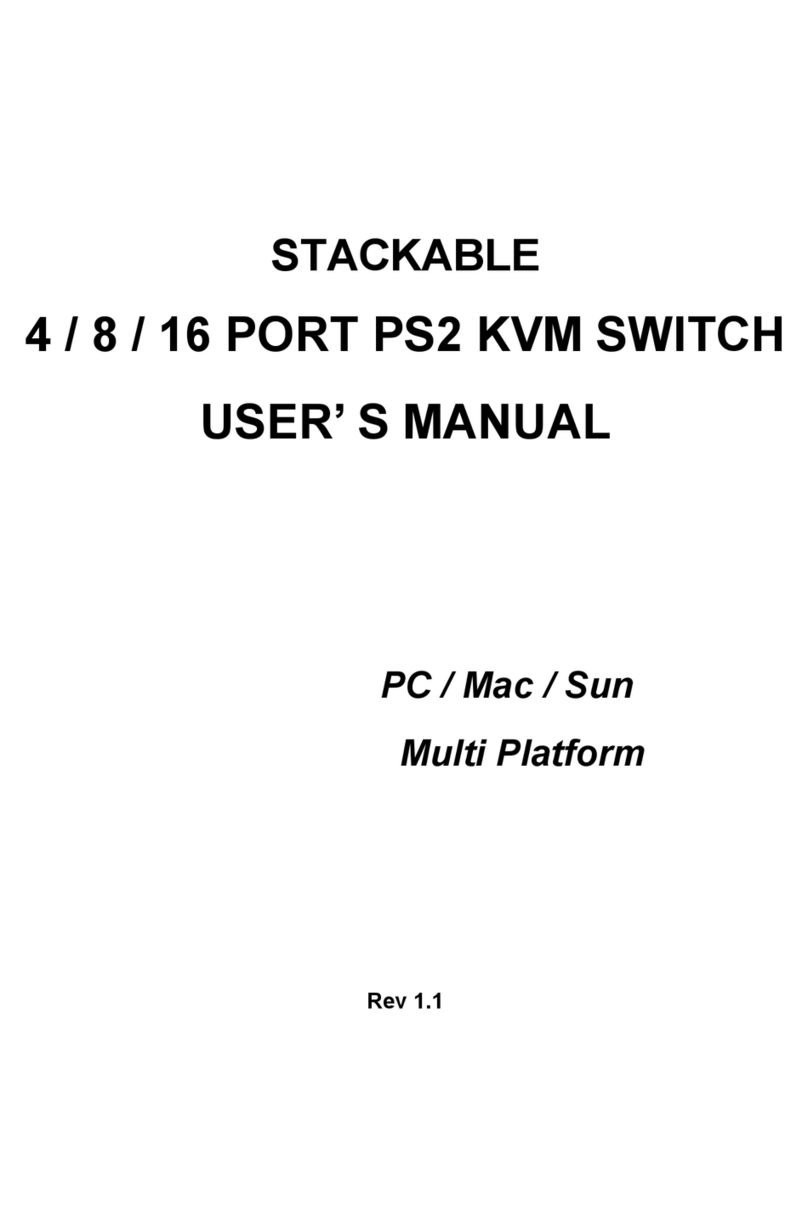
Eusso
Eusso UKS810 series user manual
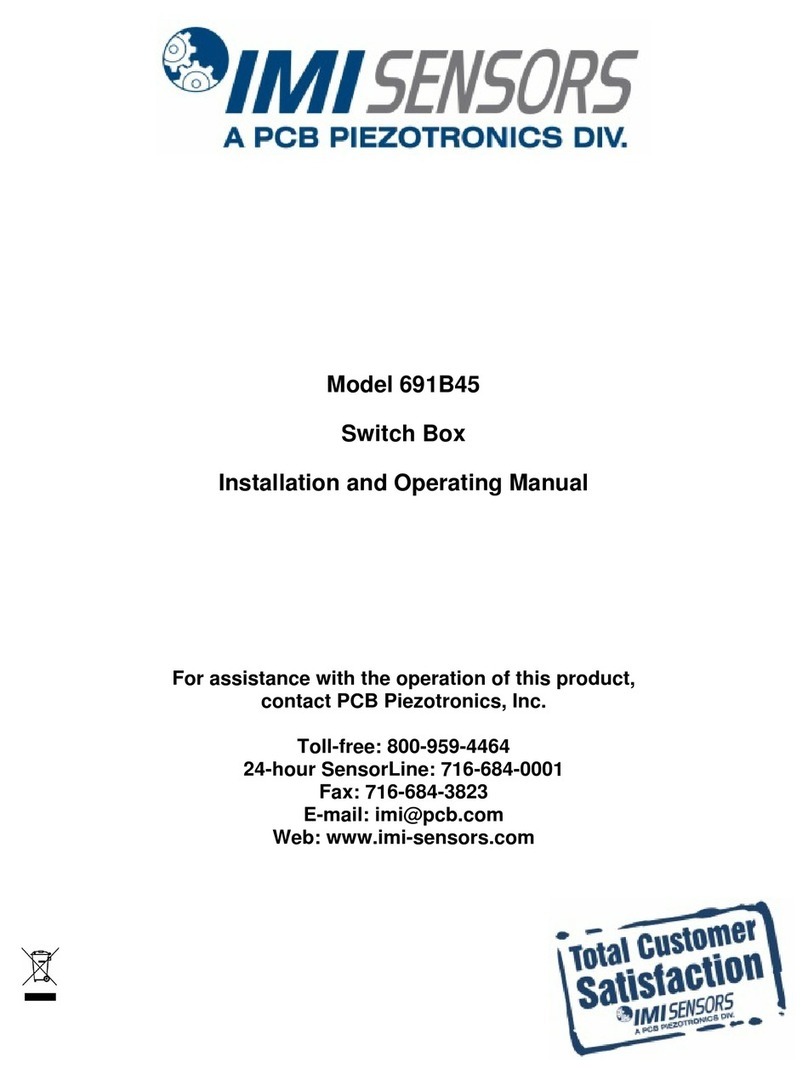
IMI SENSORS
IMI SENSORS 691B45 Installation and operating manual
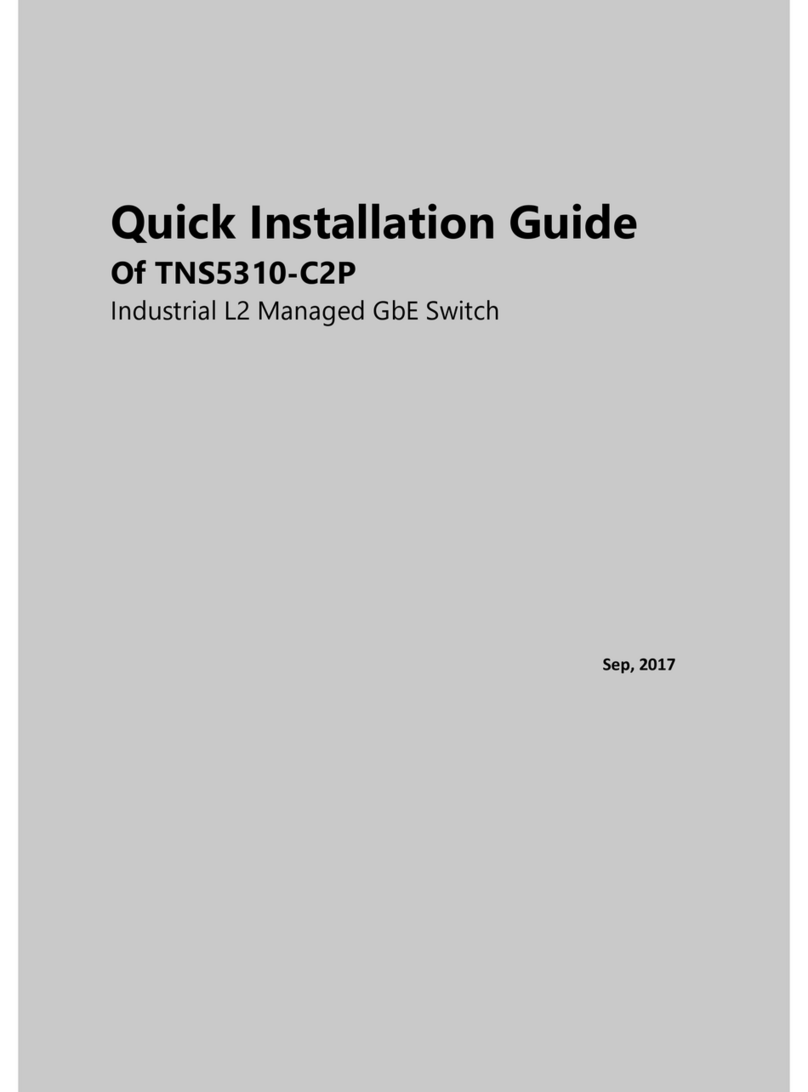
Hypercable
Hypercable TNS5310-C2P Quick installation guide
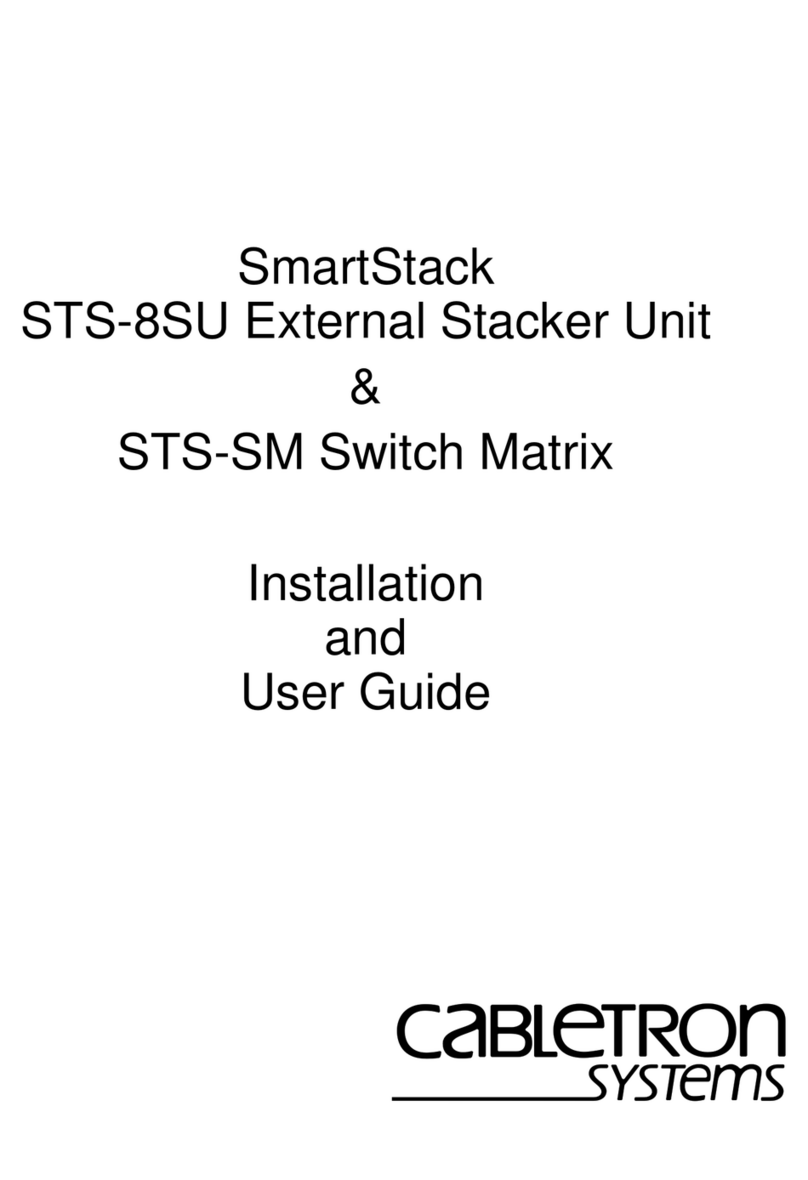
Cabletron Systems
Cabletron Systems SmartStack STS-8SU Installation and user guide

urmet domus
urmet domus IPercom 1039/44 installation manual