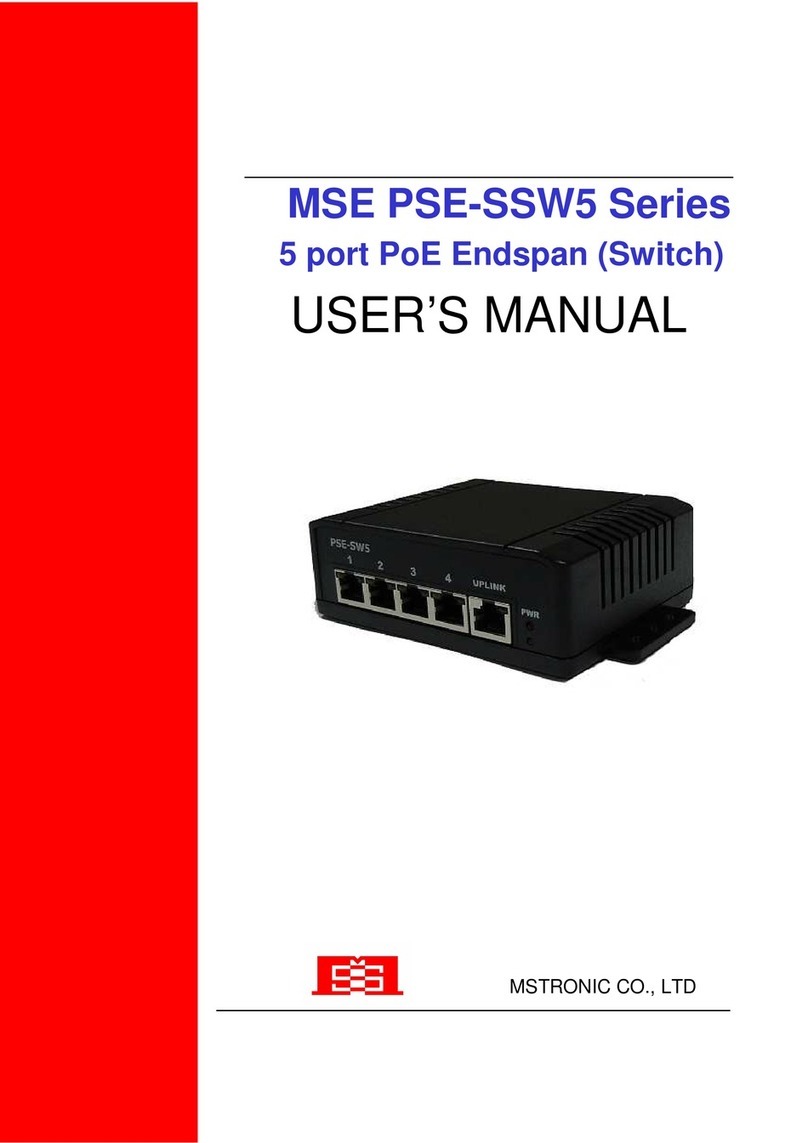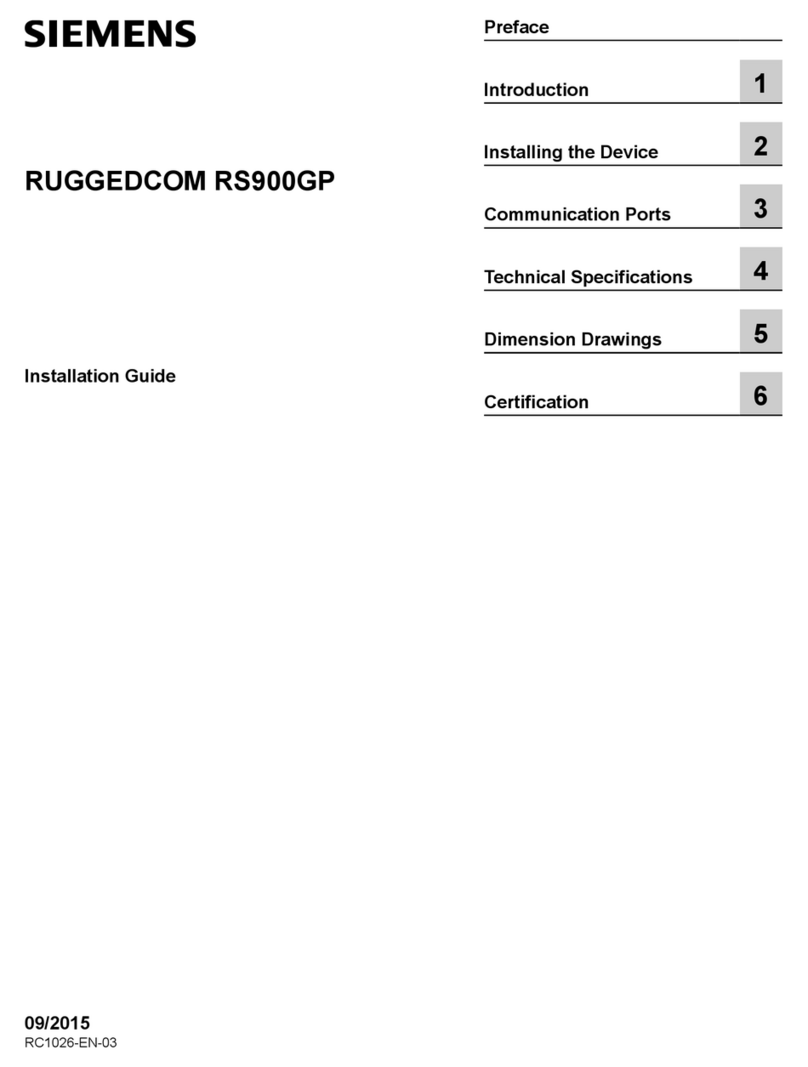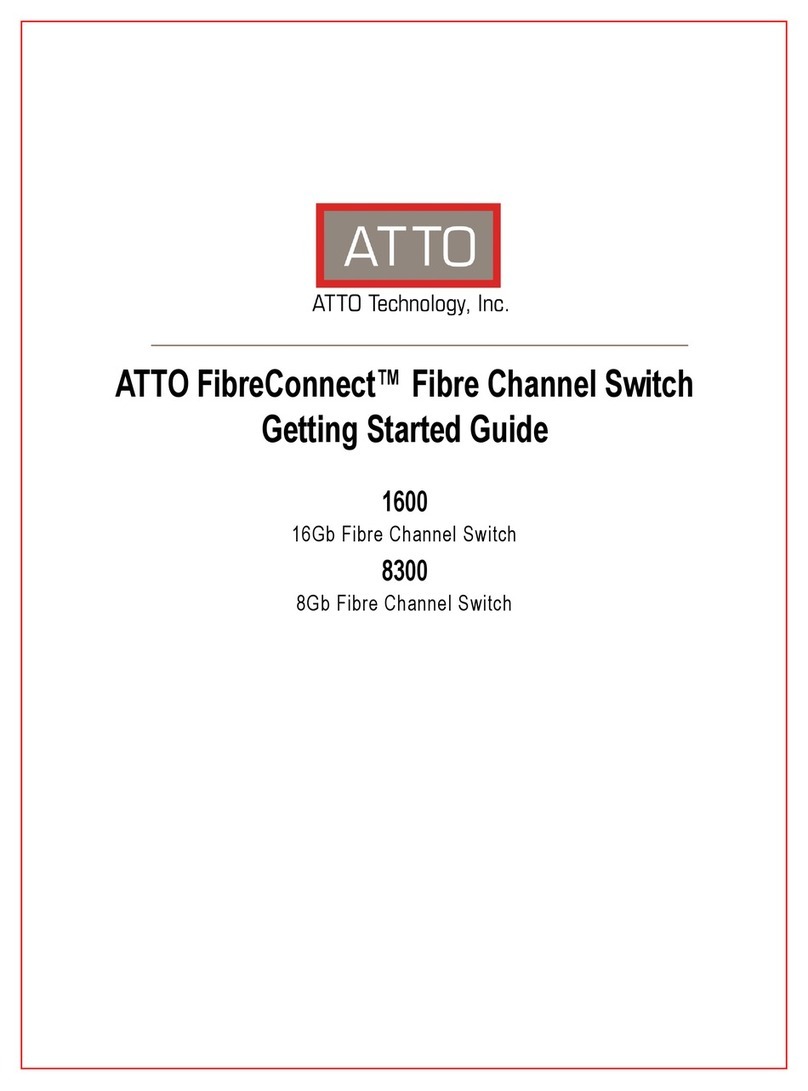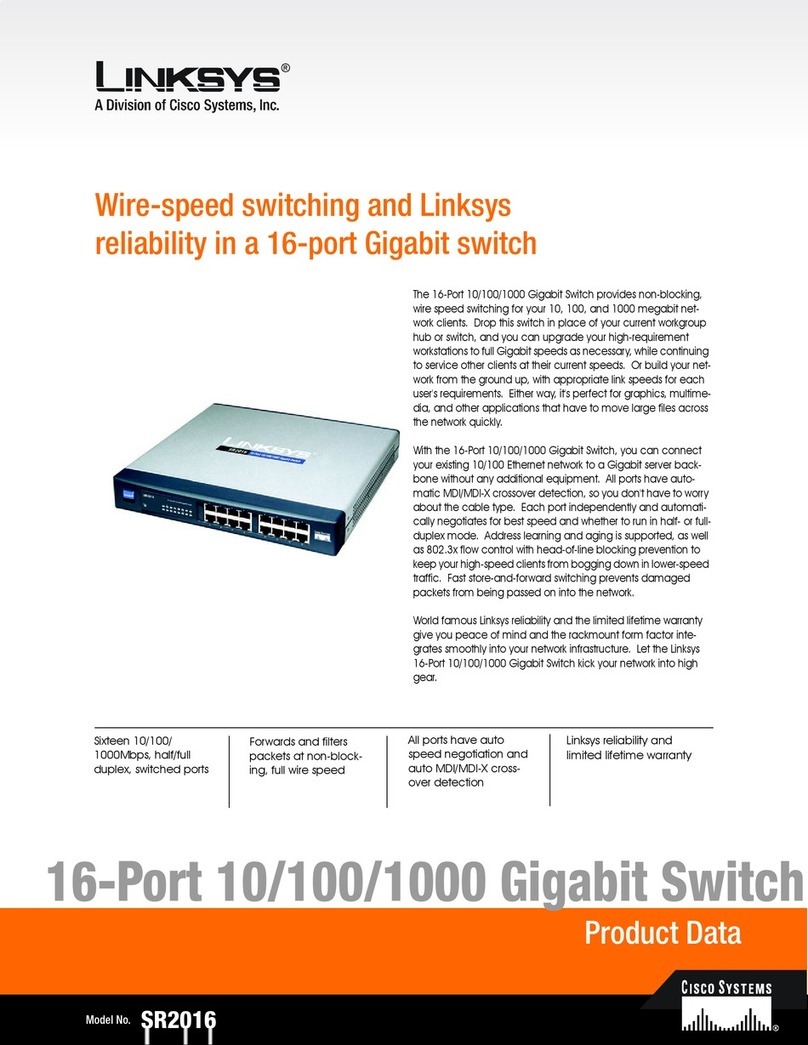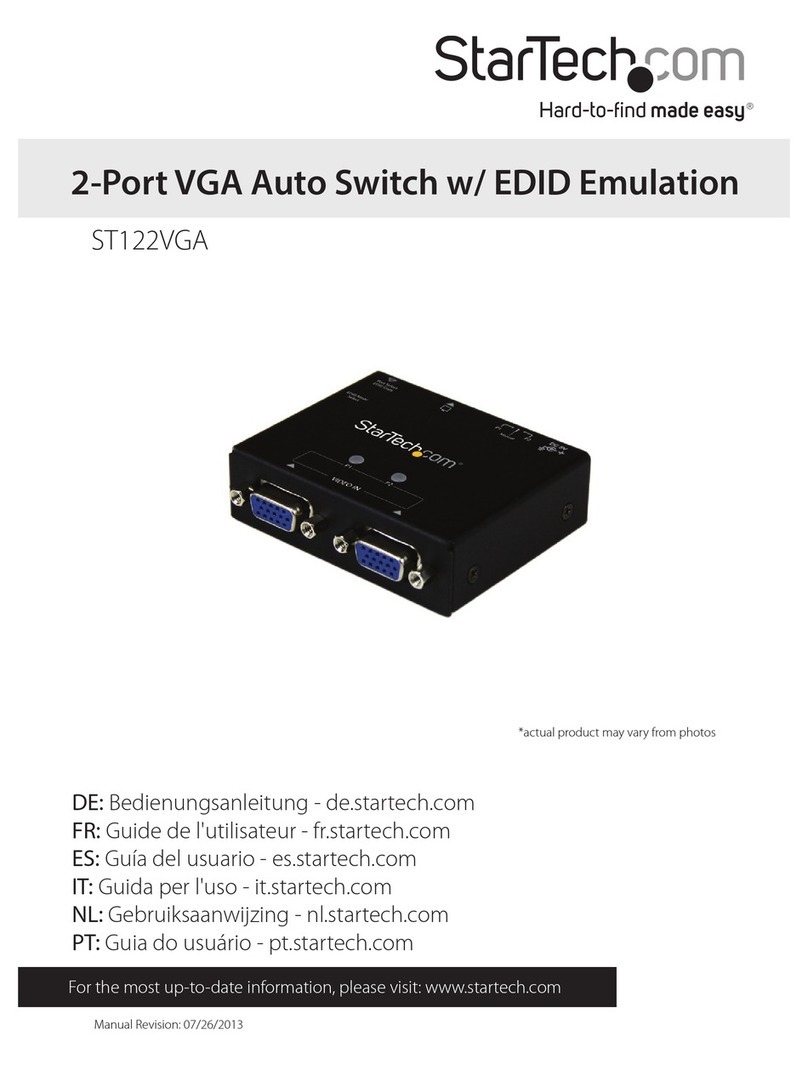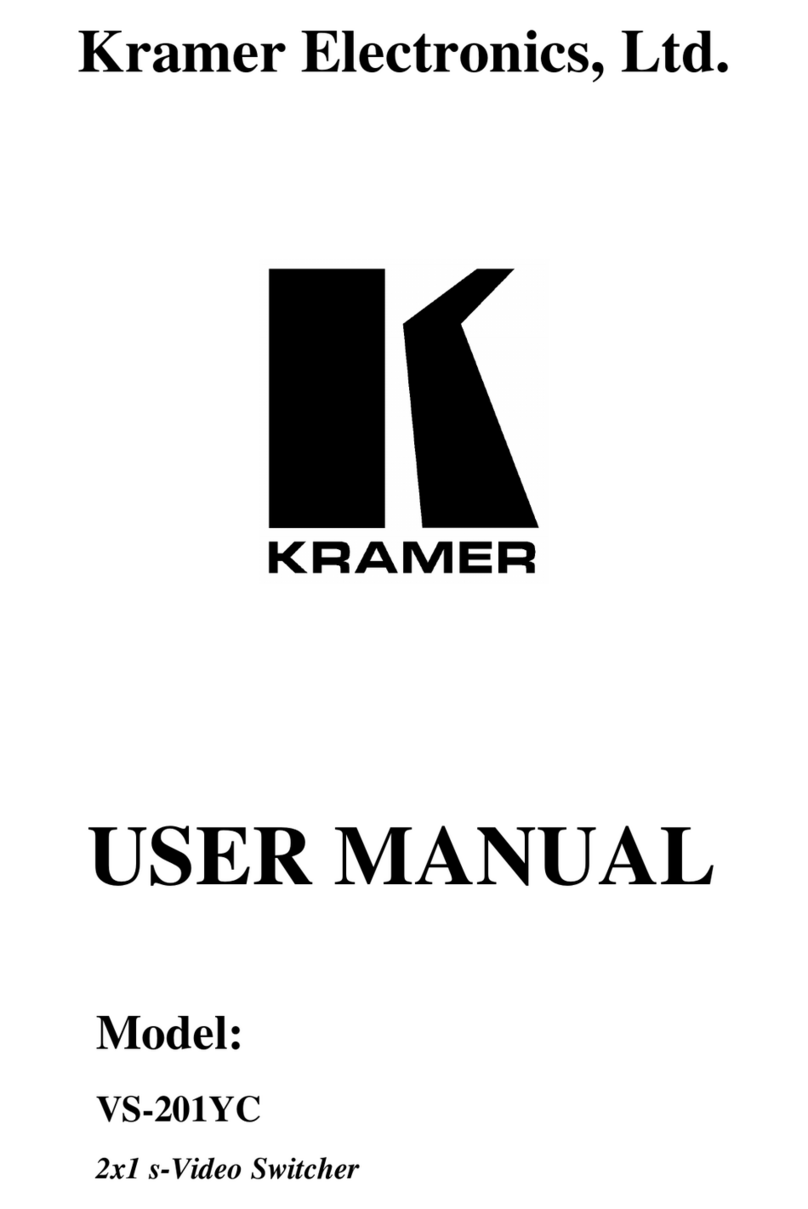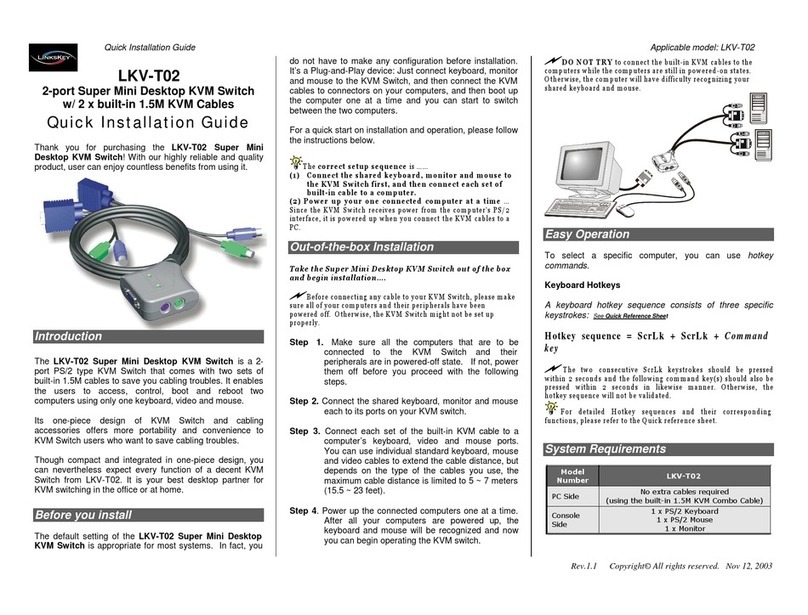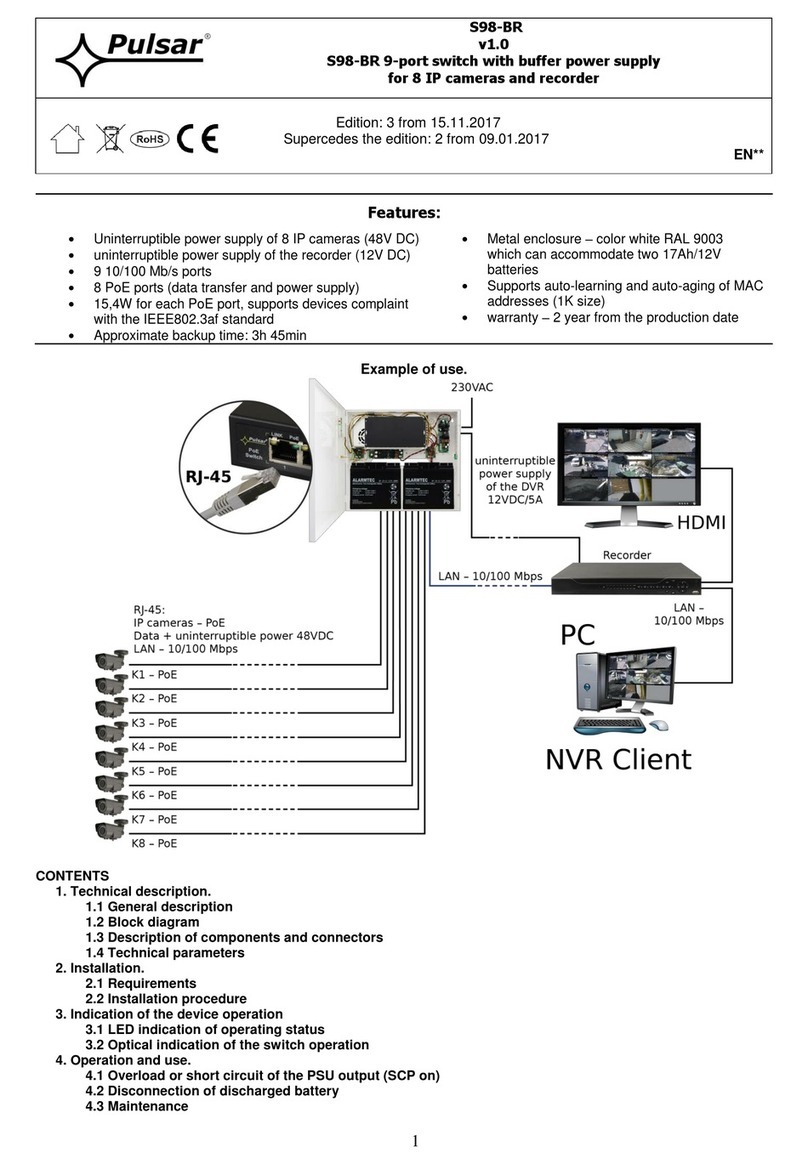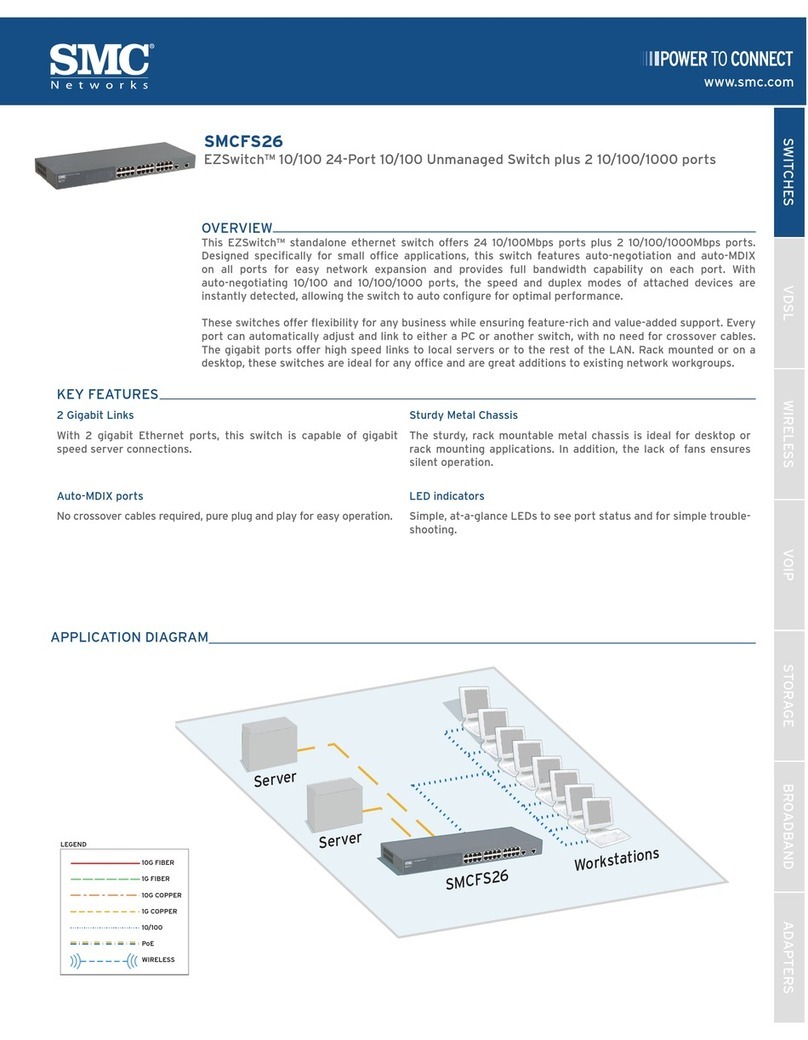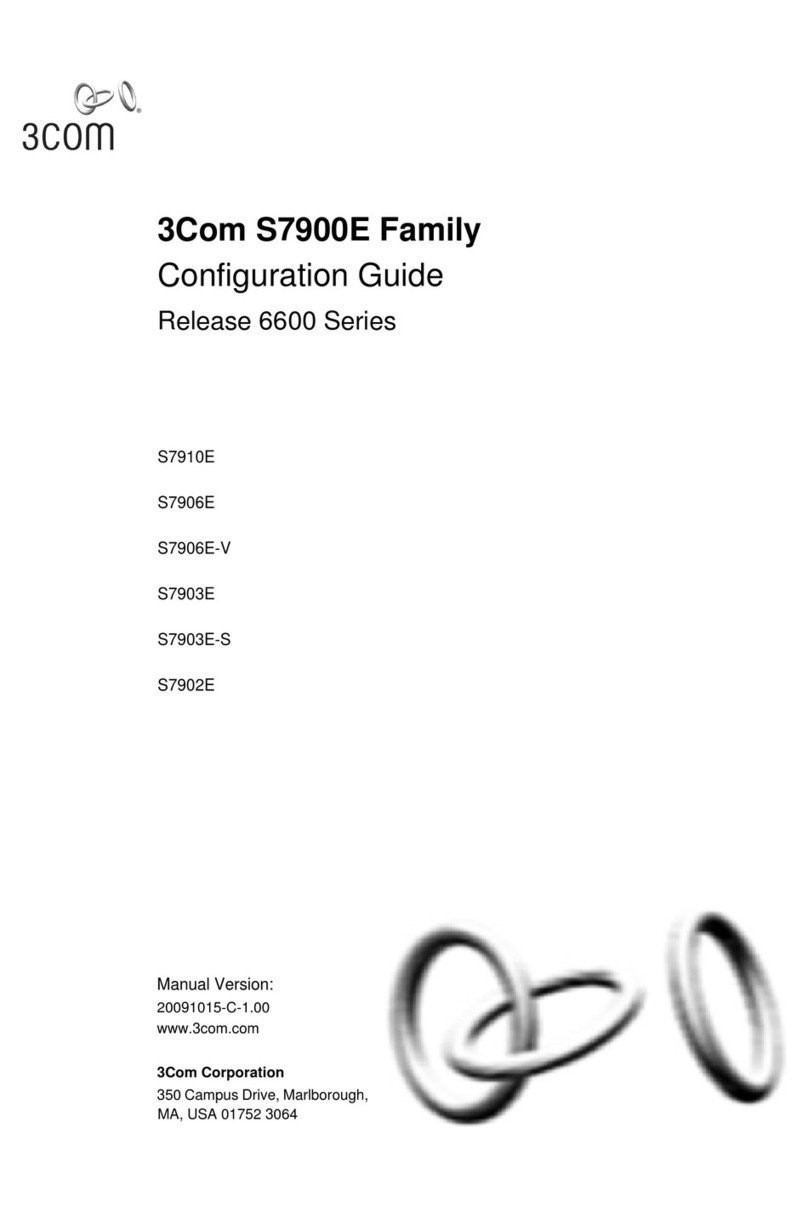HYDRA
Quick Start
Please disconnect the HYDRA from the power supply before making any connecons.
Master Switch
•HYDRA
•HYDRA
•HYDRA
MIDI In/Thru
!"#$%&
$%
Presets
HYDRA '(&
()*+)*&+,&
%(-
+%HYDRA
. /)(%0+%&1(
2&(.3HYDRA4&15&0&
&1(
6 7%/)( &
0
&18 '
ATT NTION:+9
MIDI Channel
&&:%(1-
HYDRA(
. +%HYDRA
6 /)(%0+%&1(
2&(.3HYDRA4&15&0&&
1(
' 7%/)&( &
0HYDRA