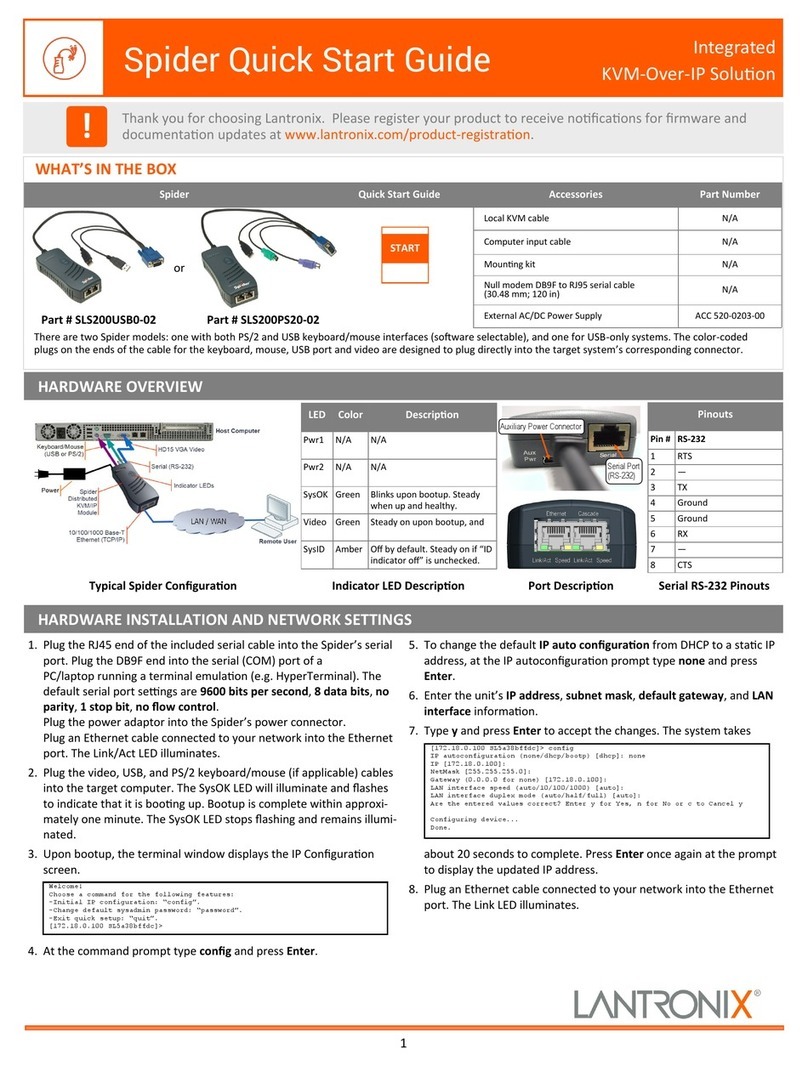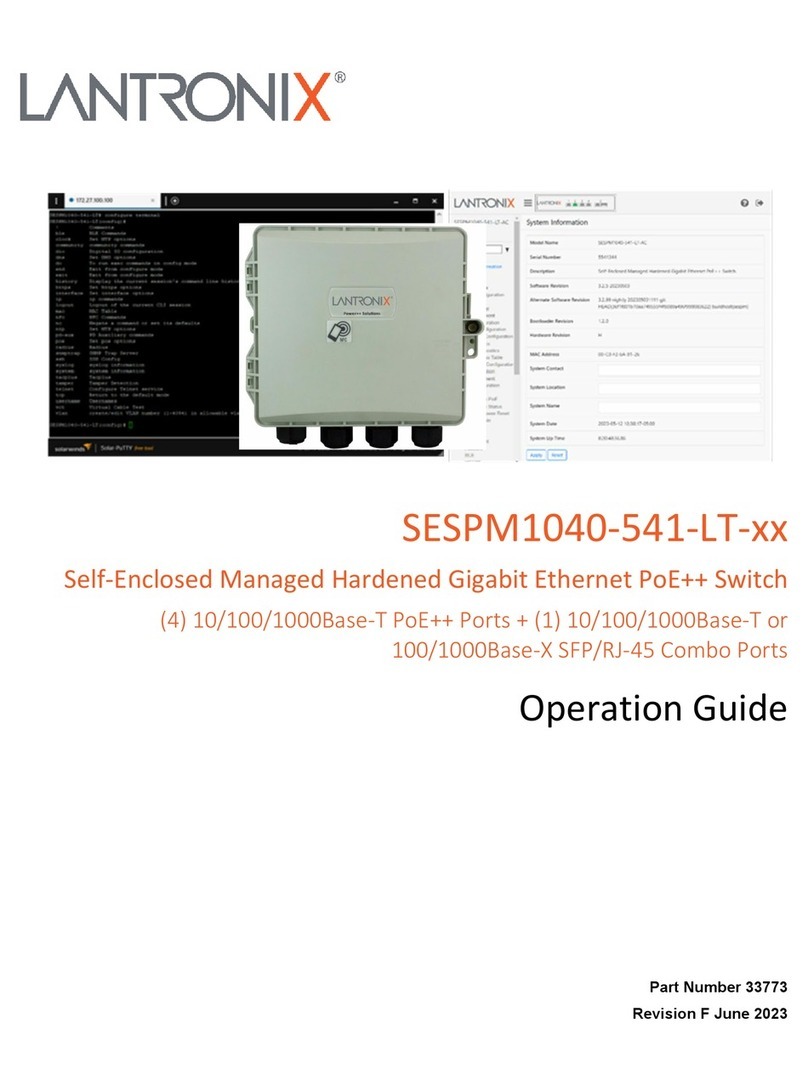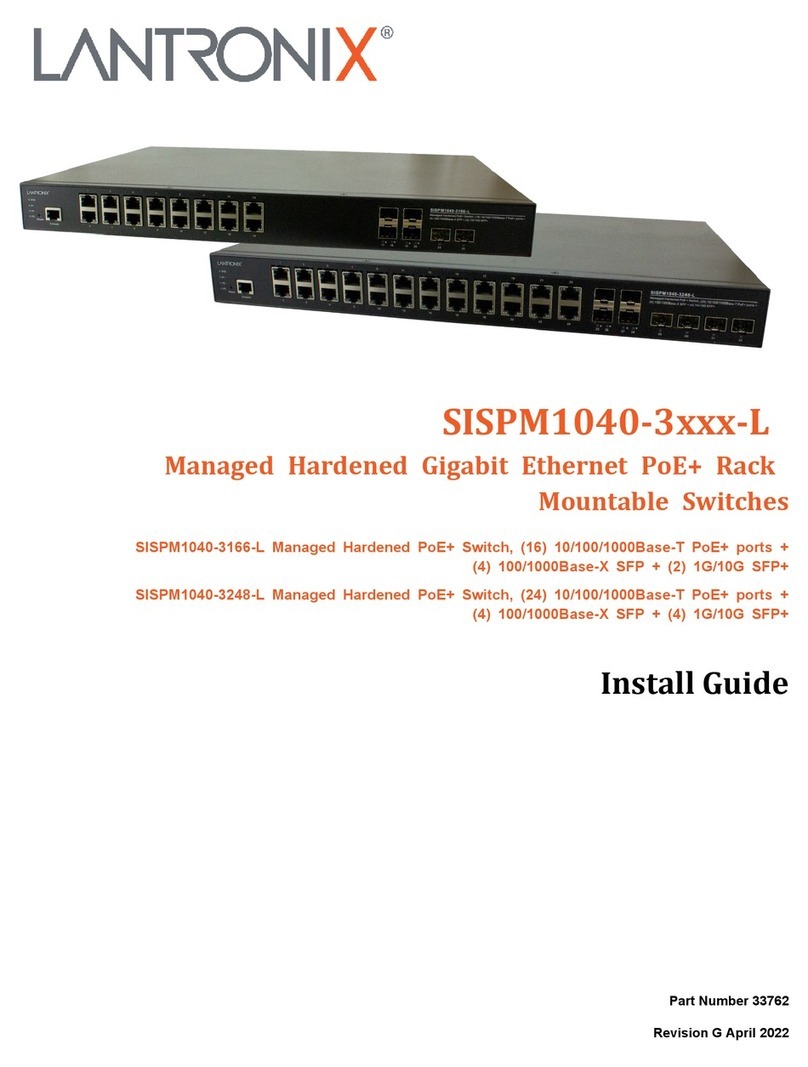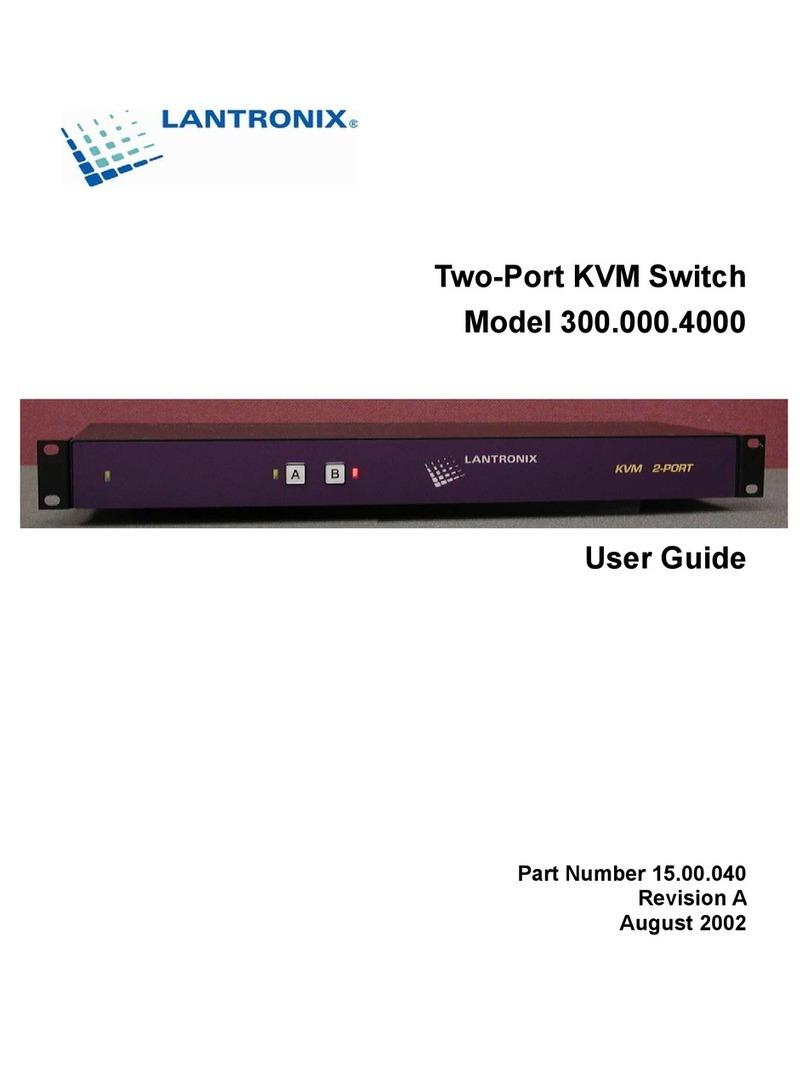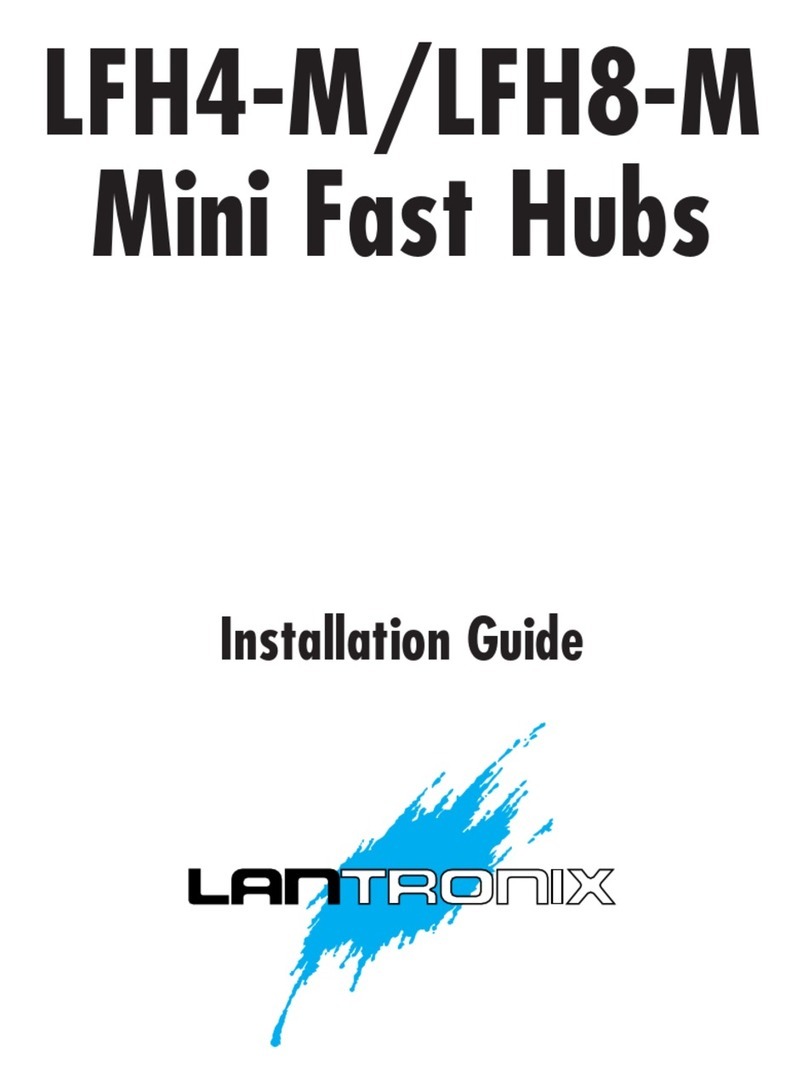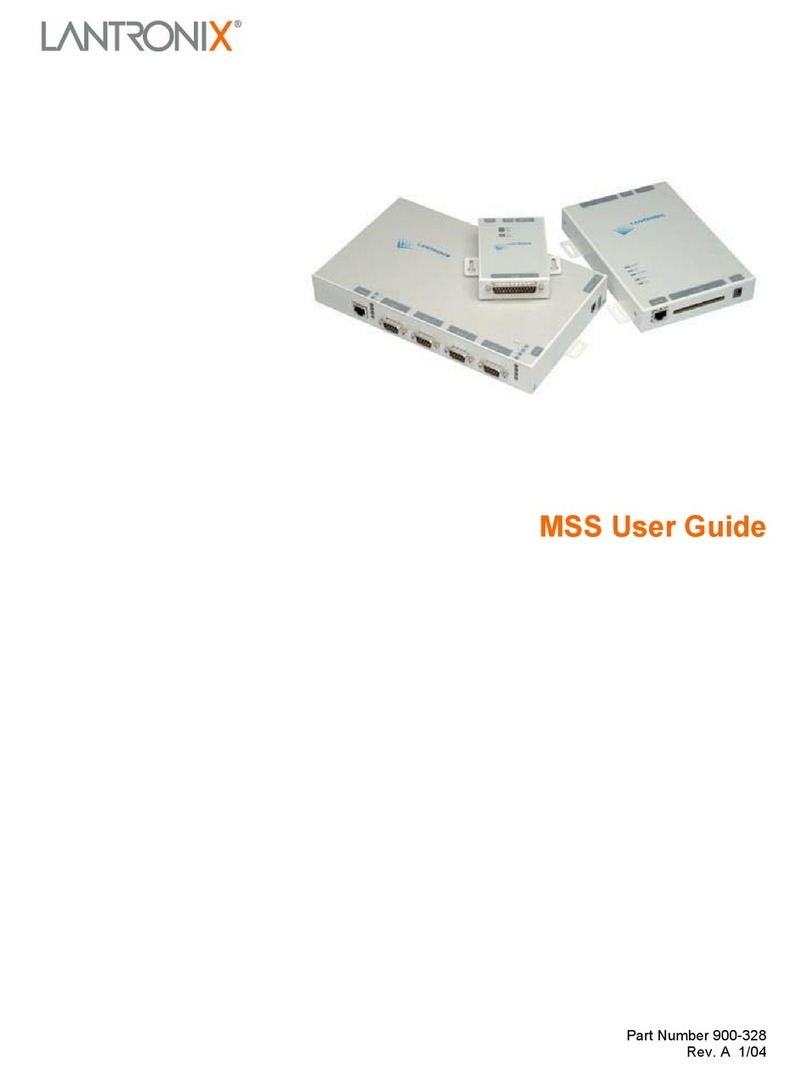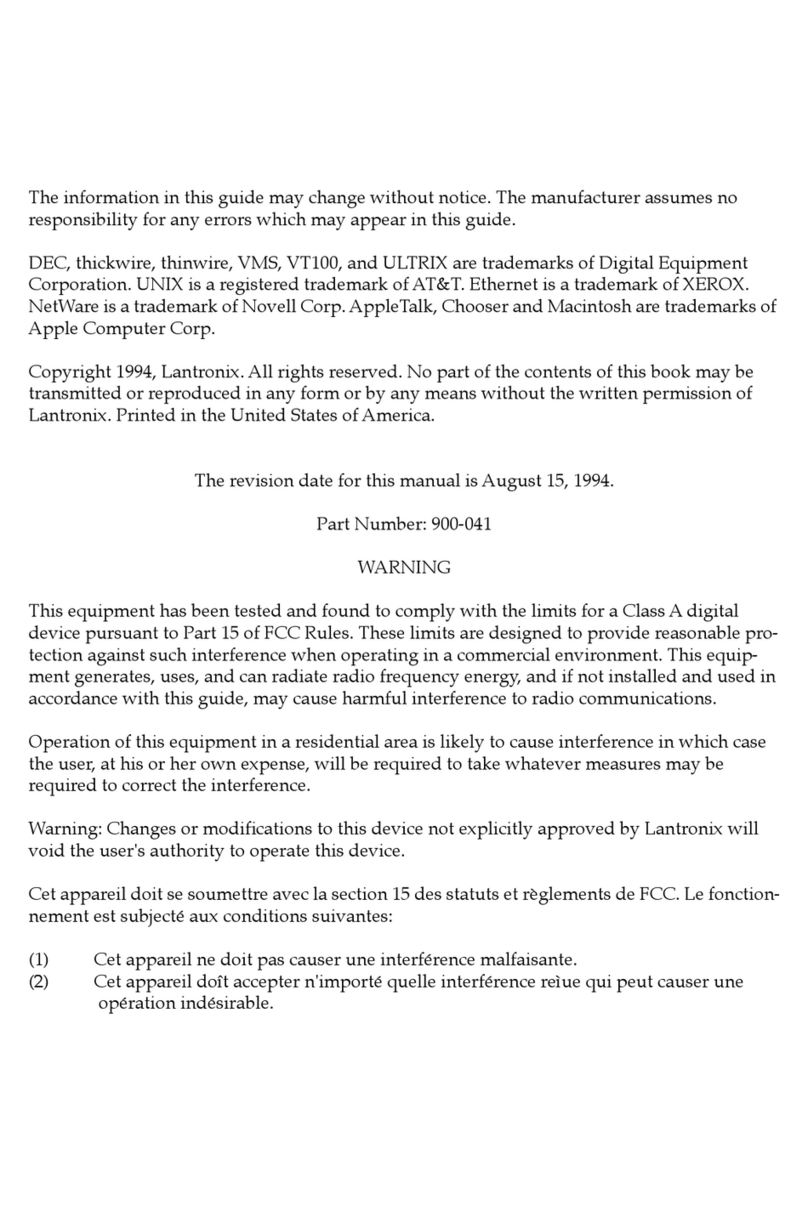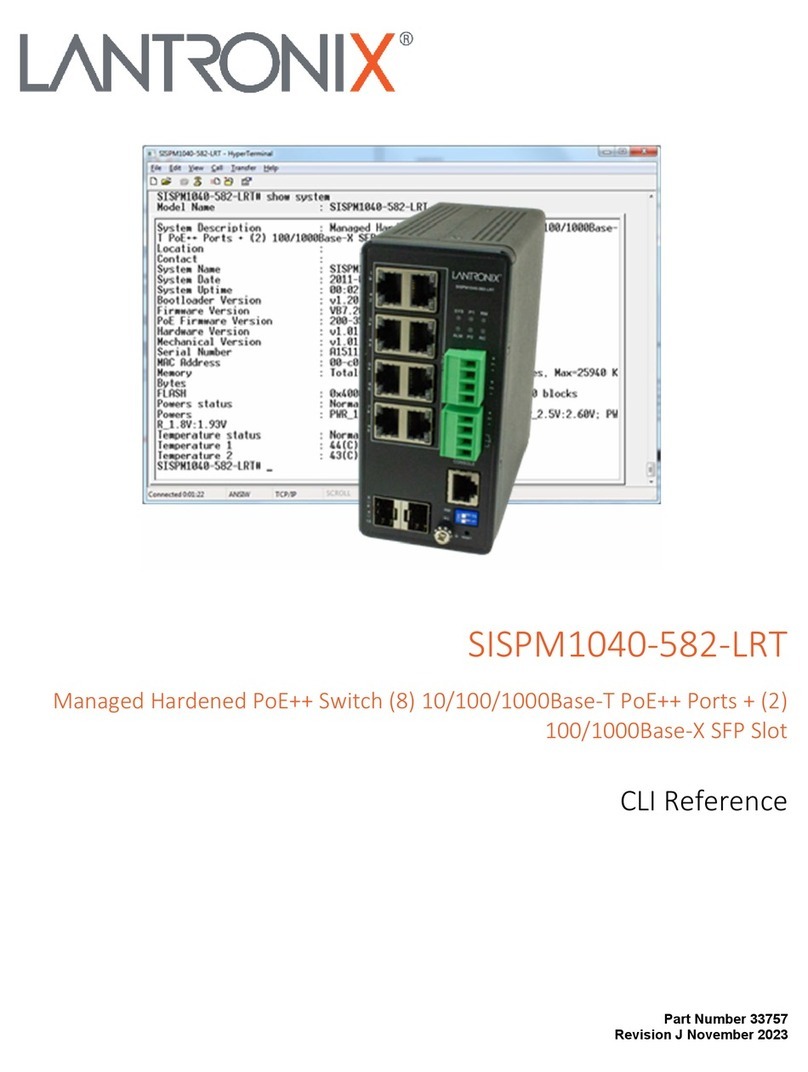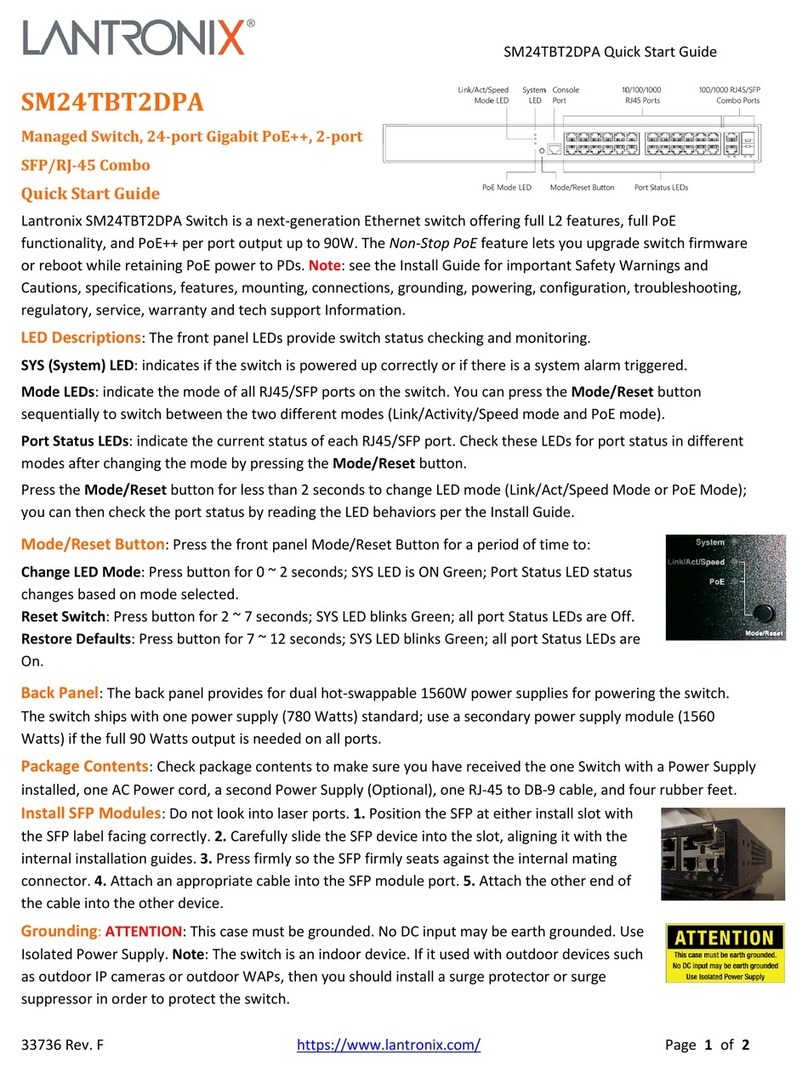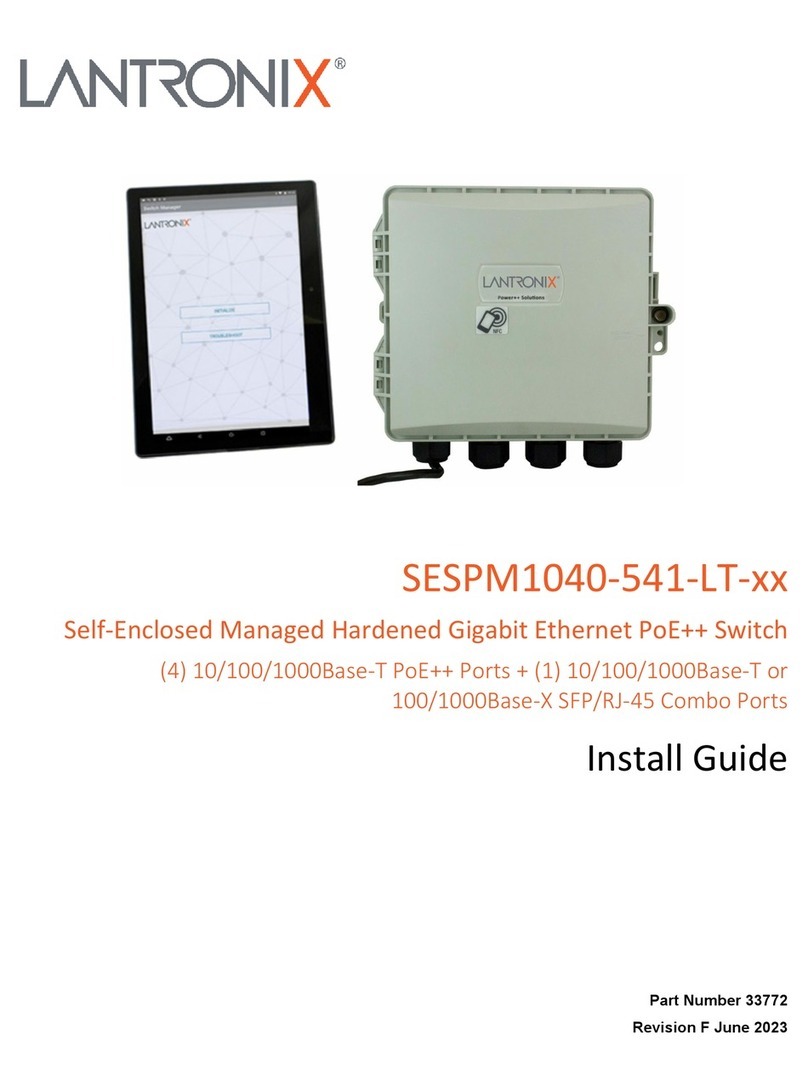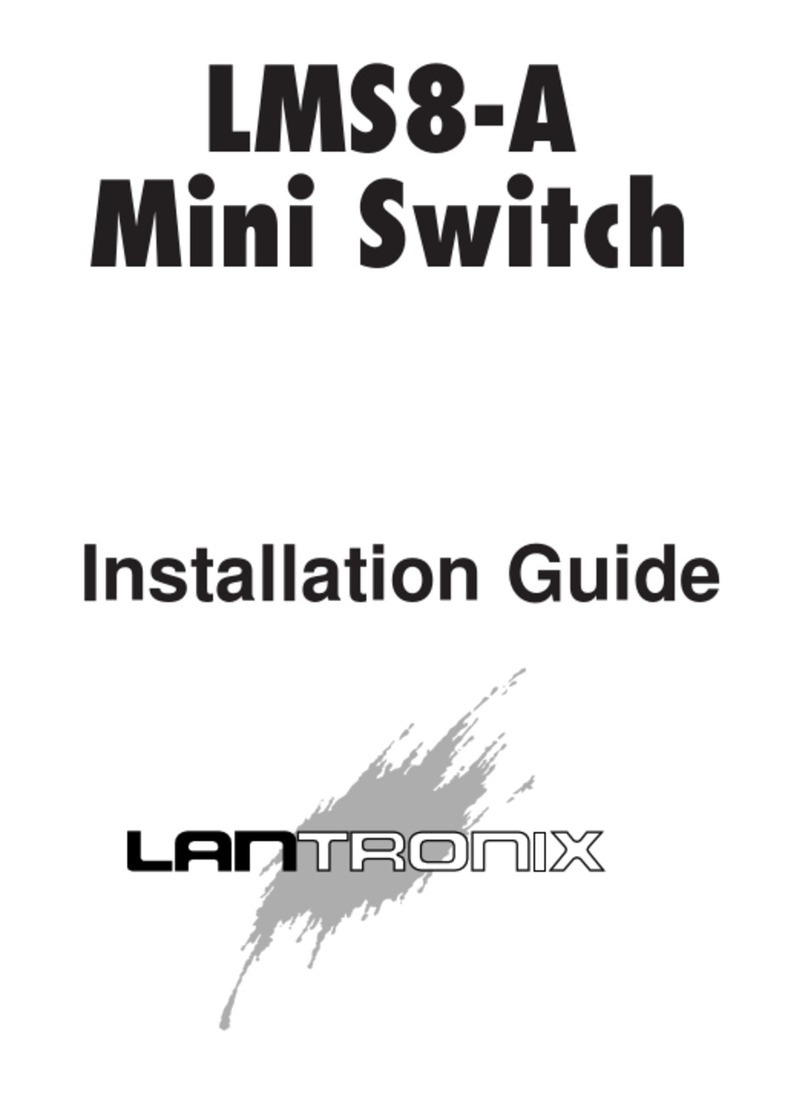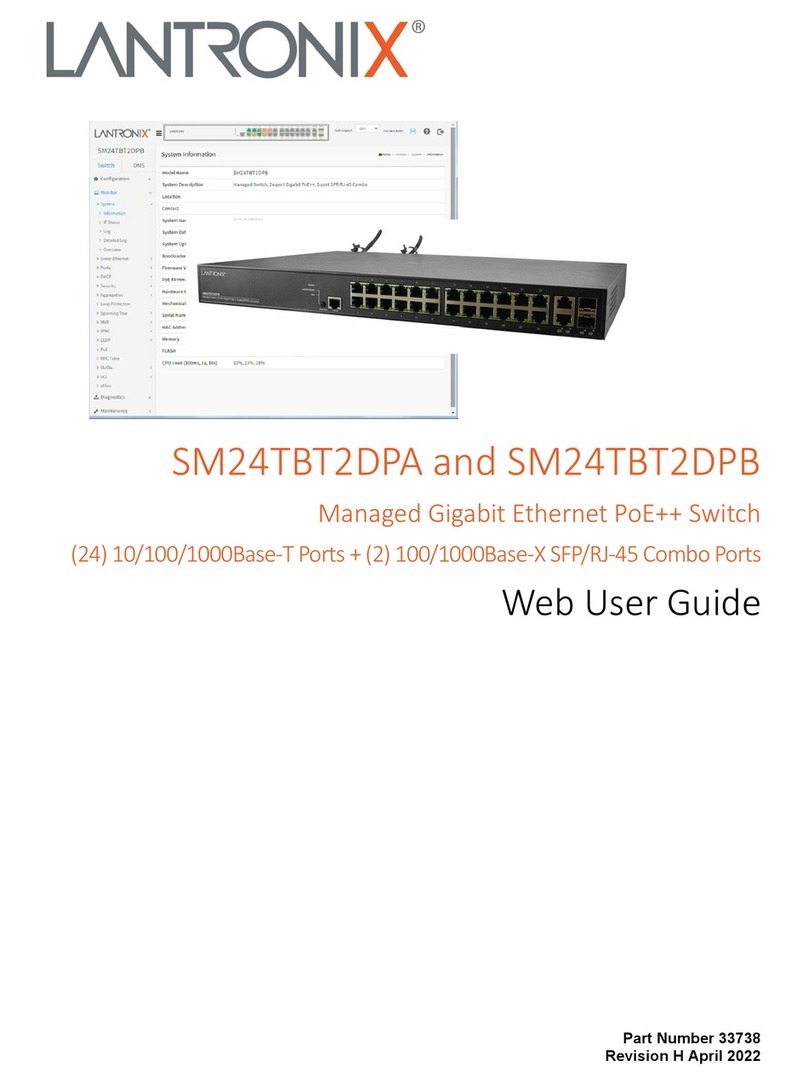Lantronix SISTP1040-382B-LRT Install Guide
33806 Rev. D https://www.lantronix.com/ Page 4of 44
Contents
Revision History .......................................................................................................................................................2
Safety Warnings and Cautions.................................................................................................................................3
1. Product Description ...........................................................................................................................................6
Features ...................................................................................................................................................................6
Ordering Information ................................................................................................................................................6
About This Manual ...................................................................................................................................................7
Related Manuals ......................................................................................................................................................7
Specifications ...........................................................................................................................................................7
Specifications ...........................................................................................................................................................8
DC Power Consumption........................................................................................................................................ 10
Front Panel............................................................................................................................................................ 11
LED Descriptions............................................................................................................................................... 11
Back Panel and Bottom Panel .............................................................................................................................. 16
Reset Button...................................................................................................................................................... 16
Applications ........................................................................................................................................................... 17
2. Installing the Switch ............................................................................................................................................18
Package Contents ................................................................................................................................................. 18
Switch Mounting Options ...................................................................................................................................... 18
Mounting the Switch on a DIN Rail ................................................................................................................... 19
Mounting the Switch on Wall (Optional) ............................................................................................................ 20
Grounding.............................................................................................................................................................. 21
Installing SFP Modules ......................................................................................................................................... 22
Connect PoE+ Ports via TP Copper Cable ........................................................................................................... 23
PoE / PoE+ Spec Comparison .......................................................................................................................... 23
IEEE 802.3bt Power Input Ripple and Noise Specification............................................................................... 24
Connecting DC Power........................................................................................................................................... 24
3. Optional Power Supply 25175.............................................................................................................................25
25175 Features ..................................................................................................................................................... 25
25175 Specifications ............................................................................................................................................. 25
25175 Installation .................................................................................................................................................. 28
4. Troubleshooting...................................................................................................................................................32
General Troubleshooting....................................................................................................................................... 32
LED Troubleshooting ............................................................................................................................................ 32
PoE Modes and Compliance................................................................................................................................. 33
5. Related Information .............................................................................................................................................37
Declaration of Conformity...................................................................................................................................... 37
Cautions and Warnings......................................................................................................................................... 38