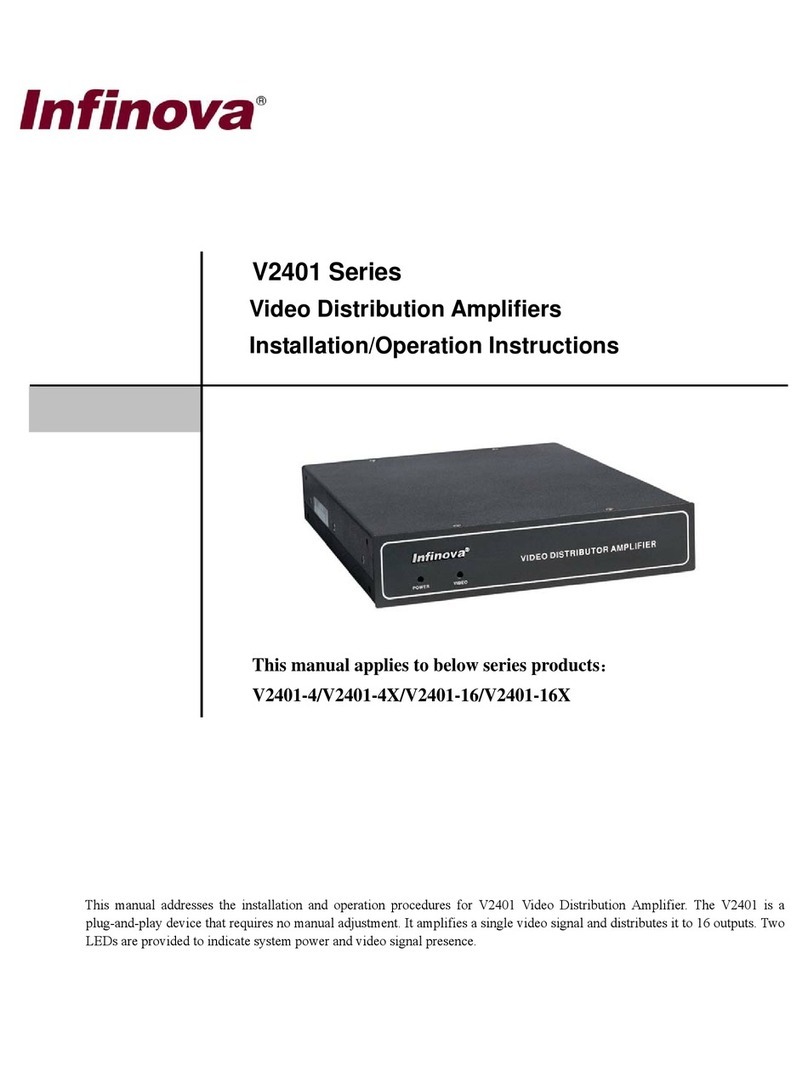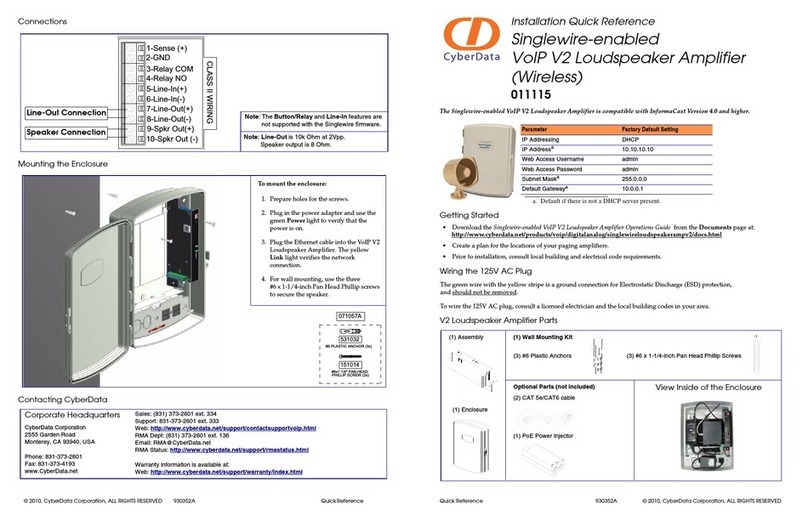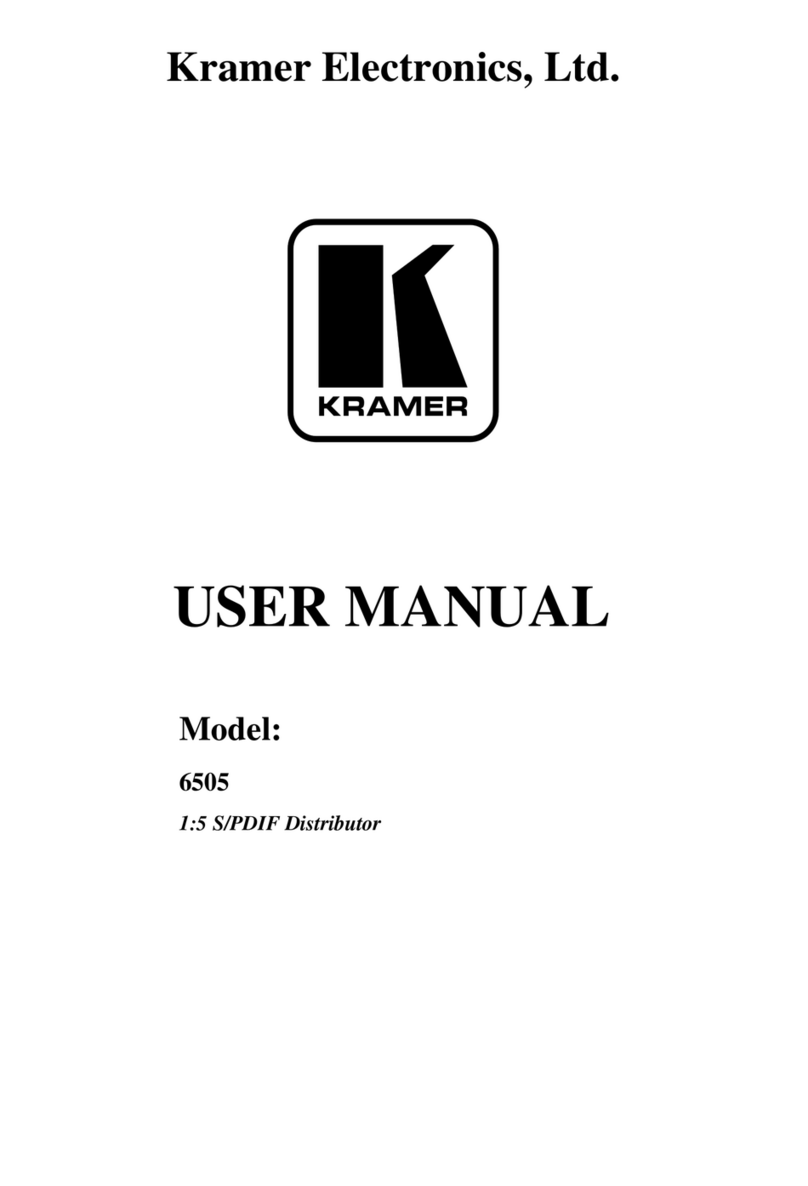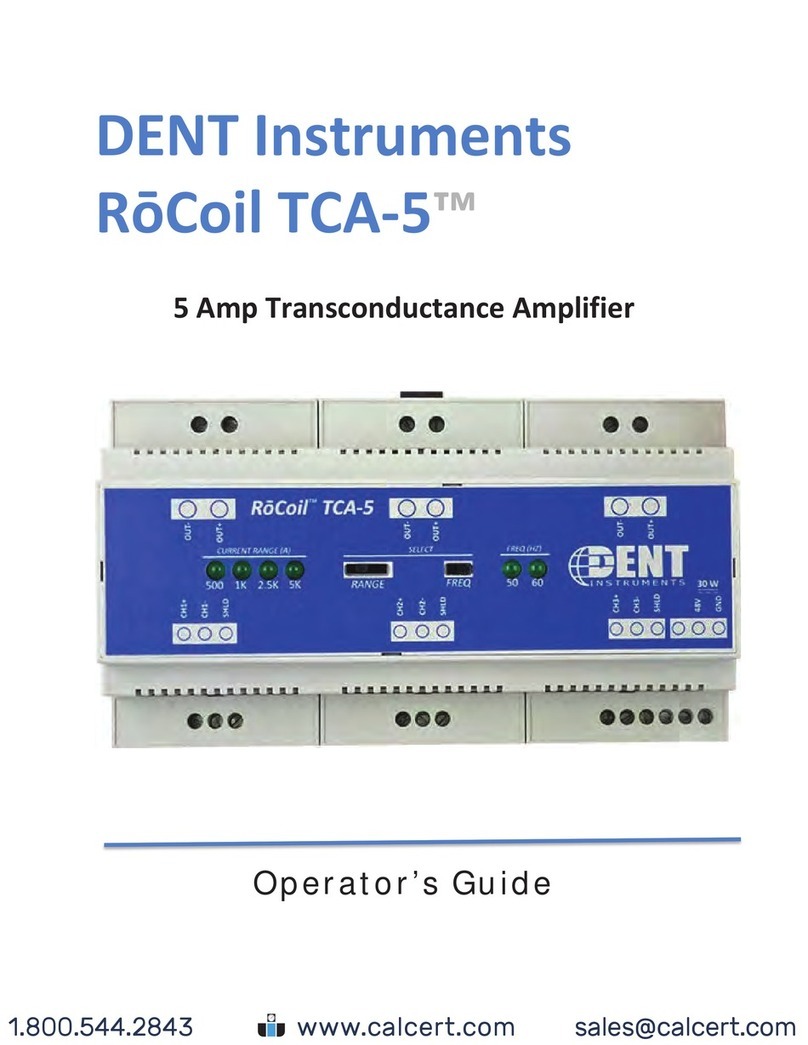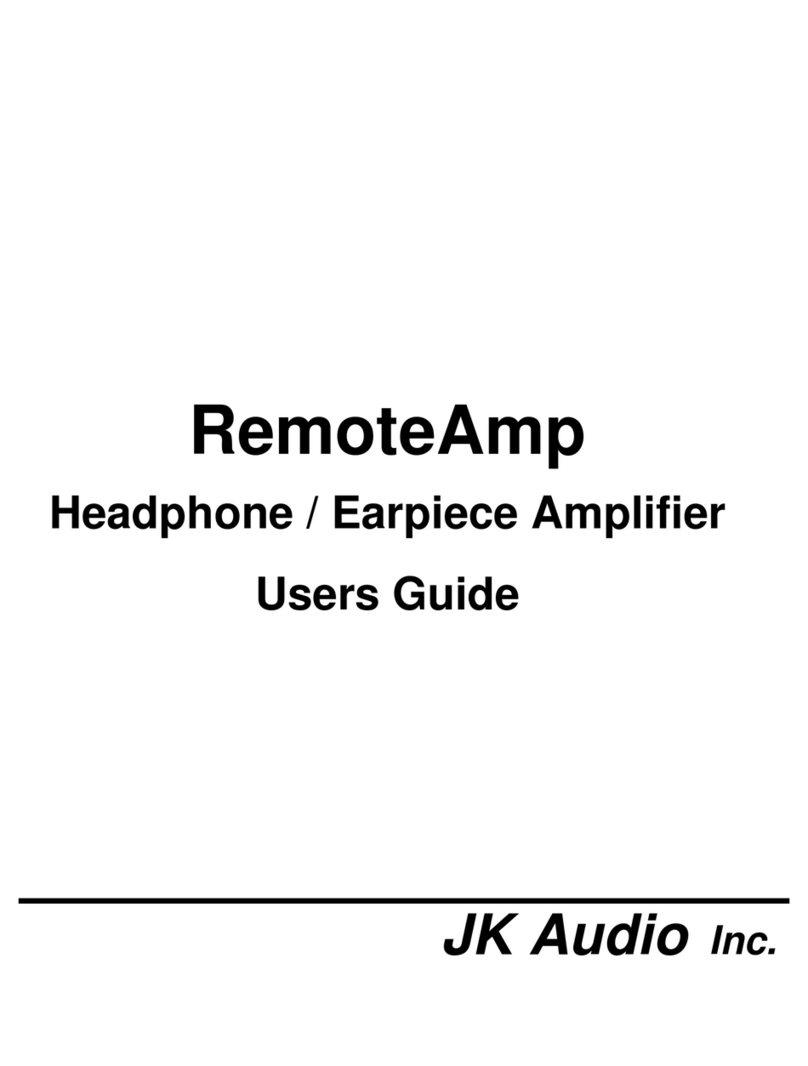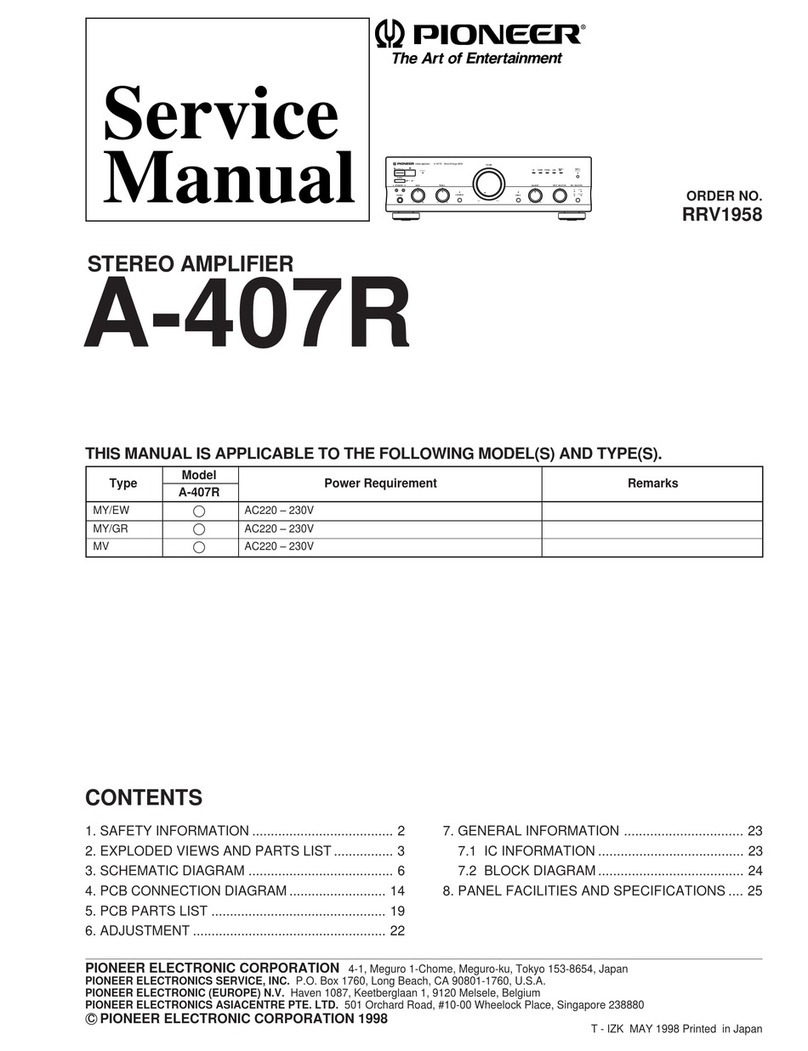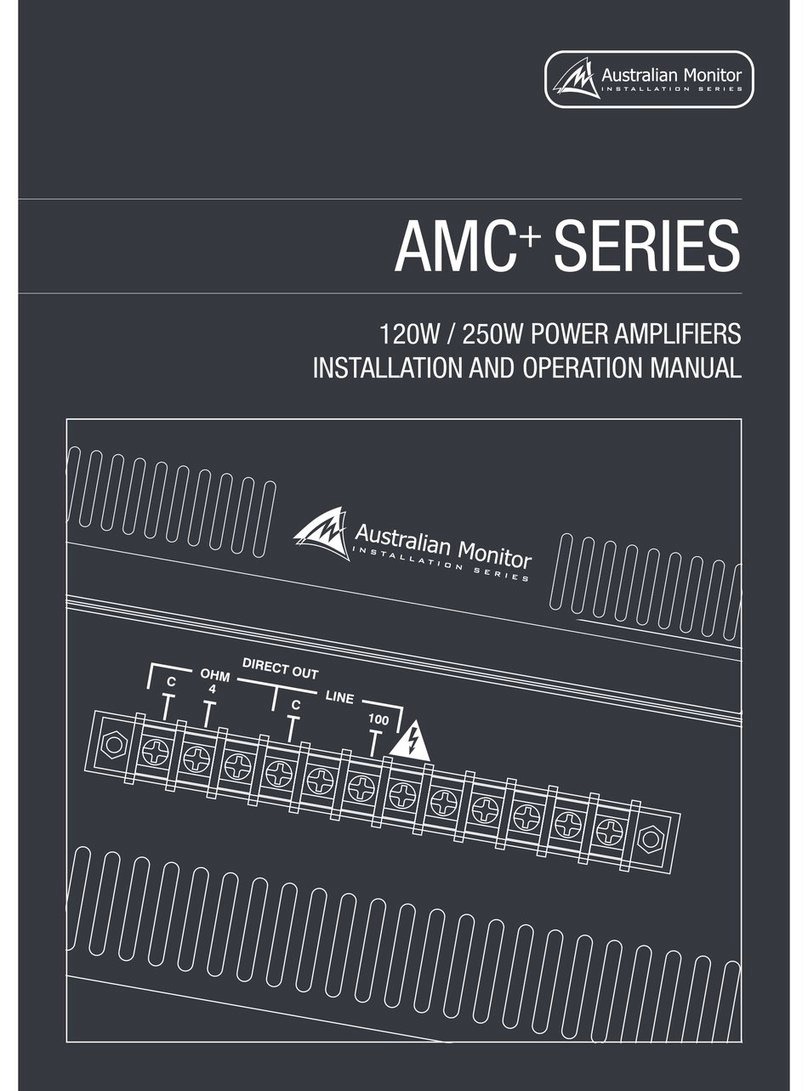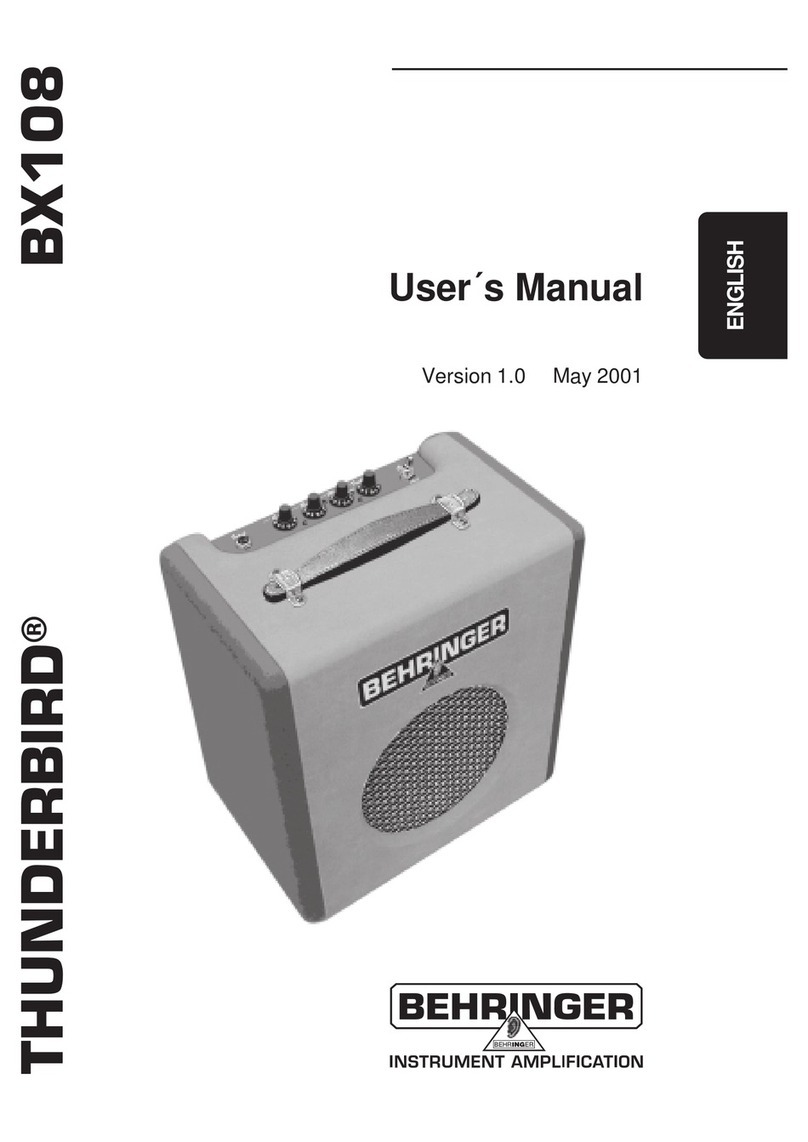Infinova V2403-4 Installation instructions

V2403 Series
Video Distribution Amplifier
Installation/Operation Instructions
The manual applies to the below products
V2403-4/V2403-8/V2403-16
This manual addresses the installation and operation procedures for Infinova V2403 series Video
Distribution Amplifier. The V2403 series Video Distribution Amplifier provides 4 sets of video outputs (8
for each), or 8 sets of video outputs (4 for each), or 16 sets of video outputs (2 for each). The V2403 series
Video Distribution Amplifier distributes each video signal into 8 or 4 or 2, with no adjustments required.


Notice
Copyright Statement
This manual may not be reproduced in any form or by any means to create any derivative such as translation, transformation, or adaptation
without the prior written permission of Infinova.
Infinova reserves the right to change this manual and the specifications without prior notice. The most recent product specifications and user
documentation for all Infinova products are available on our website www.infinova.com.
Trademarks
Infinova
® is a trademark of Infinova.
Copyright © 1993-2012 Infinova. All rights reserved.
All other trademarks that may appear belong to their respective proprietors.
FCC Warning
The V2403 series Video Distribution amplifiers all comply with Part 15 of the FCC rules.
Operation is subject to the following two conditions.
zThis device may not cause harmful interference.
zThis device must accept any interference received, including interference that may cause undesired operation.
The V2403 series Video Distribution amplifiers have been tested and found to comply with the limits for Class A digital device, pursuant to
Part 15 of the FCC rules. These limits are designed to provide reasonable protection against harmful interference when the equipment is
operated in a residential environment. This equipment generates, uses, and can radiate radio frequency energy and, if not installed and used in
accordance with the instructions, may cause harmful interference to radio communications. However, there is no guarantee that interference
will not occur in a particular installation.

Read this manual carefully before installation. This manual should be saved for future use.
Important Safety Instructions and Warnings
zElectronic devices must be kept away from water, fire or high magnetic radiation.
zClean with a dry cloth.
zProvide adequate ventilation.
zUnplug the power supply when the device is not to be used for an extended period of time.
zOnly use components and parts recommended by manufacturer.
zPosition power source and related wires to assure they will be kept away from ground and access way.
zRefer all service matters to qualified personnel.
zSave product packaging to ensure availability of proper shipping containers for future transportation.
Indicates that the un-insulated components within the product may carry a voltage harmful to humans.
Indicates operations that should be conducted in strict compliance with instructions and guidelines contained in this manual.
Warning: To avoid risk of fire and electric shock, keep the indoor product away from rain and moisture!

Table of Contents
Chapter I General Description.....................................................1
1.1 Description............................................................................ 1
1.2 Features................................................................................. 1
Chapter II Installation and Operation.........................................1
2.1 Installation ............................................................................ 1
2.2 Panels.................................................................................... 1
2.2.1 Front Panel View........................................................... 1
2.2.2 Rear Panel View............................................................ 1
2.3 Hardware Connections.......................................................... 1
2.3.1 Video Input Connections............................................... 1
2.3.2 Video Output Connections ............................................ 2
2.3.3 Power Connection ......................................................... 2
Appendix I Specifications .............................................................2
Appendix II Typical System Connection.....................................3
Appendix III Cable Diameter Calculation and Lightning &
Surge Protection .......................................................4


1
Chapter I General Description
1.1 Description
The V2403 series Video Distribution Amplifier provides a
cost-effective means of maintaining CCTV video quality for
long-distance transmission and for video signal distribution.
In most CCTV surveillance/security applications, live video images
from a site camera may require to be transmitted over a long
distance or be viewed at different control sites. In each case, the
video transmission may be hampered by signal attenuation and
undesirable noises.
The V2403 series Video Distribution Amplifier is designed as an
easy-to-use solution for these conditions. It amplifies a set of 4
video signals, and distributes them into 8 sets of video outputs (4 for
each), or it amplifies a set of 8 video signals, and distributes them
into 4 sets of video outputs (8 for each), or it amplifies a set of 16
video signals, and distributes them into 2 sets of video outputs (16
for each),. Each video output has the same quality as the original
input signal, ensuring non-degrading transmission over a long
distance or to different sites.
The distribution amplifier is compatible with standard B&W and
color video systems, and features a wide frequency response.
The V2403 series Video Distribution Amplifier is a plug-and-play
device that requires no manual adjustment.
Rack or desktop mount options are available for different
configurations.
1.2 Features
zDistribute a set of 4 video signals into 8 sets of video outputs(4
for each);
zDistribute a set of 8 video signals into 4 sets of video outputs(8
for each);
zDistribute a set of 16 video signals into 2 sets of video outputs(16
for each);
zCompact design and easy installation
zB&W or color video compatible
zWide frequency response
zNo manual adjustment required
zDesktop or rack mounting optional
Chapter II Installation and Operation
2.1 Installation
The V2403 series Video Distribution Amplifier is 1.7 inches in
height by 19 inches in width and 10.2 inches in depth. It can be
configured for either rack or desktop mounting. Please refer to the
following dimension diagram for installation.
1.7 in.
44mm
19 in.
483mm
10.2 in.
260mm
VIDEO DISTRIBUTION AMPLIFIER
POWER
Figure 2-1. V2403 Dimensions
Note: Please ensure adequate ventilation around the V2403-16 unit
to prevent overheat.
2.2 Panels
2.2.1 Front Panel View
VIDEO DISTRIBUTION AMPLIFIER
POWER
Infinova ®
Figure 2-2. V2403 Front Panel
2.2.2 Rear Panel View
V2403-4 Rear Panel
12345678
VIDEO
INPUT
1234567812345678
VIDEO
OUTPUT
1234567812345678
100~240VAC
50/60H z
V2403-8 Rear Panel
12345678
VIDEO
INPUT
9 101112 14151613
12345678
12345678
VIDEO
OUTPUT 9101112 14151613
9101112 14151613
100~240VAC
50/60H z
V2403-16 Rear Panel
Figure 2-3. V2403 Rear Panel(with no ear)
2.3 Hardware Connections
2.3.1 Video Input Connections
The V2403-4 provides a group of 4 BNC connectors, labeled as
"VIDEO INPUT”. The V2403-8 provides a group of 8 BNC
connectors, labeled as "VIDEO INPUT". The V2403-16 provides a
group of 16 BNC connectors, labeled as "VIDEO INPUT". Each

2
can be used to connect one composite video input. Video is input
into the V2403 by connecting an external video source (e.g., a
camera) to a BNC connector.
V2403-4 distributes each video input into 8 video outputs through
the four video output connectors labeled the same number as the
input connectors.
V2403-8 distributes each video input into 4 video outputs through
the four video output connectors labeled the same number as the
input connectors.
V2403-16 distributes each video input into two video outputs
through the two video output connectors labeled the same number
as the input connectors.
Please refer to the following table to select appropriate coaxial
video cables:
Table 2-1. Coaxial Cable & Maximum Operating Distance
Coaxial Cable Type Max. Transmission Distance
RG59/U 750 ft (229 m)
RG6/U 1000 ft (305 m)
RG11/U 1500 ft (475m)
2.3.2 Video Output Connections
The V2403-4 amplifies a set of 4 video input signals and distributes
them to a total of 32 outputs.The V2403-8 amplifies a set of 8 video
input signals and distributes them to a total of 32 outputs. The
V2403-16 amplifies a set of 16 video input signals and distributes
them to a total of 32 outputs. 32 BNC connectors, labeled as
"VIDEO OUTPUT", are provided on the rear panel for connecting
video outputs (e.g., monitors).
To connect a monitor to its associated video output terminal:
1. Properly install the monitor according to relevant manuals.
2. Connect the necessary coaxial video cables to the desired BNC
output port located on the rear panel of the V2403.
3. Set the monitor’s termination to 75 ohm.
Note: If the video is being looped through a monitor, the
termination must be set at High Resistance (HiZ).
2.3.3 Power Connection
The V2403 series Video Distribution Amplifiers are designed for a
100~240V AC power source.
Warning: Do not power on the device when connecting wires.
Note: When powering the V2403, check that the power source
specifications correspond to those required. The use of improper
components or equipment will seriously compromise the safety of
the personnel and the installation.
Appendix I Specifications
Video
Video Input: 1.0 VP-P composite signal, 75ohm BNC
Video Output: 1.0 VP-P composite signal, 75ohm BNC
Max. Video Inputs: 8 or 16
Max. Video Outputs: 4 sets of 8, or 2 sets of 16
Amplitude Frequency: ±1.0 dB 5.8MHz
Bandwidth: 5Hz~7.5MHz
Electrical
Input Voltage: 100~240V AC
Power Consumption: 6W
Mechanical
Dimension: 1.7”(H) × 19”(W) × 10.2”(D)
44mm (H) × 483mm (W) × 260mm (D)
Weight: 3.4lb (1.55kg)
Mounting: Optional rack or desktop mounting
Environmental
Temperature: 0oC~50oC (32oF~122oF)
Humidity: 0~90%RH (non-condensing)

3
Appendix II Typical System Connection
12345678
VIDEO
INPUT
9 101112 14151613
12345678
12345678
VIDEO
OUTPUT 9101112 14151613
9101112 14151613
100~240VAC
50/60H z
Monitor
Monitor
Monitor Monitor
CameraCamera
Camera
Camera

4
Appendix III Cable Diameter Calculation and Lightning & Surge Protection
Relation between 24VAC Cable Diameter and Transmission Distance
In general, the maximum allowable voltage loss rate is 10% for AC-powered devices. The table below shows the relationship between
transmission power and maximum transmission distance under a certain specified cable diameter, on condition that the 24VAC voltage loss
rate is below 10%. According to the table, if a device rated at 50W is installed 17-meter away from the transformer, the minimum cable
diameter shall be 0.8000mm. A lower diameter value tends to cause voltage loss and even system instability.
0.8000 1.000 1.250 2.000
10 283 (86) 451 (137) 716 (218) 1811 (551)
20 141 (42) 225 (68) 358 (109) 905 (275)
30 94 (28) 150 (45) 238 (72) 603 (183)
40 70 (21) 112 (34) 179 (54) 452 (137)
50 56 (17) 90 (27) 143 (43) 362 (110)
60 47 (14) 75 (22) 119 (36) 301 (91)
70 40 (12) 64 (19) 102 (31) 258 (78)
80 35 (10) 56 (17) 89 (27) 226 (68)
90 31 (9) 50 (15) 79 (24) 201 (61)
100 28 (8) 45 (13) 71 (21) 181 (55)
110 25 (7) 41 (12) 65 (19) 164 (49)
120 23 (7) 37 (11) 59 (17) 150 (45)
130 21 (6) 34 (10) 55 (16) 139 (42)
140 20 (6) 32 (9) 51 (15) 129 (39)
150 18 (5) 30 (9) 47 (14) 120 (36)
160 17 (5) 28 (8) 44 (13) 113 (34)
170 16 (4) 26 (7) 42 (12) 106 (32)
180 15 (4) 25 (7) 39 (11) 100 (30)
190 14 (4) 23 (7) 37 (11) 95 (28)
200 14 (4) 22 (6) 35 (10) 90 (27)
Distance (ft/m)
Power (W)
Diameter (mm)

5
Lightning & Surge Protection
The product adopts multi-level anti-lightning and anti-surge technology integrated with gas discharge tube, power resistor and TVS tube. The
powerful lightning and surge protection barrier effectively avoids product damage caused by various pulse signals with power below 4kV,
including instantaneous lightning, surge and static. However, for complicated outdoor environment, refer to instruction below for lightning
and surge protection:
The product features with dedicated earth wire, which must be firmly grounded. As for surveillance sites beyond the effective protection
scope, it’s necessary to erect independent lightening rods to protect the security devices. It’s recommended to separate the lightning rod from
the mounting pole, placing the rod on an independent pole, as shown in the figure below. If the product has to be installed on the same pole or
pedestal for lightning rod, there should be strict insulation between the video cable BNC terminal, power cable, control cable and the standing
pole of the lightning rod.
For suburb and rural areas, it’s recommended to adopt direct burial for the transmission cables. Overhead wiring is prohibited, because it’s
more likely to encounter lightning strike. Use shielded cables or thread the cables through metal tubes for burial, thus to ensure the electric
connection to the metal tube. In case it’s difficult to thread the cable through the tube all the way, it’s acceptable to use tube-threaded cables
only at both ends of the transmission line, yet the length in burial should be no less than 15 meters. The cable sheath and the tube should be
connected to the lightning -proof grounding device.
Additional high-power lightning-proof equipment and lightning rods should be installed for strong thunderstorm or high induced voltage
areas (such as high-voltage substation).
The lightning protection and grounding for outdoor devices and wires should be designed in line with the actual protection requirement,
national standards and industrial standards.
The system should perform equipotential grounding by streaming, shielding, clamping and earthing. The grounding device must meet
anti-interference and electric safety requirements. There should be no short-circuiting or hybrid junction between the device and the strong
grid. Make sure there’s a reliable grounding system, with grounding resistance below 4Ω(below 10Ωfor high soil resistivity regions). The
cross-sectional area of the earthing conductor should be no less than 25mm².
Lightning rod
Front device for
surveillance system
Separated layout for the lightning
rod and the standing pole
LPZOB
LPZOA
Mounting pole
for front device
30° 30°

Infinova
51 Stouts Lane,
Monmouth Junction, NJ 08852, U.S.A.
Tel: 1-888-685-2002 (USA only)
1-732-355-9100
Fax: 1-732-355-9101
V2.6 1102
This manual suits for next models
2
Table of contents
Other Infinova Amplifier manuals