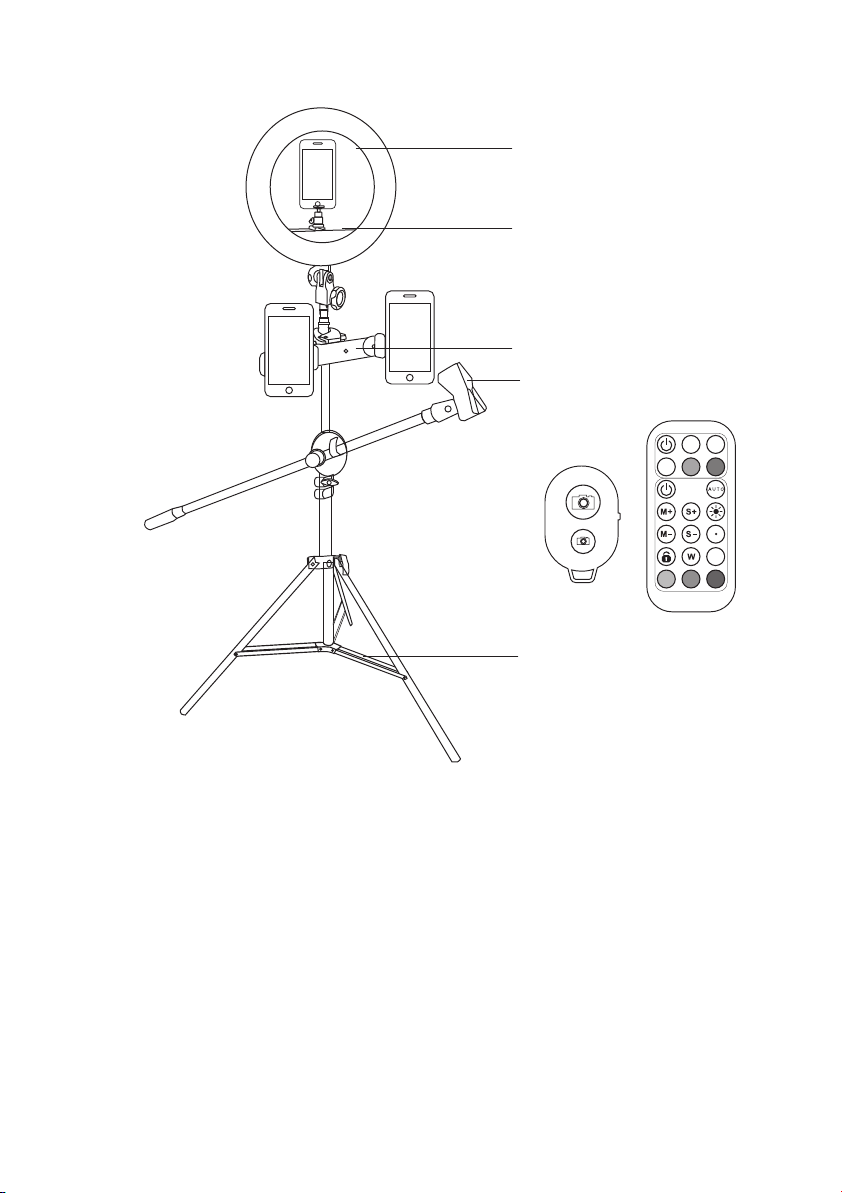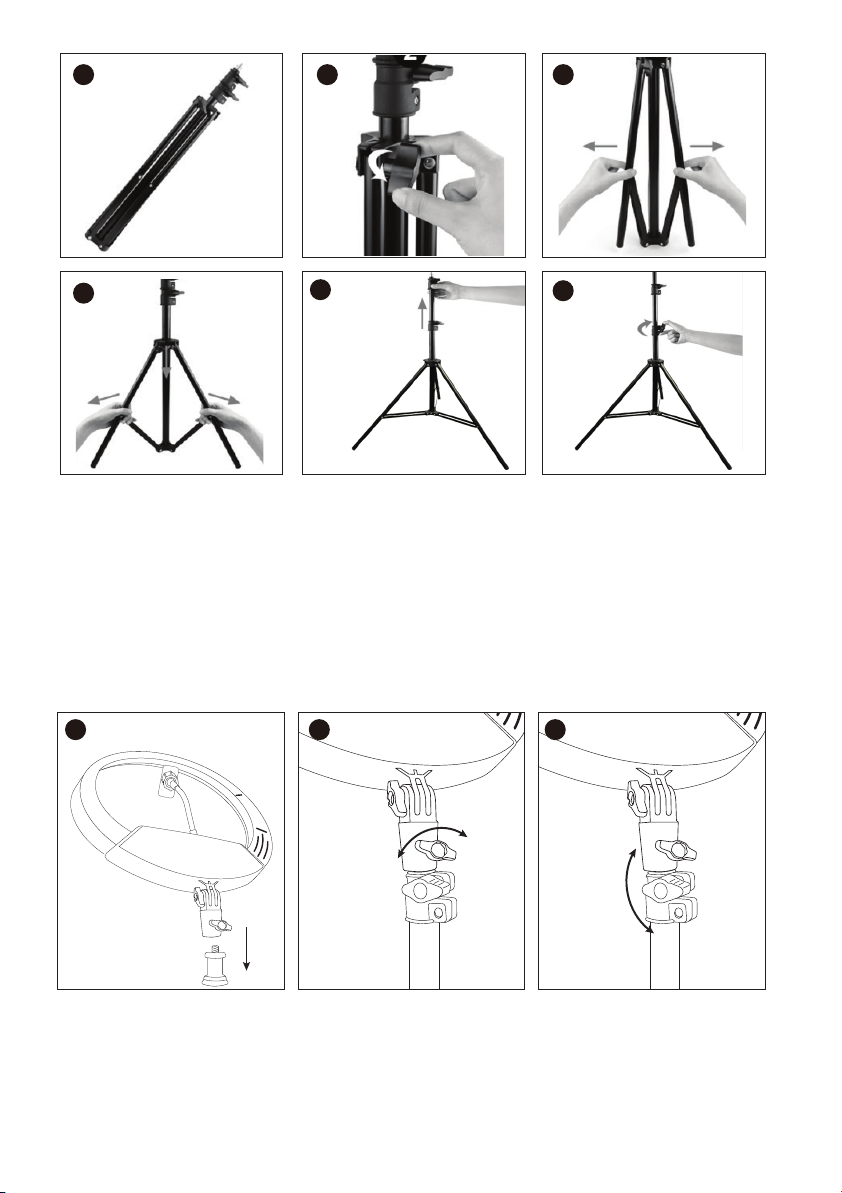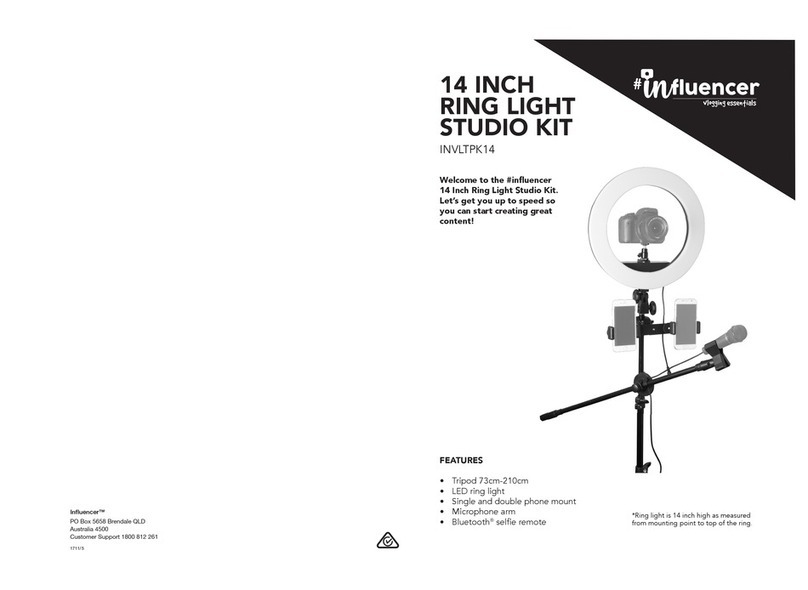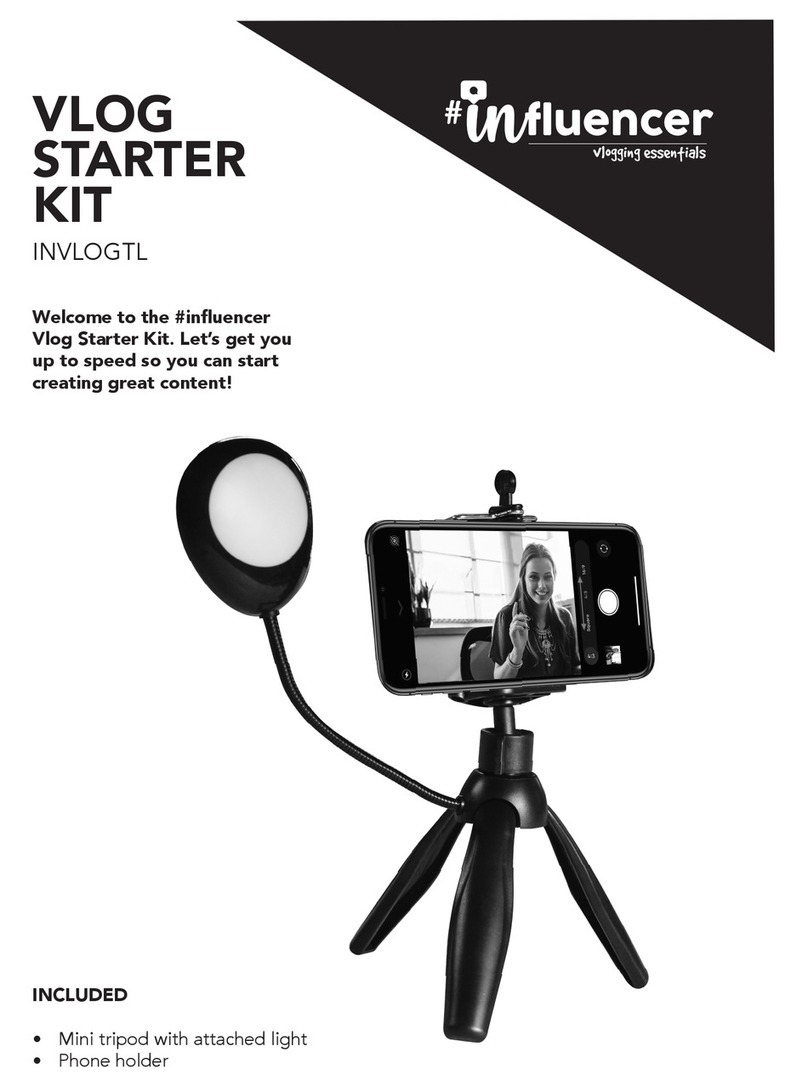SECTION 4: MICROPHONE MOUNT
1. Unscrew and pull out bottom adjustment screw, then attach mount to top of
tripod. Re-insert adjustment screw and tighten with adjustment ring until
mount is secure (Fig. 2).
2. Unscrew bottom adjustment screw, then attach mount to top of tripod.
Re-insert adjustment screw and tighten with adjustment ring until mount is
secure (Fig. 2).
3. Attach the microphone arm to the thinnest part of the tripod (Fig. 4 & 5).
4. The microphone arm can be moved up and down by loosening and tightening this
screw (Fig. 6).
5. The microphone arm can be adjusted on the tripod by loosening and tightening this
bolt (Fig. 7).
6. To attach the microphone mount to the microphone arm remove cap from end of
microphone arm, then attach microphone mount and screw clockwise until secure
(Fig. 8A & 8B).
7. Squeeze the microphone mount clamp to open and then attach your microphone
(Fig. 9). A cable management clip is included for your microphone if required.
1A 1B 2
3A 3B
4 5
Microphone
mounts to
skinniest part
of tripod