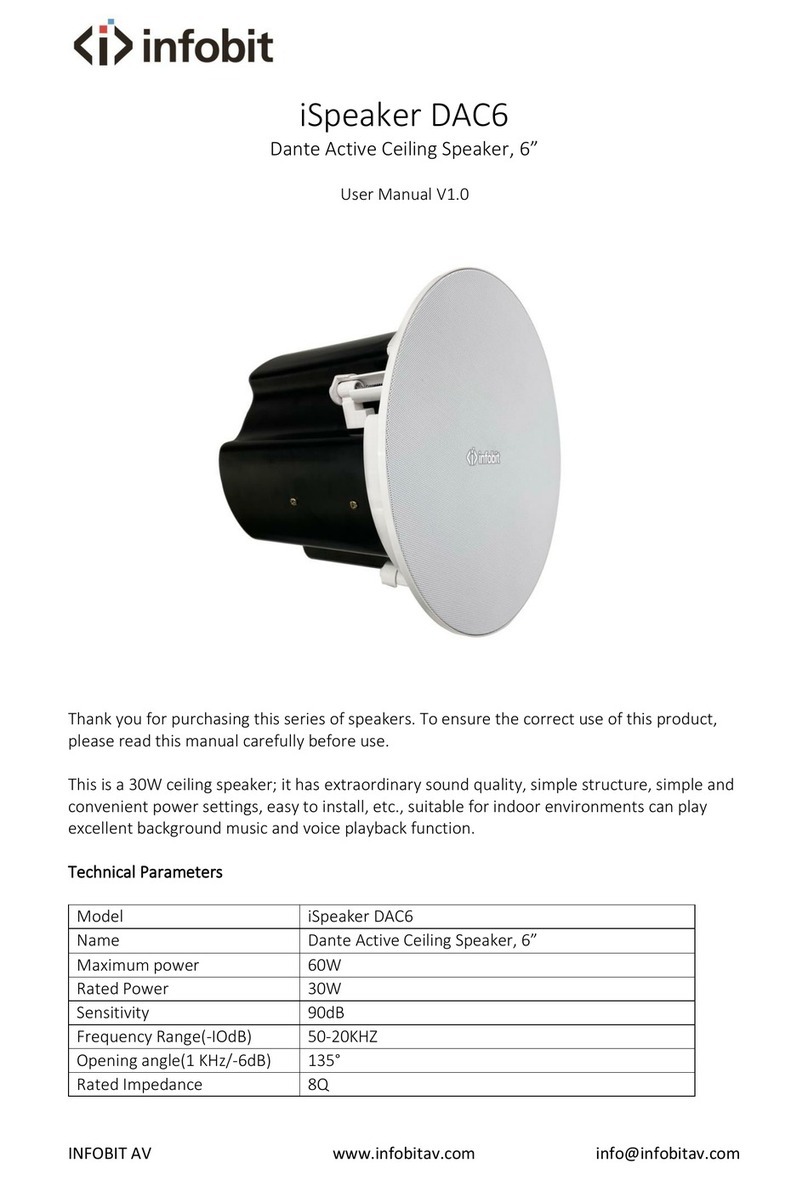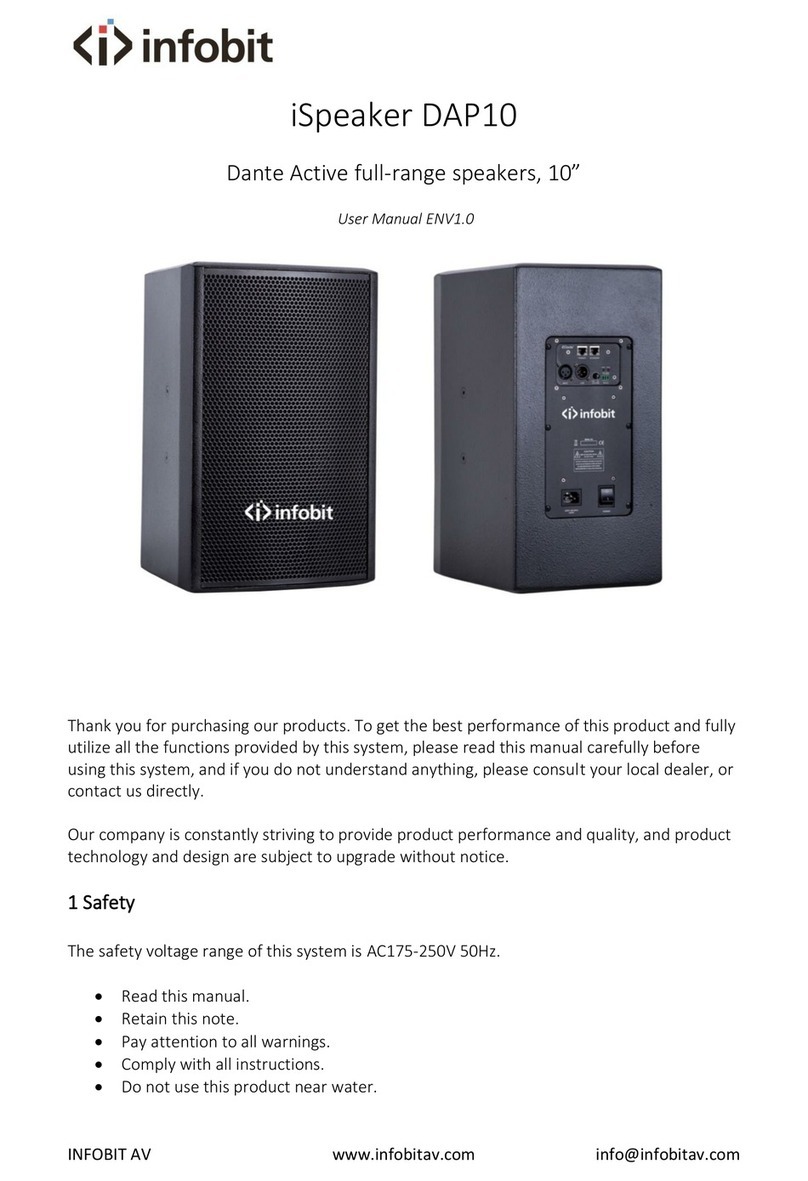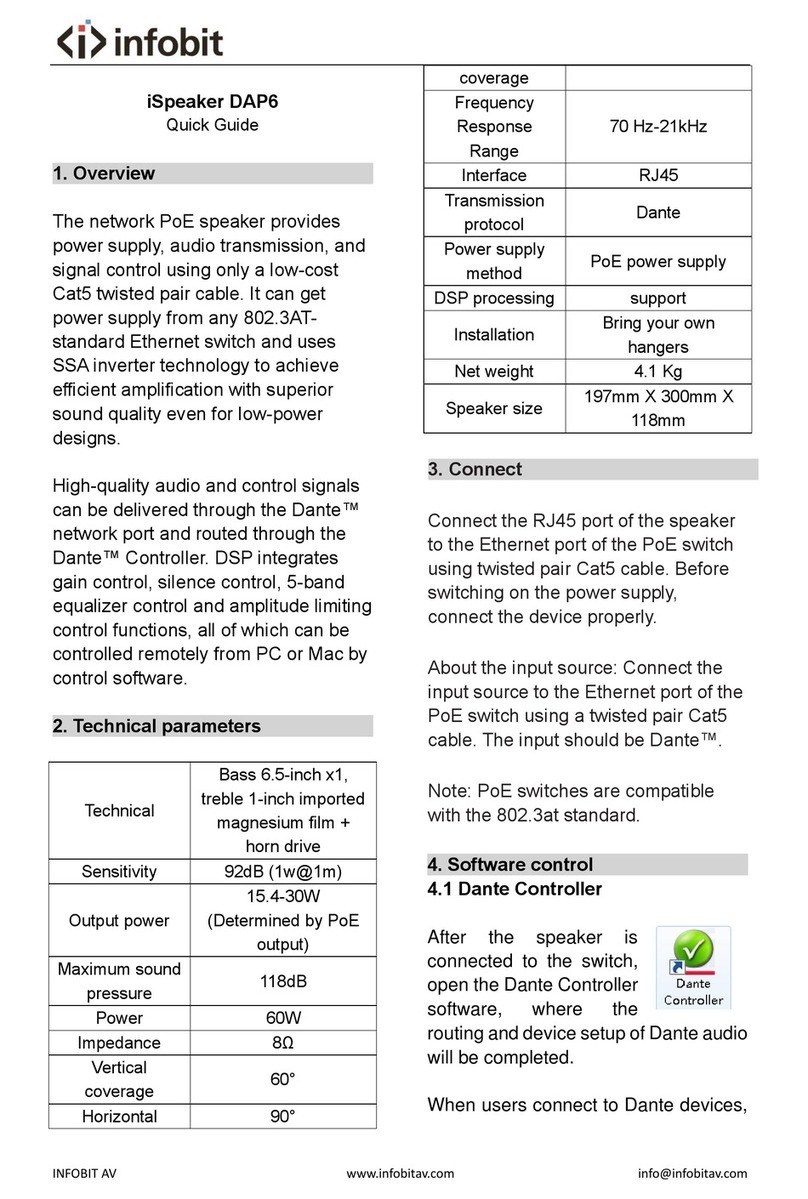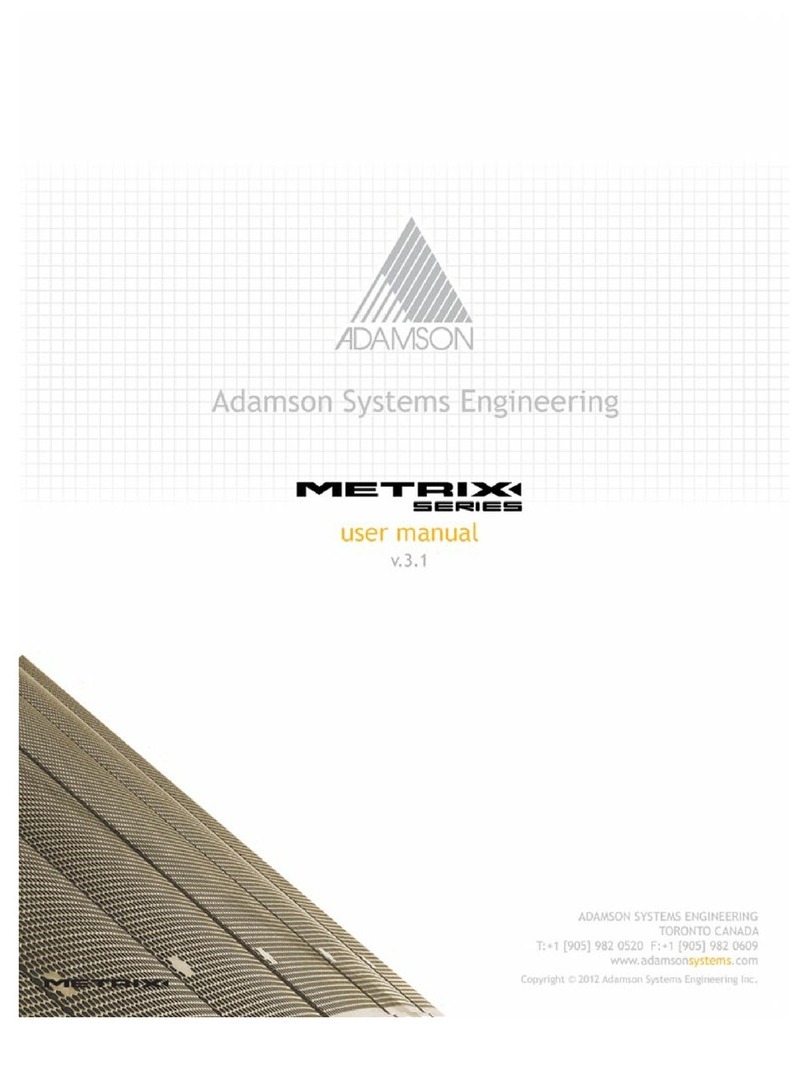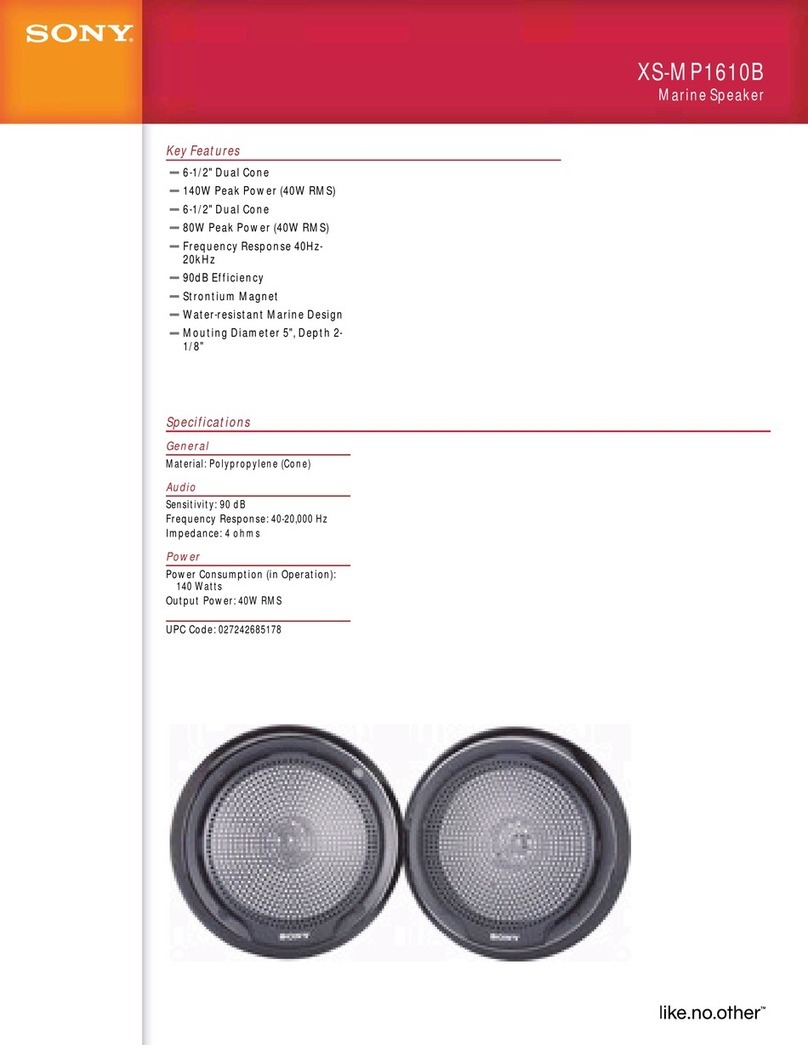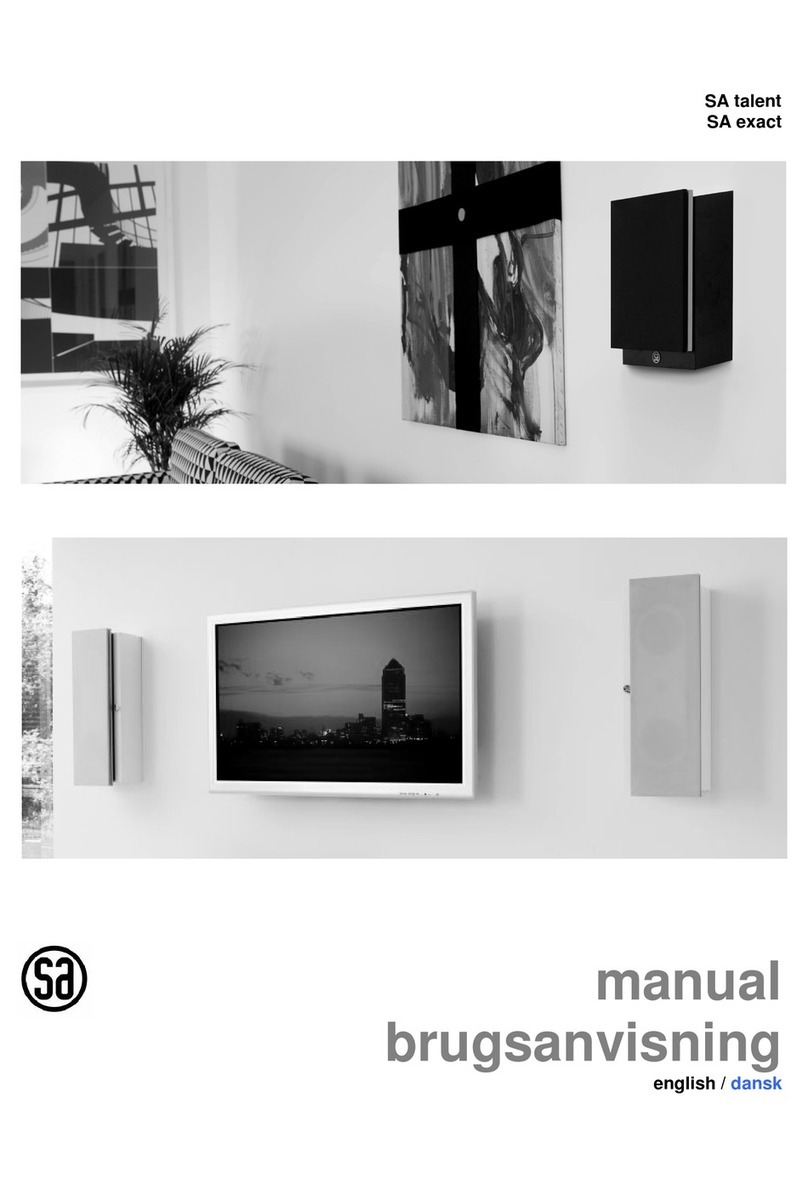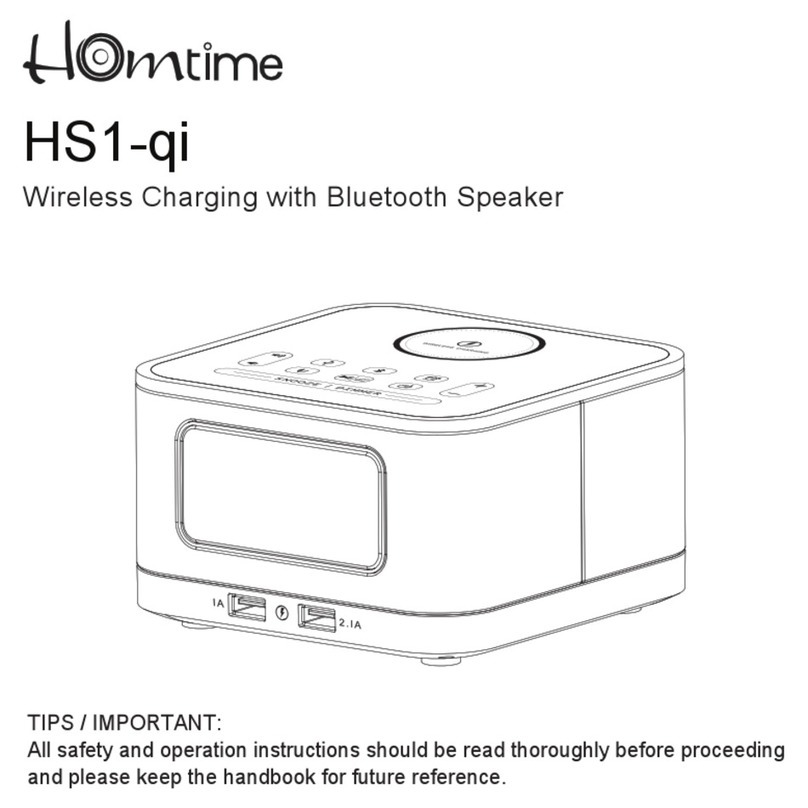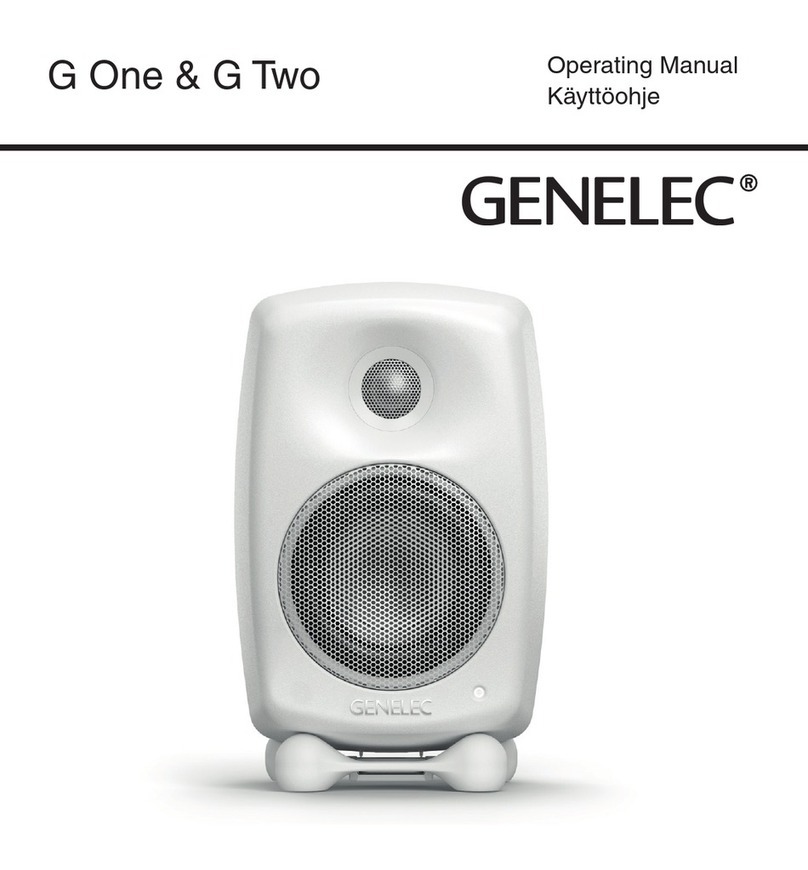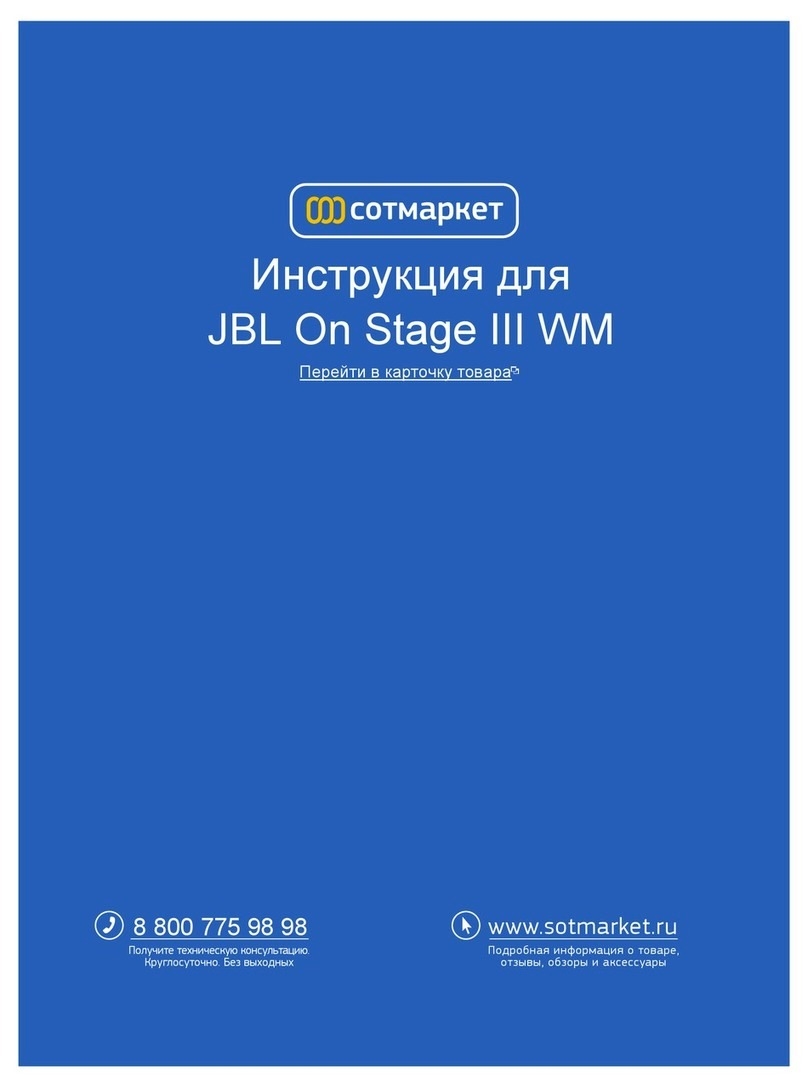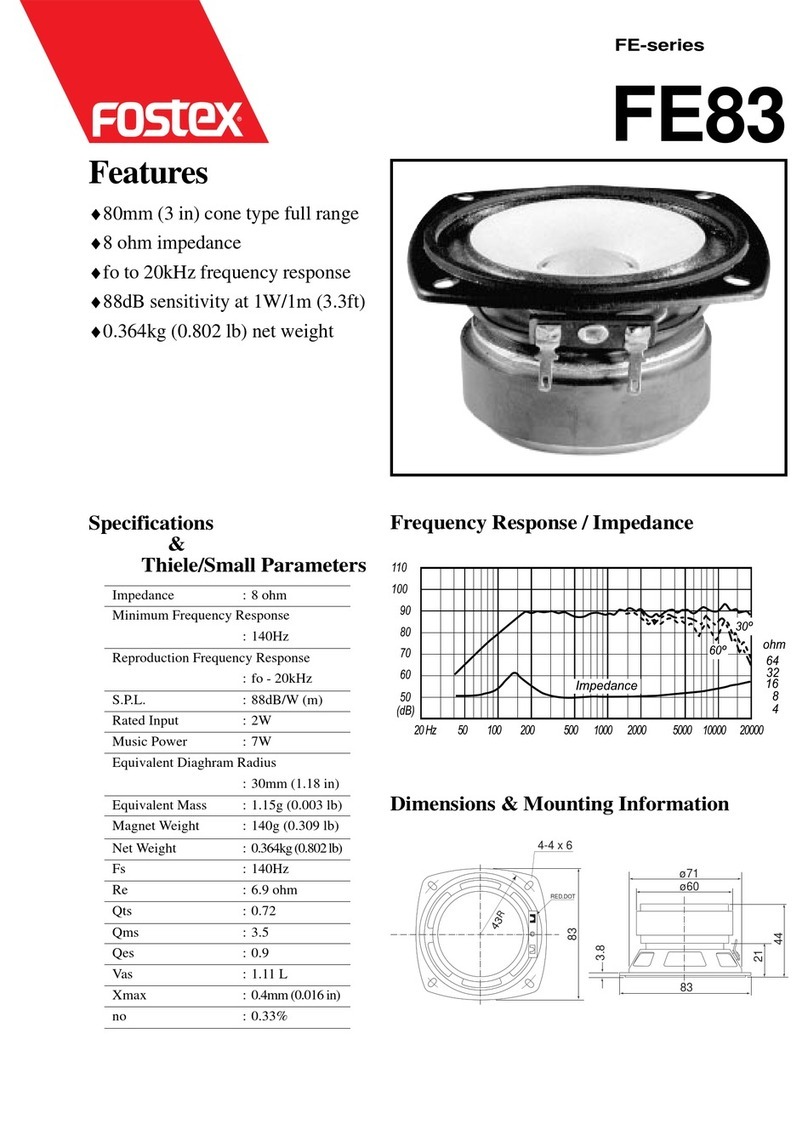infobit iSpeaker M300 User manual

iSpeaker M300
User Manual

1
EN
Overview
6 7 8 9 11 12
10
13
1 2 3 4 5
1. Volume up button
2. Call button
3. Mute button
4. Multi-function button
5. Volume down button
6. Power button
7. Power LED indicator
8. Bluetooth LED indicator
9. Bluetooth button
10. Status indicator
11. USB port for charging output (Type-A)
12. Audio output port
13. USB port for charging input (Type-C)
Warning
1. Do not expose the product to the environment of dripping or splashing, and do not
place liquid containers (for example, vases) on the product;
2. Do not put the uncovered source of ignition (for example, lighted candles) on the product;
3. Keep the product away from direct sunlight, open fire or other heat sources;
4. If consumers use the power adapter for power supply, they should purchase the supporting
power adapter that has obtained CCC certification and met the standard requirements.

2
Connection
a) Connect to the computer with a USB cable.
Warning: It is improper to connect the USB wire to a cellphone. Please don't try!
b) Connect to the computer or mobile equipment via Bluetooth pairing.
When the product is powered on for the first time, it will automatically enter the Bluetooth
pairing mode.
Press once. Enter the pairing mode
The blue indicator flashes. Bluetooth pairing
The blue indicator is always on. Bluetooth connected

3
EN
yEvery time the product is powered on, it is automatically connected to the equipment
successfully connected last time (if available).
yTo disconnect the Bluetooth connection, press the Bluetooth button again.
Powering on/off
Press and hold the power button for 2 s to turn on the power; the status indicator will be
on from top to bottom and then off.
Press and hold the power button for 2 s to turn off the power; the status indicator will be
on from bottom to top and then off.
Power indicator status
The white indicator is always on Turn on the power
Off Turn off the power

4
yAfter the product is connected to the computer, it is automatically powered on.
yAfter no operation within 30 min or no power supply, it is automatically powered off.
Button control
Press or hold Volume up/down
Press Answer/end calls
Press and hold for 2 s Refuse calls
Press Turn the microphone off or on
Press Play/pause music
Light bar indicator status
The white indicator is on for 2 s. The USB has been connected to the computer.
The green indicator flashes. Calling
Some blue indicators are on. Turn volume up or down.
They turn red. Mute
The green indicator is on. Press the power button to check the battery level.

5
EN
Charge
a) Charge the product
Power indicator status
The red indicator is always on. Under charging
The white indicator is always on. Fully charged
The red indicator flashes. Low battery
b) Charging external equipment

6
yDuring powering off or charging, the charging output will not be carried out.
yIf the remaining battery is less than 10%, the charging output will not be carried out.
Audio output
Connect the external loudspeaker to the AUX jack of the product with an AUX cable (not
provided). The audio will be played through the loudspeaker.

7
EN
Product parameters
Specifications are subject to change without notice.
Charging input 5 V 2 A
Charging output 5 V 2.1 A
Rated output power 3W RMS
Battery capacity 6500 mAh
Charging hour 4 h
Call duration 24 h
Drive unit size 1 ×1.75" (full range)
Frequency range 20 Hz- 20 kHz
Bluetooth version V5.0
Bluetooth range 10 m/33 ft
Specification range 124 mm (length) x 124 mm (width) ×31.6 mm (height)

36
Paronamica d'apparecchio
6 7 8 9 11 12
10
13
1 2 3 4 5
1. Pulsante di aumento del volume
2. Pulsante di chiamata
3. Tasto "mute"
4. Pulsante multifunzione
5. Pulsante di riduzione del volume
6. Pulsante di accensione
7. Indicatore LED di alimentazione
8. Indicatore LED di Bluetooth
9. Pulsante di Bluetooth
10. Indicatore di stato
11. Porta USB per uscita di ricarica (Type-A)
12. Porta per uscita d'audio
13. Porta USB per ingresso di ricarica (Type-C)
ATTENZIONE
1. Non esporre questo prodotto a gocciolamenti o schizzi e non posizionare oggetti
riempiti di liquidi (come vasi) sul prodotto;
2. Non collocare focolai d'incendio scoperti (come candele accese) sul prodotto;
3. Tenere questo prodotto lontano dalla luce solare diretta, fiamme libere o altre fonti di
calore;
4. Se i consumatori utilizzano un adattatore di alimentazione, devono acquistare quello
che abbia ottenuto la certificazione CCC e soddisfi i requisiti standard.

37
IT
Collegamento
a) Usare un cavo USB per connetterlo al computer.
Attenzione: É informale collegare il cavo USB al telefono, non provare!
b) Collegarsi a un computer o dispositivo mobile tramite associazione Bluetooth.
Quando il prodotto viene acceso per la prima volta, entrerà automaticamente nella
modalità d'associazione Bluetooth.
Fare clic una volta Entrare nella modalità di associazione
La luce blu lampeggia Bluetooth sta accoppiando
La luce blu accesa sempre Bluetooth è accoppiato

38
yAd ogni accensione, il prodotto si connetterà automaticamente all'ultimo dispositivo
connesso con successo (se è disponibile).
yPer disconnettere la connessione Bluetooth, premere nuovamente il pulsante di
Bluetooth.
Accensione / Spegnimento
Tenere premuto il pulsante di accensione per 2 secondi per accendere l'alimentazione;
l'indicatore di stato si accenderà dall'alto verso il basso e quindi si spegnerà.
Tenere premuto il pulsante di accensione per 2 secondi per spegnere l'alimentazione;
l'indicatore di stato si accenderà dal basso verso l'alto e quindi si spegnerà.
Stato dell'indicatore di alimentazione
La luce bianca accesa sempre Accensione
La luce spenta Spegnimento

39
IT
yDopo il collegamento al computer, l'alimentazione viene accesa automaticamente.
yDopo 30 minuti di inattività o senza alimentazione, l'alimentazione si spegnerà
automaticamente.
Controllo di pulsante
Premere o tenere Aumentare o ridurre il volume
Premere Rispondere o terminare una chiamata
Tenere per 2 secondi Rifiutare la chiamata
Premere Spegnere o accendere il microfono
Premere Riprodurre o mettere in pausa la musica
Stato dell'indicatore della barra luminosa
La luce bianca si accende per
2 secondi USB è collegato al computer
La luce verde lampeggia Arriva una chiamata
Una parte delle luci lampeggiano Aumentare o ridurre il volume
La luce diventa rossa Mute
La luce verde accesa Premere il pulsante di accensione per controllare il
livello della batteria

40
Ricaricare
a) Carica questo prodotto
Stato dell'indicatore d'alimentazione
La luce rossa accesa sempre Sta ricaricando
La luce bianca accesa sempre Carica completa
La luce rossa lampieggia Batteria scarica
b) Carica dispositivi esterni

41
IT
yQuando l'alimentazione è spenta o in carica, l'uscita di carica non verrà eseguita.
ySe la potenza rimanente è inferiore al 10%, l'uscita di carica non verrà eseguita.
Uscita d'audio
Utilizzare un cavo AUX (non in dotazione) per collegare altoparlanti esterni alla presa AUX
di questo prodotto. L'audio verrà riprodotto tramite gli altoparlanti.

42
Parametro del prodotto
Se le specifiche modifichino, non daremmo i nuovi preavvisi.
Ingresso di ricarica 5 V 2 A
Uscita di ricarica 5 V 2,1 A
Potenza di uscita nominale 3 W RMS
Capacità della batteria 6500 mAh
Tempo di carica 4 ore
Durata della chiamata 24 ore
Dimensioni unità di
trasmissione 1 x 1,75 pollici (dimensione completa)
Intervallo di frequenze 20 Hz- 20 kHz
Versione di Bluetooth V5.0
Portata di Bluetooth 10 metri / 33 piedi
Gamma di specifiche 124 mm (longhezza) x 124 mm (larghezza) x 31,6 mm (altezza)
Table of contents
Languages:
Other infobit Speakers manuals