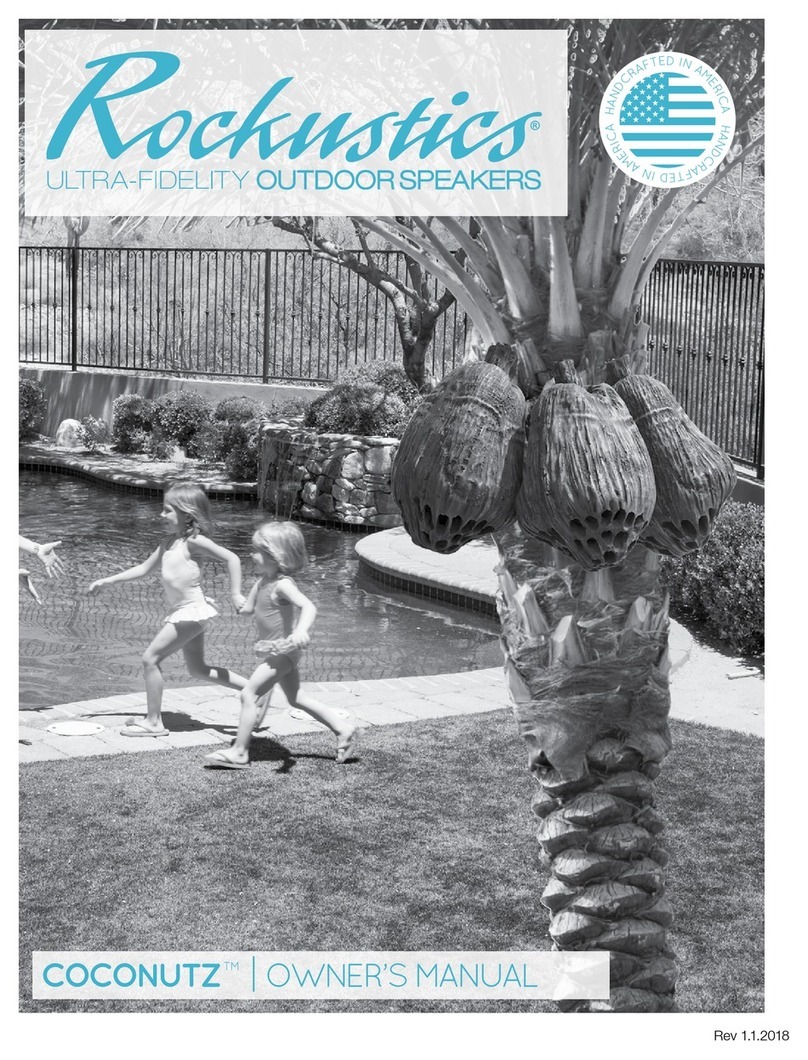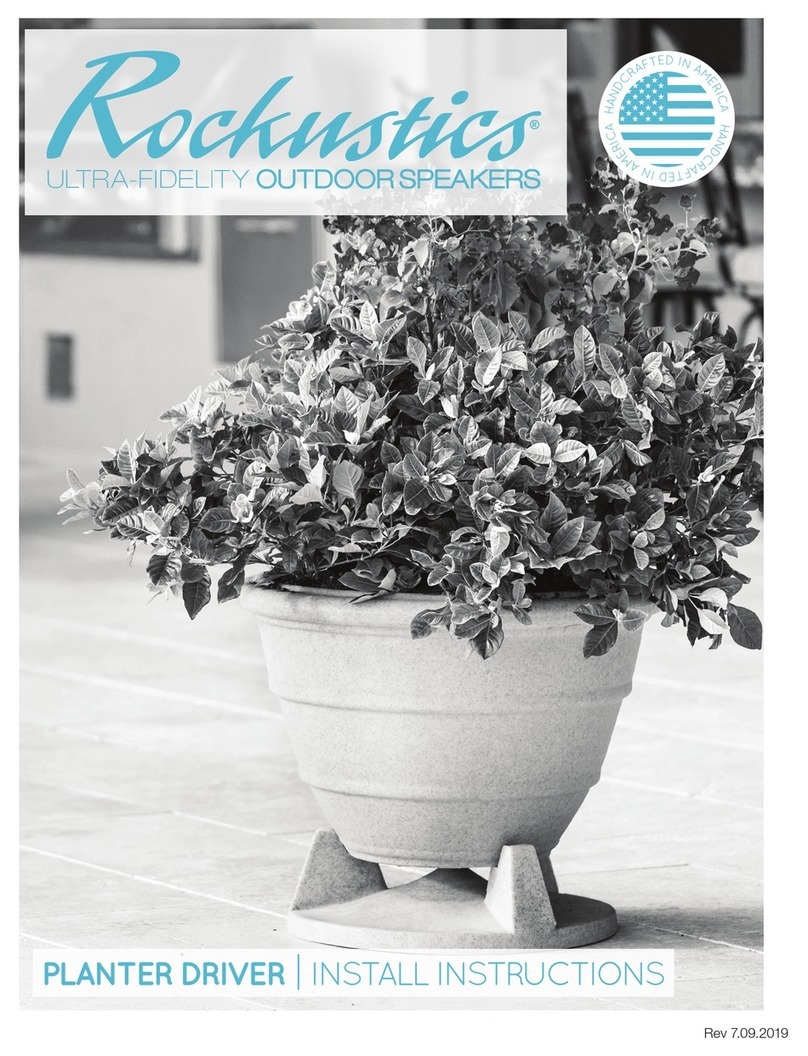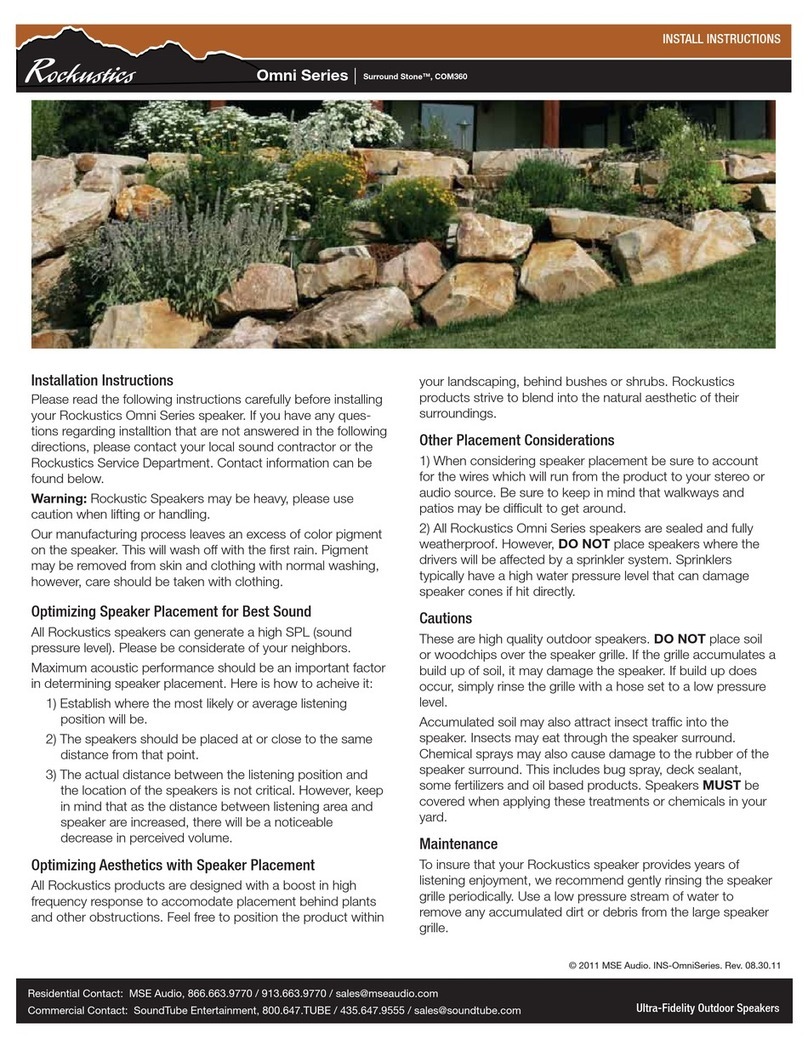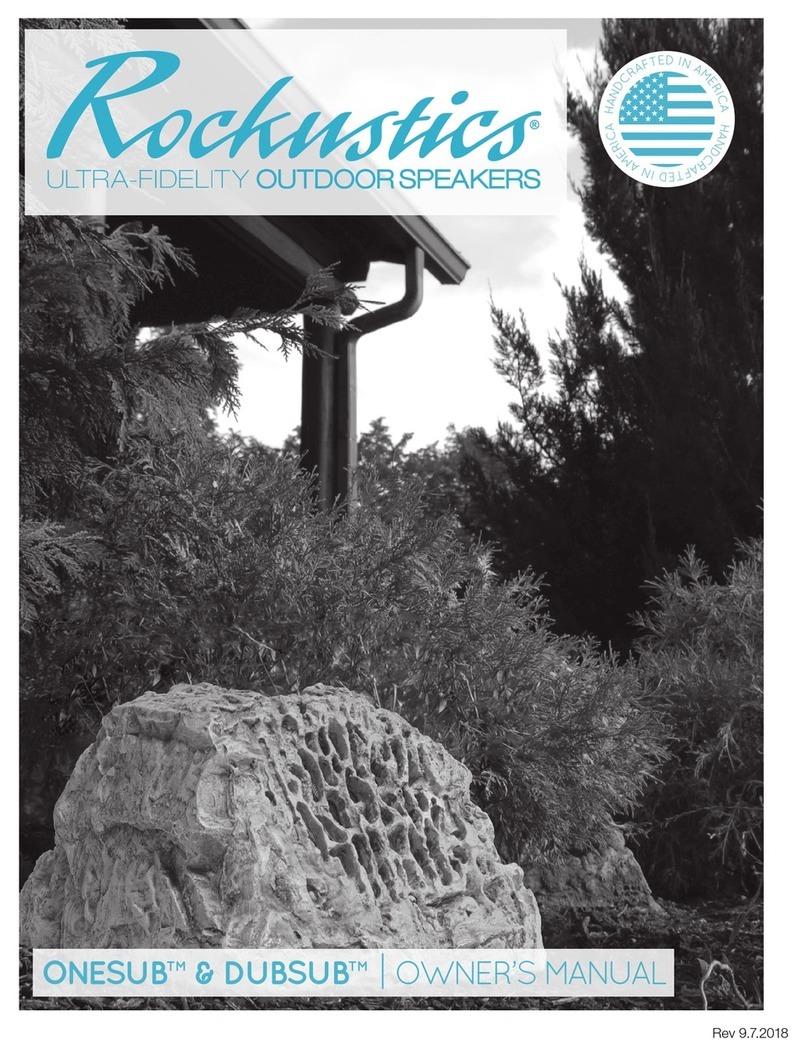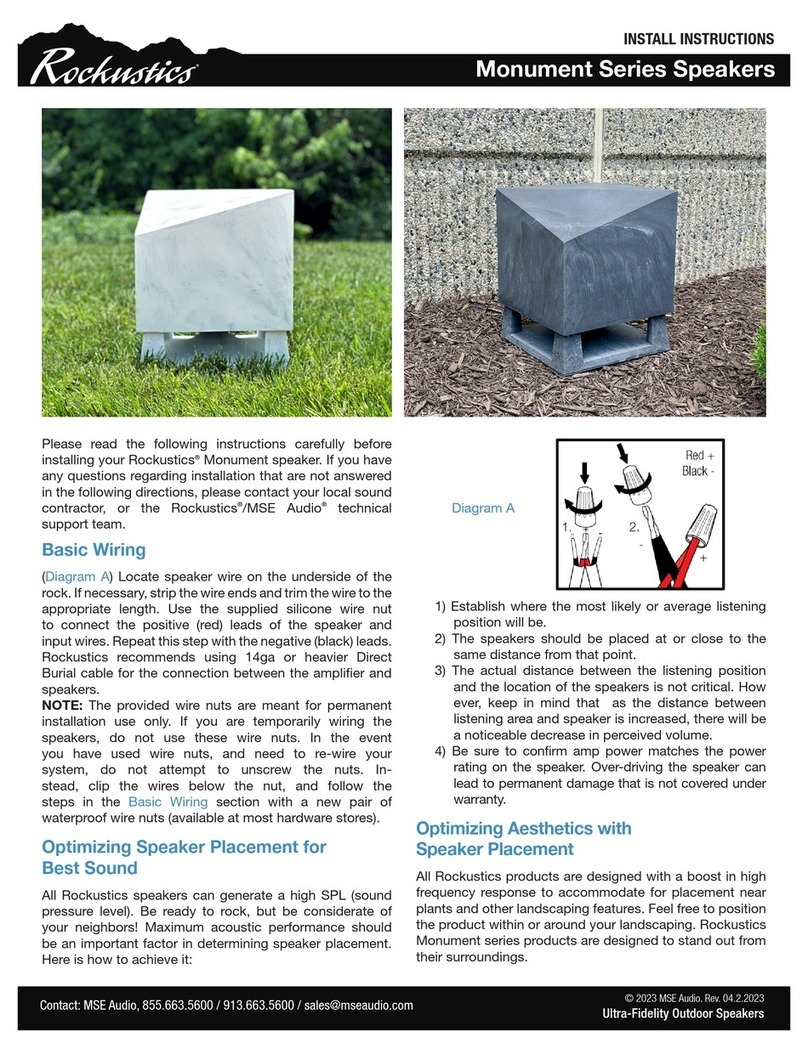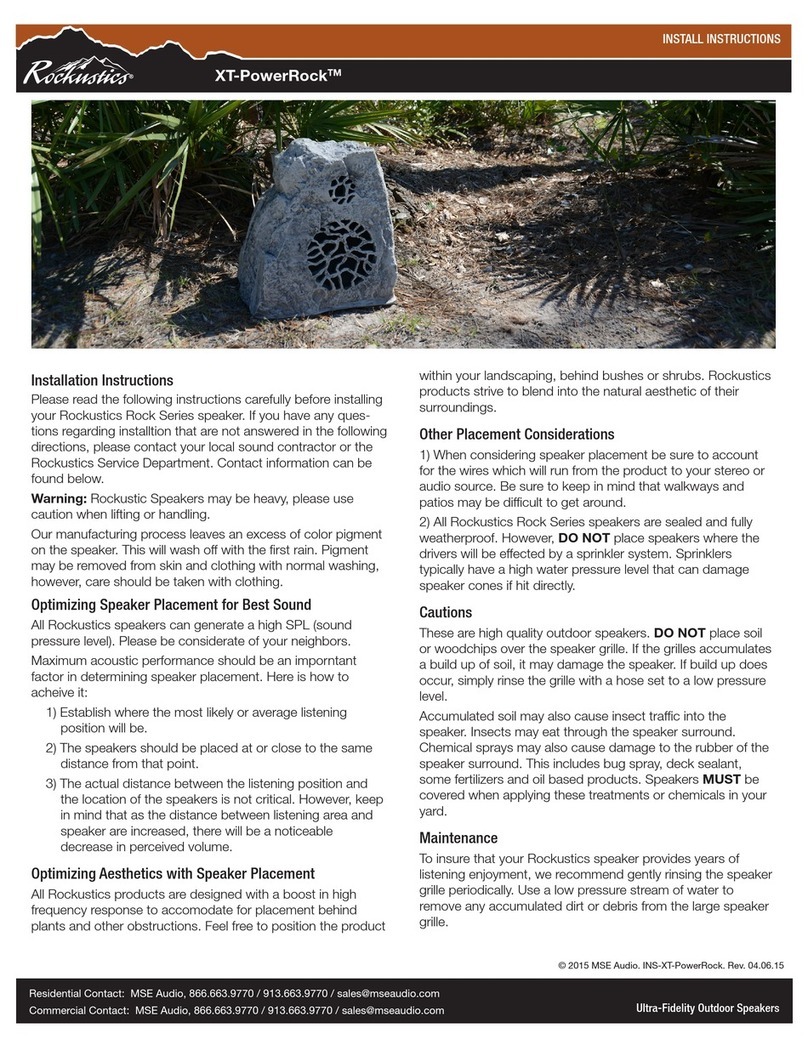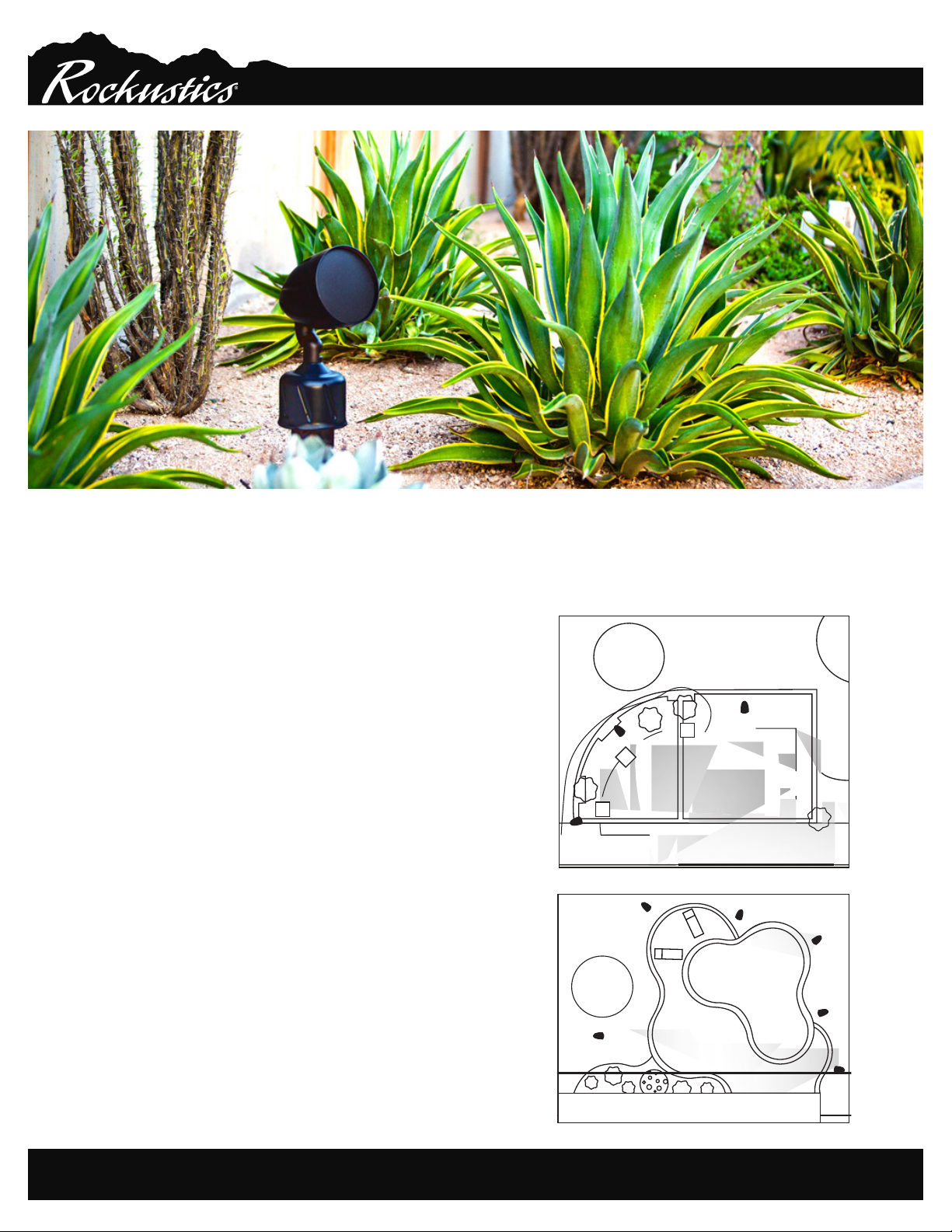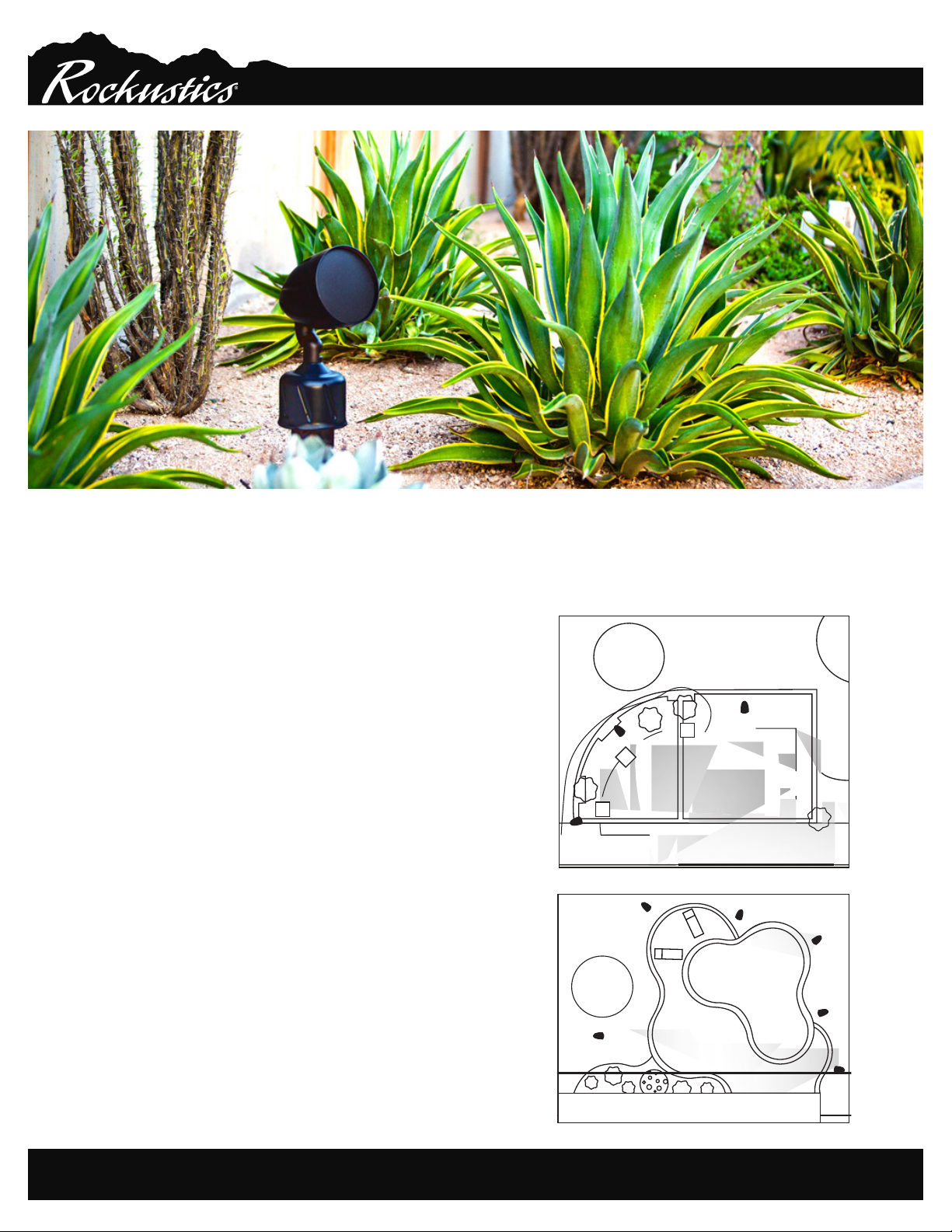
Cherry Bomb (CB5)
INSTALL INSTRUCTIONS
© 2021 MSE Audio. Rev. 02.19.2021
Ultra-Fidelity Outdoor Speakers
Thank you for purchasing your CB5 landscape speaker
from Rockustics®. Cherry Bomb’s patented three-way
design includes a 5” double-chamber, band-pass sub-
woofer, a 4” woofer and a .75” tweeter all in one. When
properly installed, these speakers will provide years of
listening enjoyment. If you have any questions that are not
answered in the following directions, please contact your
local sound contractor or the Rockustics®/MSE Audio®
technical support team.
Site Preparation
There are several factors to consider when choosing
mounting locations for your CB5 landscape speaker:
1) The speakers are designed to be partially buried in the
ground, but the CB5 unit can also be installed by simply sitting
on its base above ground.
2) The CB5 speaker is a full-range system with integrated sub
woofer. Plan the speaker locations to provide even audio
coverage and attempt to keep an even distance between
each of the CB5 speakers.
3) It is preferred to place the CB5 speakers around, or near the
perimeter of the listening area where the audio is intended
to be heard.
4) There should be a direct line of sight from the speaker to
the listening area.
5) Position each speaker so they are all approximately the
same distnace away from the listening area.
6) Do not place the speakers in areas that are prone to
ooding with standing water.
7) The speakers should not be positioned directly in front of, or
in direct spray from, sprinklers.
8)
Do not aim the top speaker at more than 45º from horizontal to
keep the unit from collecting water on the cone.
We cannot antiicpate or accomodate every possible
installation conguration. Trial and error methods may have to
be employed to achieve acceptable audio dispersion. Included
are some typical installation layouts for your reference.
HOUSE
PATIO
PATIO POOL
HOUSE