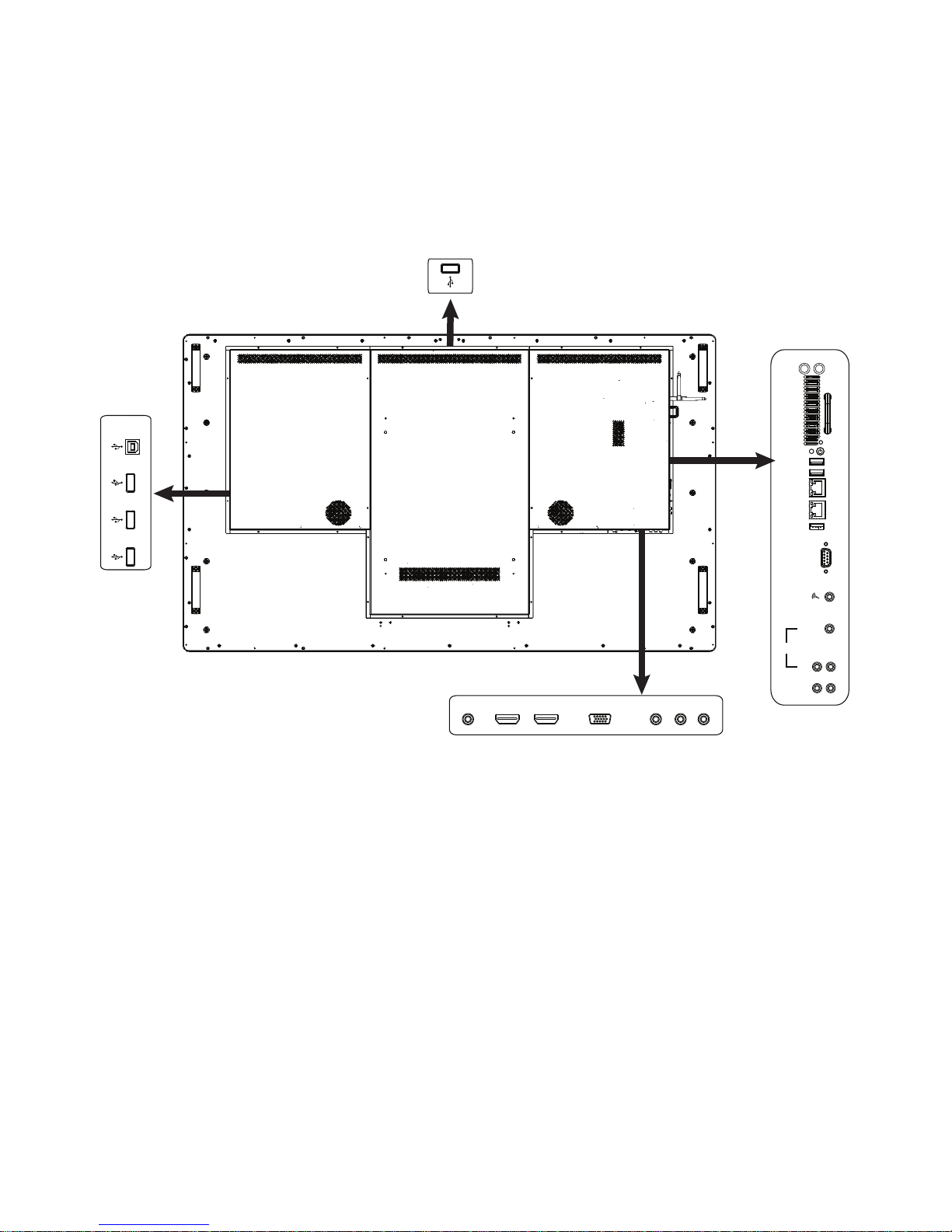Safety Considerations