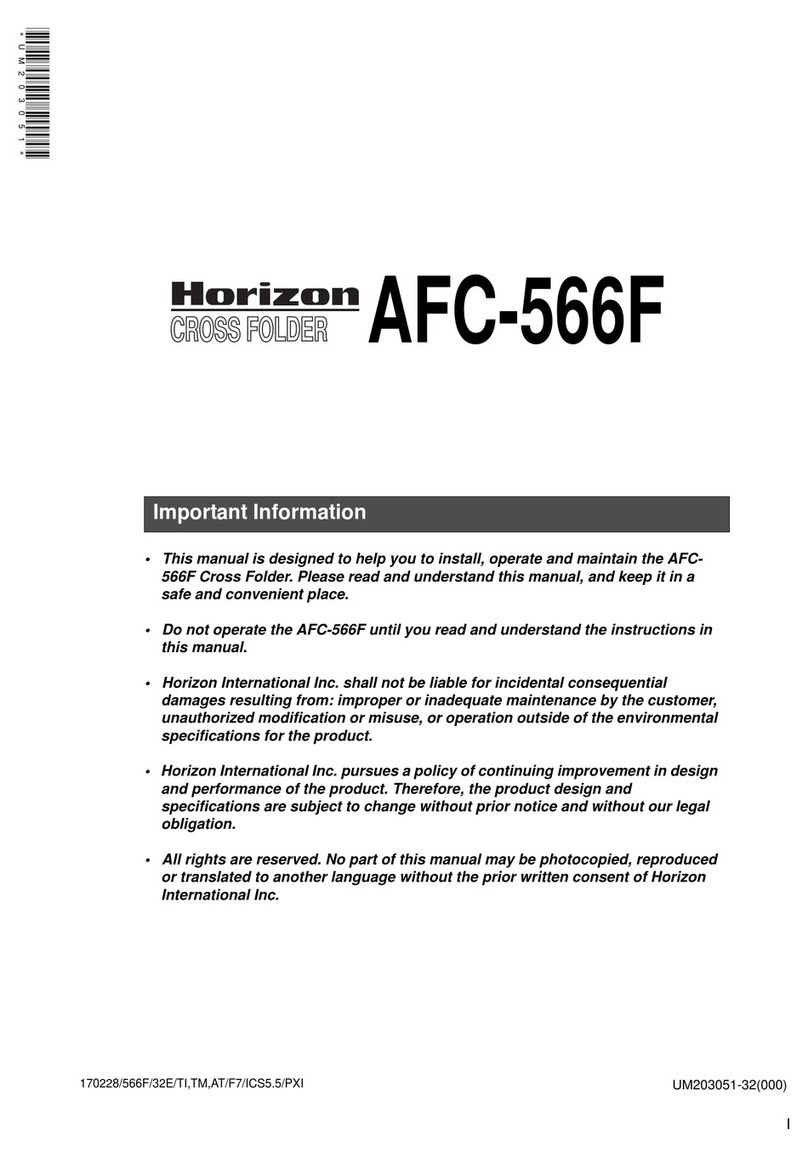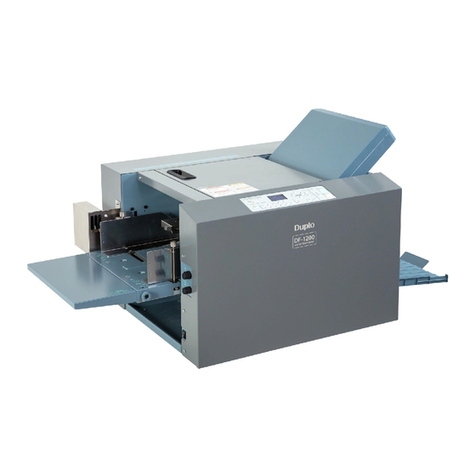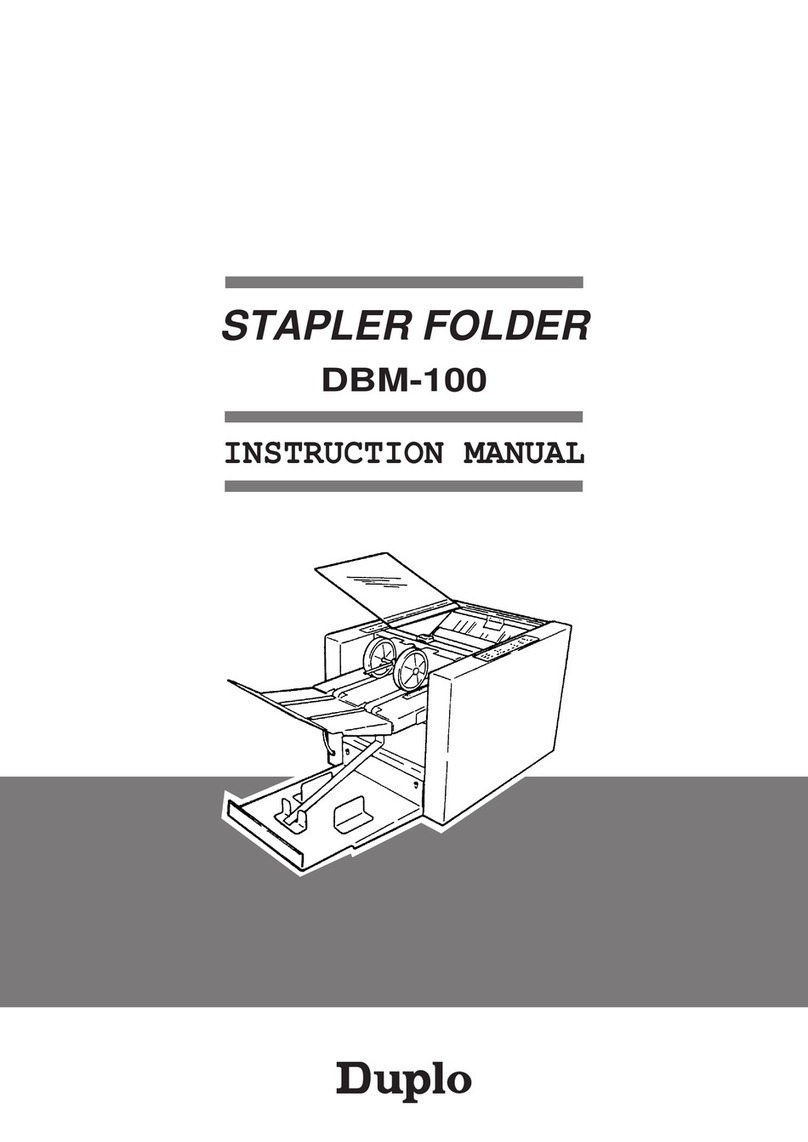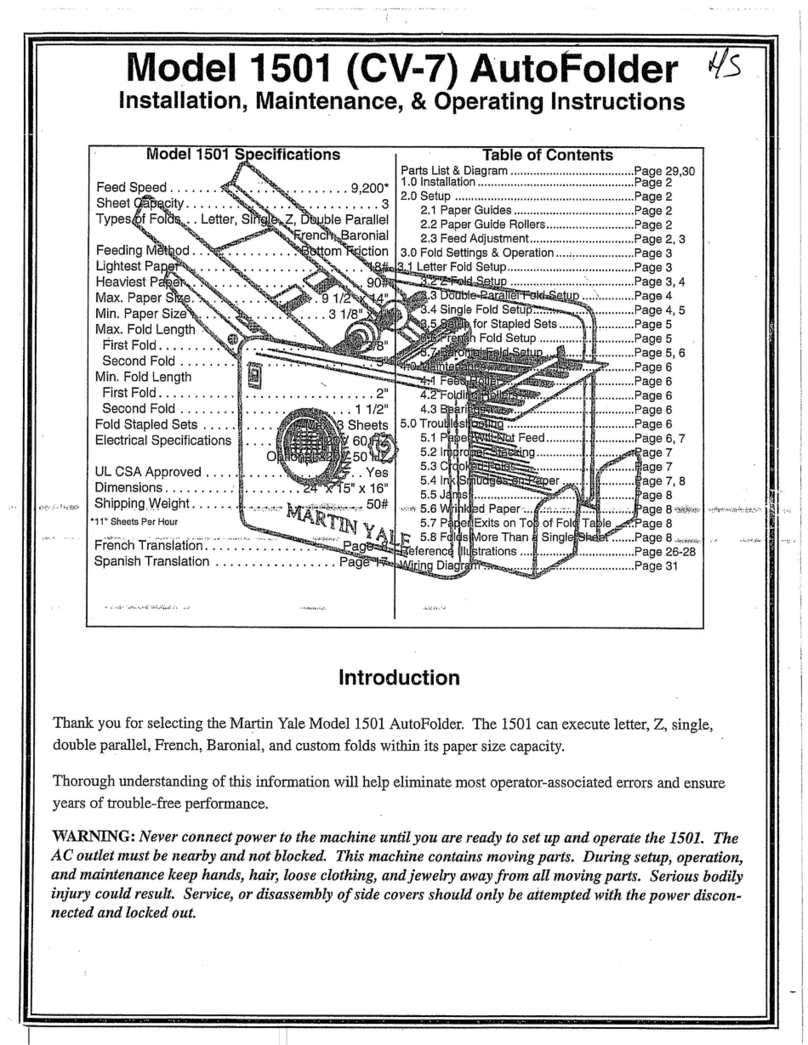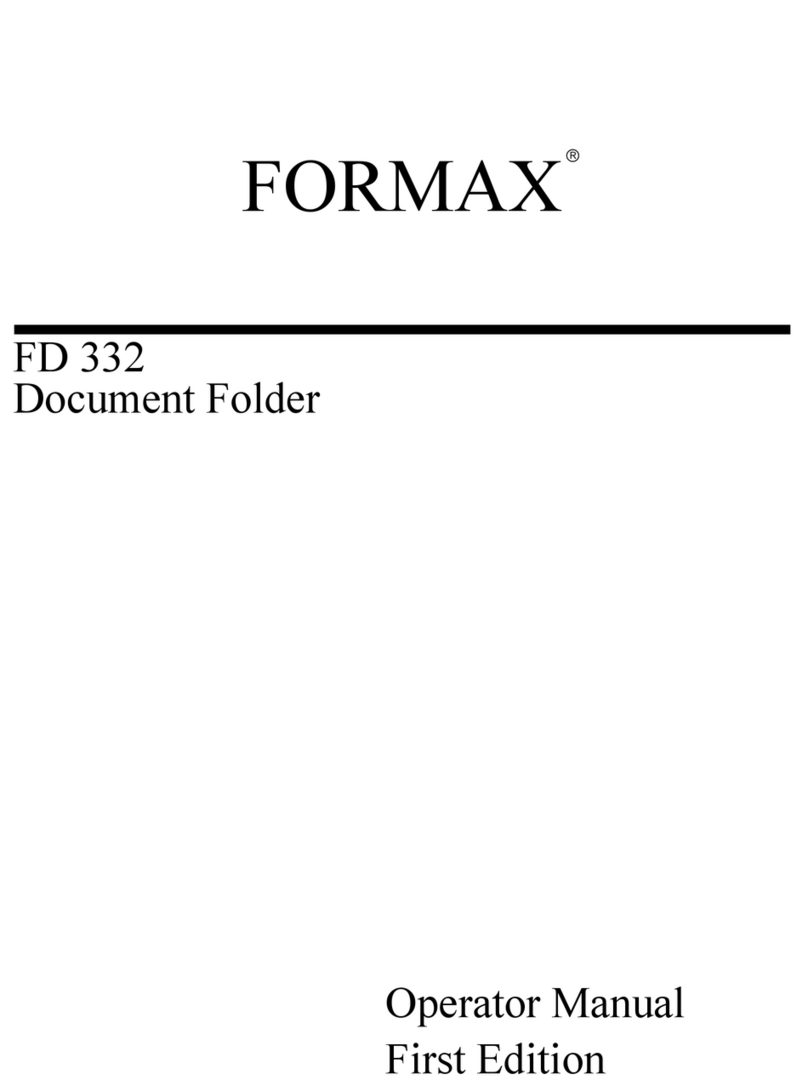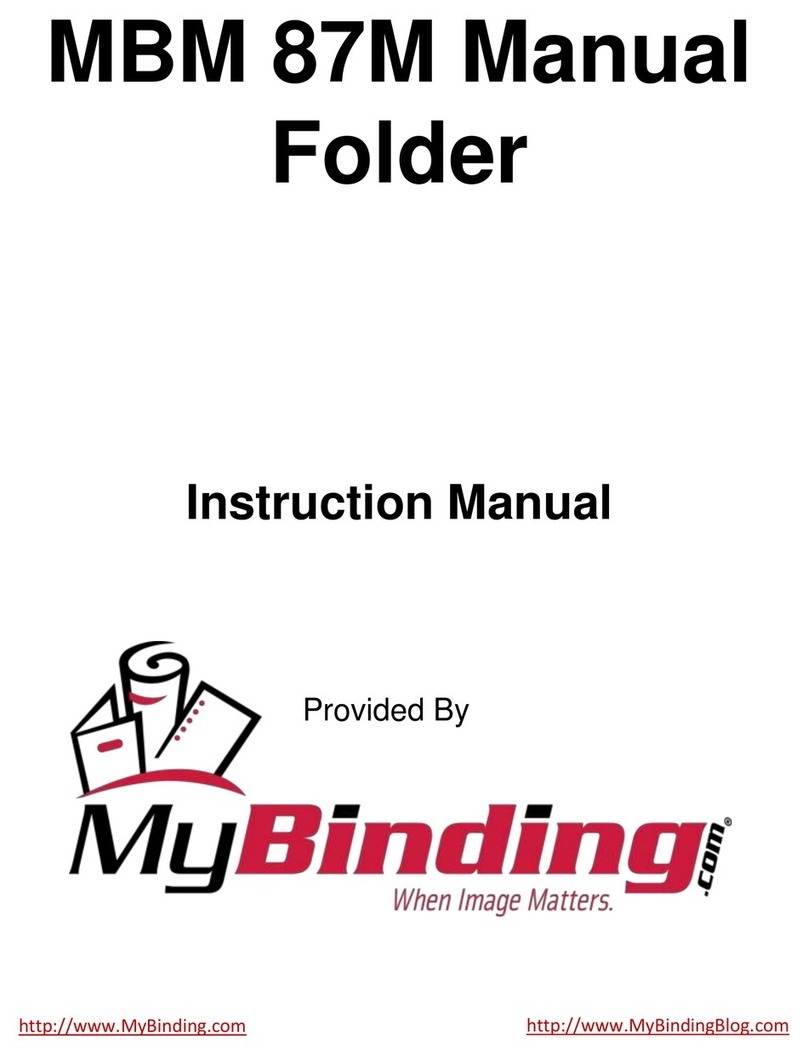InfoSeal PS30 User manual

Operator’s Manual
Issue 1
PS20/30
Z-fold C-fold
V-fold

Contents
1. Introduction
General ........................................ 1
Which side is which? ................................. 2
How to use this manual ................................ 3
Safety precautions................................... 4
Operating environment................................. 4
Power requirements .................................. 5
If the PS20/30 is damaged............................... 6
2. Features
General ........................................ 7
Folder components .................................. 8
Form guides ................................... 8
Feed roller .................................... 8
In-feed tray.................................... 8
Fold plates .................................... 8
Fold rollers .................................... 8
Operator controls ................................... 9
Forms counter .................................. 9
Green start button ................................ 9
Red stop button ................................. 9
Jog function ................................... 9
Power and safety components ............................ 10
Mains lead ................................... 10
Power inlet ................................... 10
Lid....................................... 10
Sealing components ................................. 10
Pressure bolts ................................. 10
Sealing rollers.................................. 10
PS20/30 Iss. 1. Page v

3. Set-up
Setting up the PS20/30................................ 11
Opening the lid .................................... 12
Removing the first fold plate ............................. 13
Removing the second fold plate ........................... 14
Replacing the fold plates ............................... 15
Setting up the folder ................................. 16
C fold set-up .................................. 16
Z fold set-up .................................. 18
V fold set-up .................................. 20
Adjusting the form guides ............................ 22
4. Operation
General ....................................... 23
Operating process .................................. 23
Loading forms .................................... 24
Starting up and testing the PS20/30 ......................... 25
Verifying folder settings ............................. 26
Processing forms .................................. 27
Interrupting operation .............................. 27
5. Operation Errors
Error Conditions ................................... 29
Clearing mishandled forms .............................. 29
Jam in folder .................................. 29
Jam after folder ................................. 31
Pressure sealer bolt release ........................... 31
Troubleshooting ................................... 33
Page vi PS20/30 Iss. 1.

6. Cleaning the PS20/30
Cleaning procedure.................................. 37
7. Specifications
Folder/Sealer Specifications ............................. 39
Construction .................................. 39
Sealer...................................... 39
Size....................................... 39
Weight ..................................... 39
Power ..................................... 39
Speed ..................................... 39
Environment .................................. 40
Feeder Capacity................................. 40
Noise ...................................... 40
Form Specification .................................. 40
Weights..................................... 40
Sizes ...................................... 40
Fold Configuration ............................... 40
Appendix A - Form Loading Guide
Service Visit Log
PS20/30 Iss. 1. Page vii

1. Introduction
General
The PS20/30 Folder/Sealer produces finished mailable documents or "self-mailers" from
cut-sheet Pressure Seal forms. In one smooth operation it folds and seals single sheets
into self-mailers quickly and economically. Pressure activated cohesives provide an
instantly secure seal on all sides of the form, whether you use a "V", “C” or “Z” fold.
Features include:
•Simple to load and operate
•Easy to change the fold styles
•C, V, offset V and Z fold styles
•No adjustment required when changing the weight of forms used
•Automatic stop when the in-feed tray is empty
•In-feed forms electronic counter with reset (optional on PS20)
•Form flow error detection
This operator manual describes the set-up and operation of the PS20/30 and is written as
a reference for an operator who is familiar with mailing operations and has received some
basic training in operating this model.
PS20/30 Iss. 1. Page 1
Figure 1: Types of fold produced

Which side is which?
The terms Front and Rear are used throughout this manual to identify the sides of the
PS20/30.
•The Front contains the In-feed (where forms are loaded), the operator controls, power
connector and on/off switch.
•The Rear contains the outfeed (where the forms exit after processing).
1. Introduction
Page 2 PS20/30 Iss. 1.
Figure 2: The sides of the PS20/30

How to use this manual
Here is a summary of what is contained in this manual and where:
•Features (page 7) - describes the major components you use to set up and operate the
PS20/30. New operators should read this section to gain a basic understanding of how the
PS20/30 works. Experienced operators should read this section when they have a specific
question about the function of a particular feature.
•Set-up (page 11) - outlines the tasks required to set up the PS20/30. Provides easy
step procedures for opening the lid, removing the fold plates and setting up the folder.
New operators should read each procedure as they perform the task. Experienced
operators should refer to relevant parts of the procedure to find answers to specific
questions.
•Operation (page 23) - provides easy step-by-step procedures for loading and starting
the PS20/30.
•Operation errors (page 29) - lists common operating problems and possible causes
and solutions.
•Cleaning (page 37) - provides details of the cleaning required to keep the PS20/30 in
the best possible condition.
•Specifications (page 39) - provides the technical details of the folder/sealer.
•Form loading guide (page 41) - explains how to load forms based on the form
design, type of fold, condition of forms (if they are curled or not), and how the
folded/sealed forms should be orientated.
1. Introduction
PS20/30 Iss. 1. Page 3

Safety precautions
Although the design of your folder/sealer includes safeguards for set-up and operation,
you must adhere to the following precautions.
Operating environment
•Dress safely. Loose clothing, long hair and jewellery can become tangled in moving
parts.
•Keep your work area and the PS20/30 clean and clear of dust or debris. Details of
how to clean the PS20/30 thoroughly are given in Section 6 .
•Do not place the PS20/30 on an unstable stand or table. The machine may fall,
causing serious damage or injury.
To avoid personal injury and damage to the PS20/30, it should
always be lifted by two people.
•Do not allow anything to rest on the mains lead. Do not relocate the machine where
anyone will walk on the mains lead.
•Operate the machine only with the lid in place, the forms properly loaded in the in-feed
tray and the catch tray initially empty.
•Keep hands clear of the in-feed and out-feed areas when the machine is running.
Except as explained elsewhere in this operator manual, do not
attempt to service the PS20/30. Doing so may expose you to
dangerous voltages or other risks. DO NOT REMOVE THE
PROTECTIVE SIDE COVERS FROM THE PS20/30. Refer servicing to
an authorized service representative. Only trained, authorized
service representatives should remove the protective side covers -
and then only for servicing purposes.
1. Introduction
Page 4 PS20/30 Iss. 1.

Power requirements
The PS20/30 must be operated from the type of power source indicated on the voltage
setting label (see Figure 3). If you are unsure of the type of power available, consult your
authorized service representative or local power company.
1. Introduction
PS20/30 Iss. 1. Page 5
Figure 3: Voltage Setting Label Location

If the PS20/30 is damaged
Switch off the machine's power, unplug the PS20/30 from the wall outlet and refer
servicing to an authorized service representative under the following conditions:
qIf the mains lead is damaged or frayed
qIf liquid has been spilled into the PS20/30
qIf the PS20/30 has been exposed to rain or water
qIf the PS20/30 has been dropped or damaged
qIf the PS20/30 does not operate normally when the operating instructions are
followed. Adjust only those controls that are covered by the operating instructions,
since improper adjustment of other controls may result in damage.
qIf the PS20/30 exhibits a distinct change in performance, indicating a need for a
service
1. Introduction
Page 6 PS20/30 Iss. 1.

2. Features
General
This section guides you through the features of the PS20/30. The component names
introduced in this section are used throughout this manual.
Please refer to Figure 4 below as you read about the features of the PS20/30.
PS20/30 Iss. 1. Page 7
Figure 4: Features of the PS20/30

Folder components
Form guides
The form guides keep the forms aligned so the feed roller feeds each one squarely. The
right-hand form guide is adjustable to accommodate various sheet widths.
Feed roller
The feed roller provides reliable single-sheet form feeding into the folding area. The feed
roller requires no adjustment.
In-feed tray
The in-feed tray holds the stack of forms allowing them to be fed by the feed roller. The
spring-loaded tray presses the forms against the feed roller, automatically providing the
correct pressure to allow only one form at a time to be fed into the folder.
Fold plates
These provide for simple "V" (centre or half) folds, "Z" (zigzag) folds or "C" (letter) folds.
The fold plates are adjustable to accommodate various form lengths.
Fold rollers
The fold rollers work in conjunction with the fold plates to produce folds. The rollers feed
the form into and out of the fold plates. The top roller is removable, which aids recovery
of mishandled forms (see page 29).
2. Features
Page 8 PS20/30 Iss. 1.

Operator controls
Forms counter (optional on PS20)
The forms counter on the panel below the in-feed indicates the number of forms in the current
batch (since it was last reset) and is set to zero by pressing the Reset button on the counter.
Green start button
Pressing the Green start button processes the forms in the in-feed tray.
Red stop button
Pressing the Red stop button stops the PS20/30 after the form currently being fed is
processed. You can stop the PS20/30 at any time while forms are processing.
Jog function
Pressing and holding down the Red Stop button and then pressing the Green Start button
operates the jog function. This operates the PS20/30 without feeding paper (see Clearing
mishandled forms on page 29).
2. Features
PS20/30 Iss. 1. Page 9
Figure 5: Operator controls
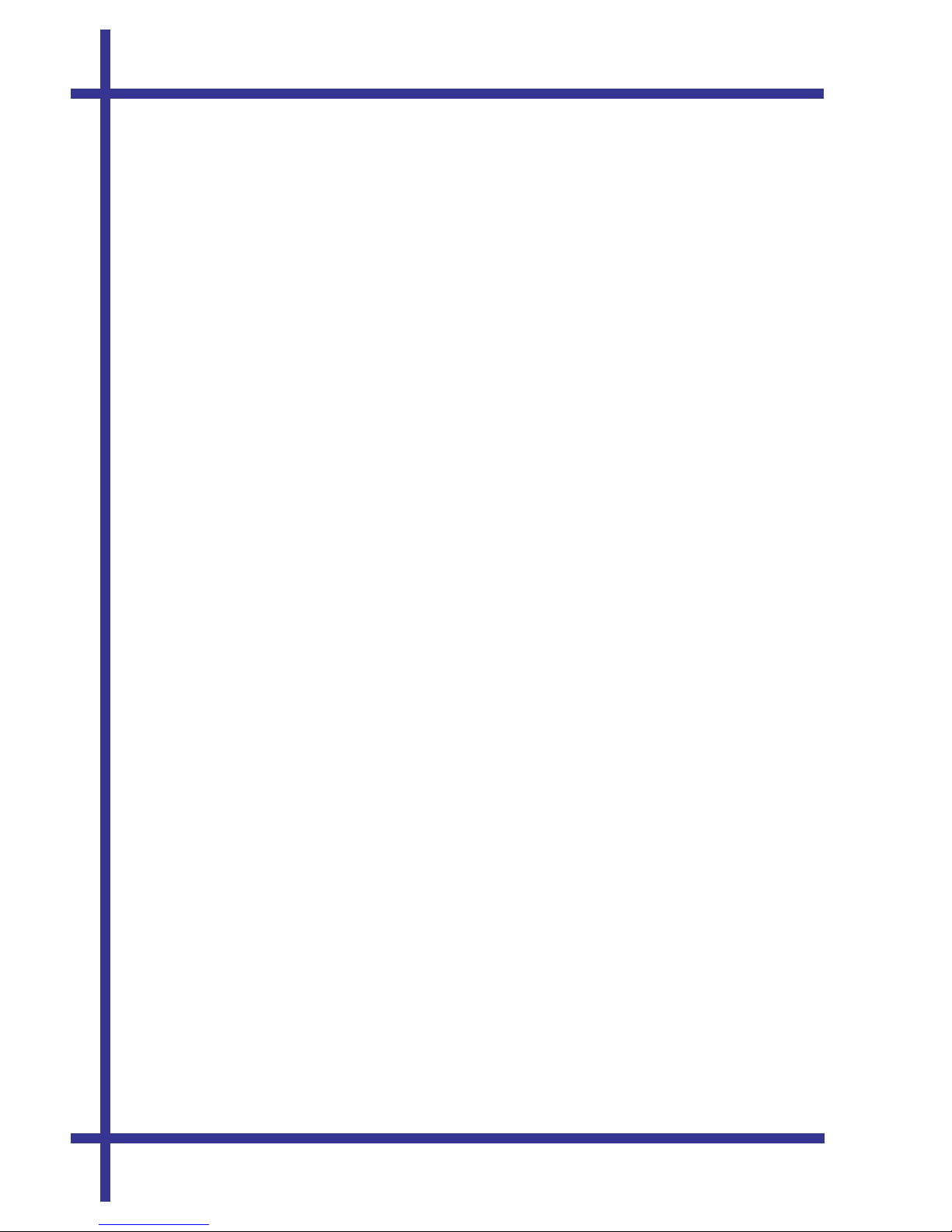
Power and safety components
Mains lead
The mains lead supplies electrical power to the PS20/30.
Power inlet
The power inlet contains a fuse that prevents excess current from entering the machine.
Should the fuse need replacing, the fuse holder can be pulled out and a new fuse inserted
(see Figure 3 on page 5).
Lid
The lid provides access to the folding components. The lid has two safety switches, these
disable operation of the PS20/30 when the lid is raised or not properly closed.
PNote: The lid has a pre-determined upright position and must only be opened to this
position, any further may result in damage to the machine.
Sealing components
Pressure bolts
These allow you to release the pressure on the sealing rollers for clearing mishandled
forms. These bolts can be loosened using the allen key provided (see page 32).
Sealing rollers
The sealing rollers provide the pressure required to tightly seal the edges of the form.
2. Features
Page 10 PS20/30 Iss. 1.

3. Set-up
Setting up the PS20/30
This section provides instructions for:
•Opening the lid
•Removing the fold plates
•Setting up the folder
Follow all the instructions in this section the first time you use the PS20/30 and whenever
you need to process a different style of form. Refer to the first two topics in this section
when you need to access folding and sealing components.
IWhen accessing the folding or sealing components on the PS20/30
or any adjustments are being made, the power should be
disconnected from the machine.
PS20/30 Iss. 1. Page 11

Opening the lid
1. Switch the PS20/30's power off and unplug it from the mains outlet.
2. Lift the PS20/30's lid from the machine's front until it reaches its
pre-determined upright position.
3. When closing the lid, ensure it is properly in place. If the lid is not closed
properly the machine will not operate.
3. Set-up
Page 12 PS20/30 Iss. 1.
Figure 6: Raising the lid

Removing the first fold plate
1. Raise the lid.
2. Remove the two knurled knobs that secure the first fold plate.
3. Pull the fold plate out of the machine at approximately 45°.
3. Set-up
PS20/30 Iss. 1. Page 13
Figure 7: Removing the first fold plate

Removing the second fold plate
1. Raise the lid.
2. Grasp the second fold plate and pull it towards the fold rollers while lifting. This
will disengage the fold plate locators from their mounting studs.
3. Pull the fold plate away from the machine at approximately 45° and then clear
of the lid.
3. Set-up
Page 14 PS20/30 Iss. 1.
Figure 8: Removing the second fold plate

Replacing the fold plates
1. Slide the first fold plate into the machine, ensuring the locators are positioned
on the mounting studs. Secure the fold plate to the support bar with the two
knurled knobs.
2. Slide the second fold plate into the machine until the locators on each side of
the plates lock onto their respective mounting studs. Apply pressure to the rear
corner of fold plate until the rear fold plate locators lock into position.
3. Set-up
PS20/30 Iss. 1. Page 15
Figure 9: Replacing the fold plates

Setting up the folder
Once you've raised the lid into its predetermined upright position setting up the PS20/30’s
folder is carried out as follows:
PFold plates can be adjusted in situ.
C fold set-up
Refer to Figure 10 on page 17.
1. Measure the length of the folds required.
2. Adjust the form stop for each fold plate to the measurement you determined
previously in step 1 as follows:
·Loosen the locking knobs at each end of the form stop.
·Using the knobs as handles, slide the stop along the rods until the stop aligns
with the correct settings on the scales. Make sure the scales on each side of
the fold plate show the same settings otherwise the form will not fold squarely.
·Tighten the two locking knobs.
3. If the new form is a different width from the last form used, refer to ‘Adjusting
the form guides’ on page 22.
4. Lower the lid.
3. Set-up
Page 16 PS20/30 Iss. 1.
This manual suits for next models
1
Table of contents