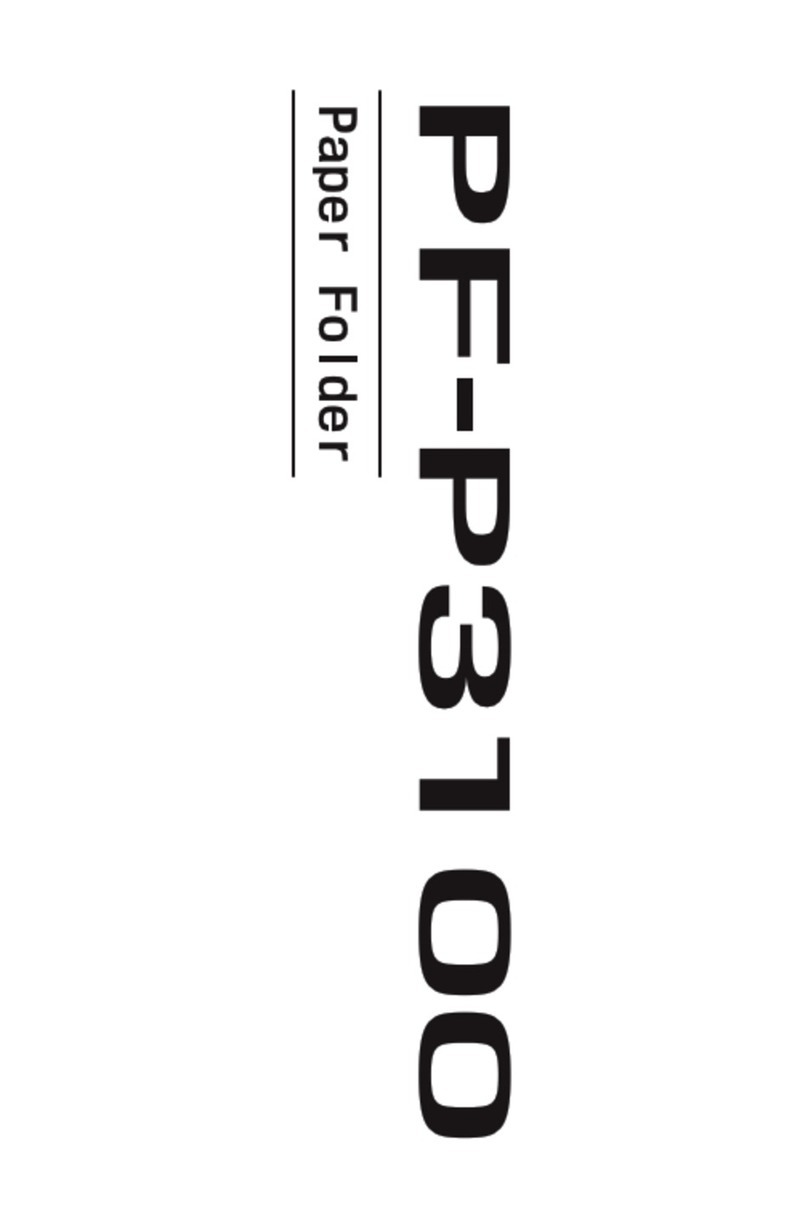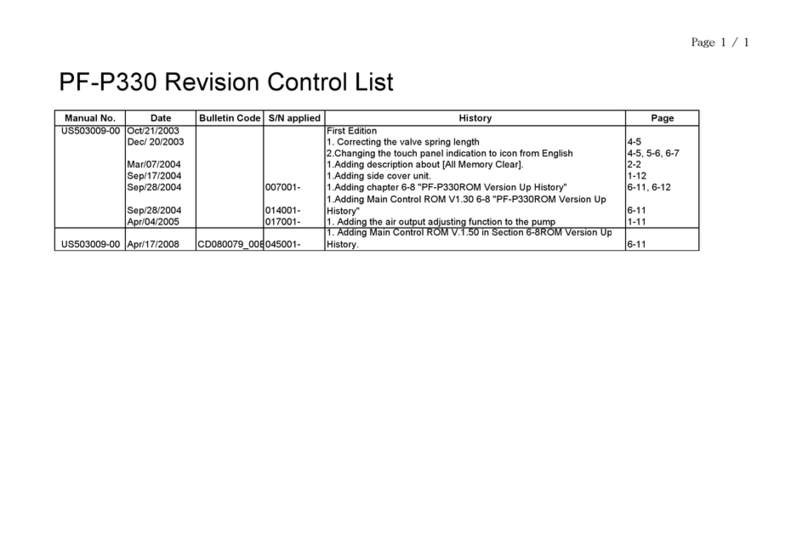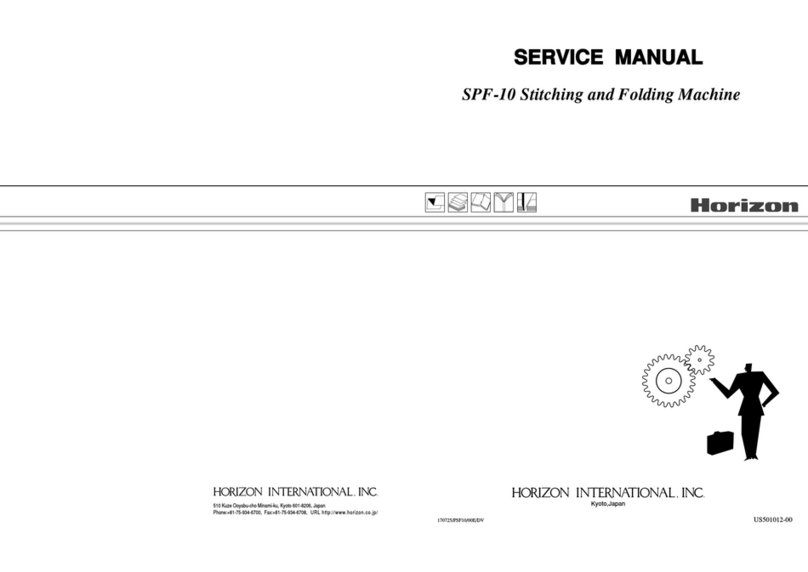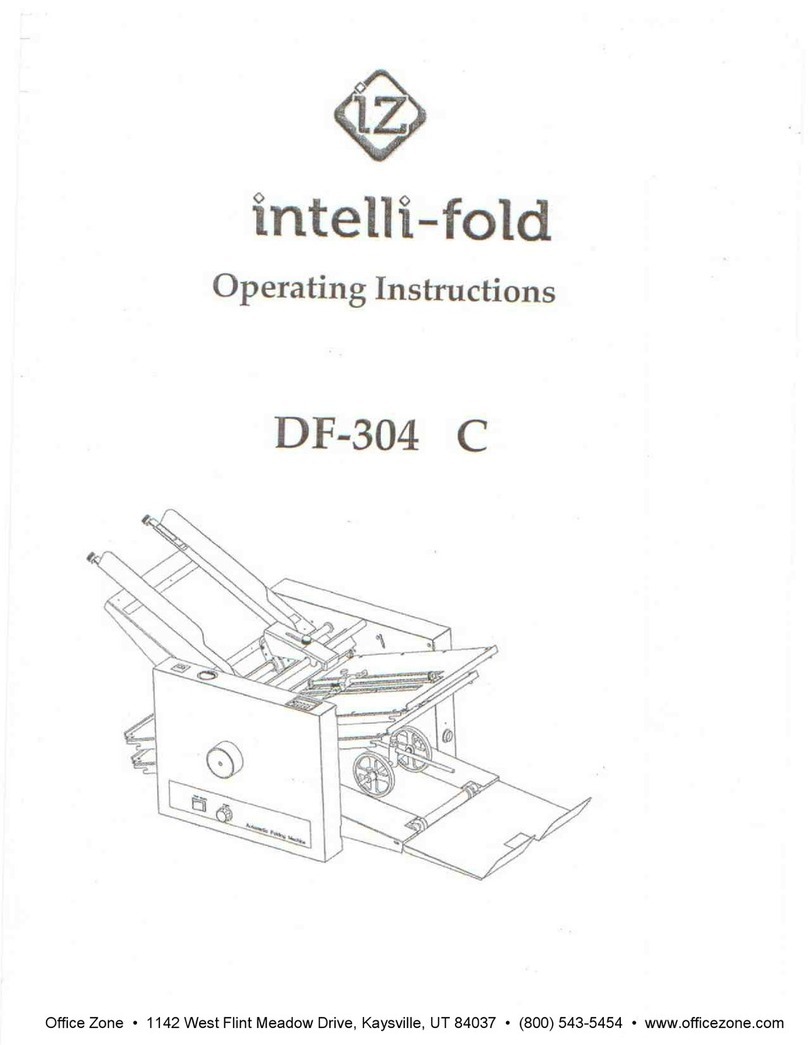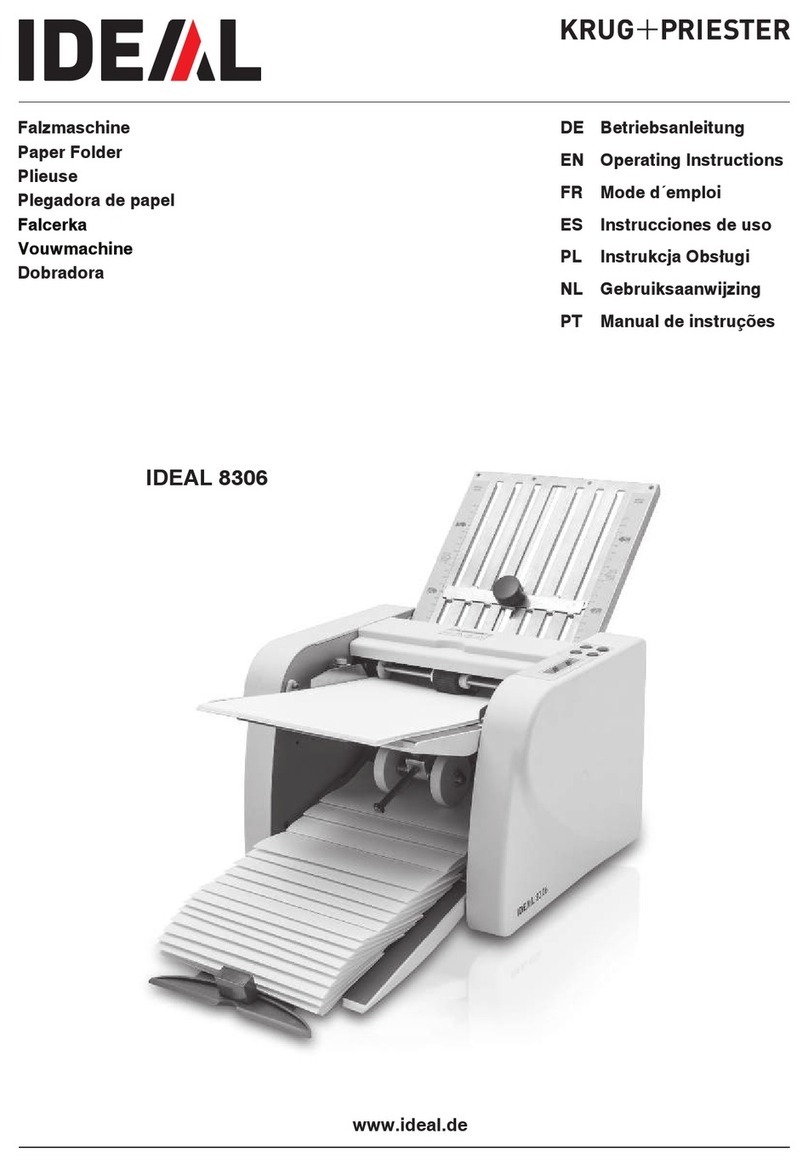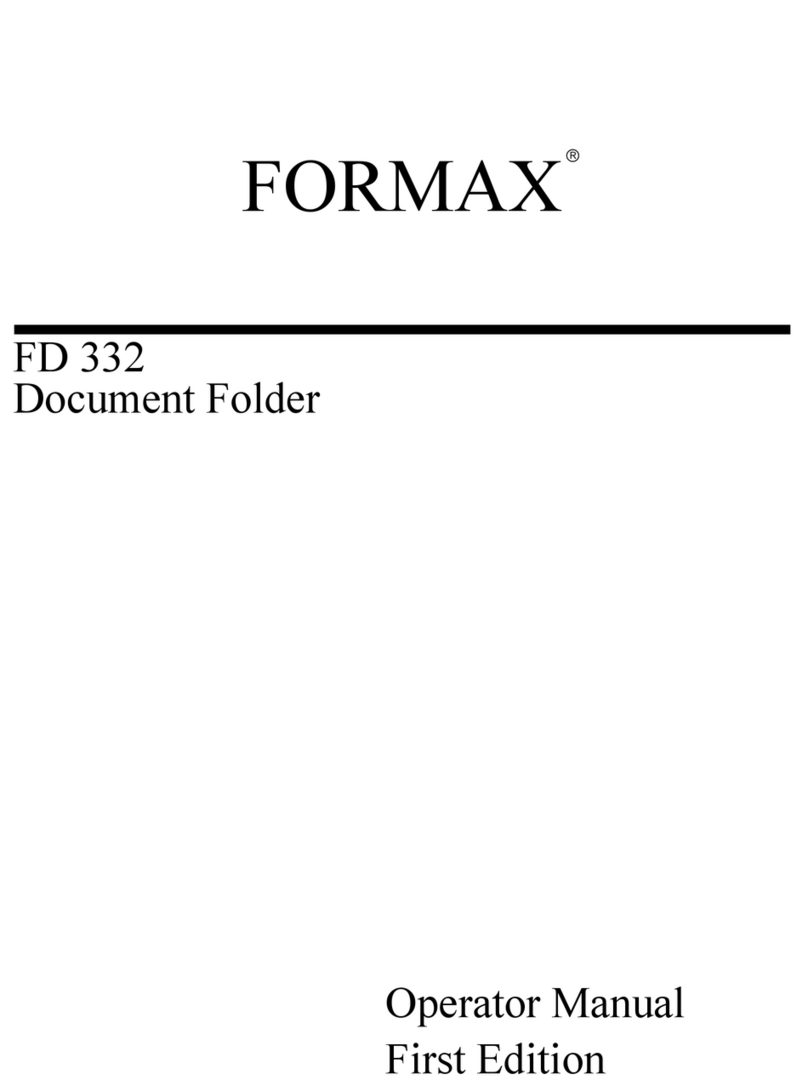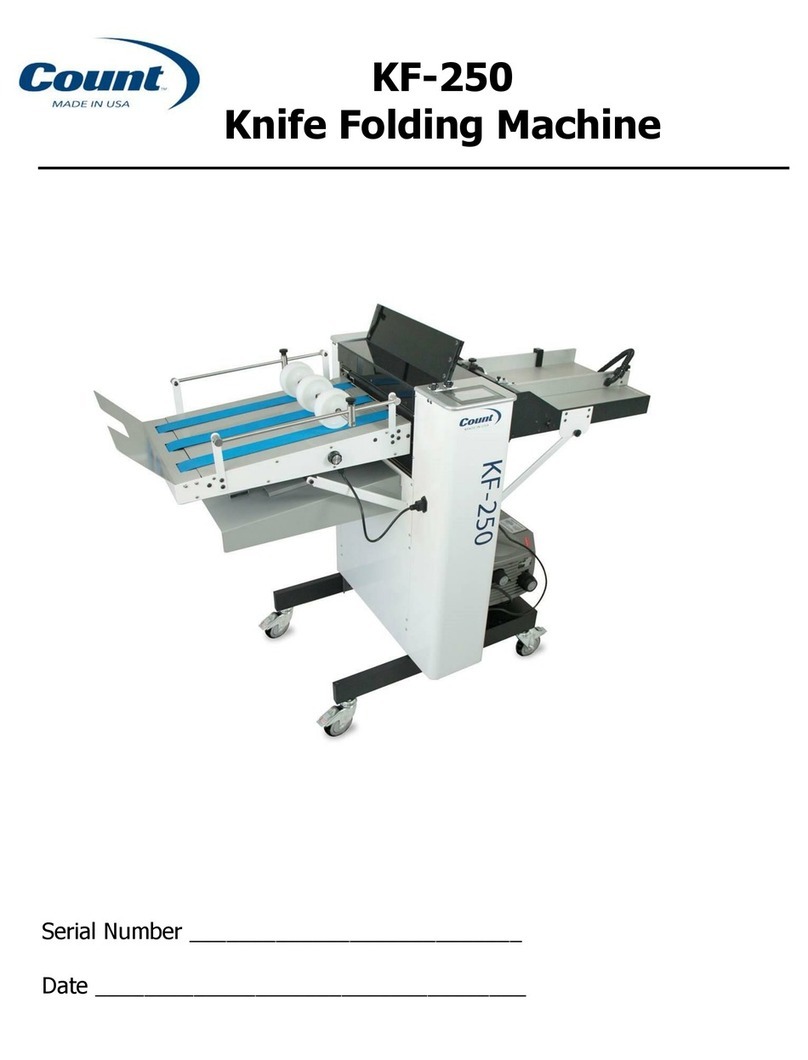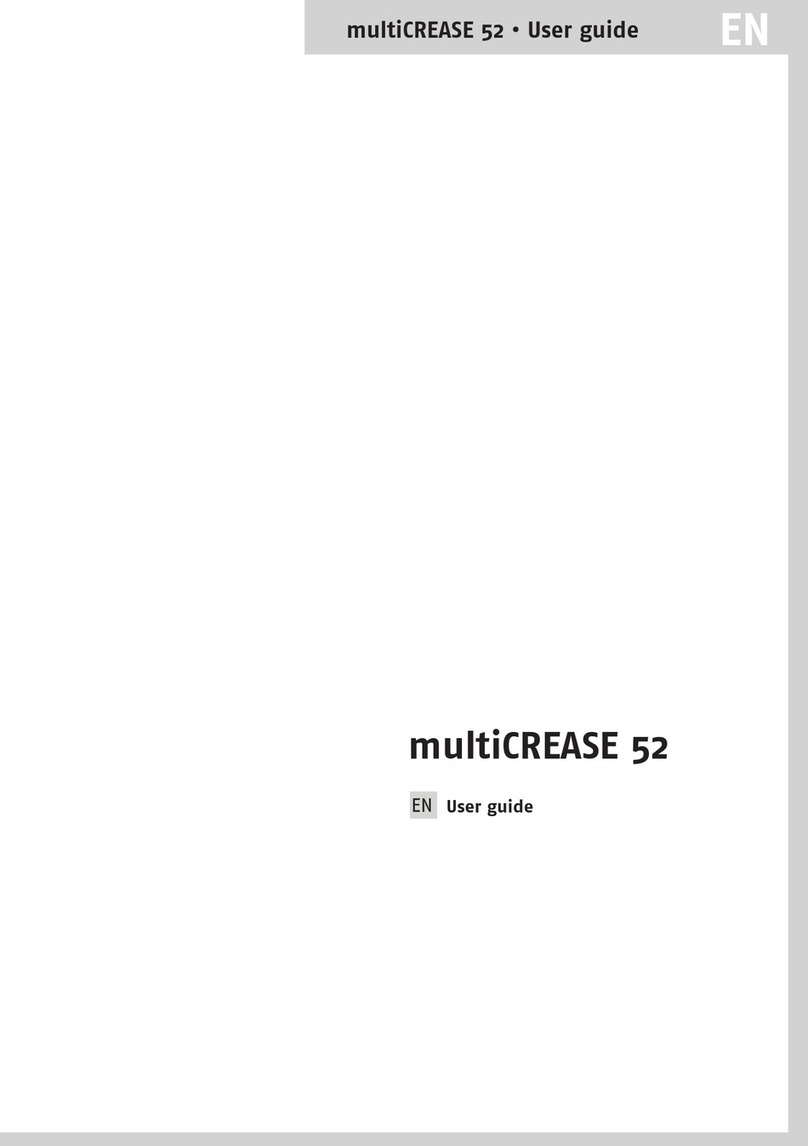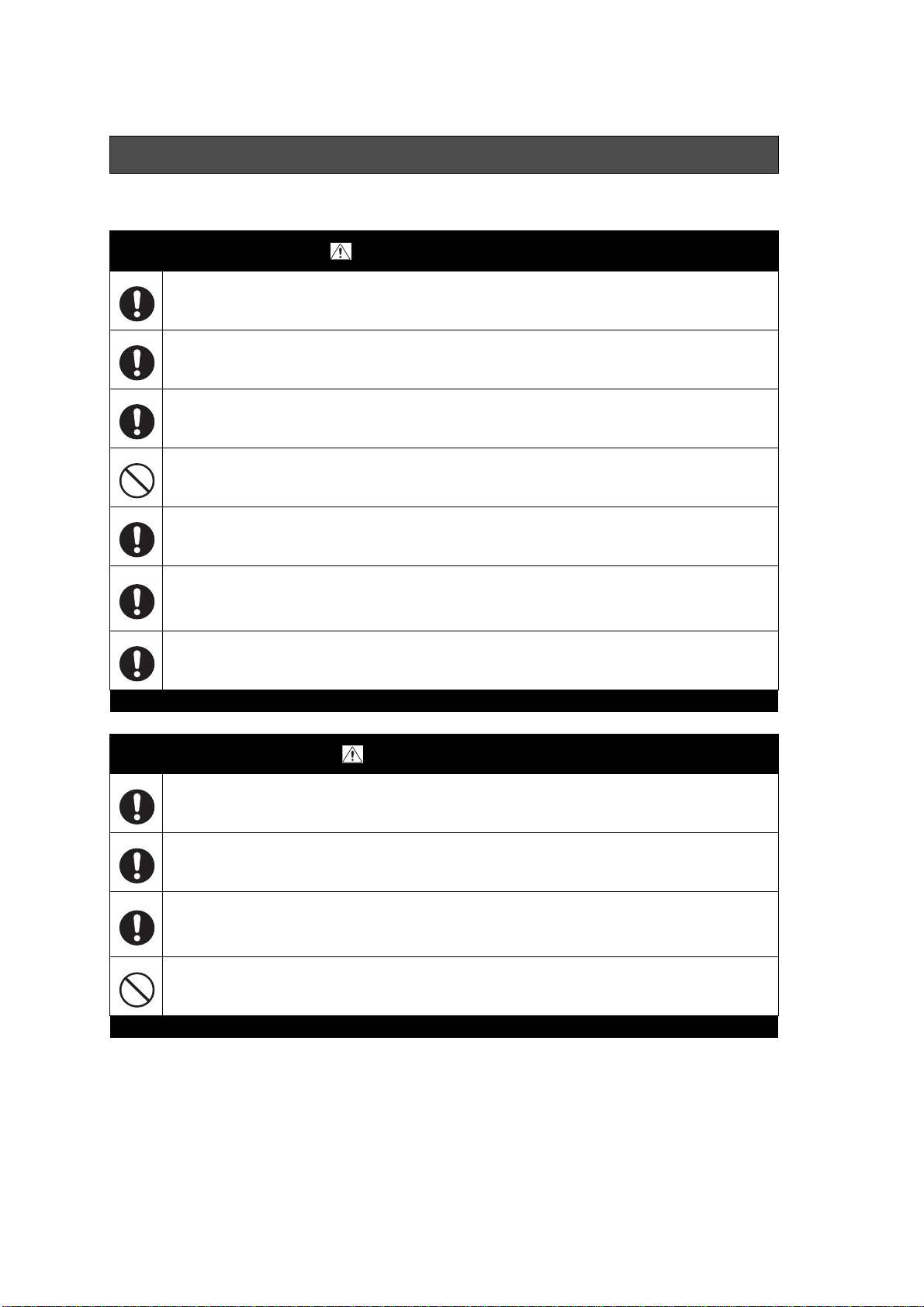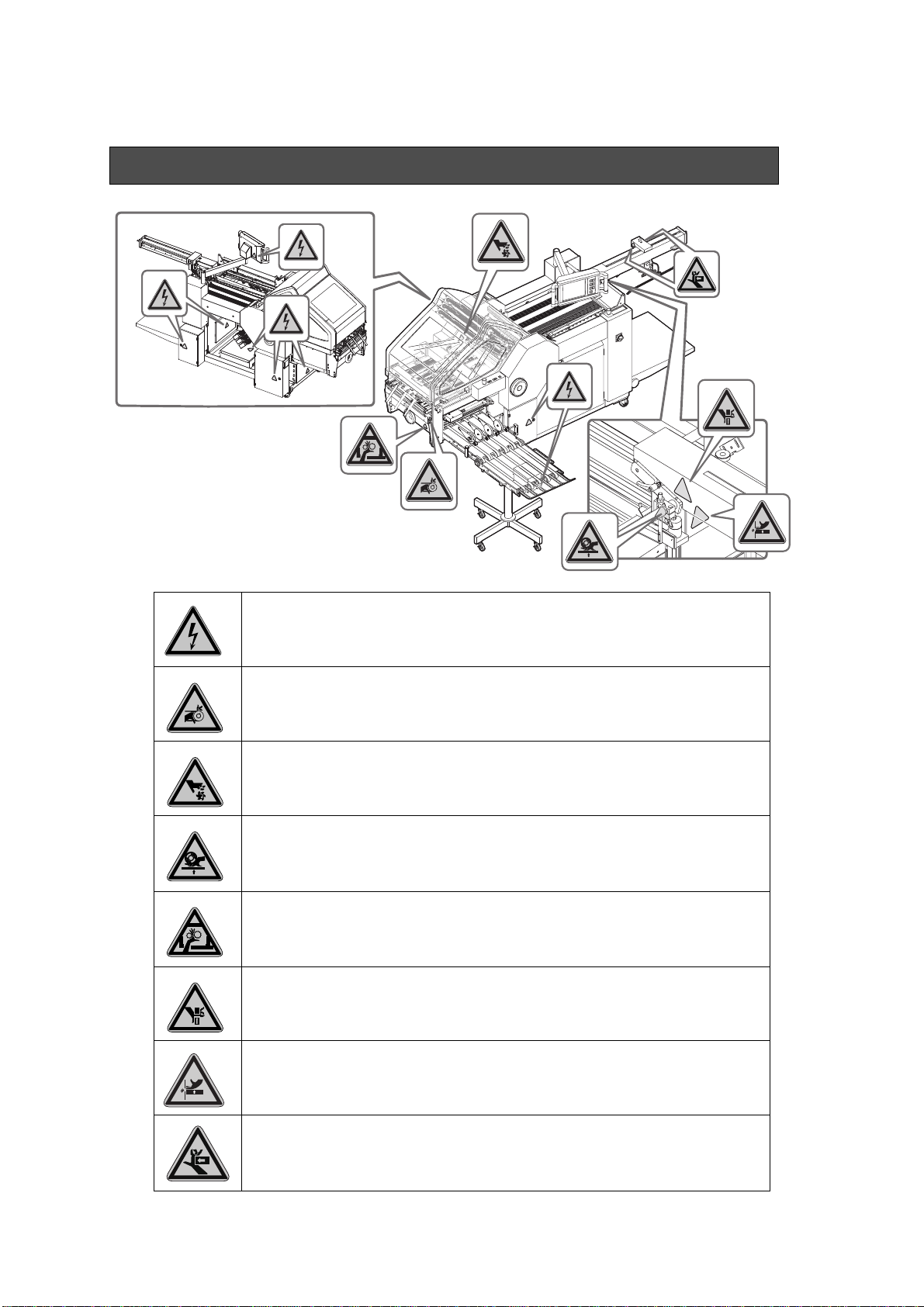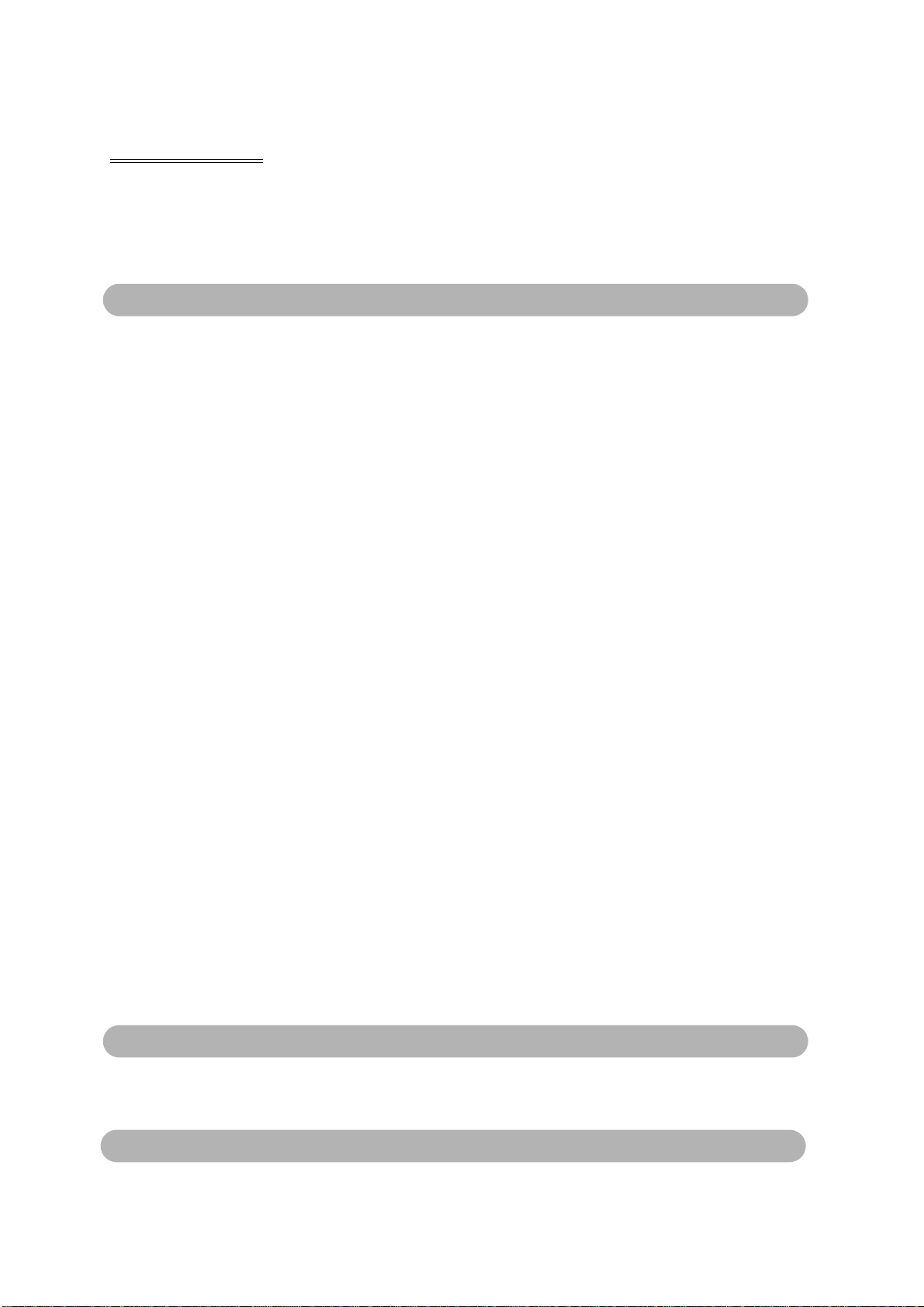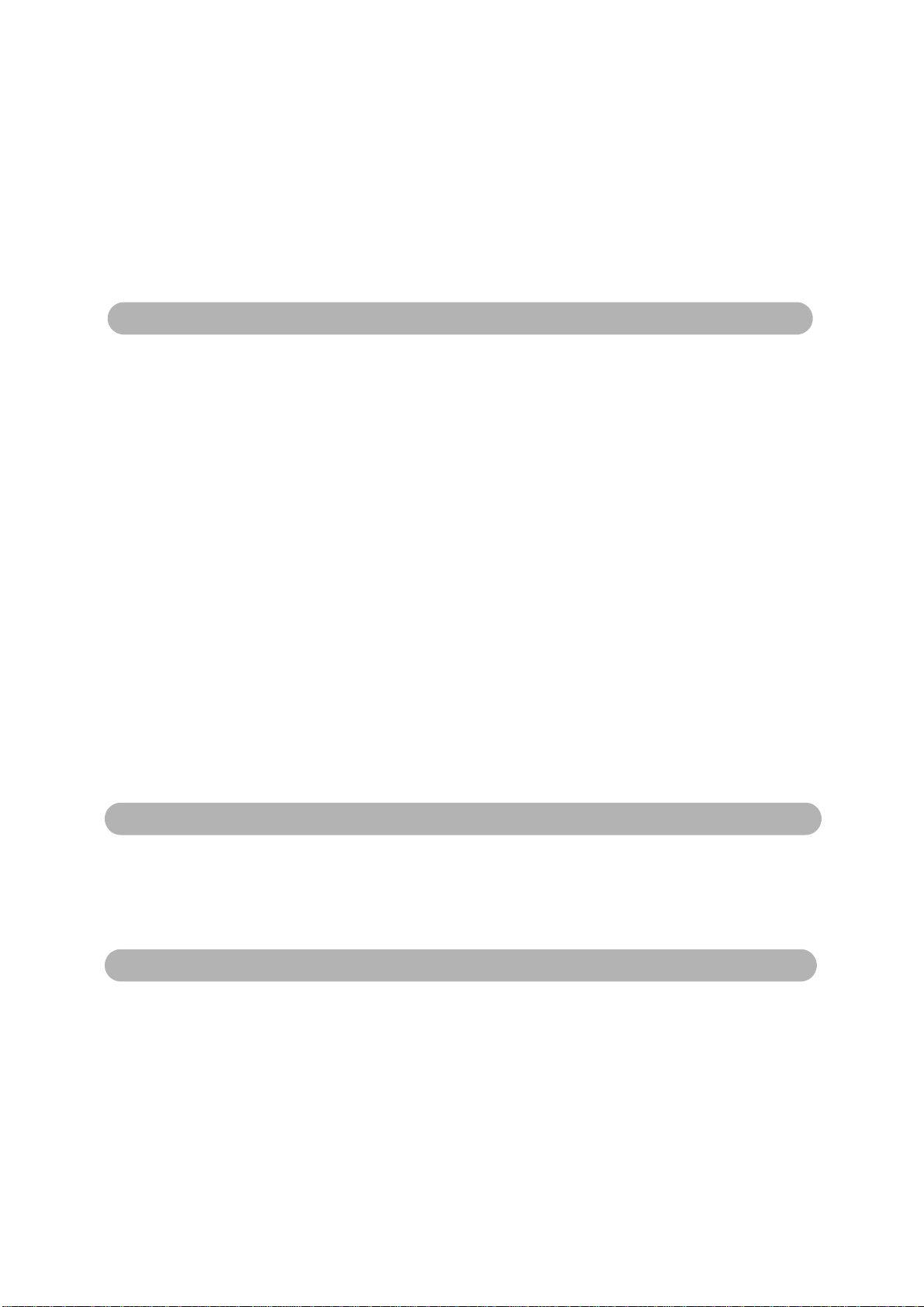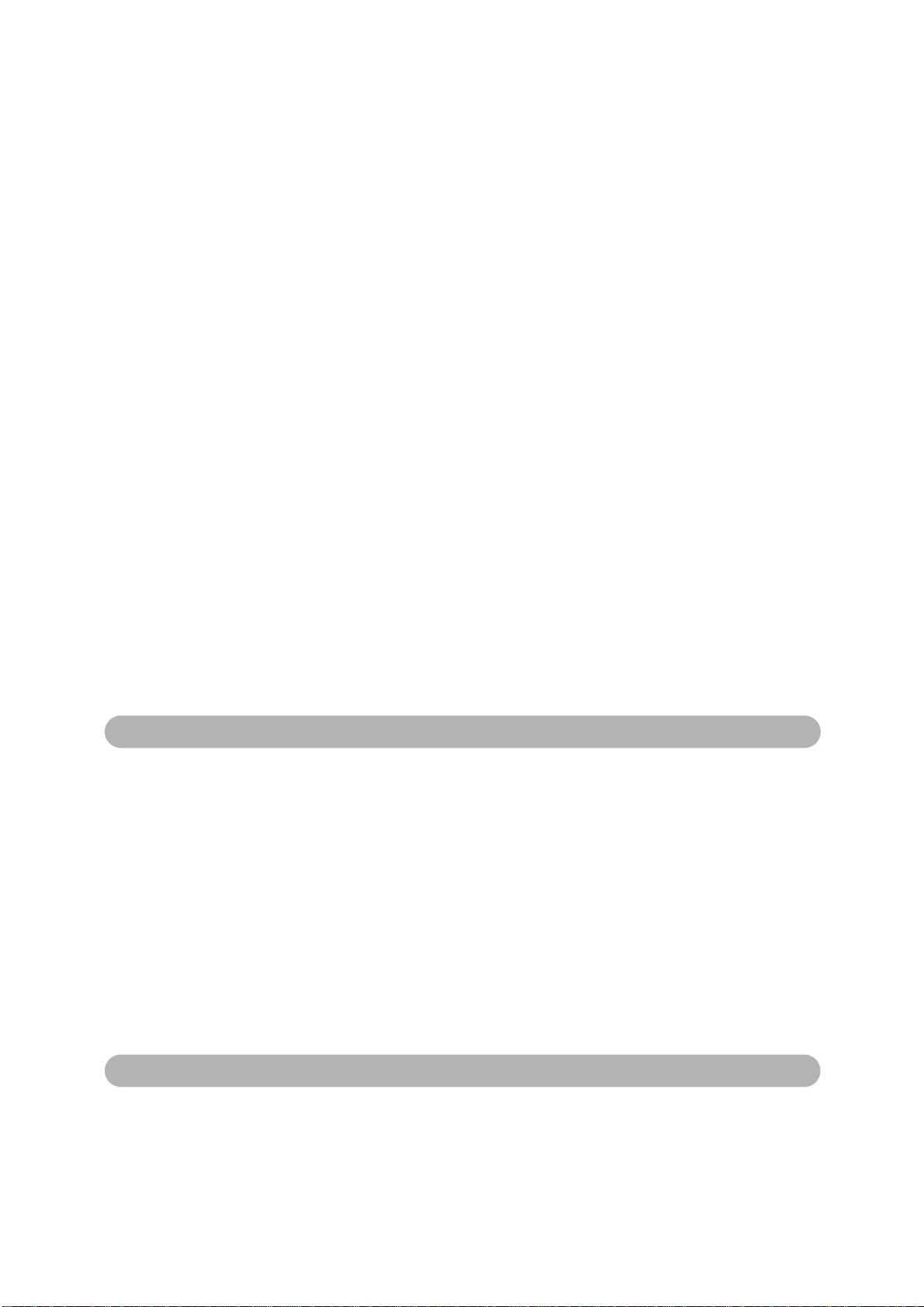VIII
6-4-2 Large size sheets are not fed straight ...............................................................................106
6-5 Problems in the Buckle Chute Section........................................................107
6-5-1 The sheet does not enter the buckle chute .......................................................................107
6-5-2 The folds are not square to the edges of the sheet ..........................................................108
6-5-3 The sheets are wrinkled parallel to the fold line ................................................................109
6-5-4 The sheets are wrinkled across the fold line .....................................................................109
6-5-5 One of the folding lines is unstable ....................................................................................109
6-5-6 The sheet remains inside the buckle chute .......................................................................110
6-6 Problems in the Scoring Section.................................................................111
6-6-1 The scoring line does not run straight ...............................................................................111
6-6-2 The perforation line does not run in the center .................................................................111
6-7 Problems in the Knife Section.....................................................................112
6-7-1 The sheets are scratched or smeared ...............................................................................112
6-7-2 The fold knife creases the sheets ......................................................................................112
6-7-3 The sheets are not folded exactly on the perforation line .................................................112
6-7-4 The folded edge of the signature swells up .......................................................................113
6-7-5 The knife does not work .....................................................................................................113
6-7-6 The roller below the knife does not rotate .........................................................................113
6-8 Other Problems...........................................................................................114
6-8-1 The sheets are not arranged correctly on the delivery conveyor .....................................114
6-8-2 The delivery conveyor does not run ..................................................................................114
6-8-3 The pump pressure does not increase when you turn the regulator knob ......................115
6-8-4 The pump does not run ......................................................................................................115
6-8-5 The motor does not run when the Start button is pressed ................................................115
6-8-6 The display does not appear when the main power is turned on .....................................115
6-8-7 The gate fold buckle chute does not operate ....................................................................116
6-8-8 Sheets cannot be fed continuously ....................................................................................116
6-9 General Folding Problems and Remedies..................................................117
6-10 If a Message Screen is Displayed...............................................................122
7. Maintenance
7-1 Cleaning the Vacuum Piston.......................................................................123
7-2 Disassembling and Cleaning the Pump Filter.............................................125
7-3 Cleaning the Fold Roller .............................................................................126
7-4 Lubrication ..................................................................................................127
7-4-1 Lubricating the Grease Nipple ...........................................................................................127
7-4-2 Lubricating the Conveyor Drive Chain ...............................................................................128
7-5 Removing and Installing the Perforation Shaft............................................129
7-6 Removing the Buckle Chute .......................................................................130
7-7 Installing the Perforation Blade...................................................................132
7-8 Cleaning the Double Feed Detect Photoelectronic Sensor.........................135
7-9 Cleaning and Replacing the Air Filter in the Control Box............................136
7-10 Replacing the Carbon Blades of Pump.......................................................137
7-11 Replacing the Battery for the Remote Controller........................................138
8. Installation
8-1 Machine Installation....................................................................................139
8-1-1 Placing the Machine ...........................................................................................................139
8-1-2 Level Adjustment ................................................................................................................140
8-1-3 Installing the Delivery Section Front Cover .......................................................................140