Ingenium wings Center Link WW202000 User manual
Popular Gateway manuals by other brands

RTA
RTA 460PSMM-N34 Product user guide

Comtrend Corporation
Comtrend Corporation NexusLink 3241u user manual
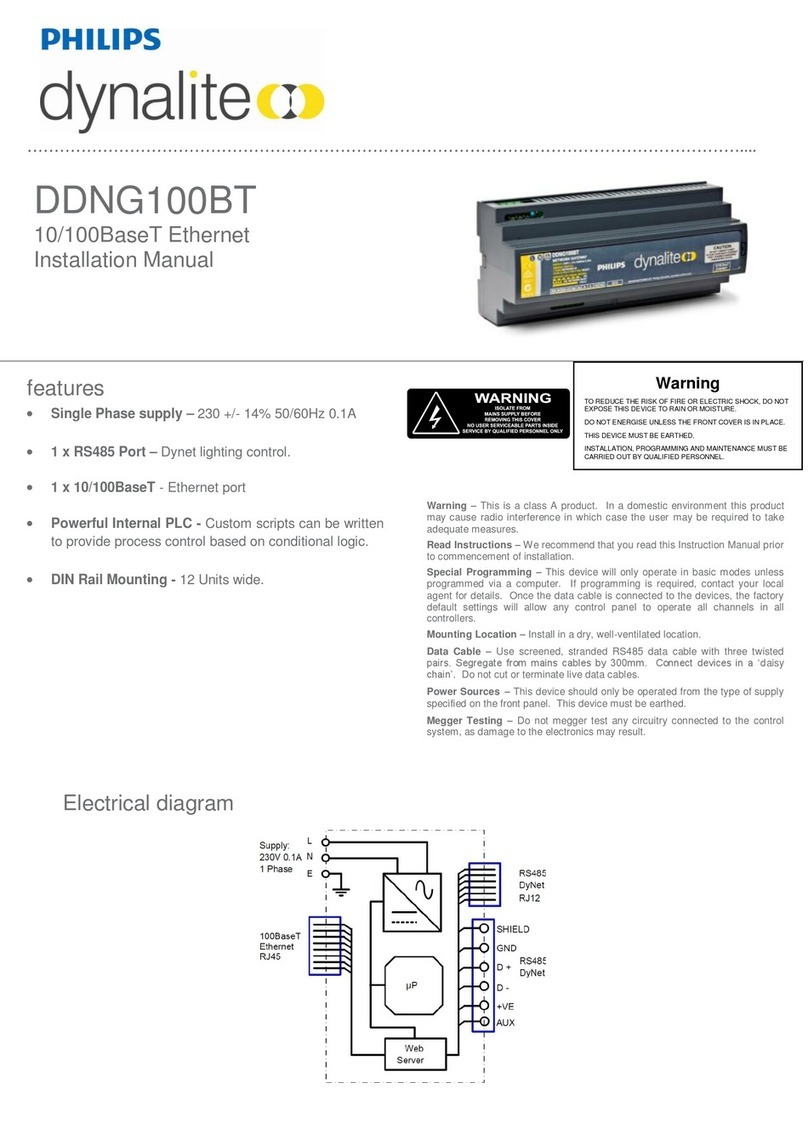
Philips
Philips Dynalite DDNG100BT installation guide

NetComm
NetComm Freshtel NB9W Brochure & specs

ITS Telecom
ITS Telecom CGW-T Installation and programming manual
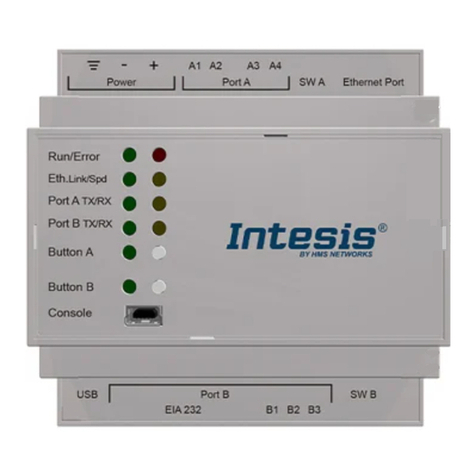
Intesis
Intesis INMBSSAM O000 Series Installation sheet
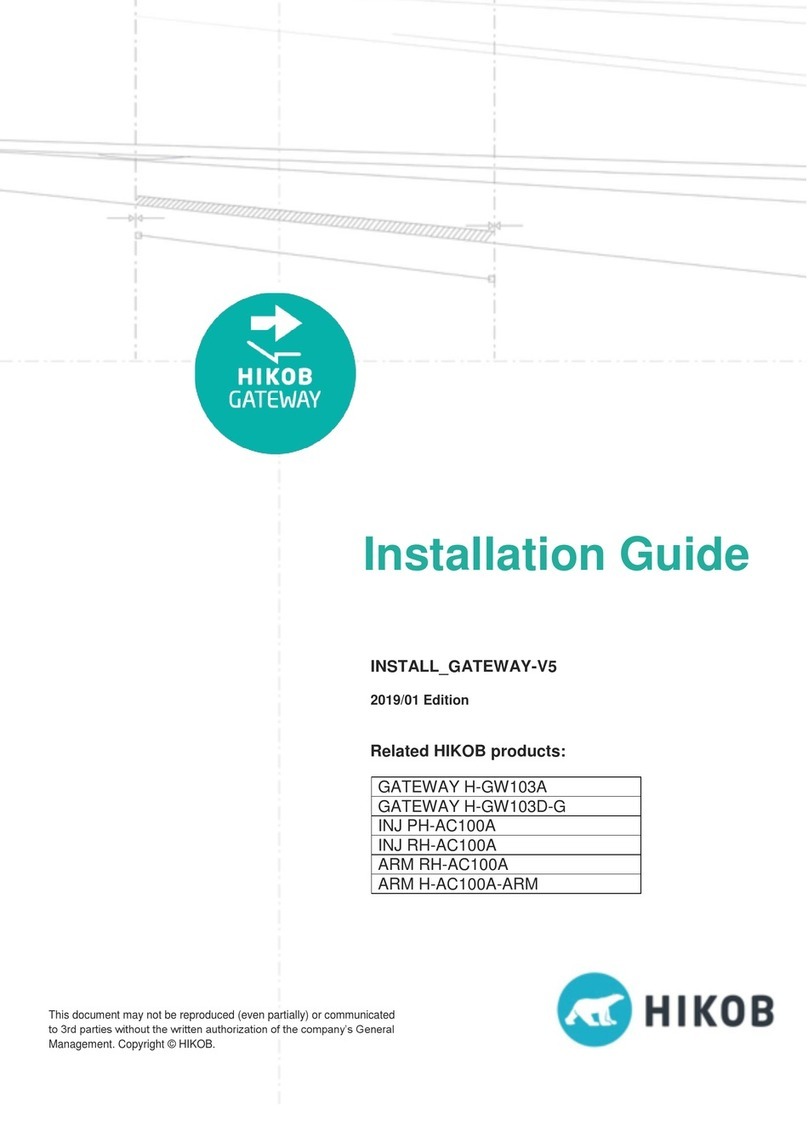
HIKOB
HIKOB GATEWAY H-GW103A installation guide
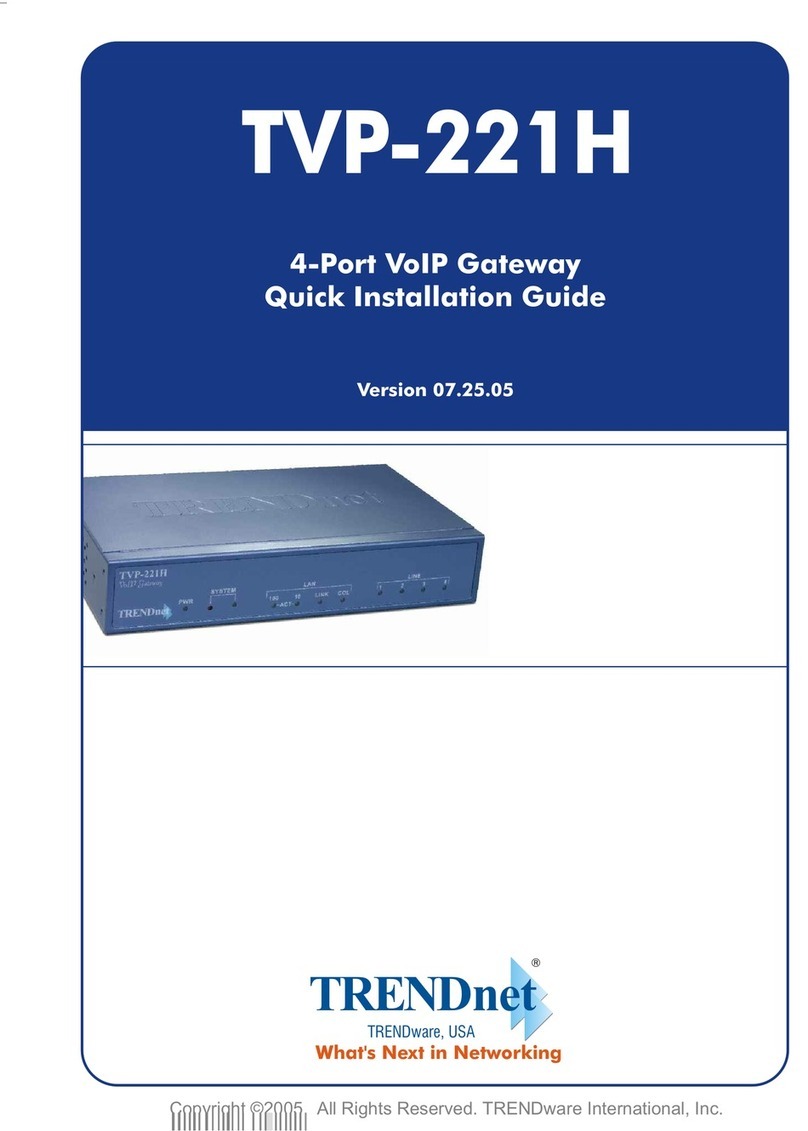
TRENDnet
TRENDnet TVP-221H Quick installation guide

IFM Electronic
IFM Electronic AC1376 operating instructions

B&B Electronics
B&B Electronics Vlinx MESR901 manual

Ruckus Wireless
Ruckus Wireless SmartCell Gateway 200 reference guide
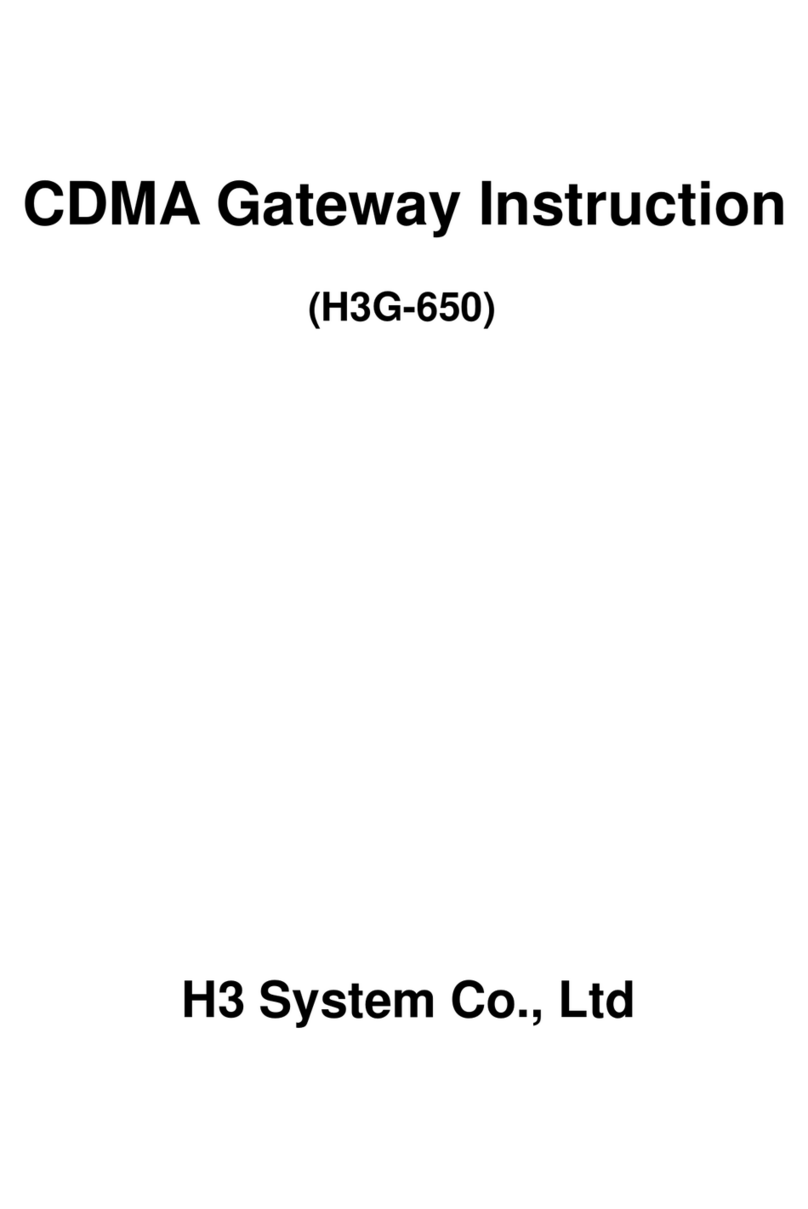
H3 System
H3 System H3G-650 instruction manual
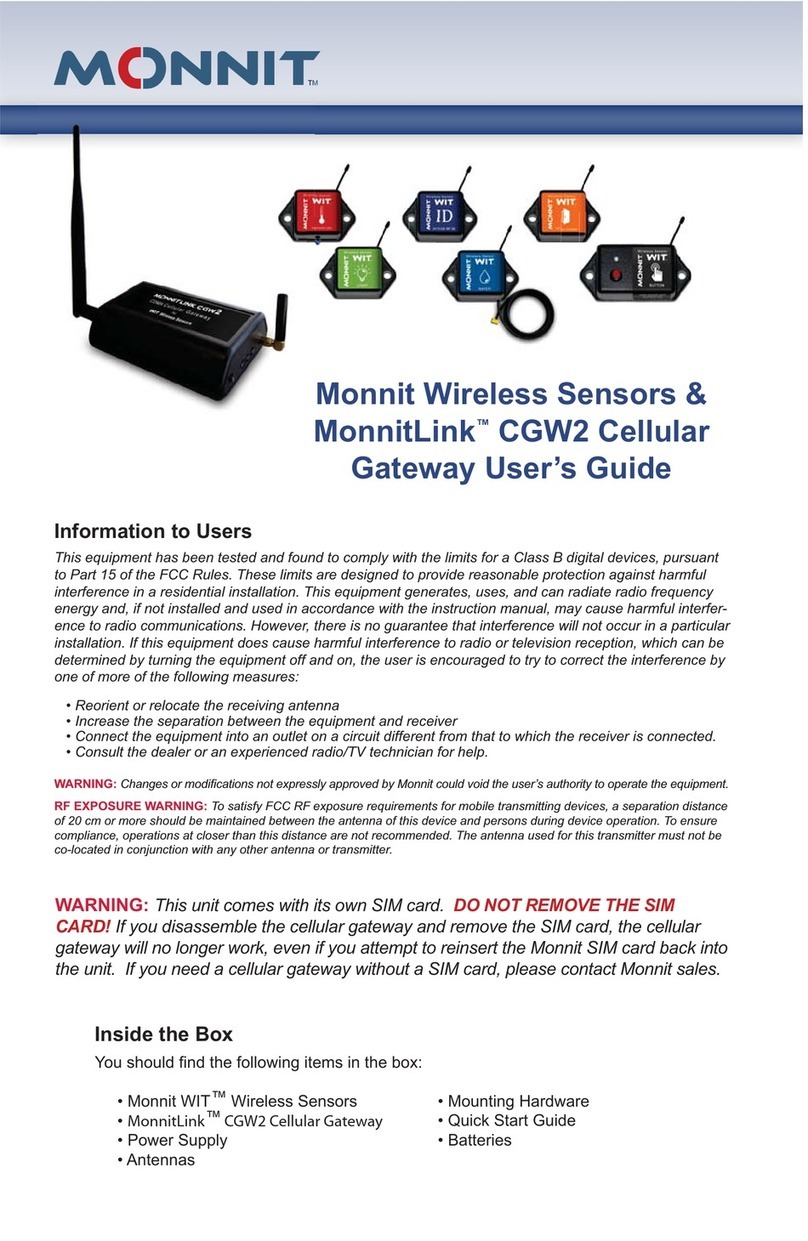
Monnit
Monnit MonnitLink CGW2 user guide
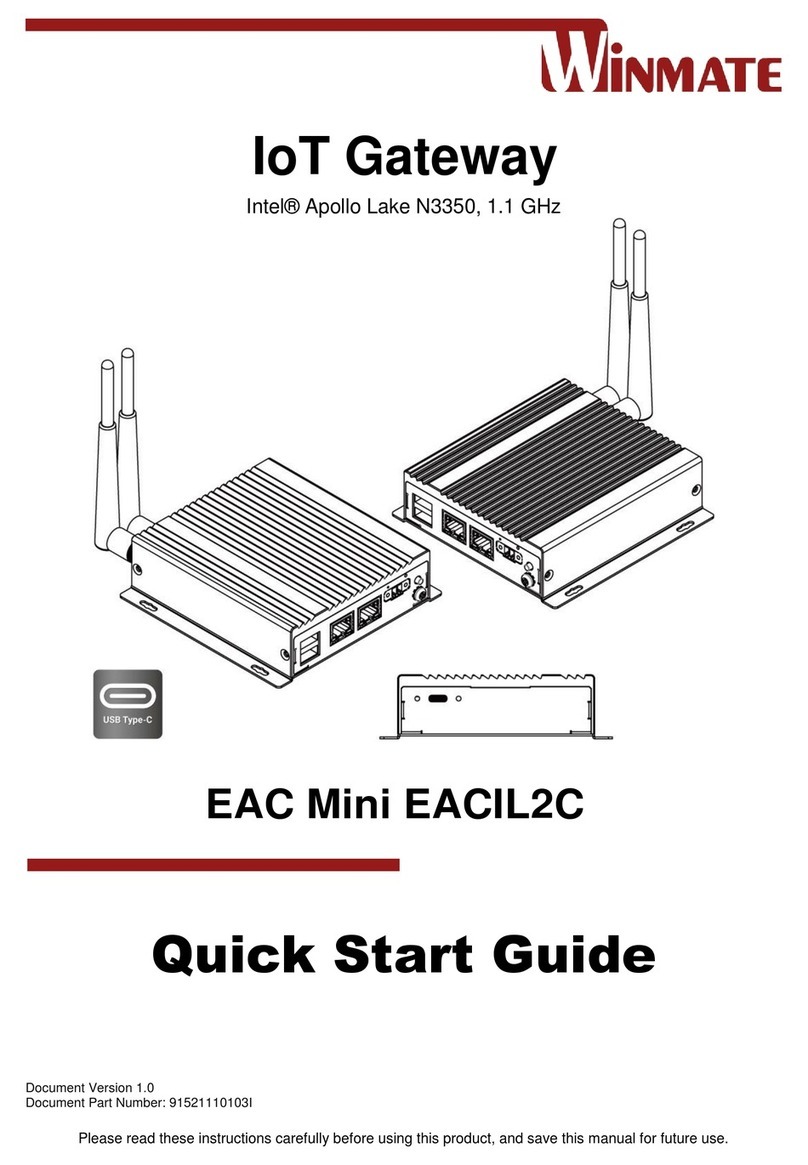
Winmate
Winmate EAC Mini EACIL2C quick start guide
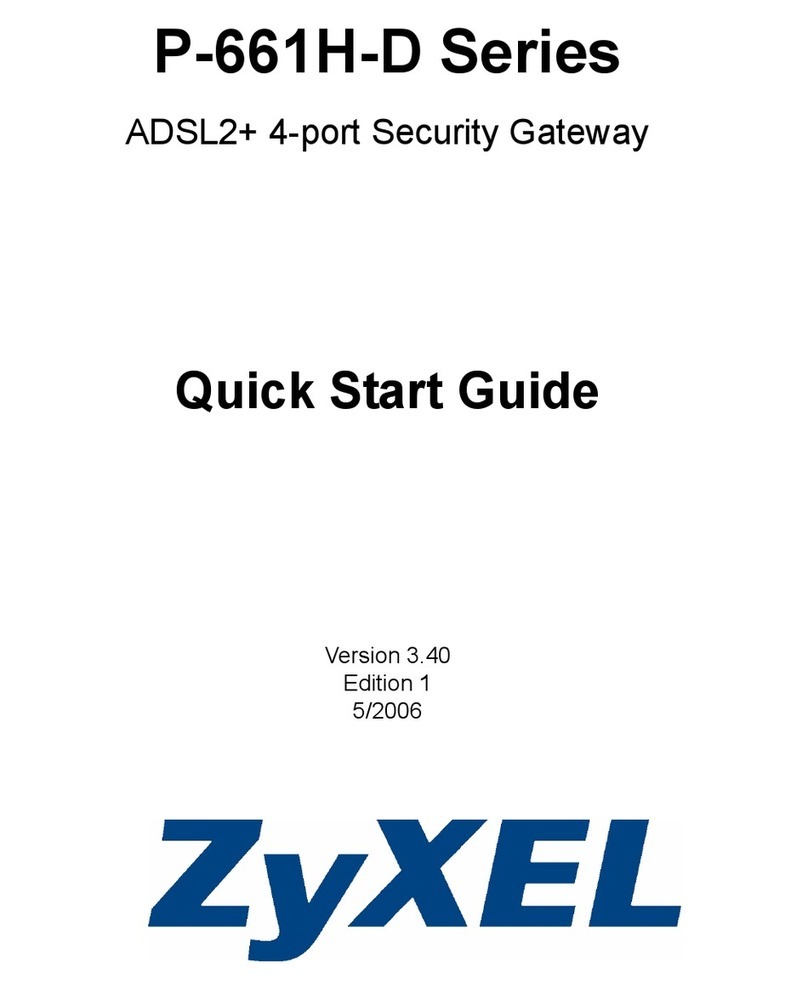
ZyXEL Communications
ZyXEL Communications P-661H-D Series quick start guide

hilscher
hilscher NIOT-E-TIB100-GB-RE user manual

HMS
HMS Anybus Communicator PROFINET-USS user manual

LeadSolar
LeadSolar Link Installation & operation guide

