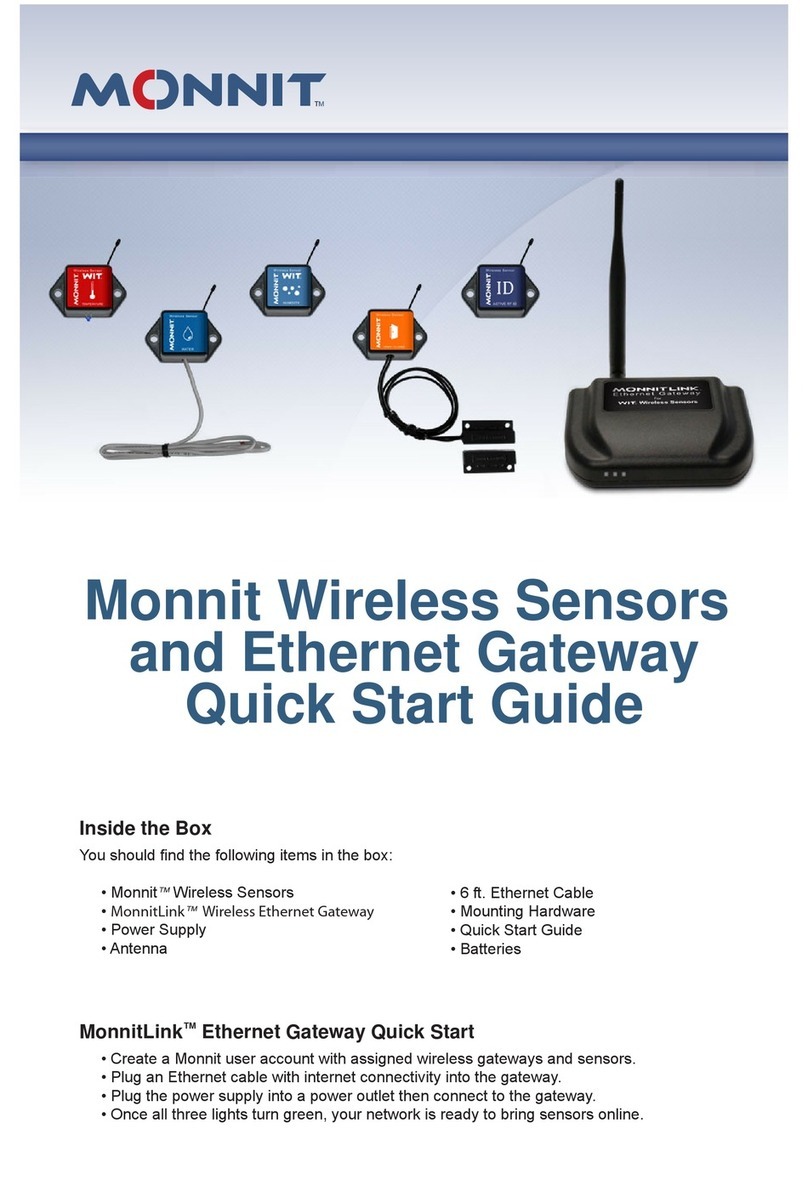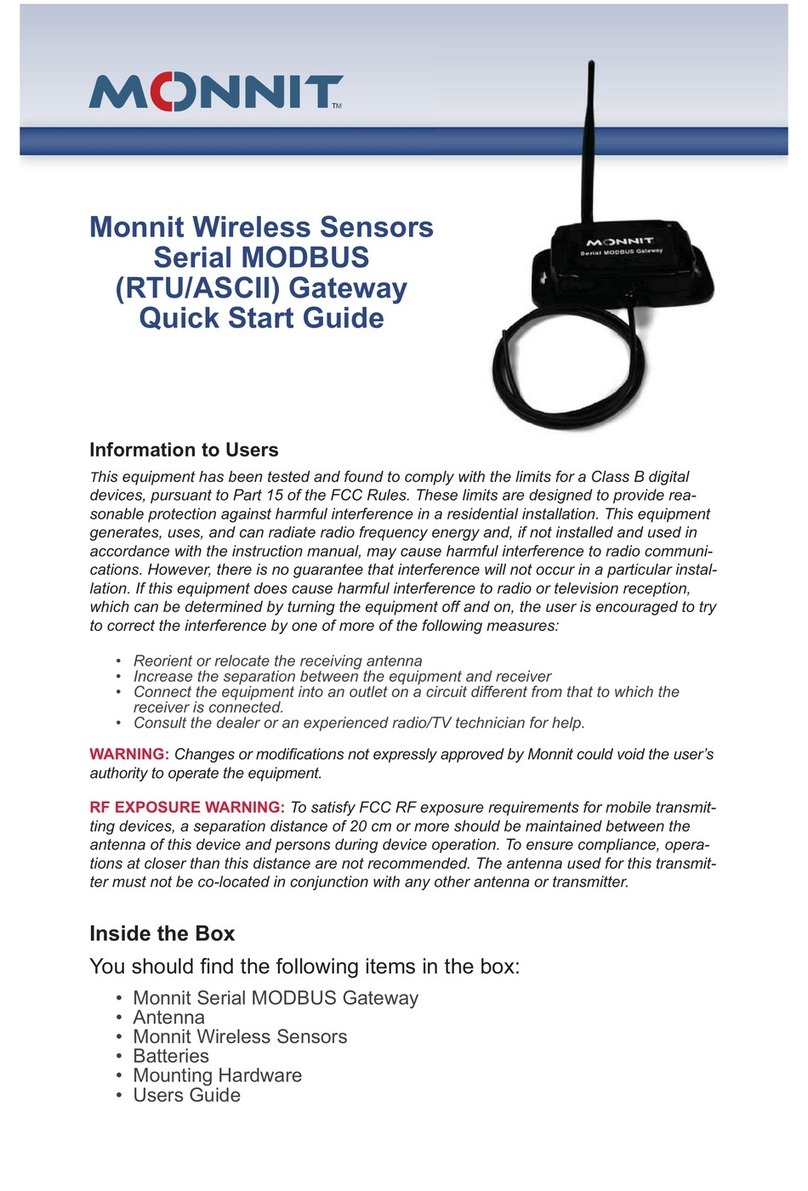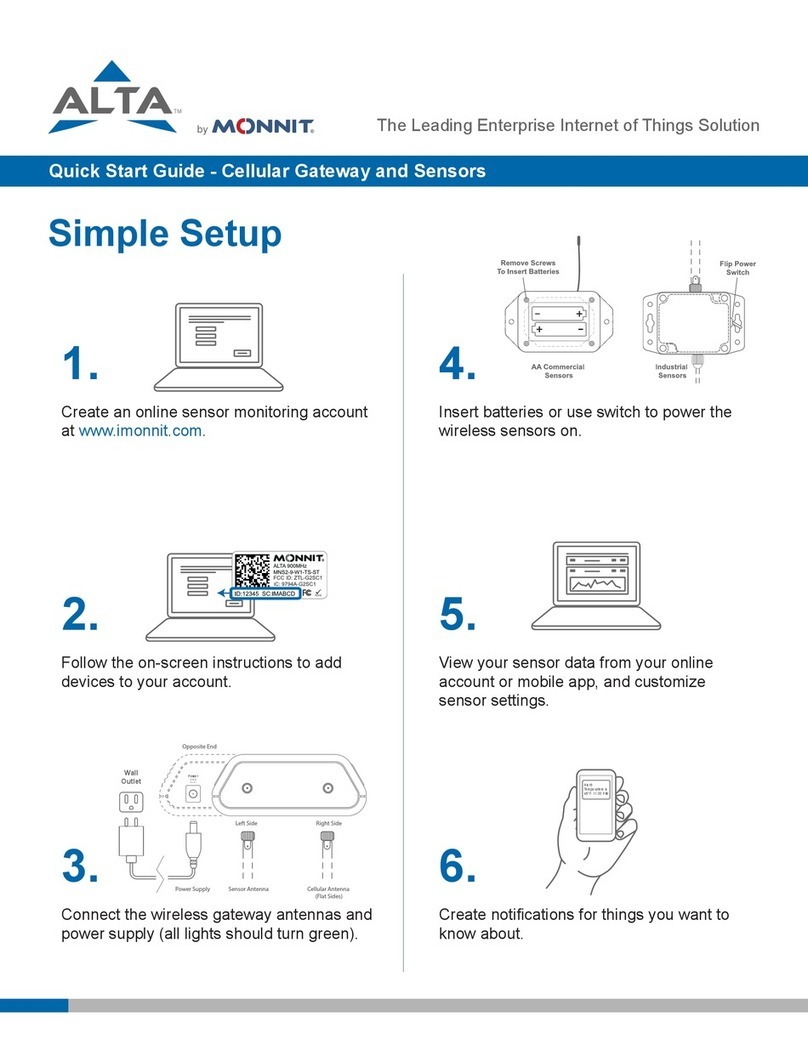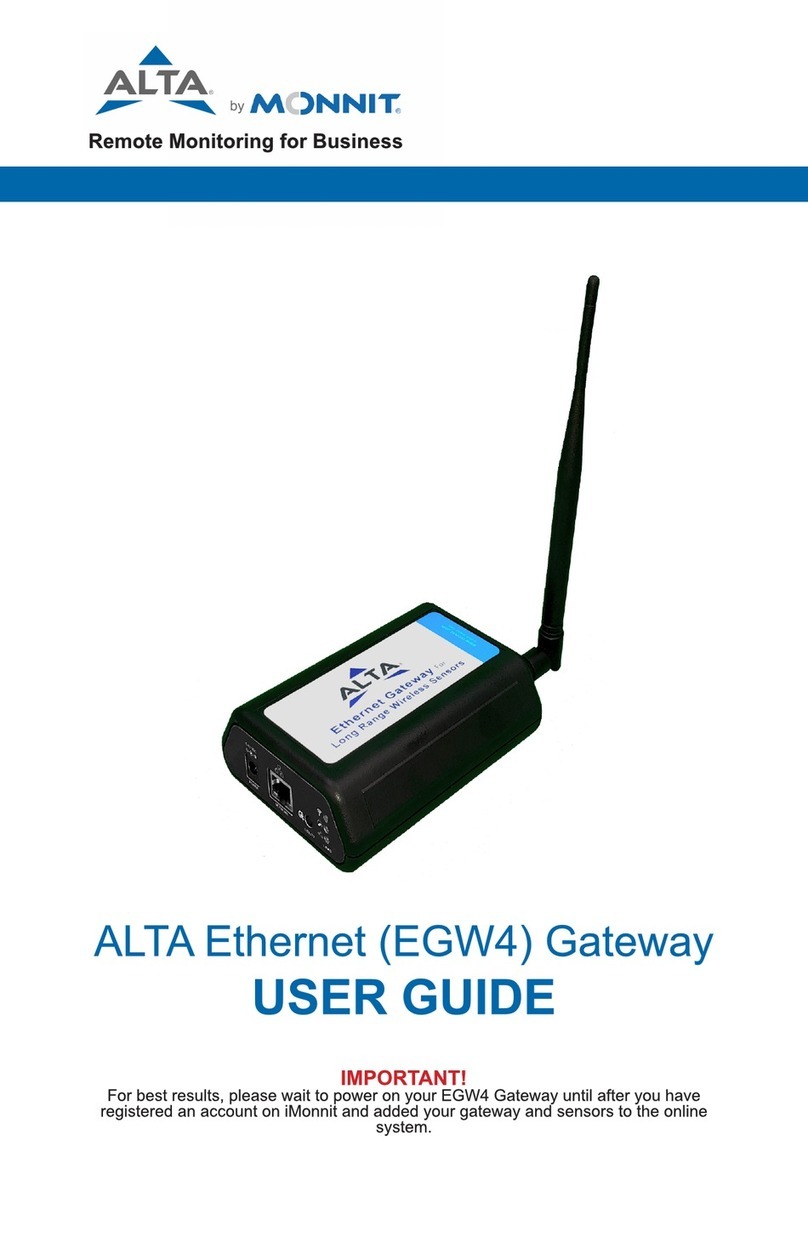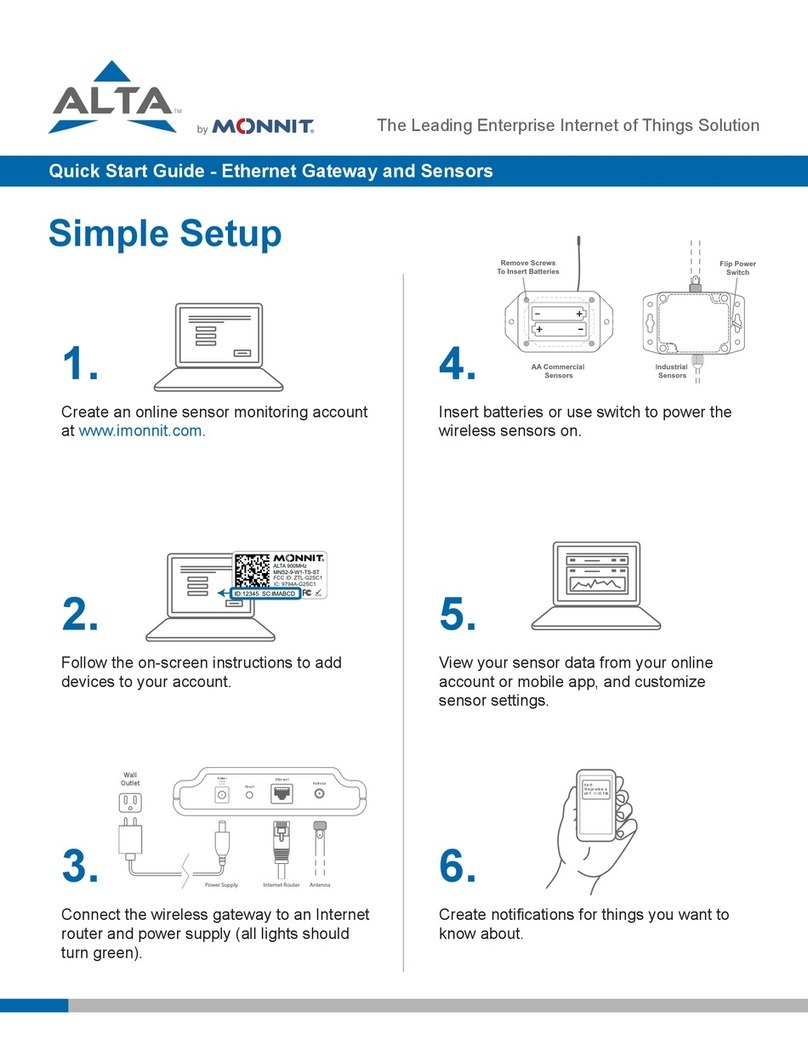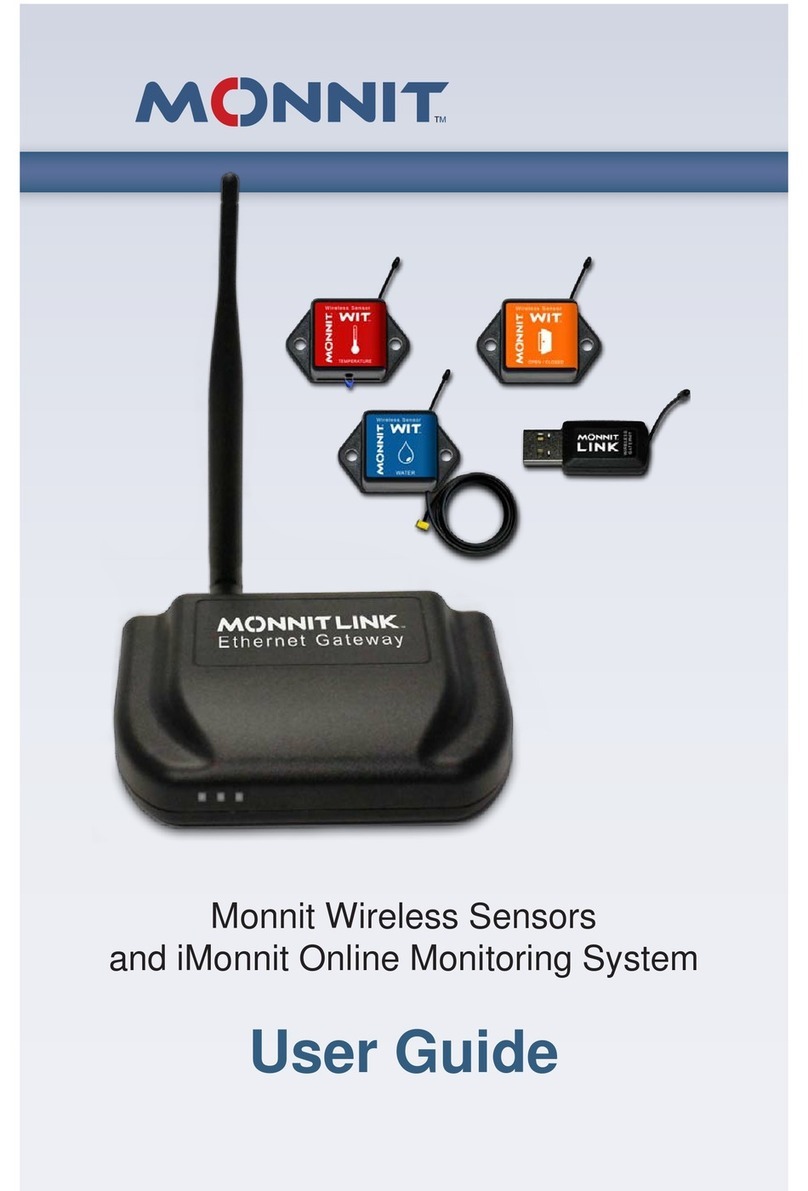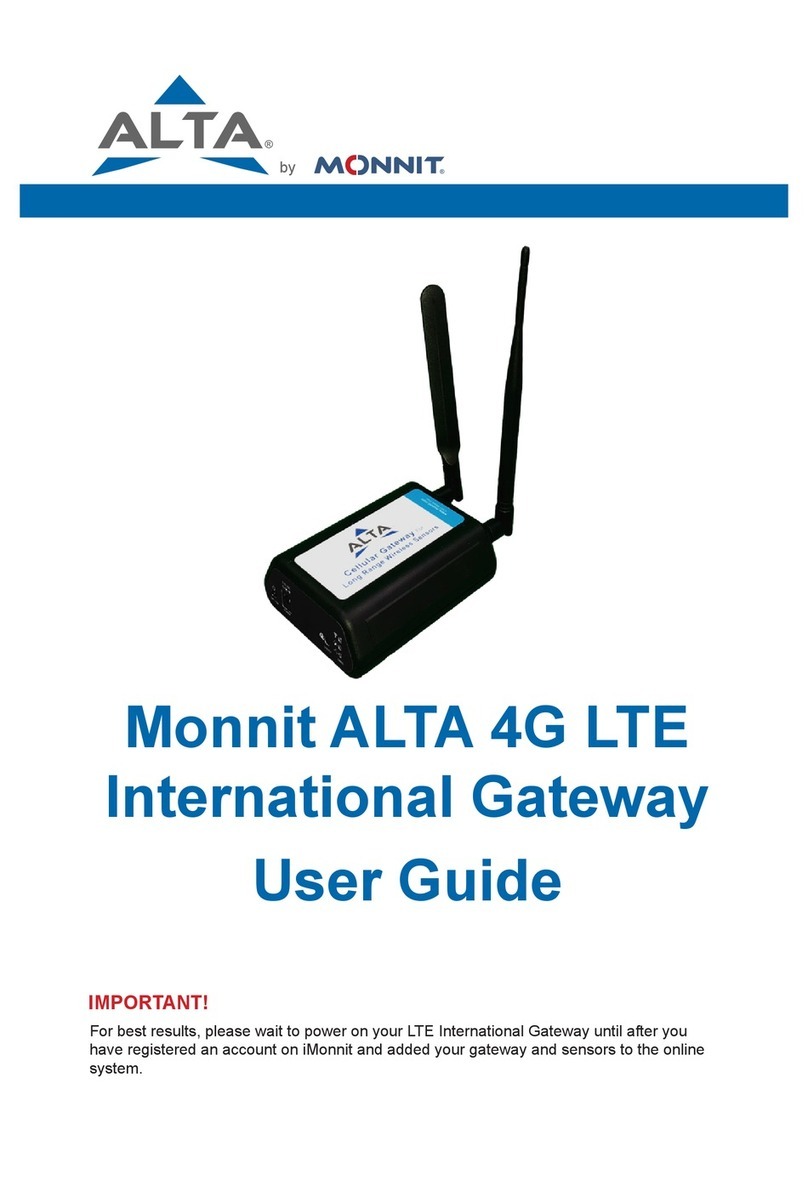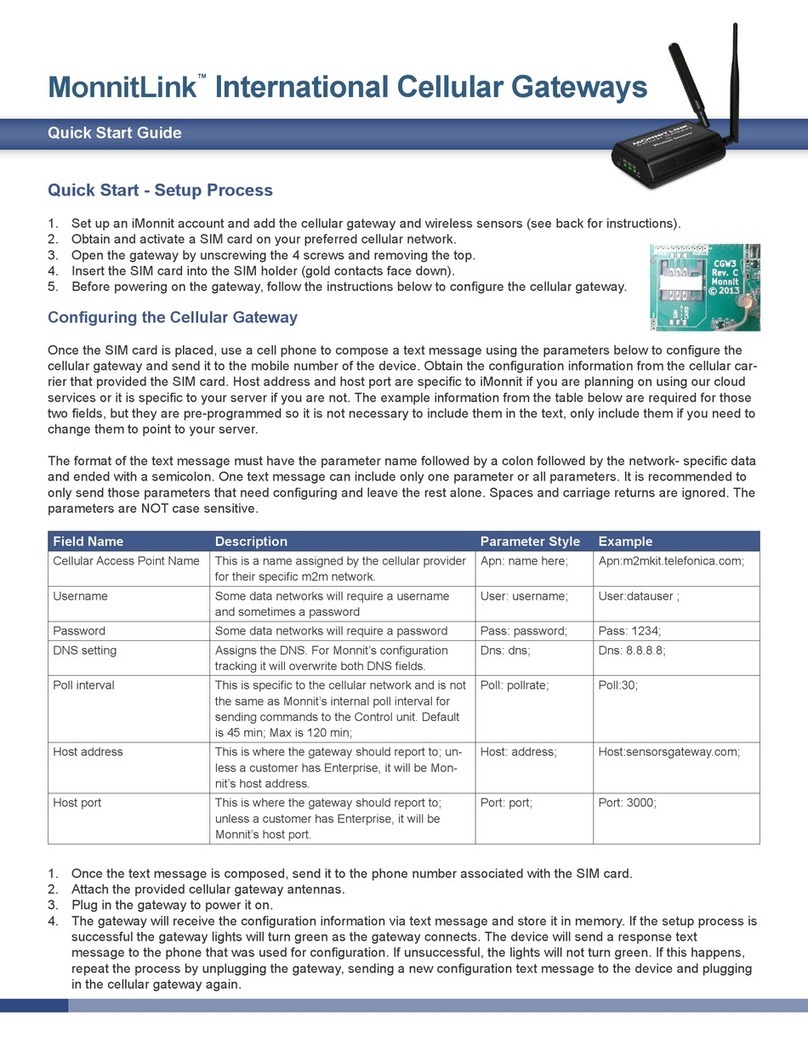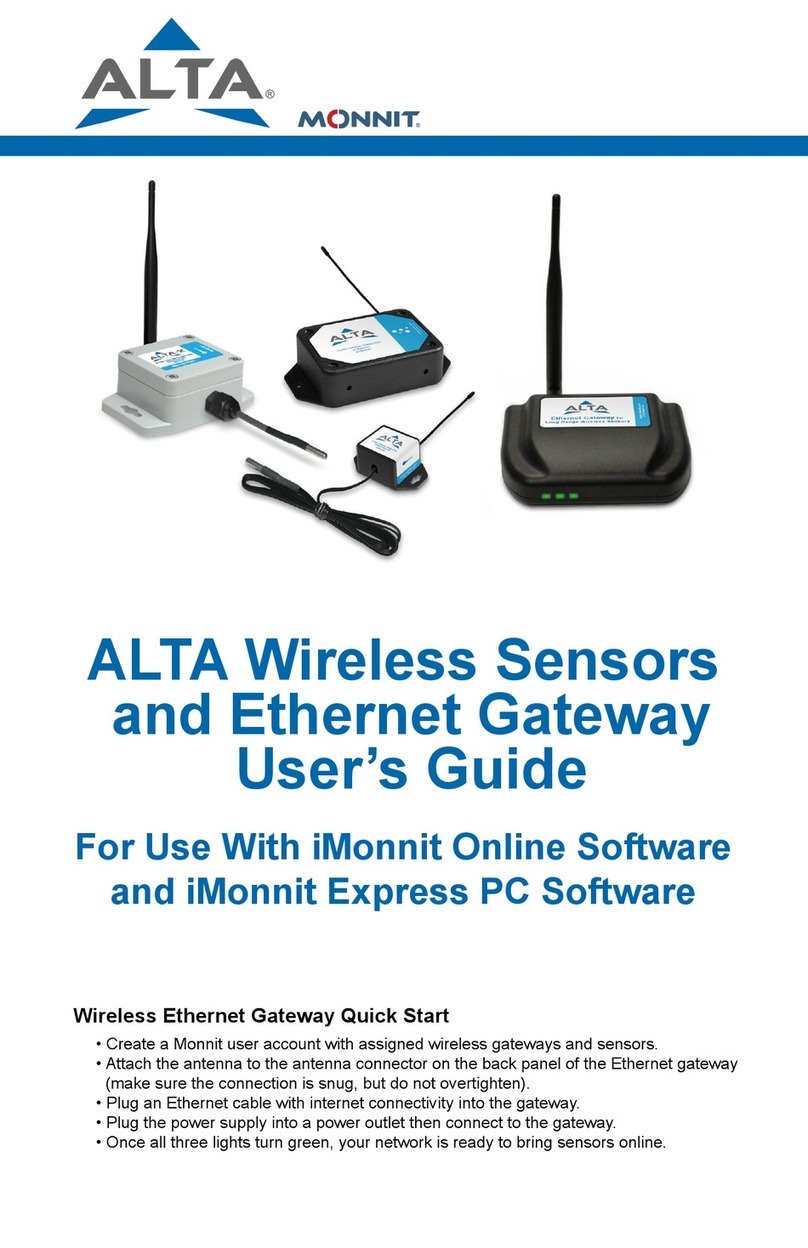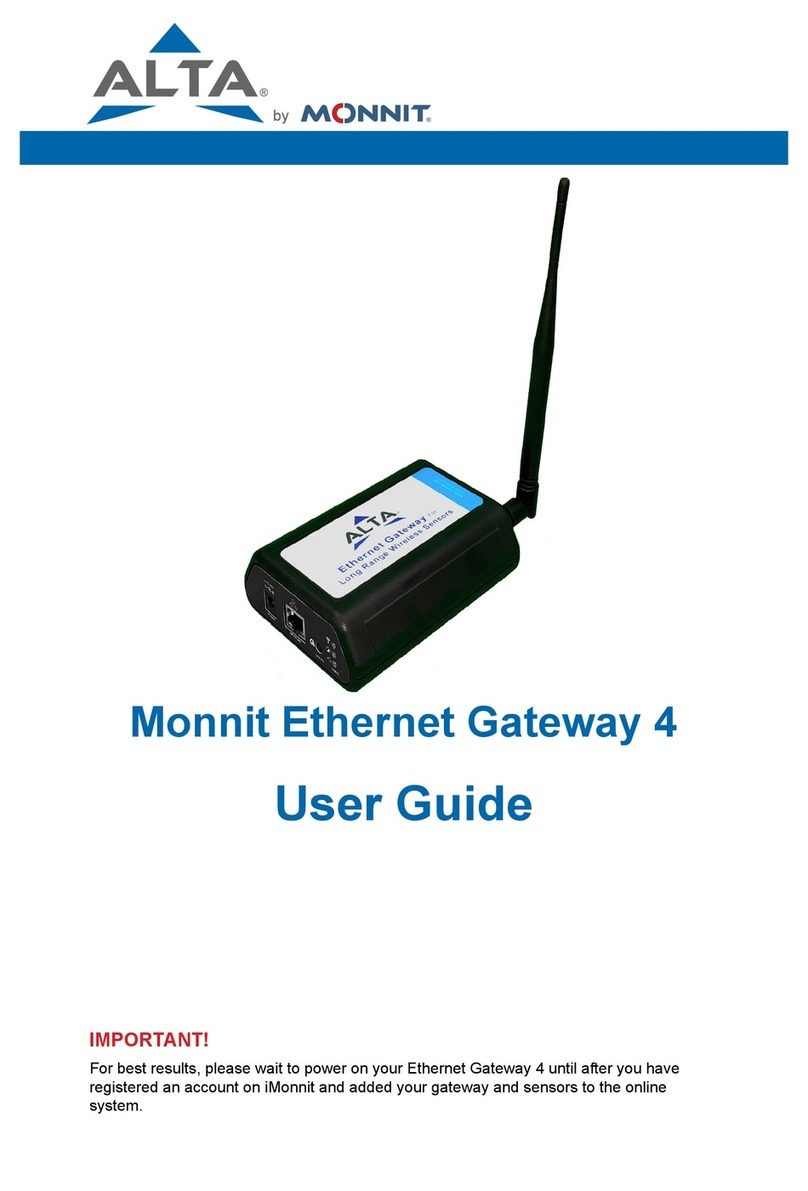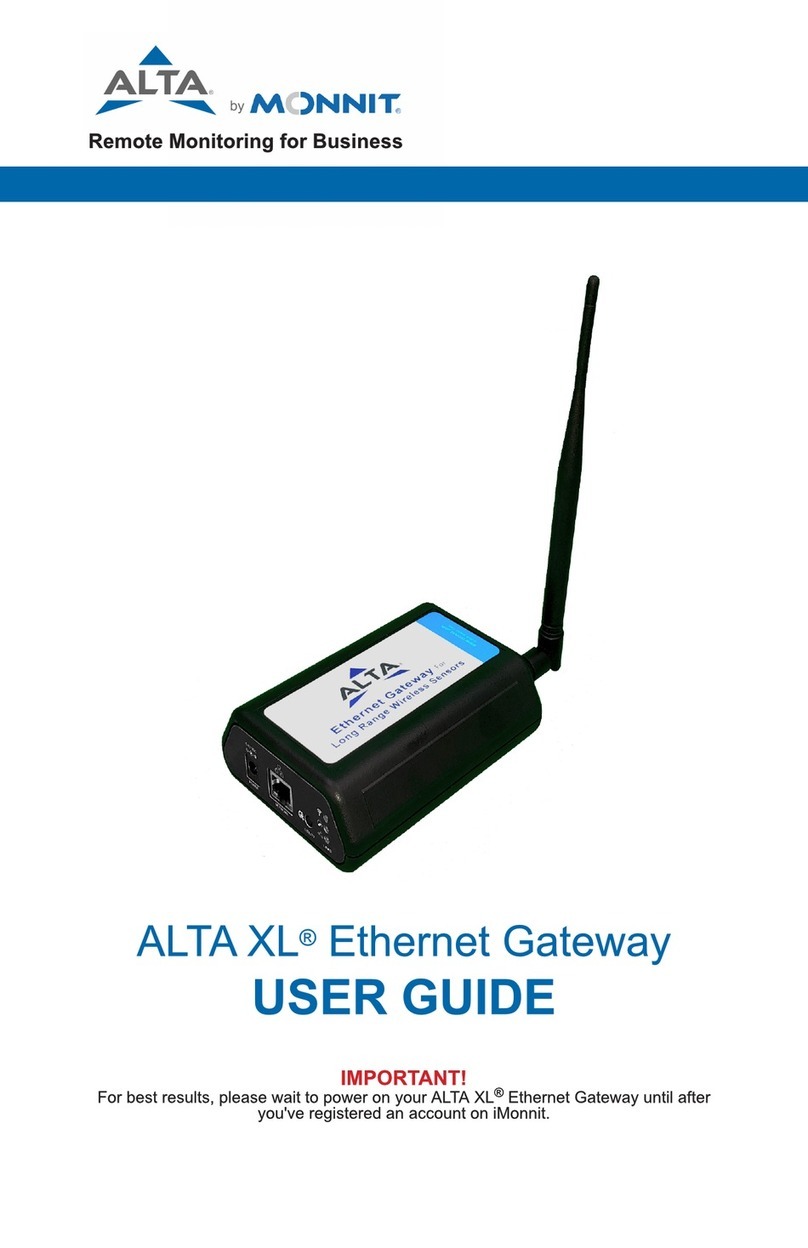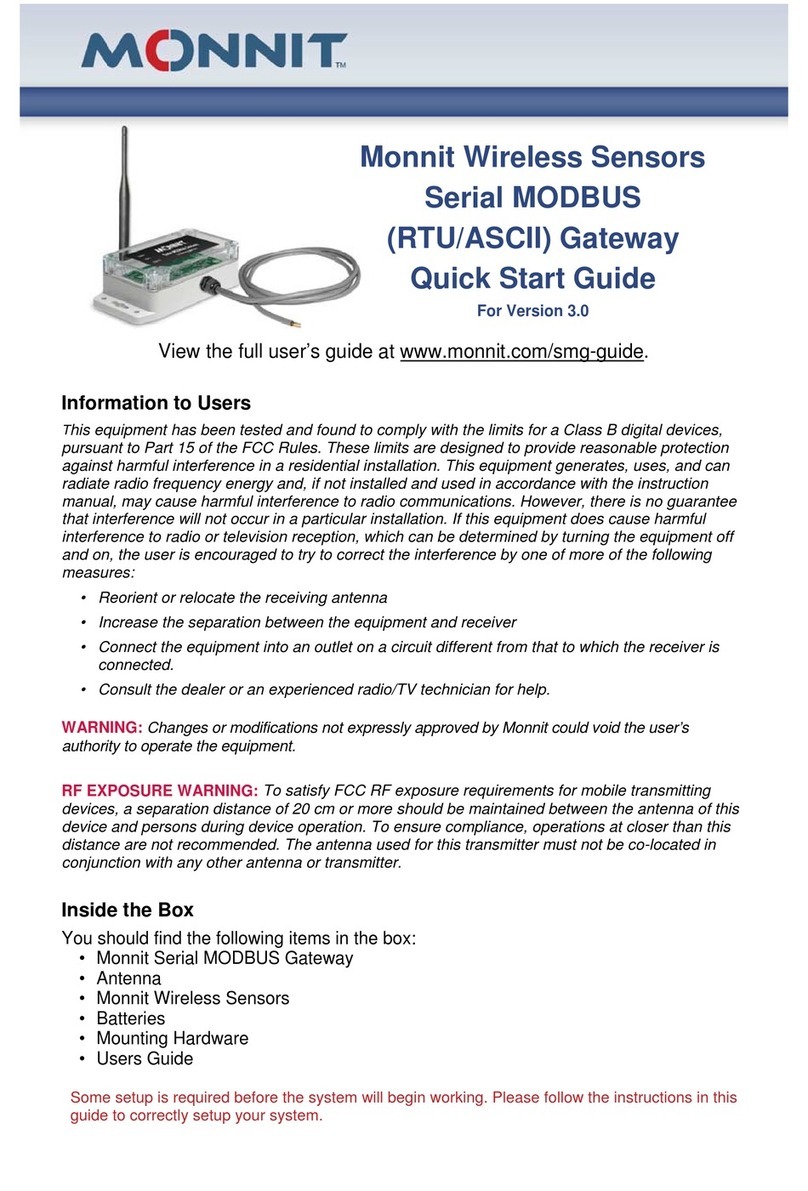Insert Batteries Into Wireless Sensors
Important:
Notes:
- If the sensor status indicator does not change, reset
the sensor by removing the battery.
- Wait 60 seconds then re-insert the battery.
- When inserting the battery, make sure to push the
battery all the way back using a paper clip.
Warning: Your sensors ship with a 10 minute heartbeat.
solution, you should set the heartbeat to no faster than one hour to preserve battery life. When
next heartbeat. If you want to update the sensors immediately you can reset them manually.
Manual Sensor Reset Process:
1 - Using the end of a paper clip, push the batteries out of the sensors through the small hole
in the top of the sensor
2 - Change the sensor heartbeat through the online system
p
+
_
4. Bringing the Monnit WIT™Wireless Sensors Online